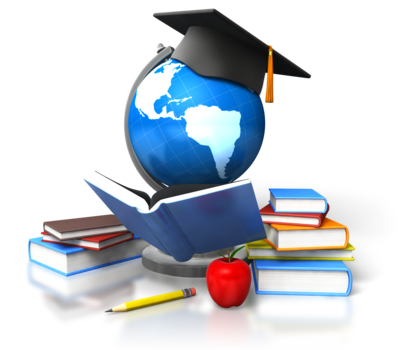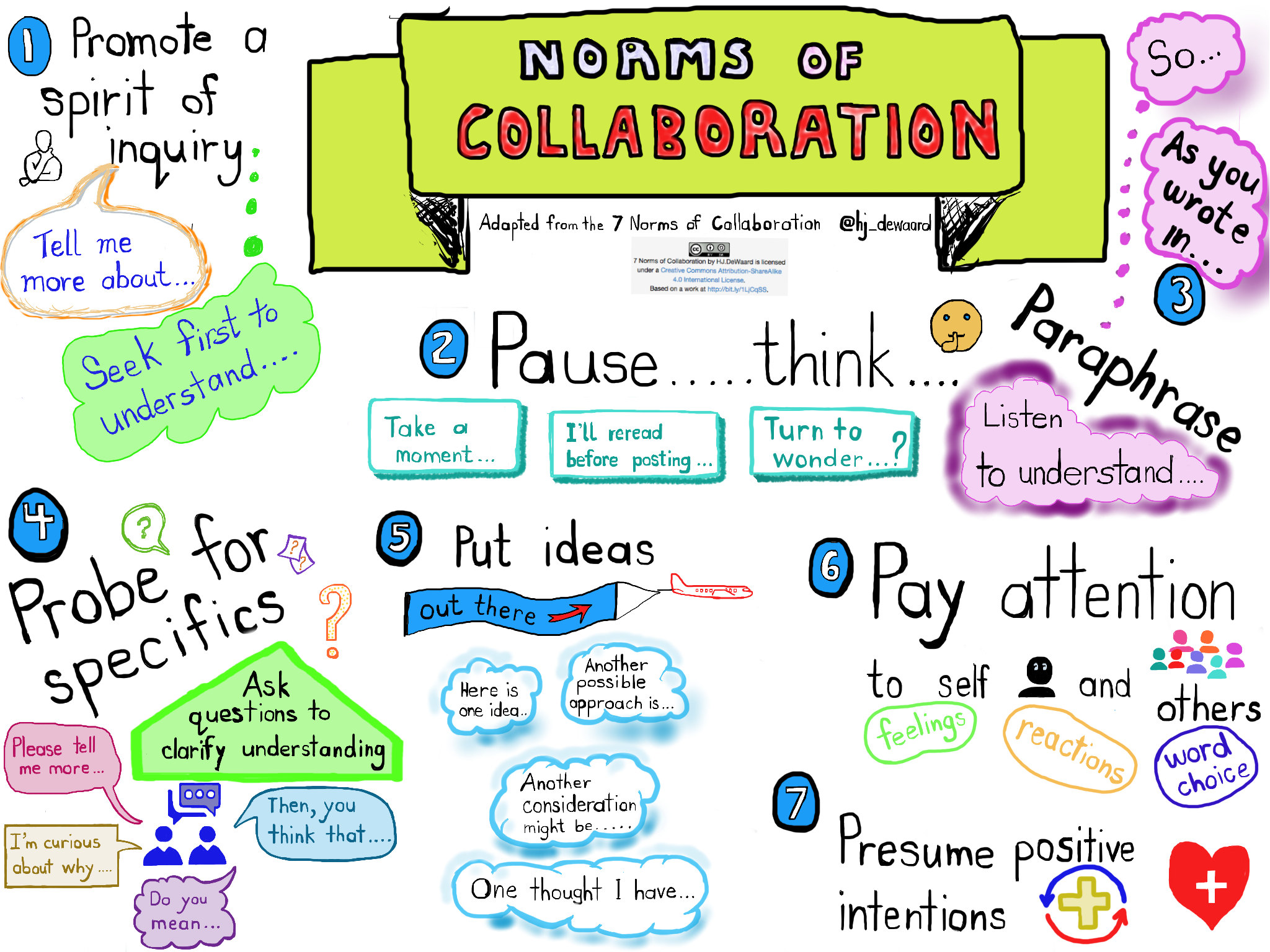Home » Posts tagged 'EducationalTech' (Page 2)
Tag Archives: EducationalTech
Empowering Education: Top Accessibility Tools for Students
In today’s diverse educational landscape, ensuring accessibility for all students is most important. Fortunately, advancements in technology have provided an abundance of tools to support students with various accessibility needs. Here are some of the most helpful accessibility tools and how they can benefit students:

1. Screen Readers
For students with visual impairments, screen readers like NVDA and VoiceOver are indispensable. These tools convert on-screen text into speech or Braille output, enabling seamless navigation of digital interfaces and documents.
- Tool: NVDA (NonVisual Desktop Access), VoiceOver (built into macOS and iOS), JAWS (Job Access With Speech)
- Key Features: Converts on-screen text into synthesized speech or Braille output, enabling blind or visually impaired users to navigate computer interfaces, websites, and documents.
2. Text-To-Speech Software
Students with dyslexia or reading difficulties can greatly benefit from text-to-speech software such as NaturalReader. These tools read digital text aloud, making it easier for students to comprehend and engage with learning materials.
- Tool: NaturalReader, Read&Write, Balabolka
- Key Features: Reads digital text aloud, including websites, documents, and emails, to assist users with visual impairments, dyslexia, or other reading difficulties.
3. Speech Recognition Software
For students with mobility impairments, speech recognition software like Dragon NaturallySpeaking provides a means to dictate documents and commands, fostering independence and productivity.
- Tool: Dragon NaturallySpeaking, Google Docs Voice Typing
- Key Features: Converts spoken words into text, allowing users with mobility impairments or repetitive strain injuries to dictate documents, emails, and commands.
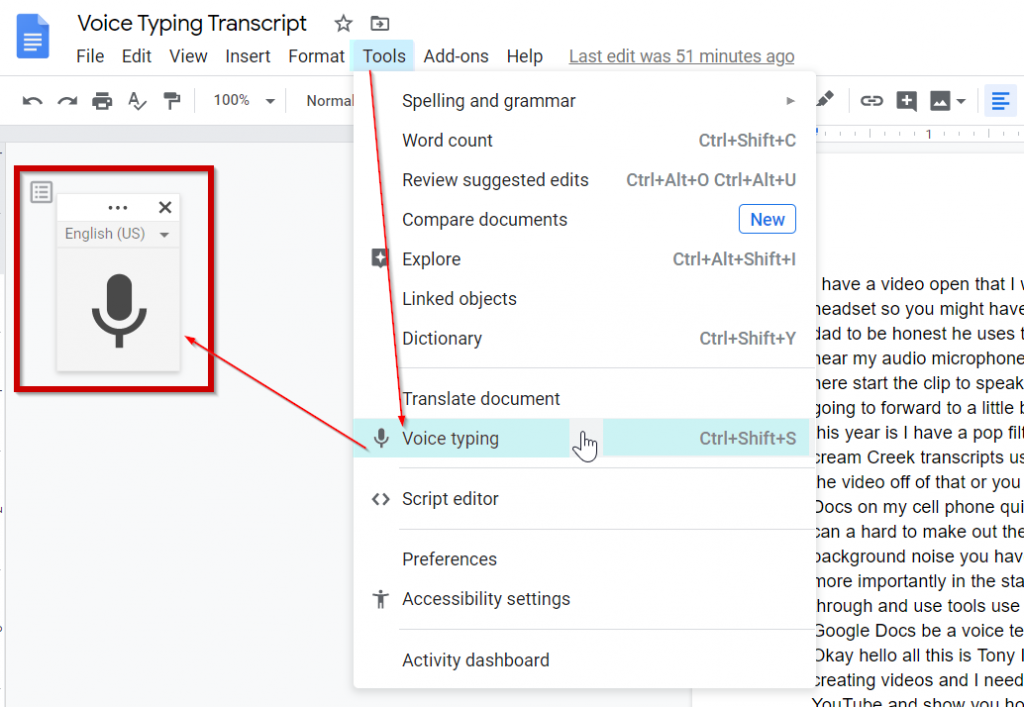
4. Accessible Document Viewers
Adobe Acrobat Reader and Microsoft Word offer features for adjusting font size, color contrast, and page layout, ensuring that digital documents are accessible to students with diverse needs.
- Tool: Adobe Acrobat Reader, Microsoft Word
- Key Features: Provides options for adjusting font size, color contrast, and page layout, ensuring that digital documents are readable for users with low vision or learning disabilities.
5. Captioning Tools
Captioning tools like YouTube Automatic Captions enhance accessibility for students who are deaf or hard of hearing, providing access to video content in educational settings.
- Tool: YouTube Automatic Captions, Amara
- Key Features: Automatically generates or allows users to create captions for videos, enhancing accessibility for individuals who are deaf or hard of hearing.
6. Alternative Input Devices
Adaptive keyboards and switches accommodate students with limited dexterity, empowering them to interact with computers and devices effectively.
- Tool: Adaptive Keyboards, Joysticks, Switches
- Key Features: Offers alternative methods for interacting with computers or mobile devices, accommodating users with limited dexterity or mobility impairments.


7. Screen Magnifiers
ZoomText and built-in magnifiers in operating systems enlarge on-screen content, facilitating easier viewing for students with low vision.
- Tool: ZoomText, Magnifier in Windows Accessibility Options
- Key Features: Enlarges on-screen content, making it easier for users with low vision to read text and view images or graphics.
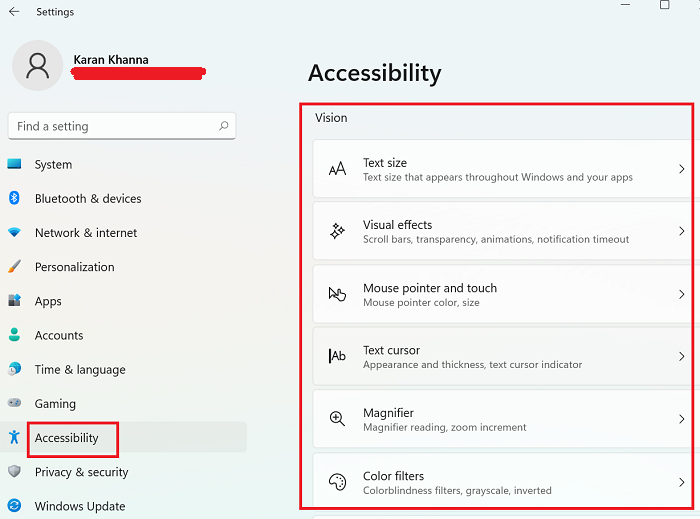
Teachers may build inclusive learning environments where all students, regardless of their specific requirements, may succeed by utilizing these accessible tools. Taking an inclusive approach to accessibility enhances education for all parties involved in addition to promoting equity.
The multimodal functions of Sway
The internet has provided opportunities for connection and community all across the world. In chapter 2 of “Sail the 7 Cs with Microsoft Education”, there are countless stories of how communities were strengthened and built from different web tools, but perhaps the most touching was the one done through Sway.
Sway
Sway is a website built on expanding the experiences often seen in presentation tools such as PowerPoint and Google Slides. Instead of having blocked or sectioned areas, Sway operates as a flexible “story-telling” app by Microsoft to create a more interactive experience. When creating something on Sway, you can use videos, photos, and more to recreate or simulate a desired moment. That is exactly what Lee Whitmarsh helped to achieve in Alsager, England.

Sway Used to Better Life
Whitmarsh had students paired with couples in which one partner suffered from dementia, and had them use Sway to gather memories and mementos to help restore memories lost by the one partner. This process even continued after the project ended, with family members adding onto it regularly. This tool not only provides a more enjoyable presentation experience for students, but it also operates as an item to improve daily life for many people.
Textbook Learning
It is often overlooked how important the resources cited in a text can be. Whether it be scientifically, in a storybook or biography, appreciating the cited sources and tools provided by a piece of text allows not only for a better comprehending of what has been read, but also how to use it for yourself. This week’s reading is proof of that. With so many tools that I had been previously unaware of, it truly is a marvel how many different uses can come from one tool.
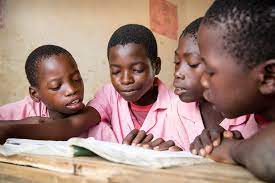
Conclusion
The beauty of “Sail the 7 Cs with Microsoft Education” is the varying tools it introduces you to. Prior to this week’s chapter, I had never even heard of Microsoft Sway. I took a look at the website after reading the chapter, and it truly is a great tool that can be used for any reason. It offers templates for blogs, newsletters, reports, resumes, presentations; there are endless possibilities on Sway. I think that using Sway as a main source for really any project would prove to be fruitful, with so many outcomes possible, Sway would aid any person in their day to day life. I learnt about a tool that I now may use in the future for my own projects. The value of Sway is unmeasurable, as seen in the story from this week’s reading, and I truly think that this tool is one that everyone should know about.
Citations
Keene, B., & Kersznowski, K. (2020). Sail the 7 Cs with Microsoft Education: Stories from around the World to Transform and Inspire Your Classroom. Dave Burgess , Incorporated.
Resources
Skype Connecting the World
When reading chapter 2 of the textbook “Sail the 7 Cs with Microsoft Education” by authors Becky Keene and Kathi Kersznowski, the tool Skype was one of many used to describe the importance of communication. Skype is a tool that allows students and teachers to discuss and see each other through computer webcams. The resource not only allows people to connect in their communities or schools, but all over the world. Many people got more familiar with Skype when the global pandemic hit in 2020 and shut down school, leaving teachers and students to be forced to meet over the screen. Although an adjustment, the resource was incredibly beneficial in keep the classroom connected despite the distance.
Seeing the World
Skype is a tool that can be used inside and outside the classroom. Not only does it keep friends and families connected when living away from each other, but it provides the opportunity for guest speakers to talk to the students despite not being able to come in person, for students to see places they’ve never seen, and allow staff to have conferences with each other or others without interrupting a routine schedule. In the text, an example is given of a teacher from a small town using Skype to connect students with others all around the world, allowing them to get answers to questions they wonder about difference places. This type of learning can help the students gain a better understanding of the world, a greater appreciation for others, and could inspire a passion in them for different subjects. These topics could include travel, art, journalism, or more.

Conclusion
There are many technological tools that can be helpful to both teachers and students in the classroom. A tool like Skype keeps students engaged, allows them to interact with others, and can show them places they have never seen before. The connection this tool creates can inspire empathy, appreciation, passion, and more in students that can help them in the future. Not only this, but it allows a teacher’s lesson to reach students on a deeper level, giving them a better understanding. This is not the only tool discussed in the text that provides different kinds of communication for students and teachers to utilize. Many of them can be very useful and valuable to children of all ages as well as adults.
Citations
Keene, B., & Kersznowski, K. (2020). Sail the 7 Cs with Microsoft Education: Stories from around the World to Transform and Inspire Your Classroom. Dave Burgess , Incorporated.
Learning Through Film
In today’s classrooms we have begun to implement new technologies and systems into our classrooms. This technology helps with improving our pedagogy skills, connect with students, and most importantly provide teachers with alternative means of teaching information. In the past most learning by students was done either through lecture or reading but with new technology being added to the classroom, teachers now have countless means to teach and engage students both inside the classroom. Not only does this make learning more interesting but I can also help students who have difficulty reading learn better. One of earliest inclusions of technology into the classroom was through video and film presentation.
Most people today may remember a time in school where teacher would wheel in a tv on a cart or set up a project on the white board. Films and video provide students with a new way of learning and teachers a new way of teaching.

19 Things Today’s Kids Will Never Experience in School. (2015). Pinterest. photograph. Retrieved February 19, 2024, from https://www.pinterest.com/pin/remember-this–189432728054383825/.
What is Teen Screen?
But what if this learning style and technology was taken out of the classroom and into a theater. That is the goal of the organization Named Teen Screen. As their website states “Teen Screen is a free educational experience that allows students of different backgrounds and learning styles to explore important, often difficult, topics through the engaging and dynamic medium of film. Since 2005, over 100,000 students and teachers in the region have joined together in movie theaters and in classrooms virtually to watch and discuss movies of historical, cultural, and social significance—and they have walked away changed forever” (“Team Screen”, n.d.). Team Screen allows teachers to choose a film for their class, a screening date, and choose whether to hold it virtually or selected location. Teen Screen then provides a study guide for students to complete while watching the film, afterwards students discuss and reflect on what they have learned in the film or what interested them.
I choose this Tool to blog about because I am a very audio-visual learner and I know that for students like me, we learn much better watching and listening to a film than reading a book. I also believe that film is often more engaging and interesting for students increasing the likelihood that students will pick up information while watching. Lastly, I think the social aspect of being able to meet up with friends to watch and discuss a movie together helps to improve social bonds and connects between students. Teen Screen provides all of these things in one simple service that already has a massive archive of films from topics such as Holocaust, Genocide, STEM, Environmentalism, and Social Justice/Human Rights.

Horn, E. van. (2015). 19 Things Today’s Kids Will Never Experience in School. The Aztlan. photograph. Retrieved February 19, 2024, from https://ehsaztlan.com/4851/uncategorized/anyone-can-become-a-movie-producer/.
I would love to implement this tool into my classroom. I already hope to use film as a tool for teaching in my classroom and Teen Screen can help provide me with the tools and resources needed to create an effective and diverse set of films and activities for students. I would also like to encourage class discussions on important topics presented in each film similar to a book club so that students can socialize while also sharing ideas with each other. I hope that more teachers take note and use this tool for this classroom so that learning can become more accessible and fun.
Thanks for reading my 3rd Blog post. If you want to check out my pervious blogs, follow my twitter account @troymdemant. Also check out the Teen Screen website Here for more information.
References
Teen Screen – How It Works. Teen Screen – How it Works | Film Pittsburgh. (n.d.). https://filmpittsburgh.org/pages/teen-screen-how-it-works
Teen Screen in the Classroom
What is Teen Screen?
Teen Screen is a tool that incorporates a diverse lineup of movies that focus on topics that are important, but may be difficult and create an innovative experience. This resource caters to all different backgrounds, learning styles, grade levels, and teaching methods. Class groups can meet at movie theaters or watch the films virtually from the classroom or at home, and each way involves a open discussion about the film which can include an experiences educator that prepares the students for the film or lead follow-up conversations. Teen Screen has movies that focus on Holocaust, Genocide, STEM, Environmentalism, and Social Justice/Human Rights themes. There are so many ways teachers can choose to include this in their lesson in a way they decide which can be a study guide, special guests connected to the topic, discussions, or responses to the film.

My Assessment
I chose this tool to talk about because it is a creative way to teach students about certain topics and brings in outside perspectives that explore important topics. As a movie fanatic, I have found from my own experience that films are some of the best ways to learn about topics because it keeps people engaged through an emotional story. As a Holocaust and Genocide minor, I found the movies on those themes to be the most interesting. Throughout the classes I have taken, I have watched multiple movies on the Holocaust and found them to be the most inspiring, educating, and emotional stories. In my future classroom, I would hope to incorporate this resource into my lessons based on books we are reading in class, since I would like to be a High School English teacher. I feel as if this tool can bring more depth to a topic and provide an open conversation about what we are learning.
Students and Global Goals
Do our students really know what is going on around in the world? Do they understand how us as a community can come together to change that negativity? A published article, Global Education Checklist, helps teachers and other school employees find out how to teach goals to students. The checklist provides what the children should know for each of the discussed goals. For example, it talks about the library. It asks educators if books involving global goals are available for students, are the books diverse talking about all different ethnicities, are items up to date, and more. This checklist helps so much for educators to make sure everything is in check to properly teach and include all children. There is a scale provided to help the educators rate how well the school does on a scale of 1-4 with the global education. There is a section asking about the textbooks provided, there is a state/institutional checklist, state standards and curriculum. This part is the section for state educators’ agencies. Overall, this is such an amazing checklist, that all educators should take a look at. The checklist goes for all K-12 students, all the schools should have this checklist gone over and each Indvidual teacher. For the future, in my classroom I will always be sure it fits all these requirements, it is so important to expose children of all ages to the global topic. Making sure to have an inclusive and safe environment for all of the future students I will have!
How Not to be “That” Group Member When Collaborating with Peers.
Have you ever been apart of a group for a project and have that one member of the group you don’t hear from. Everyone does their part except that one partner, who hasn’t communicated with anyone, until the night before the project is due. The frustration and pent up anxiety from the carelessness the fellow group member inflicts is aggravating. However, throughout life whether it be work, in school or even an extra curricular activity, working together and team work is a valuable skill that is needed in order to succeed. So, how can you avoid being that dreaded group partner? Let’s take a look.

When it comes to being a successful collaborator communication is the number one key to success. It is important to stay connected with team members and constantly check lines of communication such as emails or Teams chats. When it comes to collaborating, you are not the only person who is depending on your actions other members are too. So, it is important to keep peers updated on progress that has been made and ideas that are being thought of. Good communication is an essential foundation for all collaborative work.
In addition to having good communication skills it is important to also have good listening skills. As important as it is to share ideas it may be even more important to be able to listen to other’s ideas. You have to be respectful and open to anything a fellow collaborator may have to say. Although, it may not be the direction you wanted to take the project, it is important to remain a team player and be prepared for your own perspective the change. Most times in the end you can look at the decision and say, “wow I didn’t see how this would work out, but it actually works really well.” It is important to always keep an open mind, pay attention to team members and be respectful toward other’s thoughts and ideas.
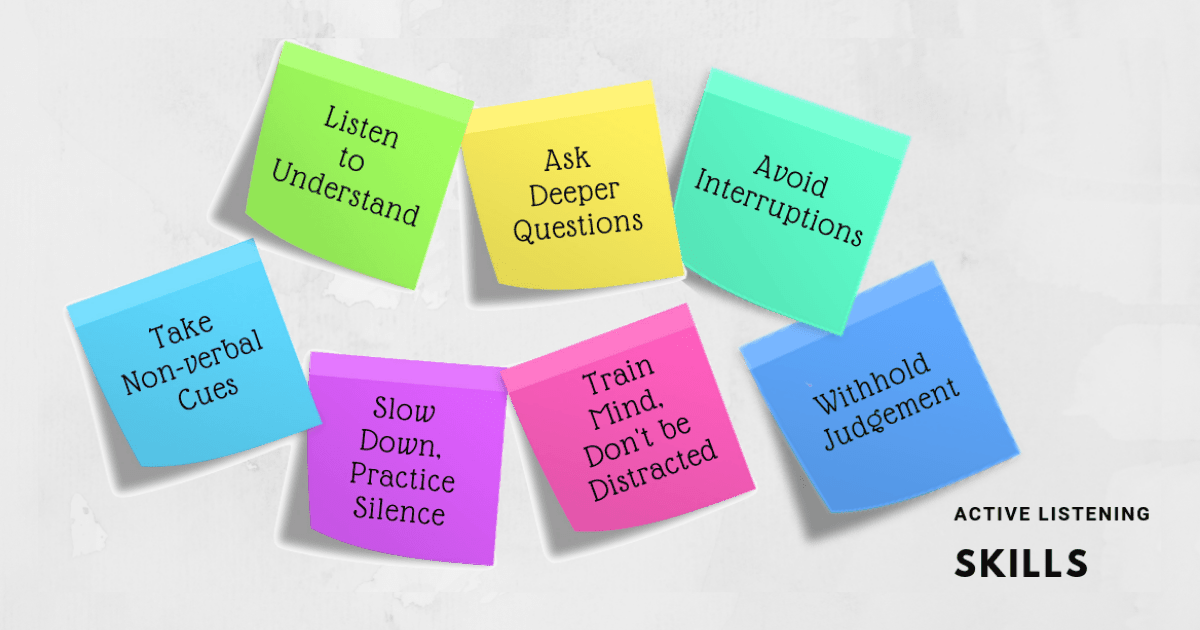
Finally, it is important to be trust worthy. It is so important to be a reliable person, especially when working with others on a project. You want your team members to be excited to be working with you, not dread it because they feel they have to pick up your slack because you aren’t doing your part. Think of the members on a team to be like the foundation of a house, if one part cracks the whole house is lob sided. Don’t be the part that cracks. Be the person everyone can count on!
Collaborative work is an effective way for people to work together and come up with multi layer ideas that one person cannot achieve. It can be a fun way to do work, so long as all the parts are working. Working with others is a life long skill that is utilized in many seasons of life! You just want to make sure you remain a good communicator, listener and unworthy induvial so you don’t become “that” group member.
Collaboration Between Educators and Learners, and its Correlation With Effort
The importance of weighing a students interests and opinions in building lessons is increasingly becoming apparent, as students with a choice in some material tend to show more tentative and beneficial learning practices.

Through the book Inclusive Learning 365, the coauthors Christopher Bugaj, Karen Janowski, Mike Marotta, and Beth Poss all demonstrate the importance of collaborating with students to provide relevant materials and coursework. They write: “Use a digital form to survey learners about their interests and passions. The learner and educator can then set personalized goals to monitor outcomes and the steps taken to achieve them.” (Bugaj 2) This demonstrates a possible use of a students inputs on goals and materials. It is also explained that individuals who are invited to choose their studied materials are more likely for active participation throughout the class.
Collaboration In Education
Is it important to create office hours for students in the summer? Author and Principal, Dr. Bryan Pearlman takes this topic to “X”, and believes this is important in connecting and setting up a good foundation for the new school year. Dr. Pearlman argues that by him keeping his hours extended into summer he has help set a child up for the year, going from a “bad” student to a brand new version. The students mom went to the principal asking for him to meet her son early, without hesitating he said yes, even though she described her son as “the schools bad kid”. This did not stop Dr. Pearlman, he instead heard his favorite things and reassured this mom that he sounds like a “cool kid”. A little later, he met the student, and after just a short hello he noticed this kid knows how to make a good impression. After spending the day with him Dr. Pearlman knew exactly what to do, and he met up with this students new teacher for the year. Together they used Dr. Pearlman’s, “10 Minute Problem Solving”, which was created by him a few years back. After doing research, I figured out what the “10 Minute Problem Solving” method is, basically Pearlman suggests principals and educators sit down and come up with a plan that can be implemented that very day, which is awesome! Pearlman says, “The time and energy really pays off with reduced disruptive behaviors, improved outlook, and success in school and life.” which was found on Dr. Bryan Pearlman’s LinkedIn. This method paid off, because this student went from the “bad student” to being one of the best Pearlman ever saw in his career! By never collaborating with other educators people can miss out on this amazing strategy which can really change a students life. Without Pearlman offering these hour this student may still be stuck in his old ways, now he is a brand-new student!
Podcast: Play in new window | Download
Kids Teaching Kids
In this article Kids Teaching Kids– With Chatbots by Nicole Krueger in pages 119-120 in Edtech for the K-12 Classroom, Second Edition. Krueger talks about how she had her eighth grade students create an AI system that would answer the nutritional questions that second graders had. This practice of having older students create an AI system for younger students is a great process for teachers to have their students complete. Since it allows these students young and old to adapt themselves to the AI system that is becoming more and more prevalent in the educational world today. These older students are made to collaborate with one another like real-world developers because they need to create an AI system that will answer the second graders nutrition questions. This practice can be great for educators as well to get used to using AI tools to develop lesson plans or activities for their students to complete so they get the most out of lessons and get quality learning about the subject. It will also teach students and teachers to adapt to the resources or lack there of when using these AI tools. This project shows that no matter the lack of resources chatbots can be developed that help answer students questions on thousands of different topics or only a few topics. Students must get familiar to using and detecting AI because it doesn’t seem to be going away anytime soon. So, activities like this one are very beneficial to students who are not completely familiar with the technology. So students any age develop and learn the tools necessary when using AI and when they are allowed to use this technology.

An educator helping a student with technology
This video shows another way in which AI and technology is being used to improve students learning.