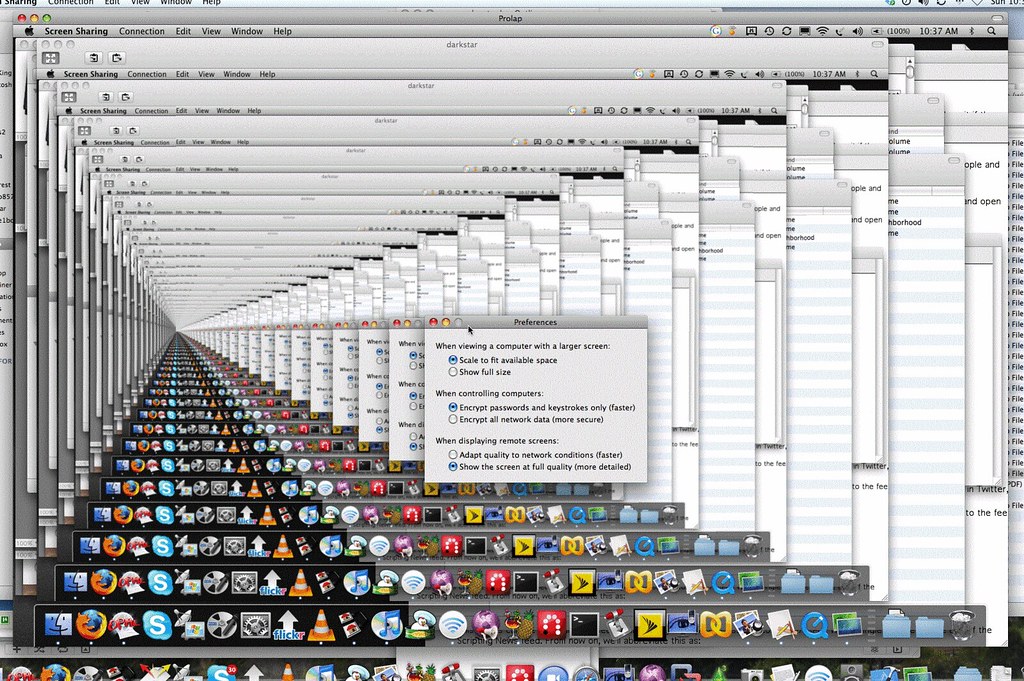Home » Posts tagged 'education'
Tag Archives: education
Wakelet Tools
In the textbook, Sail the 7 C’s, I was able to access a Wakelet that provided me with a variety of tools that can be utilized in classrooms to stimulate learning. I comprised a list of my favorites.
Microsoft Forms
Microsoft forms allows educators to survey and assess students virtually, allowing for more accessibility. If a student is not present in the classroom, they can still participate via these forms. This tool allows teachers to create quizzes, polls, and surveys while also allowing anonymity. This tool would also be great for allowing students to quiz their peers on what they know as a study material.

Sway Life Stories
Sway Life Stories is an app that allows users to creatively use pieces of art in presentations. Videos, pictures, and text can be inserted into a presentation that can be gone through at your own pace. Sway Life Stories also allows several people to access the same presentation at once, further allowing learning at your own pace.
Flipgrid
Flipgrid is a tool that I am intimately familiar with, as I have used it for courses before. Educators can assign a question that a student answers in video format. The student can then proceed to watch their peers’ content and comment in text or video form. Flipgrid allows students to convey their knowledge in an informal context while simultaneously allowing students more comfort and pushing them out of their comfort zones.
Global Kids: Bridging the Gap Between Cultures and Communities

The company Barefoot Books has been providing educational tools for teachers since 1992. One of those tools is the Global Kids set, providing recipes, games, crafts, and other useful activities revolving around different cultures to diversify students’ worldviews.
This tool can be useful to engage students in learning on a more personal level. Students will be able to relate and participate in other traditions and compare those to the ones they participate in. Overall, this can create deeper empathy within students. I would use this with my class frequently, for reading activities and crafts. There could even be a dedicated day used for creating some of the recipes! Barefoot Books strives to create connections worldwide between students and says even more on the matter in their About Me .
Sources:
The Uncensored Library: A Global Collaboration for Knowledge
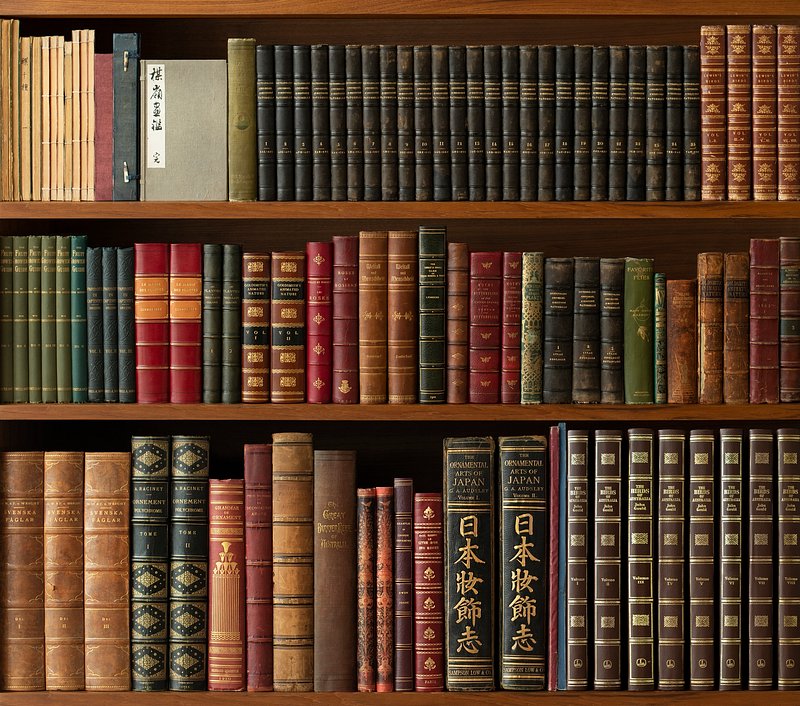
Many people agree that knowledge is power, so what can be done when knowledge is easily accessed. With new-age technology, many people have access to the world at their fingertips. Unfortunately, this means that censorship is also a prevalent issue. When oppressive governments restrict the press and social media, where can people go?
Reporters Without Borders: An Organization for Change
Reporters Without Borders (RSF) is an organization dedicated to fighting censorship and the limiting of knowledge. These advocates and reporters create petitions and push for global change. Their biggest project is The Uncensored Library, a minecraft server. While social media and news outlets are the first to be restricted by oppressive governments, a children’s sandbox video game is not even high up on the list, so RSF have taken advantage of that. They use a Minecraft feature, books and quills, to transfer restricted works into Minecraft, so that anyone can access them.
Collaboration for the Better
The Uncensored Library is a beautiful example of global collaboration. People from all over the world come together and work together to distribute information to populations that can not access it. While petitions and governments can be pressured to lift censorship laws, it does not happen overnight. The Uncensored Library ensures people can still stay informed while change is being pushed for.
Sources:
RSF (2020) The Uncensored Library
Virtual and Augmented Reality for the Classroom
Advancements in technology have allowed for classroom to become more direct in how any lessons can be applied to the ‘real world’. One of the best ways to through virtual reality (VR) and augmented reality (AR). These pieces of technology can allow for students to explore fictional worlds, or map out how something may exist in front of them. It is important to distinguish the difference between the two reality-influencers. VR acts as a total reshaping and changing of what the user is seeing, it manipulates the whole environment; instead of being in a classroom, the student could be in a museum across the country. AR adjusts to the environment it is used in, and simply adds or subtracts the desired subjected from the view of the user; students could see how large a bear is in comparison to them by using AR to make it look like a bear to right next to them in their own classroom.
VR Tools in the Classroom
If you are looking to extend your students’ awareness and collaboration, you should definitely try out VR and AR tools in the classroom! They allow for students to see how things look in other places in the world, and how objects would look in their own spaces! One great tool to use in the classroom is Nearpod. Nearpod allows for teachers to create interactive lesson reviews for students, all the students have to do is enter the code to the Nearpod and they’ll be in! That’s not all, Nearpod also has a VR system!

Using Nearpod for Global Collaboration
Nearpod has a fantastic function for educators who want to show their students environments from all over the world! When choosing the interactive slide you want your students to see, there is an option for “Virtual Field-Trip”, which can be used to bring your students on a virtual field trip to so many locations! Check out the video below to see how you can add virtual field trips to your own Nearpod!
How does this circle back to collaboration? Well, thinking back to the stories we read in our “Seven C’s” book this semester and the global goals project, it is easy to see how using this feature of Nearpod brings great opportunities for students to get involved! By showing students different environments, whether it be to see how humans impact wildlife or to see the living conditions of other people, showing students what exists in the world is a great way to get them involved with projects such as global goals. For instance, if your students are learning about human impact on the environment, show them the environment from the lesson, and have them discuss ways to clean up, or use Nearpod with students from a classroom across the world and show each other how they live day to day! Nearpod holds endless possibilities for students to collaborate with their peers both inside and outside the classroom to make the world a better place to live! Maybe you don’t know where to start in your virtual lesson, but that’s okay, here is a resource I found that may bring some inspiration for what lessons you can create!
Conclusion
Don’t be afraid to try out new teaching methods, students thrive on being able to learn in different ways, and what better way to spark their imagination than by providing them an almost-real-life experience that VR and AR can bring to a classroom!
Citations
Nearpod: https://nearpod.com/nearpod-vr
Youtube video: https://www.youtube.com/watch?v=AvFpI2l2yXE
Global Goals webpage: https://www.globalgoals.org/
Lesson plan inspiration: https://www.classvr.com/category/virtual-reality-teacher-lesson-ideas/
Virtual Trips Around the World
Virtual and augmented reality has become an incredible tool and resource for education and learning. One of my favorite applications of this technology is its use for virtual field trips. Field trips can be an amazing opportunity for students to learn more about the world in an engaging and exciting format. Yet field trips are often expensive and difficult to set up. Plus there are always restrictions on distance.

However, with the use of virtual reality and augmented reality, students can participate in digital field trips from within the school itself. Without evening have to leave school grounds students can explore museums, monuments, and more from anywhere across the globe.
Advantages of Augmented and Virtual Reality.
By being able to visit locations around the world. It also allows students from classes in different countries to collaborate and visit the same locations virtually despite massive distances. Students from different countries can learn about each other’s country and its history together by visiting important landmarks and museums, collaborating in a way that would be impossible without virtual or augmented reality.

This article 5-Minute Film Festival: Teaching With 360-Degree Videos provides a few basic examples of augmented reality field trips that can be used for education. While these examples are fairly simple compared to more advanced augmented reality or virtual reality, they help provide an entry point for teachers interested in including this type of application in their classrooms. Some of the field trips included in the article are a virtual guided tour of pairs, An interactive view of the solar system, and a view of a Romaleosuarous.
AR in the Classroom
JigSpace is an app that can be used to create and view 3D models that allow people the opportunity to explore different things such as machines, space, and more. Teachers can use this app to better immerse students into the lesson and get them more excited about learning! There is so much that can be done and seen with a resource like JigSpace, and it can help students better understand what they are being taught. While teacher’s are their as a guide, students may be mainly in charge of getting a closer look at what they are learning.
Global Collaboration
When collaborating with others about global issues, JigSpace can be a huge resource to show others what is going on and how they can help. The app can be used to share designs of issues going on between classrooms, teachers, schools, etc. This way, students can see up close what is happening and how it affects those around the area. Students can then come up with their own designs based on what they think might help the problem and how it can be fixed. For example, someone might send a classroom a design of a community with no clean water source, and the students may come up with their own design of a water filter that can help!

Sometimes the problems won’t be easily solved and will need more work, or is simply an issue the students cannot come up with the solution for, and that is important to keep in mind. There are many global issues that need to be worked on, and none of them are simple or have simple solutions, so it’s important for students to know that and keep it in mind. By knowing this, it teaches students that they may need to ask for help or have patience that progress may take a while to show.
Why AR and VR?
AR and VR are becoming more popular everyday, and it is important for classrooms to keep up with the latest technology that is appropriate for school. Not only does it keep students engaged and enjoying their own learning, but it teaches students how to get the most out of the technology they are most likely using on the daily anyway. There will come a time where AR and VR are used as commonly as computers, and may become just as important in education. Therefore, students should be able to learn about such technologies in their schools and have them available to them to learn.
The Future, The Change
As I reflect on my vision for my future classroom, I am filled with excitement and optimism for the journey ahead. I am inspired by the opportunity to create a learning environment where curiosity is nurtured, diversity is celebrated, critical thinking is valued, and social and emotional well-being are prioritized. While the road ahead may be filled with challenges and uncertainties, I am confident that with dedication, passion, and a commitment to lifelong learning, I can create a classroom where every student feels inspired, supported, and empowered to reach their full potential.
New Ways through the help of WE Virtual Learning Center
My Findings
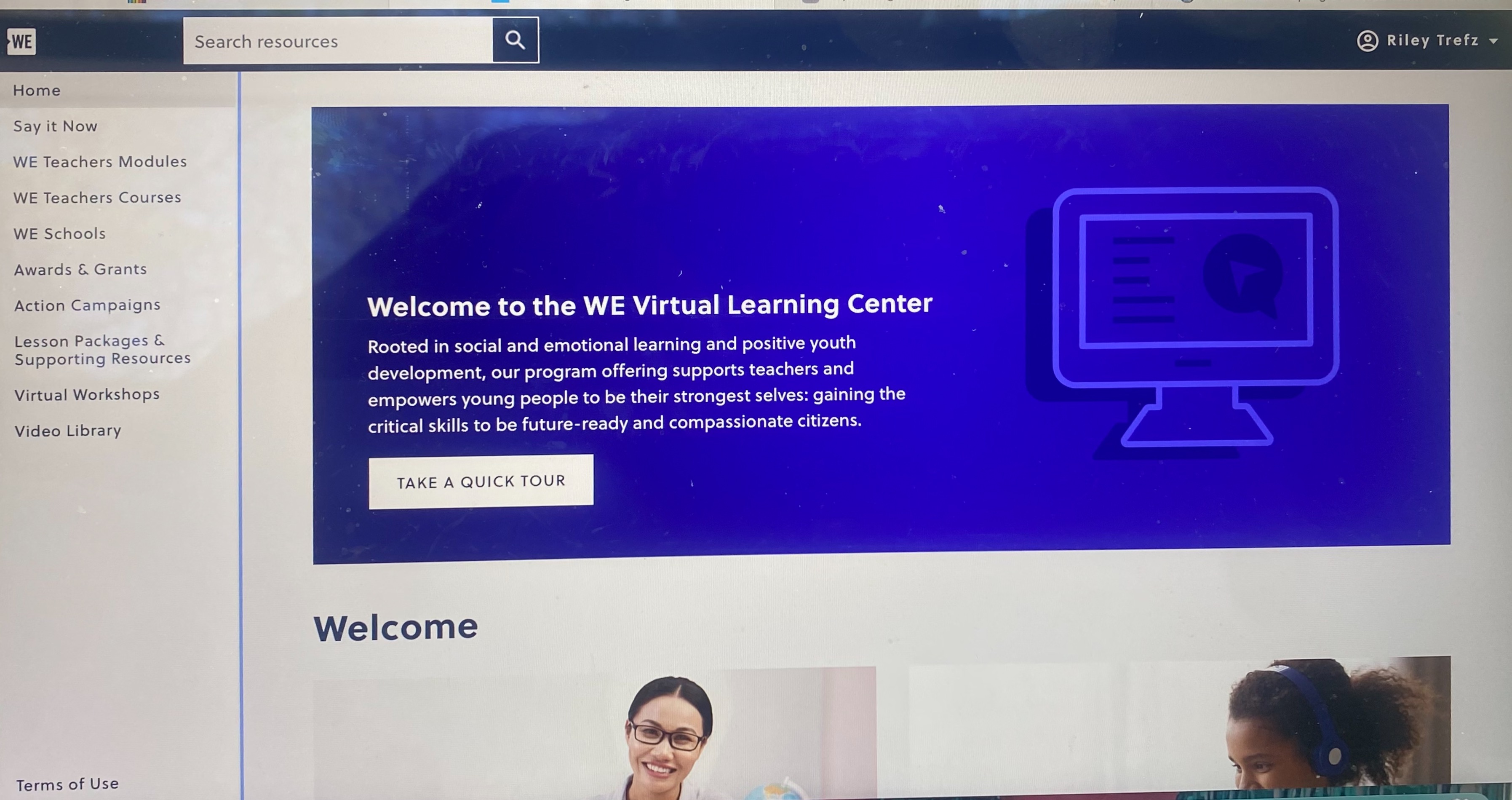
This is the home page of the website. On the left there is a navigation tool for different pages on the site. I clicked on WE Teachers Courses and Lesson Packages & Supporting Resources.
A Virtual Learning Center can offer a wide range of learning resources. These diverse resources cater to different learning styles and preferences, enhancing engagement and retention.
WE Teachers Courses
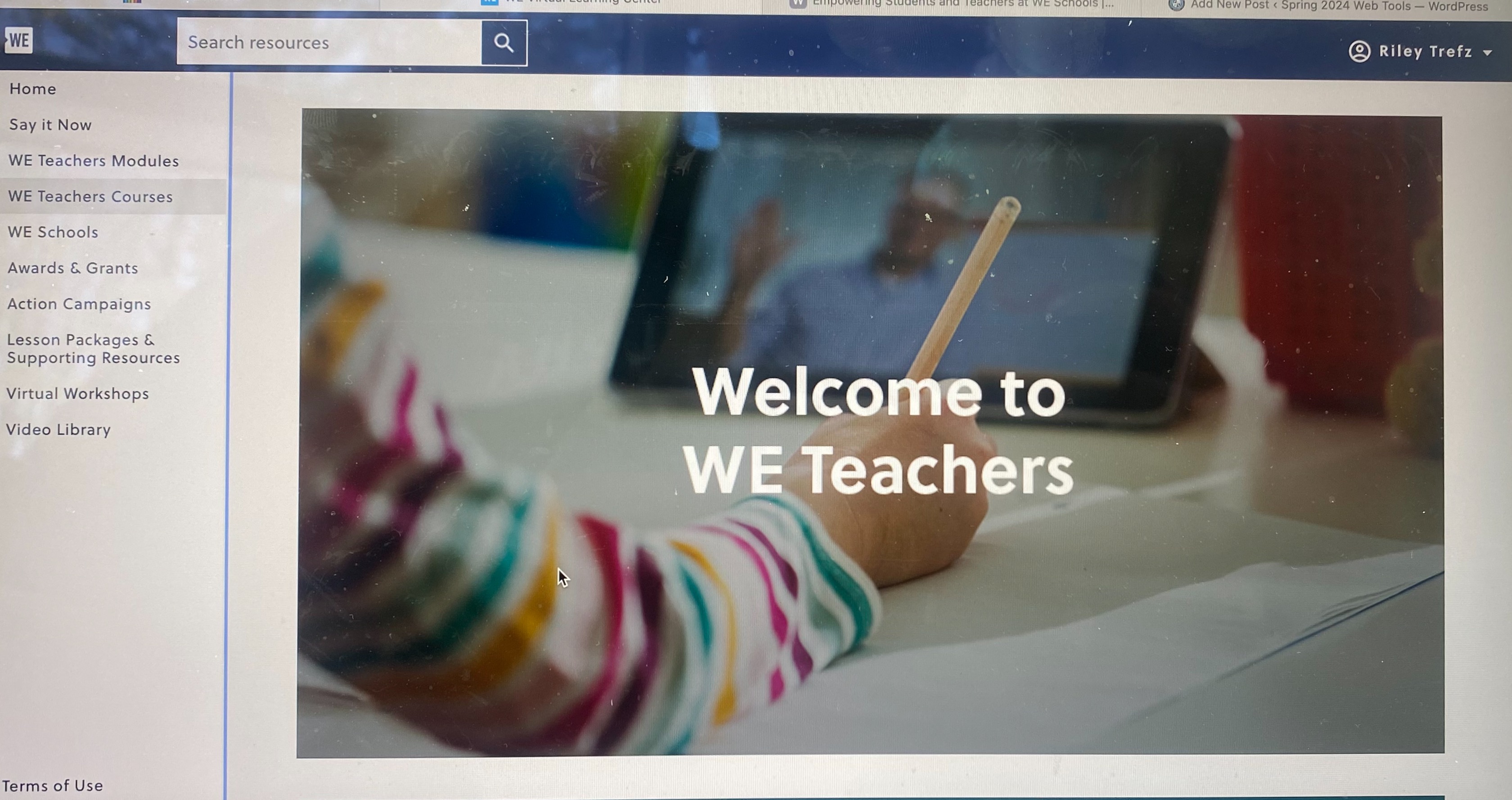
WE Teachers is a no-cost program that helps teachers build their capacity and empower their students. It connects them to a network of like-minded peers, offers professional development and training sessions, and provides resources to help their students become active, engaged citizens.
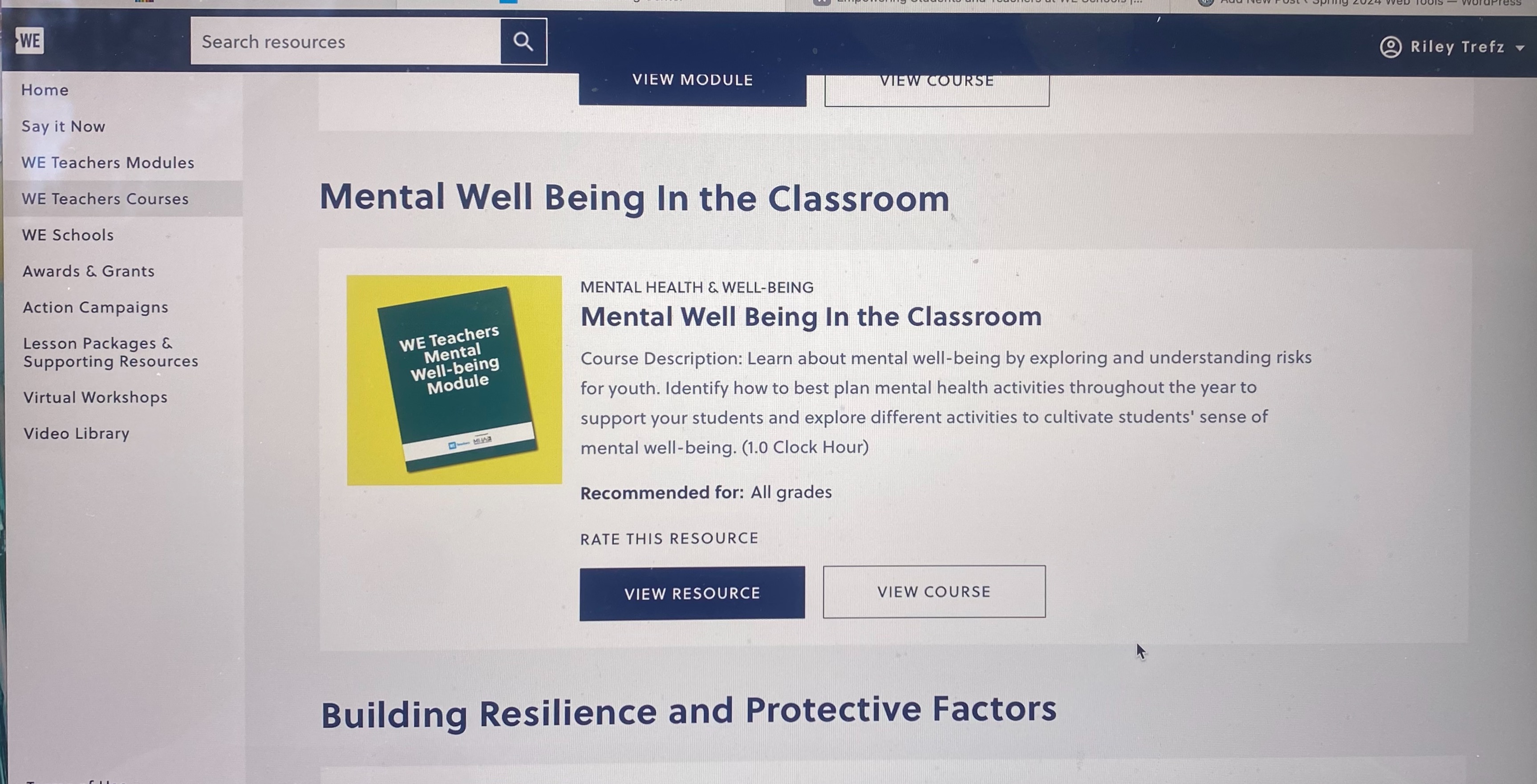
The page has lots of guides, resource, and course for teachers to use. One that stood out to me was the Mental Well Being in the Classroom, the resource is broken up into sections about mental health in general, within the youth and teachers mental health. There’s resources are more just for teachers eye to help better understand the in’s and out’s of education life.
Lesson Packages & Supporting Resources
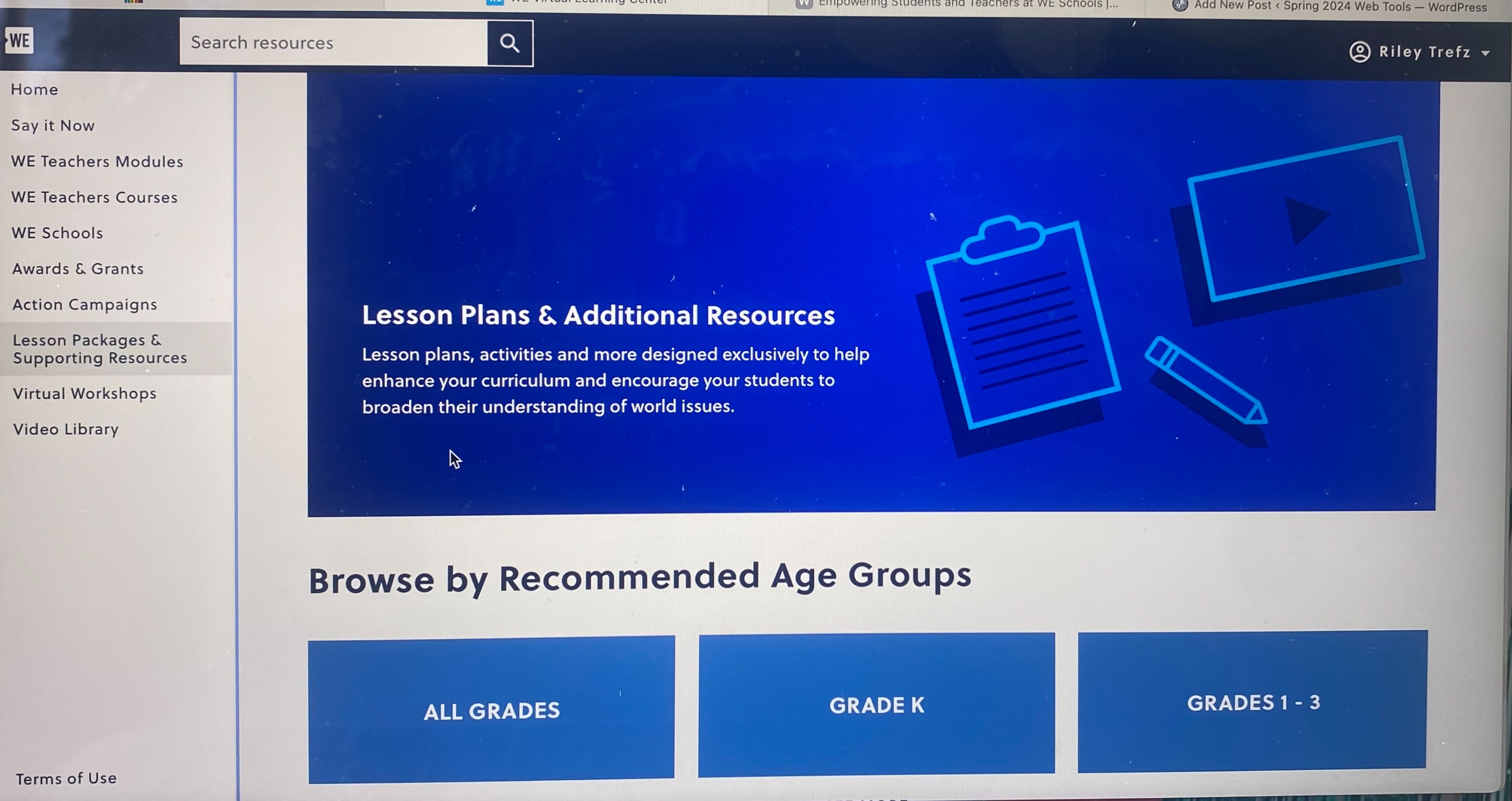
This page is debated to lesson plans for all age groups and topics of world issues.

Many tabs are on this page that take you to different lesson plans or resources. It is very organized by categories so its easy to navigate.
My Thoughts
The Virtual Learning Center has the potential to transform education and empower learners of all ages and backgrounds to thrive in the digital age. With each step forward in my educational journey, I am constantly reflecting on the values and principles that will shape my teaching practice and the learning experiences I aim to cultivate for my students. With the help of many resources for my further students and myself I feel that the WE Virtual Learning Center is an amazing tool to use for my classroom.
Resources on WE
WE is an amazing website filled with resources and training for teachers to use that encourages them in addressing social issues within the class. On the website, I decided to check out the resources and lesson plans offered. WE not only teaches educators about certain topics, but offers help, advice, and tips for teachers to give the most to their students without hurting themselves.
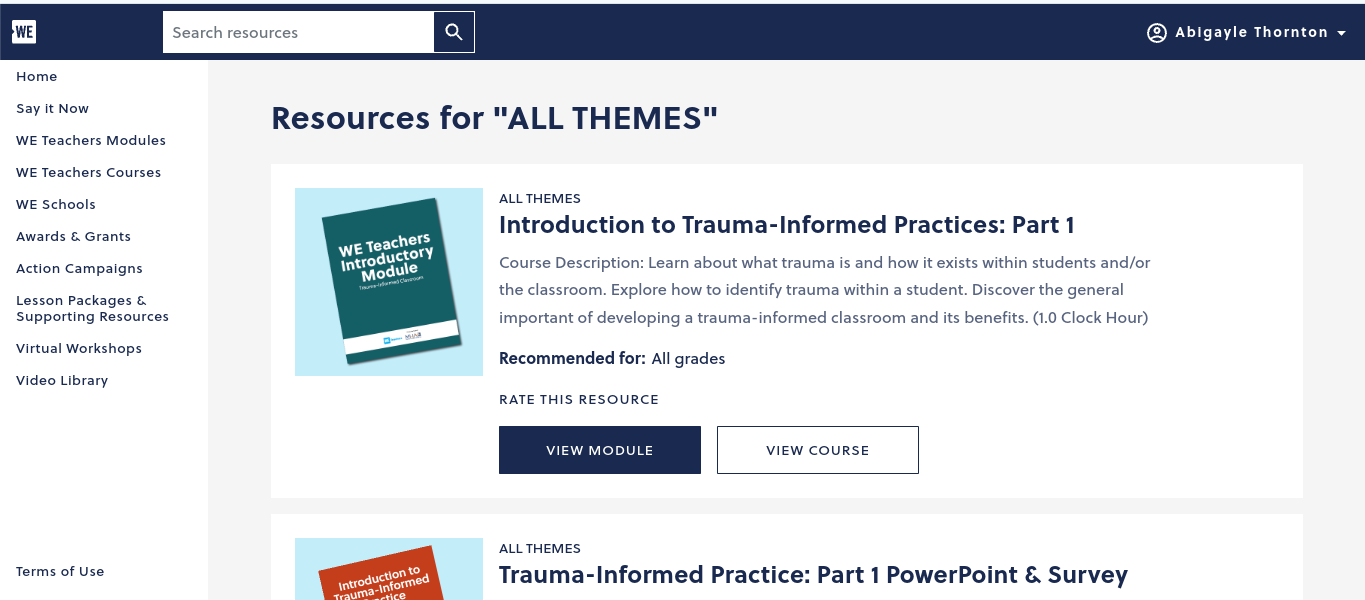
An example of the resources is the lesson titled “Trauma-Informed Practice: Part 1 PowerPoint & Survey.” This slideshow focuses on teaching what Trauma is, how it affects students of all ages in different ways, and how teachers can respond to help and support these students.
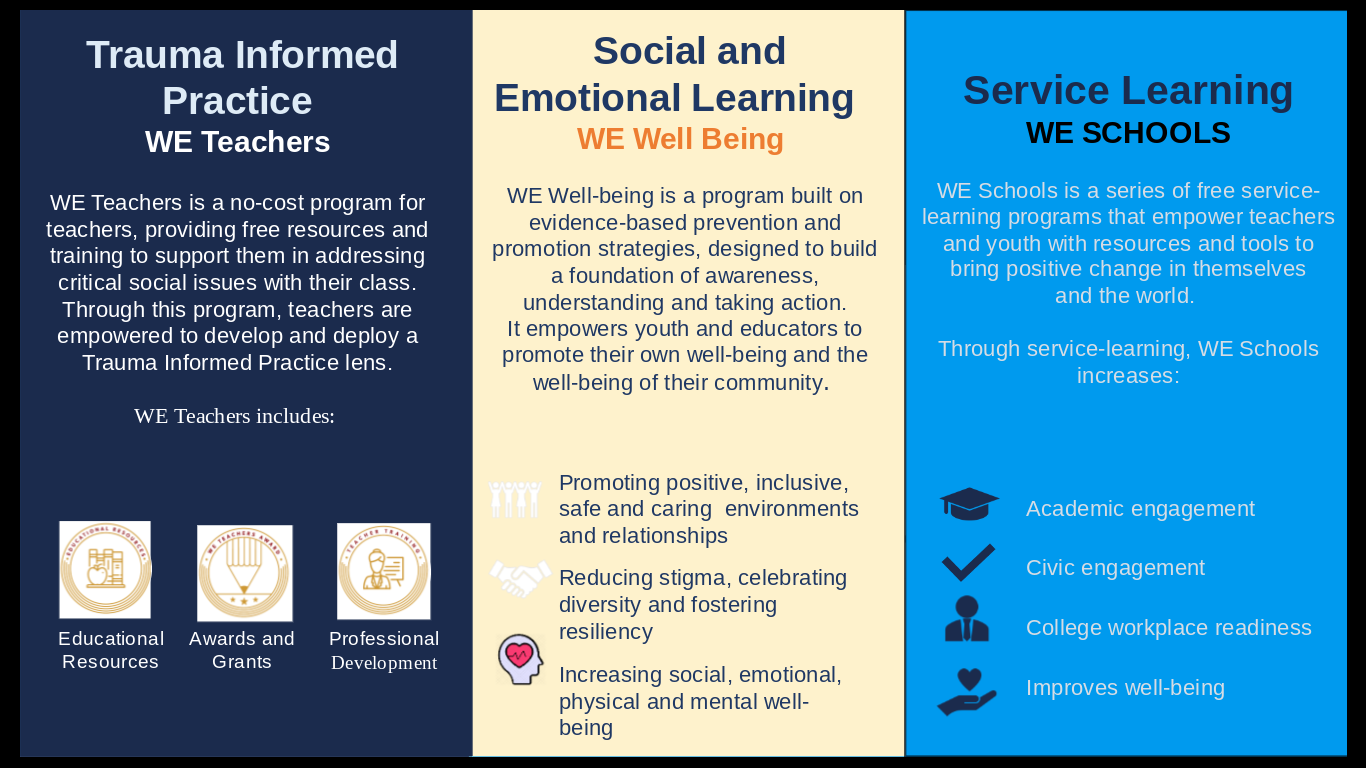
Why is it important?
The information given from this lesson plan on the WE website is incredibly valuable because of how many students may have some type of trauma. According to the PowerPoint, “More than 50% of all US children have experienced 1 or more forms of trauma” (Slide 10). Every student deserves to feel safe in the classroom, and with an almost guarantee that at least one child in every classroom is going to suffer from some type of trauma, it is important that teachers are aware of the signs and know how to react. For the first 18 years of a child’s life, school is where they spend a majority of their time, they deserve to have resources and people their who can help them.
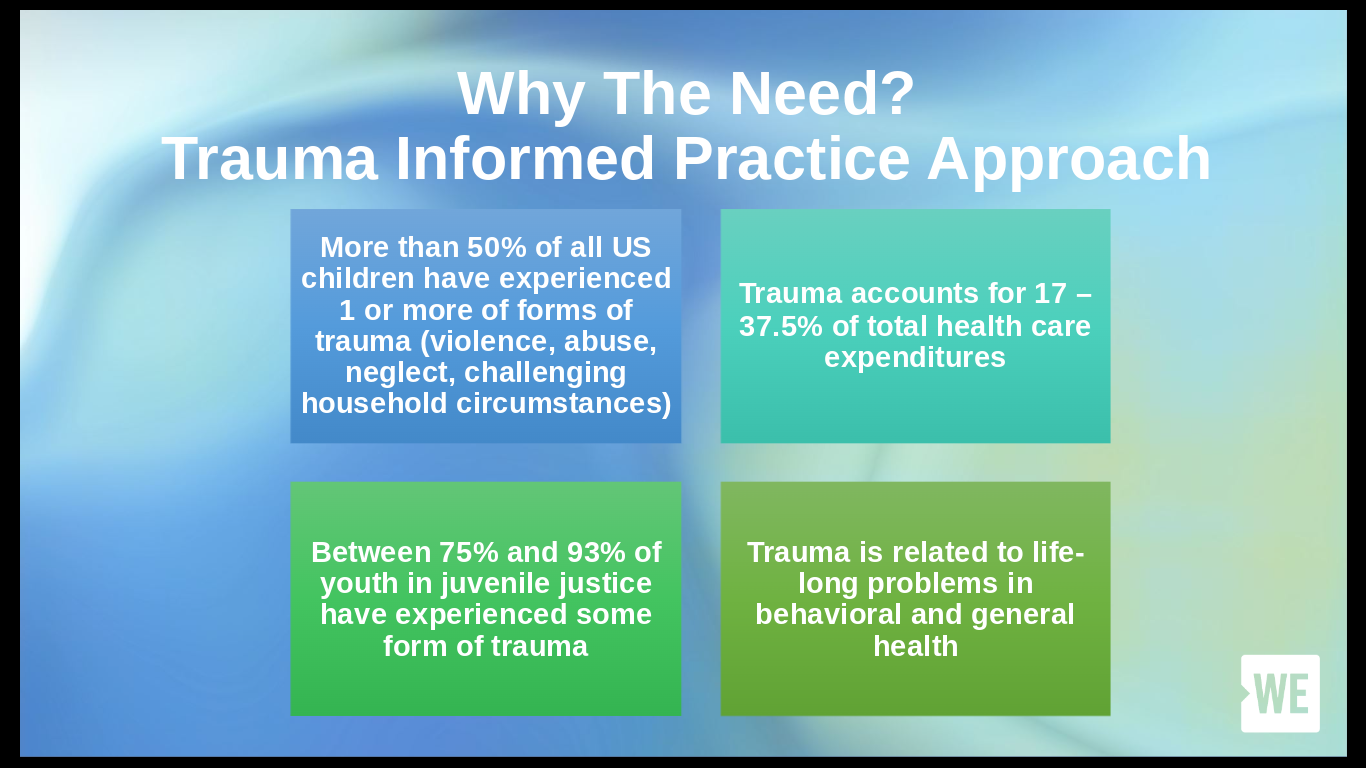
What does WE Teach you?
Each lesson plan focuses on something different, but no less important. All of them provide support, training, and answers to questions for teachers to be able to use in order to help students. A program such as this one is easily incredibly important because the resources it holds can help thousands of students. Getting to explore a source such as this one has been exciting, especially as someone hoping to become a teacher. I hope I remember this program so I can use it if need be in the future!