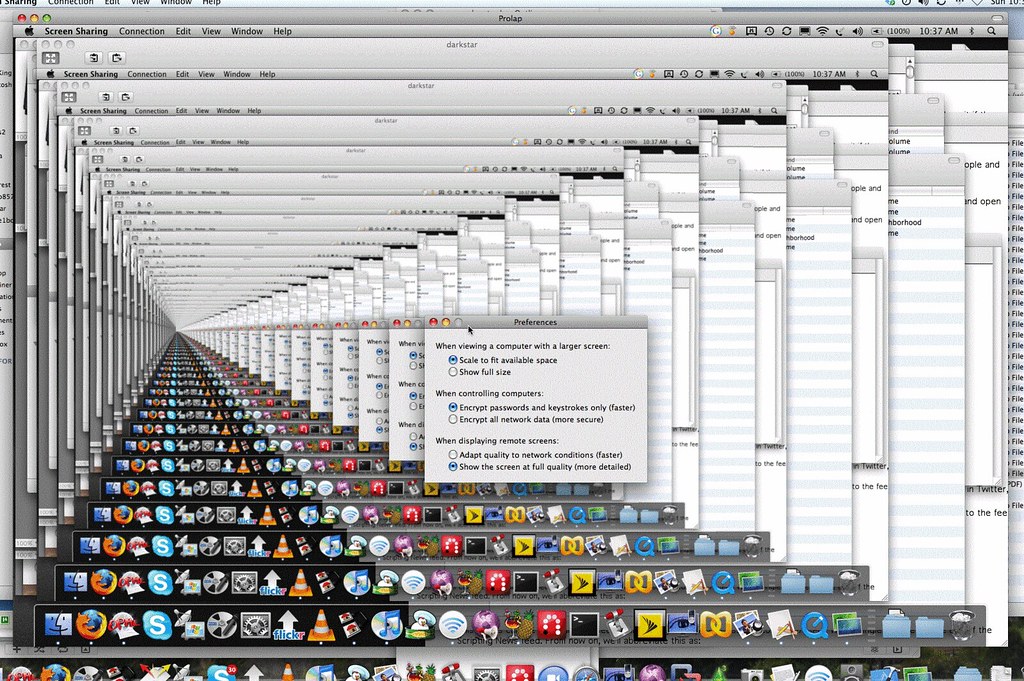Home » Posts tagged 'edtech'
Tag Archives: edtech
Inclusive Learning 365
What I found most interesting was the 365 strategies in particular strategy 1 Titled “Evaluating Apps for Educational Effectiveness Using a Quality Assurance Rubric“(p.26) It takes to account what educators should consider when using apps for learning in the classroom such as, does the app include rich engaging experiences that invite a high degree of interactivity, or is open-ended to support problem solving and creativity to name a few. This strategy also provides an array of resources including an educational apps checklist. As a future educator a strategy such as this will make my technology learning experience with my students more interactive and engaging.
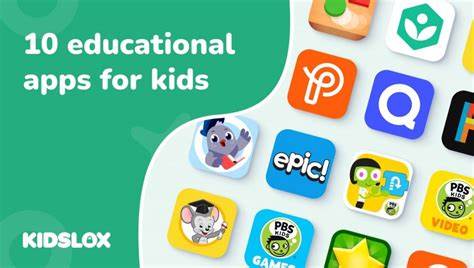
Wakelet Tools
In the textbook, Sail the 7 C’s, I was able to access a Wakelet that provided me with a variety of tools that can be utilized in classrooms to stimulate learning. I comprised a list of my favorites.
Microsoft Forms
Microsoft forms allows educators to survey and assess students virtually, allowing for more accessibility. If a student is not present in the classroom, they can still participate via these forms. This tool allows teachers to create quizzes, polls, and surveys while also allowing anonymity. This tool would also be great for allowing students to quiz their peers on what they know as a study material.

Sway Life Stories
Sway Life Stories is an app that allows users to creatively use pieces of art in presentations. Videos, pictures, and text can be inserted into a presentation that can be gone through at your own pace. Sway Life Stories also allows several people to access the same presentation at once, further allowing learning at your own pace.
Flipgrid
Flipgrid is a tool that I am intimately familiar with, as I have used it for courses before. Educators can assign a question that a student answers in video format. The student can then proceed to watch their peers’ content and comment in text or video form. Flipgrid allows students to convey their knowledge in an informal context while simultaneously allowing students more comfort and pushing them out of their comfort zones.
The Possibilities of Hyperdocs
What are hyperdocs?
Hyperdocs are a highly engaging digital document that has various materials within the document (images, videos, links, etc.). The purpose of this is to create a better environment for students to be excited and more engaged in the content they are learning. Hyperdocs are interactive, so instead of students watching a presentation, they are clicking links and exploring the document to find questions within it. One of the best ways to create hyperdocs in education, is by using the various tools found in Google Drive.

Where do you find hyperdocs?
Hyperdocs can be hard to find online, if you don’t know what you’re looking for! Here is a great website that has many hyperdocs for each subject. Some lead straight to a Google Doc, while others bring you to Padlet or Wakelet to discover other templates people have made.
Hyperdocs are for all ages!
While exploring the website, I found a hyperdoc centered around exploring habitats found on Earth. This hyperdoc is meant for first graders, and engages the students in exploring what a habitat is, as well as having the students reflect on what they learned. The best part of the hyperdoc is the activity at the end, in which the students are given a link to a website that allows for the students to create their own habitat. If you are able to, I highly recommend checking out this hyperdoc!
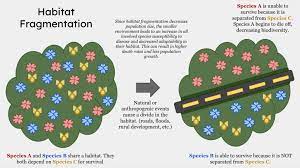
Why are hyperdocs important?
Hyperdocs allow for students to take more control over their learning, and lets the child become more engaged with the activity. With an increase in engagement, students become more excited about what they are learning. Hyperdocs allow for shy students to be active in class, and freely think without worrying about the input of others! Teaching and creating lesson plans using hyperdocs focuses on the students truly learning, rather than them just memorizing information! Hyperdocs are a great resource for both educators, and students!
Citations
Website containing hyperdocs: https://www.hyperdocs.co/blog/posts/samples-of-hyperdocs-for-every-subject
Referenced hyperdoc : https://docs.google.com/document/d/139sN5j0CYne4FJDA4VENWB6Kcdg4lJgb1HS532EBEGo/edit
Expanding a Child’s Horizons with Bilingual Kidspot!
Grades: K-8
Everyday, people from places all over the world are becoming increasingly connected. Whether it be through the comments in a video they both like, social media posts, or even in video games, humans have found ways to make connections. The best part- the interactions experienced do not even have to be in the same language! But what if it was possible to allow these connections to happen at an earlier age?

The Perks of Bilingual Kidspot
Bilingual Kidspot is a website dedicated to providing books and other resources to kids to aid in their journey of becoming bilingual! They have books in English, Spanish, French and more. Don’t know where to start, well there are several links on different pages of the website that help guide both parent and child to find what can best aid the child in learning a new language, or even just reading for the fun of it!

My Review
When reviewing different tools for this blog, this is the one that got me the most excited. I remember being ecstatic in elementary school when we got to learn Spanish, only to feel let down because I felt as though I never got to learn anything, and I was never able to remember anything since I did not have the resources outside of school to learn it. In my beginning paragraph, I mentioned how the world has grown to be connected in a way that was not previously imaginable. Having the materials to teach, either as a teacher or a parent, would only better the lives of future generations. Not only will students be able to communicate with others, but they may have better opportunities later in life when they become a part of the work force. I chose this tool for those reasons, as there are no negatives to knowing multiple languages. I find that the most useful function of this website is the various learning tools within the website. There is a tab about culture, which includes facts about how different cultures celebrate the same holiday, or how cultures have one specific holiday that others do not, such as Ramadan. There is also a tab titled “Bilingual Kids”, which gives tips on raising a bilingual child, and so many other types of resources found in other tabs. The website provides access to activities to improve speech, writing activities for creativity and more, all of which would be useful in a classroom setting. In my own classroom, I would set time aside to use one of the online books found on the website to do a class activity, and then break down into small groups so that students can help each other understand and learn more from the discussion. In my eyes, giving students access to communicate better with others is only beneficial for everybody, so why not make the most out of it by providing the resources to learn another language!
Educational Technology
In today’s world, no one can escape technology. Something that can be difficult to use but has many important purposes, technology has adapted over the years so it can be accommodating to everyone. Technology has even made everyday items or actions accommodating for people around the world. A very useful tool in the everyday, work, and education environment.
Technology in the Classroom
Technology isn’t just computers and cell phones it is any tool that can be used to accommodate a task. for example, flashcards are an educational tool used to help memorize and study. All educational programs use some form of a tool to help lessons be more engaging. The elementary and primary levels use an abundance of tools to correlate lessons. A tool that I found to help engage and teach students about global citizens is the Global Kids Activity Deck.
Global Kids includes 50+ hands-on activities divided into 5 categories to teach children about crafts, food, games, festivals, and ways of helping others around the world. Since the activities are about global citizens this tool would be used for history lessons.
With the 5 categories, it is easy to plan out certain activities for certain lessons. Depending on the curriculum these activities can be centered around a world culture unit.
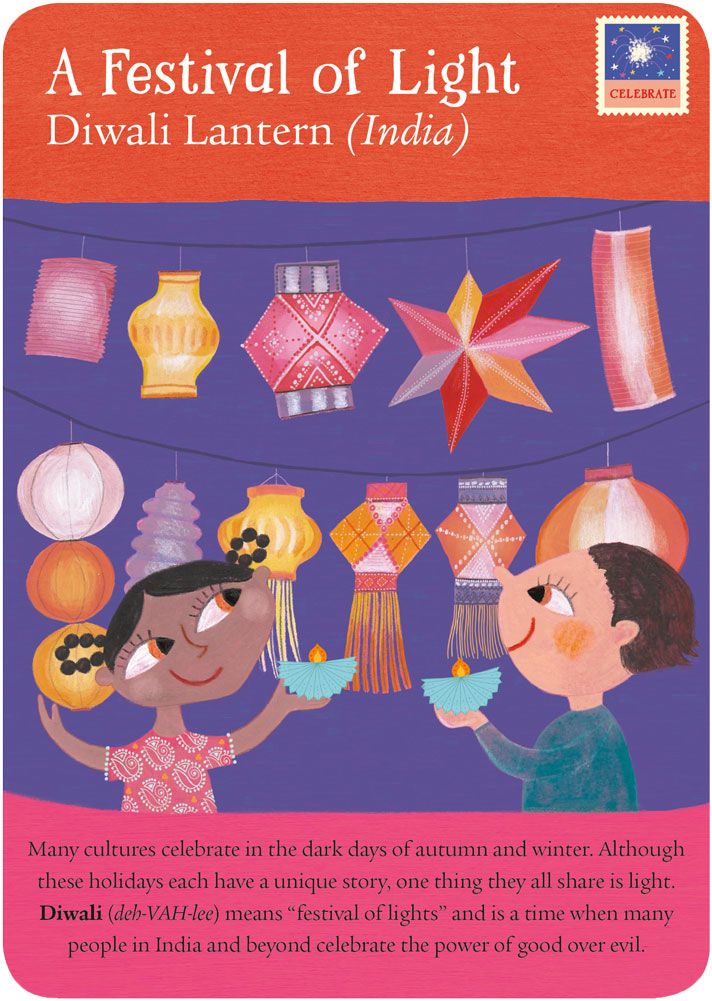
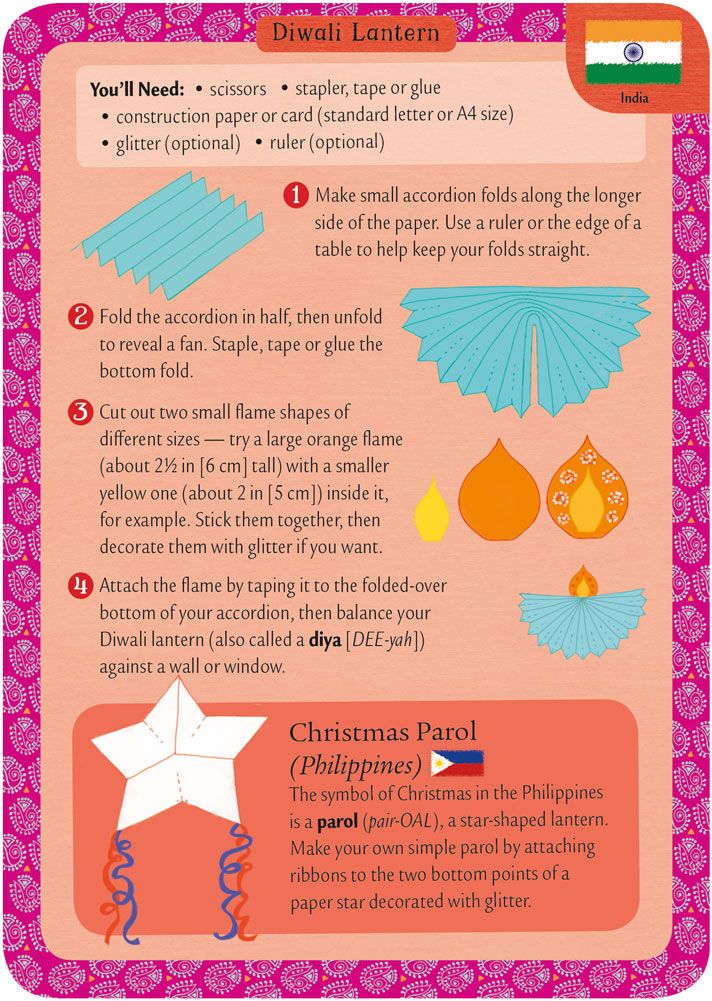
This activity is a hands-on one where the students get to learn about A Festivals of Light the Diwali Lantern in India. Depending on the activity the deck will have set instructions on what do to and how to do it. Also, each set has a little box at the bottom with a fun fact about a corresponding topic.
How I would use this Tool
As I stated earlier this activity deck would be beneficial for a history lesson about other cultures. Using the actives is very helpful for the teacher because it is a kick start to their lesson plan. It also gets away from the text book making the lesson more engaging about world cultures and global citizens.
Thank You for Viewing! give a follow on X @trefz-riley
Collaboration Between Educators and Learners, and its Correlation With Effort
The importance of weighing a students interests and opinions in building lessons is increasingly becoming apparent, as students with a choice in some material tend to show more tentative and beneficial learning practices.

Through the book Inclusive Learning 365, the coauthors Christopher Bugaj, Karen Janowski, Mike Marotta, and Beth Poss all demonstrate the importance of collaborating with students to provide relevant materials and coursework. They write: “Use a digital form to survey learners about their interests and passions. The learner and educator can then set personalized goals to monitor outcomes and the steps taken to achieve them.” (Bugaj 2) This demonstrates a possible use of a students inputs on goals and materials. It is also explained that individuals who are invited to choose their studied materials are more likely for active participation throughout the class.