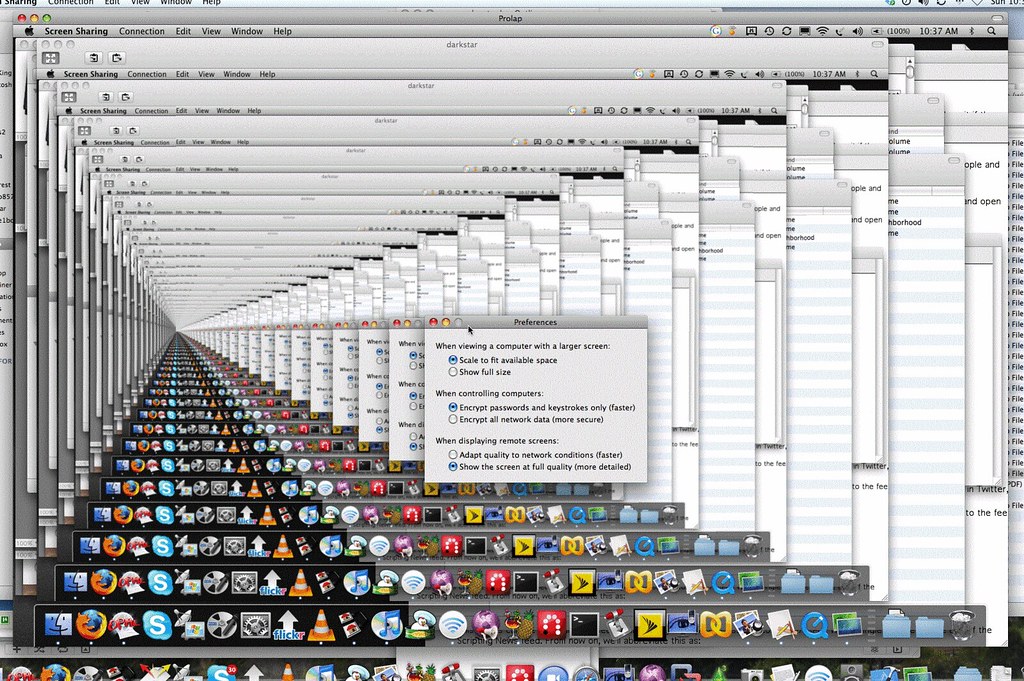Home » Posts tagged 'AIEducation'
Tag Archives: AIEducation
Enhancing K-12 Education Through AR and VR: Fostering Global Collaborations
The use of virtual reality (VR) and augmented reality (AR) technology into education has altered traditional classroom experiences in recent years. Students may study through immersive and interactive experiences that are unbelievably engaging thanks to platforms like Veative, Nearpod, and YouTube 360 films. We will look at these technologies’ possibilities in K–12 education and how they might help students and teachers collaborate successfully on a global scale in this blog post.

Veative
Veative is an educational VR solution designed to supplement traditional teaching methods with immersive experiences. With a vast library of interactive modules covering various subjects, Veative allows students to explore concepts in a virtual environment.
For example, students can dissect virtual frogs in biology class or travel through ancient civilizations in history lessons. By experiencing concepts firsthand, students develop a deeper understanding of the material.
In the context of global collaborations, Veative offers opportunities for students from different parts of the world to collaborate on projects and simulations. Through shared VR experiences, students can work together to solve problems, conduct experiments, and explore cultural differences.
Nearpod
Nearpod combines interactive presentations, virtual reality, and formative assessments to create engaging lessons for K-12 students. Educators can use Nearpod to deliver multimedia-rich content and gauge student understanding in real time. With features like VR field trips and 3D models, Nearpod brings learning to life and caters to diverse learning styles.
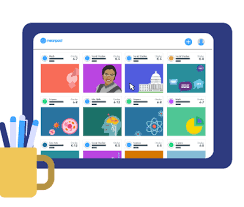
In the context of global collaborations, Nearpod facilitates virtual exchanges between classrooms around the world. Teachers can collaborate on lesson plans and activities, allowing students to learn about different cultures, languages, and perspectives. By connecting with peers from different countries, students develop a global mindset and appreciation for cultural diversity.
YouTube 360 Video
YouTube 360 videos offer immersive experiences that allow users to explore virtual environments from all angles. From virtual tours of famous landmarks to immersive storytelling experiences, YouTube 360 videos provide endless opportunities for experiential learning.
In the context of K-12 education, YouTube 360 videos can be used to supplement classroom instruction and provide students with virtual field trips to locations around the world. By experiencing different cultures and environments firsthand, students gain a deeper understanding of global issues and develop empathy for others.
The Importance
Integrating augmented reality and virtual reality tools like Veative, Nearpod, and YouTube 360 films into K–12 education has the potential to completely transform how students study and work together. These platforms engage students in ways that are not possible with traditional teaching approaches because they offer immersive and interactive learning experiences.

Additionally, they provide chances for international cooperation, enabling students to establish connections with classmates from many nations and cultural backgrounds. Students gain vital 21st-century skills via cooperation, including communication, teamwork, and cultural competency.
AR and VR have the ability to produce a generation of students that are more internationally aware and connected as we continue to embrace technology in education.
Empowering Education: Top Accessibility Tools for Students
In today’s diverse educational landscape, ensuring accessibility for all students is most important. Fortunately, advancements in technology have provided an abundance of tools to support students with various accessibility needs. Here are some of the most helpful accessibility tools and how they can benefit students:

1. Screen Readers
For students with visual impairments, screen readers like NVDA and VoiceOver are indispensable. These tools convert on-screen text into speech or Braille output, enabling seamless navigation of digital interfaces and documents.
- Tool: NVDA (NonVisual Desktop Access), VoiceOver (built into macOS and iOS), JAWS (Job Access With Speech)
- Key Features: Converts on-screen text into synthesized speech or Braille output, enabling blind or visually impaired users to navigate computer interfaces, websites, and documents.
2. Text-To-Speech Software
Students with dyslexia or reading difficulties can greatly benefit from text-to-speech software such as NaturalReader. These tools read digital text aloud, making it easier for students to comprehend and engage with learning materials.
- Tool: NaturalReader, Read&Write, Balabolka
- Key Features: Reads digital text aloud, including websites, documents, and emails, to assist users with visual impairments, dyslexia, or other reading difficulties.
3. Speech Recognition Software
For students with mobility impairments, speech recognition software like Dragon NaturallySpeaking provides a means to dictate documents and commands, fostering independence and productivity.
- Tool: Dragon NaturallySpeaking, Google Docs Voice Typing
- Key Features: Converts spoken words into text, allowing users with mobility impairments or repetitive strain injuries to dictate documents, emails, and commands.
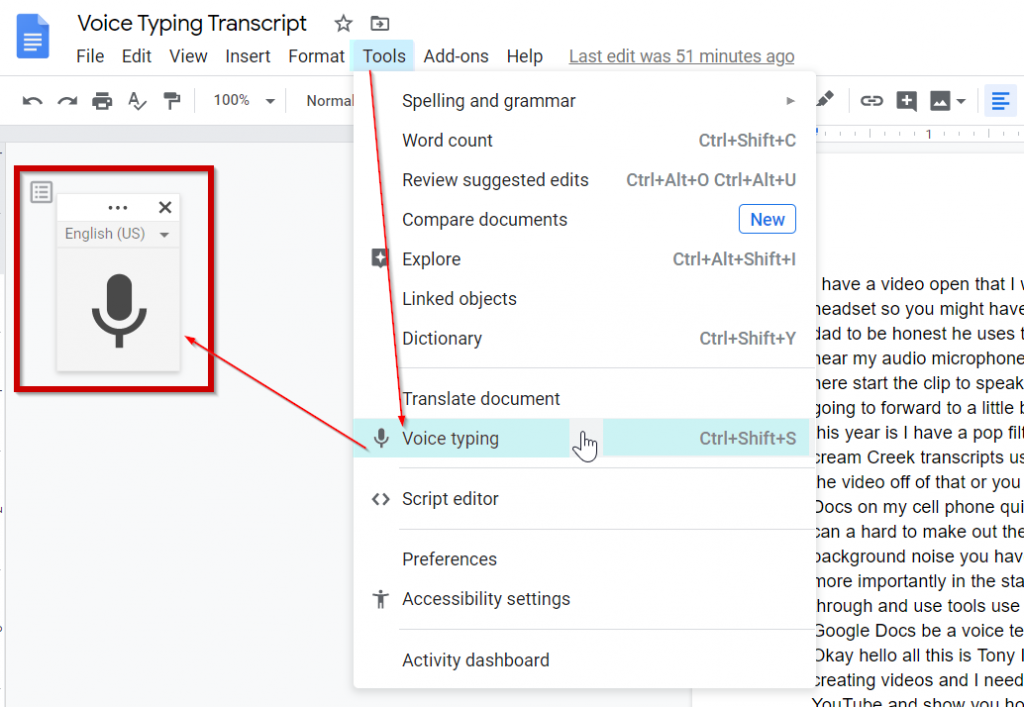
4. Accessible Document Viewers
Adobe Acrobat Reader and Microsoft Word offer features for adjusting font size, color contrast, and page layout, ensuring that digital documents are accessible to students with diverse needs.
- Tool: Adobe Acrobat Reader, Microsoft Word
- Key Features: Provides options for adjusting font size, color contrast, and page layout, ensuring that digital documents are readable for users with low vision or learning disabilities.
5. Captioning Tools
Captioning tools like YouTube Automatic Captions enhance accessibility for students who are deaf or hard of hearing, providing access to video content in educational settings.
- Tool: YouTube Automatic Captions, Amara
- Key Features: Automatically generates or allows users to create captions for videos, enhancing accessibility for individuals who are deaf or hard of hearing.
6. Alternative Input Devices
Adaptive keyboards and switches accommodate students with limited dexterity, empowering them to interact with computers and devices effectively.
- Tool: Adaptive Keyboards, Joysticks, Switches
- Key Features: Offers alternative methods for interacting with computers or mobile devices, accommodating users with limited dexterity or mobility impairments.


7. Screen Magnifiers
ZoomText and built-in magnifiers in operating systems enlarge on-screen content, facilitating easier viewing for students with low vision.
- Tool: ZoomText, Magnifier in Windows Accessibility Options
- Key Features: Enlarges on-screen content, making it easier for users with low vision to read text and view images or graphics.
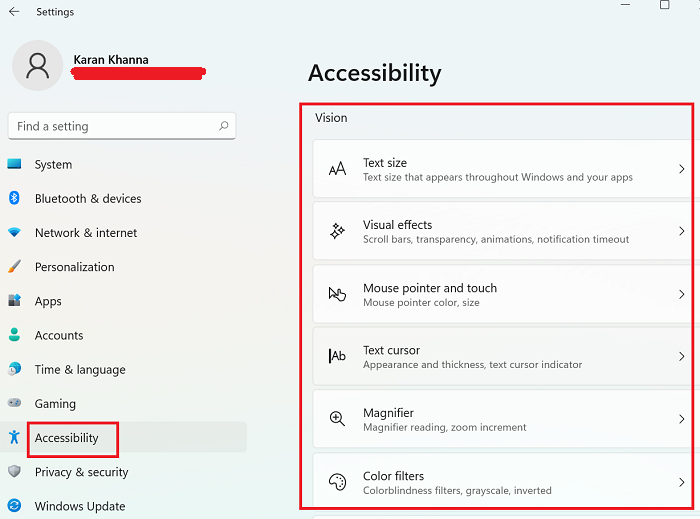
Teachers may build inclusive learning environments where all students, regardless of their specific requirements, may succeed by utilizing these accessible tools. Taking an inclusive approach to accessibility enhances education for all parties involved in addition to promoting equity.
Kids Teaching Kids
In this article Kids Teaching Kids– With Chatbots by Nicole Krueger in pages 119-120 in Edtech for the K-12 Classroom, Second Edition. Krueger talks about how she had her eighth grade students create an AI system that would answer the nutritional questions that second graders had. This practice of having older students create an AI system for younger students is a great process for teachers to have their students complete. Since it allows these students young and old to adapt themselves to the AI system that is becoming more and more prevalent in the educational world today. These older students are made to collaborate with one another like real-world developers because they need to create an AI system that will answer the second graders nutrition questions. This practice can be great for educators as well to get used to using AI tools to develop lesson plans or activities for their students to complete so they get the most out of lessons and get quality learning about the subject. It will also teach students and teachers to adapt to the resources or lack there of when using these AI tools. This project shows that no matter the lack of resources chatbots can be developed that help answer students questions on thousands of different topics or only a few topics. Students must get familiar to using and detecting AI because it doesn’t seem to be going away anytime soon. So, activities like this one are very beneficial to students who are not completely familiar with the technology. So students any age develop and learn the tools necessary when using AI and when they are allowed to use this technology.

An educator helping a student with technology
This video shows another way in which AI and technology is being used to improve students learning.
AI in Elementary
AI tools in the classroom can be a questionable thing. Especially when we want kids K-5 specifically to start using these types of new tools in the classroom. Why is it important to start showing kids this new technology? Having hands on AI projects in the classroom in order to further students knowledge on the positive impact AI has on our society. What is the outcome?
AI in your courses
Learning with AI can create a very positive classroom environmen. Students are now offered a form of personalized learning, finding their strengths, weaknesses, skills, and needs. AI systems help students learn more effectively and students can become powerful users of these tools.
Making the projects happen
“The projects in this guide use a student-driven approach to learning. Instead of simply learning about AI throughvideos or lectures, the students completing these projects are active participants in their AI exploration.” (p.7) Students are able to directy work with AI technology and learn how to properly use them in order to know how they can be used in daily life without having to think about how they work. AI technology, can truly turn a classroom around. There is easy access for students, lessons generated online, information that is visualized for the children, never ending assistance, and so many more benefits. Learning about AI and using it in the classroom is something that needs to be implemented in schools.

This image shows students teaming up with AI
Teaching Teachers About Technology
By Troy Deman 1/28/2024
Technology has become an essential part of the classroom in the last two decades. To assist with the incorporation of technology into traditional technology environments technology facilitators or coaches have been established in school settings to support teachers using technology and “guide how, when, and why to incorporate technology into the curriculum” (Transform learning through technology, page 1). While it’s easy to assume the job and role of these facilitators and coaches have stayed the same, due to changes in technological advancement and understanding as well as different approaches to teaching with technology, their duties have changed greatly over time.

During the early 2000s as technology first became integrated into the classroom, teachers were taught by technology facilitators how to use common computer programs such as Microsoft Excel and PowerPoint. It was then hoped that teachers would share their knowledge of how to use these programs with their students. The problem with this system is that while teachers taught about technology and programs in the classroom, they didn’t use the technology to help them teach.

By the late 2000s early 2010s the name changed from technology facilitators to technology coaches “Since it was recognized that educators needed higher quality professional development” (Transform learning through technology, page 2). The hope was to teach teachers how to effectively incorporate technology and pedagogy to improve student learning. However, this strategy still involved one and done training and the technology coach had full control over what technology and strategies should be used by teachers.

The latest change to technology coaches was brought about by increased research and understanding of professional development in use of technology for teaching. Now the act of training teachers on the incorporation of technology into the classroom is much more collaborative. Today the technology coach “ works in collaboration with both educators and educational leaders, listening to their needs and developing relevant professional development opportunities” (Transform learning through technology, page 2). The one and done training strategies was also done away with as now coaches use “iterative, cyclical coaching frameworks to provide ongoing support and development strategies” (Transform learning through technology, page 2).
While one might question why this information is important to understand for teachers today, especially since most of us won’t be technology coaches ourselves. However, it’s important to remember that even though we might not be coaches ourselves, in this collaborative style of technology coaching we all have to be willing and able to support and collaborate with others and the technology coach themselves on how to incorporate technology in order to create the best possible environment for students to learn. It’s also important to keep in mind that as technology has changed and advanced into the school setting, we have had to change and advance how we train on and incorporate technology in the classroom. So, we must be prepared to further change and adapt our approach to technology in the classrooms as technology changes and improves in the future.
Thanks for reading my first attempt at a blog.
If you want to learn more about technology coaches and the Intergration of technology in the classroom, visit the link Transform learning through technology. for more.
Make sure to also follow my twitter or x @troymdemant
Crompton, H. (2022). Transform learning through technology: A guide to the ISTE standards for coaches. Hawker Brownlow Education.
Artificial Intelligence in Secondary Education
The uses of artificial intelligence are expanding to areas that were previously never reached. When thinking of artificial intelligences, many think of simple computer ran programs that are able to fulfill tasks such as playing an opponent in chess by using algorithms for the best move.
The Five Big Ideas in AI
As AI improves there are 5 major goals in pushing for AI integration in life.
- Perception
- Representation and reasoning
- Learning
- Natural Interaction
- Societal Impact
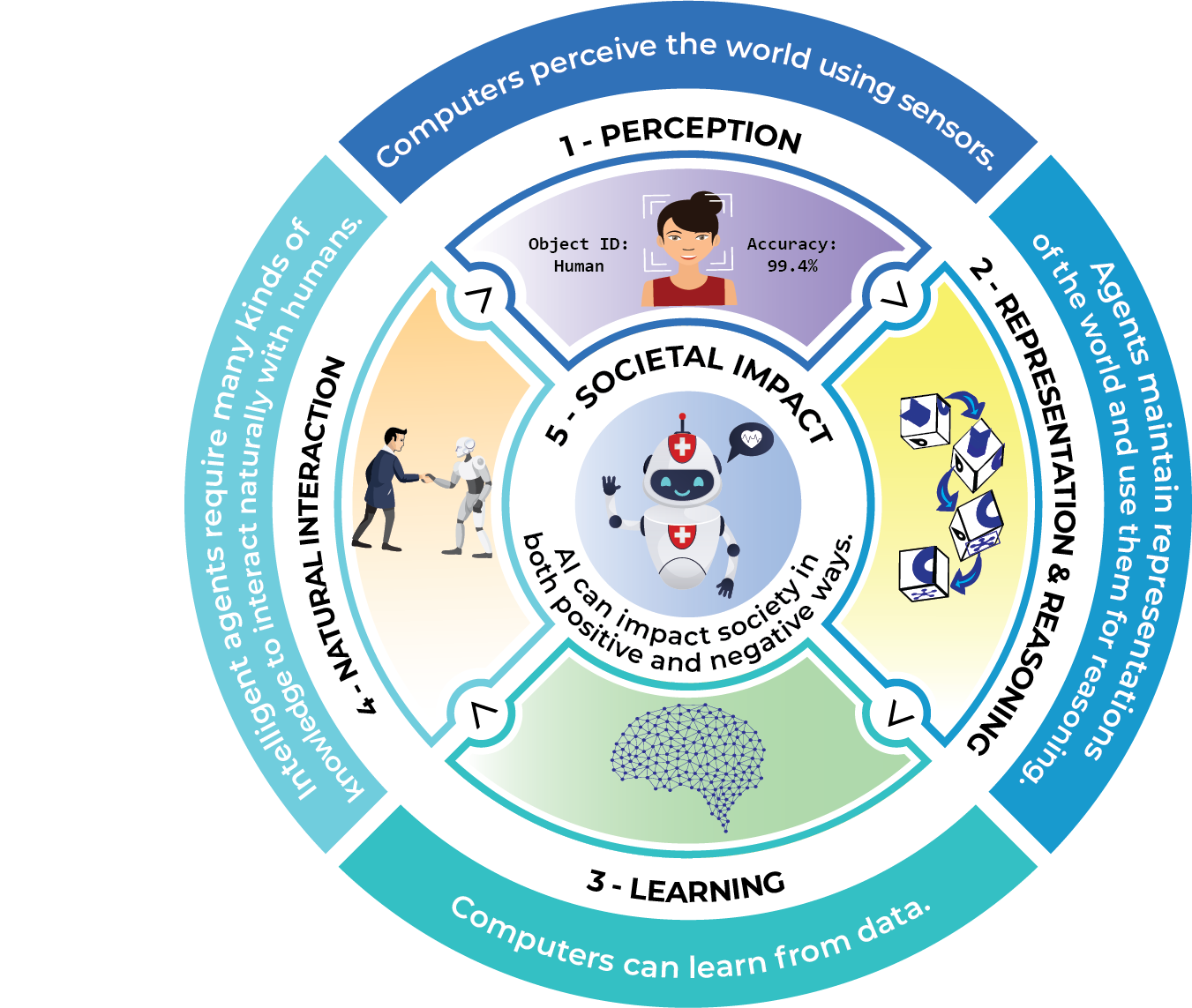
In education it is important to include the use of artificial intelligence as it expands due to the possibility of a technologically rich future. Using AI in secondary education could be done by:
- Introducing projects in which a student utilizes AI and critiques the shortcomings of it
- Having students analyze works from AI to understand the mistakes made
- Introducing AI’s important role in a better future by solving common issues in society
- Students analyzing possible changes in the everyday life with AI introduction
Although AI has much to improve on, it is important to grow students’ education on it so when the time comes everyone will be prepared to fully utilize it in their everyday lives.
Source: Hands-On AI Projects for the classroom / A Guide for Secondary Teachers. ISTE General Motors