Home » Posts tagged 'accessibletools'
Tag Archives: accessibletools
Start here
My 7 Favorite Accessibility Tools
July 15, 2024 / Leave a comment
When managing a classroom or even just finding better ways to do things yourself, it is important to look into using accessibility tools. The internet is ever-changing and programmers from around the world have been finding new ways to make information gathering easier than ever before.
Translate Man Plus
Translate Man Plus is a google extension made oren.chan that aims to get rid of obstacles caused by language barriers. This Chrome add-on allows users to highlight a portion of text and then translate it into any language they wish. This add-on could be especially helpful when teaching students a second language.
Grammarly
Grammarly is one of the most well-known accessibility tools and is used frequently in schools across America. It is an add-on that used AI to check students’ work for grammatical errors as they are writing. This is a tool I use myself and find helpful when writing essays. Unfortunately, some features are blocked behind a paywall, but the free version still offers a variety of tools that are useful for writing.

TLDR-This
TLDR stands for “too long, didn’t read” and is commonly found on long posts on social media like Reddit. Users will add a “TLDR” that summarizes the post for users who can’t/don’t want to read it. TLDR-This is a Google Chrome add-on that does just that but for larger texts, like articles. All users have to do is highlight the text they want summarized and use the add-on to shorten it into five bullet points. This can be useful in classrooms for research when students have to do large projects.
Block Site: Block Websites & Stay Focused
Using site blockers is probably the most popular accessibility tool used in classrooms that even rivals Grammarly. Using extensions like Block Site allows educators to keep students who are easily distracted on task and prevent students from seeing any inappropriate and harmful content. There are a variety of add ons that do this well, with Block Site and Go Guardian to name two.
Screencastify-Screen Video Recorder
Tools like Screencastify are one of the most common I use as a substitute teacher. This add-on allows educators to screenshare or film their laptop screens, take screenshots, and record videos with the webcam. I use this tool to show students how to operate new websites, go over answers, and teach materials from lessons only I have access to.
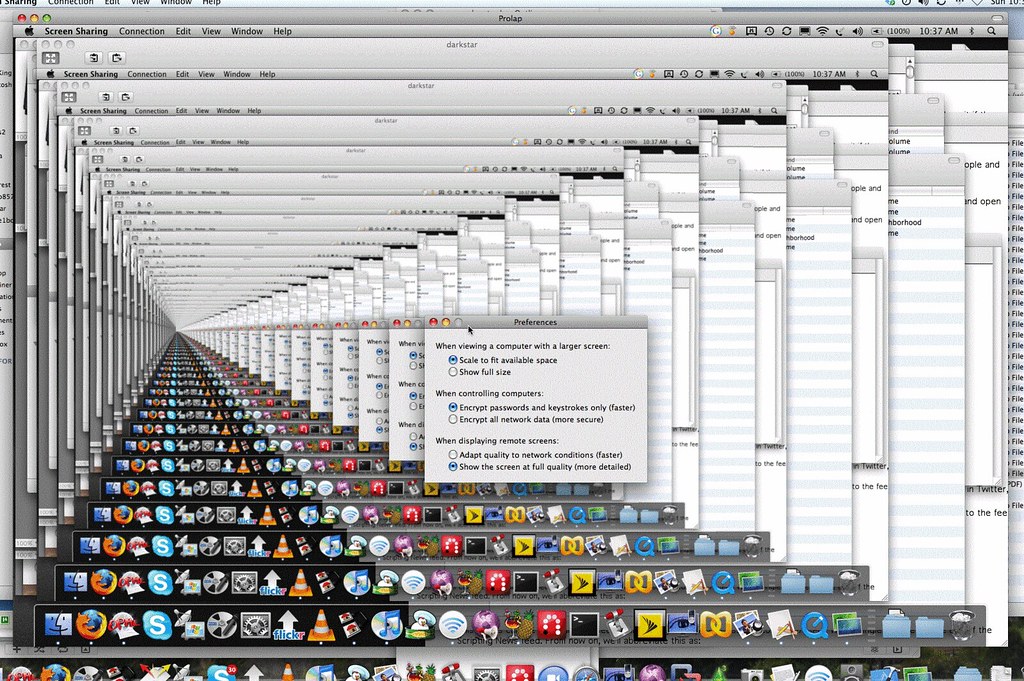
Print Friendly
Print Friendly is an add on that allows users to turn websites into PDFs more easily. It removes ads and other unnecessary materials, saving on ink and allowing students to be more focused. This tool can be really useful for young children or children who can not yet operate a computer and allows lessons to be more personalized without any distractions.
Zoom
Zoom is an accessibility tool that was widely used during the global pandemic, but it still has its uses today. In case you didn’t know what Zoom is, it is an application that allows for video chats to be used from all over the world, with built in tools like a chat, screen sharing, and buttons for non-verbal communication. While we aren’t quarantining inside anymore, Zoom can still be used to teach classes spanning multiple countries, teach children who are chronically sick, and have guest speakers from far-away places.
