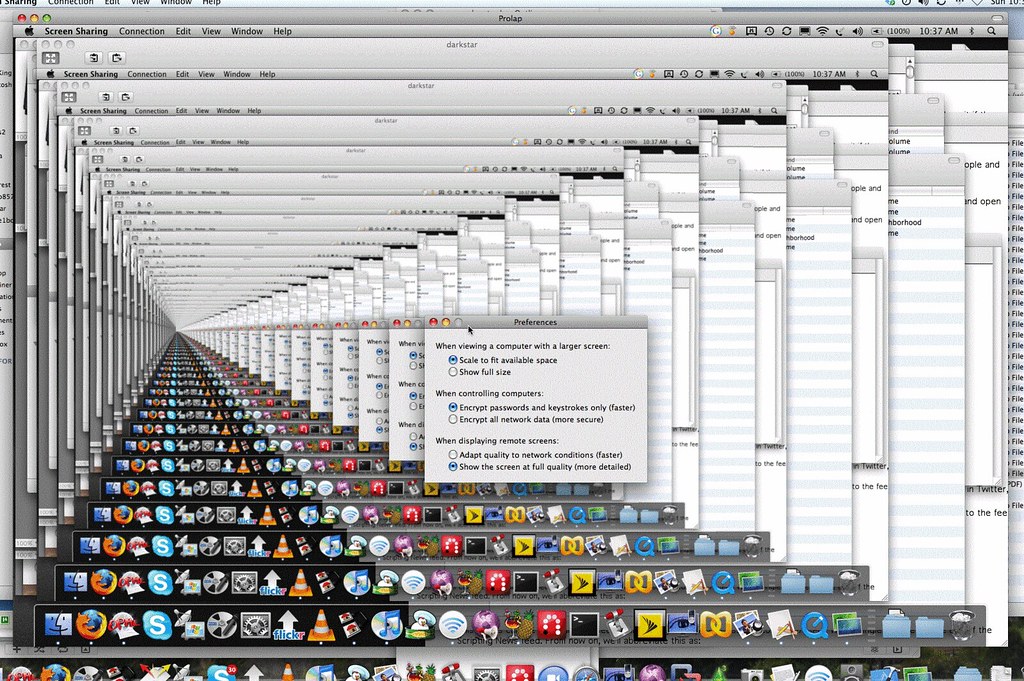Home » Posts tagged 'Accessibility'
Tag Archives: Accessibility
Spreading Accessibility Throughout the Classroom
The Importance of Accessibility
Have you ever looked at a tool or advertisement and thought, “What purpose could that serve, who needs that”, or maybe after trying it you thought “WOW, this is amazing, I can’t believe more people don’t use this”. Chances are, its an accessibility tool! Many people see tools without understanding that they are built to make things more accessible (and are usually a benefit for all people)! Accessibility is all around you, elevators, ramps, claw grippers to pick things off of the ground, and so much more! It is one thing to have a website be usuable, but its a whole other deal to have it be accessible!
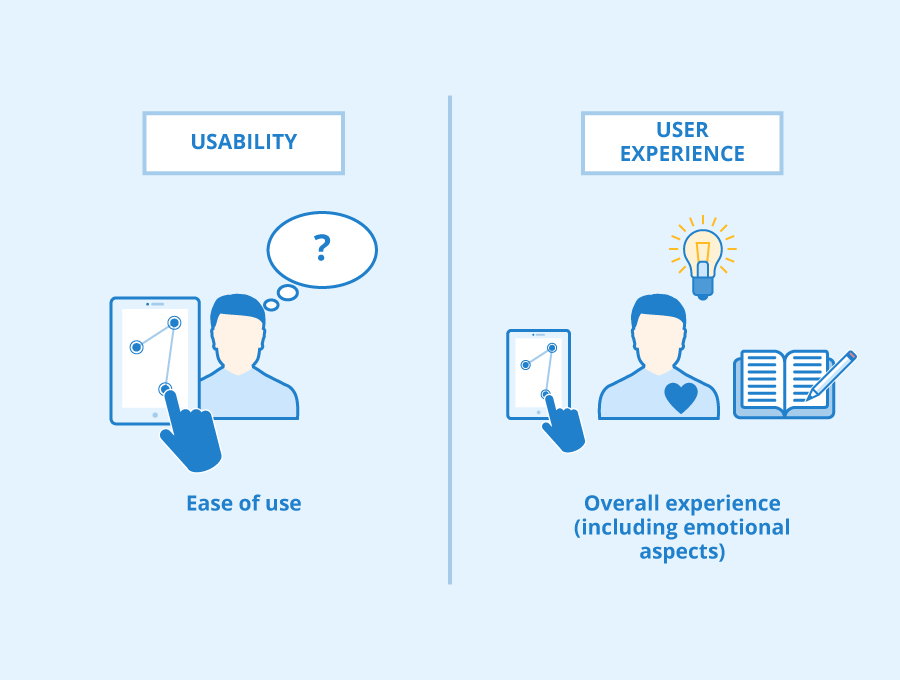
Tools All Around
Over the past few years, more and more accessibility tools have been created to allow more people to use online tools and websites! Many of these tools revolve around making things easier to read, by having a larger or clearer font, color-blind friendly adjustments, even translations. All of these tools would be great to incorporate into the classroom, they provide easier reading experiences, which will help students remain engaged in what they are reading! Today’s post is about some of the most useful accessibility tools I found while looking for various tools! Here is my list, and let me know if you have any others that would be great for the classrom!
1. OpenDyslexic
OpenDyslexic is a great tool to help students with Dyslexia read in the classroom. keep on track while reading online articles and news stories. This add-on is used to manipulate the font of a paragraph so that a student who struggles with the rigid fonts online can have an easier time reading. This is done by making the bottom of a character larger or “weighted”. This helps root the character down in the students mind, and aids in keeping the characters from appearing incorrectly to the student.
2. JAWS
JAWS is a screen reader made for those who may have a hard time reading on a screen. By using JAWS, the user is able to have the add-on read PDFs, websites, articles, and more. JAWS was created as a way to allow those with vision problems and difficulty reading screens to be able to know the content on the screen. JAWS reads the text outloud, and is capable of translating things into braille for printouts.
3. C-Pen Reader
C-Pen Reader is a physical pen that can be used to translate text from one language into another. It is then done spoken out loud so that the user can understand the text. It also acts as a dictionary for whatever language the user has programmed for it. This would be great to use in classroom as a way to encourage multilingual learning amongst students.
4. FM Systems
FM systems are on of the most important tools you could provide a student. This tool helps those with hearing aids make sure that they are able to get the content from the educator without missing the lesson. These systems are done by having the speaker wearing a microphone, while the student wears the receiving device. The great part about this product is that it filters out background noise, so the student directly hears what is being said, and the noises from the class become filtered out. This way, the student can focus on the lesson, rather than becoming overwhelmed by the other students or miscellaneous noises.
5. Kurzweil
Kurzweil is an amazing piece of software that aids students to organize their educational lives. It helps build study skills, and allows students to also build upon their reading and writing skills. It provides numerous services to help students become get better habits. This includes the ability to annotate documents, have speech to text, and more.
6. ZoomText
ZoomText is a tool that enlarges the text on screen to provide a more accessible reading experience. Similar to the settings on a phone that enlarge text messages and other text, ZoomText allows for the user to have an easier time reading the text on the screen by acting as a magnifying glass. It can also act as a text to speech system for documents you both type and research. This would be a great tool for students who are in the back of the class.
7. Sonocent
Sonocent is a great tool for those who have problems taken notes. Sonocent is an audio note taking tool, that uses provided audio clips or live speech to take notes accordingly. It also works on text and slideshows! I have known many people who struggle to take notes on a presentation because they want all of the provided information, but the instructor speaks too fast for them to capture all that they want to write. This tool would be great for those who struggle to consolidate notes and lecture materials!
Citations
OpenDyslexic: https://opendyslexic.org/about
JAWS: https://www.freedomscientific.com/products/software/jaws/
C-Pen Reader: https://cpen.com/products/readerpen/
FM Systems: https://www.healthyhearing.com/help/assistive-listening-devices/fm-systems
Kurzweil: https://www.kurzweiledu.com/default.html
ZoomText: https://www.freedomscientific.com/products/software/zoomtext/
Sonocent: https://sonocent.com/