Virtual and Augmented Reality YouTube 360
YouTube 360 is a great tool that can contribute greatly to successful global collaborations now and in the future as the technology continues to improve. With the YouTube 360 tool you can use things similar to google maps to visit places and collaborate with classes all over the world. You could take your class to the school you are collaborating with that could be a thousand miles away. Or you could have a joint field trip that sends you up into space with another class that you are communicating with across the globe. The videos down below are some examples of what global collaboration can be like with YouTube 360 as it continues to evolve as a piece of technology. For the tour of space and tour of the ocean students can work with their own class and go into this VR to meet another school. Where they go through the ocean tour together and work together to find different animals, plants, and places in the oceans. It could be like a online multiplayer scavenger hunt type game in the ocean that can be played with different classes around the world. The space game can be the same thing except identifying the planets, the moons of these planets, stars, and constellations. Your students can work with other classes around the globe to figure out which of these are which and they can work to get the highest score or receive a prize for how well they do in the game with YouTube 360. I think it will be such a great tool to use in the future and there are so many possibilities of involving this global collaboration within YouTube 360. You can also use the tsunami video to learn about the phenomenon while playing a fun interactive game to try to escape the natural disaster with people around the globe. Working together and trying to stay alive with people from around the world. There are so many different ways to learn about so many different things with YouTube 360 and ways in which we can collaborate with others around the globe. I can only see this technology growing tremendously in the coming years and it being further integrated into schools across the globe.

AR in the Classroom
JigSpace is an app that can be used to create and view 3D models that allow people the opportunity to explore different things such as machines, space, and more. Teachers can use this app to better immerse students into the lesson and get them more excited about learning! There is so much that can be done and seen with a resource like JigSpace, and it can help students better understand what they are being taught. While teacher’s are their as a guide, students may be mainly in charge of getting a closer look at what they are learning.
Global Collaboration
When collaborating with others about global issues, JigSpace can be a huge resource to show others what is going on and how they can help. The app can be used to share designs of issues going on between classrooms, teachers, schools, etc. This way, students can see up close what is happening and how it affects those around the area. Students can then come up with their own designs based on what they think might help the problem and how it can be fixed. For example, someone might send a classroom a design of a community with no clean water source, and the students may come up with their own design of a water filter that can help!

Sometimes the problems won’t be easily solved and will need more work, or is simply an issue the students cannot come up with the solution for, and that is important to keep in mind. There are many global issues that need to be worked on, and none of them are simple or have simple solutions, so it’s important for students to know that and keep it in mind. By knowing this, it teaches students that they may need to ask for help or have patience that progress may take a while to show.
Why AR and VR?
AR and VR are becoming more popular everyday, and it is important for classrooms to keep up with the latest technology that is appropriate for school. Not only does it keep students engaged and enjoying their own learning, but it teaches students how to get the most out of the technology they are most likely using on the daily anyway. There will come a time where AR and VR are used as commonly as computers, and may become just as important in education. Therefore, students should be able to learn about such technologies in their schools and have them available to them to learn.
How Can VR Contribute To Successful Global Collaborations?
Virtual reality is often misunderstood by people and how to properly use it. VR is best used individually. It allows students to learn at their own pace, while attaining as much information as possible. Veative is a VR platform that can be used in classrooms. It allows students to focus on certain aspects of the lesson at their own pace. Platforms like Veative can contribute to successful global collaborations because it will allow students to improve their understandings of what is truly going on in the world and what people around the globe are doing to contribute. Veative will allow students to learn about the importance of those around us in an untraditional way, which will make it more interesting for students to globally collaborate with others.
In this video it shows how VR is used in the classroom when used. This will help better your understanding of how VR can be implemented in any aspect of life really. Take a look! https://youtu.be/L9g-y2fLG6g?si=AKqSzmORlGQ90fDr
In our global goals project we connected with those around us via video. With VR we can connect with those around the world and feel like we are in the same room as them. This will build bigger connections and allow students to understand what other people are going through. This form of global collaboration will only allow students to build skills that there is so much to be learned about globally. Informative global videos will only become more interesting to its audience and will allow people to be as create as they wish on connecting with others about global issues.

This is an image of what the VR Veative head set looks like. It is specifically made for classrooms.
Virtual Reality- Youtube 360
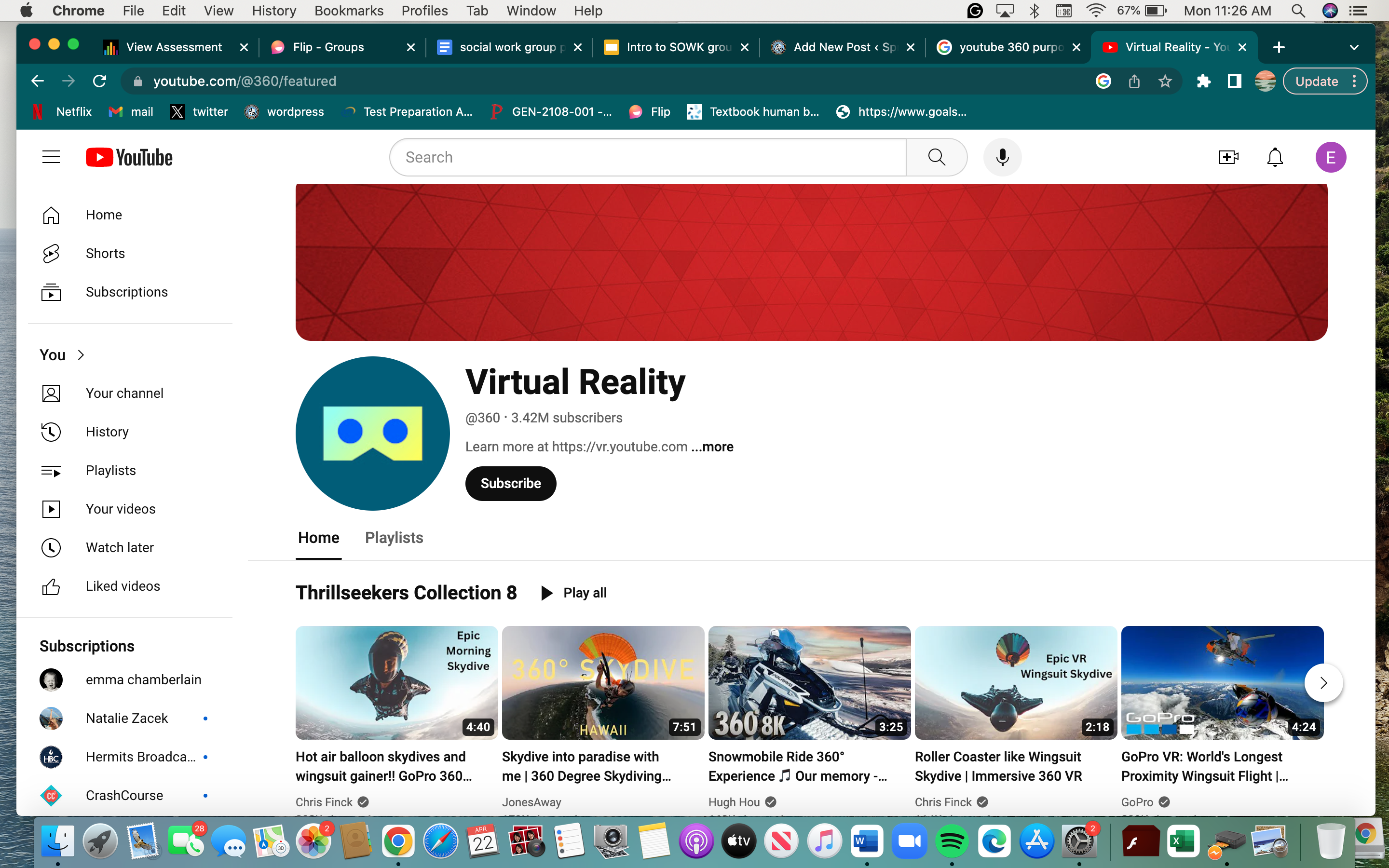
YouTube 360 is a great Virtual Reality tool that helps creators use these features to upload 360-degree videos in a collaborative space. This tool gives an amazing experience for viewers watching as well as the creators themselves to be creative with the content. There are many different collections to view on this YouTube platform with many kinds of experiences to be a part of. Virtual reality gives a realistic view that makes you feel you’re inside the video or really experiencing what’s happening. Virtual reality is a way to watch content on a personal level and messes with your senses as it puts you somewhere that is not really existent. Virtual reality lets viewers be immersed in their surroundings which really arent existing. There are three types of virtual reality, non-immersive, semi-immersive, and fully-immersive. YouTube 360 can be used in education, especially with students k-12 with appropriate supervision and moderation of what the students can view. There are virtual reality 360 videos that are about wildlife and bring you to different habitats and environments to really explore what it looks like. This helps students gain an understanding visually rather than reading in a textbook. There are also movies they can watch through YouTube 360. National Geographic provides so many informational videos. I think this tool is useful and provides so much opportunity to engage.
Enhancing K-12 Education Through AR and VR: Fostering Global Collaborations
The use of virtual reality (VR) and augmented reality (AR) technology into education has altered traditional classroom experiences in recent years. Students may study through immersive and interactive experiences that are unbelievably engaging thanks to platforms like Veative, Nearpod, and YouTube 360 films. We will look at these technologies’ possibilities in K–12 education and how they might help students and teachers collaborate successfully on a global scale in this blog post.

Veative
Veative is an educational VR solution designed to supplement traditional teaching methods with immersive experiences. With a vast library of interactive modules covering various subjects, Veative allows students to explore concepts in a virtual environment.
For example, students can dissect virtual frogs in biology class or travel through ancient civilizations in history lessons. By experiencing concepts firsthand, students develop a deeper understanding of the material.
In the context of global collaborations, Veative offers opportunities for students from different parts of the world to collaborate on projects and simulations. Through shared VR experiences, students can work together to solve problems, conduct experiments, and explore cultural differences.
Nearpod
Nearpod combines interactive presentations, virtual reality, and formative assessments to create engaging lessons for K-12 students. Educators can use Nearpod to deliver multimedia-rich content and gauge student understanding in real time. With features like VR field trips and 3D models, Nearpod brings learning to life and caters to diverse learning styles.
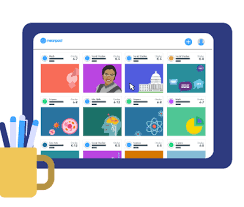
In the context of global collaborations, Nearpod facilitates virtual exchanges between classrooms around the world. Teachers can collaborate on lesson plans and activities, allowing students to learn about different cultures, languages, and perspectives. By connecting with peers from different countries, students develop a global mindset and appreciation for cultural diversity.
YouTube 360 Video
YouTube 360 videos offer immersive experiences that allow users to explore virtual environments from all angles. From virtual tours of famous landmarks to immersive storytelling experiences, YouTube 360 videos provide endless opportunities for experiential learning.
In the context of K-12 education, YouTube 360 videos can be used to supplement classroom instruction and provide students with virtual field trips to locations around the world. By experiencing different cultures and environments firsthand, students gain a deeper understanding of global issues and develop empathy for others.
The Importance
Integrating augmented reality and virtual reality tools like Veative, Nearpod, and YouTube 360 films into K–12 education has the potential to completely transform how students study and work together. These platforms engage students in ways that are not possible with traditional teaching approaches because they offer immersive and interactive learning experiences.

Additionally, they provide chances for international cooperation, enabling students to establish connections with classmates from many nations and cultural backgrounds. Students gain vital 21st-century skills via cooperation, including communication, teamwork, and cultural competency.
AR and VR have the ability to produce a generation of students that are more internationally aware and connected as we continue to embrace technology in education.
Global Collaboration
Explore Virtual Reality
Global Collaboration on virtual reality will expand learning in a substantial way. To collaborate with classes in other parts of the world. To go on field trips without every leaving the building is not only amazing, but also beneficial, and inexpensive.
Podcast: Play in new window | Download
Nearpod
Nearpod contains lessons, activities, and videos. It contains subjects such as language arts, math, social studies, science, technology, music, art, physical education, and much more. It includes lessons and materials for every grade from kindergarten to 12th grade.
In addition to this, there are a lot of materials for events during the year. For example, there are lessons for Earth Day, National Poetry Month, and even Financial Literacy Month. It also offers materials such as test prep strategies, classroom culture builders, an even current events.
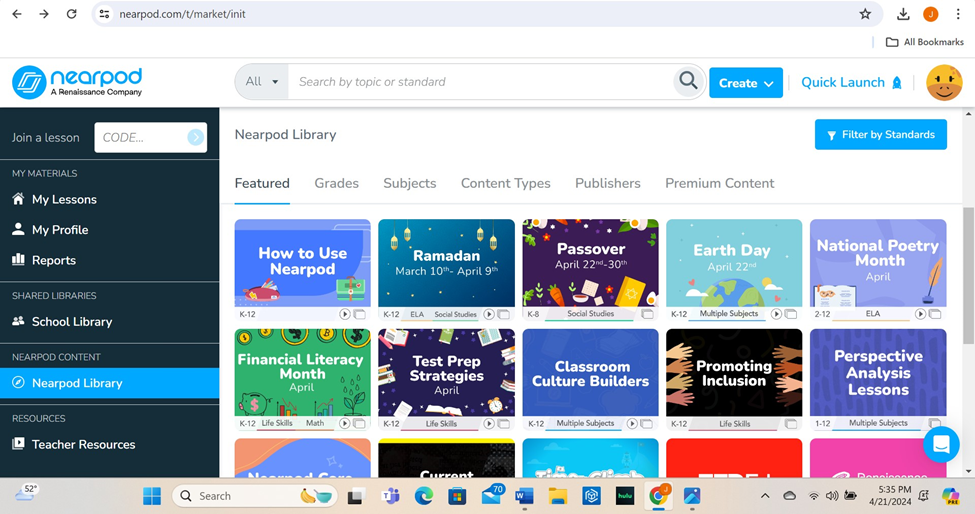
One lesson that I found was called, “Ecosystems: Explore the Ocean” This interactive lesson can work on it’s own and works similar to a slide show for each student. It contains questions and interactive screens that show a part of the world. It also has a video from national geographic. It also contains elements of drawing, polls, and field trips.

Organization and Gratitude in the Classroom!
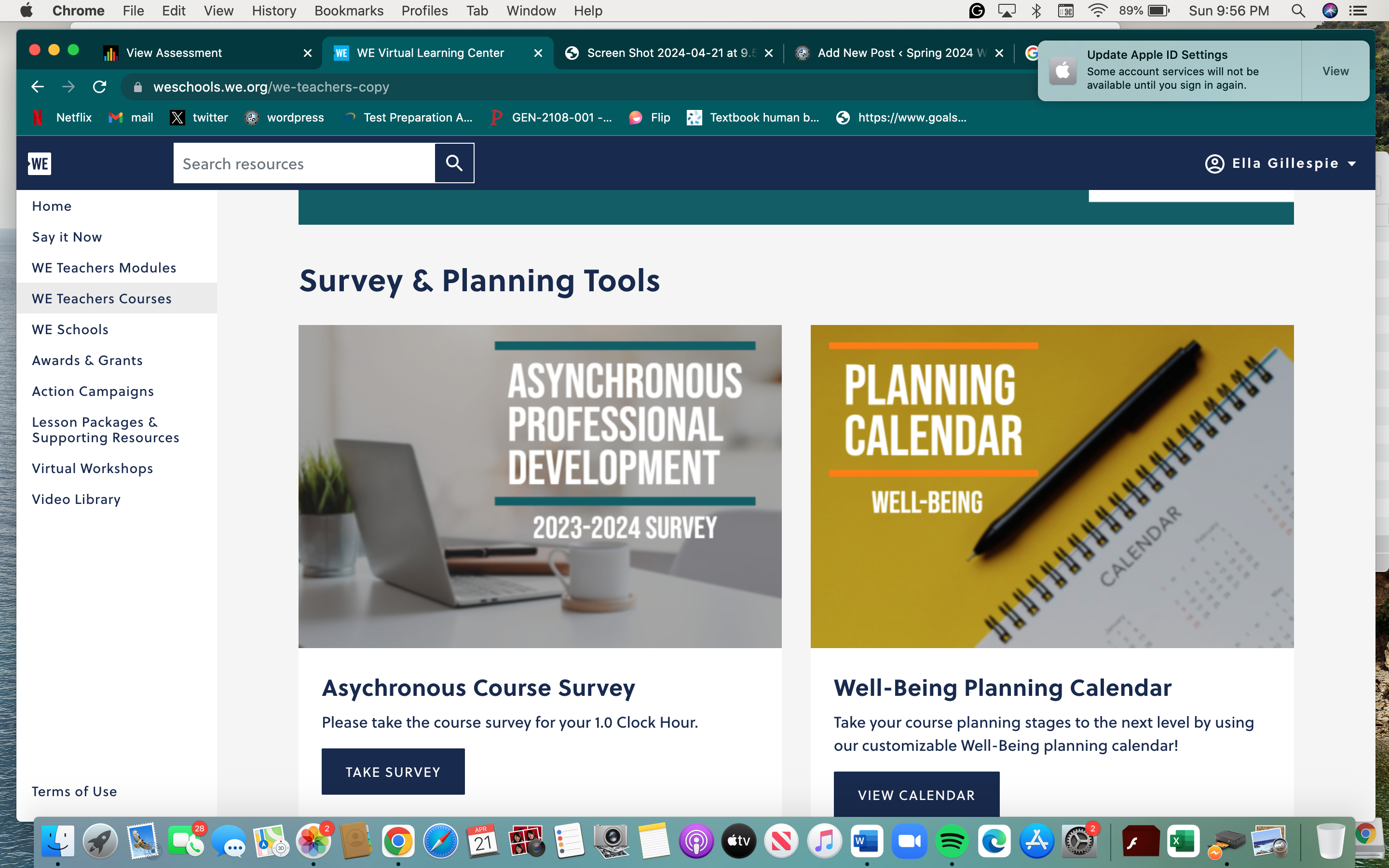
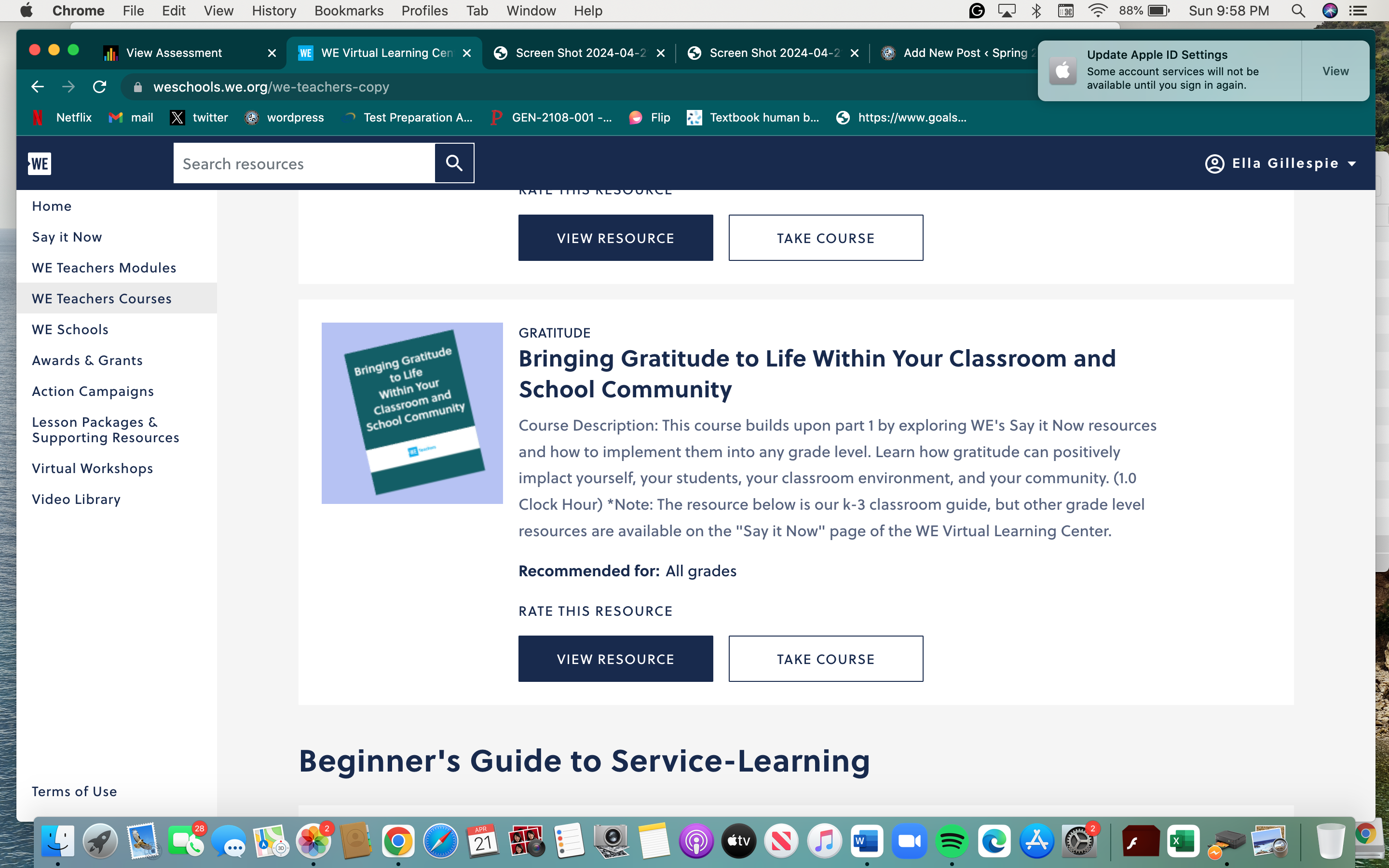
The tools i’ve discovered from the WE Virtual Learning Center that i’ve carefully chosen as there are so many, are tools for classroom organization and planning, and the importance of gratitude in a learning environment. The first important tool is an online well-being planning calendar that can keep teachers, as well as students on track with their assignments and tasks! I have always been a firm believer that organization in the classroom is key to success! No one succeeds with their things scattered and no structure. The calendar is customizable to match your needs or keeping things in check! i think as a teacher, i will most defnitely be using these creative tools to further my succesful and my students. The next tool is a course provided to teachers to help bring gratitude to the learning community. This guide is what every teacher needs to better their classroom and role as a teacher. Gratitude, optimism, motivation, etc, are all great tools to help be more successful educationally. I think knowing how to practice gratitude as a teacher is important so they can reflect the gratitude throughout their students and collueges.
Nearpod Virtual Learning
Using virtual reality, also known as VR, has really changed the ways of education. One amazing tool using virtual reality is called Nearpod. Augmented reality is sort of like virtual reality, however, VR is an immersive experience where AR augments your surroundings with digital elements. Nearpod uses both of these types of virtual wonders, which is what you will be reading about here!
Nearpod uses fieldtrips that can take the students everywhere, at anytime! The students never have to leave their seat or spend a bunch of money to experience all the opportunities that Nearpod allows them to access. Nearpod also allows the educator to add virtual reality photos, making it again a very immersive lesson for the student. There are thousands of photos to chose from giving the educator a wide range of ideas and “places to visit”. Students have access to these fieldtrips from any device, meaning they can even access it at home with a school login, but it does not need to be a school computer or tablet!
That being said Nearpod gives the students a personalized experience that they may never get to see in real life, students who are less fortunate can see places they may not be able to right now. It is an amazing tool for any educator regardless of the grade they teach!
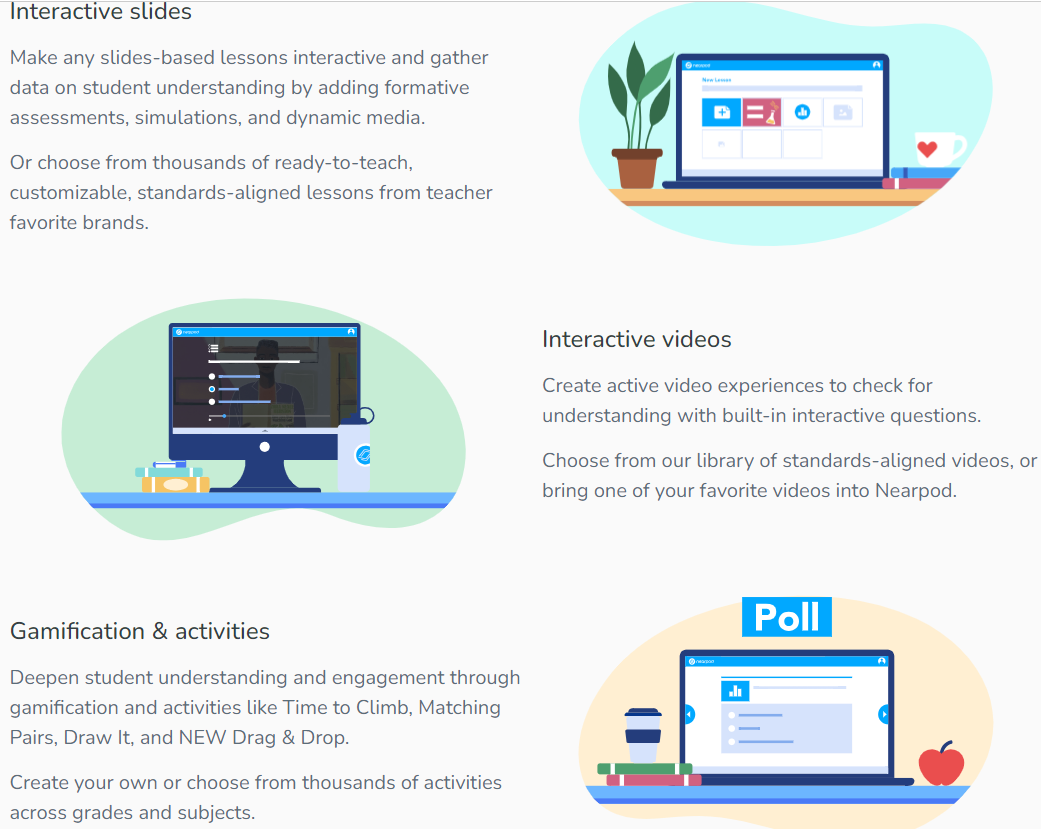
Using YouTube 360 Videos in the Classroom
YouTube 360 videos enhance global collaborations by giving unforgettable experiences that span across the world. They enable individuals from all over to virtually experience places together, creating a sense of shared experience and promoting collaborative activities in areas such as education, culture, science, and entertainment. They also provide opportunities for global knowledge and empathy by allowing users to encounter diverse perspectives and realities directly. This can lead to improved communication, collaboration, and creativity among individuals and organizations around the world.
Ways to Incorporate in a Lesson Plan
A Great resource to find fun virtual reality lesson plans to incorporate within your classroom is this article; “Virtual Reality Curriculum Guide: Experience, Immersion and Excursion in the Classroom” By Travis Feldler and Natalie Proulx, which was published in the New York Times. I am sure we can all relate to learning about the solar system in elementary school and that is why the lesson plan “A Mission to Pluto” stood out to me. This lesson plan begins with students listing facts they know about Pluto and making predictions about what it would be like to visit. During the mission, they watch a YouTube 360 video titled “Seeking Pluto’s Frigid Heart” (which I will link below) to observe its unique characteristics. Afterward, they discuss their observations and compare them to their predictions. They also reflect on the similarities and differences between Pluto and Earth and explore insights into the universe. To bring the lesson to an end, the students will then create original drawings that include key information about Pluto based on what they learned.
How does this Encourage Successful Global Collaborations?
This lesson plan promotes worldwide collaboration by using YouTube 360 videos to create a true sense of exploring Pluto. Students from all around the world can engage in the same educational experience thanks to virtual reality technology, which encourages cooperation and shared learning.
Citations
Feldler, Travis, and Natalie Proulx. “Virtual Reality Curriculum Guide: Experience, Immersion and Excursion in the Classroom.” The New York Times, The New York Times, 29 Oct. 2020, www.nytimes.com/2020/10/29/learning/lesson-plans/virtual-reality-curriculum-guide-experience-immersion-and-excursion-in-the-classroom.html.

