Teachers Connecting Through Instagram

Scrolling through social media you can see how many people post things and share their daily lives. Teachers share their organization skills, learning objectives, and even fun activities they do in their classroom that they believe work well for the age group they teach. When opening my instagram this morning on my PLN account the first post I saw was a second grade teacher whom I follow and she posted an activity she does in her classroom called “YES DAY!” Students that earn a “YES DAY”, can choose throughout the day things they want to do and it is all a yes because they worked for it. The teacher sends home a letter with all students saying their child’s class has earned a “YES DAY” therefore they are able to wear pjs to school; bring a pillow, blanket & slippers; bring one stuffed animal, any size; bring one toy; bring one board or card game; bring art supplies; and lastly bring one movie & snack for themselves. Why did they earn this day? For her class, it was because they finished 7 days of state testing and the teacher felt they earned a day to themselves with no learning. Being a big accomplishment a day full of yes was much needed.

What Else is on Instagram for Teachers?
Teachers can also post short videos on instagram called “Reels” they are on average 1 minute clips of whatever they want to share. Some people share what their day looks like, others may share what they like to do with their students and some just share an organizing video with nothing else. I personally love this feature because instead of reading about the teachers day, you can watch it as well.
Overall, I think Instagram is a great social media tool for collaborating with teachers and catching all of the new ideas from young teacher or even older ones with more then one idea. I know I will be constantly scrolling through Instagram to get my ideas as a teacher.
Collaboration & Ending Global Poverty
Article by the Borgen Project. Blog Written by Michael Reynolds

Global Poverty is something that has never found a major solution to solve. Countless attempts to significantly lessen or end global poverty have not worked out in the best favors, and new direction is needed immediately.
The Borgen Project addresses these facts and points into the direction of a core solution to this issue: Collaborative Efforts.
“Addressing this complex issue requires a multifaceted approach that goes beyond traditional methods.”
“One promising approach is the power of collaborative efforts. By bringing together governments, NGOs, businesses and individuals, there is a good chance of working out a comprehensive fabric of solutions to resolve global poverty.”
Yuki. (2023, September 29). How Collaborative Efforts Can Address Global Poverty. The Borgen Project. https://borgenproject.org/stitching-together-a-solution-how-collaborative-efforts-can-address-global-poverty/
Collaborative efforts can not only help lessen poverty faster than any other method, but the sheer diversity and involvement from countless people around the globe, working for one cause, can be the truest factor in making this a success. When people from all experiences, all regions of the world, collaborate to fix one issue, there isn’t a doubt that it will be successful.

Not only that, but multiple case studies, examined by the Borgen Project, have been made to prove that this effort will be successful, and all that is missing is the will to collaborate, and save countless people in this world today.
The challenge of global poverty is one of the biggest on this Earth, but with collaboration from many around our globe, it’s an issue no match for our collaborative efforts.
Source:
Yuki. (2023, September 29). How Collaborative Efforts Can Address Global Poverty. The Borgen Project. https://borgenproject.org/stitching-together-a-solution-how-collaborative-efforts-can-address-global-poverty/
Collaborations In Education

Collaboration + Technology = Togetherness

Lets get together to learn and educate.
Collaboration
Collaborating in the classroom is essential for teachers. Every child in the classroom learns information differently, so collaborating with your peers can lead to suggestions to reach all of the different types of learners in your classroom. You can also share educational learning apps and post online suggestions from educators worldwide to get different ideas and lessons for your school or classroom. The article discussed different collaboration methods. One that stood out to me was the walkie-talkie-type app mentioned in the article. The app allows you to communicate with friends or a large group of colleagues while teaching inside your classroom. In the app, you can create different rooms or different “channels” for different subjects. Another tool mentioned in the article was Facebook Live, which is now becoming more and more commonly used. Teachers use Facebook Live to share short clips of their classroom instruction or even their classroom setup for teachers who need tips or inspiration. The last platform mentioned was the Feedly Platform, which creates live videos, blogs, and websites that you use daily, and it keeps all of the tools in one place for easy access instead of spending time searching the web to find all the different websites you need. This article opened my eyes to the different ways teachers can collaborate, which do not involve just using and benefiting from the people inside of your school but using the web to connect with other educators who might be struggling with what you might also be working with.
Podcast: Play in new window | Download
AI Chatbot Project and The New World of Technological Teaching
Hands-On AI Projects for the Classroom: A guide for Secondary Education Teachers is a project that I came across while doing research for interesting learning methods that harness the emergence of technology in the classroom. The AI project is a new and exciting way for students to interact with content, while also becoming well versed in the functions of AI. The project seeks to build a student’s confidence and intellectual abilities by having the student ask questions with the AI Chabot. The consequences of this inquiry-based platform are that students will embrace their curiosity and have the tools to design their own Chabot, creating a space for applicability throughout their academic journey. Because the nature of AI is always evolving, the limitations of the AI project continually shrink the more the student uses and understands it. We all know that students are under an incredible amount of pressure to perform and make good use of their time. This AI project, when wielded intentionally, can build a foundation of efficiency that a student can harness and utilize for the rest of their academic and professional life.

A class of collge students sit in class as they learn about the ethics and practices of AI.www.Bloomberg
A Teachers Role
When it comes to teachers, there are no constraints of AI, they can use it for Math, Social Sciences, English, and foreign languages. In appealing to the range of multiple intelligences, teachers can deploy the AI project into their classrooms to reach all learning styles and grade levels. Teachers can be descriptive in the AI prompts, relating it to the curriculums content, such as asking the Chabot to write a paragraph with grammatical errors and have the students find them in exercises. The possibilities and applications of this AI project are quite literally endless! When educators embrace innovative and new ideas, collaborate in their pursuit of effectiveness, our nations can students truly flourish and grow.

A Teacher stand over her student and guides them as they navigate the wonders and complexities of AI programs.
Author: Chase Iaconelli
Date: 05/29/24
Virtual and Augmented Reality for the Classroom
Advancements in technology have allowed for classroom to become more direct in how any lessons can be applied to the ‘real world’. One of the best ways to through virtual reality (VR) and augmented reality (AR). These pieces of technology can allow for students to explore fictional worlds, or map out how something may exist in front of them. It is important to distinguish the difference between the two reality-influencers. VR acts as a total reshaping and changing of what the user is seeing, it manipulates the whole environment; instead of being in a classroom, the student could be in a museum across the country. AR adjusts to the environment it is used in, and simply adds or subtracts the desired subjected from the view of the user; students could see how large a bear is in comparison to them by using AR to make it look like a bear to right next to them in their own classroom.
VR Tools in the Classroom
If you are looking to extend your students’ awareness and collaboration, you should definitely try out VR and AR tools in the classroom! They allow for students to see how things look in other places in the world, and how objects would look in their own spaces! One great tool to use in the classroom is Nearpod. Nearpod allows for teachers to create interactive lesson reviews for students, all the students have to do is enter the code to the Nearpod and they’ll be in! That’s not all, Nearpod also has a VR system!

Using Nearpod for Global Collaboration
Nearpod has a fantastic function for educators who want to show their students environments from all over the world! When choosing the interactive slide you want your students to see, there is an option for “Virtual Field-Trip”, which can be used to bring your students on a virtual field trip to so many locations! Check out the video below to see how you can add virtual field trips to your own Nearpod!
How does this circle back to collaboration? Well, thinking back to the stories we read in our “Seven C’s” book this semester and the global goals project, it is easy to see how using this feature of Nearpod brings great opportunities for students to get involved! By showing students different environments, whether it be to see how humans impact wildlife or to see the living conditions of other people, showing students what exists in the world is a great way to get them involved with projects such as global goals. For instance, if your students are learning about human impact on the environment, show them the environment from the lesson, and have them discuss ways to clean up, or use Nearpod with students from a classroom across the world and show each other how they live day to day! Nearpod holds endless possibilities for students to collaborate with their peers both inside and outside the classroom to make the world a better place to live! Maybe you don’t know where to start in your virtual lesson, but that’s okay, here is a resource I found that may bring some inspiration for what lessons you can create!
Conclusion
Don’t be afraid to try out new teaching methods, students thrive on being able to learn in different ways, and what better way to spark their imagination than by providing them an almost-real-life experience that VR and AR can bring to a classroom!
Citations
Nearpod: https://nearpod.com/nearpod-vr
Youtube video: https://www.youtube.com/watch?v=AvFpI2l2yXE
Global Goals webpage: https://www.globalgoals.org/
Lesson plan inspiration: https://www.classvr.com/category/virtual-reality-teacher-lesson-ideas/
“New Jersey School Boards Association Releases Guidelines for Social Networking Policies”
Here is a link to the article that was provided

To adapt to the changing digital landscape, the New Jersey School Boards Association (NJSBA) recently published a model policy aimed at guiding local boards of education in complying with a new law regulating social media use between teachers and students. Governor Christie signed the legislation on April 24, emphasizing the need for school districts to establish clear policies regarding electronic communications.
Social media’s rapid growth prompted NJSBA to develop a model policy addressing how school staff should use electronic communication and social networking. With recent legislative changes, the policy has been revised to encompass new areas of electronic communication, including online education.
According to NJSBA President John Bulina, such policies are essential to maintaining proper communication channels. He emphasized the need for school boards to prevent inappropriate interactions between students and staff, ensuring child safety and providing guidance to instructional staff.
The newly enacted law mandates school districts to adopt a written policy governing electronic communications between school employees and students. This includes regulations for communication through email, cell phones, social networking sites, and other Internet-based platforms. Districts are given a 120-day window from the signing date to implement these policies.
The NJSBA model policy, titled “Electronic Communication by School Staff, ” recommends annual orientations or reminders for staff members, emphasizing the importance of maintaining decorum both online and in person. The policy delves into specific guidelines, such as teachers requiring written approval from their principal before “friending” students and the stipulation that all electronic contact with students should occur through district-approved computer or telephone systems.
Additionally, the policy addresses the appropriateness of staff members’ personal use of social networks, prohibiting the posting of any content related to students. It also emphasizes proper behavior during online education sessions, highlighting that “an online classroom is still a classroom.”
While NJSBA’s model policy aligns with legislative intent, it grants districts the flexibility to create their policies based on the unique preferences, needs, and challenges of their communities. This approach empowers local boards to tailor regulations that best suit the dynamics of their educational environments. As college students navigate a digital era, it’s crucial for us to be aware of these policies shaping the educational landscape and to understand the significance of responsible online interactions between educators and students.
Immersive technology in Education
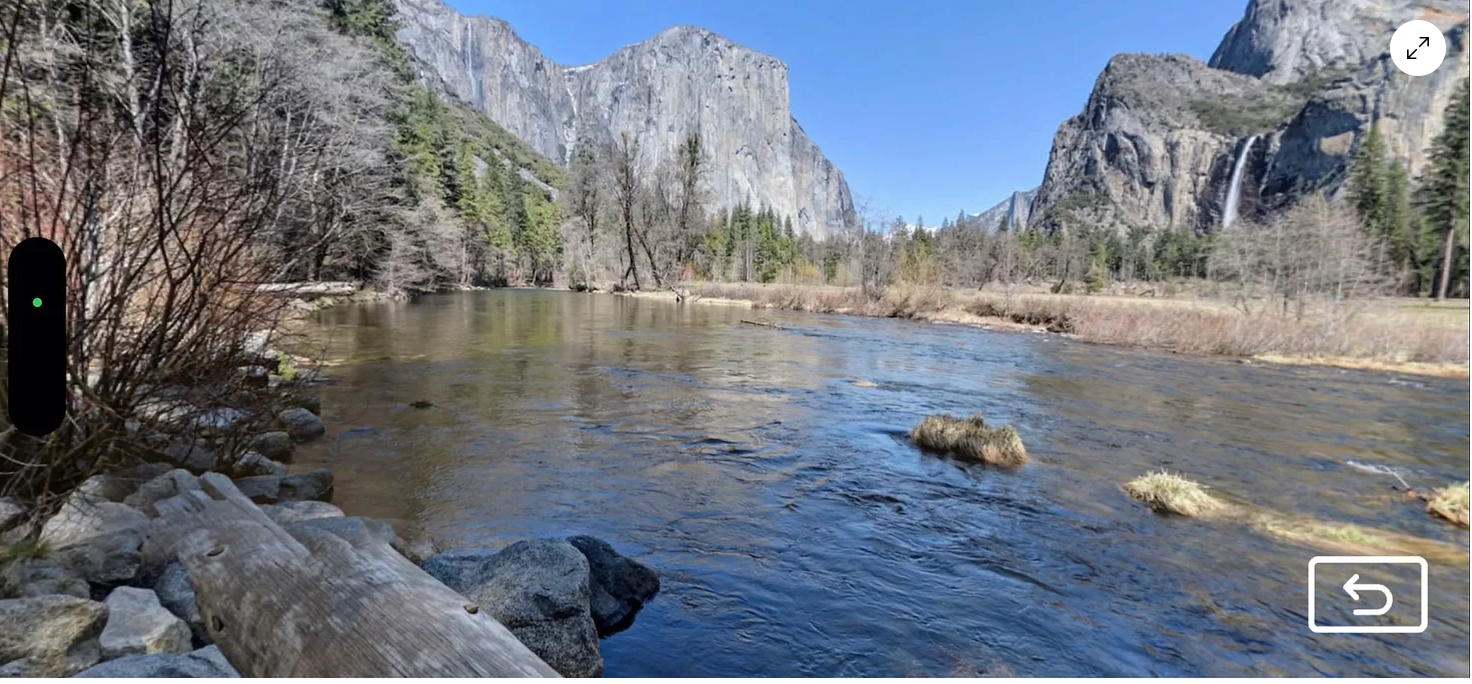
As I was exploring this blog about how to incorporate VR and AR within a classroom setting I cam across one that really caught my eye. It is called “Xplore”, this blog starts off by explaining, Xplore by TimeLooper offers an immersive educational experience through augmented reality. With Xplore, students can delve into a variety of subjects including:
- United States History
- The Civil Rights Movement
- World History
- State Parks
- World War II
- Animal Kingdom
- Pre-Colonial and Colonial Eras
- Government
- Nature
Using this tool lets you show your students some historical sites, visualize the impacts of war, and more, all through these AR experiences.
This is a tool I defiantly will be sharing within my classroom and I think more people should too. It gives the visual students a really get grasp on certain parts of the world without physically being in that place.
Virtual Reality In Classrooms
Educators and students have access to advanced technology and the internet. Educators can take advantage of these tools to encourage more interactive learning and development for students. The WE Virtual Learning Center is highly recommended for enhancing learning and global collaborations. I checked out some of its features, including their student toolkit, and their collaboration with Thrively.
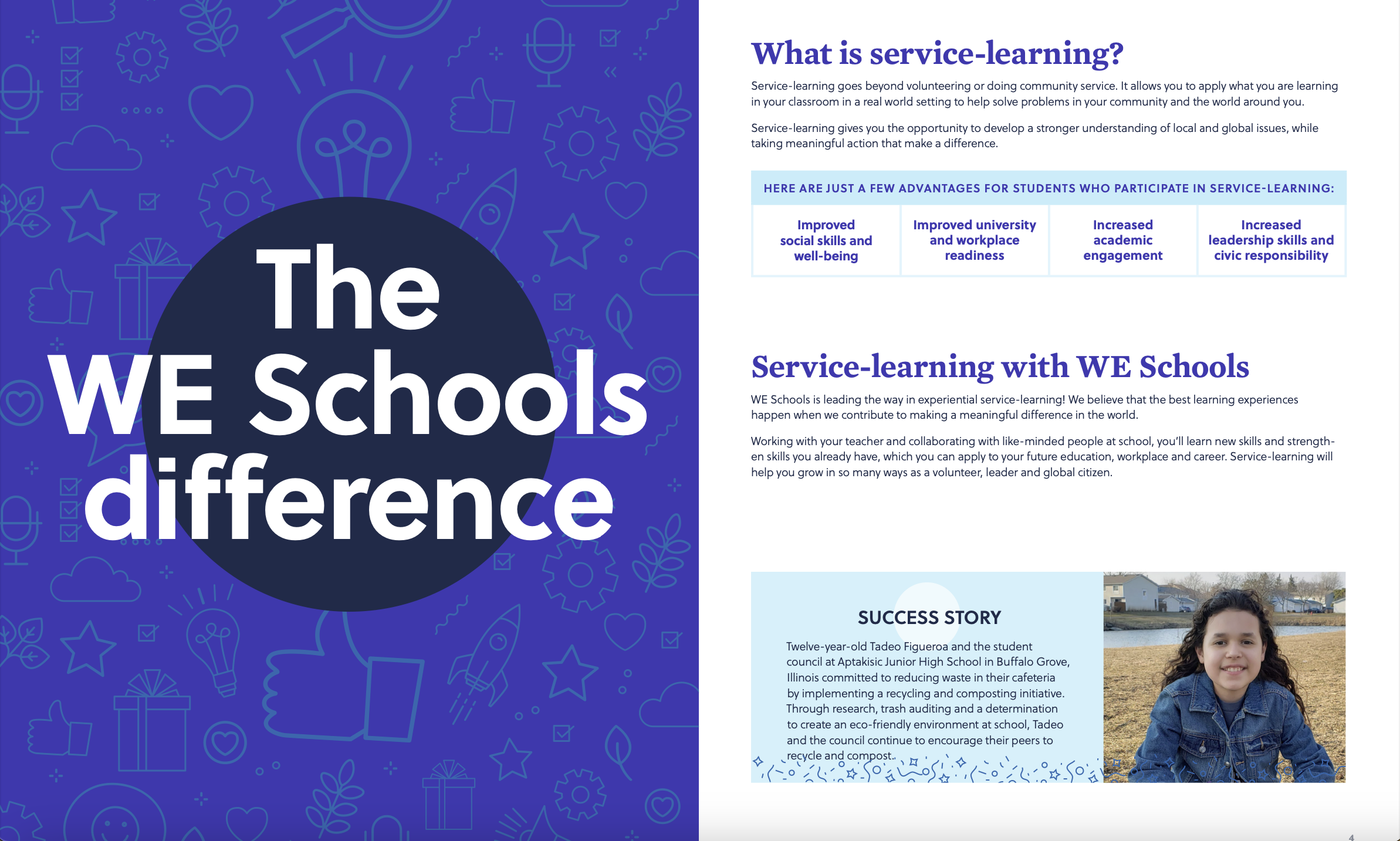
The WE Virtual Learning Center created a toolkit for students to use to improve their service learning skills. It has lists of ways to do good in one’s community as well as suggestions for becoming a better global citizen. I like how this resource provides examples of volunteer work in different communities. In addition, students have the opportunity to set and achieve various goals that are connected to achieving global goals. Educators can encourage their students to create positive change in this world thanks to the student toolkit.
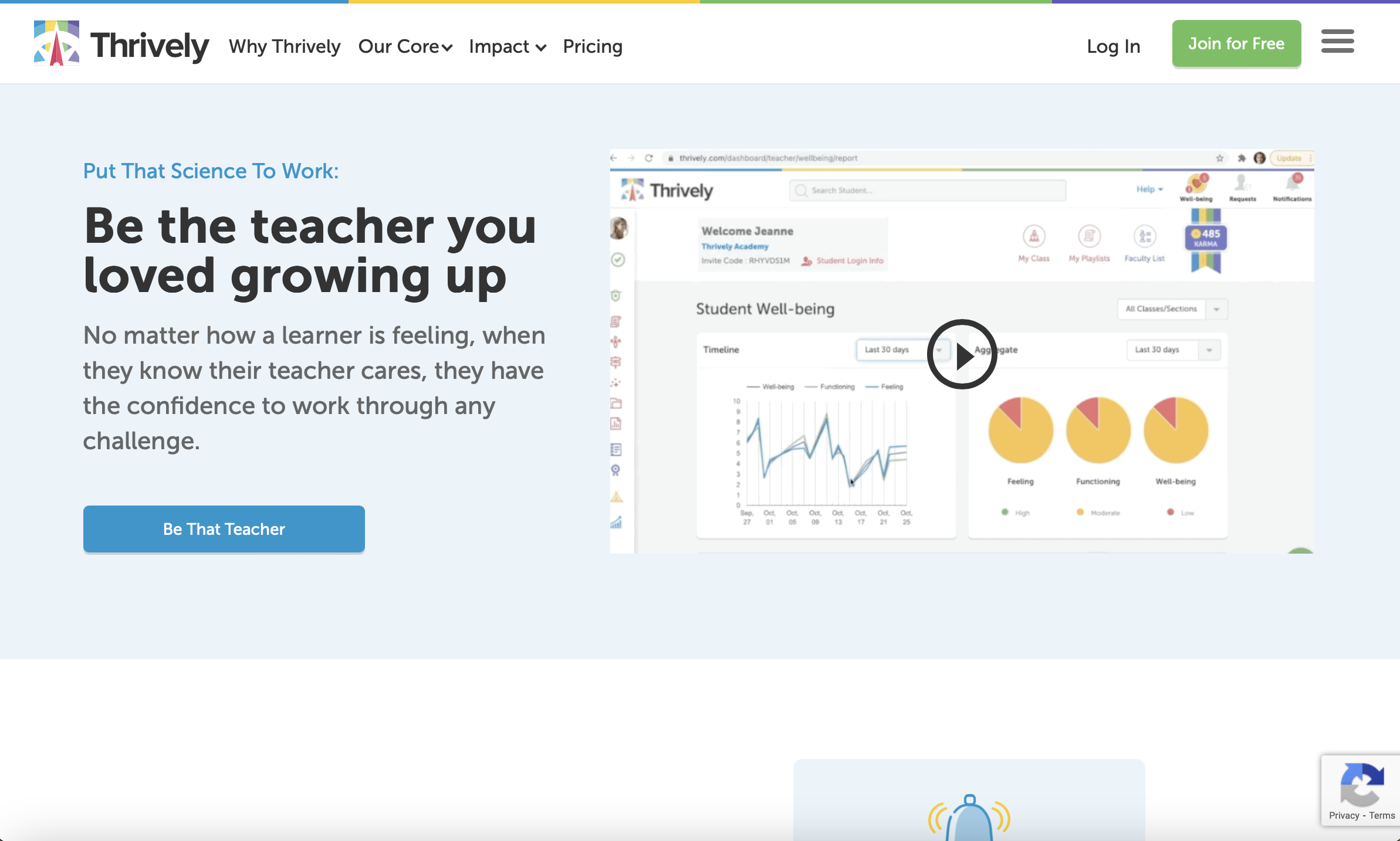
WE and Thrively collaborated to create a site in which students express how they feel each day. This method will help educators with tracking student progress and giving students the resources needed to succeed. I really enjoyed seeing the data bases on how students feel along with how organized they are. This reminds me of one of the courses I took this past semester called African Americans on Television. My professor would always start the beginning of class with weekly check-ins to see how the class was doing. I would recommend utilizing this resource to develop teaching skills.



