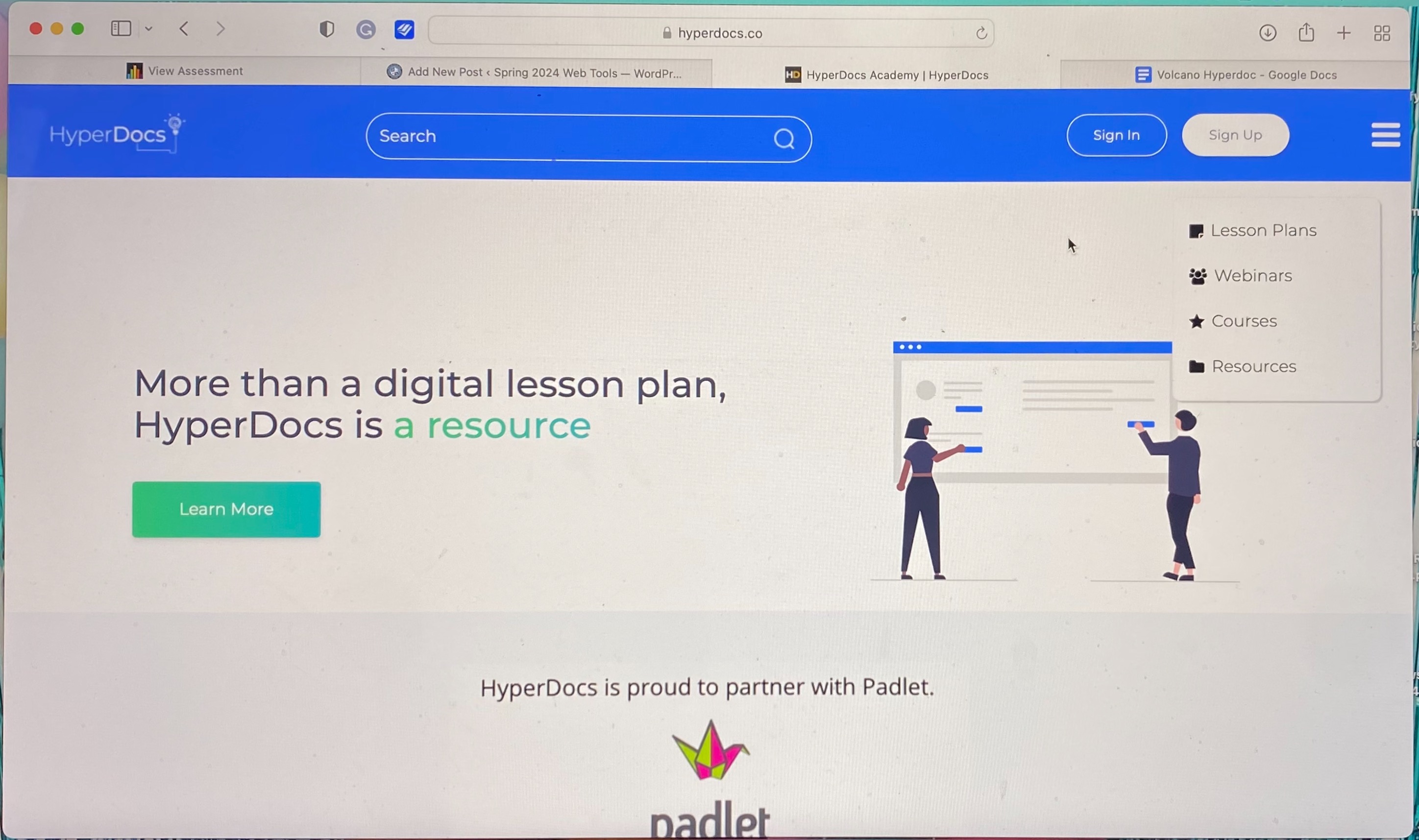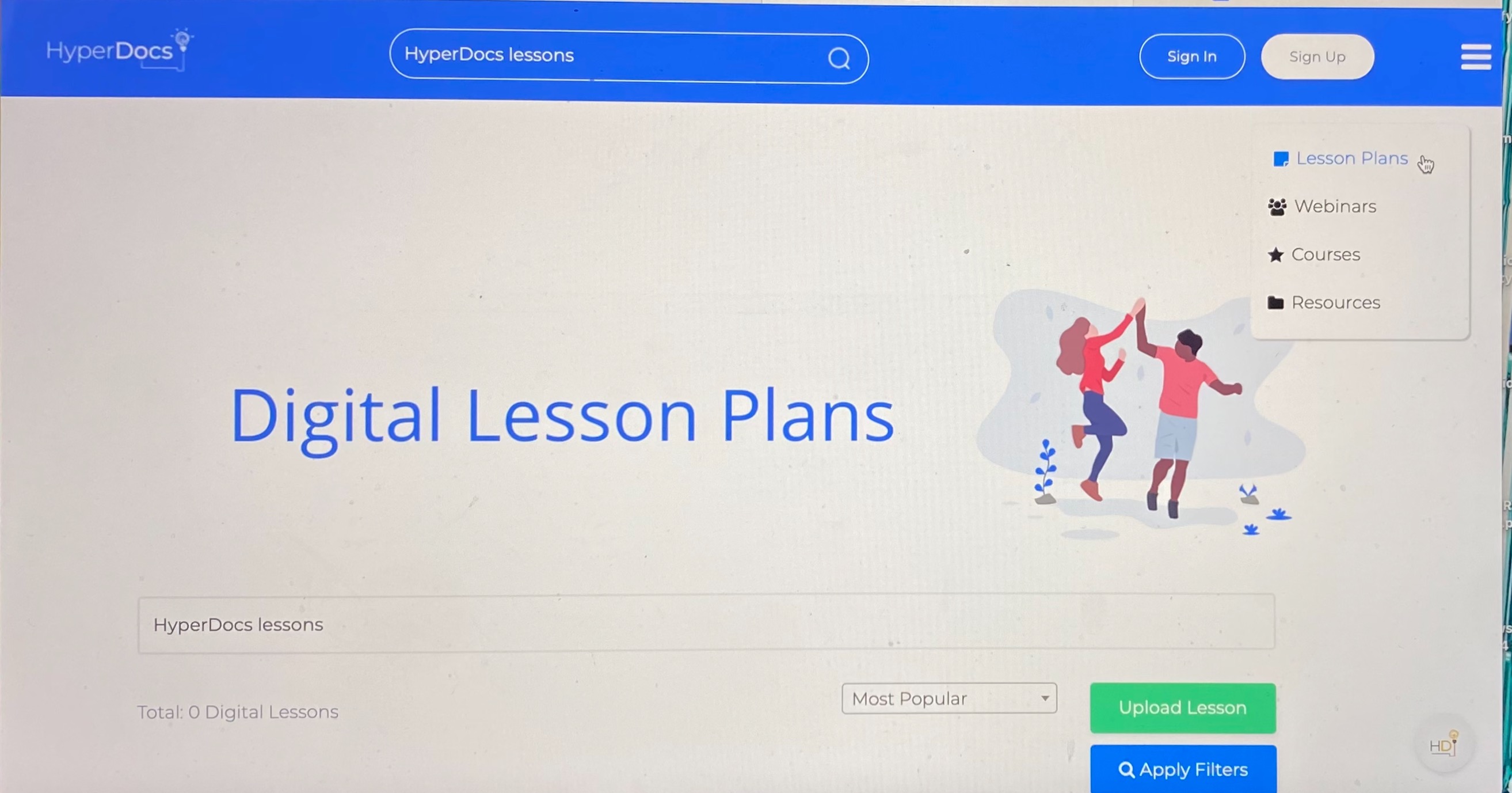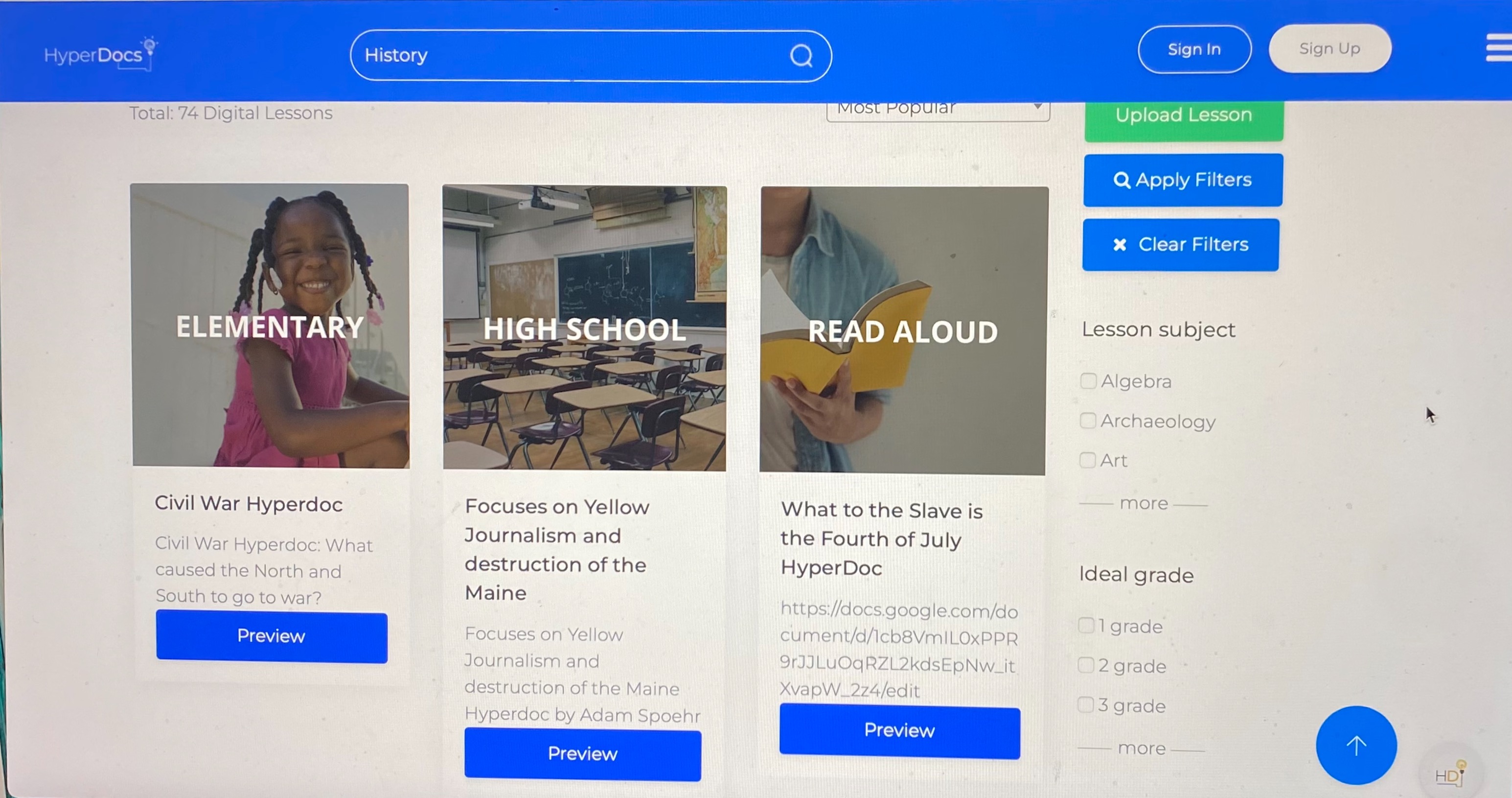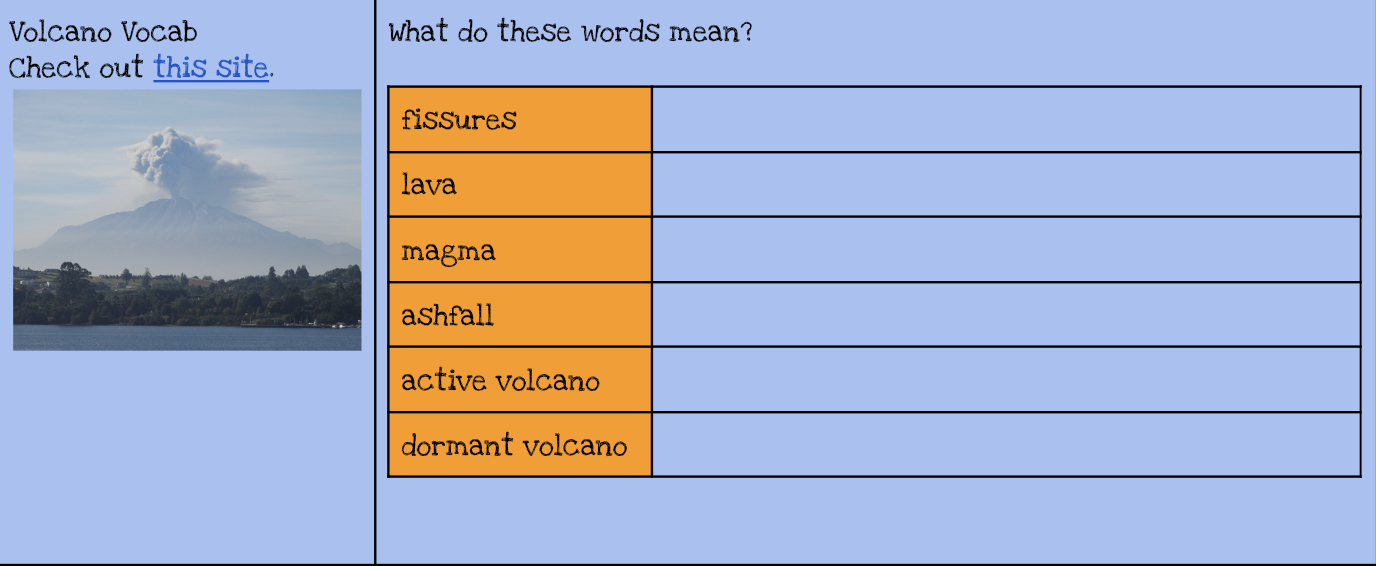7 Amazing Accesiblity Tools
I have been doing a lot of research about accessibility tools and I have come across some amazing ones. As a future teacher it is so important for me to be aware of this tools and how I can incorporate them into my future classroom. I first want to talk about google translate, this tool is very familiar to me because I used this tool so much in high school. I took German as my language class and my teacher only talked to use and assigned work in German. Since my teacher never used English, google translate was my best friend and helped me to thoroughly understand my teacher, grasp what he was saying and do what was being asked of me. The next tool is Kurzweil, which provides built-in features for reading, writing and study skills for those students struggling with literacy. This program is designed to help students become independent learners, active participants with their education, and assist students to achieve full academic potential. I myself remember struggling with reading and studying skills and if I had something like Kurzweil it probably would of benefited me greatly. I can also implement this in my future classroom to help struggling students. The next tool is Zoom Text, which is a screen magnifier for Microsoft Windows tailored for low vision users. I can use this tool to help my students who struggle with their vision get a better grasp on what they are reading because they can see and understand it better. I can also use Thunder T3 in my classroom, which is a earmuffs feature Air Flow Control technology that reduce noise in the room. I can use this feature to help my students who have trouble focusing because of background sound and with the help of these headphones, these students that are struggling will be able to better their focus. The next tool is called a Smartpen which works like a pen, but use Bluetooth technology to record audio and send it to a smartphone, tablet, or PC. This product is designed to help students capture the most from classroom lectures and documents information that could be missed while in the classroom. This would be an amazing tool in a middle school classroom or higher level of education for students to be able to take notes do assignments. The next tool which is very similar to the one previous one is the C- Pen reader which is a portable device that reads printed text aloud with an English, Spanish or French human-like digital voice. This would be amazing in my future classroom if I had to communicate with a student that has trouble speaking and understanding English. The last and final tool is the Read & Write program which is a program that makes the web, documents, and files more accessible through an intuitive and user-friendly toolbar that assists students, faculty, and staff with everyday tasks such as reading text aloud, understanding unfamiliar words, researching assignments and proofing written work. This program is great for those with learning difficulties, English Language Learners, and/or anyone who needs extra help with their reading and writing. All of these tools are amazing and helpful and I am eager to use these in my future classroom.
Hyperdocs Blog Post
Hyperdocs are extremely useful when it comes to sharing with your students and having a whole class collaboration on the hyperdoc. For students it is very easy to collaborate with one another and read what each student thinks about a certain topic. Since it is easy to share your work can be sent to your fellow students as well as your teacher very quickly in a hyperdoc like google classroom or OneNote for example. Hyperdocs expand students thinking as well and allows them to see the thoughts and ideas from their fellow students work. These ideas and concepts are exposed to them which certain students may not have thought about until they see it from their fellow peer. Everyone in the class can work in the hyperdoc harmoniously and get a lot of work done on the document. While also allowing for another great way in which students can learn about a lesson or topic.
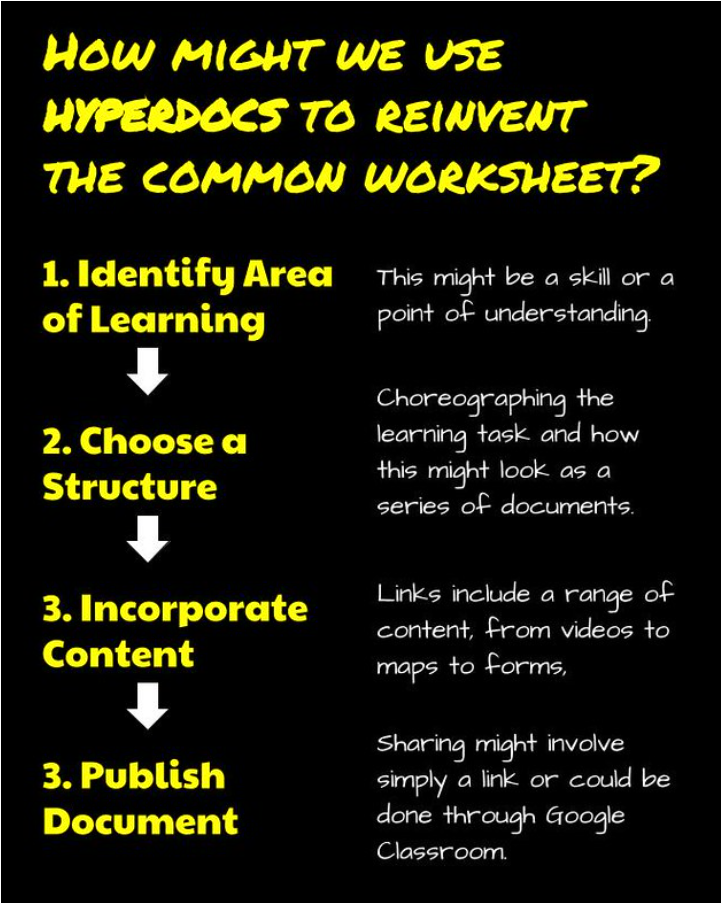
Social Justice in Film Hyper-Doc
Hyper-docs are online documents that encourage engagement and creativity. We can use hyper-docs to make learning more exciting while teaching different topics. I found a hyper-doc on the topic of social justice in film. This presentation was used to teach eighth grade students about the impact of social justice in the film industry. It provided discussion questions about this topic and a list. Students were assigned to write about a specific film and how it reflects our society. Using hyper-docs can also help students with collaborative skills and sharing their ideas with each other.

Hyperdocs in the Classroom
When trying to utilize helpful tools in the classroom, the use of hyperdocs can be fun, educational, and easy! Hyperdocs can aid in ensuring that the teacher’s lessons are explained thoroughly, also providing an interactive education plan to follow. A hyperdoc that I have used in the classroom is a “Whole-Class Google Doc”. This allows the classroom to receive an assignment, add their input/ information to the assignment, and be able to view their fellow classmates’ additions. This type of hyperdoc has many positive qualities that include how easy it is to share, expansion of student thinking, inclusion, and promotes participation amongst students who feel intimidated. There are some important rules to set before the doc is shared including to not erase other’s work, leaving font size and colors untouched, only positive comments, and professionalism.

Empowering Education Using Hyperdocs
The use of Hyperdocs is interactive and contains various elements such as videos, links, and activities which are designed for personalized learning. Google Docs, Microsoft Word, and Google Slides are all examples of platforms used to create a Hyperdoc. A HyperDoc is an interactive Google Doc or Slide Deck that takes traditional learning and teaching and puts it in the hands of the student. It promotes student centered learning, providing students with access to a variety of resources and activities within a single document. Students can go through the material at their own pace. Educators can customize Hyperdocs to meet the diverse needs of their students.
Example of Hyperdocs in Google Slides
I found a great, fun, and interactive Hyperdoc on Wakelet that was created in Google Slides. The Hyperdoc that I found looks like a game board. It is an activity for students to do on the first day of school as a cool and engaging way to get students excited about learning again. Within the game board there are links to assignments making it easy for students to navigate and access their tasks. This interactive approach fosters excitement and engages active participation.
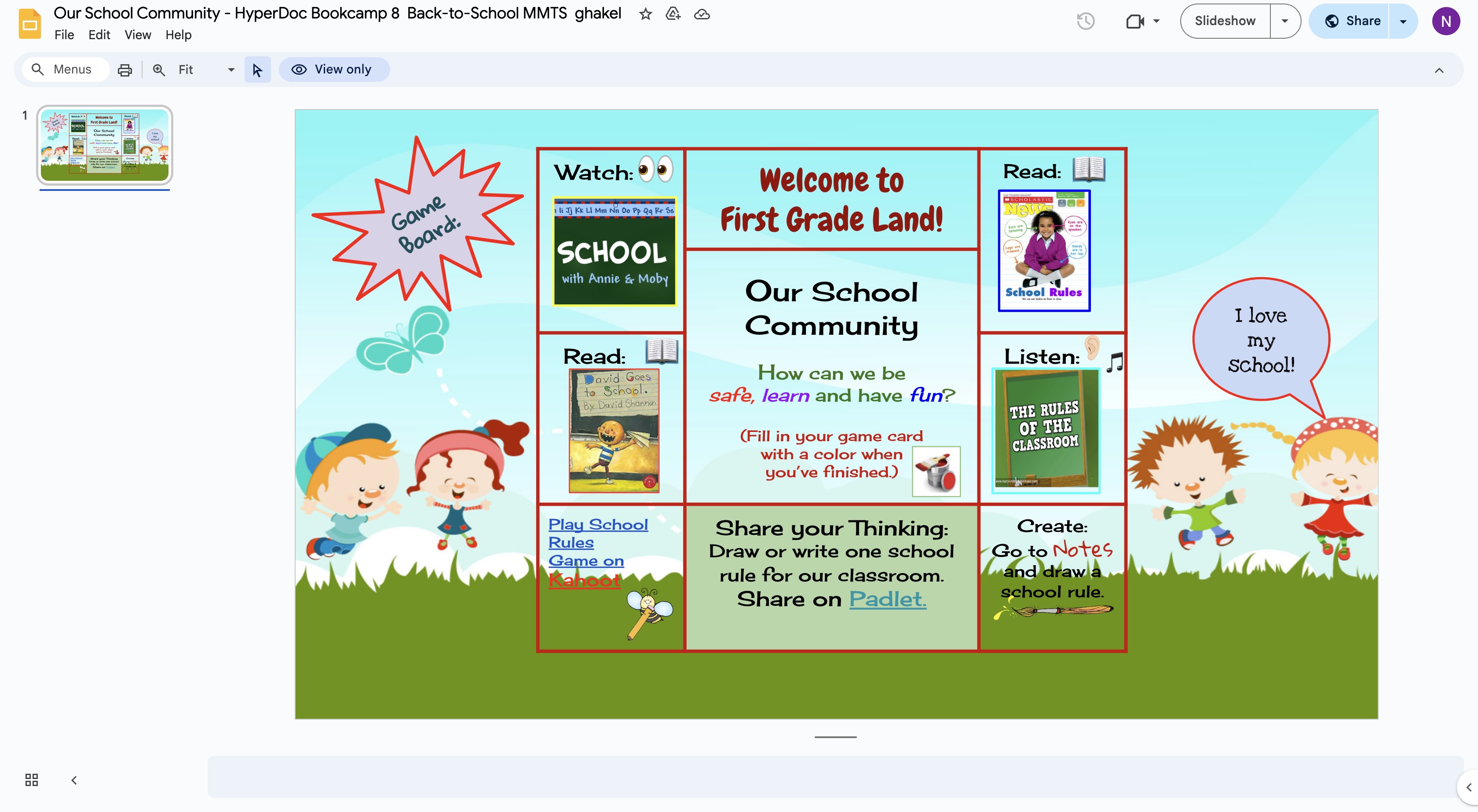
Hyperdocs!
With the world constantly changing and technology advancing, it can be hard to keep track of what the most useful tools and platforms there are for students in the classroom. Hyperdocs is a creative and useful way to keep students involved in their own learning, have an organized lesson plan, and be able to have students apply and reflect on what they learned. In a Hyperdoc there is the lesson plan which provides most of the information needed, with links embedded leading to other websites or tools that students can use to better understand the lesson or share their thoughts on what is being taught.
Example
A great example I found of a useful Hyperdoc is a Google Docs created by Scott Bayer and Joel Garza. The purpose of the Hyperdoc is to introduce students to authors of many different genres or backgrounds, and to hopefully bring these books into the classroom. In this Google Docs, they have book covers shown with links attached. When clicking on the links, anyone who is viewing it are taken to another Google Doc which has information listed showing the context of the book, classroom activities, writing prompts, and more that can be used in the classroom. This Hyperdoc can bring different books into the classroom for students to read and learn about as well as giving teachers ideas on how to apply and reflect on the reading.
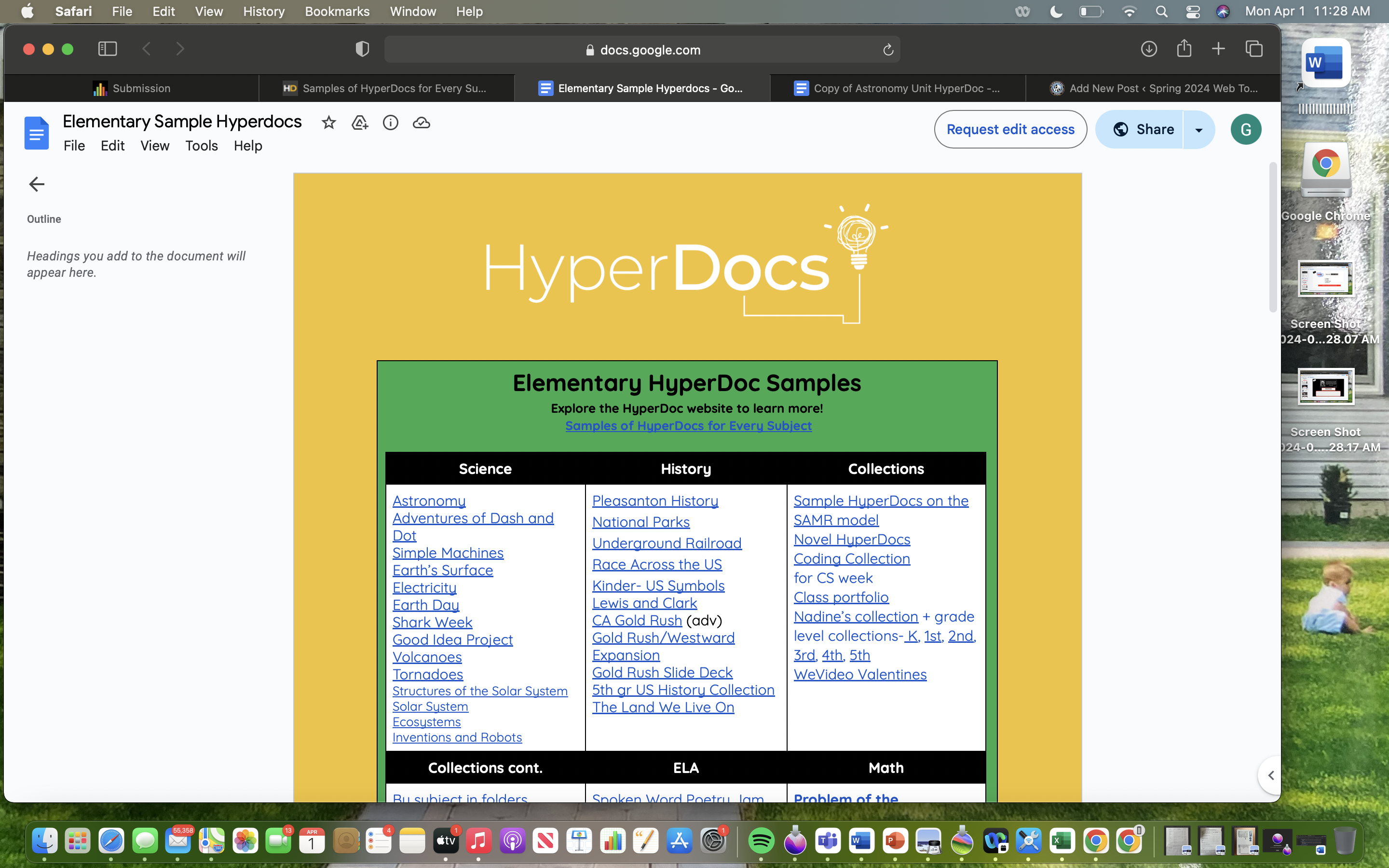
Hyperdocs!
As technology is advancing, it is extremely hard to keep students engaged in lessons. Hyperdocs is a way to keep the lesson exciting and moving. Within the lesson there are links embedded into the lesson plan, which leads to different moving parts of the lesson. Hyperdocs is a great way for students to become interactive and click links that allow them to share their thoughts within the lesson. The image below is an example of what a hyperdoc is! The document is divided into different lesson plans for different subjects. The lesson I decided to use as an example is Astronomy. In this lesson there are multiple links within the slides that lead to videos and question about the lesson in Astronomy. This is a great tool to you in your classroom to keep students involved and interested in the lesson.
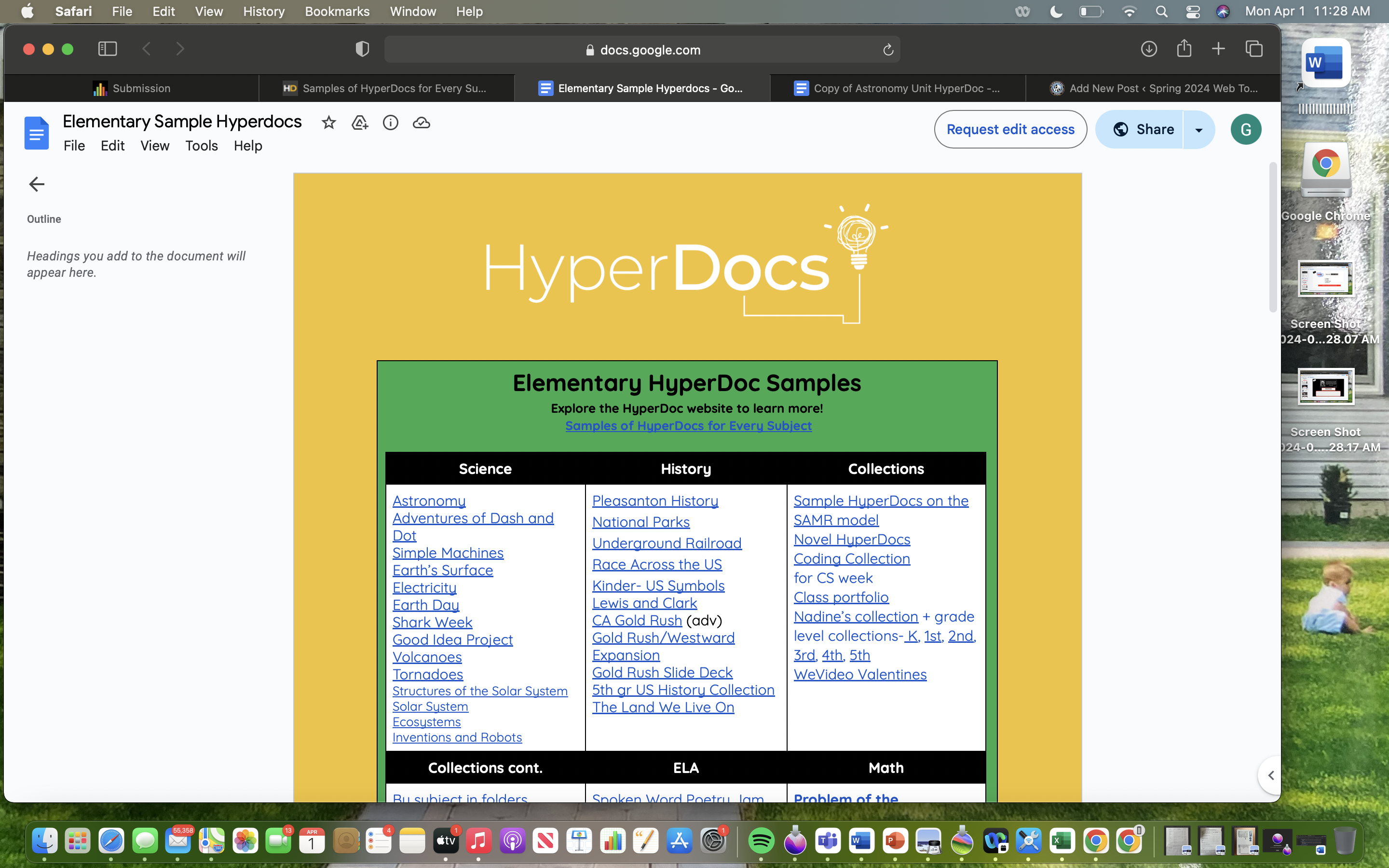
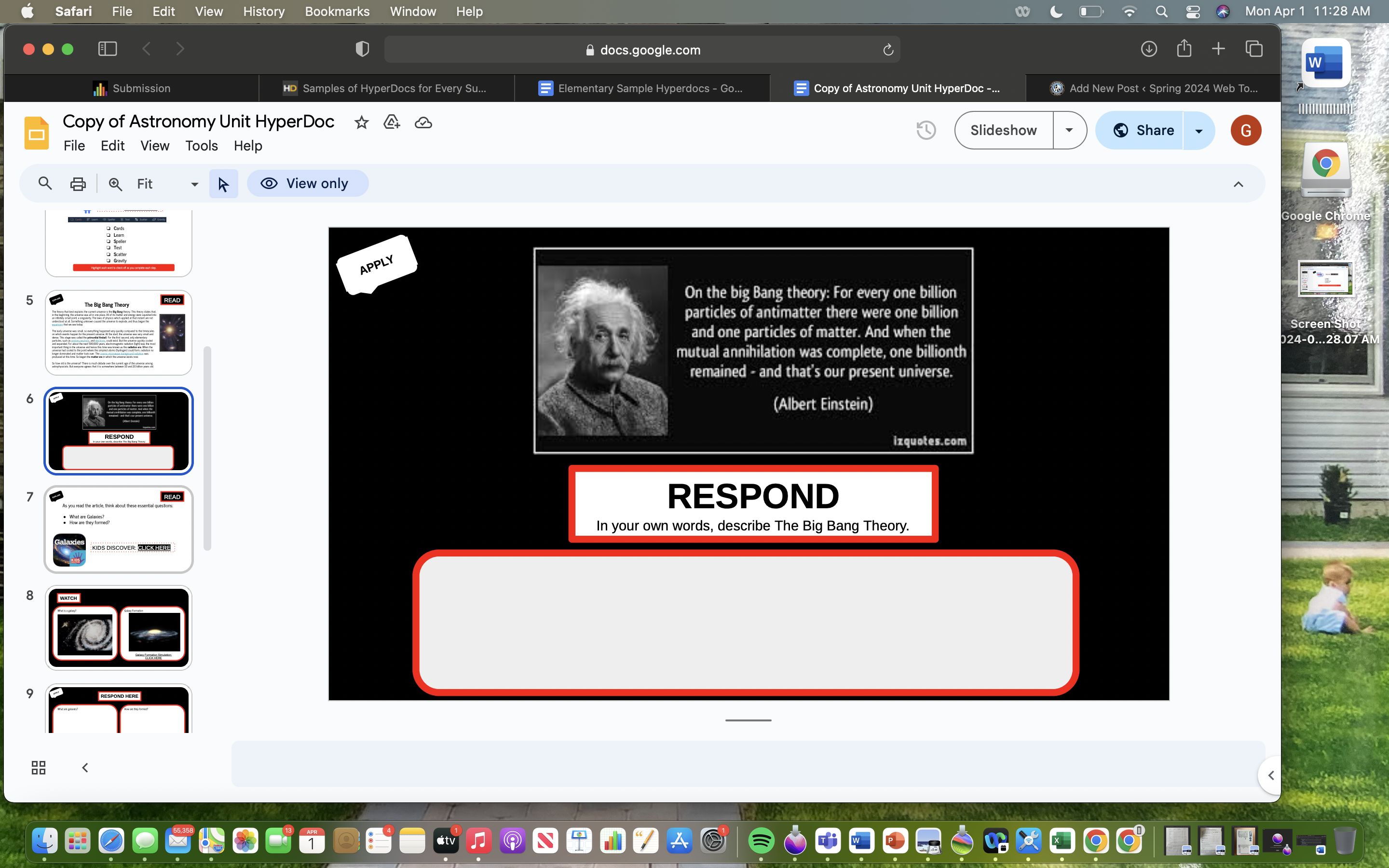
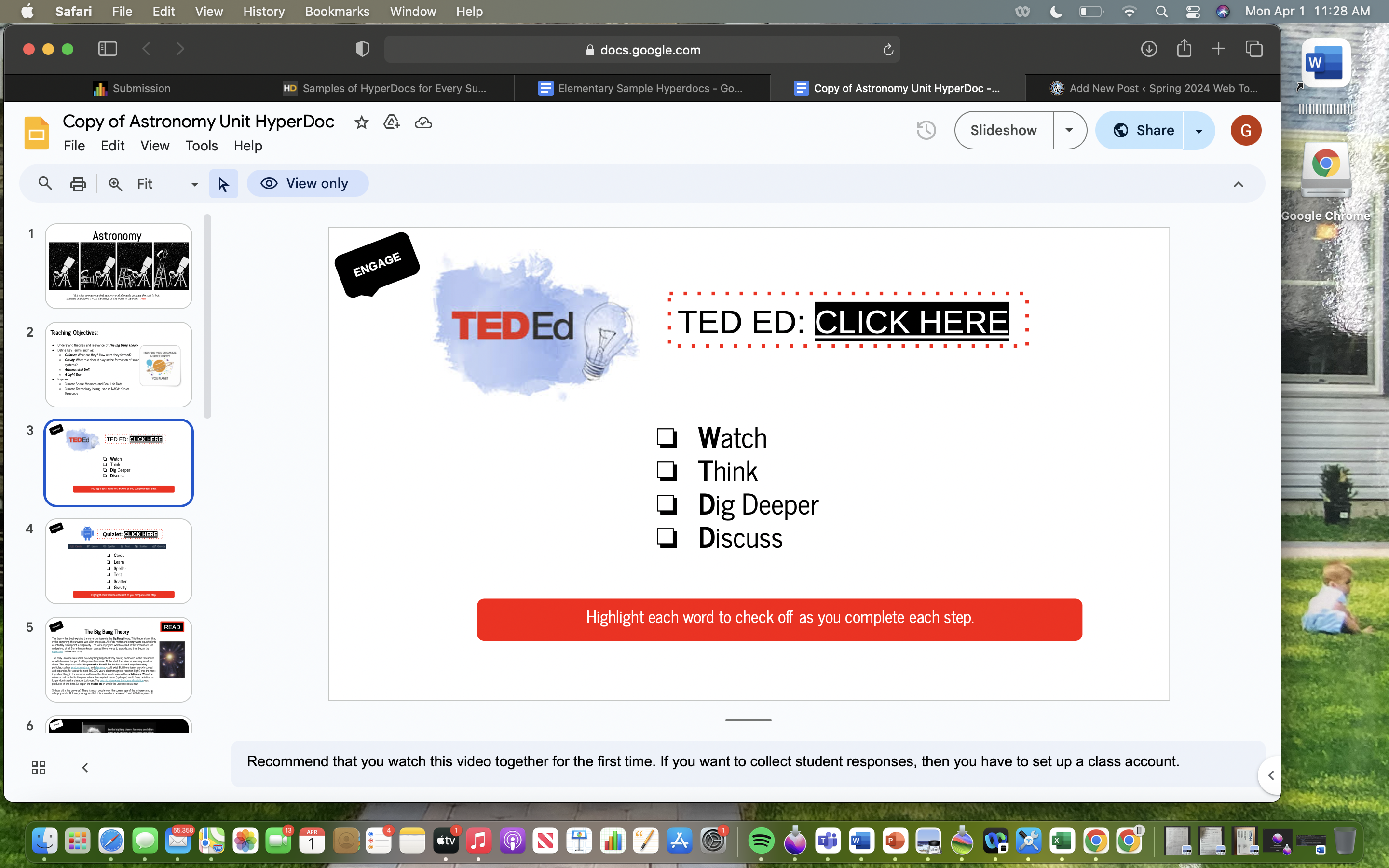
Understanding Hyper Docs
What are HyperDocs?
HyperDocs are digital lesson plans that are designed by teachers and given to students. They provide access for students to all content and learning in one organized digital space.
HyperDocs provide access for students to all content and learning in one organized digital space. They shift instruction by giving students the content to explore before direct instruction, and by asking students to apply their learning using the 4 C’s: critical thinking, communication, collaboration, and creativity.
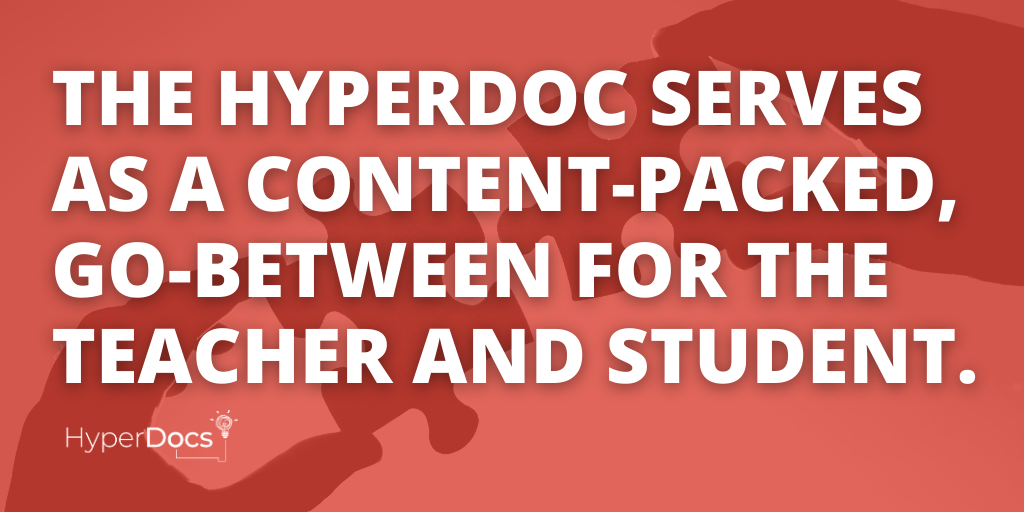
Searching for my HyperDocs
After reading about what a HyperDocs is and how it can be integrated into a lesson or assignment. I was doing oldie research when I came across HyperDocs. It is a wedsite filled with different lessons for all different age groups. There are lessons for all subjects, languages, and subject focus areas; eggs drops, mars, google, and HyperDocs.
Click on the pictures and they will take you to the site!
Finding the HyperDoc Lesson
It was easing finding the lessons with the search bard but it was hard picking one. I looked up science lessons for 5th graders, a lot to choose from but I pick one about Volcanos. Almost of the HyperDocs are google doc based ones, the Volcano one I pick is a google doc.
Volcano HyperDoc
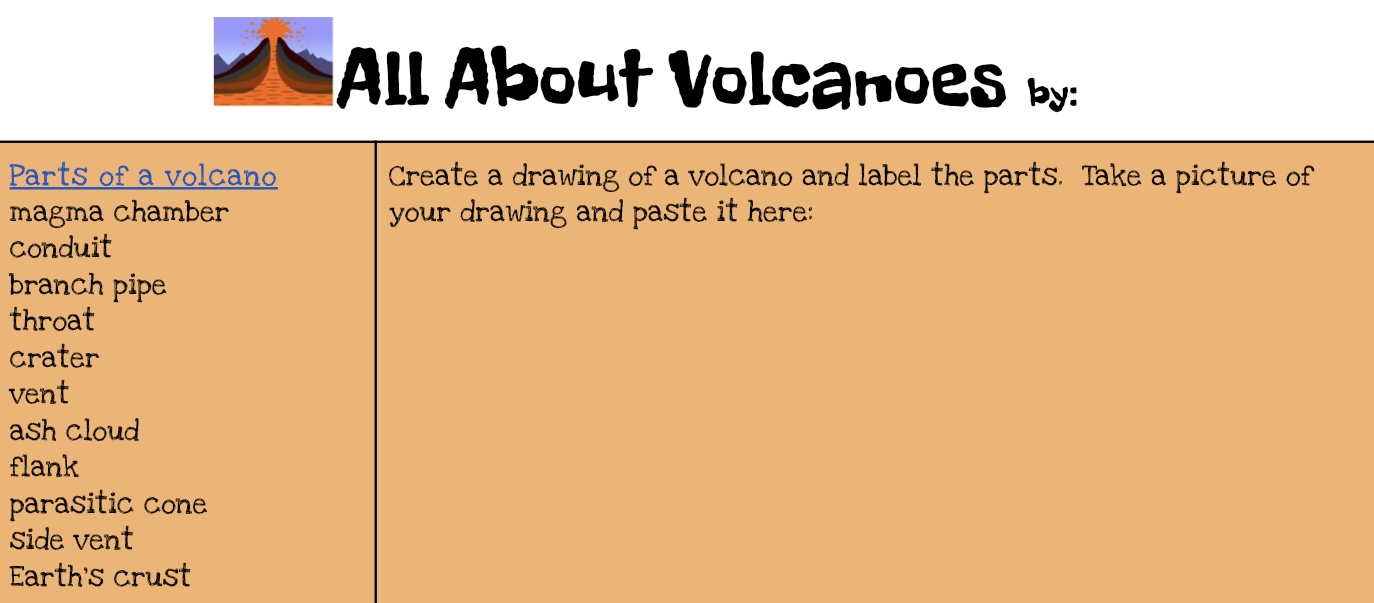
The reason was in a table format where the student answers questions for each block. There are two columns one with the link for the student go to an explore and the other to put the response.
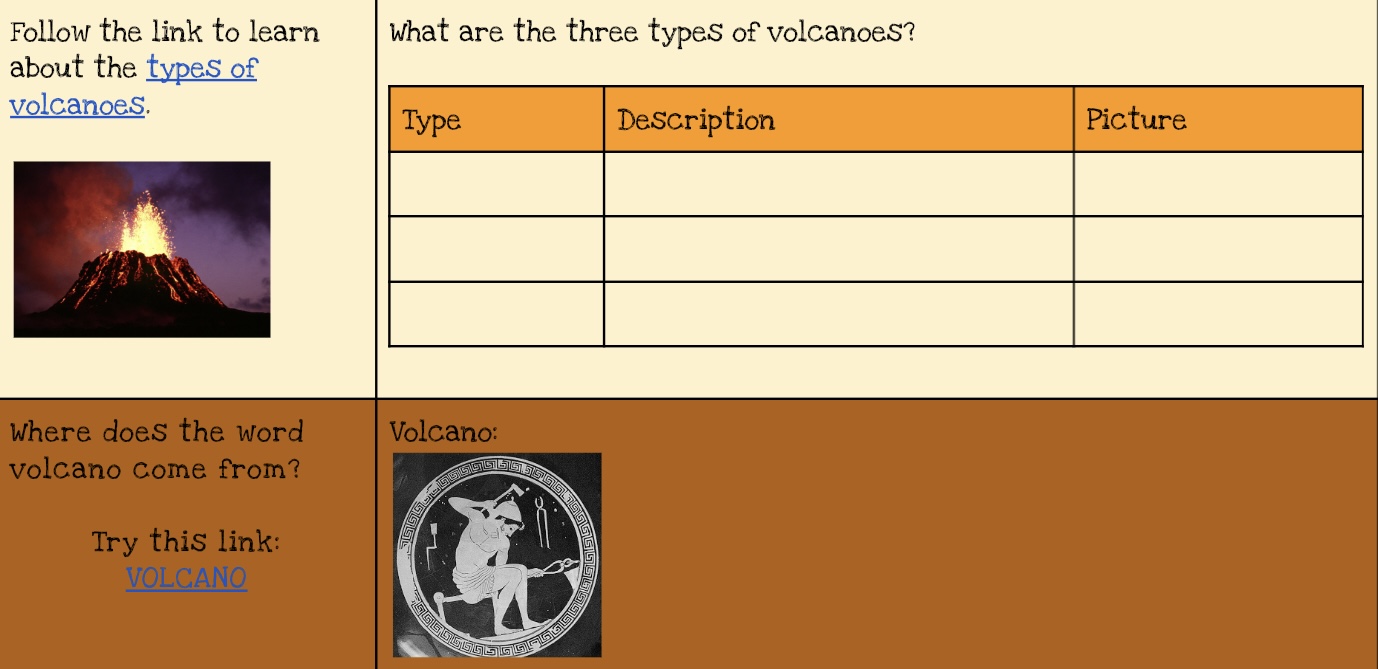
All of the links are highlighted and underlines in blue. The goal is for the students to use the links to help them answer the questions along with build an understanding of Volcanos.
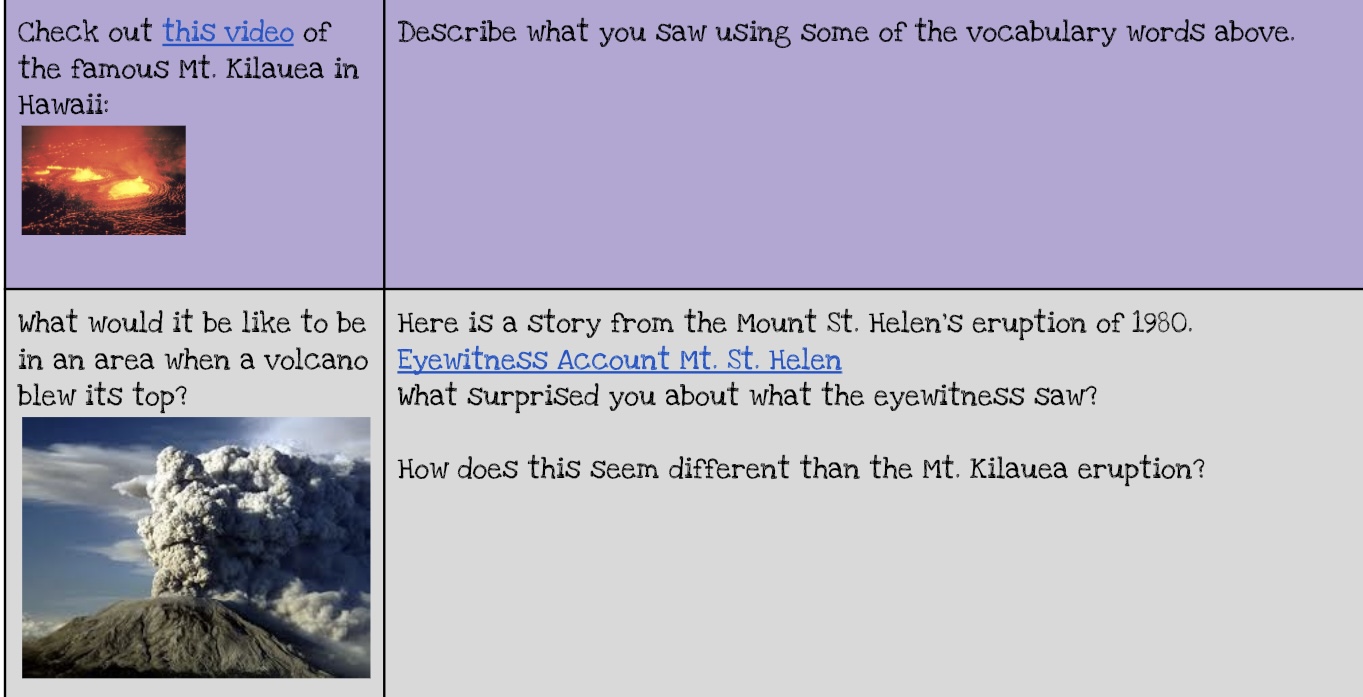
The doc also has a video that the students can watch too! Along with real life example and question to engage more critical thinking skills.
Overall Rating
This doc had everything that I was looking for and it was super easy to find because of HyperDoc the site. The doc had easy link access, an educational video that goes with the lesson, and questions that can be easily reacted back to a classroom setting lesson. I believe using HyperDocs are a great way for in class work or homework for higher age levels. One can use HyperDocs for a lesson or a sub-lesson for younger grades, it’s an easy way to have all of the information along with questions all in one area.
Thanks for reading hope you enjoyed!
The Possibilities of Hyperdocs
What are hyperdocs?
Hyperdocs are a highly engaging digital document that has various materials within the document (images, videos, links, etc.). The purpose of this is to create a better environment for students to be excited and more engaged in the content they are learning. Hyperdocs are interactive, so instead of students watching a presentation, they are clicking links and exploring the document to find questions within it. One of the best ways to create hyperdocs in education, is by using the various tools found in Google Drive.

Where do you find hyperdocs?
Hyperdocs can be hard to find online, if you don’t know what you’re looking for! Here is a great website that has many hyperdocs for each subject. Some lead straight to a Google Doc, while others bring you to Padlet or Wakelet to discover other templates people have made.
Hyperdocs are for all ages!
While exploring the website, I found a hyperdoc centered around exploring habitats found on Earth. This hyperdoc is meant for first graders, and engages the students in exploring what a habitat is, as well as having the students reflect on what they learned. The best part of the hyperdoc is the activity at the end, in which the students are given a link to a website that allows for the students to create their own habitat. If you are able to, I highly recommend checking out this hyperdoc!
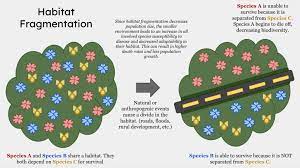
Why are hyperdocs important?
Hyperdocs allow for students to take more control over their learning, and lets the child become more engaged with the activity. With an increase in engagement, students become more excited about what they are learning. Hyperdocs allow for shy students to be active in class, and freely think without worrying about the input of others! Teaching and creating lesson plans using hyperdocs focuses on the students truly learning, rather than them just memorizing information! Hyperdocs are a great resource for both educators, and students!
Citations
Website containing hyperdocs: https://www.hyperdocs.co/blog/posts/samples-of-hyperdocs-for-every-subject
Referenced hyperdoc : https://docs.google.com/document/d/139sN5j0CYne4FJDA4VENWB6Kcdg4lJgb1HS532EBEGo/edit
Hyperdocs in education
In today’s modern classrooms, more focus is beginning to be placed on concepts of student-led learning and instruction and providing more creative and diverse means for students to express their knowledge and understanding of a topic. There is also a move towards providing online and virtual learning experiences that can be accessed by students anywhere with a device. Luckily, there is a form of instructional design that addresses each of these aspects and it is called Hyperdocs.
What is a Hyperdoc?
Hyperdocs are a document or slide shows that have links incorporated within them. Students read through the doc or slideshow clicking on and exploring the different information and resources provided in the links at their own pace. These links can be used to present information in creative ways that address the differing learning needs of students, but they can also gather data on student understanding by providing unique ways of allowing students to apply and share their knowledge before finally reflecting on it. hyperdocs are also excellent for creating collaborative spaces where students share information with each other. Here is a look at a Hyperdoc I found focused on Manifest Destiny.
What do they look like?
This Manifest Destiny Hyperdoc is built as a PowerPoint. The first slide gives some important general information to help intrigue and hook student interests but it also provides a link to a video on Manifest Destiny providing different ways of presenting the material.
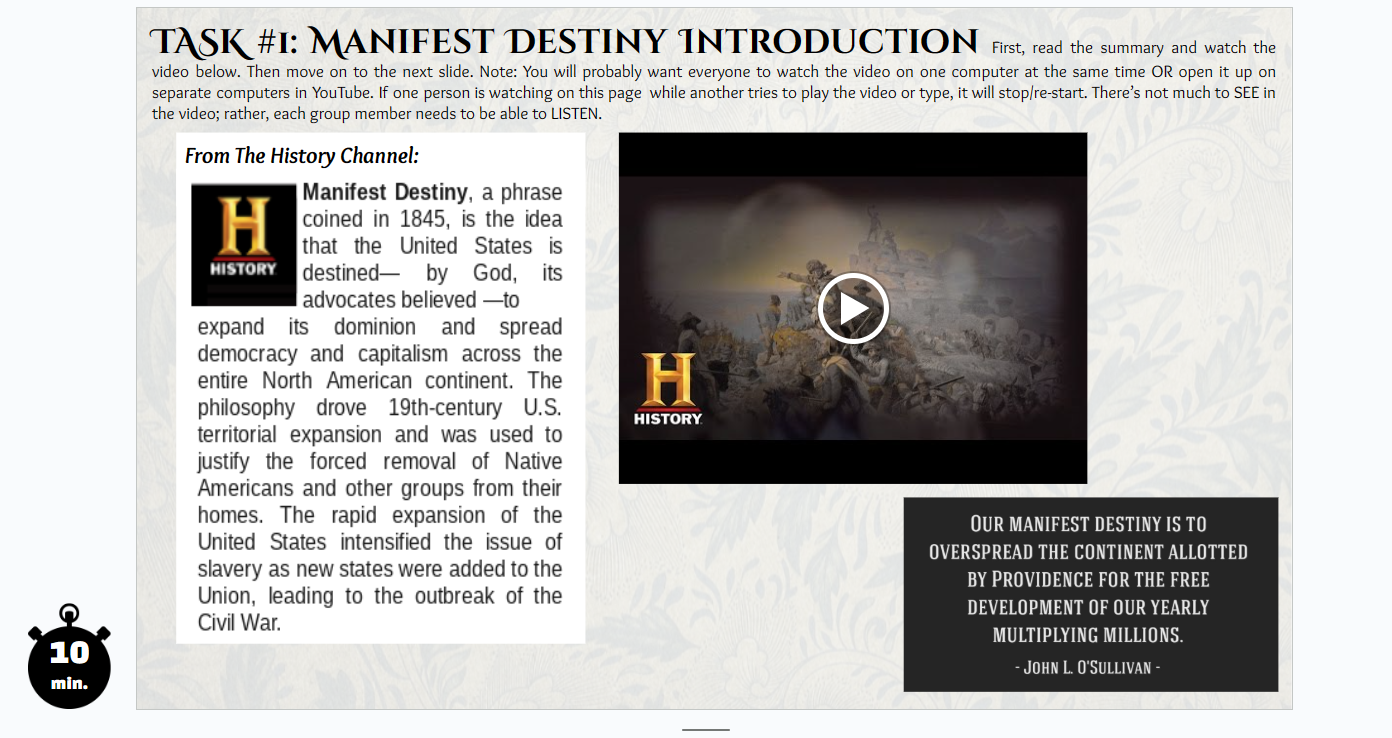
A few slides down from the intro, a short activity is given for students to complete. This one is an art examination where students express and explain their understanding of a famous piece of artwork on the concept of manifest destiny. This shows the creative and interesting means Hyperdocs can measure student learning and understanding.
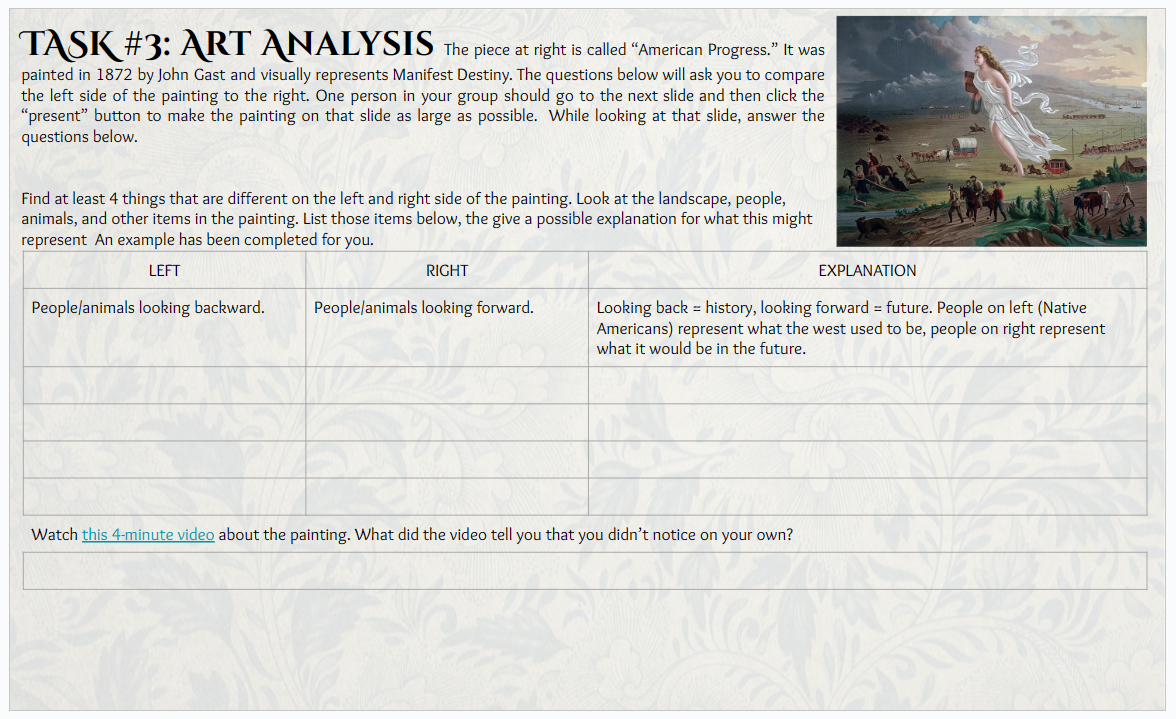
This final slide gives the students a video and quizlet for resources and then asks students to write a summary of the Mexican-American war. This shows how unique and diverse learning resources and comprehension assessments can be combined for effective instructional design.
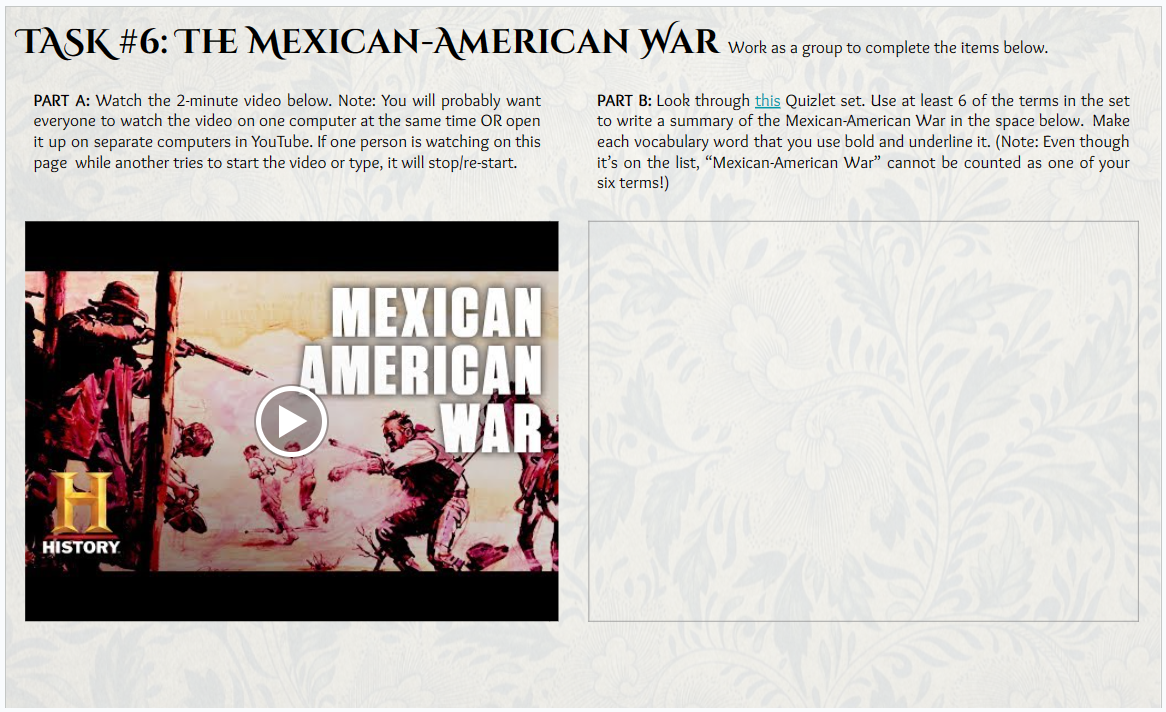
Overall Thoughts.
Hyperdocs definitely seem to be a great strategy that I would love to incorporate into my class. I believe that creating an interesting and engaging lesson and meeting the needs of individual student’s skills and interests is an important part of education, and Hyperdocs managed to do both and more.
Check out my other blog posts for more other cool educational experiences like virtual tours. Also, check out the entire Manifest Destiny Hyperdoc I used at this link here. https://docs.google.com/presentation/d/1ewJf94s8jOinnrCqyT6VHAGNuPZrR6-xQKYEVFztYTM/edit?usp=sharing