WE Virtual Learning
WE Virtual Learning Center is an amazing resource for teachers to use when trying to create lesson plans for their class room! There are so many amazing lesson plans that have already been created on this site to help steer you in the direction needed for the lesson you are creating.
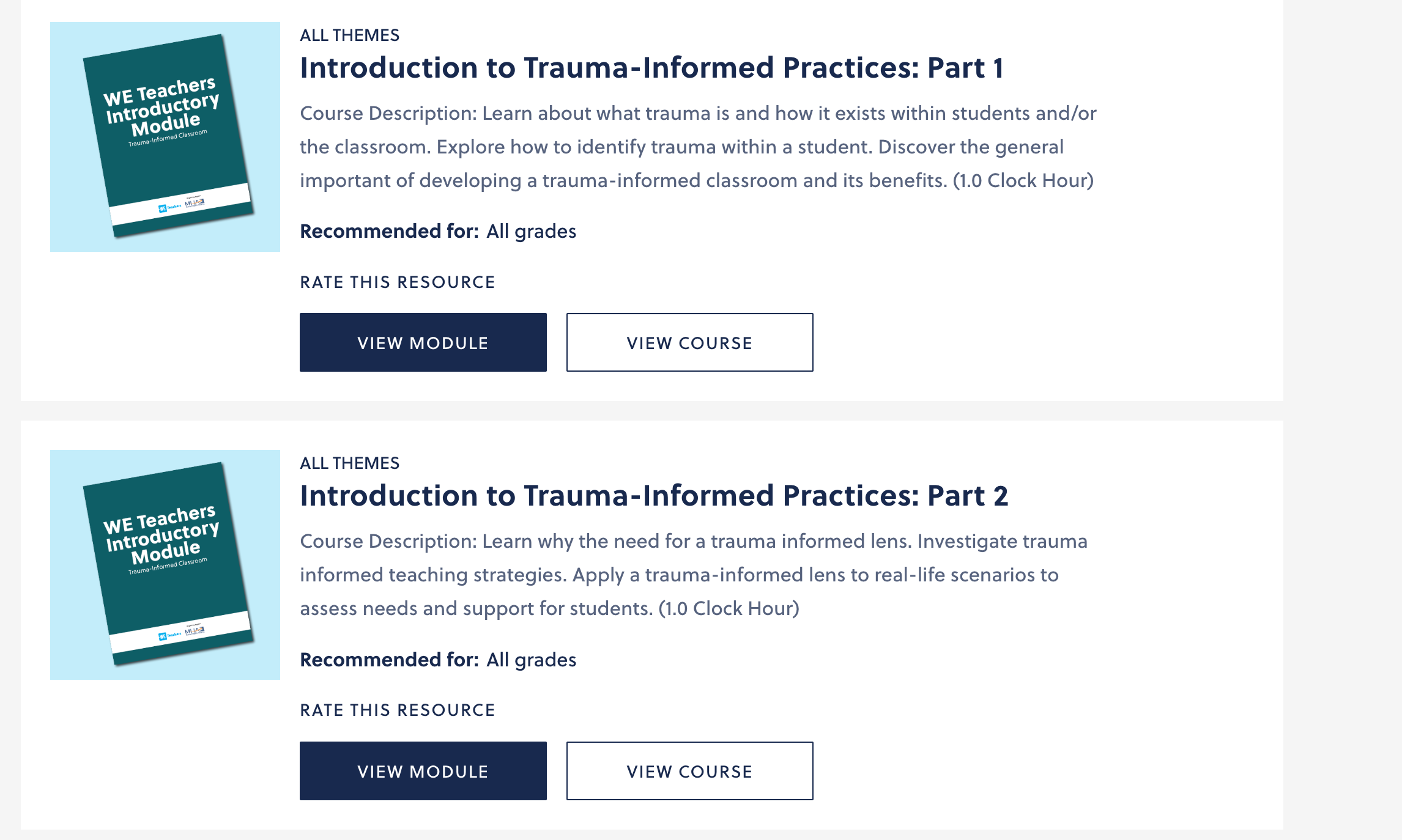
As you go further through the modules you will see courses and modules that have been created to hopefully help benefit teachers to brainstorm new lesson plans. Like in this section for Trauma-informed Practices, there is a whole 48-page module that is created to help you introduce these tactics in a classroom to help produce a safe classroom environment.
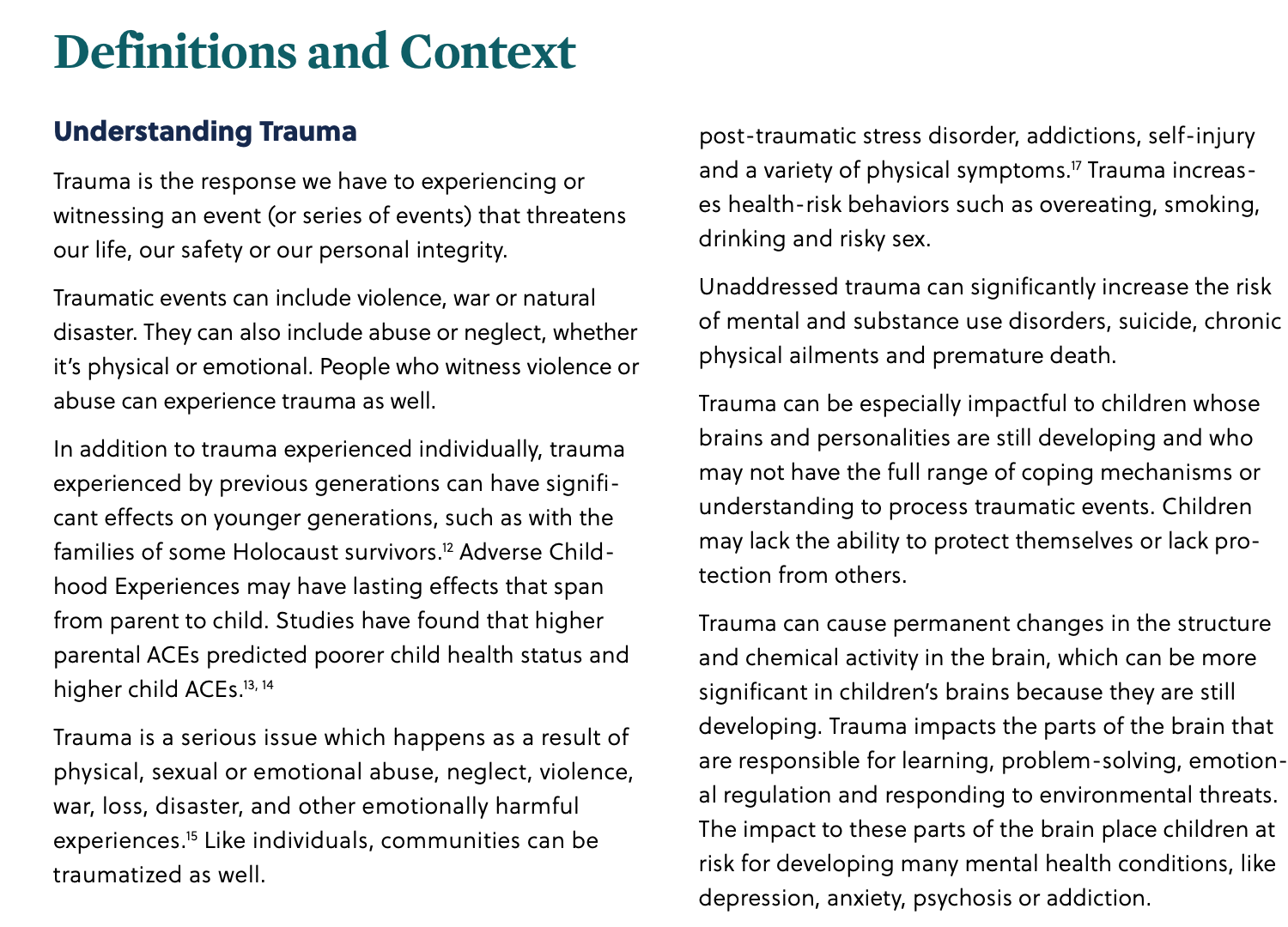
The modules also give you great explanations and definitions on certain topics that might help you understand how to incorporate these learning experiences into your work. Having a place like the WE Learning Center is a super important and useful tool that I know I will be using in my future classroom.
We Virtual Learning
we.org is an online learning tool, which teachers can find very useful. The virtual learning center is a place filled with tools for educators to use, ultimately enhancing their ways of teaching and helping to engage the minds of students even more. Teachers now can stay learning in a fun and creative way!
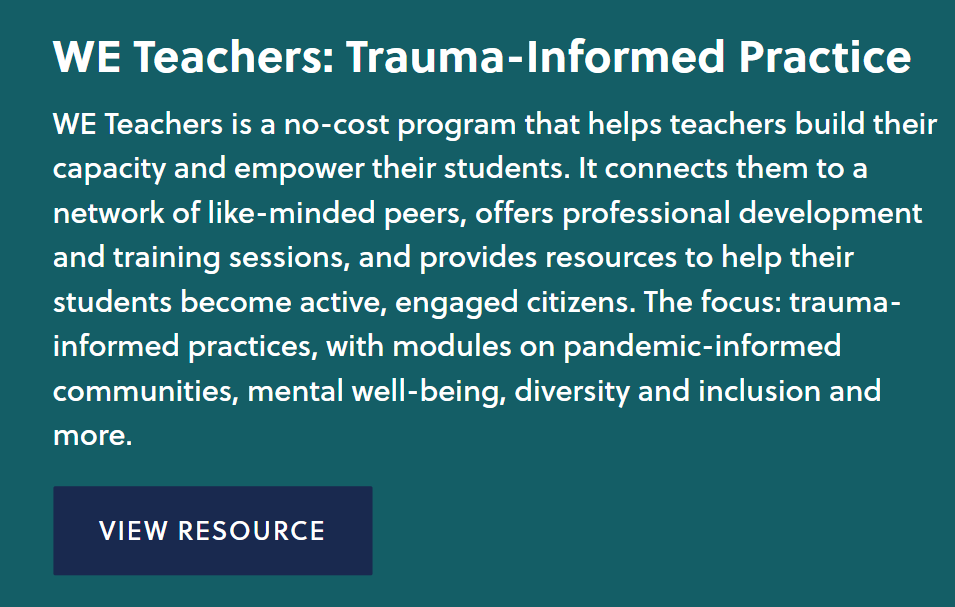
Above shows a small explanation of the teacher resources!
As someone who is going to be a teacher very soon I found this tool to be so amazing! The lessons are short, yet very informative, making this a easy way to be educated even with a busy schedule.
There a tons of options to chose from and most, or maybe even all, are suitable for every grade level that you teach. All of the resources are something that would be very helpful in a classroom, here is one of the examples and how they look!
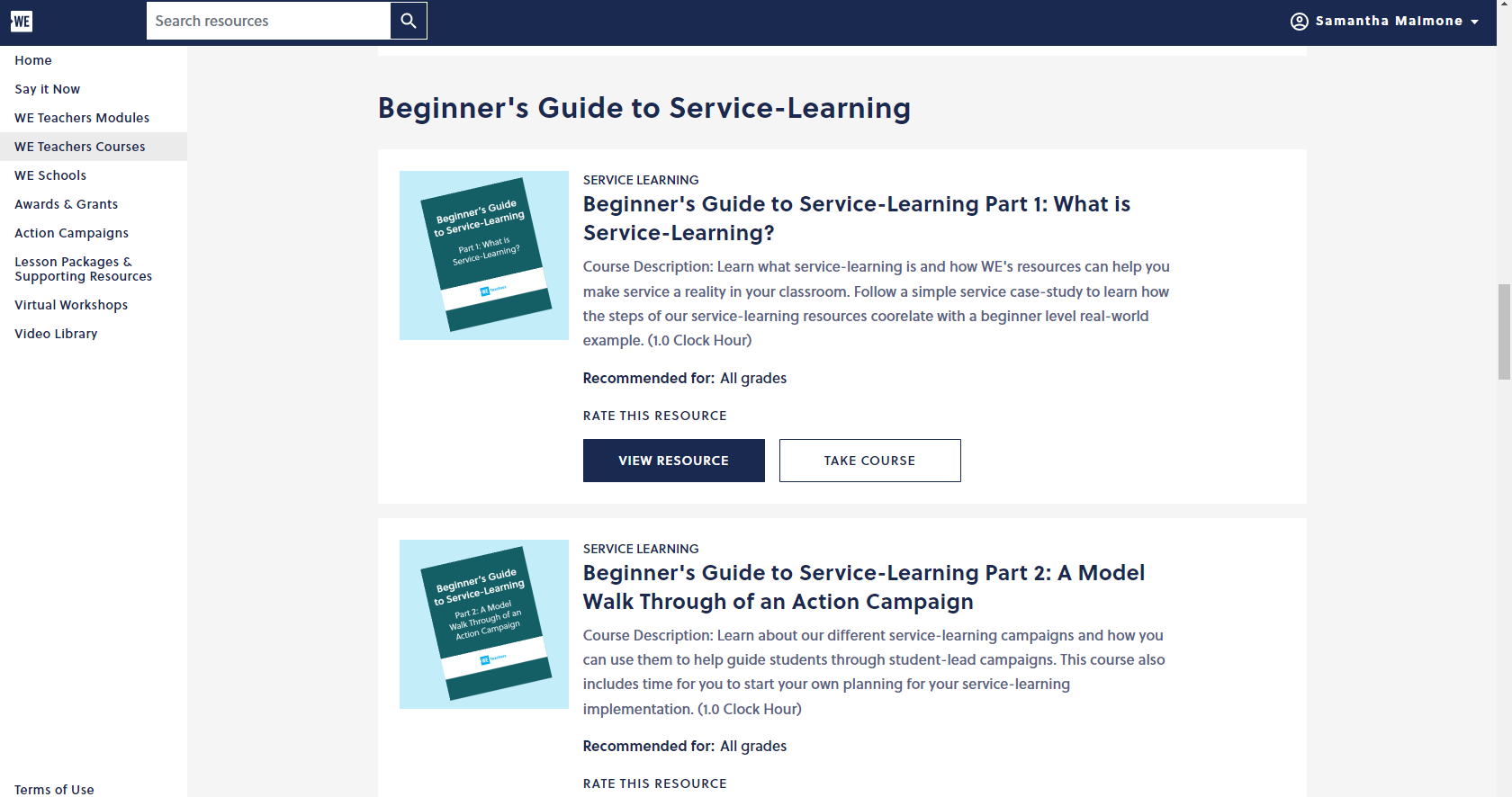
There are also virtual workshops educators can join, again to teach them more information. The grade levels which it is suitable for are also posted near it.
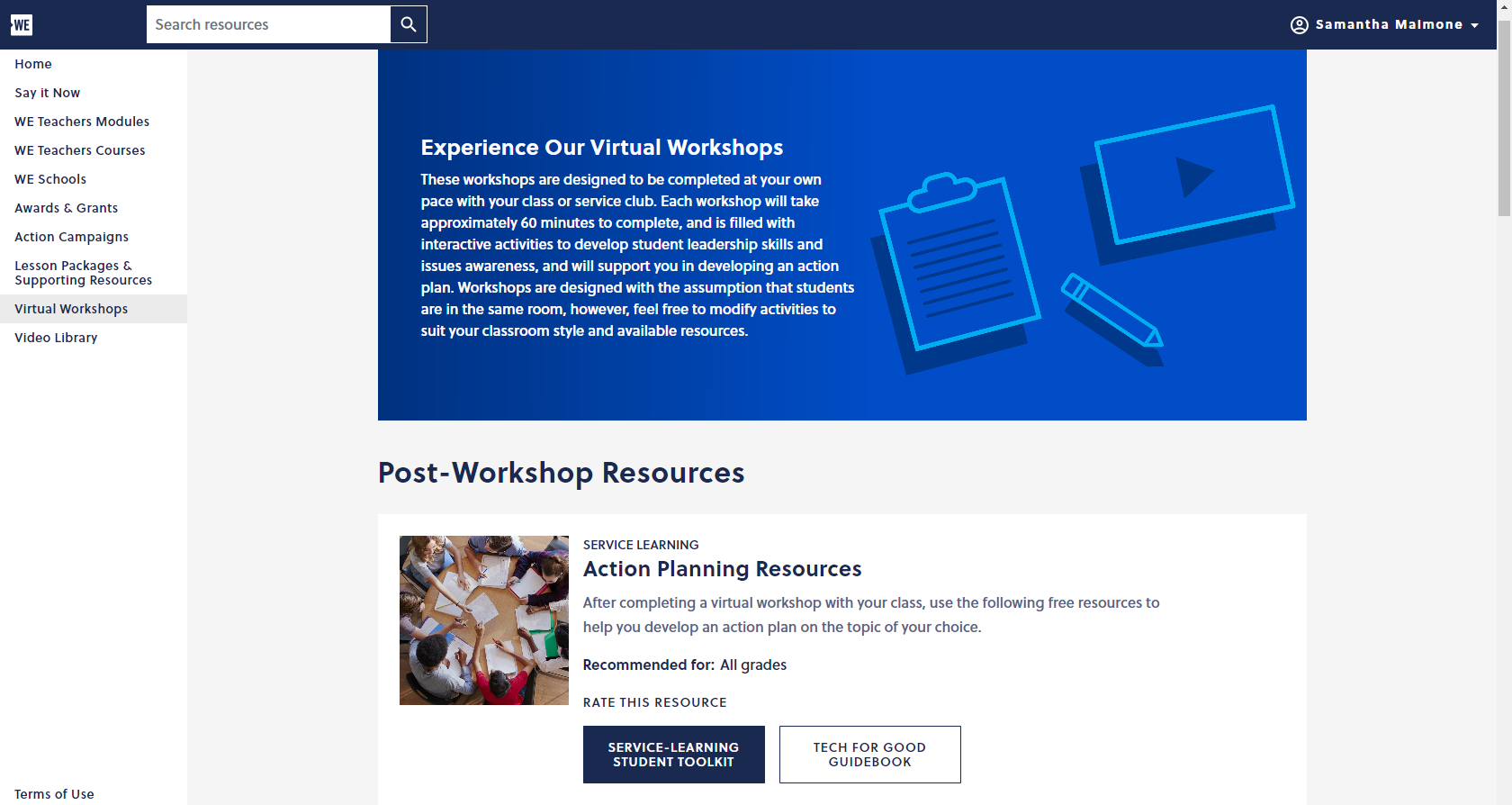
Overall, I can not wait to use these tools to transform my future classroom, and to share these ideas with my future fellow coworkers to also expand their minds and ideas!
WE.org is a charity that gives children voices to make change in the world. It also has a portal of resources for teachers called the WE Virtual Learning Center. These resources focus on creating a welcoming, equitable learning environment by educating teachers with readings and courses.

There are many resources about encouraging students to make impacts in their local communities, from speaking out against environmental issues to participating in service learning activities. WE has created many lesson plans to teach students new skills that relate to these issues, including virtual workshops. The portal also brings attention to different campaigns that students and teachers can take part in.
If you’re a teacher looking to introduce your students to global citizenship, or even looking to expand their existing knowledge, the WE Virtual Learning Center is a wonderful collection of resources.
WE Virtual Learning Center
WE Virtual Learning Center is supplying educators with countless of tools and resources to enhance their teaching and engage their students effectively. A part of the job as being an educator is to be constantly learning too! WE Virtual Learning Center makes continuous learning easy.
As a future teacher myself, right off the bat I saw just how valuable WE Virtual Learning Center is. One tool that caught my eye was the pre-made lesson plans. The one plan I chose is Learning About Community.
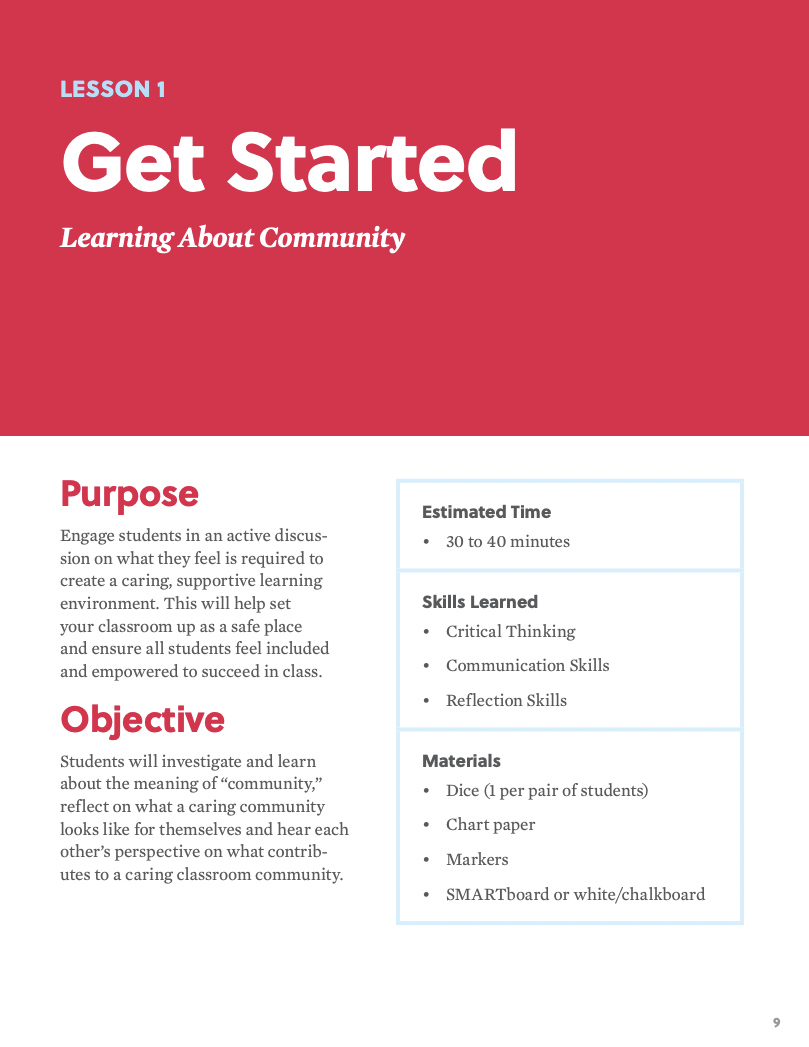
WE Virtual Learning Center has set out a step by step lesson plan for us. That means no work involved in creating a lesson plan!!
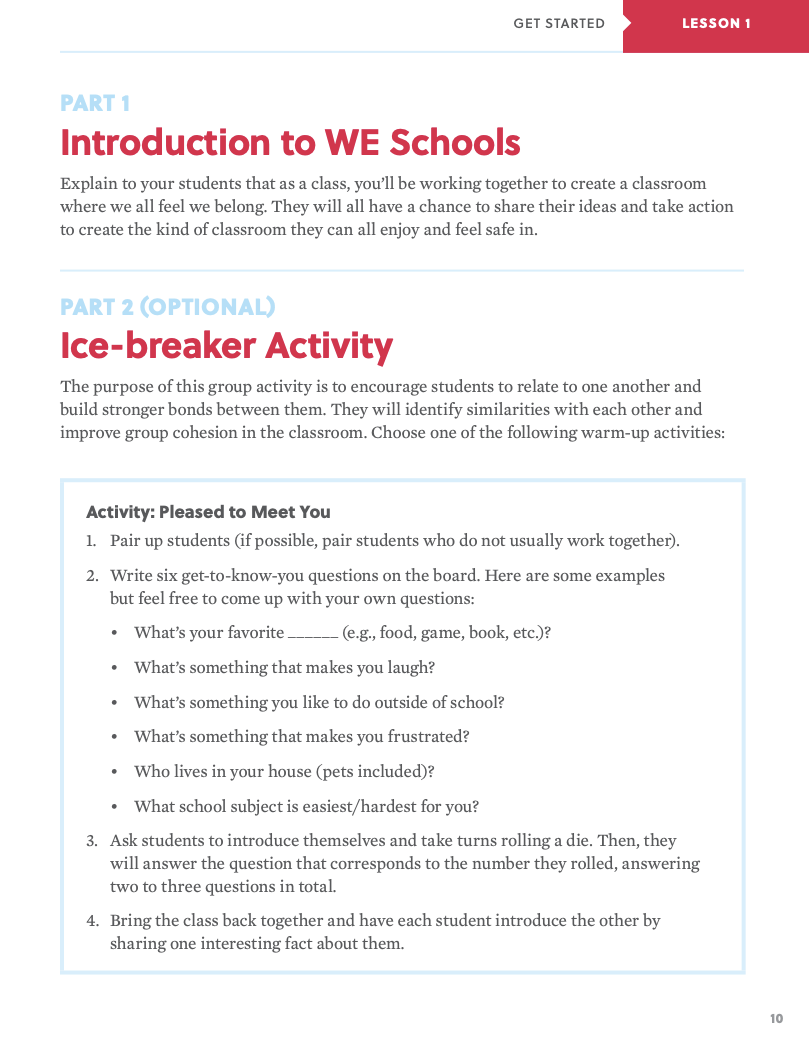
It includes the topics and activities in the order it is supposed to be taught.
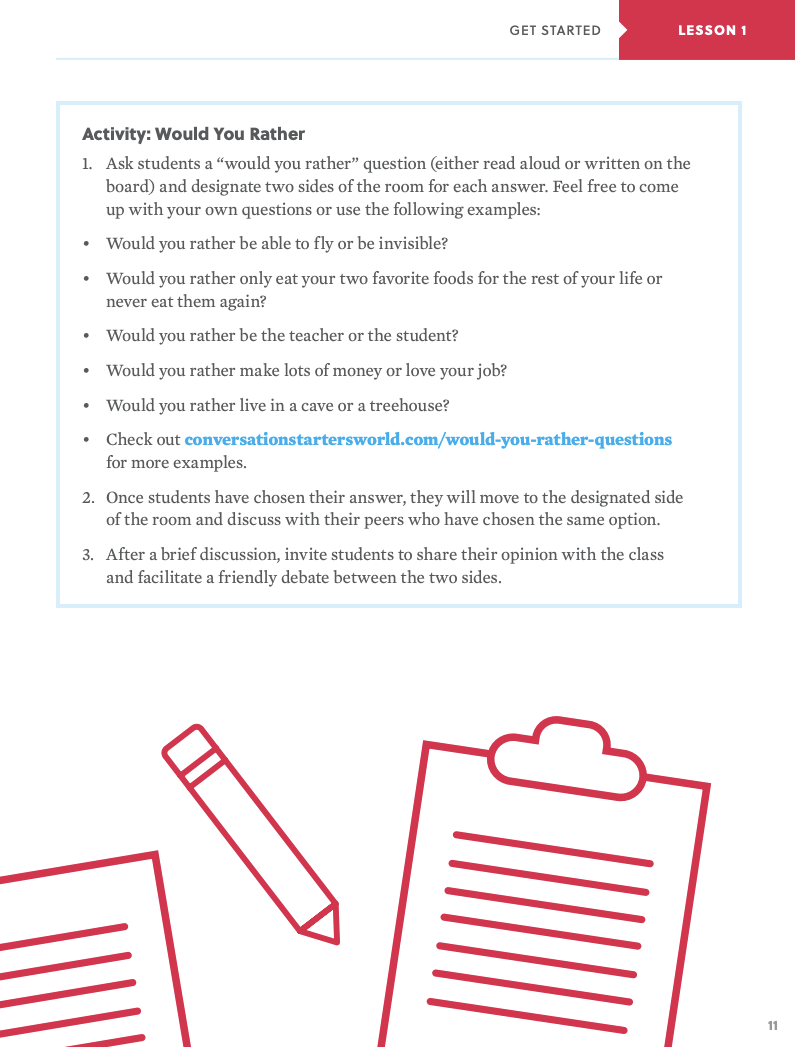
A ‘Would you rather’ activity for students to answer and get to know each other further.

A discussion for students to talk about the concept of community and how it applies to the classroom.
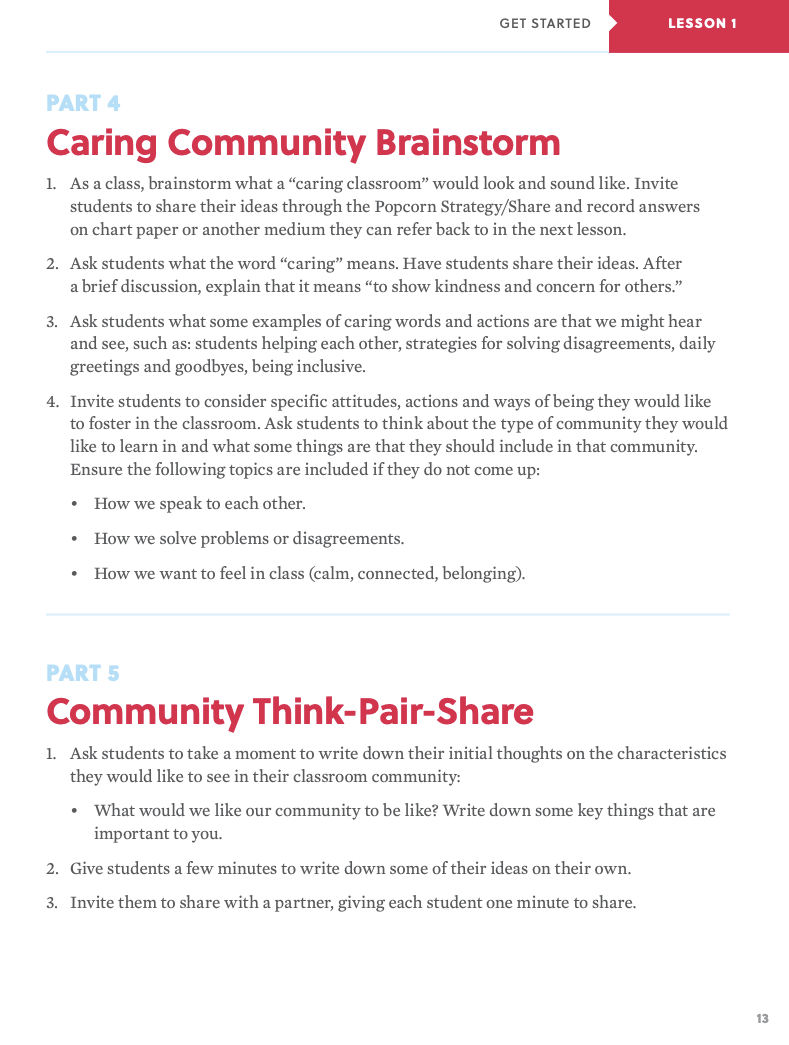
The lesson includes one-on-one activities, class activities, and individual activities.
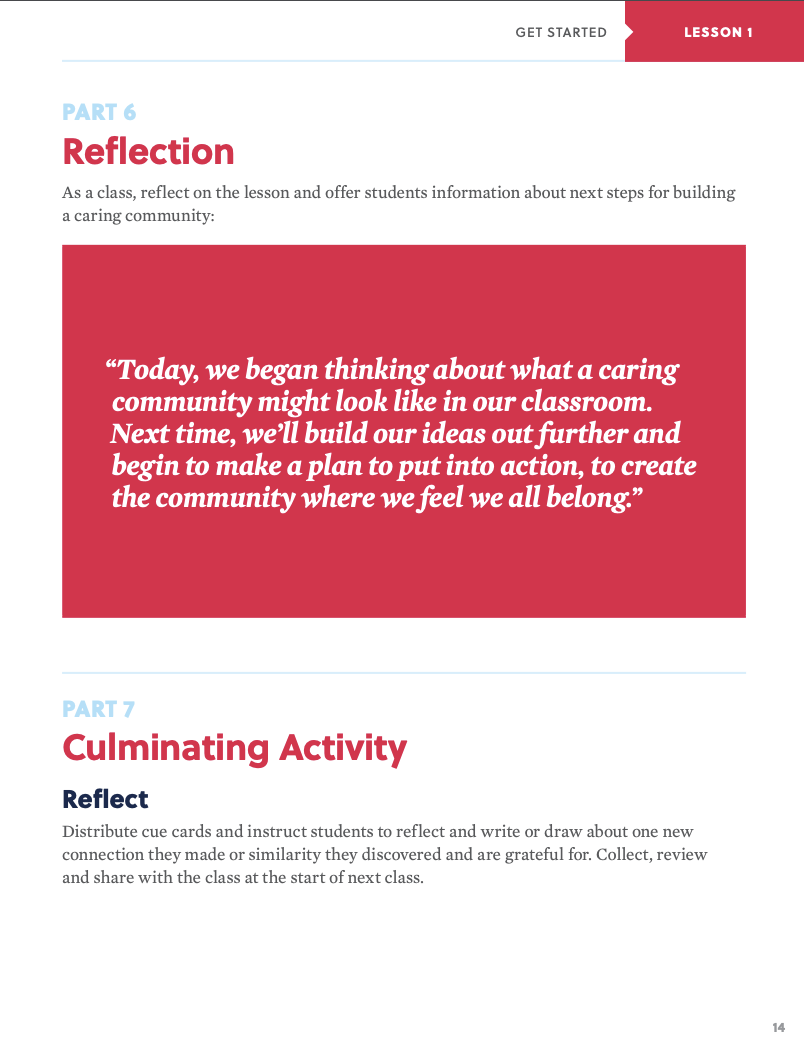
And finally, a reflection to end the lesson. Their reflections will show whether or not the lesson plan worked and how connected they feel towards everyone in the class.
I personally believe this is a great activity for the first day or sometime in the first week of school. I remember doing something similar to this in my eighth grade english class.
WE are one
The “WE are one” campaign is a great resource I can implement in my classroom for many reasons. One of the reasons is that I can involve my students in activities such as creating a classroom code for inclusivity, discussing what inclusion means, and brainstorming potential products or services that may benefit someone with a disability. Additionally, I could have one of my students interview individuals who experience barriers due to disabilities and share their findings with their peers to build knowledge and understanding. This campaign not only promotes inclusivity but also fosters critical thinking, leadership, and relationship skills, which are valuable for students’ future success.
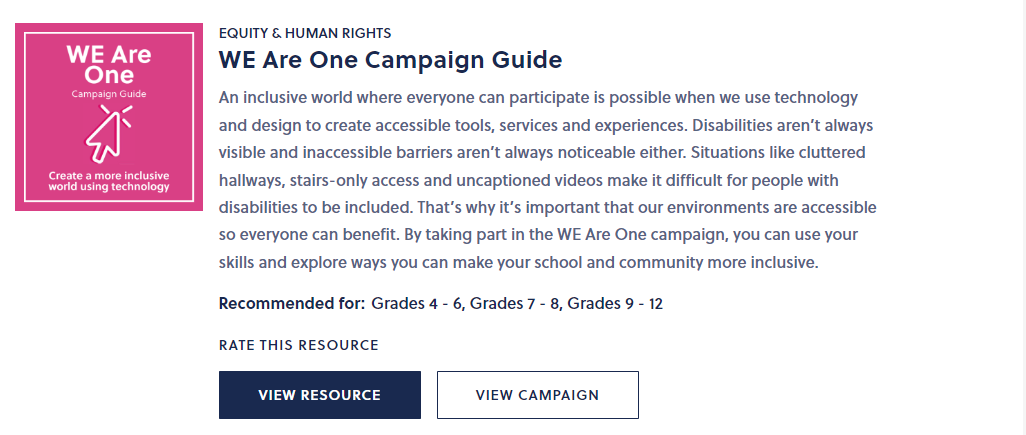
Accessibility Tools
For students with disabilities who require hardware, software, or devices to enhance their functioning abilities in the classroom, assistive technology (AT) is offered at Stockton University. Students who struggle with language, auditory, visual, or both, as well as those who find it challenging to take notes in class, can all benefit from assistive technology.
Rocket book Beacon turns traditional whiteboards into smart boards with the Rocketbook app. Beacons have been placed on whiteboards throughout Stockton campus to help with notetaking and retention of information written on the whiteboards.
Dragon Naturally Speaking is a voice-activated application that lets students format, create, and edit documents by speaking aloud. The goal of this curriculum is to assist students in being more creative, productive, and adept at multitasking.
Read&Write is an application that helps teachers, staff, and students with daily chores including reading aloud from texts, comprehending foreign terms, researching assignments, and editing written work. It does this by providing an intuitive and user-friendly toolbar that makes the web, documents, and files more accessible. Anyone who needs further assistance with reading and writing, as well as English language learners and those with learning disabilities, can benefit greatly from this program. Students can use the portal on the Student Life tab to get this program for free.To have it installed on their computer, faculty and staff can submit a request through Information Technology Services.
C-Pen Reader is a portable gadget that uses a digital voice that sounds human in English, Spanish, or French to read printed text aloud.
FM Systems transmit voice and other signals to hearing aids via radio waves. Roger Pens and the conventional transmitter/receiver are available from us.

Smartpens function similarly to a pen, except instead of recording audio, it uses Bluetooth to communicate it to a computer, tablet, or smartphone. This tool records information that students might miss in the classroom and is intended to assist students in getting the most out of lectures.
Thunder T3 Air Flow Control technology in earmuffs lowers noise levels in the space.
I find each of these accessibility tools very helpful not only for students, but for teachers too.
WE Virtual Learning Center
The WE Virtual Learning Center web tool is designed to enhance the future classroom by providing a range of features and benefits.
WE Learning Center focuses on promoting healthy mental and emotional development by age. The center recognizes the importance of supporting students overall well-being and providing them with necessary tools and resources to develop strong mental and emotional health. As children grow older, the center may introduce programs that focus on building self-esteem, managing stress, and developing problem-solving skills. These programs may involve mindfulness exercises, stress management techniques, goal-setting, and conflict resolution strategies.
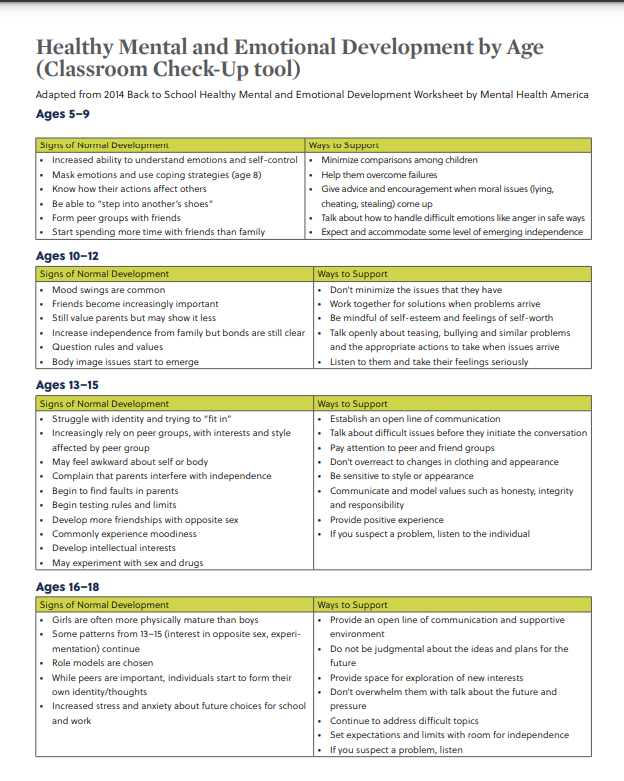
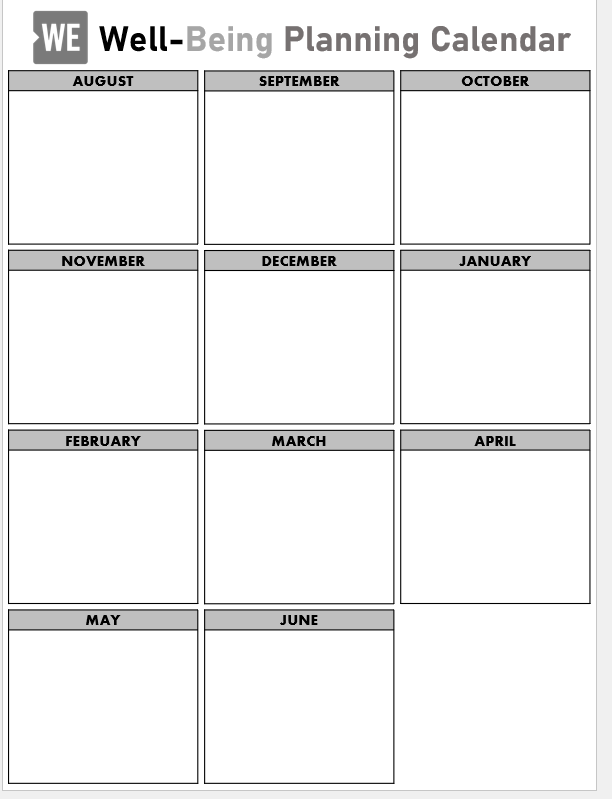
Next thing is the Yearly Planner Calendar of WE Learning Center is tool that helps organize and plan activities and event throughout the year. The calendar is designed to provide a visual overview of the entire year, allowing to easily schedule and track various activities such as exams, seminars, and training sessions. It helps students, and teachers stay informed and prepared for upcoming events.
Resource
WE Virtual Learning Center
The WE Virtual Learning Center is a web tool that is “rooted in social and emotional learning and positive youth development.” (We Virtual Learning Center, 2021) It goes on to talk about how the program supports teachers and empowers their students to be their strongest selves. The program offers modules, courses, lesson plans, worksheets, and much more.
Yearly Planner
In just a few minutes I was able to find a resource that could be useful in planning out the year by months, and then it followed by planning out each quarter of the year. This could be a great way to organize each week, each month, and the whole year as a teacher.
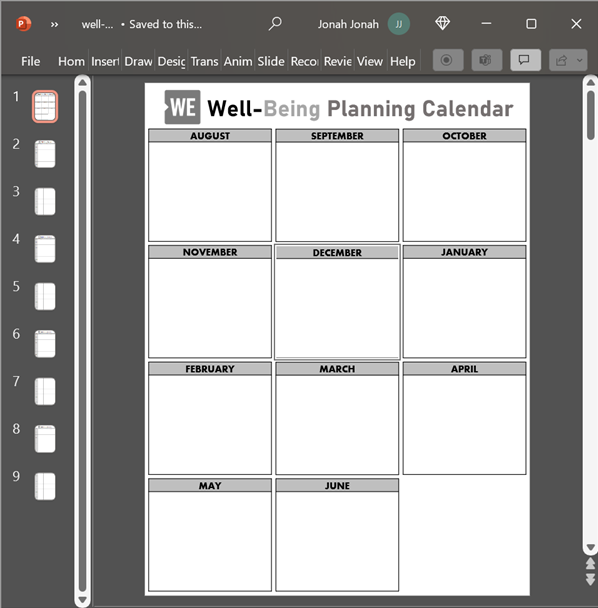
Gratitude Lesson Plan
Other resources that were provided was lesson plans. One of the ones that stood out to me was a lesson called, “We Have Gratitude.” This lesson is designed for the students to learn how to have gratitude and the science behind it.
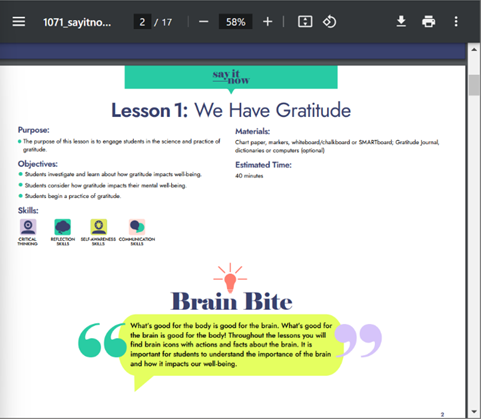
Issue topic cards
Another great resource was these cards that would hopefully spark discussion in the classroom about these topics. These cards might be able to assist in teaching the students how to argue in a respectful way. These topics are very important to the world, and it’s a way to get students to think critically about these important issues.
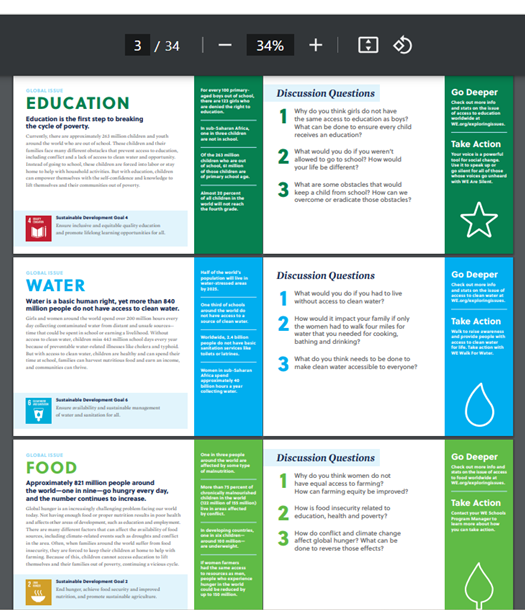
We virtual learning center. WE Virtual Learning Center. (2021) (n.d.-b). https://weschools.we.org/
My Future Classroom
After reading the conclusion of Sail the 7 C’s “Becoming Change Makers” it made me think about what kind of classroom I want to create when I am a teacher. And after doing some observing of the website for the WE Virtual Learning Center, I have discovered things I want to implement in my classroom like creating a student tool kit. A tool kit allows students to show and understand empathy, communication, collaboration, resilience and problem – solving. This tool kits allows students to find their “why” which is when you put your time and energy toward an issue you are passionate about or a problem you want to solve, you can make real change. I think that is so important for me to implement this toolkit in my future classroom. I think its also important for me to implement online calendars for students and parents to access at any time so they can understand what’s going on, what’s due and what to prepare for.
Spreading Accessibility Throughout the Classroom
The Importance of Accessibility
Have you ever looked at a tool or advertisement and thought, “What purpose could that serve, who needs that”, or maybe after trying it you thought “WOW, this is amazing, I can’t believe more people don’t use this”. Chances are, its an accessibility tool! Many people see tools without understanding that they are built to make things more accessible (and are usually a benefit for all people)! Accessibility is all around you, elevators, ramps, claw grippers to pick things off of the ground, and so much more! It is one thing to have a website be usuable, but its a whole other deal to have it be accessible!
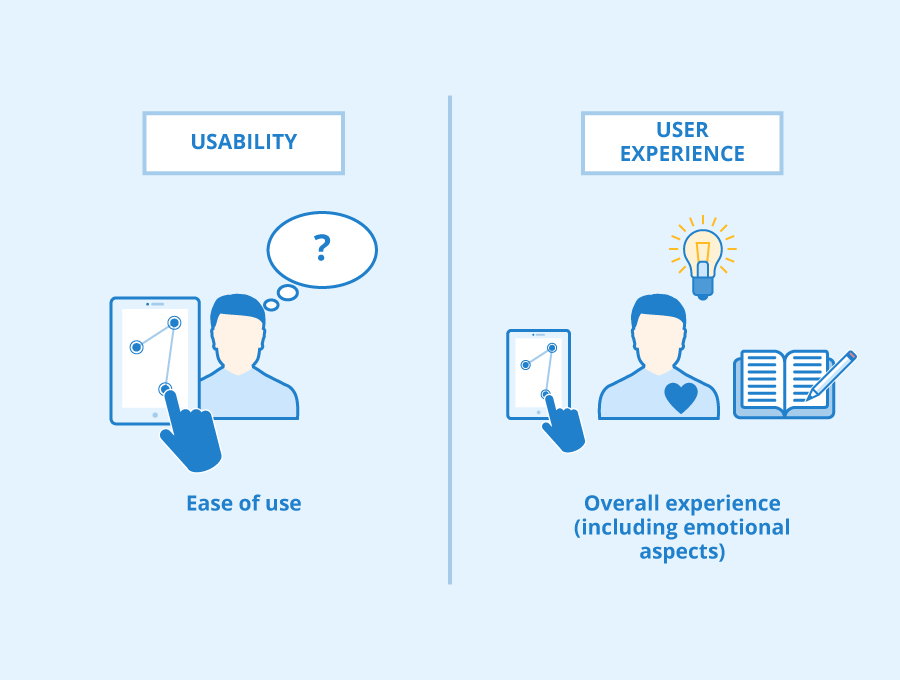
Tools All Around
Over the past few years, more and more accessibility tools have been created to allow more people to use online tools and websites! Many of these tools revolve around making things easier to read, by having a larger or clearer font, color-blind friendly adjustments, even translations. All of these tools would be great to incorporate into the classroom, they provide easier reading experiences, which will help students remain engaged in what they are reading! Today’s post is about some of the most useful accessibility tools I found while looking for various tools! Here is my list, and let me know if you have any others that would be great for the classrom!
1. OpenDyslexic
OpenDyslexic is a great tool to help students with Dyslexia read in the classroom. keep on track while reading online articles and news stories. This add-on is used to manipulate the font of a paragraph so that a student who struggles with the rigid fonts online can have an easier time reading. This is done by making the bottom of a character larger or “weighted”. This helps root the character down in the students mind, and aids in keeping the characters from appearing incorrectly to the student.
2. JAWS
JAWS is a screen reader made for those who may have a hard time reading on a screen. By using JAWS, the user is able to have the add-on read PDFs, websites, articles, and more. JAWS was created as a way to allow those with vision problems and difficulty reading screens to be able to know the content on the screen. JAWS reads the text outloud, and is capable of translating things into braille for printouts.
3. C-Pen Reader
C-Pen Reader is a physical pen that can be used to translate text from one language into another. It is then done spoken out loud so that the user can understand the text. It also acts as a dictionary for whatever language the user has programmed for it. This would be great to use in classroom as a way to encourage multilingual learning amongst students.
4. FM Systems
FM systems are on of the most important tools you could provide a student. This tool helps those with hearing aids make sure that they are able to get the content from the educator without missing the lesson. These systems are done by having the speaker wearing a microphone, while the student wears the receiving device. The great part about this product is that it filters out background noise, so the student directly hears what is being said, and the noises from the class become filtered out. This way, the student can focus on the lesson, rather than becoming overwhelmed by the other students or miscellaneous noises.
5. Kurzweil
Kurzweil is an amazing piece of software that aids students to organize their educational lives. It helps build study skills, and allows students to also build upon their reading and writing skills. It provides numerous services to help students become get better habits. This includes the ability to annotate documents, have speech to text, and more.
6. ZoomText
ZoomText is a tool that enlarges the text on screen to provide a more accessible reading experience. Similar to the settings on a phone that enlarge text messages and other text, ZoomText allows for the user to have an easier time reading the text on the screen by acting as a magnifying glass. It can also act as a text to speech system for documents you both type and research. This would be a great tool for students who are in the back of the class.
7. Sonocent
Sonocent is a great tool for those who have problems taken notes. Sonocent is an audio note taking tool, that uses provided audio clips or live speech to take notes accordingly. It also works on text and slideshows! I have known many people who struggle to take notes on a presentation because they want all of the provided information, but the instructor speaks too fast for them to capture all that they want to write. This tool would be great for those who struggle to consolidate notes and lecture materials!
Citations
OpenDyslexic: https://opendyslexic.org/about
JAWS: https://www.freedomscientific.com/products/software/jaws/
C-Pen Reader: https://cpen.com/products/readerpen/
FM Systems: https://www.healthyhearing.com/help/assistive-listening-devices/fm-systems
Kurzweil: https://www.kurzweiledu.com/default.html
ZoomText: https://www.freedomscientific.com/products/software/zoomtext/
Sonocent: https://sonocent.com/