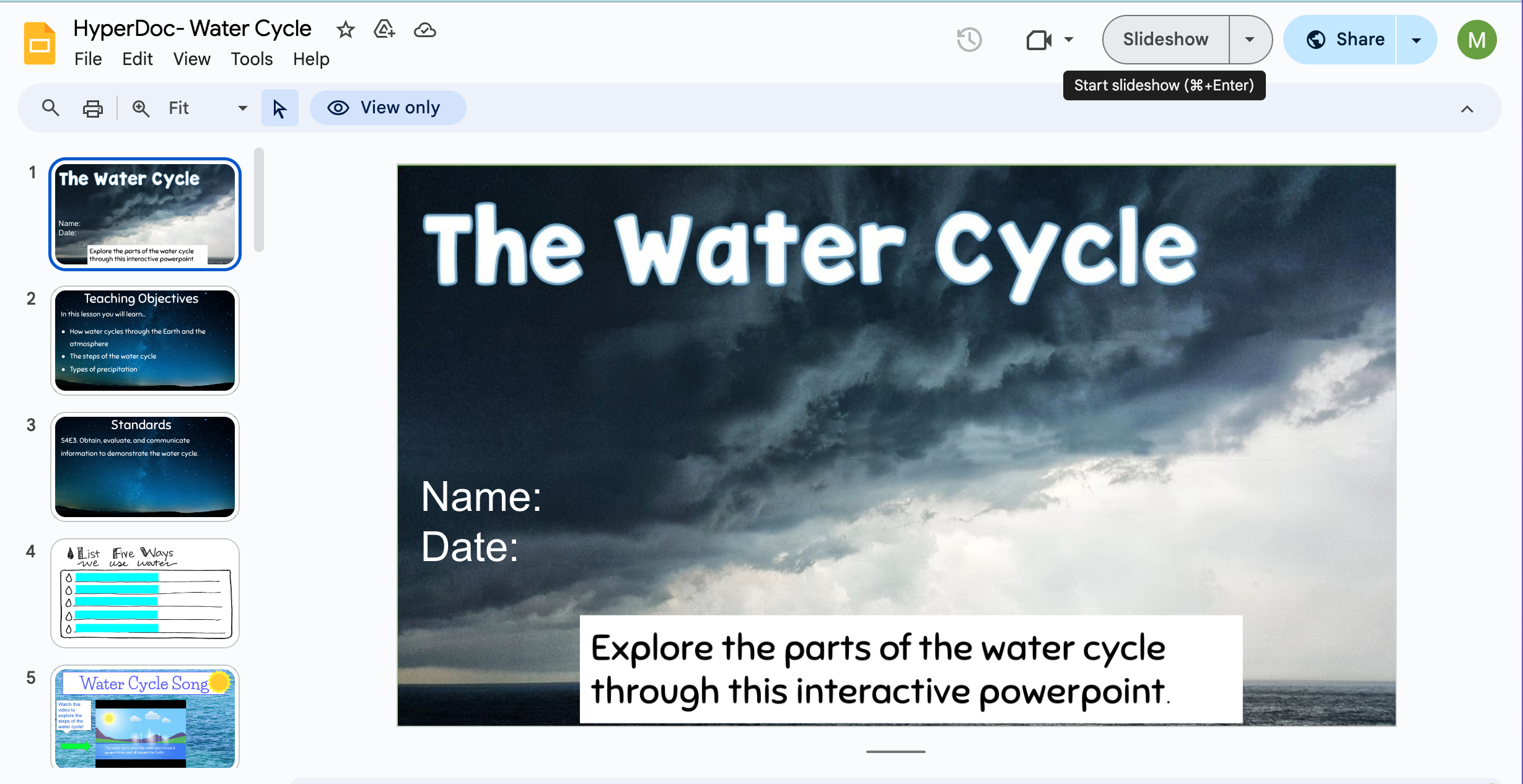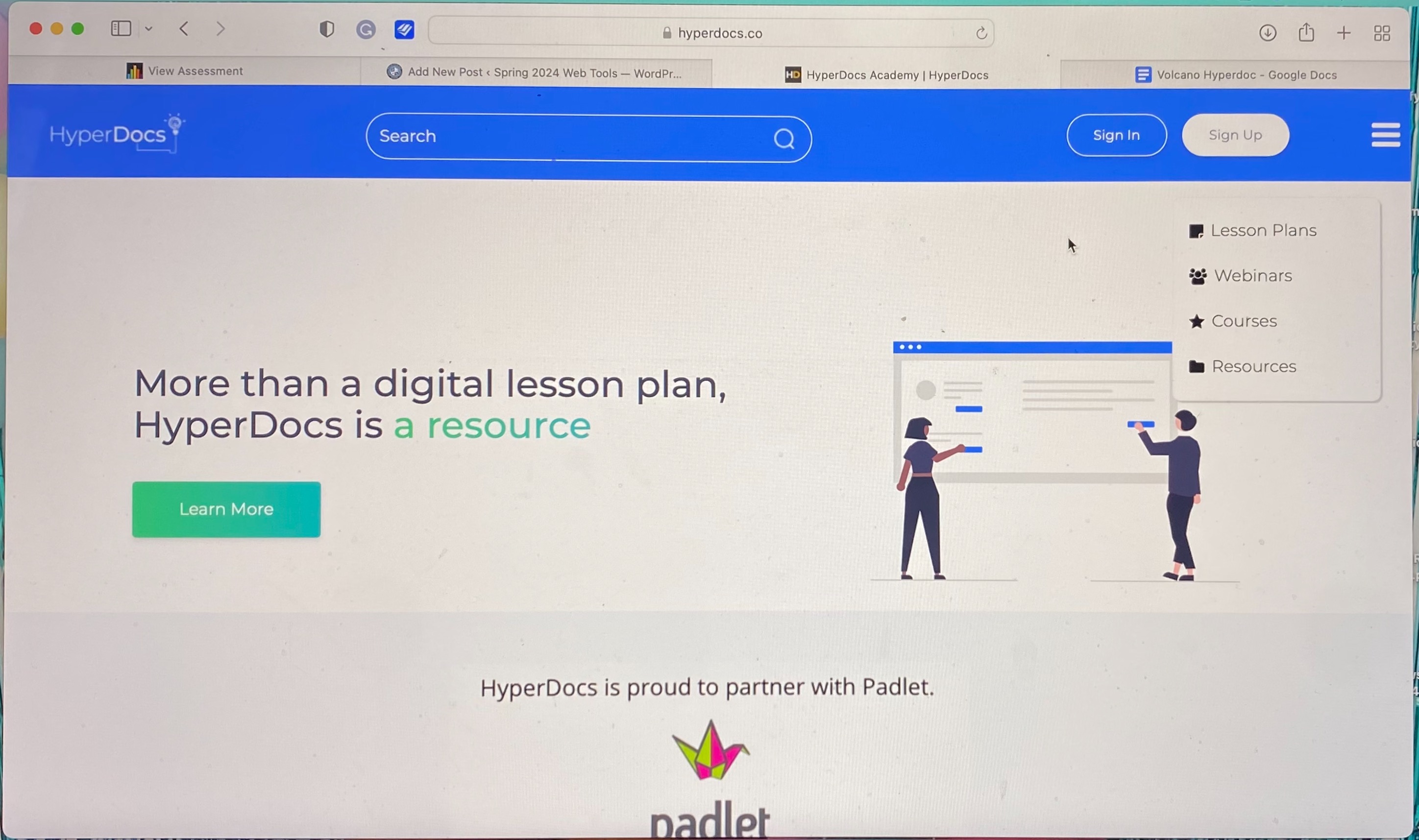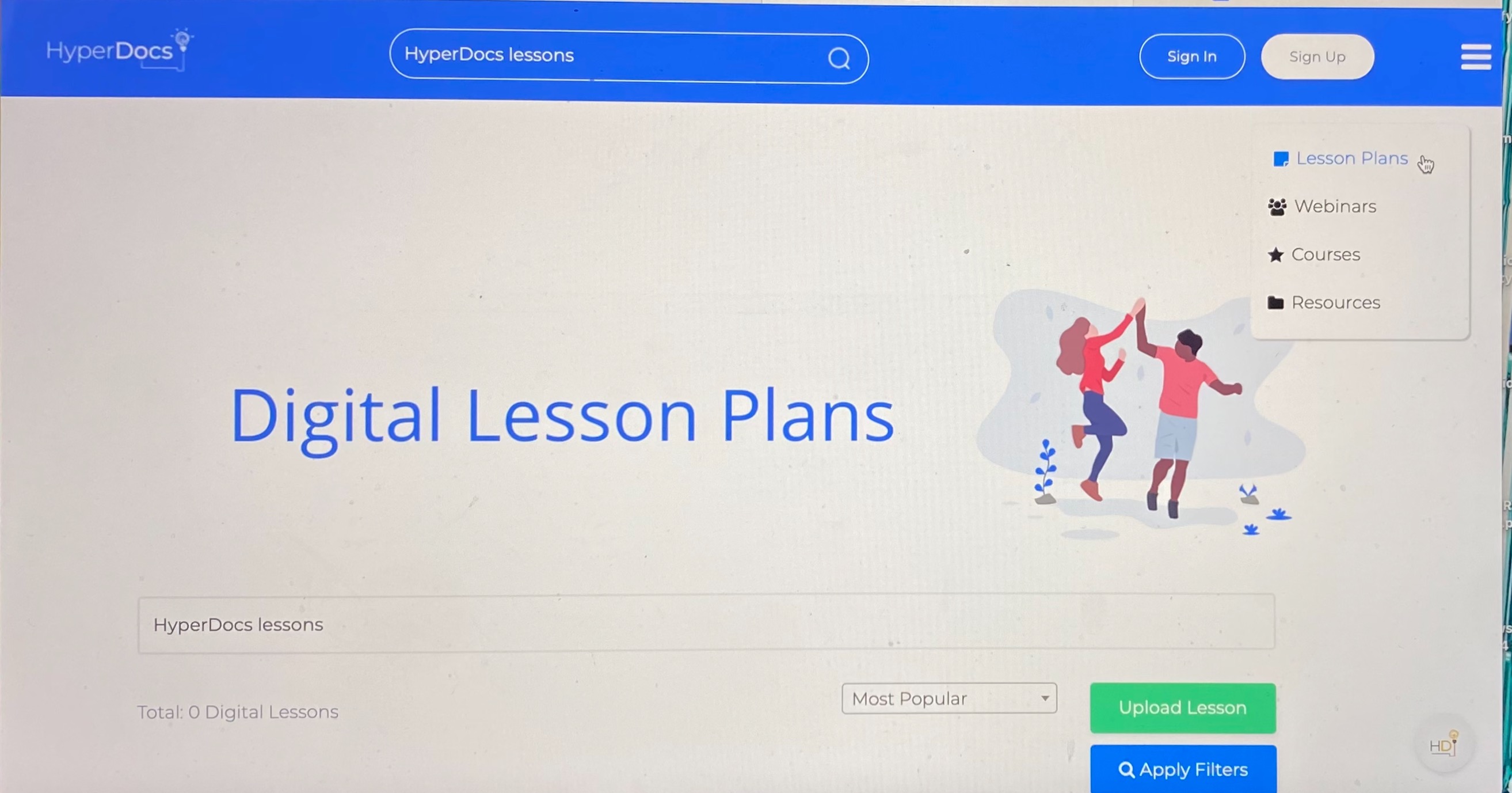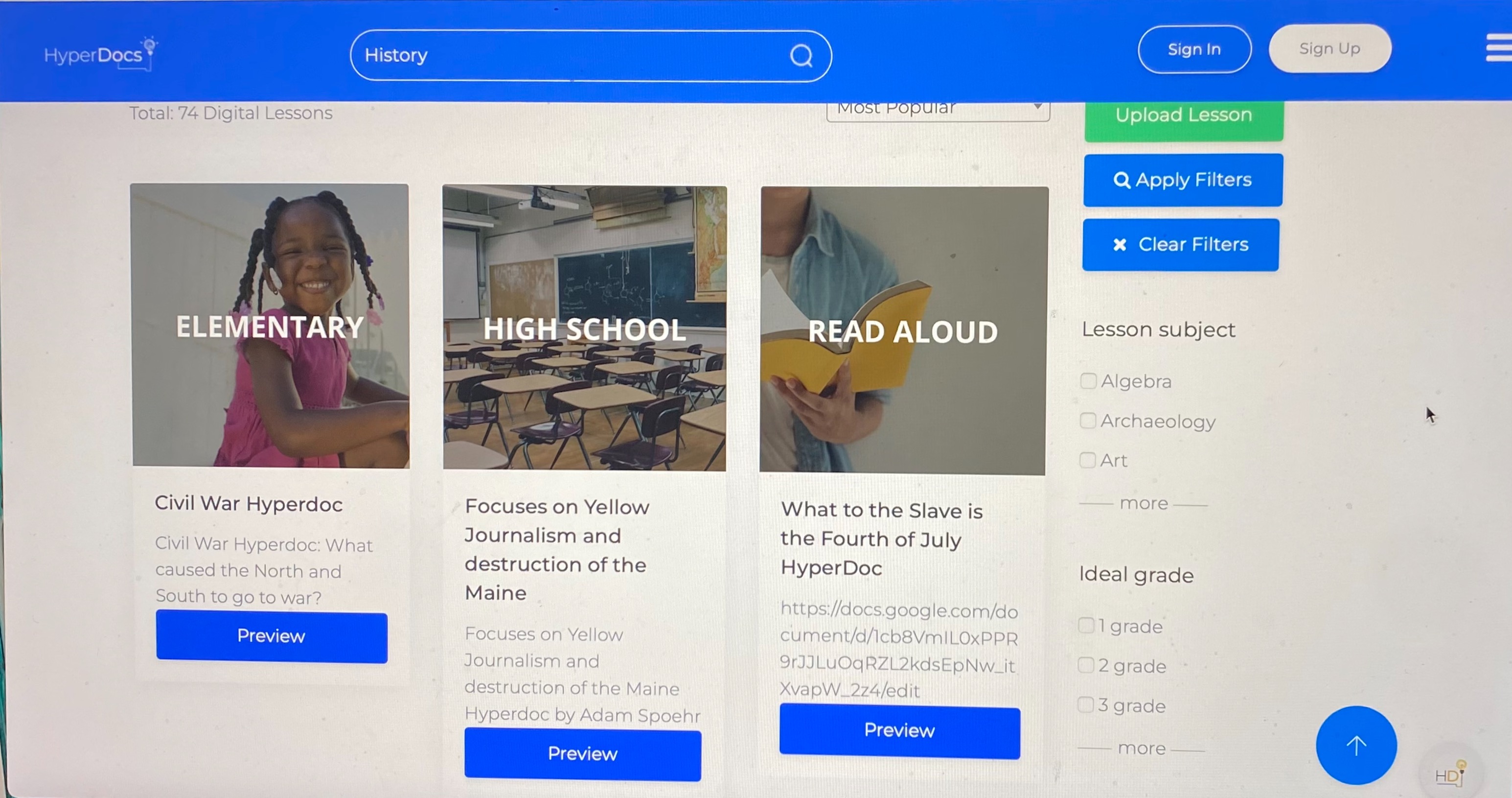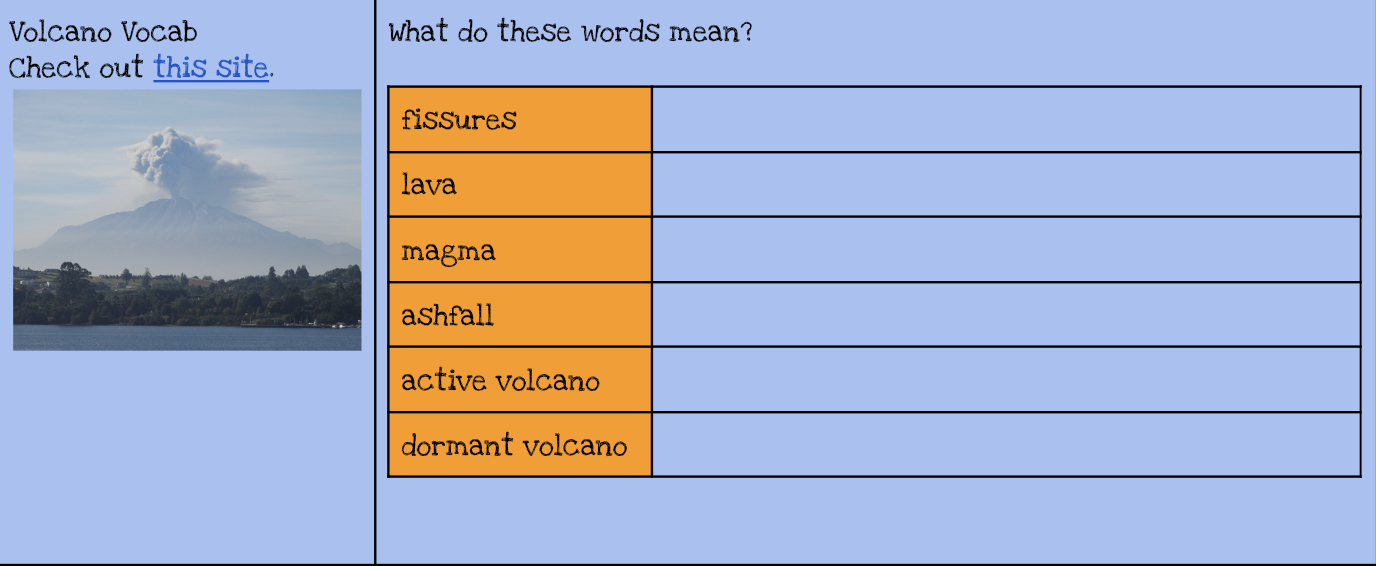Home » Uncategorized (Page 12)
Category Archives: Uncategorized
Hyperdocs!
As technology is advancing, it is extremely hard to keep students engaged in lessons. Hyperdocs is a way to keep the lesson exciting and moving. Within the lesson there are links embedded into the lesson plan, which leads to different moving parts of the lesson. Hyperdocs is a great way for students to become interactive and click links that allow them to share their thoughts within the lesson. The image below is an example of what a hyperdoc is! The document is divided into different lesson plans for different subjects. The lesson I decided to use as an example is Astronomy. In this lesson there are multiple links within the slides that lead to videos and question about the lesson in Astronomy. This is a great tool to you in your classroom to keep students involved and interested in the lesson.
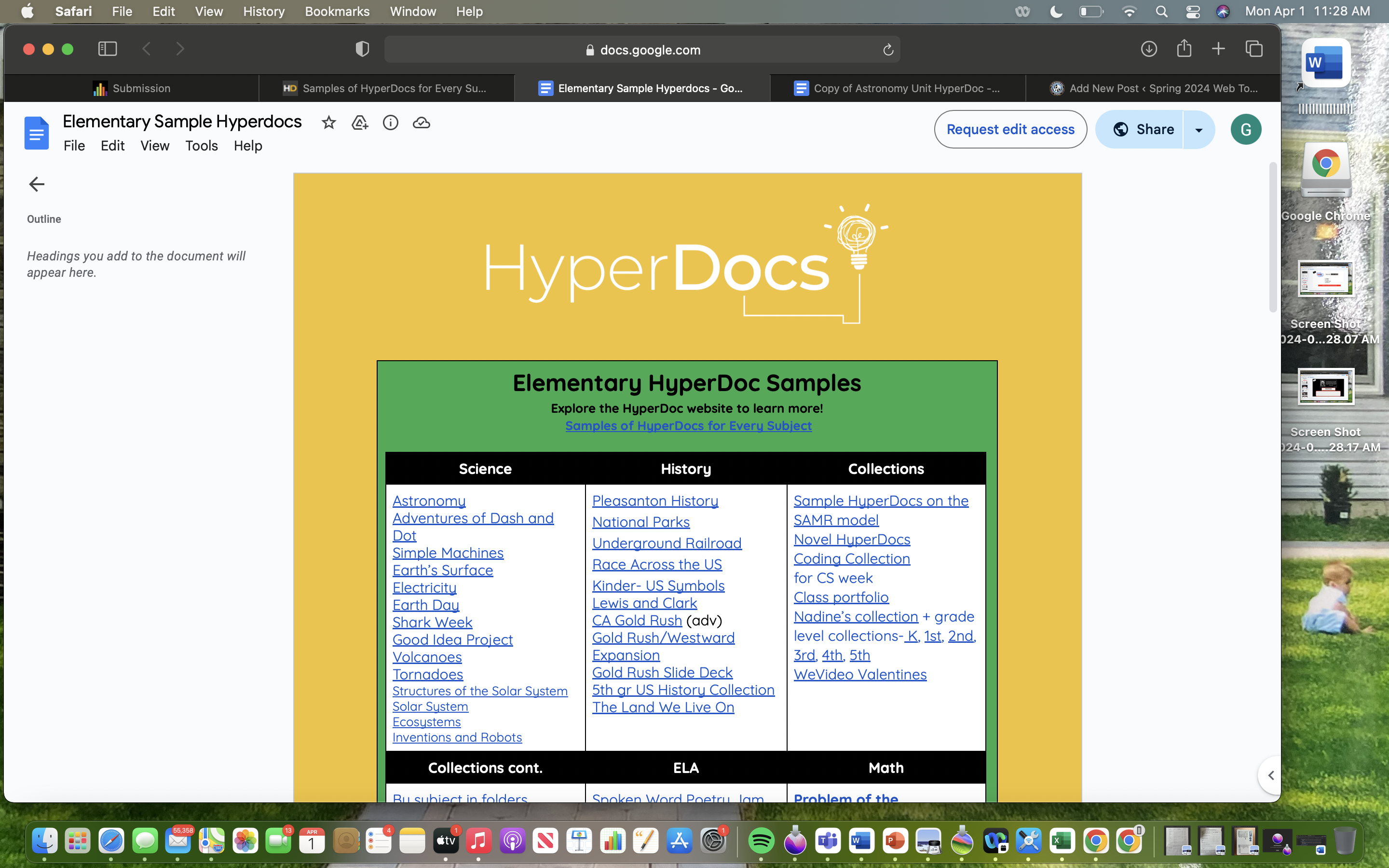
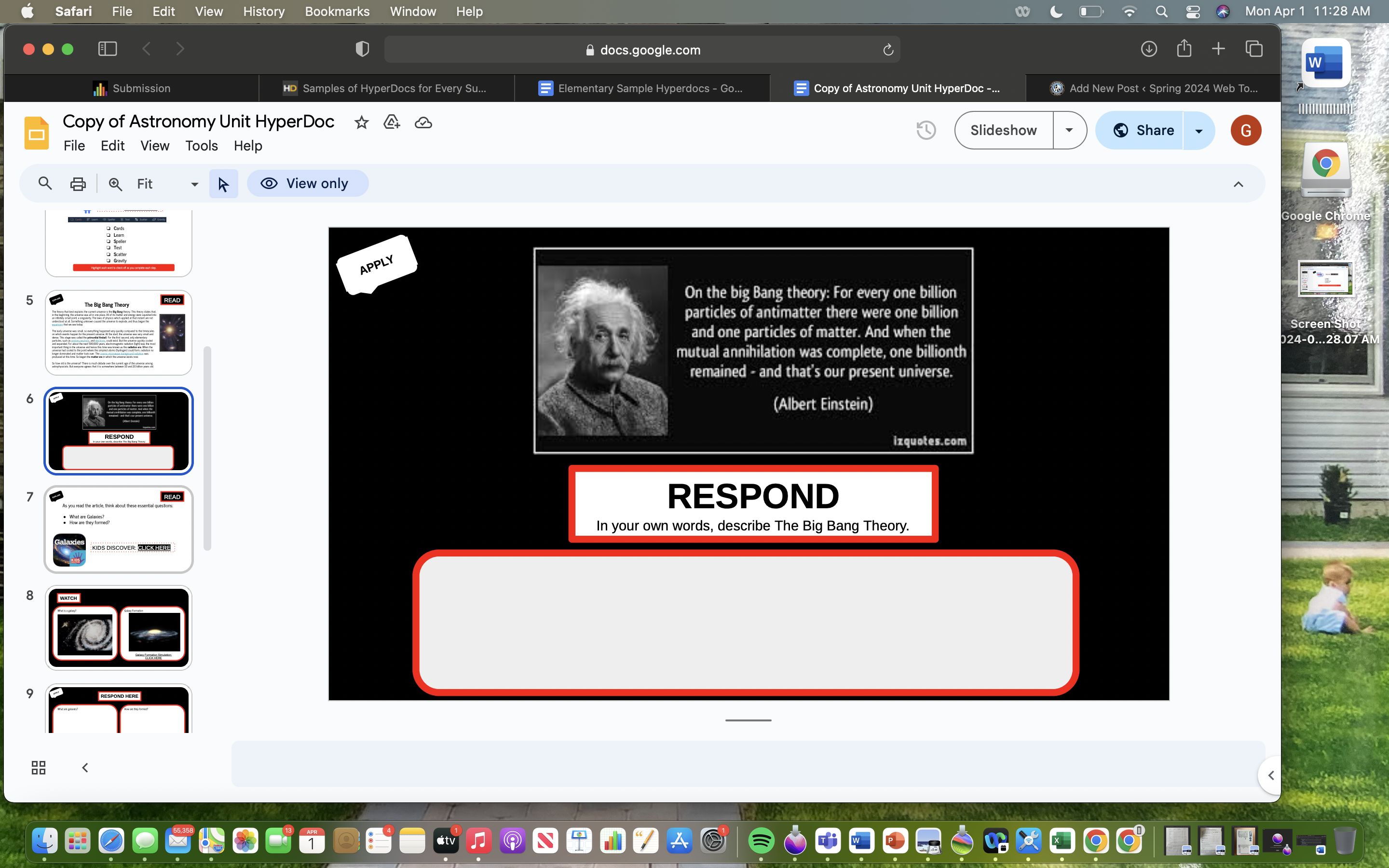
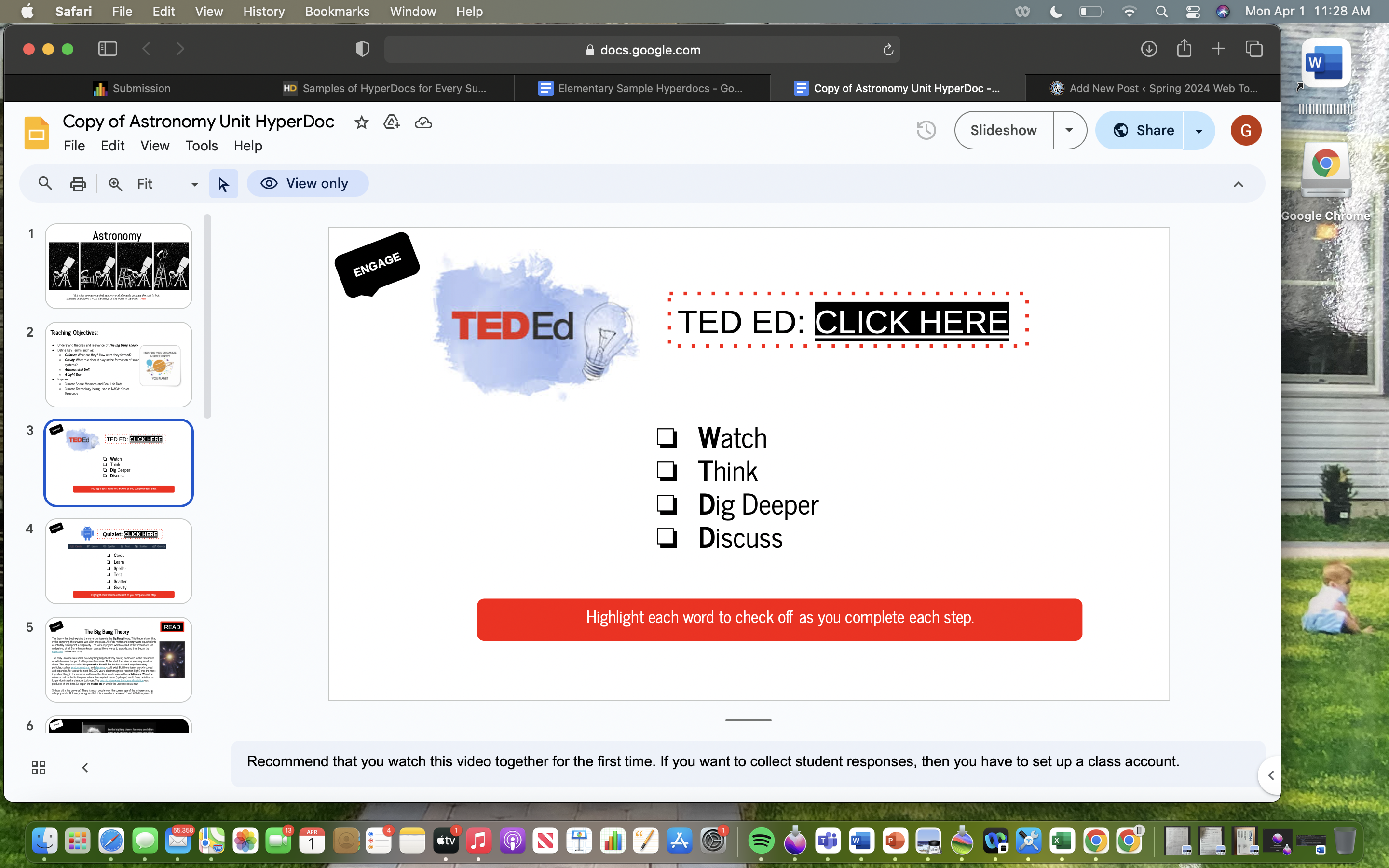
Understanding Hyper Docs
What are HyperDocs?
HyperDocs are digital lesson plans that are designed by teachers and given to students. They provide access for students to all content and learning in one organized digital space.
HyperDocs provide access for students to all content and learning in one organized digital space. They shift instruction by giving students the content to explore before direct instruction, and by asking students to apply their learning using the 4 C’s: critical thinking, communication, collaboration, and creativity.
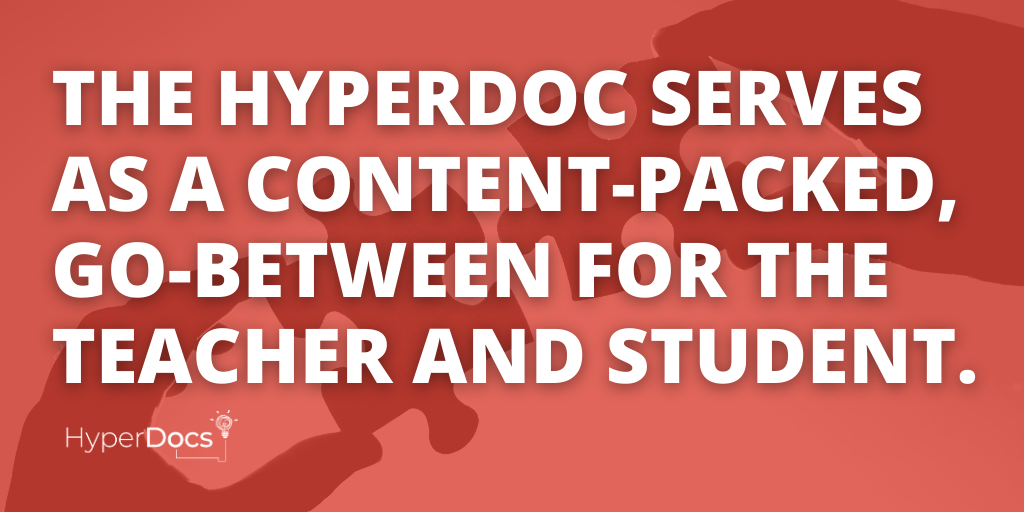
Searching for my HyperDocs
After reading about what a HyperDocs is and how it can be integrated into a lesson or assignment. I was doing oldie research when I came across HyperDocs. It is a wedsite filled with different lessons for all different age groups. There are lessons for all subjects, languages, and subject focus areas; eggs drops, mars, google, and HyperDocs.
Click on the pictures and they will take you to the site!
Finding the HyperDoc Lesson
It was easing finding the lessons with the search bard but it was hard picking one. I looked up science lessons for 5th graders, a lot to choose from but I pick one about Volcanos. Almost of the HyperDocs are google doc based ones, the Volcano one I pick is a google doc.
Volcano HyperDoc
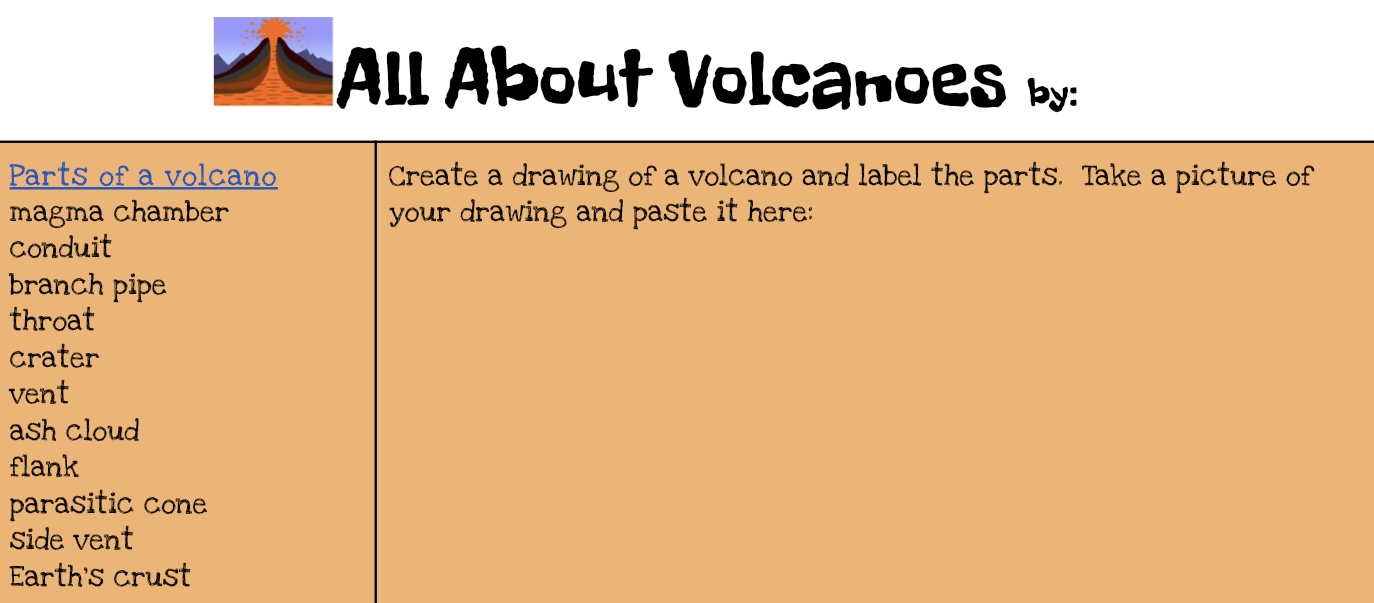
The reason was in a table format where the student answers questions for each block. There are two columns one with the link for the student go to an explore and the other to put the response.
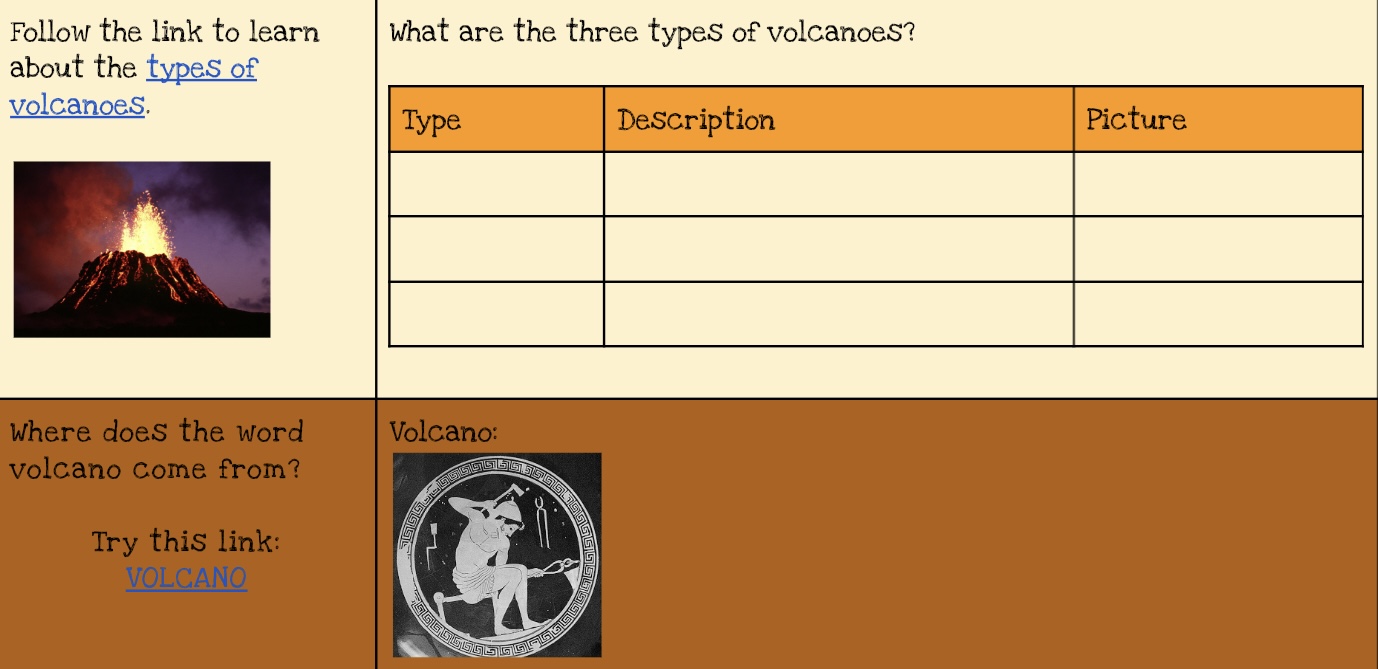
All of the links are highlighted and underlines in blue. The goal is for the students to use the links to help them answer the questions along with build an understanding of Volcanos.
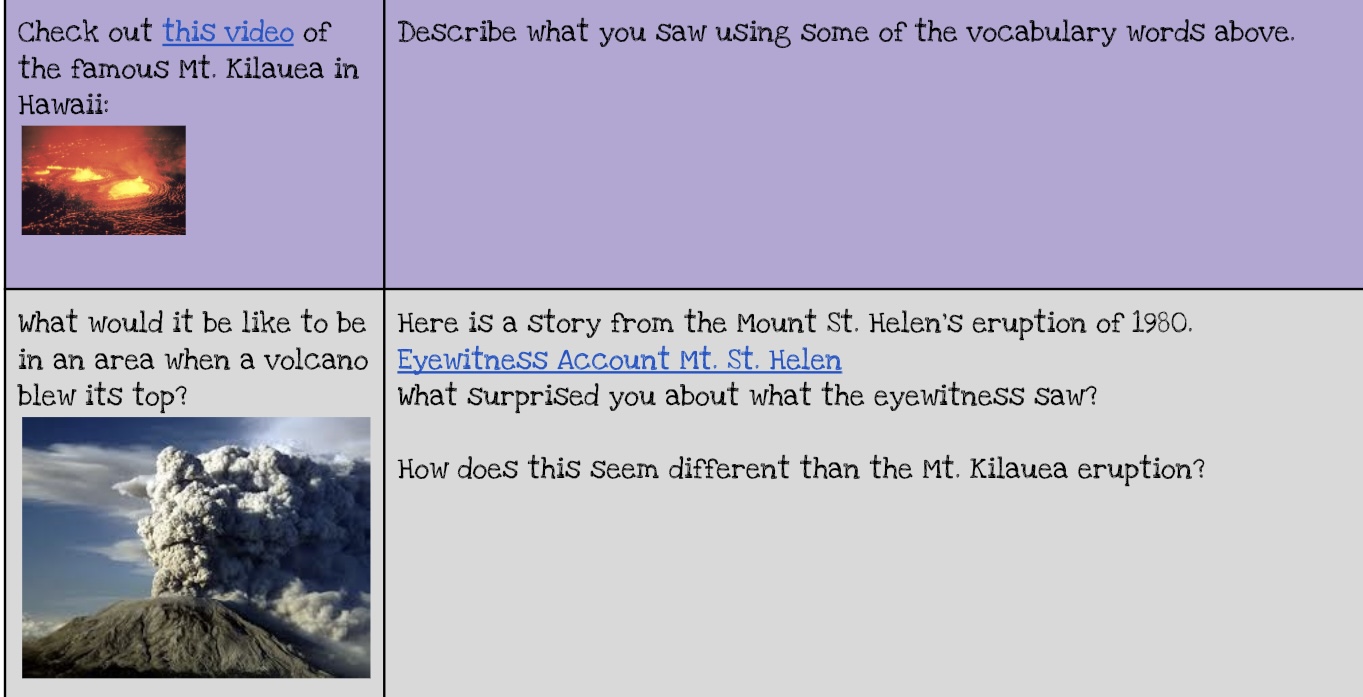
The doc also has a video that the students can watch too! Along with real life example and question to engage more critical thinking skills.
Overall Rating
This doc had everything that I was looking for and it was super easy to find because of HyperDoc the site. The doc had easy link access, an educational video that goes with the lesson, and questions that can be easily reacted back to a classroom setting lesson. I believe using HyperDocs are a great way for in class work or homework for higher age levels. One can use HyperDocs for a lesson or a sub-lesson for younger grades, it’s an easy way to have all of the information along with questions all in one area.
Thanks for reading hope you enjoyed!
The Possibilities of Hyperdocs
What are hyperdocs?
Hyperdocs are a highly engaging digital document that has various materials within the document (images, videos, links, etc.). The purpose of this is to create a better environment for students to be excited and more engaged in the content they are learning. Hyperdocs are interactive, so instead of students watching a presentation, they are clicking links and exploring the document to find questions within it. One of the best ways to create hyperdocs in education, is by using the various tools found in Google Drive.

Where do you find hyperdocs?
Hyperdocs can be hard to find online, if you don’t know what you’re looking for! Here is a great website that has many hyperdocs for each subject. Some lead straight to a Google Doc, while others bring you to Padlet or Wakelet to discover other templates people have made.
Hyperdocs are for all ages!
While exploring the website, I found a hyperdoc centered around exploring habitats found on Earth. This hyperdoc is meant for first graders, and engages the students in exploring what a habitat is, as well as having the students reflect on what they learned. The best part of the hyperdoc is the activity at the end, in which the students are given a link to a website that allows for the students to create their own habitat. If you are able to, I highly recommend checking out this hyperdoc!
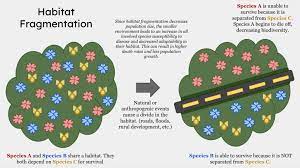
Why are hyperdocs important?
Hyperdocs allow for students to take more control over their learning, and lets the child become more engaged with the activity. With an increase in engagement, students become more excited about what they are learning. Hyperdocs allow for shy students to be active in class, and freely think without worrying about the input of others! Teaching and creating lesson plans using hyperdocs focuses on the students truly learning, rather than them just memorizing information! Hyperdocs are a great resource for both educators, and students!
Citations
Website containing hyperdocs: https://www.hyperdocs.co/blog/posts/samples-of-hyperdocs-for-every-subject
Referenced hyperdoc : https://docs.google.com/document/d/139sN5j0CYne4FJDA4VENWB6Kcdg4lJgb1HS532EBEGo/edit
Hyperdocs in education
In today’s modern classrooms, more focus is beginning to be placed on concepts of student-led learning and instruction and providing more creative and diverse means for students to express their knowledge and understanding of a topic. There is also a move towards providing online and virtual learning experiences that can be accessed by students anywhere with a device. Luckily, there is a form of instructional design that addresses each of these aspects and it is called Hyperdocs.
What is a Hyperdoc?
Hyperdocs are a document or slide shows that have links incorporated within them. Students read through the doc or slideshow clicking on and exploring the different information and resources provided in the links at their own pace. These links can be used to present information in creative ways that address the differing learning needs of students, but they can also gather data on student understanding by providing unique ways of allowing students to apply and share their knowledge before finally reflecting on it. hyperdocs are also excellent for creating collaborative spaces where students share information with each other. Here is a look at a Hyperdoc I found focused on Manifest Destiny.
What do they look like?
This Manifest Destiny Hyperdoc is built as a PowerPoint. The first slide gives some important general information to help intrigue and hook student interests but it also provides a link to a video on Manifest Destiny providing different ways of presenting the material.
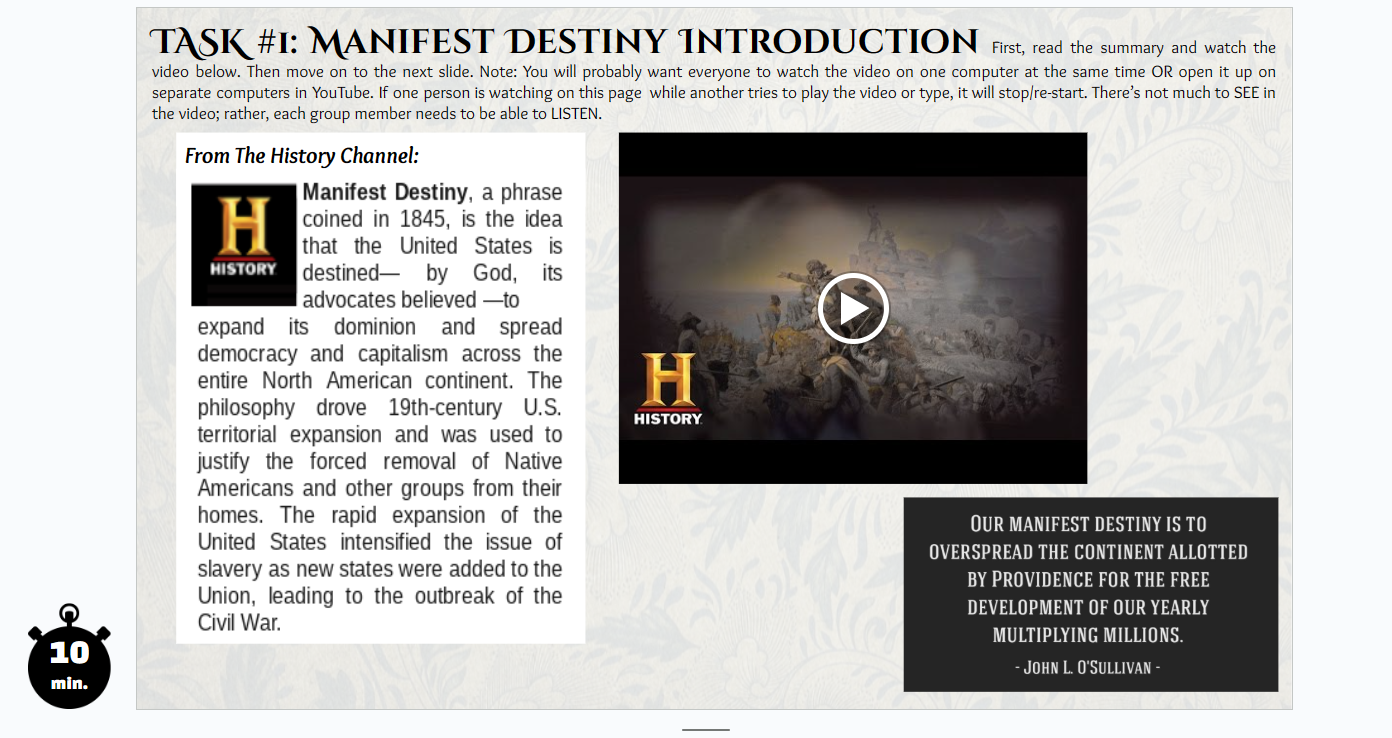
A few slides down from the intro, a short activity is given for students to complete. This one is an art examination where students express and explain their understanding of a famous piece of artwork on the concept of manifest destiny. This shows the creative and interesting means Hyperdocs can measure student learning and understanding.
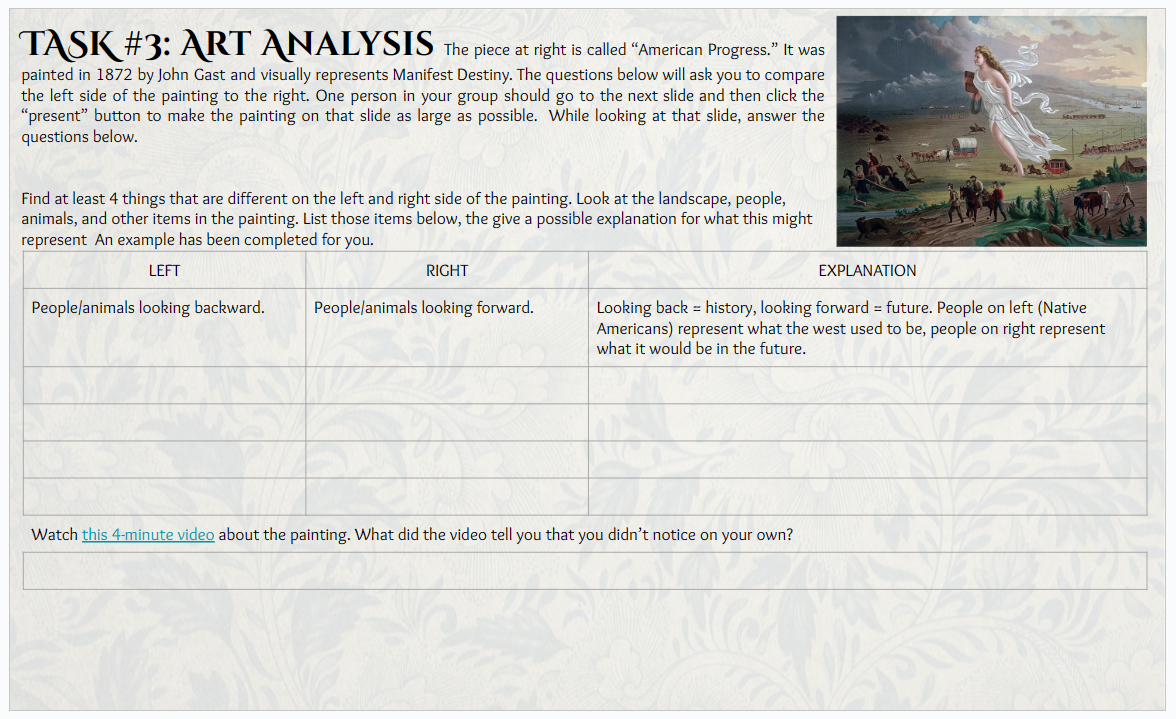
This final slide gives the students a video and quizlet for resources and then asks students to write a summary of the Mexican-American war. This shows how unique and diverse learning resources and comprehension assessments can be combined for effective instructional design.
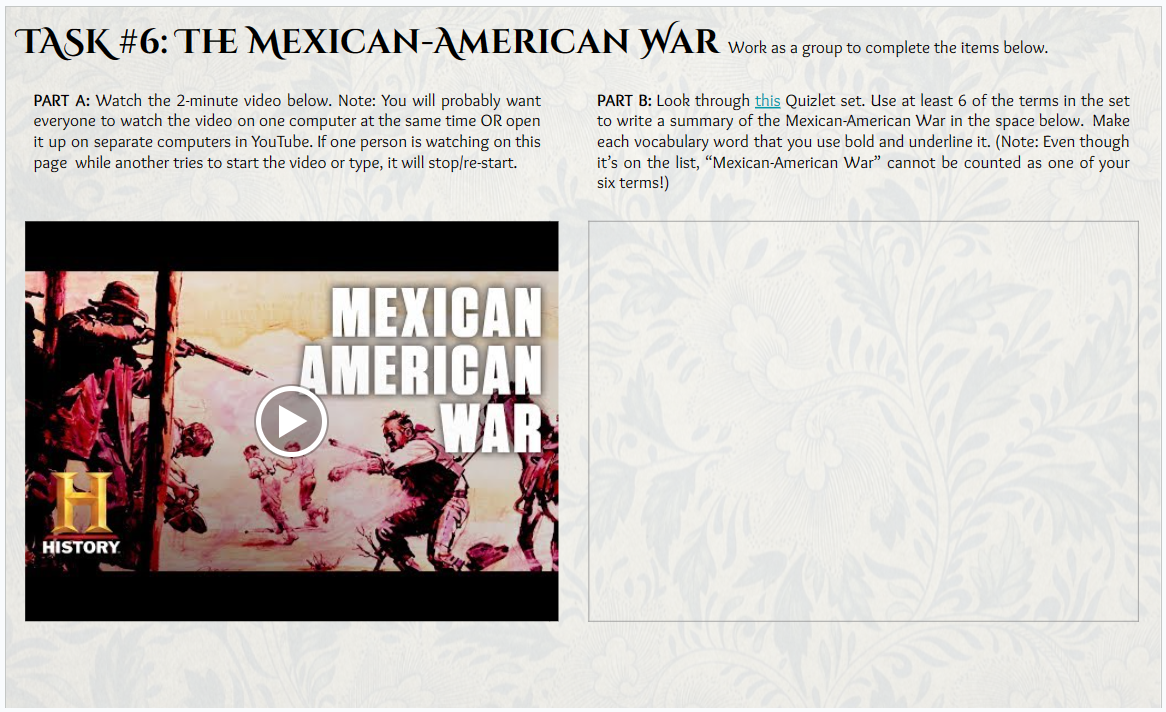
Overall Thoughts.
Hyperdocs definitely seem to be a great strategy that I would love to incorporate into my class. I believe that creating an interesting and engaging lesson and meeting the needs of individual student’s skills and interests is an important part of education, and Hyperdocs managed to do both and more.
Check out my other blog posts for more other cool educational experiences like virtual tours. Also, check out the entire Manifest Destiny Hyperdoc I used at this link here. https://docs.google.com/presentation/d/1ewJf94s8jOinnrCqyT6VHAGNuPZrR6-xQKYEVFztYTM/edit?usp=sharing
HyperDocs / Whole – Class Google Doc
Have you ever heard of a HyperDoc? If not, no worries because I am going to tell you about them and how they can transform learning!
A HyperDoc is a digital document that can incorporate various multimedia elements, such as text, images, links, videos, and interactive features, to facilitate learning and engagement. HyperDocs are often used in education as instructional materials or lesson plans to organize content in a structured and interactive format. HyperDocs are designed to promote active learning, student-centered instruction, and personalized learning experiences. They provide students with access to various resources, opportunities for exploration and inquiry, and avenues for demonstrating understanding. Teachers can use hyperDocs to deliver content, guide students through learning activities, and assess learning outcomes. They are typically created using tools like Google Docs, Google Slides, or other online platforms that allow for collaboration and multimedia integration.
For example, a whole class Google Doc HyperDoc offers several benefits for both teachers and students. The first one being collaboration. With a whole class Google Doc HyperDoc, all students can access and work on the same document simultaneously. This promotes collaboration and allows for real-time interaction among students as they engage with the content. The second benefit is accessibility. Since the HyperDoc is hosted on Google Docs, it can be easily accessed from any device with an internet connection. This ensures that students can engage with the materials both in and out of the classroom, promoting accessibility and flexibility. Another benefit in using a whole-class Google Doc is customization. Teachers can easily customize the HyperDoc to meet the specific needs and learning objectives of their class. They can add or remove content, embed multimedia elements, and tailor activities to accommodate different learning styles and abilities. A whole class Google Doc HyperDoc can incorporate various learning pathways or levels of difficulty to cater to the diverse needs of students. Teachers can embed links to additional resources, provide alternative assignments, or offer extension activities to support differentiation and personalized learning. This technique also encourages organization. HyperDocs provide a structured format for organizing instructional materials, resources, and activities in a single document. This helps students navigate through the content more efficiently and stay focused on the learning objectives. Student engagement will increase with HyperDocs as well. By incorporating multimedia elements such as images, videos, and interactive features can enhance student engagement and motivation. Whole-class Google Docs can also include opportunities for student interaction, discussion, and reflection, fostering a more dynamic and interactive learning experience. Teachers can easily monitor student progress and provide timely feedback by reviewing student contributions and interactions within the HyperDoc. It can also include built-in assessment tools such as quizzes, polls, or reflection prompts to gauge student understanding and track learning outcomes.
Overall, a whole-class Google Doc HyperDoc offers a flexible, collaborative, and interactive approach to instruction that can enhance student engagement, promote active learning, and support differentiated instruction.
Watch the short video below to learn how to create and share a Google Doc with a group in order to work simultaneously!

Hyperdocs
Hyperdocs are a great way to engage students in interactive and self-paced learning experiences. Hyperdocs are designed to engage and empower learners by combining various multimedia resources, tasks, and opportunities for collaboration. One example is Edpuzzle, an interactive video platform that allows customizable educational videos.
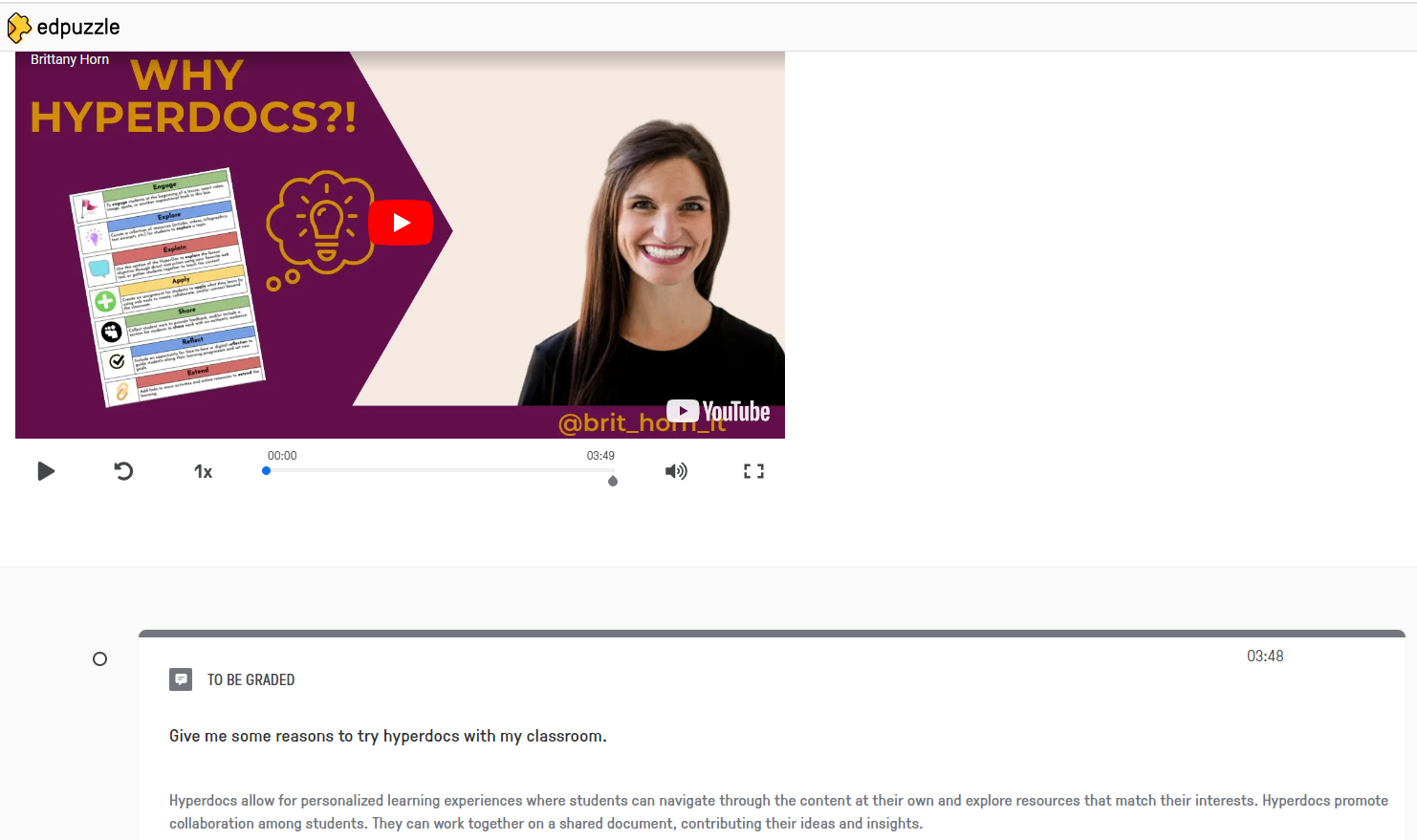
With Edpuzzle as we can see by embedding questions and comments within videos, Edpuzzle encourages active learning. Students are promoted to think critically, respond to questions, and actively engage with content. In addition, the above image shows how Edpuzzle customizes the videos by adding interactive elements such as questions, and comments. This customization allows teachers to tailor the video lessons to meet the specific needs and learning objectives of their students.
Overall, the concept of hyperdocs combines videos with interactive elements, customize, and assessment. It provides a dynamic and engaging platform for teachers to create video lessons that promote active learning and support student success.
Hyperdocs: Using Padlet
Throughout this school year, I have discovered this amazing use of a hyperdoc because of my wonderful professors, which is called Padlet! Padlet is a great way to allow a virtual class discussion and to create strong posts collaborative about a certain topic. You are able to make a padlet open to the public or to make a chatroom just private to the people with whom you would like to be involved. This is a good source for not only creating good communication after a lesson, but it is also a great way to ask questions and formulate new ideas after learning. You can add photos, different links, or even share video projects that may be informative to the topic at hand. This is a cool and unique form of technology that I believe we should use more of especially when forming a discussion group with classmates. Here is a discussion board of final projects from Global Goals. This is a cool and unique way to share work!
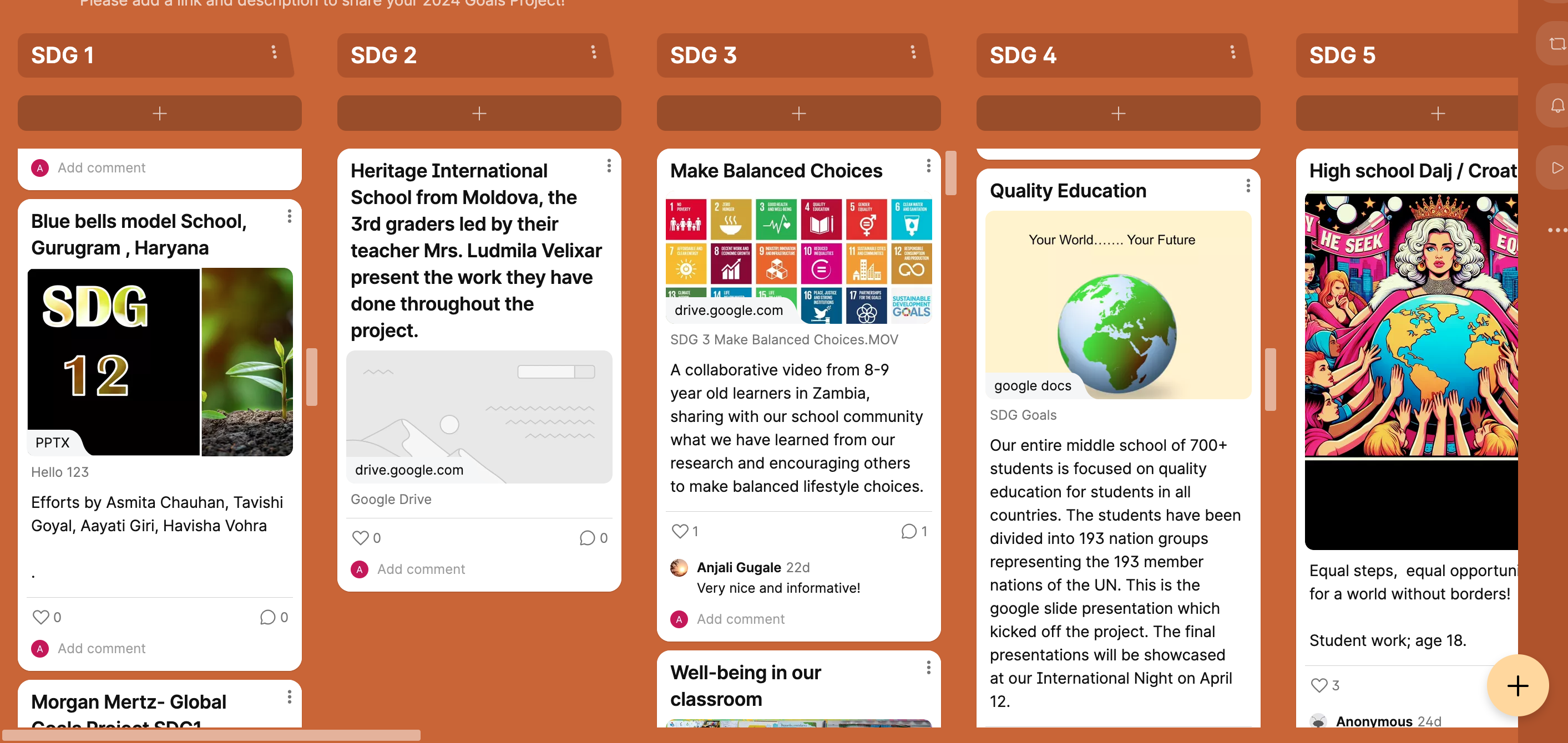
Hyperdocs: Unbearable Spelling Bees
The first time I ever heard about Starfall Education was when my younger sister went on it, probably around 10 years ago. What really stood out to be was how a program was able to make learning feel like play. Looking back on it now, I see that learning is capable of feeling like that always, if it is being taught in the right way.
That is the whole point of Hyperdocs! It is a type of education that is not the typically teacher lecturing and students completing their worksheets. It brings a whole new interactive and creative touch into the lesson at hand.
What I really love about Starfall is the extensive learning topics and grade levels. Each lesson being very interactive and fun for the student.
One example I found is called Unbearable Spelling Bees. It is a spelling test game for 4th or 5th graders (you can pick the grade level).
https://www.starfall.com/h/english45/spellingbees/ This is the link.
It first starts off with a bear coming out of hibernation when he sees he has no more honey left to eat!


He then goes to a beehive to collect honey. This is where you select 4th or 5th grade.


Once you pick the grade level, you begin practicing spelling!
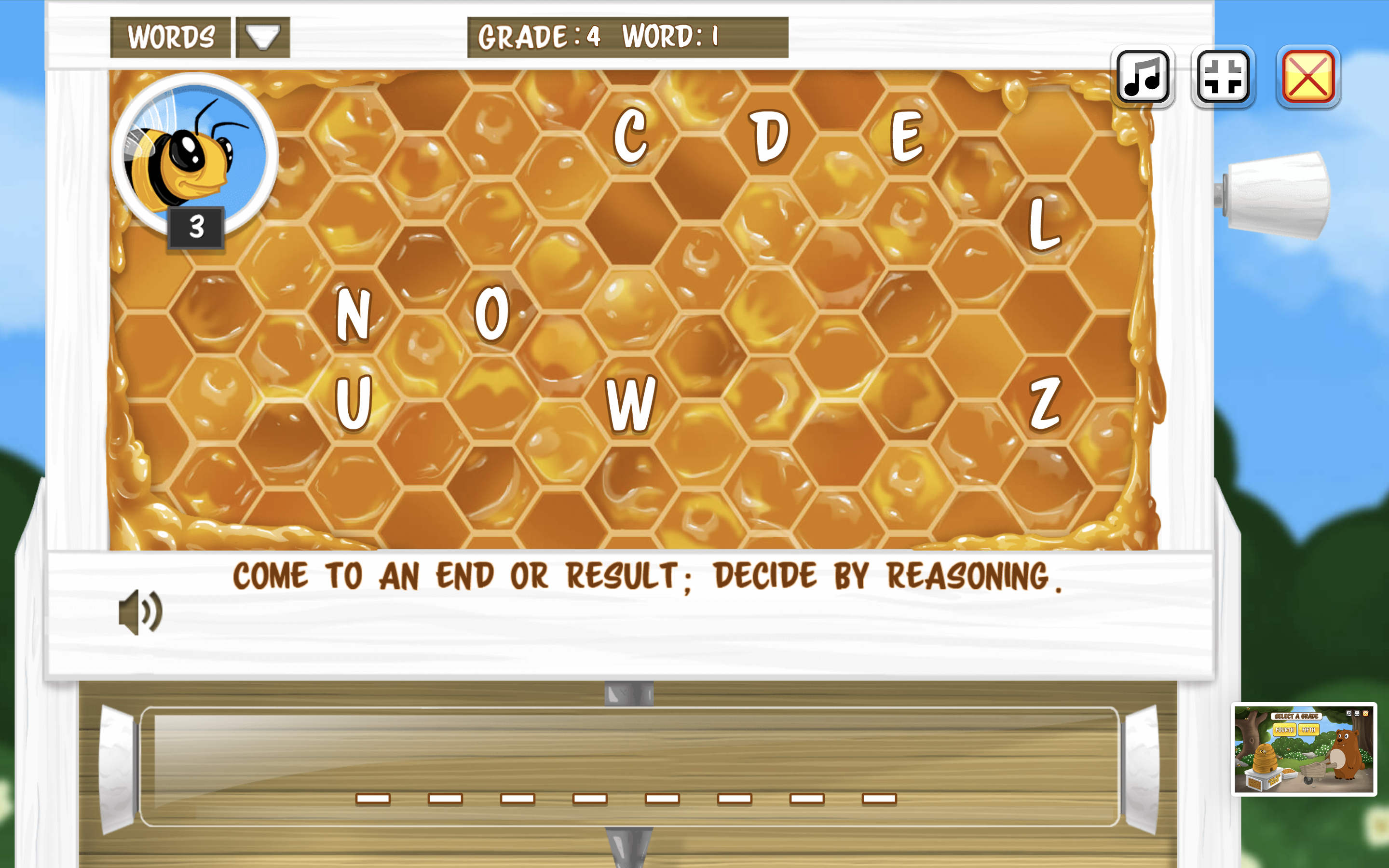
The way it works is you are given a list of words it could possibly be.
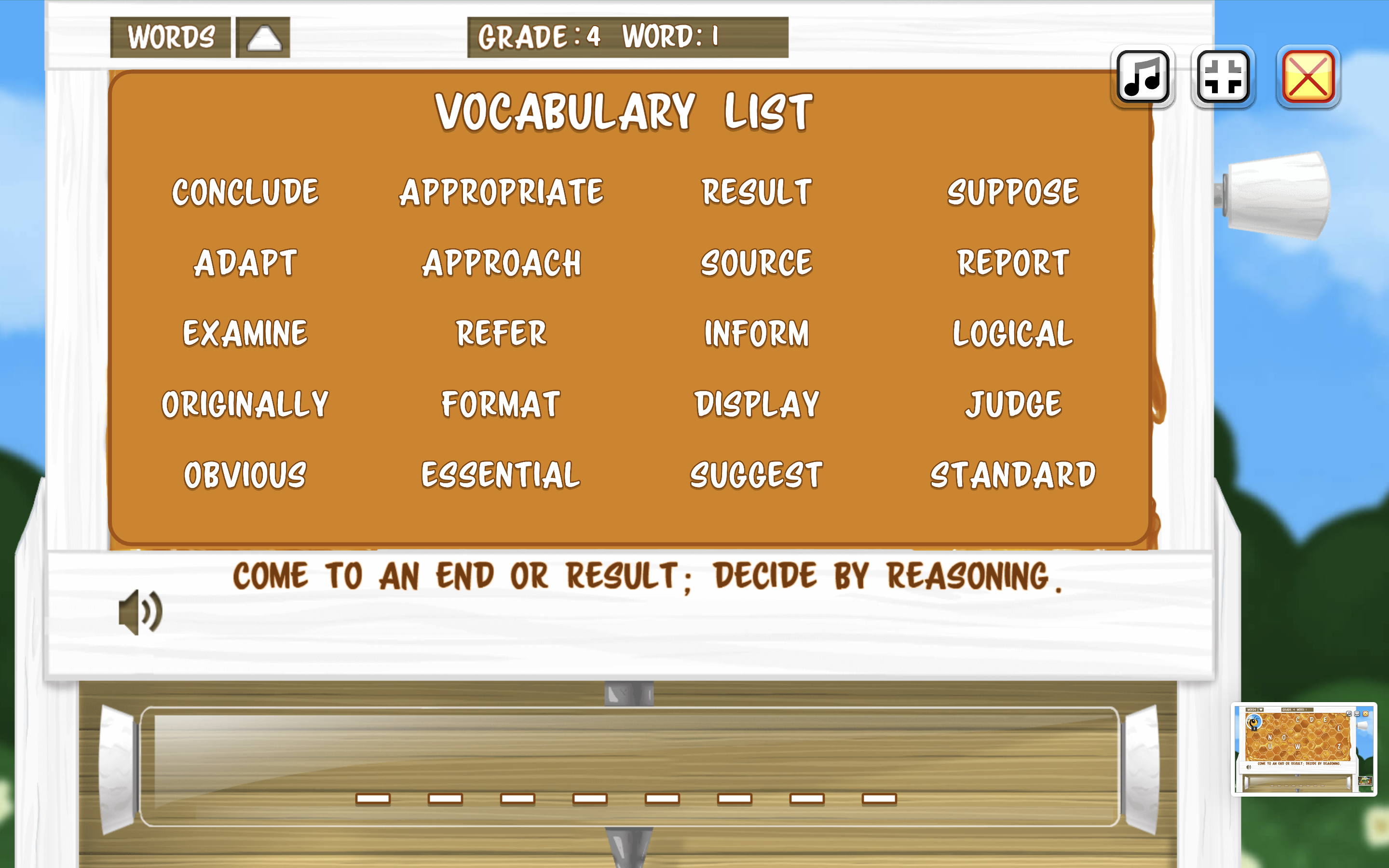
Then you have to figure the word out by reading the definition or synonyms provided. Every word spelled correctly, you get a new honey jar filled up!
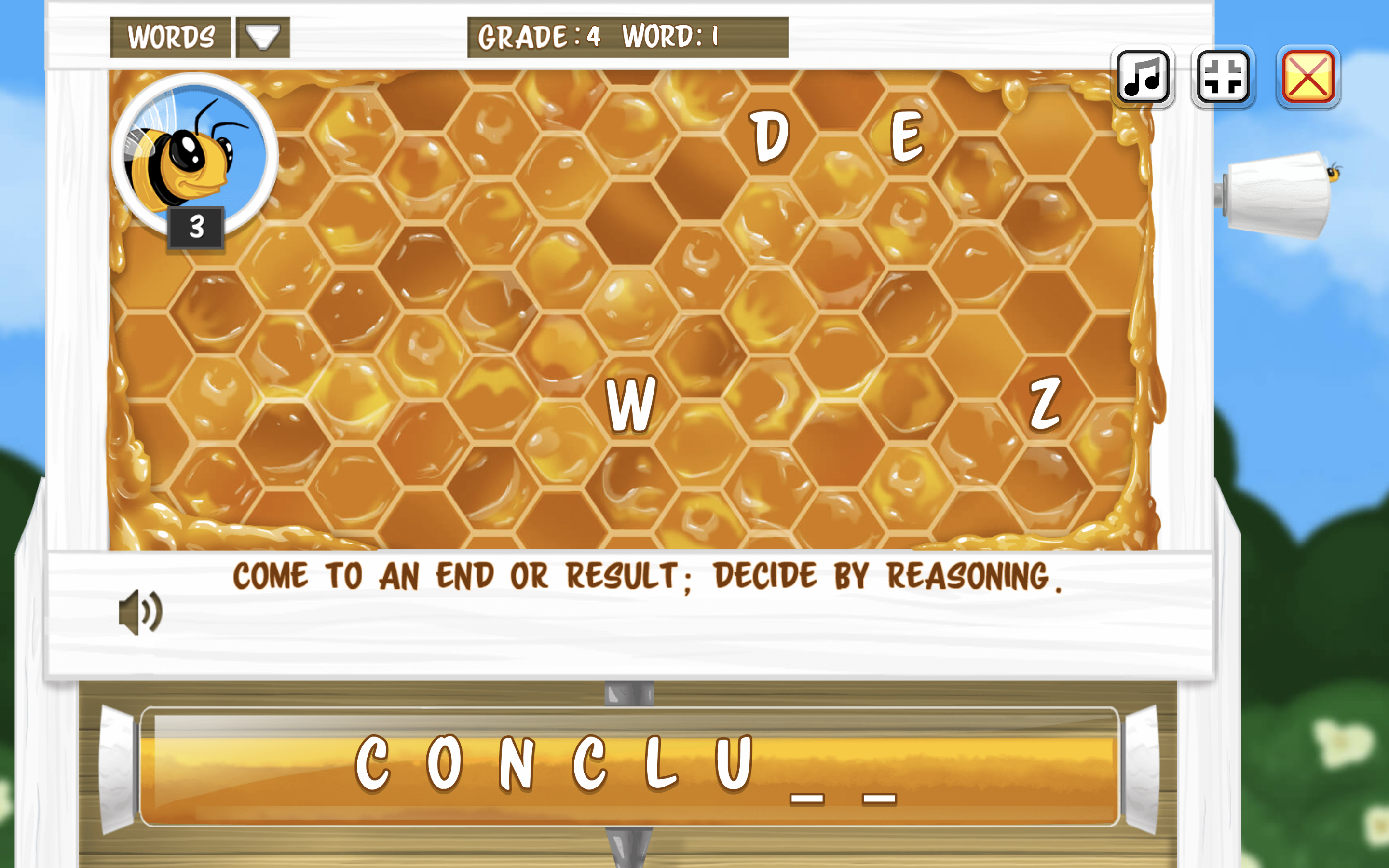

This interactive learning tool can bring excitement to the students when practicing their spelling. This program can be a much more exciting way to spell your words rather than just paper and pencil!
Hyperdocs: Interactive, self-paced lessons
Hyperdocs are documents that make extensive use of hyperlinks and its digital medium. Students click through at their own pace, answering questions and using outside resources to enhance their learning experience.
For example, this hyperdoc about electricity takes students through a lesson, step by step. Instead of a teacher showing videos to the entire class and waiting for everyone to finish completing the activity, each student can finish at their own pace. This creates less room for distraction, because students always have something new to do.
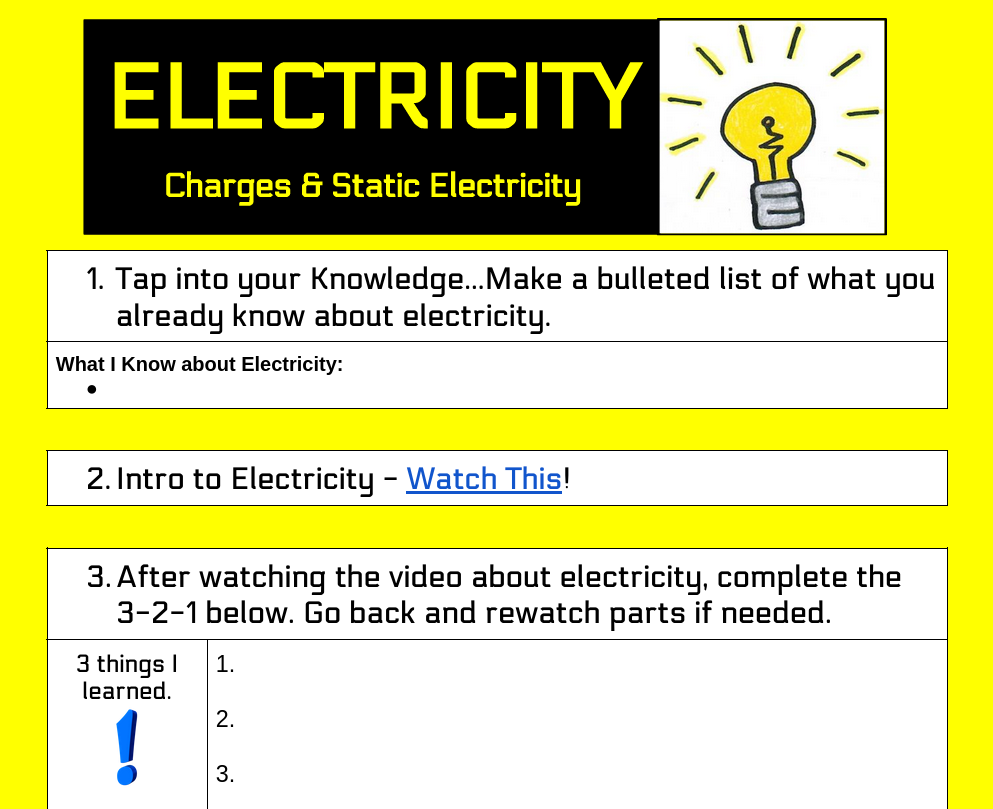
Another benefit of hyperdocs is their versatility. Digital documents can hold anything, from editable drawings to games embedded in them. The linked hyperdoc is a great example. In the lesson, students write a chart about what they know, watch external videos, and conduct their own experiment.
hyperdocs
Hyper docs are digital lesson plans created and designed by teachers. It replaces traditional pen to paper worksheets. Hyper docs can be created through Google Slides, Google Docs and Google Maps. They are a packaged, self-paced, and self-directed learning experience, with choices for learners to explore, apply, and do in a guided settingAnother way to explain it is an online journey, students will click on links that will bring them to interactive websites, they will answer questions directly on the doc, and overall think, listen, watch, and explore.
In high school, we were assigned hyper docs, and I always found them fun and engaging. One aspect I like about hyper docs is Ed Puzzle. Ed Puzzle is a great learning tool. You can assign students a video to watch, and add questions while they are watching.
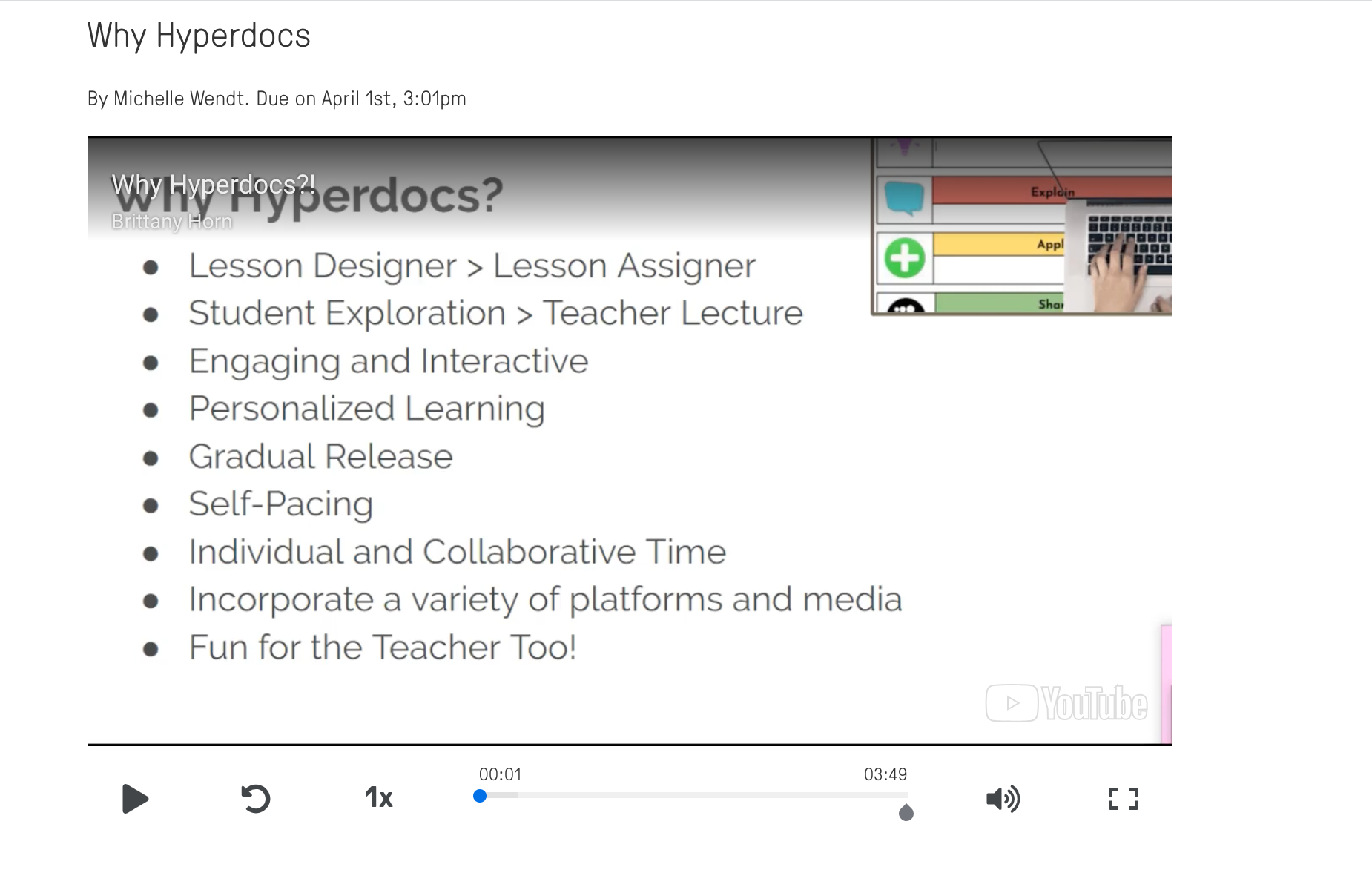
https://docs.google.com/presentation/d/1stWtUoV-m83UWAfDa-gmHytQ6efyhdjwIF-E9SWiqWc/edit?usp=sharing
This is a link to a hyper doc I found about the Water Cycle. It is a Google Slide that includes videos, questions that can be answered right on the slide, interactive water cycle websites, matching games, and a quiz at the end. This is an example of a hyper doc that I would assign to my students.