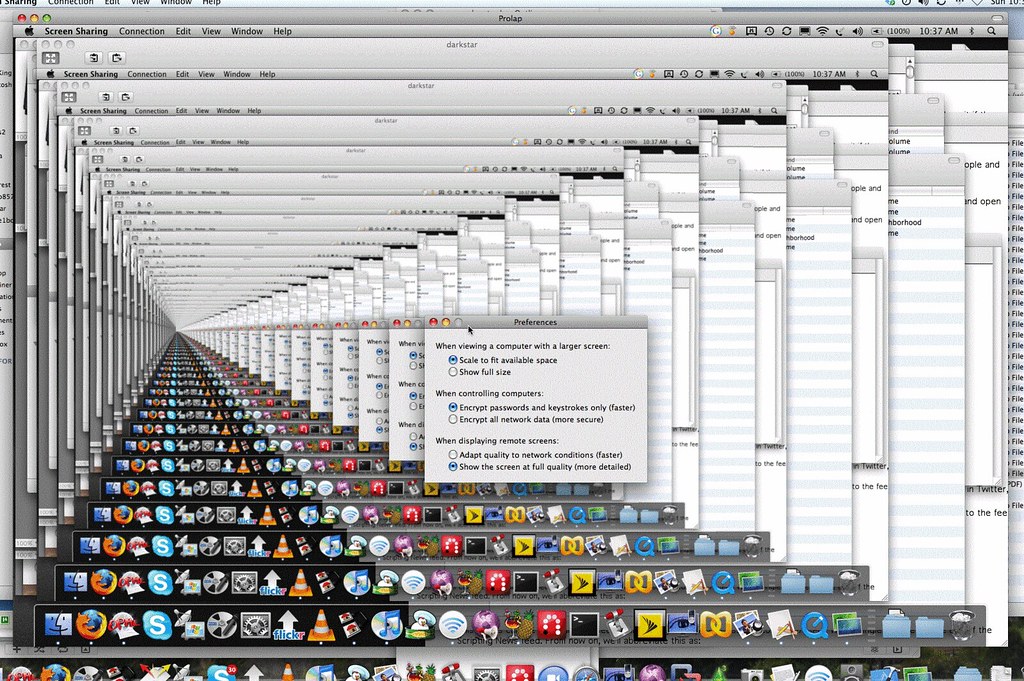Home » Uncategorized
Category Archives: Uncategorized
Global Collaboration
In fostering understanding and collaborating with others worldwide, five critical concepts help connect educators globally. The five are Interconnectedness, Intercultural Competence, Sustainability, Human Rights and Social Justice, and Critical Thinking and Action. Interconnectedness is understanding the impact of global issues around the world. Intercultural competence is the ability to develop the skills necessary to communicate globally. For active worldwide changes, sustainability promotes changes for issues such as social equity and economic development. Human rights and social justice are being able to advocate effectively for global changes like human rights and equal rights worldwide. Lastly, Critical Thinking and Action can promote global challenges and allow people to take action to encourage positive changes.
Podcast: Play in new window | Download
Breaking Down Borders: How Virtual Reality is Revolutionizing Global Collaboration in K-12 Classrooms
Author: Chase Iaconelli
Date: 07/22/2024

If someone were to travel in time to 1985 and show the picture above to a group of students, they justifiably would assume that it must be a photo taken from an unreleased science fiction movie. The reality of education is one that is continually marked with progress and innovation. Teachers have always clamored for new ways to engage with their students, whether it be the use of physical aids like toys or the deployment of early technology like projectors and film. The thread of technology throughout the course of education started with humble intentions, which is how can educators best invigorate their teaching and inspire their students to learn in new and exciting ways. As we look forward to today, schools all across the world have not only harnessed the capabilities of computers and the internet, but the entrance of Virtual Reality and Artificial Intelligence into the classrooms has radically changed how students engage with content. In terms of global collaboration, students in K-12 classrooms across the globe are being enabled with so much potential because of this new, yet powerful technology. Despite this, there is still the concern that the access to VR/AR resources remains a challenge, and the equitable funding and distribution of this technology still remains a pervasive issue.
But for this blog, we are going to focus on Virtual Passports and how Nearpod VR is revolutionizing the way that technology is being used as a tool to facilitate global collaboration.

Defining Global Collaboration in the K-12 Context
The first thing that everyone should be aware of is that Nearpod VR allows students to quite literally transport themselves to new environments and landscapes around the world. The software of the virtual passport enables students to become interconnected to the international community by allowing them to virtually travel to places like France, Italy, Britian, and Germany, as they walk the streets of famous cities and experience settings that they would otherwise not be capable of. Sure, anyone can Google pictures of these places or read a book about their cultural or international significance, but to actually step into these landscapes and have educational content as its backbone truly enables a broader, more diverse learning experience. This increases the student’s capacity to learn about societies and lives that are different than their own, while also fostering a sense of empathy, reverence and respect for realities of different communities around the globe. Also, the Virtual Passport gives students the ability challenges their beliefs and perspectives, as the virtual experience brings lessons of their eyes that break down stereotypes, pre-conceived notions, and prejudices that keep us divided and at odds with each other. As the students gaze upon historical sites and relate their virtual trip to class content, there is a subtle, yet imperative phase of critical thinking that happens that emphasizes critical thinking and encourages communication skills. When a student is able to appreciate different cultures and societies, they not only deepen their understanding of diversity, but they also learn to articulate that appreciation due to their referenceable digital experiences.
Interactive Lessons & A Gateway to Global Learning
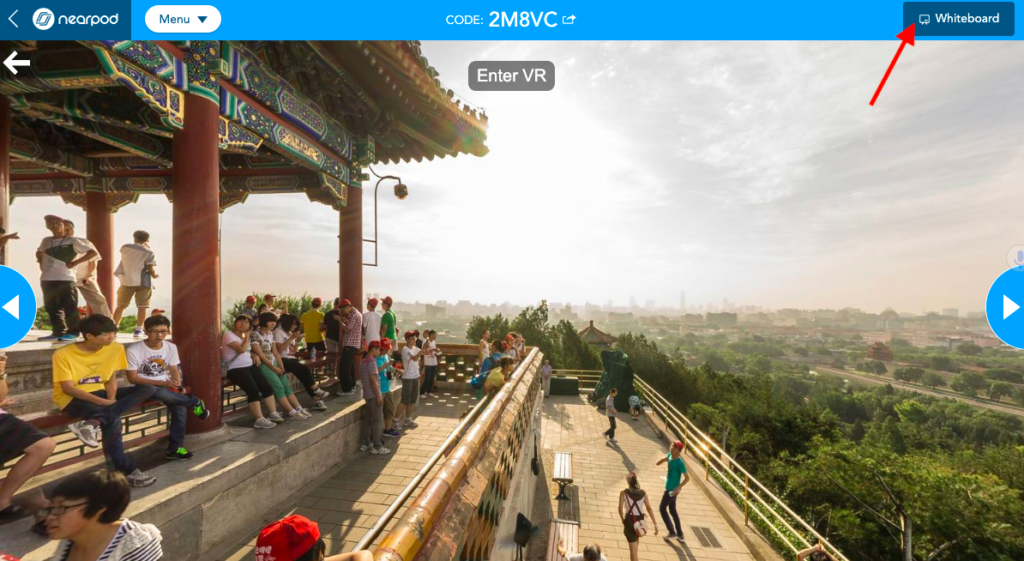
When a person thinks about what it means to have an interactive lesson, there are a plethora of examples that are suitable for the definition of the term. Some teachers use physical, literary, dictation, and digital aids to enhance the learning experience and yes, entertainment of their students. Educators who choose to deploy the services of Nearpod’s interactive lessons are dealing with an entirely different resource, as the platform’s immersive field trip allows students to walk the grounds of historical sites and dive deep into the nuances of global topics. If Nearpod is used in a social studies class, students can walk the Great Wall of China after sitting through a lecture on China’s rich history and truly appreciate the scope and scale of the one of the worlds historical marvels. If a science teacher uses its virtual features, then their students can walk through the Rainforest in the Amazon and understand the impacts of climate change, specifically, what is at risk as it relates to the dangers of forest fires and corporate pollution. But sticking with the topic of climate change for a moment, this VR experience allows students fundamentally grasp and investigate global challenges by placing them in the places that are in the most danger to the devastating effects of climate change. From the issues of poverty, famine, droughts, and war to the social conventions of government corruption, fossil fuel proliferation, and the displacement of citizens due to inaction, students can sincerely understand a topic by gaining visceral, real experience through the dealing with Nearpod’s services.
The Impact of Nearpod VR on Global Education

There are many positive effects that this technology has on the consciousness and development of a student’s capacity for learning. The first is that it increases cultural awareness through enabling students to see the landscapes, culture, social practices, and feel of different societies. This not only entertains the students, but it gives them a perspective that we, as a global community, are not that different from each other. The second positive effect is that hopefully, if appreciated, students will deepen their capacity for empathy through collaborative projects that engage them with different languages and customs of societies that are radically different from their own. This generates a feeling that we are interconnected and dismantles the assumption that just because someone comes from a different nation that there is nothing in common. When we reach across the oceans and stand on the grounds of our ancestors, it opens our mind to the realities of humanity and allows us to transcend our rigid, low-resolution differences. VR is new, and many suggest that we are just seeing the infancy stages of what this technology is capable of. But if we look at the resounding results that students and teachers are seeing, then there is literally no limit of where and how this technology can be integrated to serve the needs and empowerment of all students across the world.
Advent Calendar
The advent calendar stood out to me because it could be used to spread awareness about different fundraisers and events people are having to spread awareness to help fight global issues like the one I focused on, which was reduce, reuse, and recycle. On the website, the calendar was used to spread awareness about how Christmas is celebrated worldwide by allowing people to add symbols to the calendar from wherever they are celebrating. An advent calendar that uses a symbol to spread awareness of how the global goal thirteen, which focuses on climate action, is being used to spread awareness and help the environment.
Essential Tech Tools Empowering Students with Accessibility Needs
Author: Chase E Iaconelli
Date: 07/15/2024
As one considers the evolving landscape of technology in education, there is a noticeable shift in the way that it is being used and developed to reach the needs of diverse learners. In the advent of educational technology, it largely served as a means of enhanced entertainment to the students and enabling teachers to deliver lessons with ease. From the emergence of projectors and computers to the contemporary uses of tablets, phone applications and Artificial Intelligence, the steady progression of innovative and intuitive technology in schools has broadened the capabilities of student accomplishment and has removed the limit from which teachers can inspire their students to learn and grow. One of the avenues that have in recent years became open to teachers and students is the use of Assistive Technology (AT) and with its introduction, came a new wave of protentional for not merely conventional purposes, but to accommodate the needs of neuro-divergent and diverse learners. AT incredibly levels the educational playing field when one considers the innumerable reasons as to why a student might need assistance with writing, reading, and expressing themselves due to a physical, mental, or learning disability. In this blog, we will look at seven different examples of Assistive Technology and how the deficits and difficulties of students are met with a new age of inclusive and groundbreaking technology.
Tool 1: Learning Ally
Growing up with Dyslexia, it was always a dreaded moment when I was called in to read the next few paragraphs during a class reading session. The feeling of fear and uncertainty would creep in, not knowing if I would be able to read fluently or at all. Learning Ally would have saved me from such anxieties, as it is a platform designed specifically to aid in the difficulties of reading in comprehensive ways. With thousands of books in its reserves, Learning Ally delivers a reading experience that is guided with an audio book and text options that enhance the focus and comprehension of the reading. Students can manipulate the platform to change the text size, font, color, and background so that it is fitted to their necessary learning styles. As the audio book is reads the chapter, the student can follow along and even slow the speed down of the audio so that the student might attempt to read alongside it but at their own level. The function of the program is rudimentary in its design, yet perfectly simple in its user experience and demonstrated effectiveness for those with dyslexia and learning disabilities. Not only does it bolster autonomy and a passion for reading, but it is an accessibility that fundamentally changes the way students learn.


Tool 2: Remember the Milk
It can be hard to manage all the assignments, responsibilities, and demands of a student, especially if that student struggles with executive functioning, a common issue of those with ADHD. There are many tired and true methods of staying on track of tasks for school. Many students choose to keep a physical Calander and write down the assignments, others rely on the native iPhone Calanders to manage their schedules. Yet, very few options seem as fitted to the life of a student as Rember the Milk. This application tracks deadlines through the traditional means of calendaring, yet there is an understanding of the company that produced the app of what is most important to students. You can set priorities to each task, along with a description of the assignment details and designate them by class title. But where it truly separates itself from other time management and task organizers is its ability to set reminders and notifications across different platforms, whether that be email or Twitter (X). Through its grounded notifications, it can reliably and consistently remind students of upcoming assignments, and using advanced programing, create assignment notifications to be reoccurring as well. Remember the Milk is a fantastic app that can increase the student’s ability to stay on top of their responsibilities, cultivate the art of effectively utilizing their time, and develop the skills of organization that transcends the priorities of the classroom and can broadly impact their lives in a positive way.

Tool 3: Mindly
When it comes to taking notes, every student has their own beliefs and preferences on the best ways that work for them. Some maintain that handwritten notes are more reliable in recording their thoughts and the dictations of the teacher, other feel that typing notes is better. Mindly enters the chat with something new and refreshing, that combines the ethics of both methods. Brainstorming is an essential part of note taking, and Mindly harnesses the power of brainstorming to create an interactive mind map where ideas can flow onto the screen in an organic and natural way. Once the student narrows in on a theme or direction, Mindly crafts a landscape that gives students the tools customize their writing with images, links to sources and creative structures to connect one idea to another. For those with ADHD and other neuro-developmental struggles, Mindly presents opportunities to manifest their thoughts onto the screen in the often chaotic and scrambled processes of their mind. With handwritten and typed notes, students are free to express themselves but with the reasonable constraints of the platform. Mindly removes those constraints and unshackles students in their articulation and expression of their ideas.

Tool 4: Microsoft Office Lens
In the past decade, American education has embraced the ethic and principles of inclusive education, as the last true frontier of Civil Rights extends to the limitations and inequities of students with learning disabilities. In keeping with the embrace of inclusive education. Microsoft Office Lens stands as one of the primary mediums to help students with visual or physical difficulties of annotating notes and recording their thoughts. The way it works is that students can take pictures of the whiteboard, handouts, or any printed material and Microsoft Office Lens will generate a page with the written text from the photos. Documents that are produced are able to be turned into PDFs and editable pages where students can then configure the material in a specific and pointed way. This makes it easier to consume class content and also allows the student to interact with the material in their own way, an approach that speaks to inclusive nature of the platform and its wide applicability to those who need assistance. Additionally, one of Microsoft Office Lens most prominent features id the Optical Character Recognition platform. This harnesses advanced machine learning software to edit images and text based on the pre-conditions of the user. If a student has poor eyesight, then the application will take that into account and generate a document with enlarged text and an increased brightness setting. As time goes on, Microsoft Office Lens will evolve and grow in its capabilities and potential for students and their specific accessibility needs.
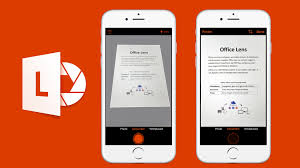
Tool 5: Graphing Calculator by Mathlab
There is a binary expression of math amongst students; it is either understood, yet challenging, or not understood and challenging. For those who fall into the ladder category, the Graphing Calculator by Mathlab might be just the thing they need to overcome their persistent struggles with math and learning disabilities such as Dyscalculia. Mathlab’s graphing calculator introduces complex equations in a way to makes it easier for students to understand through visual representations of numbers, quantities, variables and geometry. This is no ordinary calculator, as its primary functions extend beyond its traditional form, allowing students to plot graphs, conceptualize the relationships of equations and even provides an explanation of the problems properties. In addition to these functions, the Graphing Calculator by Mathlab also has interactive tools that break down the problems through a step-by-step process and encourage the students to confront their difficulties in an elementary way. Students that use this application will come to find that they are not only learning new ways to solve the equations and sidestep their difficulties, but they will likely also enjoy their experience doing it. From a teacher’s perspective, this provides an opportunity for their students to stay ahead of the curve by allowing them to engage with the material in a differentiated and unique way.
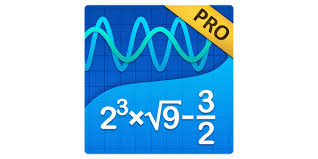
Tool 6: Evernote
Writing can be a very personal endeavor and because of this, the landscape in which a person records their writing should be personal as well, that is where Evernote shines. In its simple, yet vivacious interface, Evernote is what any reliable note taking app should be, reliable in storing, categorizing and sharing of the students work, but it does so with a unique personalization. With its cross-device syncing, students can go from their laptop, phone, tablet, and even VR headset to pick up where they left off. The apps platform brings a diverse set of templates, fonts, folders, and even uses AI to summarize notes from lectures as well. Evernote enables students to organize their notes with intention, collaborate through the syncing capabilities, and hold dominion over the vast collection of their notes. As it relates to the accessibility features of the app, there are standard settings to increase contrast, text size, and dictation, but it also is a platform for a much more versatile and mailable experience for a student who best thrives when they are able to configure and shape their notes and writing in their own way.

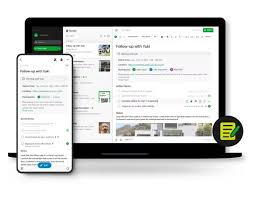
Tool 7: Action Blocks + Dragon Dictation
Modern American classrooms are diverse places, with students coming from all walks of life, who possess different strengths and weaknesses. Action Blocks is an app that allows students to create a programable button to be used in any that student wants. Once programed, these buttons can be used to aid students in organizing their note taking or research, or even to set an alarm before going into a study session. The possibilities of the Action Blocks are literally endless, it is especially the case when considering how limited students are with physical disabilities. Action Blocks can be programed to perform a voice recording, if a student in a wheelchair is also nonverbal, they can have the teacher record words like “bathroom please” so that they can communicate their basic needs. Dragon Dictation adds to the versatility to these accessibility tools, it stands as one of the most accurate voices annotations on the market. Its accuracy not only stands on the reputation it has earned from healthcare professionals and special education educators, but it’s efficiency and communicative results truly empower students to live and learn free of limitations.


7 Accessibility Tools
Different Tools for Different Needs
QuickVoice Recorder

- Recommended by Stockton University
- One touch recording for seconds or hours that syncs recordings to computers.
- iCloud backup and sync of recordings across all your Apple devices
- Voice Reminders
- Full-featured iPhone/iPad/iPod voice recorder available
- Record ideas, voice memos, voice email, dictation, lists, meetings, classes, or entire lectures
- For professional, educational, and personal use
- More than 10-Million users
- Convert recordings into ringtones for free
Notability

- Recommended by Stockton University
- Bring ideas to life with Notability
- New Planners for the upcoming school year
- Note size matches the dimensions of an imported PDF
- Download for free and enjoy the powerful, yet wonderfully simple note-taking experience
- Jot down thoughts, import & annotate textbooks, sync your notes with audio, or sketch your next masterpiece
- Students, professionals, or hobbyist will find all the tools they need.
- More than paper and pen
- Handwrite and sketch naturally
- Stay organized, paperless
- Audio playback
- Import, Annotate & Share
- Find & share inspiration
Pages

- Recommended by Stockton University
- Apple-designed template to instantly create gorgeous reports, digital books, resumes, posters, and more
- Blank document to create your own designs
- Easily add images, movies, audio, tables, charts, and shapes
- Annotate using Apple Pencil on supported devices, or use your finger
- Designed exclusively for iPad and iPhone
- Collaborate with others
- Create beautiful documents
- Advanced tools
- iCloud friendly
- Share a copy of your work
- Stay organized
Remember The Milk
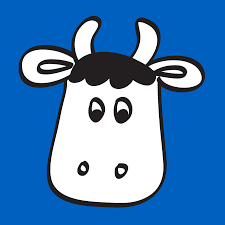
- Recommended by Stockton University
- Get to-dos out of your head, and let the app remember for you
- Get reminded via email, text, IM, Twitter, and mobile notifications
- Share your lists and give tasks to others to get things done faster
- Stay magically in sync on all of your devices
- Be busy with help
- Never going to fall behind
- Management helper
Easy Reader
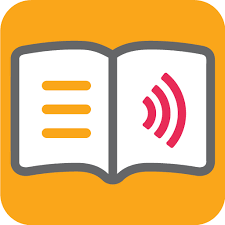
- Recommended by Stockton University
- Flexibility to Read Your Own Way
- Browse libraries and accessible newspaper stands
- Download and read for pleasure or for study
- Access books and read in ways that reflect your needs and reading style
- Find enjoyment in reading and get more from books
- Use for reading for leisure or learning
- Access to books enables you to thrive, in school, at work and at home
- Customize your reading experience
- Adjust text, color schemes and speech, or attach a braille display if that’s your preference
Google Slides

- A titan of editing and creating presentations
- Online and offline platform
- Part of the Google Drive
- Visual support in an oral presentation
- Modify and make all the changes you want
- Add text, images, transitions, change the background color, add links to other pages
- Endless editing
Google Meet

- Hold impromptu video meetings
- On-the-go
- Host and/or attend virtual training classes
- Perform remote interviews
- Schedule or join your first meeting
- Learn meeting controls
- Change your background
- Present in a meeting
- Catch up with friends across the globe!
All of these tools are just a glimpse of what we can use throughout our everyday lives. For school, work, or even personal things. We have so many different tools available to stay organized, help with time management, note taking, or even recording things. Knowing about just a small portion of many apps we can use it is up to us if we want to use them for our everyday lives. If we want to be organized or keep a planner we can very easily access an app to take care of such!
Accessibility Tools
Accessibility tools are helpful for children with disabilities who need some assistive tools to help them succeed in their education careers. When researching accessibility tools on the Stockton Website, I realized they offered many more tools than I would have thought could cater to all different types of learners. Some software tools that stood out to me were Dragon Naturally Speaking and Read & Write. Dragon Naturally Speaking is a tool that allows students to create, format, and edit documents just by thinking about what they want to say. Read and Write helps students organize documents and files, making them accessible for students who may struggle with reading aloud, not knowing familiar words, researching topics, and proofing written work before turning in assignments. Professors and students can benefit from using this tool. Some equipment features like Smartpens and Thunder T3 are beneficial. Smartpens are identical to pens but use Bluetooth technology to record audio and send it to a designer location. Thunder T3 minimizes the noise in the room to help focus. Note-taking apps like Audio Note allow you to record and access text, drawings, photos, and notes later. Visual Applications like Zoom Reader can benefit children who have a vision impairment or struggle with reading by magnifying and reading printed text to children. Lastly, mindly, a writing application, can assist with organizing thoughts and ideas when planning a project, giving a speech, or taking notes in or outside of school.
Podcast: Play in new window | Download
Accessibility Toolbox for Stockton
On the Stockton Page, there is an Accessibility Toolbox section under The Wellness Center box and it features many different tools that students and professors can use to help with learning in the classroom. Some of the ones I will discuss are Action Blocks, Speechify, AudioNote, Easy Reader, Remember the Milk, Mindly, and Zoom Reader.
The first tool I want to discuss is Action Blocks and that is a Communication Tool. Action Blocks can be configured to speak phrases and makes routine actions easier with customizable buttons, but it is only available on an Android. This can help teachers and students that speak different languages become able to properly converse in the classroom.
The next tool I want to discuss is Speechify which is an Audio/Speech Tool. Speechify can create audiobooks out of almost anything. Instantly listen to any pdf or highlighted text with the tap of a button. This would allow students to have an easier time reading and be able to read text faster as well.
The third tool I want to discuss is AudioNote which is a Note Taking Tool. AudioNote synchronizes notes and audio. Notes can be taken at the time of recording or added later, and each link to the recording so your text, drawings, and photos highlight during playback. This can allow students to take notes easier and quicker instead of taking the time to write it all out on their document or paper.
The fourth tool I want to discuss is Easy Reader which is a Reading Tool. Easy Reader is an accessible reading application for individuals with dyslexia, low vision and blindness. This allows kids with disabilities such as dyslexia and blindness, to read what they need for class and not fall behind the other students who do not suffer from these disabilities.
The fifth tool I want to discuss is Remember the Milk which is a Time Management Tool. Remember the Milk can organize your priorities, due dates, and lists. Set reminders via email, text, IM, Twitter and mobile notifications. This will help keep students on task and will help make sure that nothing is late or unfinished.
The sixth tool I want to discuss is Mindly which is a Writing Tool. Mindly helps organize an individuals thoughts, captures ideas, assists in planning a project, preparing a speech, and note taking. This will help students figure out how to structure their essays, speeches, and projects so that it can all be smooth and consistent.
The seventh and final tool I want to discuss is Zoom Reader which is a Visual Tool. Zoom Reader pairs with iOS device’s camera to magnify and read printed text. This program is designed to help people who are visually impaired or have low vision. It would help visually impaired students read and keep up with the class so they do not fall behind due to their disability.
Virtual Field Trip: The Mayan City of Chichén Itzá
Author: Chase E. Iaconelli
Date: 07/01/2024

Transportation Through Education
As you gaze upon the limestone ruins of a once flagrant and formidable empire, the formations and pyramids of Chichén Itzá hold an energy that fuels interest and speculation. From the expression of detail and cultural artifacts carved into the buildings to the prowess and incredible presence of the pyramids, the virtual experience, if truly appreciated, gives us tremendous insight into their civilization. Virtual field trips are one of the many innovative platforms teachers use to strengthen their students’ interests and educational grasp. Not only does it provide an all-encompassing environmental experience, but it also includes historical guides and resources that entrenche the viewer into a truly unique experience. Due to the preponderance of technology in the classroom, today’s students have access to an unprecedented degree of information that is multi-dimensional in its application. Teachers who harness these applications are doing so with the understanding that it widens their technological literacy and enables their educational autonomy. Classmates can choose their virtual field trip, write and record their experiences, and then compare that to their peers, who may have decided to virtually travel to the Coliseum in Rome.
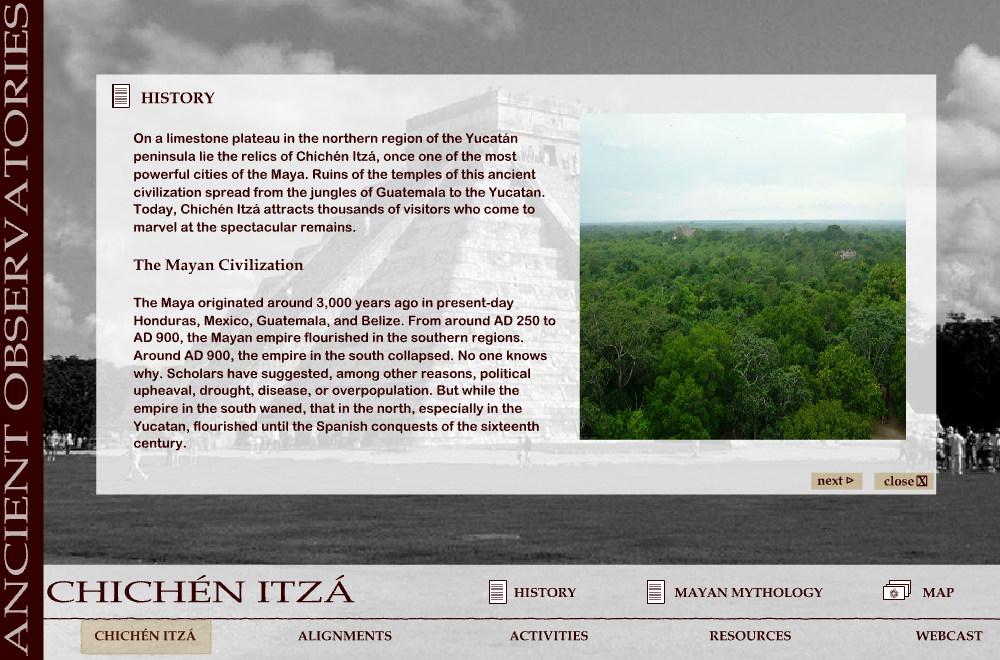
Universal Application
Whether it is a history teacher guiding their students through the streets of Boston during the Revolutionary War or a Chemistry teacher guiding their students through the complexity of molecular structures, Virtual Field Trips can be embarked upon by any grade or discipline. There is something quite exciting about the trajectory of its potential, too, if one considers how the advancement of artificial intelligence and virtual reality will impact the quality and immersion of these platforms. So much of education is about exploration, diving into new educational territory, exploring the cannon of the mind with new ideas and perspectives. Yet so much of our nation’s curriculum seems to be bogged down with outdated approaches and antiquated means of reaching disinterested students. For the quality of America’s education to increase, teachers and school districts must embrace alternative means of presenting the content and differentiate their methods to accommodate all students, considering their inclinations as learners.
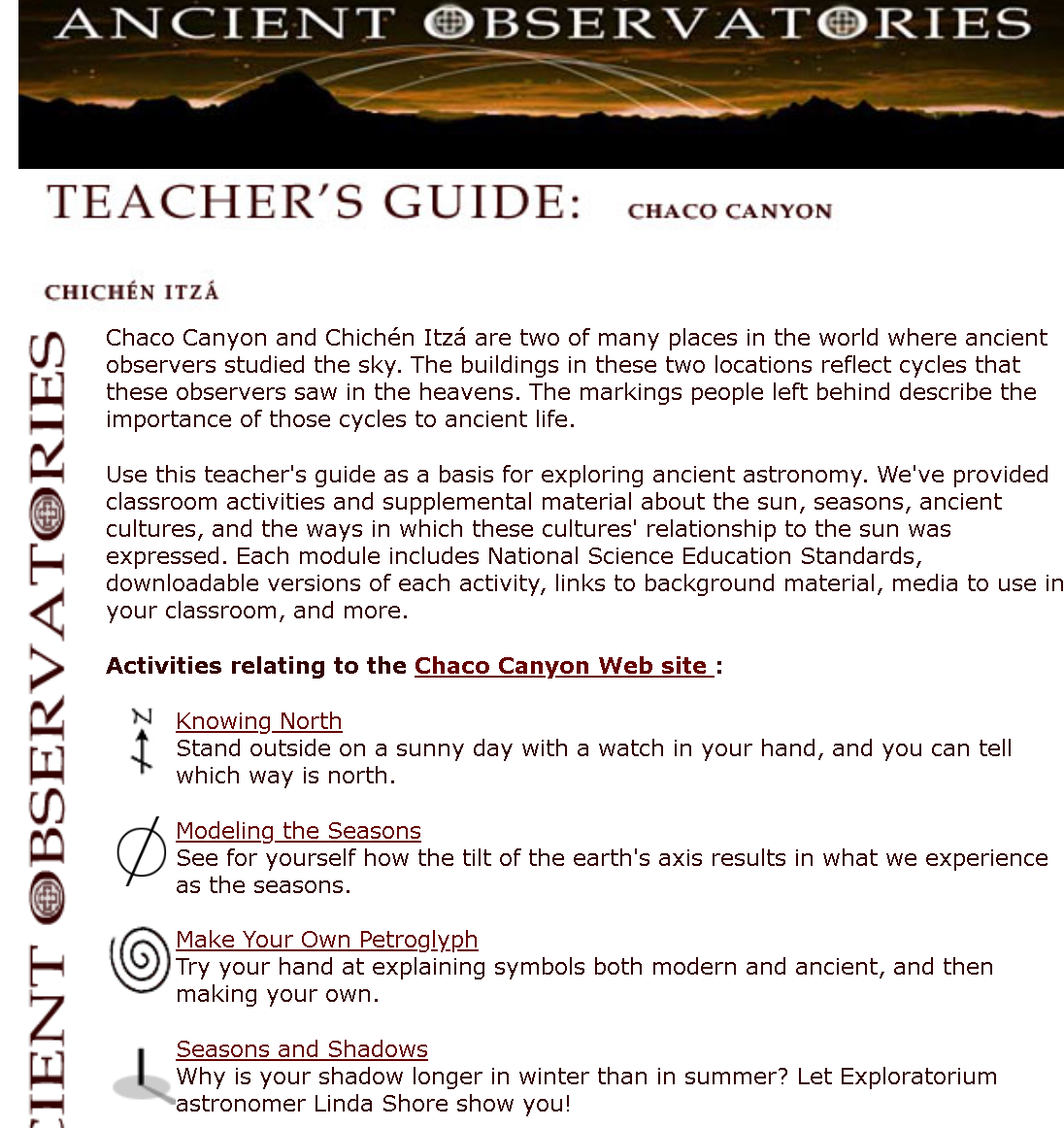
The Future of Teaching is Bright
Despite the long hours, challenging circumstances, mounting responsibility, and questionable salaries, teachers who are committed and passionate about their profession have more to be optimistic about than ever before. With each year that passes, the emergence of educational technology has made teacher jobs easier due to the innumerable options it presents them. Educators new to the classroom also benefit from being a part of a generation that genuinely understands the capabilities and applications of online avenues and can deploy such resources confidently and creatively. Virtual Field Trips like Chichén Itzá give students the ability to imagine what it would be like to walk in the footsteps of our ancient ancestors, and by doing so, it accelerates an apricate for different cultures and the rich history of the world.
Maldives – Paradise Islands

Many international resorts offer their guests “primordial purity, unique nature, snow-white beaches” and so on, when on the Maldives all these are perfect in a special way. The islands lie on a territory of 815km from North to South, this being said people only live on about 200 islands, while the rest stay uninhabited. The biggest island is only 8km, the other islands can be reached by small planes or seaplanes. The unique idea of Maldivian resorts is “one island-one resort-one hotel” and each one differs with its unique atmosphere and design. But it’s not easy to leave your island whenever you wish: the special permit is often required and, moreover, you have to pay for it some amount of money. Besides, you will be obliged to return back to the hotel in order to spend there a night. Alcohol and Pork meat is forbidden in the Maldives and cannot be taken in by tourist. The islands of the Maldives are very pretty but don’t be fooled, they are a very strict Islamic country!
Read More about the Maldives from the inspired page https://www.airpano.com/360photo/maldives-08-2023-part-1/