Home » Integration Ideas (Page 2)
Category Archives: Integration Ideas
Leveraging Virtual Reality to Drive Global Collaboration in the K-12 Classroom
Living in a connected world, virtual reality has changed the face of education and has opened up the avenue to global collaboration in the K-12 classroom that has never before been considered. Tools such as Veative, Nearpod, and YouTube 360 videos provide the immersive experiences for students, making it possible for them to collaborate globally with other peers in ways they have never imagined. This blog will continue with how VR tools create global collaborations, highlight a practical classroom application, and provide resources to get started.
The Power of Virtual Reality in Education
Virtual reality is revolutionary in education because it makes faraway lands, cultures, and ideas directly available inside classrooms. This technology offers a common virtual environment where students from different countries can study a subject together, thus enhancing cross-cultural understanding and cooperation. In so doing, their learning experience becomes rich, and they are also prepared for a globalization perspective.
Veative: Bridging Immersive Learning Distances
Veative targets education specifically, with a library of interactives in many subjects. It is highly collaborative and, hence, very good for global projects. For instance, US and Indian students might work together on a renewable energy project, using Veative to explore wind farms and solar panels in VR among other sources.
Nearpod: Real-Time Collaboration Across Continents
Nearpod takes it to the next level: teachers can create VR-enabled lessons that students can access in real time. Visualize a geography class where students from Japan and France explore the Amazon Rainforest together, discussing the most important ways of conservation in live sessions. The quizzes, polls, and collaboration boards within the platform ensure active participation and engagement.
Practical Application: A Global Heritage Project
Here would be a lesson idea using VR to enable global collaboration:
Lesson Title:
Exploring Global Heritage Through Virtual Reality
Objectives:
- VR tools will enable students to visit cultural heritage sites.
- Students will be working in cooperation with other students from another country in order to compare and contrast their cultural landmarks.
- Students will prepare a presentation that deals with how cultural preservation enhances global understanding.
Tools Needed:
Veative or YouTube 360 videos for VR exploration.
Google Meet or Zoom for live collaboration.
- Google Slides for joint presentations.
Steps:
- Students at each location select a heritage site such as the Taj Mahal or the Eiffel Tower.
- Using VR to explore their selected site and bring back key information.
- Students reach out to their global partners and share the findings with each other, discussing cultural significance.
- From there, they can make a joint presentation that displays similarities and differences of heritage sites, followed by methods to promote cultural preservation.
Resources:
- Veative Educational VR
- Nearpod VR Training
- YouTube 360 Videos https://www.youtube.com/360
- AR/VR in Education Blog by Jamie Donnally
The Role of Teachers
Teachers are the linchpins that make these collaborations work. Through designing meaningful projects, guiding them, and encouraging curiosity, they make sure students learn about world cultures, develop empathy, and learn to work in teams.
Expand Your Bubble Using VR & AR In Your Classroom
According to an article published by Stanford University, “Technology is a game-changer for education- it offers the prospect of universal access to high-quality learning experiences, and it creates fundamentally new ways of teaching” (Schwartz, 2024).
VR (virtual reality) and AR (augmented reality) break down geographical barriers and allow students worldwide to collaborate and learn from each other.
VR Tools that can be used in the classroom:
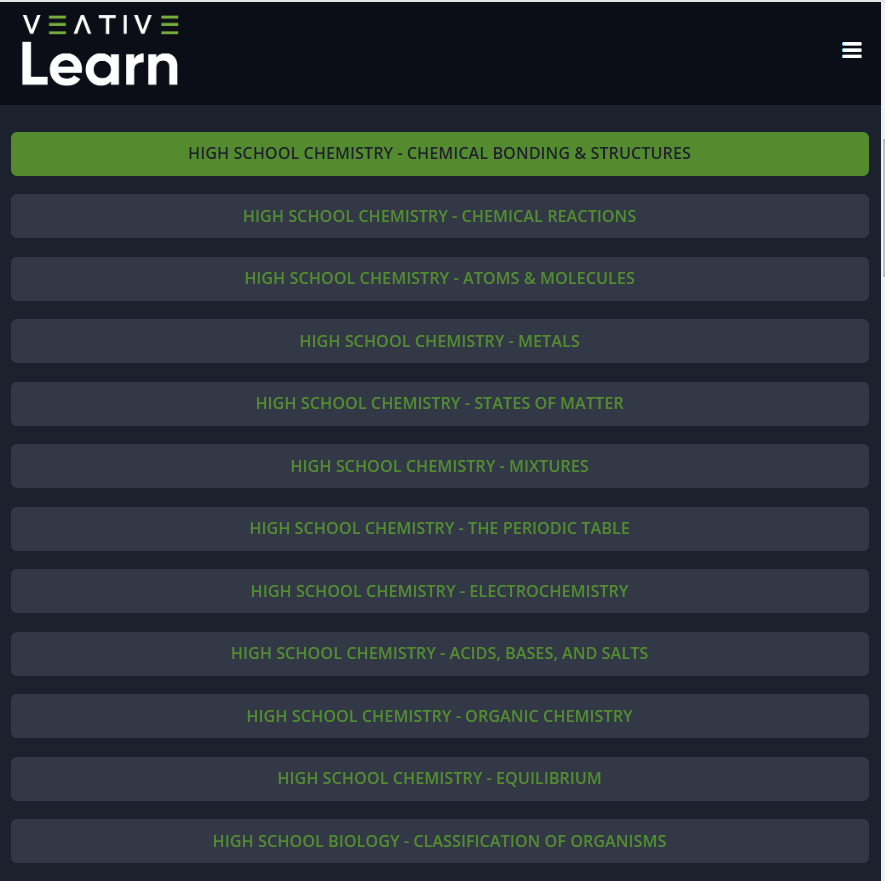
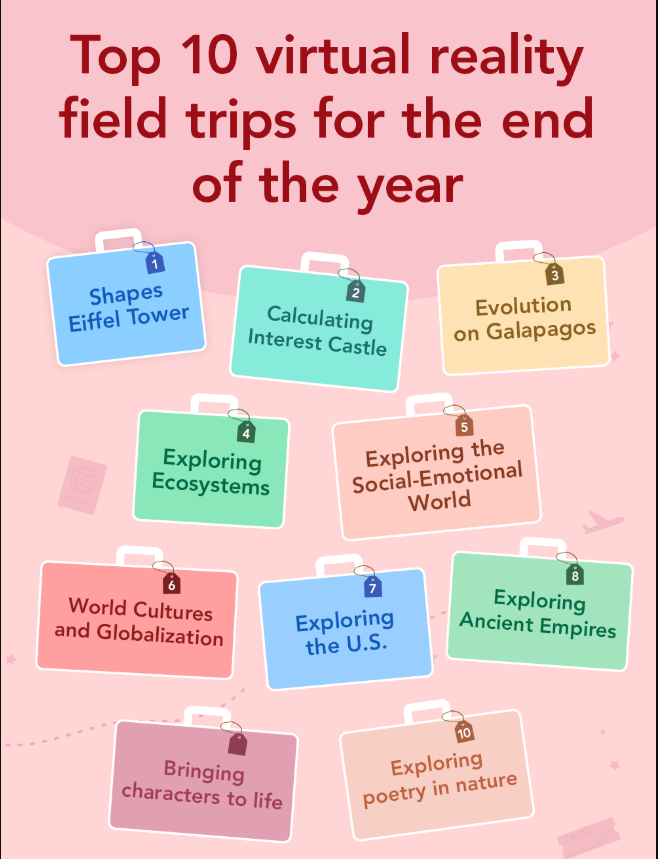
VR allows students to “visit” other countries, which fosters a positive cultural understanding. Some examples of global collaboration could include students having a virtual pen pal using VR classrooms (like we learned in the EdPuzzle) or projects that students from different countries work together with peers to complete.
A simple Google Search can bring you to loads of resources! Here are some examples:
New York Times came up with 8 free VR lesson plans: https://www.nytimes.com/2020/10/29/learning/lesson-plans/virtual-reality-curriculum-guide-experience-immersion-and-excursion-in-the-classroom.html
CLASSVR has tons of free downloadable lesson plans, convenient for incorporating VR into your class:
https://www.classvr.com/category/downloads/resources-worksheets-and-lesson-plans/
BY: Ava R.
Works Cited
Spector, Carrie. “How Technology Is Reinventing Education | Stanford Report.” News.stanford.edu, 14 Feb. 2024, news.stanford.edu/stories/2024/02/technology-in-education.
Virtual Reality in the Classroom
Virtual reality can be utilized as an amazing tool in the classroom. As a history teacher, I would have my students look at locations we’d been learning about in virtual reality. For example, below is a 360 degree video found on YouTube showcasing the major landmarks in Rome.
There are other resources than just YouTube for VR in the classroom though. ClassVR is a resource specifically for using VR in the classroom. Here is a link to their history resources: https://www.classvr.com/vr-ar-resources/history-vr-teaching-resources/. They offer 30 minute free demos that you can try out in your classroom. Overall, virtual reality can be used as a great resource for history teachers to help give students a real visual of what they are learning in class.
WE Virtual Learning Center
The WE Virtual Learning Center is an amazing resource for educators. There are lesson ideas for all grade levels. One of my favorite sections is the Action Plans. Action Plans are used to help educate students on real-world issues. For example, the Action Plan “WE Are Silent” aims to educate students on the millions of kids around the world that are being silenced every day. The website even offers resources pertaining to “WE Are Silent” for each grade level and denotes exactly what SDG the lesson touches on. As a future high school teacher, I would use the resource recommended for high school students.
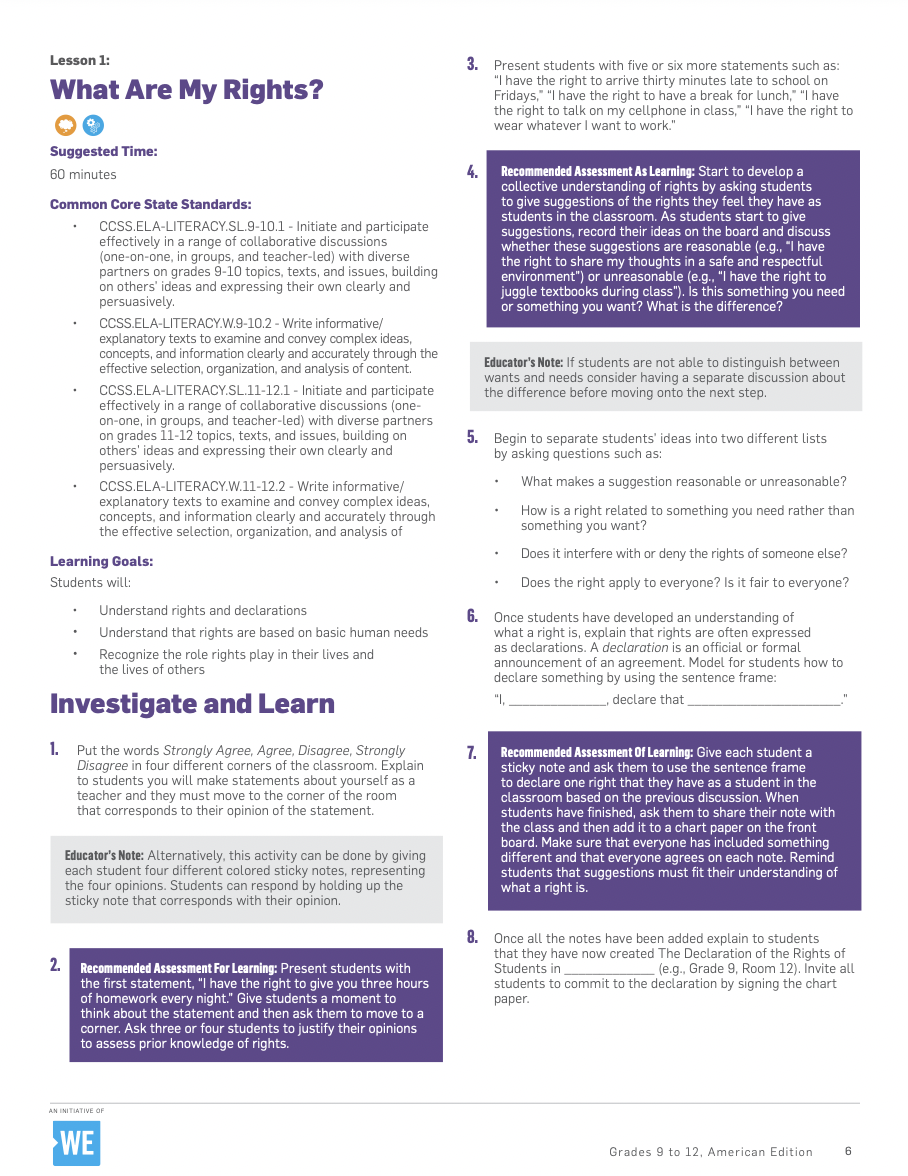
Above is the first lesson for high school aged students in this Action Plan. The WE Virtual Learning Center offers an entire unit comprised of 4 lessons here for high schoolers. This is just on example of dozens that are offered on this free-to-use resource. This will be a major help in my classroom and will save me a ton of time by already having well thought out lesson plans.
Virtual Reality in the Classroom

By: Mia Lopez
Students’ ability to collaborate globally in the classroom can be greatly improved by using virtual reality. Instead of just studying the surface, our students may learn more about many cultures and locations throughout the world by using virtual reality (VR). Students might, for instance, take virtual tours of various nations and locations worldwide. It may take students to locations like ancient Rome or the inside of a beating heart that they would never be able to see in person. Particularly in disciplines like science, geography, and history, this practical experience assists learners in understanding difficult ideas. AR & VR can have many purposes in the classroom as mentioned in the video below:
The use of virtual and augmented reality in the classroom creates countless opportunities. These technologies reinvent learning rather than merely improving it. We prepare students for a world where creativity and adaptation are essential by providing them with immersive, individualized, and interactive educational experiences.
Virtual Field Trip
By: Reese Zapata
I chose to look at the 9/11 Tribute Museum for my virtual field trip. I have had the pleasure to experience the 9/11 museum in real life which made the virtual tour more interesting. I was extremely surprised at how well they have done at giving the same experience virtually as they have done in real life.

They provided over 20 videos of personal experiences as they do in the museum. You can watch these videos and learn on a deeper level how the attacks went down and the effects they have had on everyone’s lives.
They have a section in on the website that is titled “Tribute 2.0” that gives you a walk-through of the exhibits and a breakdown of what they entail.
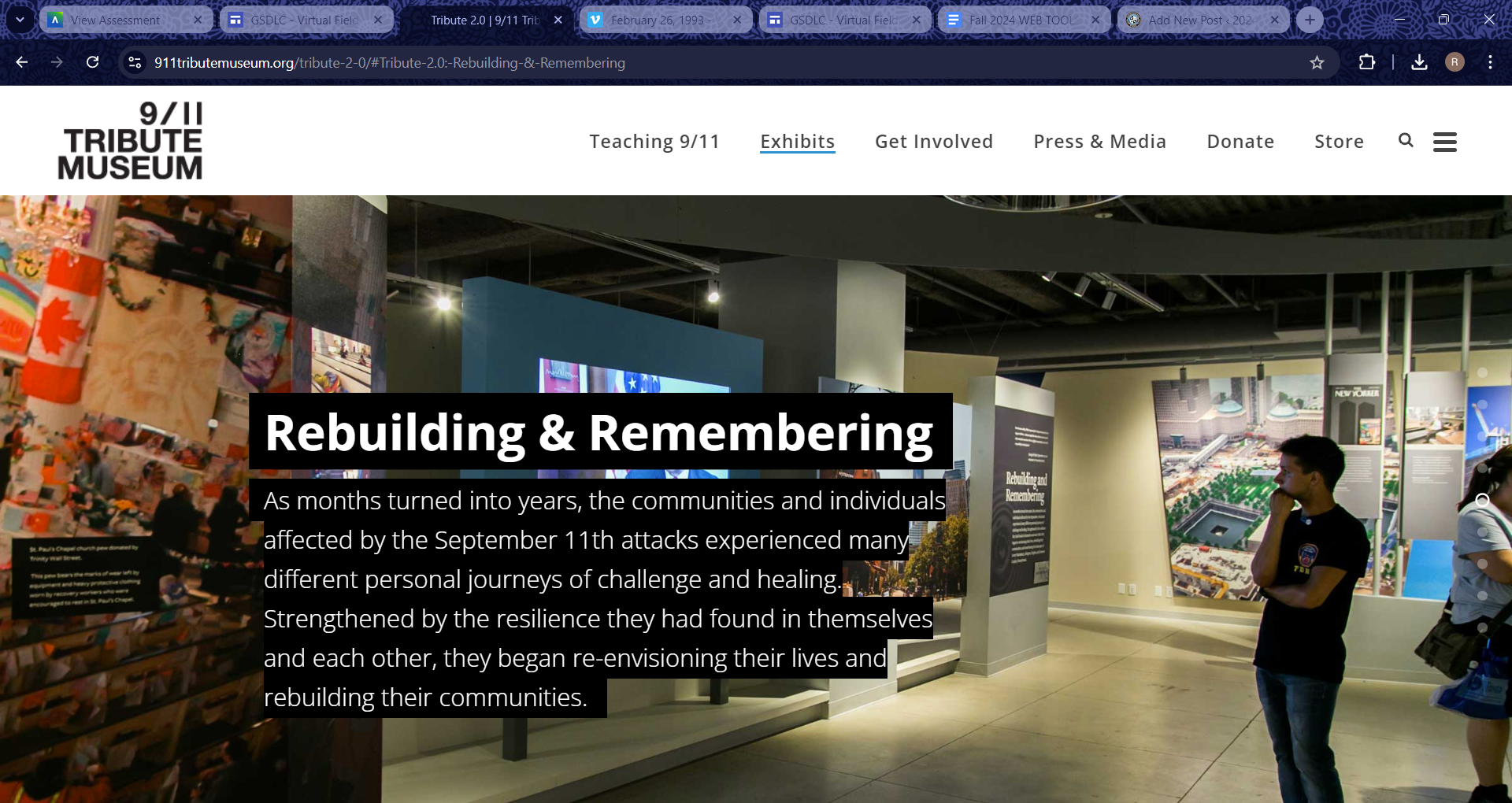
The museum also provides an audio tour where you can experience the entire museum with those who were there. It provides you with everything that the museum would provide in person.

I hope you take the opportunity to look at this virtual field trip and gain experience and insight on this topic!
WE Learning in the Classroom
By: Reese Zapata
After going through the “WE Learning Center” website I found many tools and resources that I can use in my future classroom to help my students.
This website provides access to lesson plans, interactive tools, virtual workshops, campaigns, etc. There is a section in the website titled “say it now” that provides resources and activities specifically for your classroom.
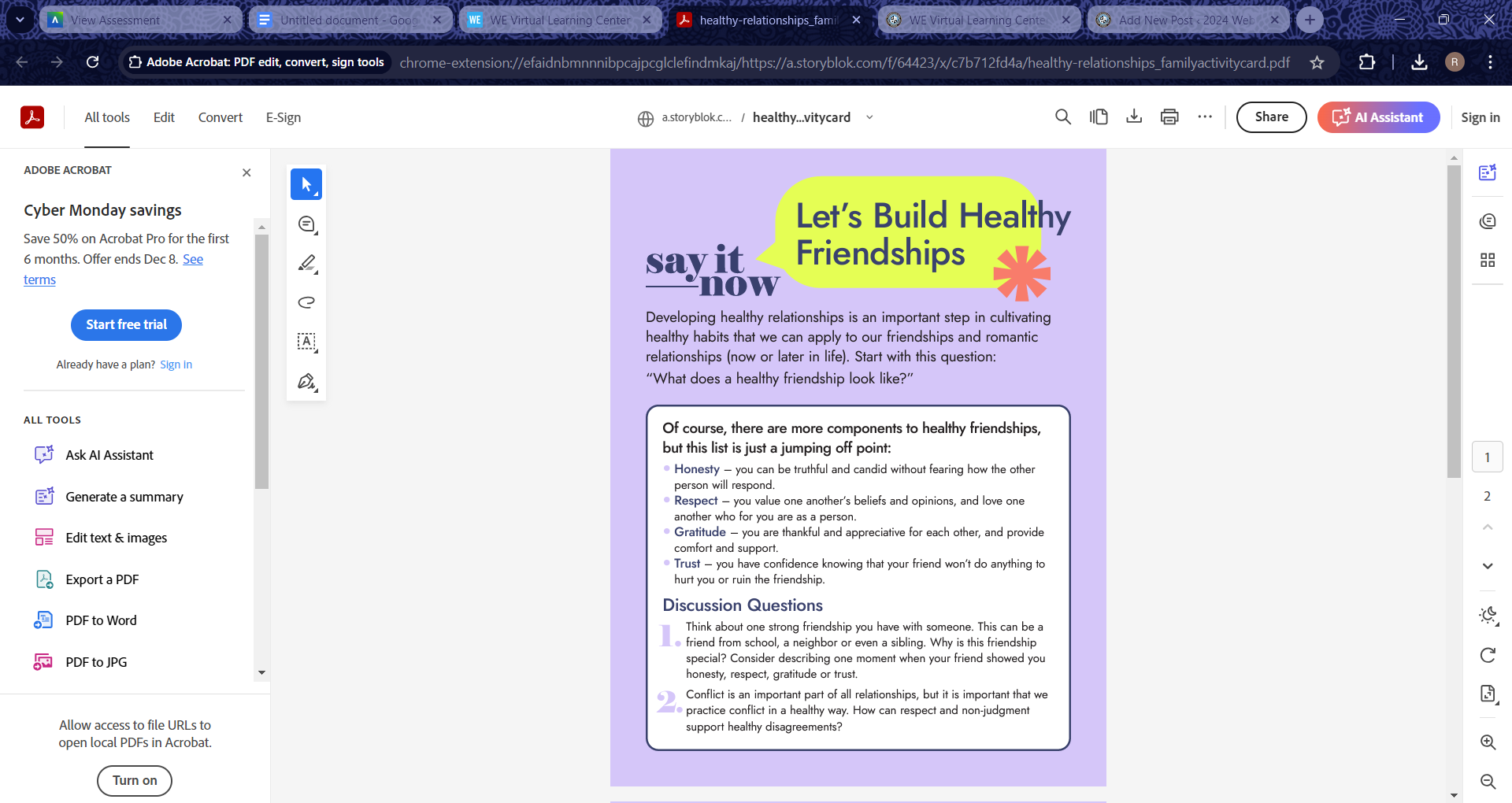
I looked into the activity on building relationships and I learned about how to use discussion posts in my own classroom. I see how to use them and learned through these activities the benefits of students reflecting on their findings and sharing their thoughts on what they have learned. It shows that they have mastered the work and fully understand what they are learning and can provide clear connections between their work and real life.
Virtual Reality in The Classroom
By: Reese Zapata
Virtual reality is a great tool to use in the classroom to enhance global collaboration for students. Using VRs our students can gain more insight into different cultures and places around the globe on a deeper level than researching the surface. For example, students can do virtual tours of different countries and places around the world.

In the VR appstore, there is an app called Sygic Travel VR. This app allows you to see various destination around the globe through 360 degree videos and photos. You can travel to destinations such as barcelona, Dubai, Bangkok, Kuala Lumpur, Singapore, etc.
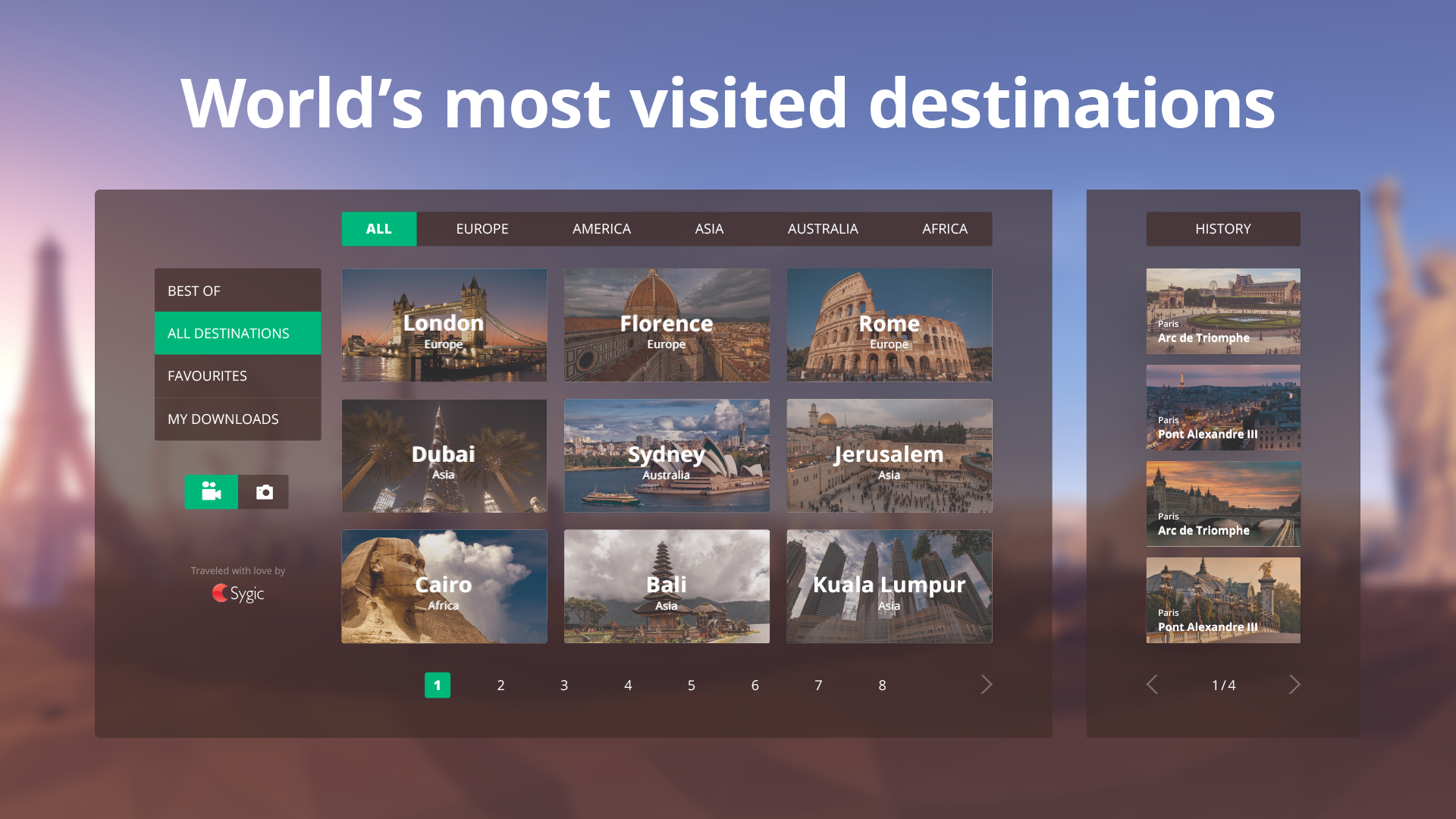
In our classrooms we can allow students to “travel” across the world virtually and have them share what they learned about these different places. They can create their key findings and create a “travel guide” for their peers. I think this will be a great way for students to learn about different destinations and create a connection and deeper understanding of different cultures. This will enhance their ability to collaborate globally.
Virtual Reality In The Classroom
Virtual Reality is not just for video games, it is making it’s way into the classroom and creating awesome opportunities for students and teachers. A VR tool that I found could be really interesting in the classroom is Google Expeditions. It is now found in the “Arts & Culture Expeditions” tab after they removed the original site in 2021. This tool gives students the chance to take virtual field trips to places all over the world that many people never get to visit. I think this can give students an appreciation for the rest of the world and not just their home country.

What Is It?
Expeditions is a virtual reality platform created google to give anyone a chance to get an in depth looks at monumental places all over the globe. You can get a detailed virtual experience at any famous landmark or monument you ever wanted to see.
How Does It tie Into Global Collaboration
The way I saw this tool fitting into Global Collaboration in the classroom was through discussion boards that students from all over the world can discuss the virtual trips. I think it would be awesome for classes to join together and visit somewhere near each other. Then they can enter a discussion post and have talks about what they felt when seeing the other classes country. I think this would help kids gain an appreciation for people all over the world and open their eyes to life outside of their home or country.
Another way that classes could engage with this tool would be by joining together to take a virtual field trip something like the Leaning Tower of Pisa. They could discuss the engineering that goes behind the building and the history behind why it is leaning. Being able to take the field trips with one or more classes s helps kids engage with other students and really take in the experience.

The research of this Virtual Reality tool and others has opened my eyes to the benefits in education that it has. It is more than a cool gadget, it is the future of learning and I am excited to see what VR education has in store for us.
ChangeMakers
After looking through the website I have realized that there are many ways you can make your classroom fun and have the children want to learn more. The main ways that I have chosen is, new technology. I choose this because you can do many things with technology and it is not just used for students to play games but it is to have the students interact and have fun because that is the way that some students will learn.