Home » Articles posted by Reese Zapata
Author Archives: Reese Zapata
Virtual Field Trip
By: Reese Zapata
I chose to look at the 9/11 Tribute Museum for my virtual field trip. I have had the pleasure to experience the 9/11 museum in real life which made the virtual tour more interesting. I was extremely surprised at how well they have done at giving the same experience virtually as they have done in real life.

They provided over 20 videos of personal experiences as they do in the museum. You can watch these videos and learn on a deeper level how the attacks went down and the effects they have had on everyone’s lives.
They have a section in on the website that is titled “Tribute 2.0” that gives you a walk-through of the exhibits and a breakdown of what they entail.
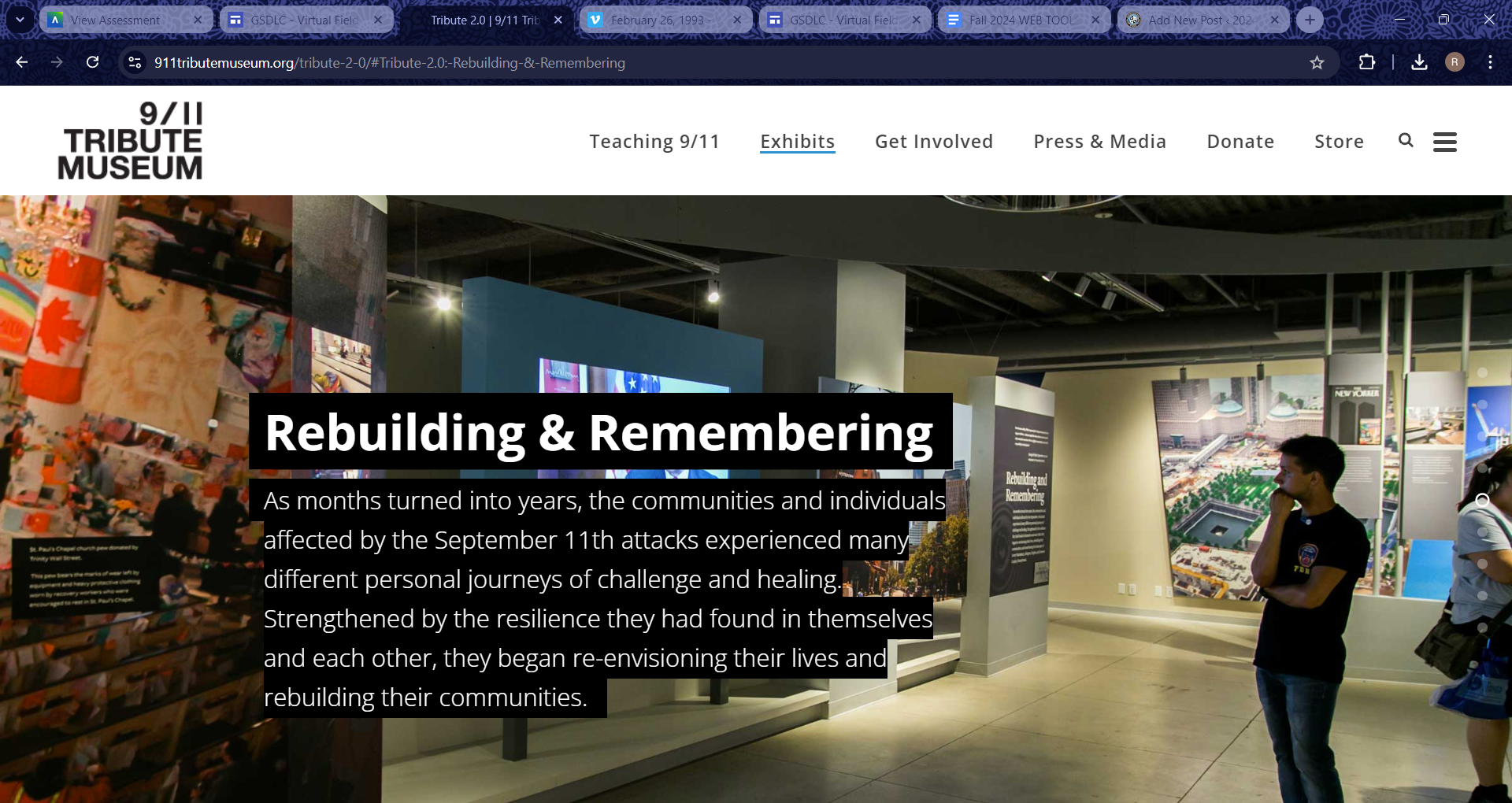
The museum also provides an audio tour where you can experience the entire museum with those who were there. It provides you with everything that the museum would provide in person.

I hope you take the opportunity to look at this virtual field trip and gain experience and insight on this topic!
WE Learning in the Classroom
By: Reese Zapata
After going through the “WE Learning Center” website I found many tools and resources that I can use in my future classroom to help my students.
This website provides access to lesson plans, interactive tools, virtual workshops, campaigns, etc. There is a section in the website titled “say it now” that provides resources and activities specifically for your classroom.
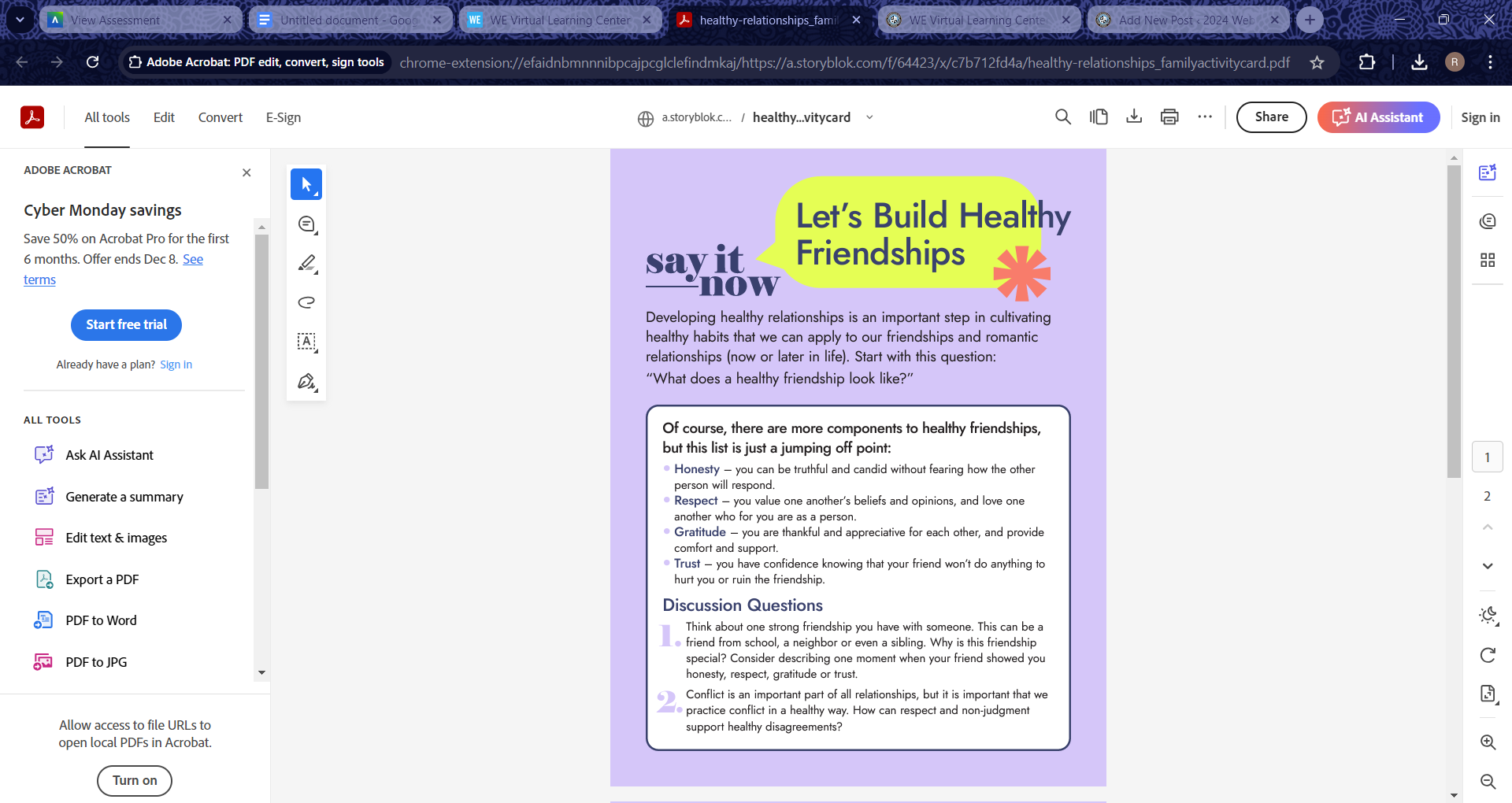
I looked into the activity on building relationships and I learned about how to use discussion posts in my own classroom. I see how to use them and learned through these activities the benefits of students reflecting on their findings and sharing their thoughts on what they have learned. It shows that they have mastered the work and fully understand what they are learning and can provide clear connections between their work and real life.
Virtual Reality in The Classroom
By: Reese Zapata
Virtual reality is a great tool to use in the classroom to enhance global collaboration for students. Using VRs our students can gain more insight into different cultures and places around the globe on a deeper level than researching the surface. For example, students can do virtual tours of different countries and places around the world.

In the VR appstore, there is an app called Sygic Travel VR. This app allows you to see various destination around the globe through 360 degree videos and photos. You can travel to destinations such as barcelona, Dubai, Bangkok, Kuala Lumpur, Singapore, etc.
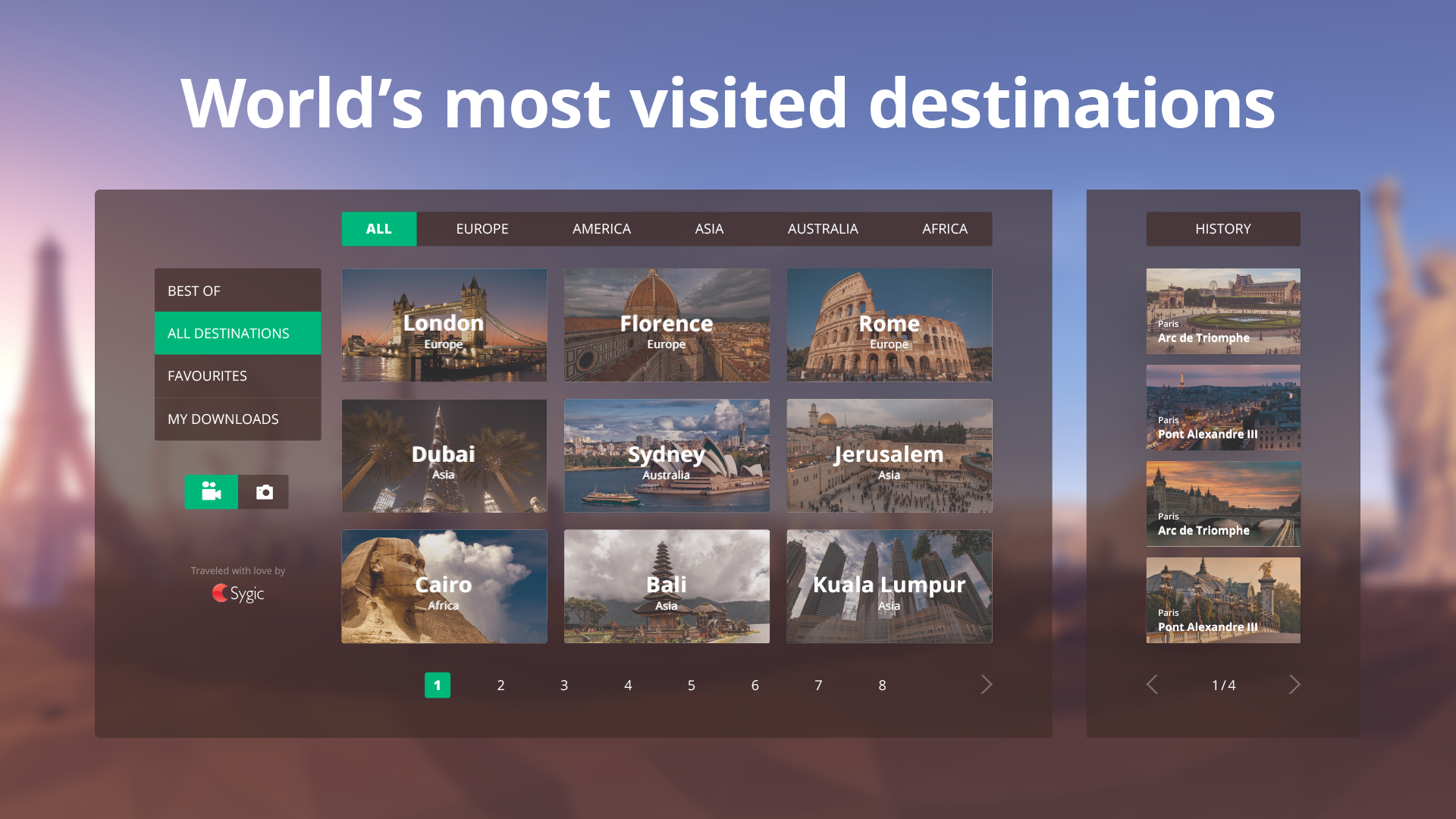
In our classrooms we can allow students to “travel” across the world virtually and have them share what they learned about these different places. They can create their key findings and create a “travel guide” for their peers. I think this will be a great way for students to learn about different destinations and create a connection and deeper understanding of different cultures. This will enhance their ability to collaborate globally.
7 Accessibility Tools
By: Reese Zapata
Text-to-speech can help in so many ways. It can help students gather their thoughts as a rough draft to see their thoughts, or it can help students who speak different languages understand their classmates. You can translate different languages and open doors for communication that wouldn’t take place elsewhere.
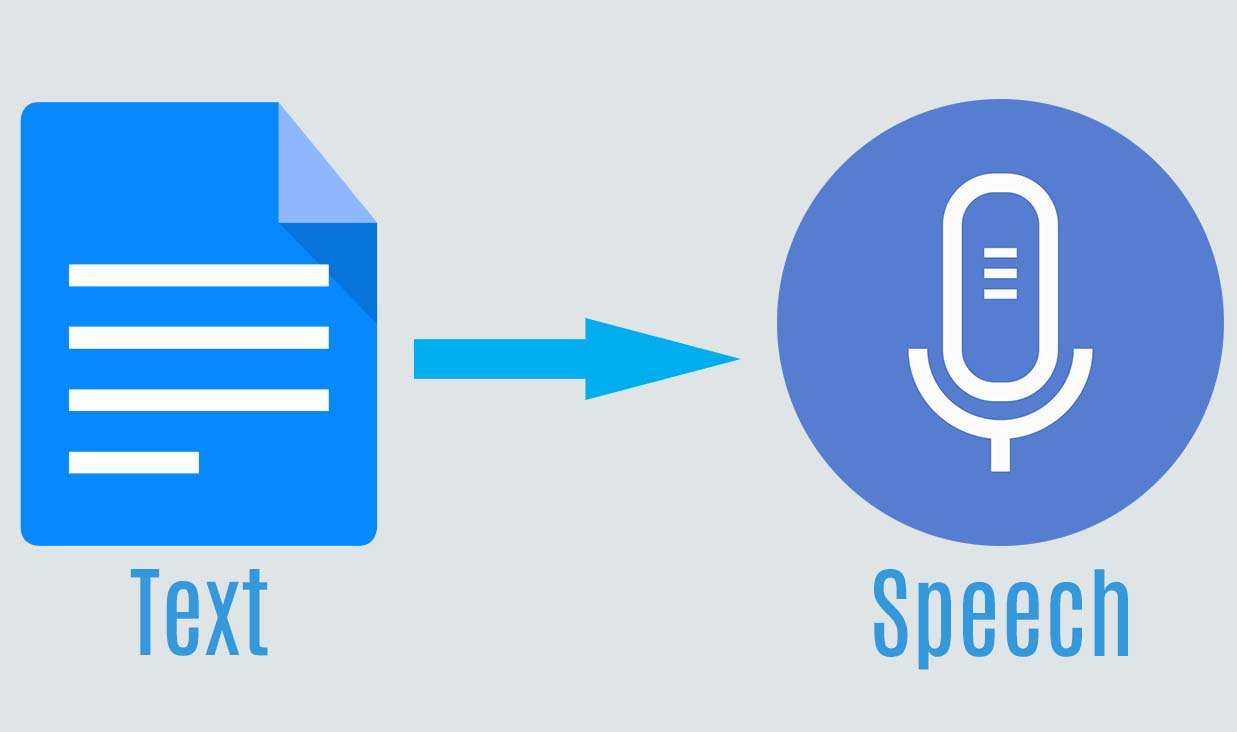
Captions allow viewers to visually see what you are saying by following along with the captions. This helps students who struggle to learn auditorially. It provides different options to learn and listen for different types of learners.
Writing fonts: You can change the writing fonts and spacing of the letters to help students who have difficulties reading. Some students struggle with dyslexia and having more spaced out letters allows them to differentiate the letters easier and improve their reading skills.
Visor: This feature puts a visor of your color choice on the screen. This can help students with visual impairments. It can also help emphasize certain parts of the texts to improve the focus on the students.
Mercury Reader: This tool gets rid of all advertisements and non-related pop-ups. This is extremely helpful for students who struggle to stay focused and tend to fall off track. There are no distractions, and the only content is the article.
Print-friendly: this removes all of the pictures and only prints out the article itself. It is helpful when you strictly want to focus on the text and not outside information and images.
Finder: This tool allows you to type in a word and find it within the article instead of having to search through the entire article. This is extremely useful when there is a large article and you are wanting to find a specific section.
Here is a short video with additional information about tools that could benefit your career!
Understanding Hyperdocs
Hyperdocs are an excellent way to engage students with lessons. They take many forms that foster student initiative and allow them to demonstrate their understanding of the topic.Hyperdocs are an excellent way to engage students with lessons. They take many forms that foster student initiative and allow them to demonstrate their understanding of the topic.
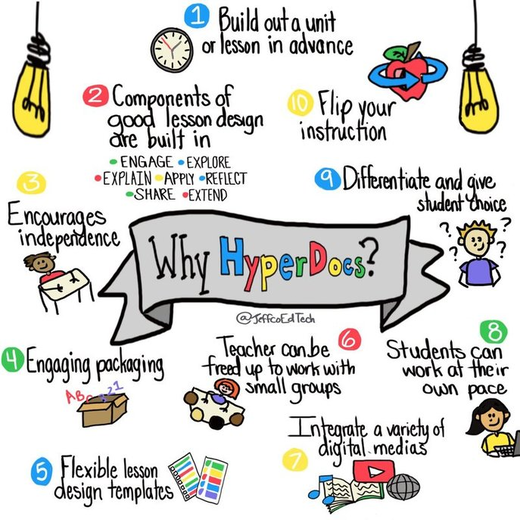
Types of Hyperdocs:
- Slide deck
- Google Doc
- Google Maps
Hyperdocs are organized lesson plans that allow students to navigate through content while collaborating with their peers. They will be encouraged to engage with one another and demonstrate their understanding of the material. Occasionally, students will be asked to reflect on what they have learned or share their findings in a group document.Hyperdocs are organized lesson plans that allow students to navigate through content while collaborating with their peers. They will be encouraged to engage with one another and demonstrate their understanding of the material. Occasionally, students will be asked to reflect on what they have learned or share their findings in a group document.
Here is a quick video to give you more insight on hyperdocs in the classroom!
Microsoft Immersive Reading
By: Reese Zapata
Microsoft stated it aims to “empower every person and organization on the planet to achieve more.” In doing so, it has created Microsoft Immersive Reading. They made it completely free to anyone with or without a Microsoft license.
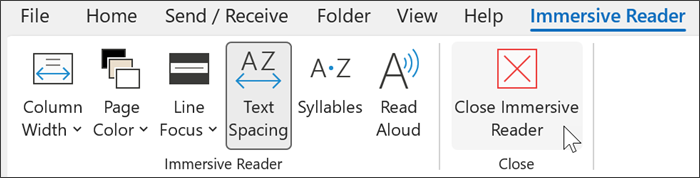
It provided help to anyone who may need it. At any level, this add-on can be useful. It helped with minor changes such as text size, background color, spacing, font, etc. But it can also help with more advanced issues such as language translation. It is able to translate a body of text into over 60 different languages.
While it did start out as an add-on for students struggling and in need of accommodations. It has now become universal to all students and users regardless of accommodation. It can be used by everyone for assistance.
I hope you can look into this awesome feature of Microsoft and utilize it to sharpen up your abilities.
Barefoot Books
By: Reese Zapata
Barefoot Books is a home based buisness that produces visual books to spark childrens imagtination in a fun and creative way!
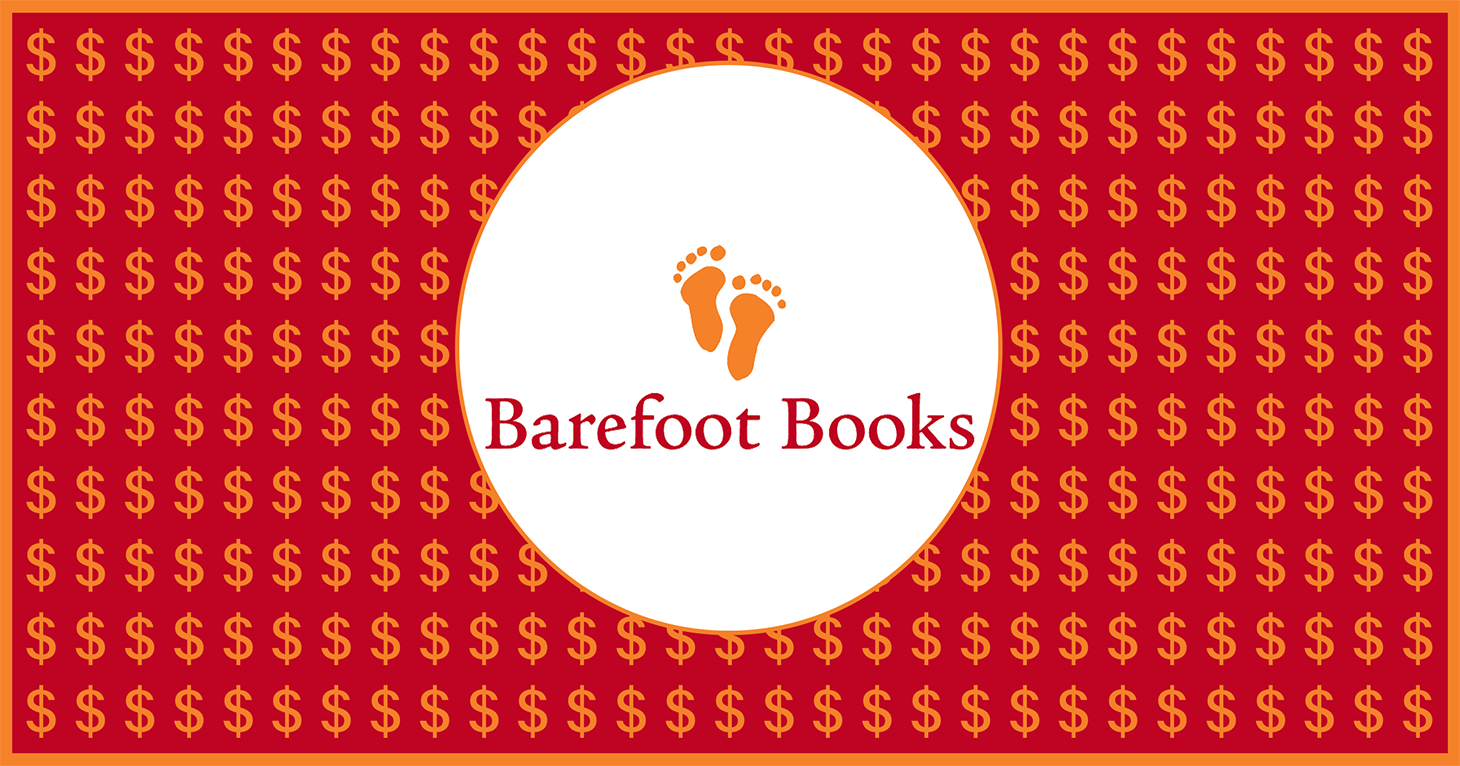
They are committed to creating diverse books that include and represent children all around the world.
Their first office was opened Brooklyn New York and from there have have opene numerous more around the world. Their stores are vibrant and colorful and aim to bring life to these books.

They have classroom sets for students. Some of these are books about different countries, activity books, and others are informational books about diversity. I think these books are extreamly useful in the classrooom and I hope to have many of these on the shelves of my future classroom. The illustrations in these books spark the students to want to learn. It is not an information heavy book but it uses visuals to teach the students important topics and allow them to understand and become interested.
It is so important for our young students to be well rounded on the topics and events going on in the world and Barefoot Books does a great job at covering these topics in a child friendly mannor.
Here is a short clip to give your insight on this company!
Why Collaboration is so Important
It is so important for our students to master the art of positive and effective collaboration. They need to learn how to communicate with others to formulate new ideas in order to enhance their own education.

Collaboration is when students, peers, teachers, schools etc. are able to share their ideas and perspectives to work together and formulate a new idea that requires the participation of everyone. Collaboration can be localized to just the classroom or it can go beyond as far as globally.
Key aspects:
- Communication
- Understanding
- Cultural awareness
Most schools offer world languages. This is a way for students to learn new languages as well as new cultures and traditions from around the world. Learning languages such as spanish, french, and German can allow you to connect on a deep level with you peers and have a better understanding which will lead to more effective learning.
Watch this interesting video to learn about global collabortation’s positive effects on our students!
Transform Learning Through Technology
By: Reese Zapata (Twitter: @Reesezapata)
As technology evolves so do our classrooms. Digital learning is emerging and shifting what we know as traditional education. With the uprising of technology in our classrooms the role of a coach has become more popular. A coach is there to provide ease with the process of changing over to technology as it may cause fear for the teachers. Their role is to create concrete and connected learning within the educators.
There are three ways to indicate how to be a concrete learner
- Call to action- acknowledge the skills and knowledge you have while also understanding what areas you need to grow.
- Path to learning- communicate with your peers to learn from and grow with through sharing ideas and knowledge
- Distribute knowledge-established shared goals and enhance learning. (Page 5)
“We don’t need to have the answers to everything, but we need to be connected to those that do.” (page 4)
- These standards provide how to develop a system that embraces leadership, trust, and empowerment. (Page 18&19)
- “These standards leverage positive teaching and learning practices with technology to promote the development of student attributes to ensure learning, with the goal of cultivating these skills onward throughout a student’s academic career and beyond (Page 19).”
- This 4 part goal cycle is crucial in determining if the technology is working or not
- These goals are stemmed from the individual goal of the educator and the priorities of the school
- The learning phase is based on student work, peer observation, model teaching, etc. (Page 22)
Thank you for stopping by!