AR in the Classroom
JigSpace is an app that can be used to create and view 3D models that allow people the opportunity to explore different things such as machines, space, and more. Teachers can use this app to better immerse students into the lesson and get them more excited about learning! There is so much that can be done and seen with a resource like JigSpace, and it can help students better understand what they are being taught. While teacher’s are their as a guide, students may be mainly in charge of getting a closer look at what they are learning.
Global Collaboration
When collaborating with others about global issues, JigSpace can be a huge resource to show others what is going on and how they can help. The app can be used to share designs of issues going on between classrooms, teachers, schools, etc. This way, students can see up close what is happening and how it affects those around the area. Students can then come up with their own designs based on what they think might help the problem and how it can be fixed. For example, someone might send a classroom a design of a community with no clean water source, and the students may come up with their own design of a water filter that can help!

Sometimes the problems won’t be easily solved and will need more work, or is simply an issue the students cannot come up with the solution for, and that is important to keep in mind. There are many global issues that need to be worked on, and none of them are simple or have simple solutions, so it’s important for students to know that and keep it in mind. By knowing this, it teaches students that they may need to ask for help or have patience that progress may take a while to show.
Why AR and VR?
AR and VR are becoming more popular everyday, and it is important for classrooms to keep up with the latest technology that is appropriate for school. Not only does it keep students engaged and enjoying their own learning, but it teaches students how to get the most out of the technology they are most likely using on the daily anyway. There will come a time where AR and VR are used as commonly as computers, and may become just as important in education. Therefore, students should be able to learn about such technologies in their schools and have them available to them to learn.
Resources on WE
WE is an amazing website filled with resources and training for teachers to use that encourages them in addressing social issues within the class. On the website, I decided to check out the resources and lesson plans offered. WE not only teaches educators about certain topics, but offers help, advice, and tips for teachers to give the most to their students without hurting themselves.
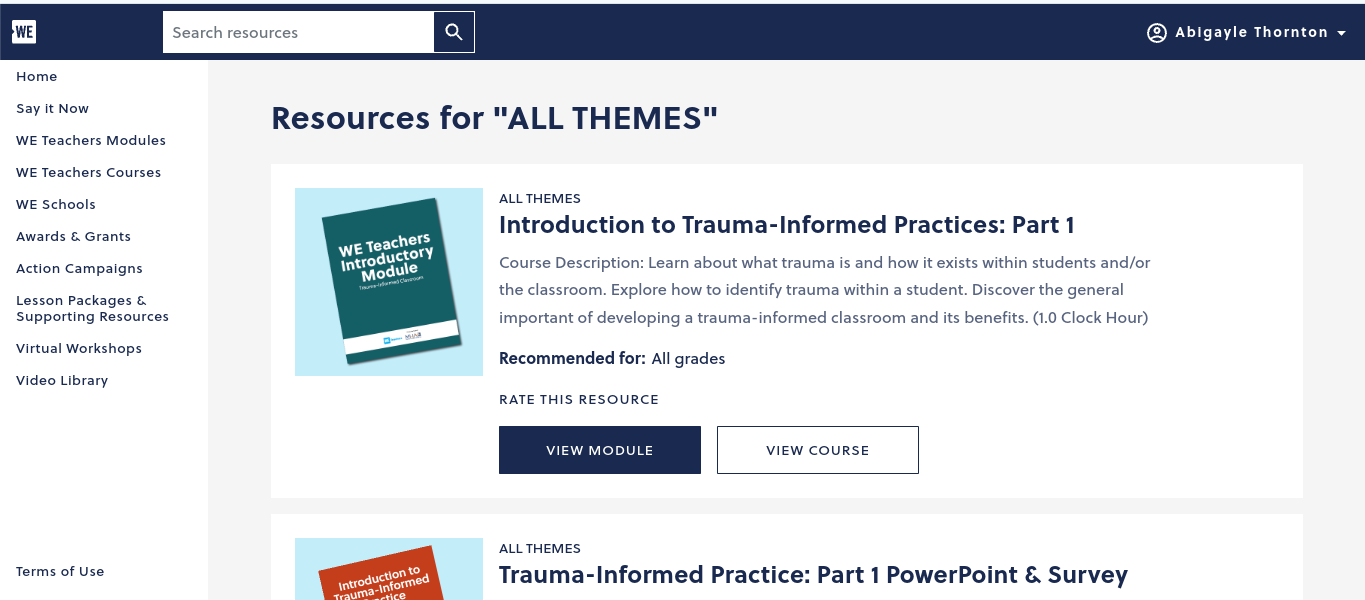
An example of the resources is the lesson titled “Trauma-Informed Practice: Part 1 PowerPoint & Survey.” This slideshow focuses on teaching what Trauma is, how it affects students of all ages in different ways, and how teachers can respond to help and support these students.
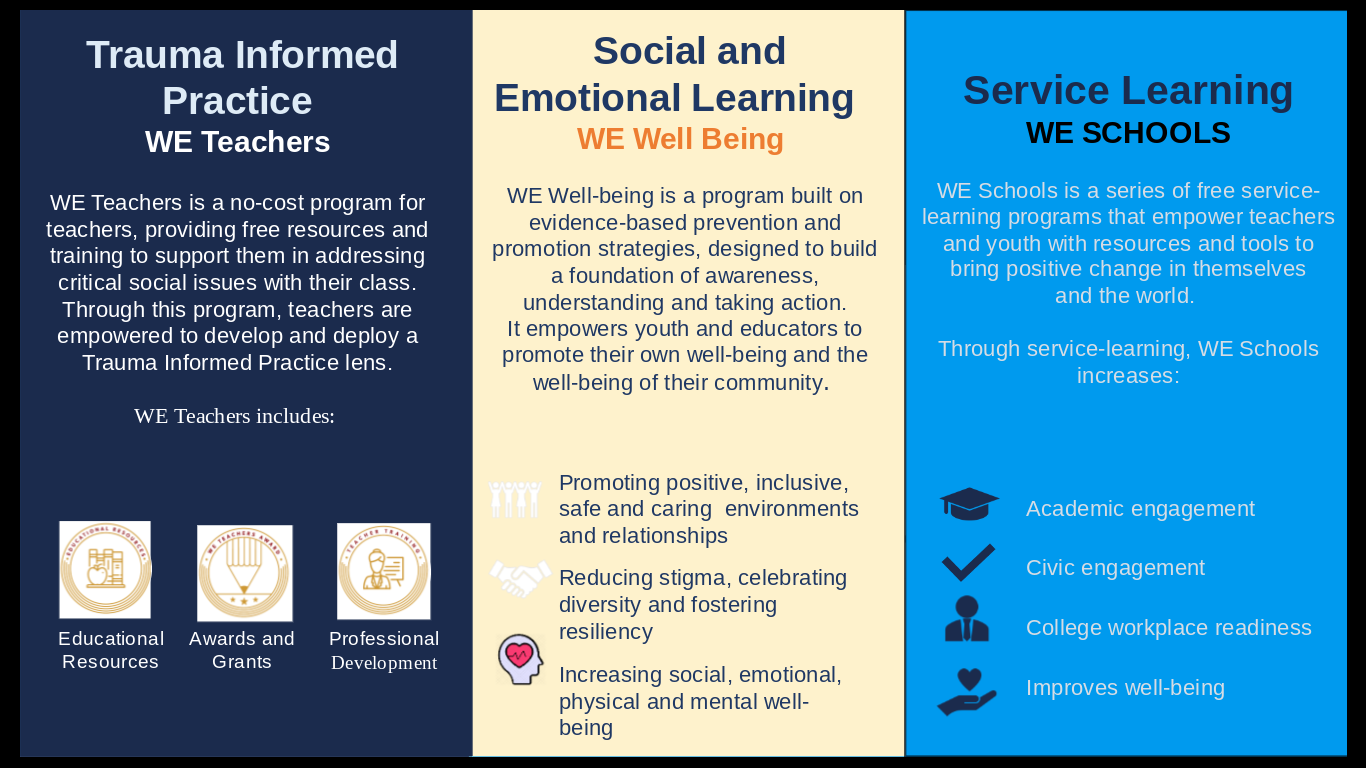
Why is it important?
The information given from this lesson plan on the WE website is incredibly valuable because of how many students may have some type of trauma. According to the PowerPoint, “More than 50% of all US children have experienced 1 or more forms of trauma” (Slide 10). Every student deserves to feel safe in the classroom, and with an almost guarantee that at least one child in every classroom is going to suffer from some type of trauma, it is important that teachers are aware of the signs and know how to react. For the first 18 years of a child’s life, school is where they spend a majority of their time, they deserve to have resources and people their who can help them.
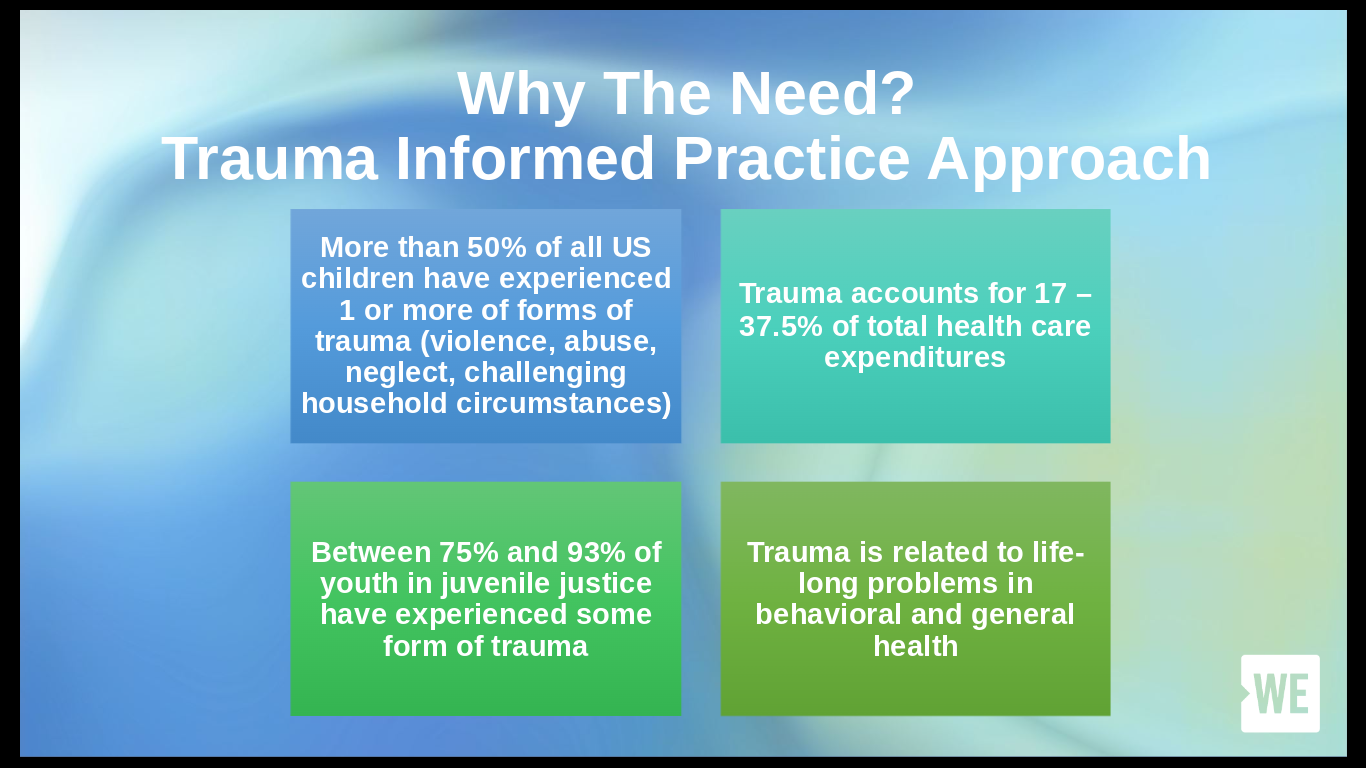
What does WE Teach you?
Each lesson plan focuses on something different, but no less important. All of them provide support, training, and answers to questions for teachers to be able to use in order to help students. A program such as this one is easily incredibly important because the resources it holds can help thousands of students. Getting to explore a source such as this one has been exciting, especially as someone hoping to become a teacher. I hope I remember this program so I can use it if need be in the future!
Accessibility Tools
With technology advances everyday, one of the most important uses for it in the classroom is to help all students get the accessibility and successful education they deserve. Luckily, there are new tools being released often to fulfill this need.
CommonLit
CommonLit is a literary program resource used to help students advance their reading, writing, speaking, and problem-solving skills through reading comprehension, vocabulary instruction, assessments on students progress, and more. The tool provides certain accessibility tools including having the option to have the material read aloud, highlighting and annotating important information, and the Guided Reading Mode (GRM) tool.
Snap&Read
Students who have visual disabilities or simply need help translating a text can benefit immensely from this tool, or ones like it. Snap&Read offers a Text-to-Voice extension, to read aloud the material to students, can translate or simply text, and also has color overlay options to make the information easier to read.
Riffit
Riffit is a different tool that can help students with Dyslexia or those who struggle with reading and promote creativity with learning. The resource encourages reading confidence by having students transform their studying material into a customized song. The final product highlights words as it goes along, allowing students to adjust where needed, read a long, or isolate text.
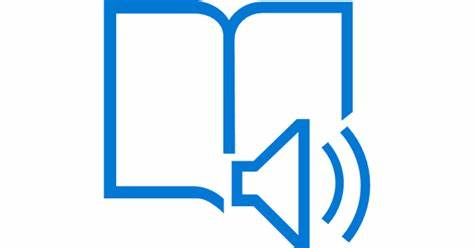
EdClub
This resource uses different exercises and games to track the progress of students typing, spelling, and vocabulary. There are multiple accessibility options available including closed-captioning, the ability to adjust font size or activate voice narration, and having multilingual choices for students.
Humankind
Humankind is a game that can be used by Social Studies classes to actively take students through history, showing them how different resources or choices can affect a civilization, It also allows students to focus on certain parts of historical issues that they find most interesting or important. There are advances that are flagged to show students the progress in civilizations, and in-game events that convey the separation of past and present.
GCFLearnFree.org
This resource has a variety of content to fit in different lessons. It provides short and long tutorials for multiple units including grammar, math, personal finance, and more. This tool is designed for students to be able to do it on their own and can provide extra practice to students who may be struggling in certain areas.
Pear Deck
Pear Deck provides interactive slides on presentations to provide check-ins on students progress. Different types of questions can be asked including multiple choice or true/false so teachers can understand where students are during the lesson, and it can also be used to start discussions on the topic in the classroom. Accessibility tools include text-to-speech, screen reader, keyboard navigation, reduced animation, and more. This resource can help students understand where they are and if they need help on certain subjects.

Closing
These are only a few of the amazing resources offered by different platforms that adhere to the needs of every student to ensure they are getting a quality education. As technology advances everyday, there are even more tools that can be used and it is important for each teacher to keep these options in mind for every student in their classroom.
Hyperdocs!
With the world constantly changing and technology advancing, it can be hard to keep track of what the most useful tools and platforms there are for students in the classroom. Hyperdocs is a creative and useful way to keep students involved in their own learning, have an organized lesson plan, and be able to have students apply and reflect on what they learned. In a Hyperdoc there is the lesson plan which provides most of the information needed, with links embedded leading to other websites or tools that students can use to better understand the lesson or share their thoughts on what is being taught.
Example
A great example I found of a useful Hyperdoc is a Google Docs created by Scott Bayer and Joel Garza. The purpose of the Hyperdoc is to introduce students to authors of many different genres or backgrounds, and to hopefully bring these books into the classroom. In this Google Docs, they have book covers shown with links attached. When clicking on the links, anyone who is viewing it are taken to another Google Doc which has information listed showing the context of the book, classroom activities, writing prompts, and more that can be used in the classroom. This Hyperdoc can bring different books into the classroom for students to read and learn about as well as giving teachers ideas on how to apply and reflect on the reading.
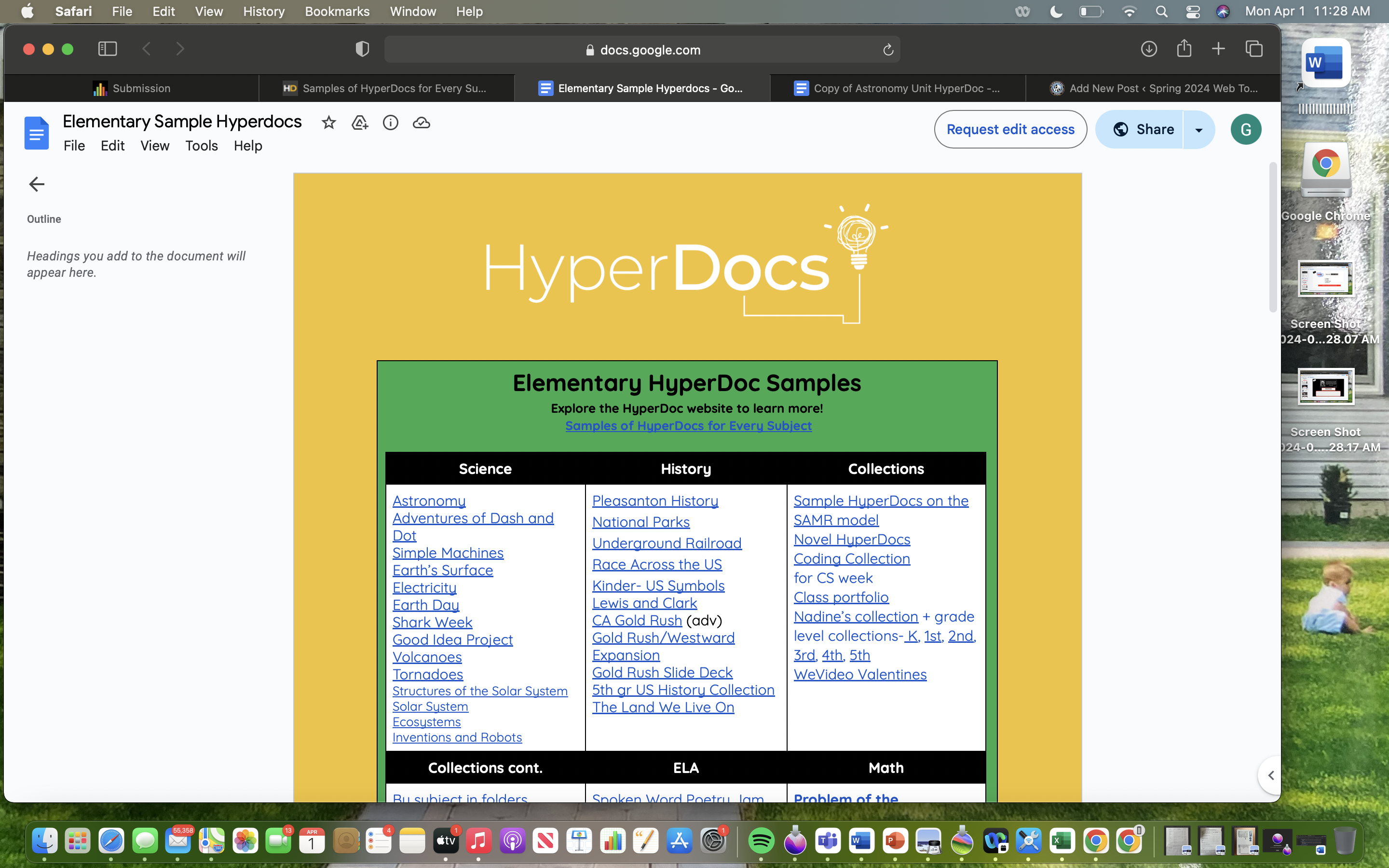
Virtual Field Trip to Neave Planetarium
For my virtual field trip, I visited the Neave Planetarium which is a website that allows those who use it to tour outer space. Visitors of the website can enjoy all the aspects of space including learning about the stars, planets, constellations, and more. One of my favorite things about it was how users can customize their view of the night sky to what they particularly want to see. There is so much to learn about space, and always some new information to take in, which can be a lot, but being able to select exactly what you are interested in is essential in keeping the passion for learning strong.
My Experience
Although I observed many of the options the online Planetarium had to offer, I mainly focused on constellations as they are one of my main interests when it comes to outer space. With a certain setting, I was able to see the art of the constellation instead of just the outline which made the experience all that more amazing. I compared the art of the constellations to the outlines in order to see the details that were implemented and tried my best to find the constellations in the sky shone without the help of the website.

Navigating
The website is easy to navigate as users can select different settings, choose exactly what they want to see by clicking on the options at the bottom of the page, as well as searching for specific stars or planets, and can also randomly click on stars in the sky. When selecting a certain constellation, planet, etc., a brief description pops up showcasing the user where it is, what its name is, and more. The bottom of the page is filled with options visitors can click on that will show up in the night sky including constellations, deep sky objects, the atmosphere, etc.
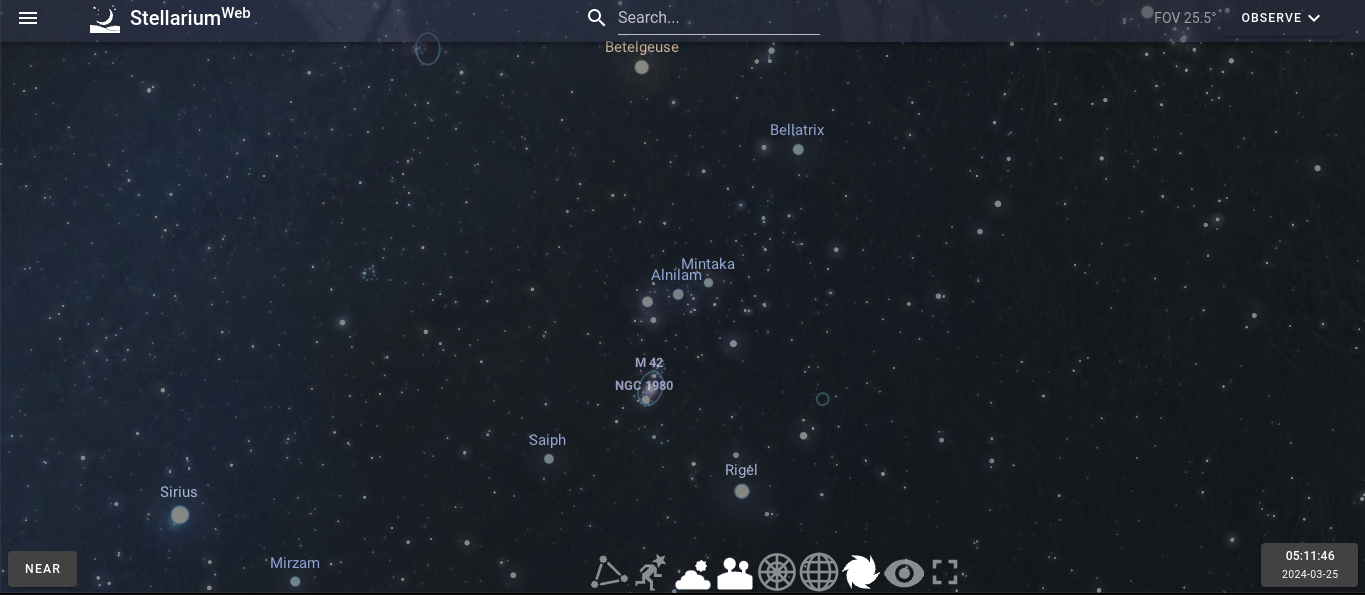
Closing
The Neave Planetarium is one of the many online tools that are amazing to introduce in the classroom and can inspire students to learn more about outer space. Even if students are not as interested in the Science behind space, the stories behind the stars and planets are, in my opinion, enough to intrigue anybody. There is so much we still don’t know about Outer space, but there is also so much to offer to everybody who takes an interest in learning about it. The Planetarium is a great way to introduce students into learning about our galaxy and planets, as well as letting them observe and explore what makes up our galaxy.
Skype Connecting the World
When reading chapter 2 of the textbook “Sail the 7 Cs with Microsoft Education” by authors Becky Keene and Kathi Kersznowski, the tool Skype was one of many used to describe the importance of communication. Skype is a tool that allows students and teachers to discuss and see each other through computer webcams. The resource not only allows people to connect in their communities or schools, but all over the world. Many people got more familiar with Skype when the global pandemic hit in 2020 and shut down school, leaving teachers and students to be forced to meet over the screen. Although an adjustment, the resource was incredibly beneficial in keep the classroom connected despite the distance.
Seeing the World
Skype is a tool that can be used inside and outside the classroom. Not only does it keep friends and families connected when living away from each other, but it provides the opportunity for guest speakers to talk to the students despite not being able to come in person, for students to see places they’ve never seen, and allow staff to have conferences with each other or others without interrupting a routine schedule. In the text, an example is given of a teacher from a small town using Skype to connect students with others all around the world, allowing them to get answers to questions they wonder about difference places. This type of learning can help the students gain a better understanding of the world, a greater appreciation for others, and could inspire a passion in them for different subjects. These topics could include travel, art, journalism, or more.

Conclusion
There are many technological tools that can be helpful to both teachers and students in the classroom. A tool like Skype keeps students engaged, allows them to interact with others, and can show them places they have never seen before. The connection this tool creates can inspire empathy, appreciation, passion, and more in students that can help them in the future. Not only this, but it allows a teacher’s lesson to reach students on a deeper level, giving them a better understanding. This is not the only tool discussed in the text that provides different kinds of communication for students and teachers to utilize. Many of them can be very useful and valuable to children of all ages as well as adults.
Citations
Keene, B., & Kersznowski, K. (2020). Sail the 7 Cs with Microsoft Education: Stories from around the World to Transform and Inspire Your Classroom. Dave Burgess , Incorporated.
Teen Screen in the Classroom
What is Teen Screen?
Teen Screen is a tool that incorporates a diverse lineup of movies that focus on topics that are important, but may be difficult and create an innovative experience. This resource caters to all different backgrounds, learning styles, grade levels, and teaching methods. Class groups can meet at movie theaters or watch the films virtually from the classroom or at home, and each way involves a open discussion about the film which can include an experiences educator that prepares the students for the film or lead follow-up conversations. Teen Screen has movies that focus on Holocaust, Genocide, STEM, Environmentalism, and Social Justice/Human Rights themes. There are so many ways teachers can choose to include this in their lesson in a way they decide which can be a study guide, special guests connected to the topic, discussions, or responses to the film.

My Assessment
I chose this tool to talk about because it is a creative way to teach students about certain topics and brings in outside perspectives that explore important topics. As a movie fanatic, I have found from my own experience that films are some of the best ways to learn about topics because it keeps people engaged through an emotional story. As a Holocaust and Genocide minor, I found the movies on those themes to be the most interesting. Throughout the classes I have taken, I have watched multiple movies on the Holocaust and found them to be the most inspiring, educating, and emotional stories. In my future classroom, I would hope to incorporate this resource into my lessons based on books we are reading in class, since I would like to be a High School English teacher. I feel as if this tool can bring more depth to a topic and provide an open conversation about what we are learning.
Global Collaboration and its Benefits
Global Collaboration has more benefits then just extending ones knowledge and understanding in educational subjects, it can also help students better understand their peers, their emotions, social interactions, and the whole world outside of their community. Introducing students to a wider world can inspire them to explore, to create, or to make changes happen where needed. While technological advances can be intimidating, having the tools to connect with people in different countries can expand the younger generations mind and create new ideas to better our society and planet. Gosia Jaros-White discusses in their article titled “Four Amazing Benefits of Global Collaboration,” the gains of global collaboration that touch on subjects outside of classroom knowledge.
Inquiry-Based Learning
Inquiry-based learning focuses on letting the student guide what they want to know, bringing attention to their questions or ideas. Global Collaboration is a great way to trigger this kind of curiosity that engages students in their own learning, making them more excited to come to class. In their article, Gosia Jaros-White writes, “in global collaboration projects students ask questions and make observations about their peers” (Jaros-White, 2023). Allowing students to explore their curiosity cannot only expand their knowledge on certain subjects, leading them to inquire for more answers, but also keep them engaged in the classroom.
Diversity/Common Ground
When communicating virtually with students all over the world means they will naturally notice differences from where others live including different accents, ethnicities, clothes, and more. This allows them to have a deeper appreciation for diversity and learning more about different cultures around the world. It also allows them to find a common ground with others that allow the differences and distance to not seem so large. Finding this common ground leads the students to not only be talking to someone across the globe, but a new friend as well. As the author states in their article, “discovering that their global partners listen to the same K-pop artists or read the same manga books leads to rich discussions and deeper connections with people they wouldn’t normally interact with before” (Jaros-White, 2023).

Students becoming Teachers/Empathy
One thing that comes along with talking to students from countries across the globe, is the sharing of knowledge. Having the students interact with one another can allow them to help others in different subjects or projects and answer questions. That is not the only way students can become teachers as seen by the example given by Gosia Jaros-White, who states that sharing phrases or words in languages that others are trying to learn can aid in the process (Jaros-White, 2023).
Every person has a different life and face different challenges, and giving students the opportunity to comprehend the challenges those from around the world may face can allow their empathy to grow and inspire them to create change. There are examples all over the world of children stepping up; raising money, hosting fundraisers, and more for different causes. Global Collaboration can only expand on this, providing them with the chance to help others and with virtual meetings, they won’t just be helping a group of kids their age, but their own friends or peers (Jaros-White, 2023).
Closing
There are many benefits to global collaboration and as it is used in more classrooms, they will only grow. The article used today only discusses merely a few that I believe are important for educators to know as they decide whether or not to implement global collaboration into their classroom. There are so many ways technology can be used in the classroom to help students and expand their knowledge, and not just on school subjects, and it can all be done in quick, simple steps with more educators building a community online everyday.
Citations
Jaros-White, Gosia. “Four Amazing Benefits of Global Collaboration.” Level Up Village, 10 July 2023. https://levelupvillage.com/four-amazing-benefits-of-global-collaboration/
How Technology is Improving Equity For Students
Technology was never needed more in education than when the 2020 Pandemic shut down School across the globe. With classes being changed to online through sources such as Zoom or Google Meet, teachers had to scramble to adjust lesson plans and schools had to find a way to give each child equal equity as not all have the same access to resources. In the article Five Ways the Pandemic Improved Equity for Students, Nicole Krueger discusses how schools implemented plans for each student to have equal access to Educational Technology resources.

WiFi
The pandemic was hard on people all across the world, which made it so everyone had to do their part to help. Many districts were handing out iPads or Chromebooks to students who did not have them at home so they could continue their education online. One way that internet providers were lending a hand was by offering free or discounted WiFi hotspots to families who did not have internet access. Schools were also opening their parking lots for families to benefit from their WiFi and work from their cars (Edtech for the K-12 Classroom, Second edition, page 25).
School Bus Shipments
Technology and the internet are not the only things students may not have had at home, as many families relied on the meals given at school. Some districts were using their school buses to deliver books and WiFi hotspots as well as breakfast and lunch to students. (Edtech for the K-12 Classroom, Second edition, page 26). This act provided a connection within the community that may have been at fear of being lost with so much distance between people.
Television
According to Nicole Krueger, “Los Angeles Unified School District partnered with three local public TV stations to run daily educational programming from 7 a.m. to 7 p.m. during the pandemic” (Edtech for the K-12 Classroom, Second Edition, page 26). These stations used the PBS library for shows that catered to each specific age group (elementary school, middle school, and high school). Throughout the program, there were sections that were stressed or emphasized to help children watching better understand the thought process the show was taking. This provided students with a new learning tool that many could watch that both kept them studying and entertained.
Paper and Pen
Despite the best efforts by teachers, administrations, and other providers, not every child will have access to internet use, at least until it becomes accessible easier. In order to continue giving each student equal equity, it is important for teachers to always have physical copies on hand for each of their students. The article states that “The Massachusetts Education Equity Partnership urges district leaders to regularly distribute multilingual learning tool kits in paper as well as digital form for every grade level and major subject…” (Edtech for the K-12 Classroom, Second Edition, page 27).
The Future
Though the ideas that were brought into action during the pandemic were progressive and a huge help, they were not perfect. With technology being used in classrooms more and more, as well as class updates and homework assignments being posted online, is important that each child is being given an equal education despite what they may not be able to access freely at home. The pandemic had brought attention to the issue, and while this is an unresolved issue, as it may always be with new technology being released seemingly everyday, teachers and professionals are working tirelessly to aid every student in their own, unique situation.