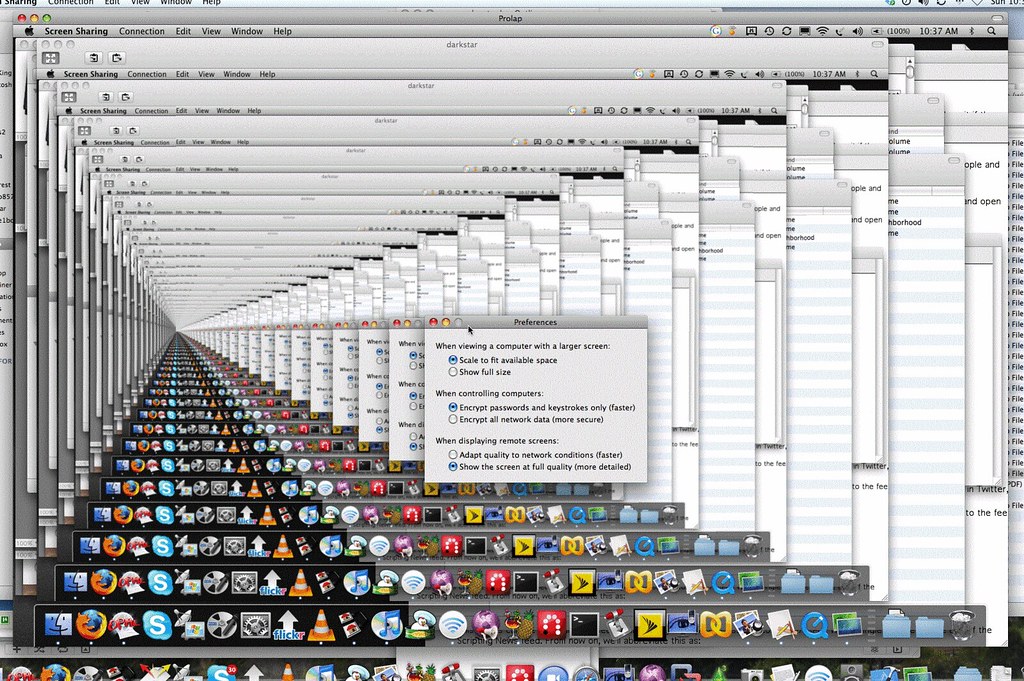Wakelet Tools
In the textbook, Sail the 7 C’s, I was able to access a Wakelet that provided me with a variety of tools that can be utilized in classrooms to stimulate learning. I comprised a list of my favorites.
Microsoft Forms
Microsoft forms allows educators to survey and assess students virtually, allowing for more accessibility. If a student is not present in the classroom, they can still participate via these forms. This tool allows teachers to create quizzes, polls, and surveys while also allowing anonymity. This tool would also be great for allowing students to quiz their peers on what they know as a study material.

Sway Life Stories
Sway Life Stories is an app that allows users to creatively use pieces of art in presentations. Videos, pictures, and text can be inserted into a presentation that can be gone through at your own pace. Sway Life Stories also allows several people to access the same presentation at once, further allowing learning at your own pace.
Flipgrid
Flipgrid is a tool that I am intimately familiar with, as I have used it for courses before. Educators can assign a question that a student answers in video format. The student can then proceed to watch their peers’ content and comment in text or video form. Flipgrid allows students to convey their knowledge in an informal context while simultaneously allowing students more comfort and pushing them out of their comfort zones.
Global Kids: Bridging the Gap Between Cultures and Communities

The company Barefoot Books has been providing educational tools for teachers since 1992. One of those tools is the Global Kids set, providing recipes, games, crafts, and other useful activities revolving around different cultures to diversify students’ worldviews.
This tool can be useful to engage students in learning on a more personal level. Students will be able to relate and participate in other traditions and compare those to the ones they participate in. Overall, this can create deeper empathy within students. I would use this with my class frequently, for reading activities and crafts. There could even be a dedicated day used for creating some of the recipes! Barefoot Books strives to create connections worldwide between students and says even more on the matter in their About Me .
Sources:
The Uncensored Library: A Global Collaboration for Knowledge
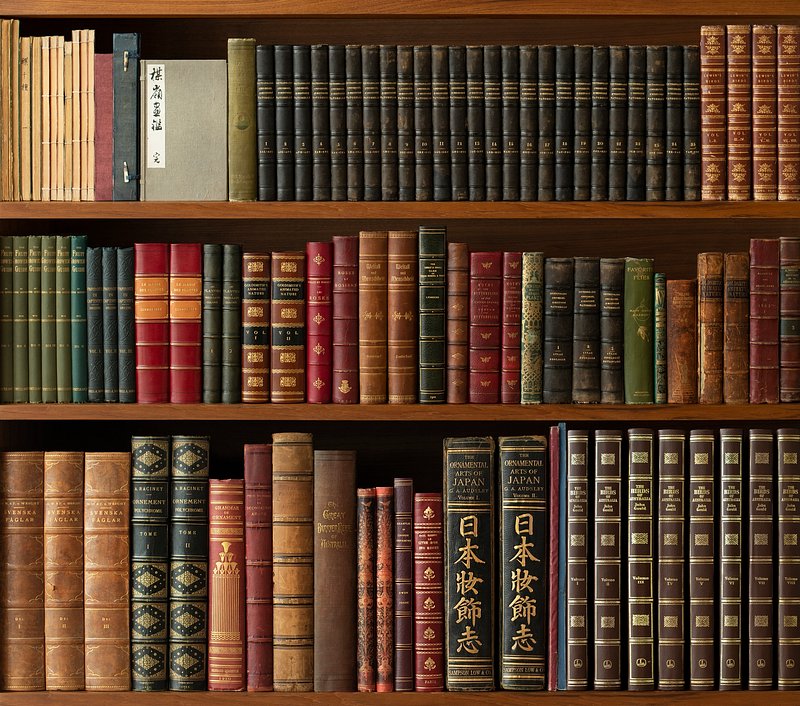
Many people agree that knowledge is power, so what can be done when knowledge is easily accessed. With new-age technology, many people have access to the world at their fingertips. Unfortunately, this means that censorship is also a prevalent issue. When oppressive governments restrict the press and social media, where can people go?
Reporters Without Borders: An Organization for Change
Reporters Without Borders (RSF) is an organization dedicated to fighting censorship and the limiting of knowledge. These advocates and reporters create petitions and push for global change. Their biggest project is The Uncensored Library, a minecraft server. While social media and news outlets are the first to be restricted by oppressive governments, a children’s sandbox video game is not even high up on the list, so RSF have taken advantage of that. They use a Minecraft feature, books and quills, to transfer restricted works into Minecraft, so that anyone can access them.
Collaboration for the Better
The Uncensored Library is a beautiful example of global collaboration. People from all over the world come together and work together to distribute information to populations that can not access it. While petitions and governments can be pressured to lift censorship laws, it does not happen overnight. The Uncensored Library ensures people can still stay informed while change is being pushed for.
Sources:
RSF (2020) The Uncensored Library