Virtual Reality in Education
Incorporating Virtual Reality into a classroom space is a cool and unique way of getting your students to learn. By allowing the child to have access to this technology, we are opening up a new door of education. VR in the classroom allows us to be fully immersed in the lesson. For example, if we are learning about animals wildlife, we can possibly join that animal’s environment and explore it by feeling like we are actually there. We can also learn math from a different perspective by having virtual reality at hand. This type of learning allows students to almost problem solve in a new perspective. It gives them the chance to investigate the situation while still learning the foundation of what the lesson is. Having Global Collaborations about different cultures and environments where other people in the world live is also a cool and unique use of having this tool inside the classroom. I think having a VR headset in a classroom would be a cool and fun addition to the classroom, and I would love to see what this form of technology would bring inside my own personal classroom when I have one.

WE Virtual Learning
WE Virtual Learning Center is an amazing resource for teachers to use when trying to create lesson plans for their class room! There are so many amazing lesson plans that have already been created on this site to help steer you in the direction needed for the lesson you are creating.
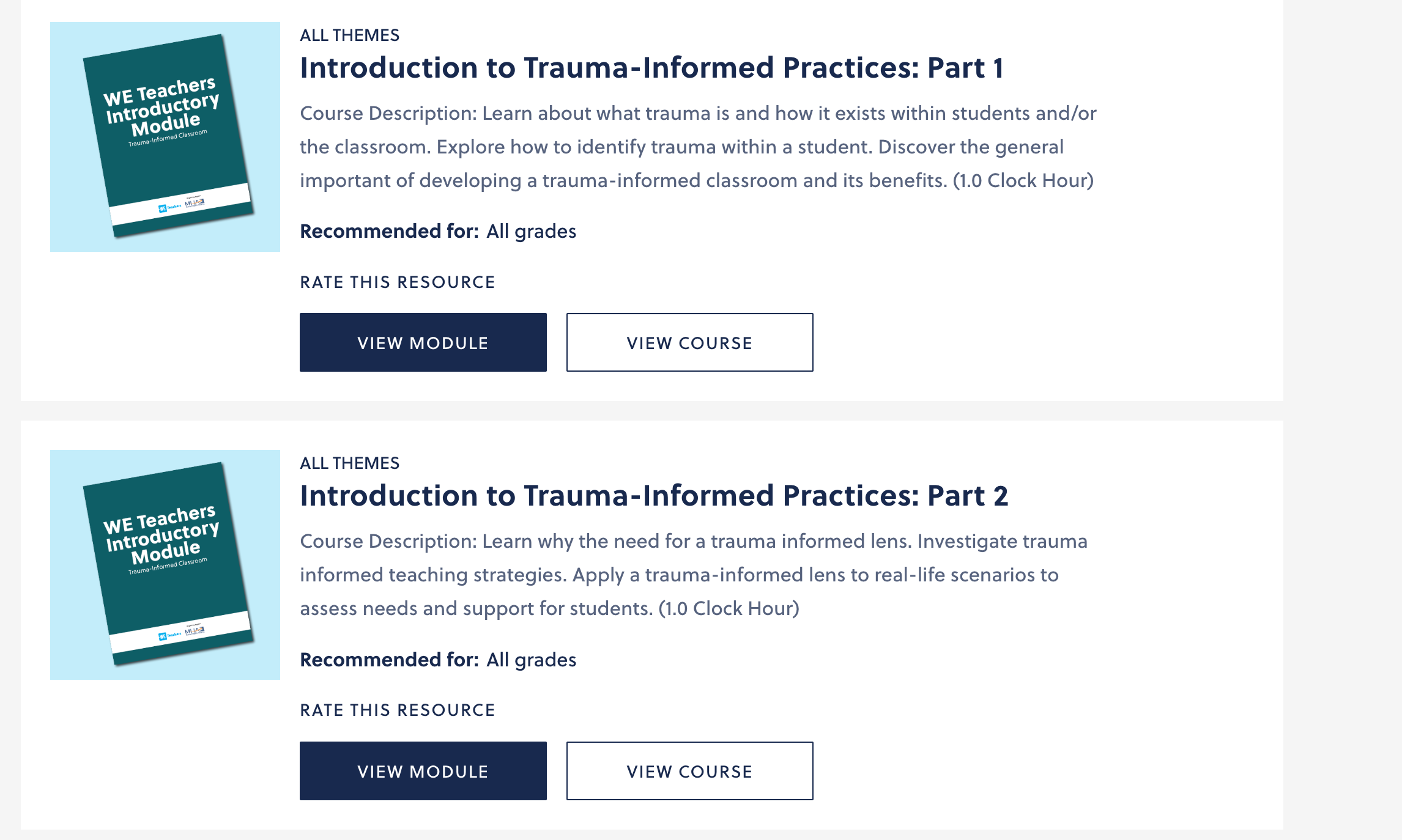
As you go further through the modules you will see courses and modules that have been created to hopefully help benefit teachers to brainstorm new lesson plans. Like in this section for Trauma-informed Practices, there is a whole 48-page module that is created to help you introduce these tactics in a classroom to help produce a safe classroom environment.
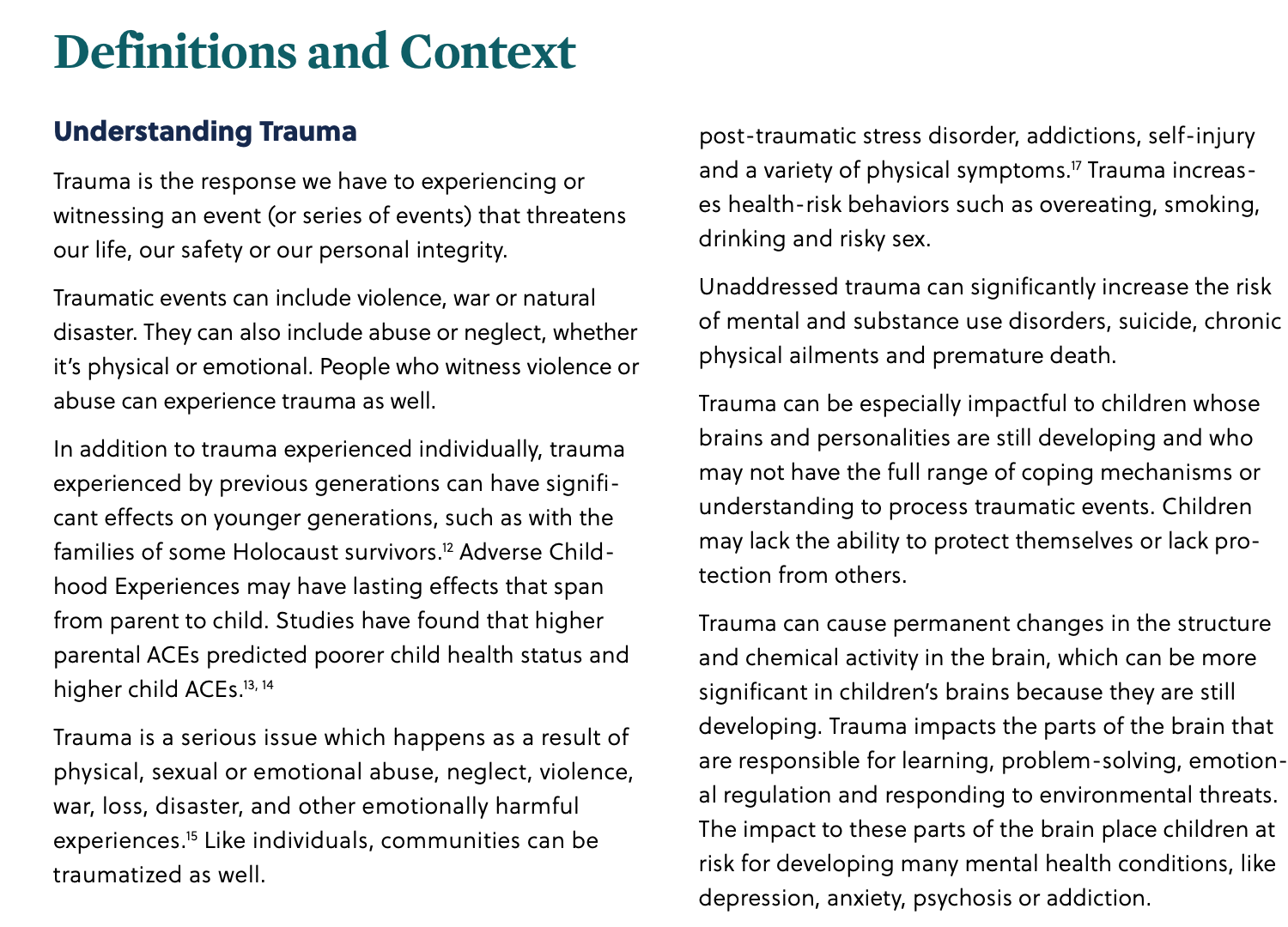
The modules also give you great explanations and definitions on certain topics that might help you understand how to incorporate these learning experiences into your work. Having a place like the WE Learning Center is a super important and useful tool that I know I will be using in my future classroom.
7 Accessibility tools
While working on assignments I have discovered a number of really important tools to use while either reading or writing. I am going to be talking about the seven that I think are the most helpful and useful when completing homework assignments.
ZoomText- Zoomtext allows you to make a piece of text bigger while you are reading. Whether you have vision impairments or just want to have the text be larger. In my own personal opinion I find this tool to be super helpful! I struggle with reading and wear reading glasses so having this Microsoft tool really comes in handy when I have a big reading assignment to work on. By pressing the screen magnifier button the images and text on your screen will become larger and easier to read.

Jaws- Jaws is a computer program that allows people who are visually impaired or blind to be able to read. It will either provide a text-to-speech option or a form of braille. This tool is super important because it allows students or people who may not be able to see to complete or work on assignments. This is a great tool just to have for a classroom just incase case there are students who have a severity in not being able to read. https://www.freedomscientific.com/products/software/jaws/
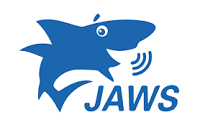
Quizalize- This is a cool AI tool that allows students to create tests or quizzes for themselves to study with. Teachers can also use this tool as a form of collecting data on the class to see where they are at on a certain topic. I find this tool to be super useful and definitely a unique way of learning! It also evaluates where how strong you are in topics and what you might need some more help on. You can either play by yourself or with a team! https://www.quizalize.com/

Typing.com- Is a good tool for students to learn how to type and a good way for teachers to collect data on how far along they are with their typing and spelling skills. This tool allows kids to learn how to type on their own pace. It will take into account how fast the child is getting and how many words they are answering correctly. When I become a teacher, I will be using this resource to help my students become more comfortable with a computer and keyboard. https://www.typing.com/

Kahn academy- Is an amazing study tool for students. You type in what assignment you want to study and what grade level you are and this tool will create practice questions and practice quizzes and tests to help you prepare for a big test. I have used this tool to help me study for my SAT and my PRAXIS exams. This tool also has many different forms of videos and explanations to hopefully find the best explanation to a problem. I love the tool and will continue to use it in the future. https://www.khanacademy.org/

quizziz- this tool allows you to create a study guide in quiz based format. You will be able to put all of your questions and answers into this tool and it will be able to create a test or quiz for you to work on alone or with a group. Teachers may also use this tool in class to quiz their students live on the content they are providing. This tool is super useful to help you remember content and prepare for tests and quizzes. https://quizizz.com/

quizlet- this tool is a great way to create study guides for tests and exams. With AI it will create tests and quizzes with the content flashcards you create. This tool tells you how well you know a piece of content and what points you should continue to study. I personally love this tool and use it in my everyday studying. It helps me remember content, and I really enjoy using the test tool on this site. https://quizlet.com/

Hyperdocs: Using Padlet
Throughout this school year, I have discovered this amazing use of a hyperdoc because of my wonderful professors, which is called Padlet! Padlet is a great way to allow a virtual class discussion and to create strong posts collaborative about a certain topic. You are able to make a padlet open to the public or to make a chatroom just private to the people with whom you would like to be involved. This is a good source for not only creating good communication after a lesson, but it is also a great way to ask questions and formulate new ideas after learning. You can add photos, different links, or even share video projects that may be informative to the topic at hand. This is a cool and unique form of technology that I believe we should use more of especially when forming a discussion group with classmates. Here is a discussion board of final projects from Global Goals. This is a cool and unique way to share work!
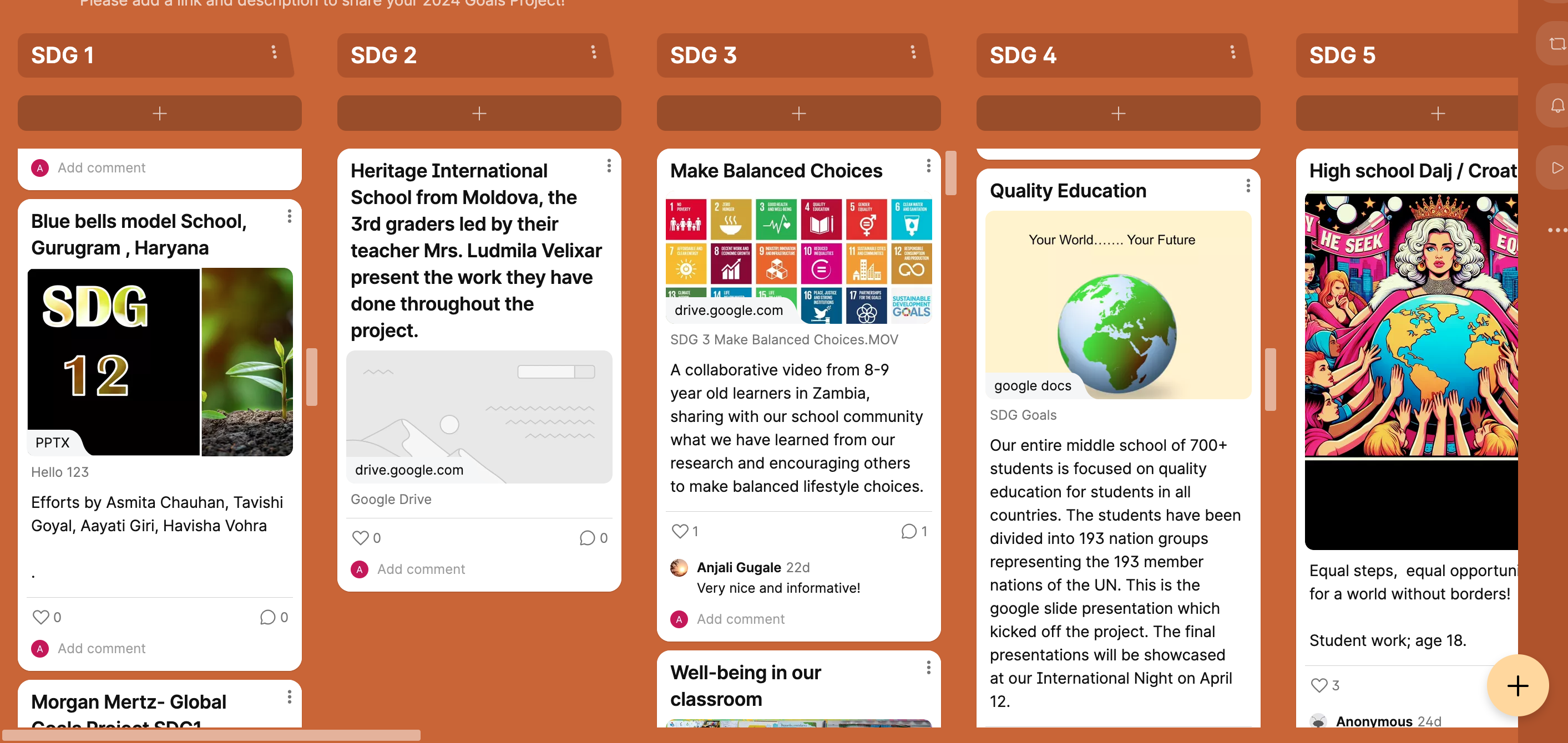
Virtual Field Trip on The Smithsonian National Museum of Natural History
I chose the virtual tour of The Smithsonian National Museum of Natural History. I. chose this tour because I am very interested in animals and learning more about science. While I was “walking” through it, it felt as if I were really there! They did such an amazing job at adding information about what I was walking through. The way that I was able to have a full 360 degree view of the museum, I thought, was pretty cool as well! I think that this is a cool and neat resource that you can incorporate in your classroom, and it can be a great source for providing information about fossils, other parts of the world, and animals. It also does a great job at capturing the real thing! It was a very fun experience and would love to walk through it again!
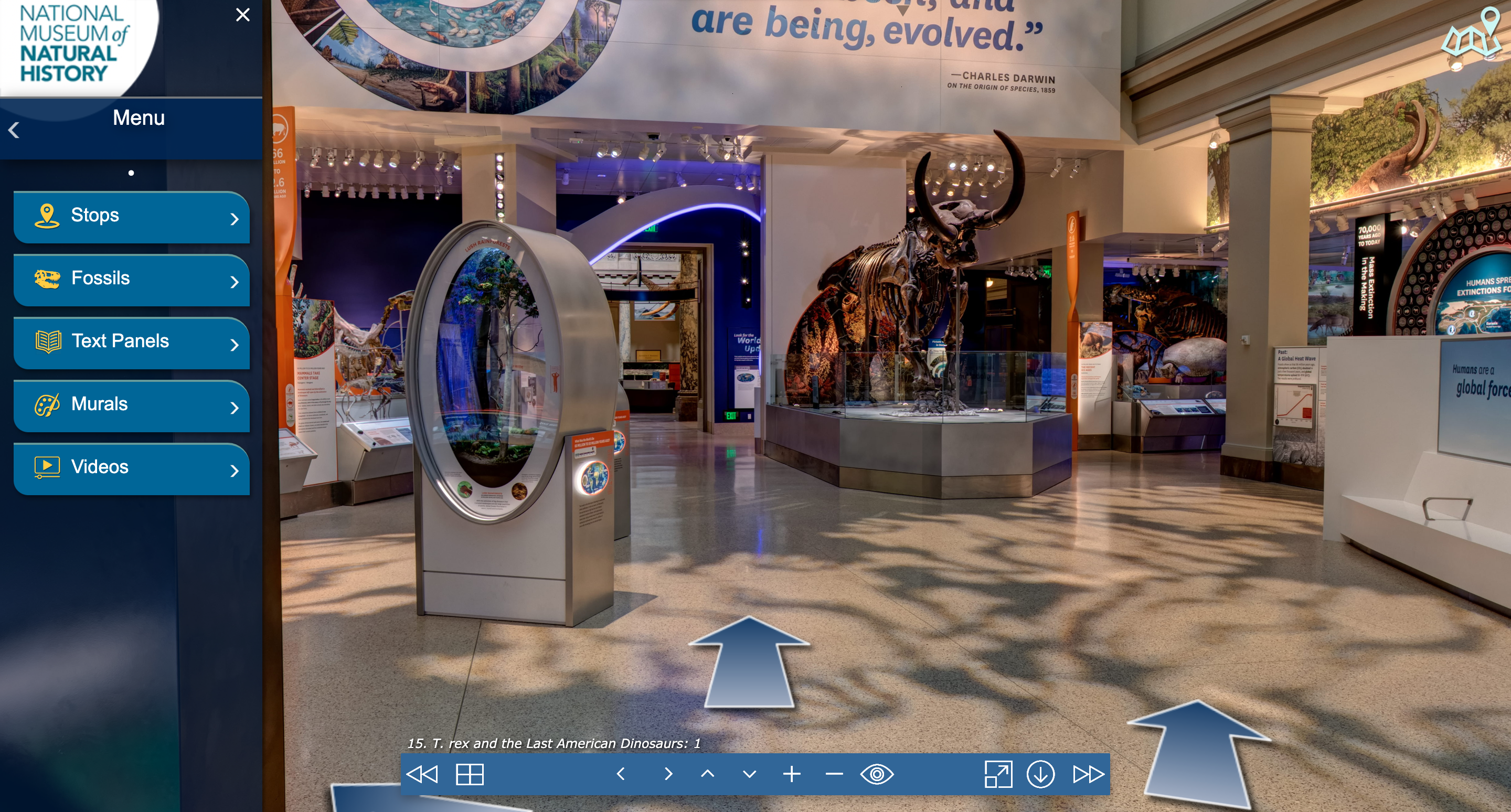
Chapter 2: Communicators (Microsoft Translator)
When reading the second chapter on Persuall, I thought the area in which the author talked about Microsoft Translator was a super important part of the text. When teaching a classroom, I feel that most teachers think that every student in their class should be able to understand their language and what has been going on in the class. But what we don’t think about is how there are students who may have a language barrier. By using Microsoft Translator, it opens a brand new form of communication that we have not had in the past. The chapter talks about how some schools may not have the funding or the interpreters just hanging around in the building, but Microsoft Translator has created a new way of understanding for all. This resource can even add captions to people speaking in their native language if needed. It has also allowed the student’s families to get more involved in the classroom and communicate fluently with the students. Using Microsoft Translator seems to be a game changer in the communication world, and I know that as a future teacher, if I need a translator for a student or parent, I will choose Microsoft Translator.


National Geographic in the classroom!
While researching for helpful online tools, I came across the search engine for National Geographic. This website contains thousands of helpful resources about animals, our environment, and even live feeds of different animals to get you learning. I believe this site could be a very useful resource in a classroom for the grades kindergarten through eighth grade because the articles you come across contain videos, images, and written posts about what you are researching. It is also a fun way to create a science lesson. All of the different formats, including live interactive sessions for students to actively get involved in the topic they are presenting.

I chose to focus on the topic of Ocean Wildlife. This area of the website had an easy-to-understand format for all students. The information that was laid out was easy to read and easy to grasp. There were many different links to researchers who had been working on this topic and what their impact on it was. It was very cool and interesting to see. I will definitely be using this tool in my classrooms to help make science lessons easier to understand and more memorable.
Global Collaboration in Education.
While trying to find PLN’s on social media, I came across a lot of people who worked in childcare on YouTube, making videos to get children more engaged while at home. These people have become good outlets for children to watch, singalong, and learn. The first person to do this before social media was Bill Nye The Science Guy . He would create episodes for children to engage in about science. Every episode was a new and fun lesson about a different part of science. Now, similarly, people like Danny Go and Ms.Rachel create videos online, including on Youtube and Instagram, to touch on important topics for kids while singing, dancing, and even using sign language. By creating these videos, it allows them to reach children from all across the world. They try to create a new and fun way of learning, and sometimes they even get them moving. It is also interesting to see how much of an impact they have on other content creators as well. People have become inspired by their work, and children are able to learn and have lots of fun all around the world because of their content.

Inclusive learning in education
I finished reading this inclusive education article, I started to gain an understanding of how important it is to have inclusive classrooms. While in an inclusive classroom, children start to understand the importance of others around them. These classrooms value diversity, inclusion, and bringing every student together. By doing this, it will create a safe environment for the children in their class. I also learned that removing children from the classroom will create reasons for resentment and cause the child to be confused. Every child should stay in the classroom, no matter what the situation is. Every classroom is built to make every child feel included and wanted. Teachers must create this safe space for the kids, and the parents must also provide that for them. Some of these classrooms have flexible seating arrangements and special tools to help focus children when needed in the classroom. Teachers also learn different strategies on how to navigate a lesson if a child learns in a different manner.

This image gives an example of what it is like to be in an inclusive classroom.