Enhancing AR and VR Experiences with Nearpod
Augmented Reality (AR) and Virtual Reality (VR) have transformed the way we engage with digital content. Nearpod is one of the tool that seamlessly integrates AR and VR elements into their lessons and presentations. In this blog post, I will explore how Nearpod can elevate AR and VR experiences, revolutionizing the way we learn and engage with virtual content.
Collaborative VR presentations: Nearpod facilitates collaborative learning by allowing students to create and present their own VR presentations. With Nearpod’s VR creator tool, students can design virtual environments and populate them with multimedia content, including images, videos, and 3D models. Data Visualization in AR and VR: Nearpod enables educators to transform data into interactive visualizations in AR and VR formats. Using Nearpod’s interactive charts and graphs, educators can present data dynamically and engagingly, allowing students to explore and interact with the data visually. In addition, Nearpod allow the teacher to take their students on virtual field trips using a smartphone. By incorporating 360-degree images and videos.
Overall, Nearpod’s advantages in the classroom lie in its ability to engage students, personalized instruction, and promote collaboration. With the help of Nearpod, educators can create dynamic and interactive learning experiences that enhance student learning outcomes.
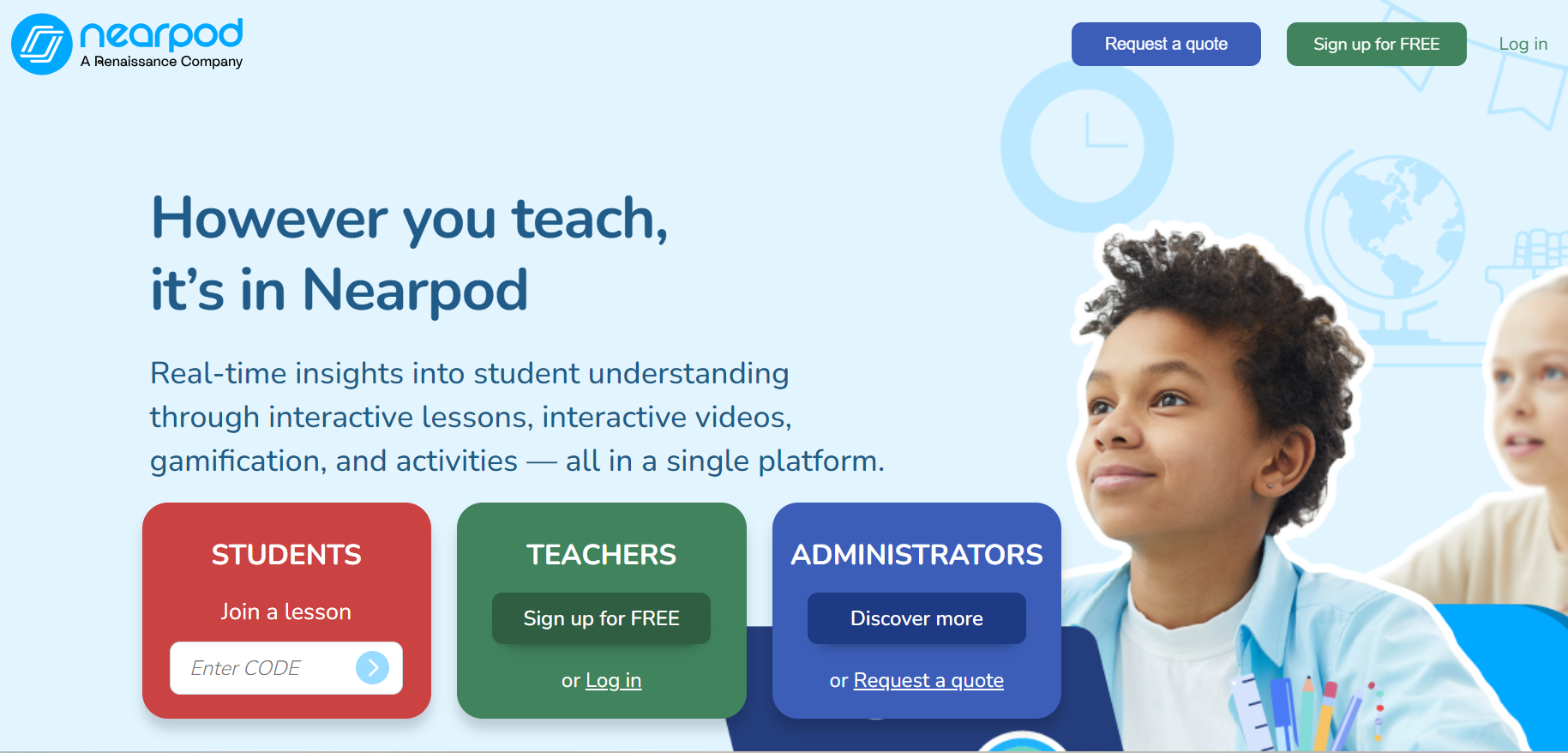
WE Virtual Learning Center
The WE Virtual Learning Center web tool is designed to enhance the future classroom by providing a range of features and benefits.
WE Learning Center focuses on promoting healthy mental and emotional development by age. The center recognizes the importance of supporting students overall well-being and providing them with necessary tools and resources to develop strong mental and emotional health. As children grow older, the center may introduce programs that focus on building self-esteem, managing stress, and developing problem-solving skills. These programs may involve mindfulness exercises, stress management techniques, goal-setting, and conflict resolution strategies.
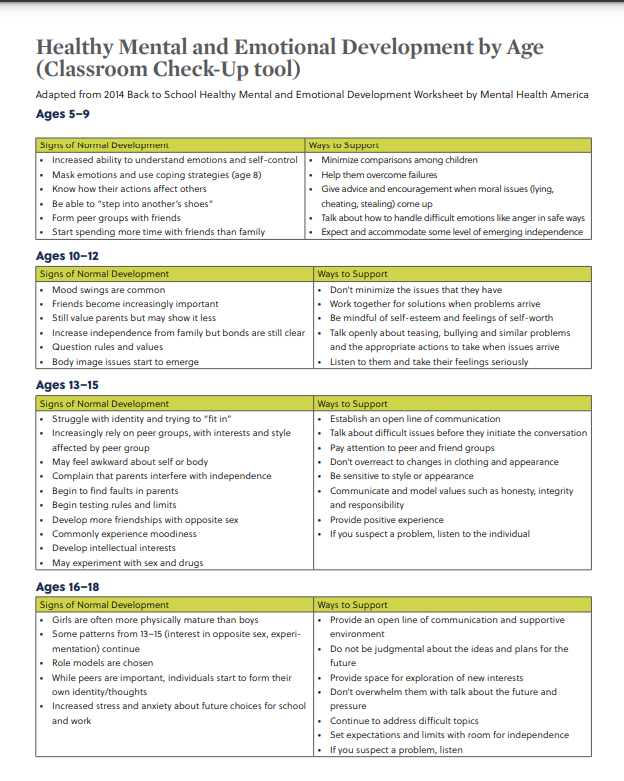
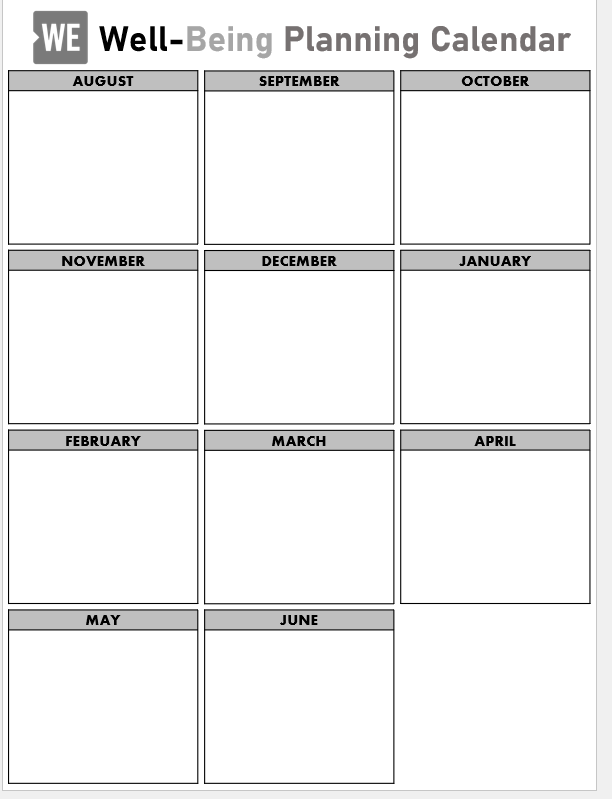
Next thing is the Yearly Planner Calendar of WE Learning Center is tool that helps organize and plan activities and event throughout the year. The calendar is designed to provide a visual overview of the entire year, allowing to easily schedule and track various activities such as exams, seminars, and training sessions. It helps students, and teachers stay informed and prepared for upcoming events.
Resource
7 Accessibility Tools for the Classroom
Accessibility tools in the classroom can greatly benefit students with diverse learning needs. Here are the 7 tools that can enhance accessibility.
- Text-to-Speech Screen Readers: This web accessibility resource is designed specifically for blind students or staff. Using a single keystroke or mouse click, screen readers read all website content aloud. All text style information is announced, including typeface, font style and size, subscript and superscript changes, colors, links, and headings.
- Evernote: It is intended for archiving and creating notes with embedded photos, audio, and saved web content. Notes are stored in virtual “notebooks” and can be tagged, annotated, edited, searched, and exported.
- Microsoft To-Do: This tool is a task management tool. It helps individuals and teams stay organized and manage their tasks effectively. For example task lists, task reminders, due dates, and priorities.
- Toucan: Toucan is a free web browser extension that helps you learn new languages without flashcards, hours-long classes, or intimidating tests.
- Helperbird: Helperbird is your all-in-one extension, that gives you the features to make the web more accessible and productive. Providing you text-to-speech, OCR, dyslexia support, dictation, immersive reader, overlays, annotating any website, picture dictionary, Reading Mode, and more.
- Duolingo: is a free language-learning platform that includes a language-learning website and app. The platform offers interactive language courses in over 30 languages, including Spanish, French, German, Italian, and Chinese.
- Nearpod allows educators to create interactive, multimedia lessons that can be delivered to their students in real-time. It’s particularly useful for teachers who want to engage their students with interactive activities, such as polls and quizzes.
Hyperdocs
Hyperdocs are a great way to engage students in interactive and self-paced learning experiences. Hyperdocs are designed to engage and empower learners by combining various multimedia resources, tasks, and opportunities for collaboration. One example is Edpuzzle, an interactive video platform that allows customizable educational videos.
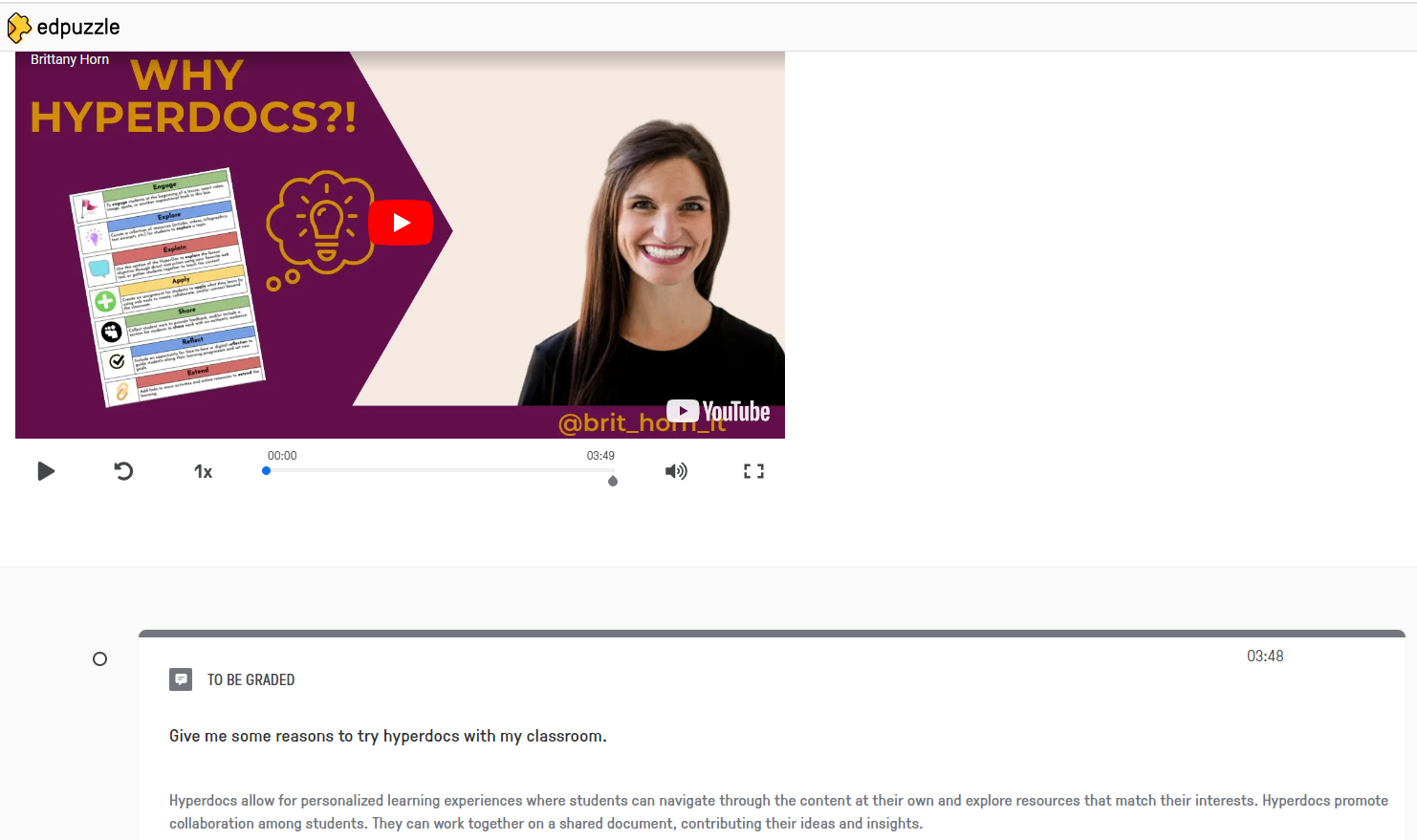
With Edpuzzle as we can see by embedding questions and comments within videos, Edpuzzle encourages active learning. Students are promoted to think critically, respond to questions, and actively engage with content. In addition, the above image shows how Edpuzzle customizes the videos by adding interactive elements such as questions, and comments. This customization allows teachers to tailor the video lessons to meet the specific needs and learning objectives of their students.
Overall, the concept of hyperdocs combines videos with interactive elements, customize, and assessment. It provides a dynamic and engaging platform for teachers to create video lessons that promote active learning and support student success.
The Taj Mahal

I chose the virtual tour of The Taj Mahal. The reason I chose this is because The Taj Mahal is referred to as one of the “Seven Wonders of the World.” The Taj Mahal is made of magnificent white marble located in Agra, India. It was built by Mughal emperor Shah Jahan in memory of his beloved wife, Mumtaz Mahal. The Taj Mahal is widely known as a symbol of love. The Taj Mahal attracts a large number of tourists because of its architectural beauty. The symmetrical layout and the delicate carvings make it a visually stunning monument. In addition, photography is something that most of the tourists like about. The Taj Mahal reflection in the surrounding pools, the changing colors during sunrise and sunset.
Communication tool: Microsoft Team
With the help of advanced technology in this modern era communication is very easy in every field. Education is one field in which communication tools like Microsoft Teams are most powerful for many reasons. First, it provides a centralized platform where teachers and students can collaborate, communicate, and access resources from anywhere, at any time. This is particularly valuable in the education sector, where remote learning and distance education have become more prevalent.

One of the key features of Microsoft Teams is its ability to facilitate real-time communication and collaboration. Teachers can create virtual classrooms within Teams, where they can conduct live video meetings, host discussions, and share content. This allows for interactive and engaging learning experiences. In addition, educators can create and distribute assignments, quizzes, and surveys directly with Teams, making it convenient for students to complete and submit their work. Teams also integrate with other Microsoft tools like OneNote and SharePoint, enabling seamless access to documents, notes, and educational resources. Teams also offer features like file sharing, co-authoring, and version control, which facilitate effective teamwork and document collaboration among students.
Overall, Microsoft Teams empowers educators and students by providing comprehensive and integrated communication tools that support effective teaching and learning.
Resource:
https://www.microsoft.com/en-us/microsoft-teams/group-chat-software
Discovery Education in the Classroom
When I was 10 years old I watched wildlife and environmental documentaries on Discovery Channel. With this channel’s help, I gathered many information on animal and plant life content. Similarly, Discovery Education offers a diverse range of tools and resources that educators can utilize to enhance the learning experience in the classroom. Now Discovery Education is very advanced with the technology that provides an immersive learning environment for students and deepens their understanding of various subjects.
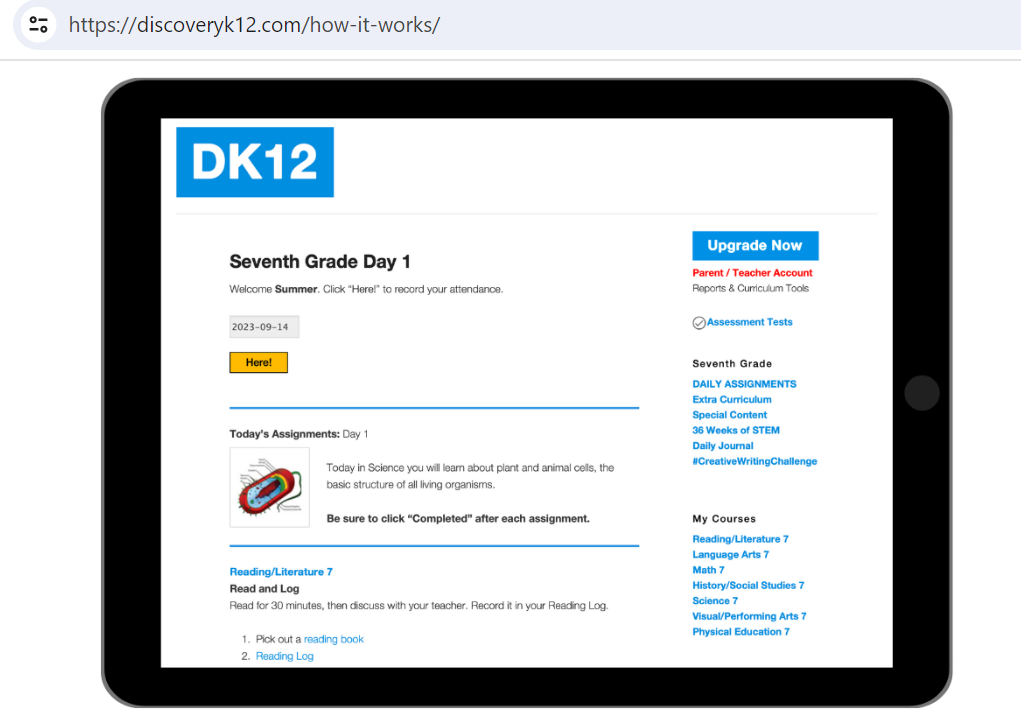
The tool I really liked about Discovery Education is the K-12 learning platform is a comprehensive educational resource that caters to students from kindergarten to 12th grade. It offers a wide range of multimedia content, including videos, virtual labs, interactive activities, and more, designed to engage students and enhance their learning experience. The platform covers various subjects such as science, math, social studies, language arts, and more providing educators with tools to create dynamic and interactive lessons that cater to different learning styles. In addition, Discovery Education’s K-12 platform also offers teachers access to customizable lesson plans, assessments, and professional development resources to support their instructional practices and help them stay current with educational trends. I will definitely recommend this tool for teaching in more advanced and innovative ways.
References
www.discoveryeducation.com
The Importance of Collaboration
Collaboration in education is a powerful approach that fosters teamwork, communication, and critical thinking skills among students. It involves students working together to achieve a common goal, whether it’s completing a project, solving a problem, or learning a new concept.
Learning collaboratively helps students: Plan activities that allow students to work and collaborate together to learn and grow from each other. Collaborative learning has been shown to not only develop higher-level thinking skills in students but boost their confidence and self-esteem as well.
Collaboration encourages creativity and innovation. When students work together, they can share and build upon each other’s ideas, leading to the development of unique solutions and approaches. It also allows for diverse perspectives, which can lead to more comprehensive and well-rounded outcomes.

Reference
Gates, S. (n.d.-b). Benefits of collaboration. NEA. https://www.nea.org/professional-excellence/student-engagement/tools-tips/benefits-collaboration
Educational Technology
In this modern era, with the help of advanced technology everything has changed. Especially, in the educational field. Educational Technology also known as EdTech, plays an increasingly important role in modern education. It encompasses the use of technology and digital tools to enhance teaching and learning experience. Educational technology is transforming the way of education is delivered and accessed. Online learning platforms, mobile learning, AI, data analysis, collaborative tools, and adaptive assessments are examples of the innovative technologies being used in education today.
Here is the video of 5 educational technology trends in 2024.
- Learning Outside the Classroom Environment
- Gamification
- Collaborative Learning
- Learning with Augmented Reality and Virtual Reality
- Virtual Learning
References
www.youtube.com