Home » Articles posted by Natalie Flynn
Author Archives: Natalie Flynn
Using YouTube 360 Videos in the Classroom
YouTube 360 videos enhance global collaborations by giving unforgettable experiences that span across the world. They enable individuals from all over to virtually experience places together, creating a sense of shared experience and promoting collaborative activities in areas such as education, culture, science, and entertainment. They also provide opportunities for global knowledge and empathy by allowing users to encounter diverse perspectives and realities directly. This can lead to improved communication, collaboration, and creativity among individuals and organizations around the world.
Ways to Incorporate in a Lesson Plan
A Great resource to find fun virtual reality lesson plans to incorporate within your classroom is this article; “Virtual Reality Curriculum Guide: Experience, Immersion and Excursion in the Classroom” By Travis Feldler and Natalie Proulx, which was published in the New York Times. I am sure we can all relate to learning about the solar system in elementary school and that is why the lesson plan “A Mission to Pluto” stood out to me. This lesson plan begins with students listing facts they know about Pluto and making predictions about what it would be like to visit. During the mission, they watch a YouTube 360 video titled “Seeking Pluto’s Frigid Heart” (which I will link below) to observe its unique characteristics. Afterward, they discuss their observations and compare them to their predictions. They also reflect on the similarities and differences between Pluto and Earth and explore insights into the universe. To bring the lesson to an end, the students will then create original drawings that include key information about Pluto based on what they learned.
How does this Encourage Successful Global Collaborations?
This lesson plan promotes worldwide collaboration by using YouTube 360 videos to create a true sense of exploring Pluto. Students from all around the world can engage in the same educational experience thanks to virtual reality technology, which encourages cooperation and shared learning.
Citations
Feldler, Travis, and Natalie Proulx. “Virtual Reality Curriculum Guide: Experience, Immersion and Excursion in the Classroom.” The New York Times, The New York Times, 29 Oct. 2020, www.nytimes.com/2020/10/29/learning/lesson-plans/virtual-reality-curriculum-guide-experience-immersion-and-excursion-in-the-classroom.html.
Gratitude Activity – WE Virtual Learning Center
I found this cute, fun, and engaging activity on this site https://www.we.org/en-US/ which seems to have the chance to have a positive impact on students.
It seems like a great little way to incorporate teaching gratitude to elementary school children and it can be extremely beneficial and valuable for my future classroom.
Teaching gratitude in a 3rd-grade classroom can have numerous benefits. It fosters a positive classroom environment, enhances social-emotional learning, and promotes empathy and kindness among students. It also helps children develop a sense of appreciation for what they have and who they have in their lives. Additionally, expressing gratitude can improve mental well-being by fostering positive emotions and reducing stress. Through activities like this one, students learn to recognize and articulate their feelings of gratitude, which can lead to stronger relationships and a greater sense of happiness and fulfillment. It helps them develop crucial social-emotional skills that lay the foundation for their overall well-being and success in life. At this age, children are beginning to understand their emotions more deeply and are forming relationships with peers and adults. Learning about gratitude helps them appreciate the positive aspects of their lives, fosters empathy and kindness toward others, and teaches them to express appreciation for the support they receive from family, friends, and teachers. By cultivating gratitude early on, 3rd graders can develop a positive outlook, resilience, and strong interpersonal skills that will serve them throughout their lives.
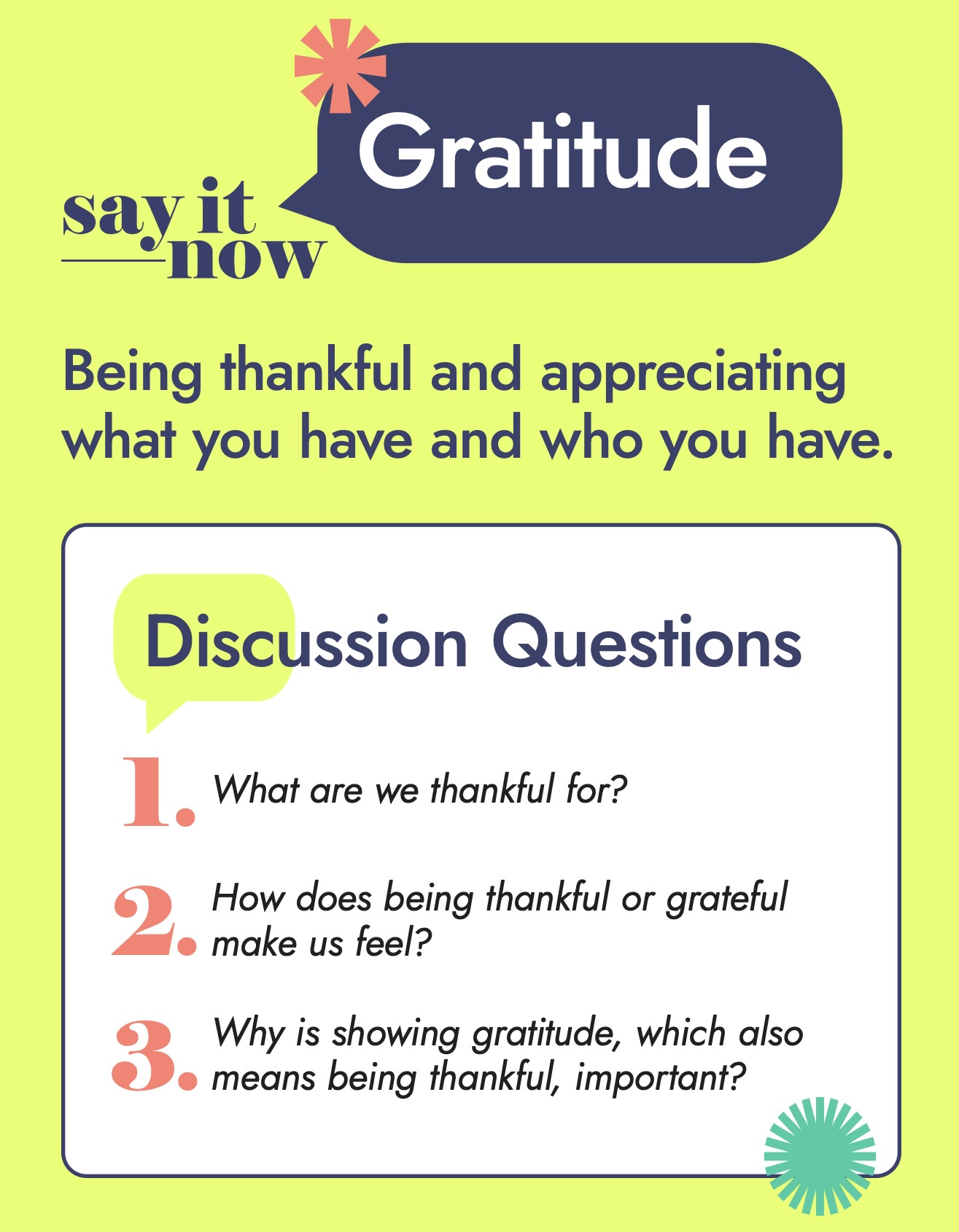
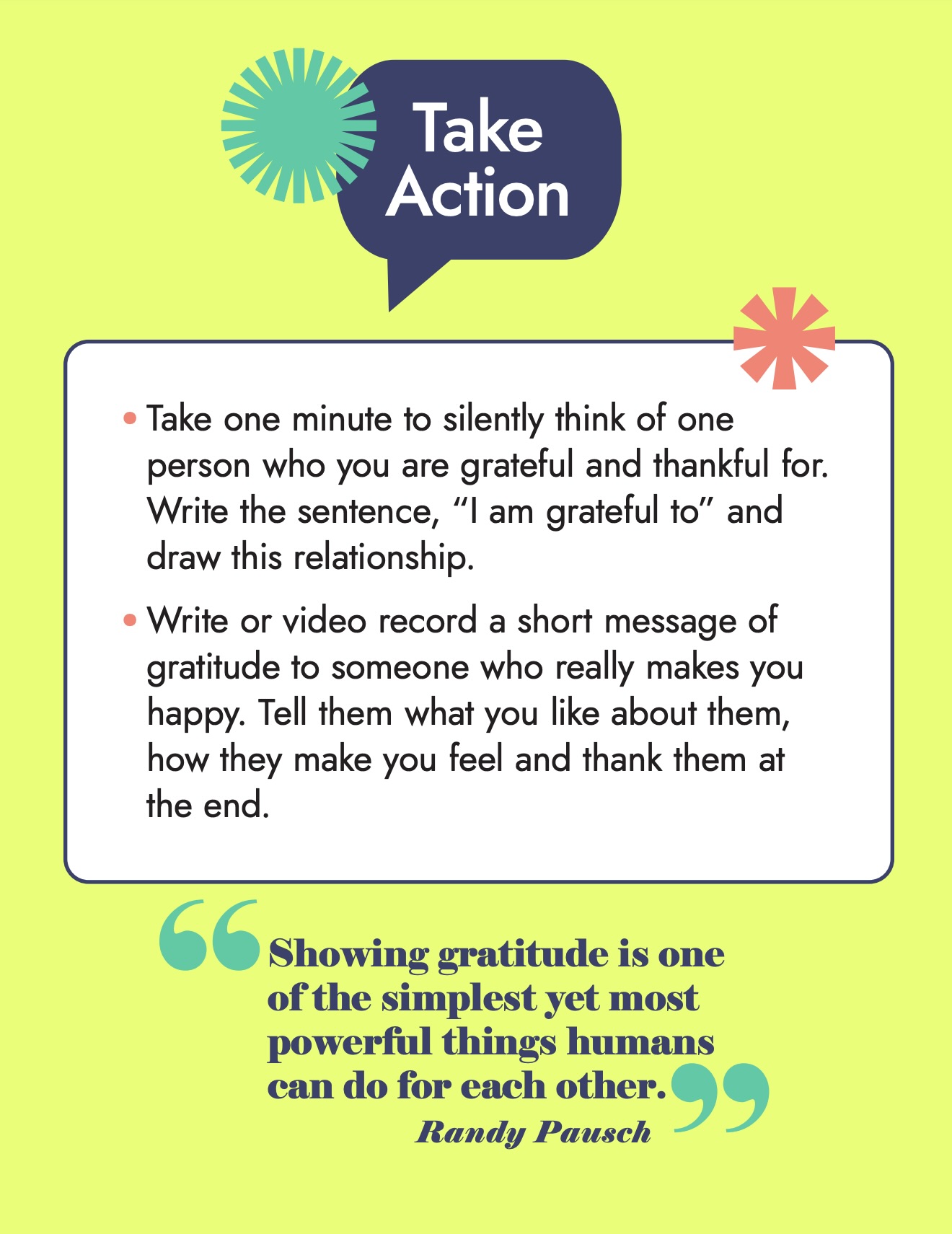
Refrences
7 Helpful Accessibility Tools
JAWS – Screen Reader
This tool can be extremely helpful within the classroom setting. It enables the visually impaired students to access textbooks, websites, and educational software. This gives these students the opportunity to participate in classroom activities. JAWS also provides students with the means to navigate through technology independently. Something that I thought extremely useful is that this tool offers real time spoken feedback. This allows students to hear what is displayed on the screen, including text, menus, and buttons. This helps give an understanding and the opportunity to interact with digital materials.
.png)
Google Docs Speech to Text Software
This tool, in my opinion, has endless potential uses in the classroom. It provides the option for students to input text using their voice. This is very useful for students with physical disabilities or those who struggle with typing or even putting thoughts onto paper. Speech to text technology can also increase typing speed. This can allow students to complete assignments and take notes more quickly than they could by typing manually. Another benefit from using this accessibility tool is that students who have a difficulty with spelling or handwriting, speech to text can eliminate these problems for them and allow the opportunity to focus solely on the content they are producing. Google Docs speech to text also supports multiple languages and accents which makes it beneficial for students who are non native speakers or who require language assistance. Overall, this tool offers and promotes inclusion in the classroom.

Read&Write – Text to Speech
Accessibility, comprehension, language support, and independence and some of the helpful benefits of Read&Write text to speech. Offering a valuable resource for students with reading difficulties, learning disabilities, or visual impairments, this tool converts written text into spoken words which creates an inclusive learning environment when used within a classroom. It also helps students improve their comprehension by hearing and seeing the text. It reinforces understanding and retention of information. This tool also offers support for multiple languages and accents. Accommodating to those from diverse backgrounds and promoting language proficiency is another reason why this too is so helpful and creates a classroom where everyone benefits. Lastly, the text to speech tool offers students to work independently. It provides them with the tools they need to access and engage with written content without relying on constant assistance from the teacher.
PrintFriendly
PrintFriendly offers many positive uses in the classroom. By optimizing web pages for printing it helps reduce paper waste by removing unnecessary elements such as ads, images, and unwanted content. By eliminating unnecessary content from web pages before printing, it helps reduce printing costs like ink and paper. This tool also simplifies the printing format by making materials easier to read and navigate. Students with visual impairments or reading difficulties who struggle with cluttered layouts can benefit from this. Teachers can also customize handouts, worksheets, and study guides from online resources to align with the curriculum. All in all PrintFriendly is very convenient, allowing users customizable options like adjusting text, size, font, and formatting options which provides flexibility to meet the needs of individual students or overall preferences.

ZoomText – Magnification Software
This is a powerful tool for enhancing accessibility in the classroom. ZoomText provides adjustable magnification levels which allows students to enlarge text, images, and other content that is on their screen. ZoomText can enhance visibility and clarity which reduces eye strain and fatigue for those with low vision, making it easier to engage with digital content. The tool also offers various color contrast options which enables students to adjust colors that suit their individual preferences and visual needs. There is even an option for reducing glare! Another cool feature with ZoomText is the option to customize your cursor including size, shape, and color. This makes it easier for students to locate and track the cursor on the screen.

WebAIM – Color Contrast Tool
Several reasons make this tool super useful in a classroom setting. The tool helps educators ensure digital materials meet accessibility standards by providing sufficient color contrast between text and background elements. This is a crucial tool to use in order to make accommodations for students with visual impairments or color blindness. It also ensures that text and images are easily readable and understandable for all students which promotes an inclusive learning environment.

Learning Ally
This is a valuable tool that supports students with dyslexia, visual impairments, and other learning disabilities. Learning Ally has a vast library of audiobooks and digital textbooks, this allows students with print disabilities to access and engage with curriculum materials. This tool also offers alternative formats such as audiobooks which helps students to access education content independently without relying on assistance. Learning Ally supports comprehension by providing auditory reinforcement while highlighting the corresponding text, helping students follow along and understand the material more effectively. This tool has options for teachers to differentiate instruction by providing personalized reading accommodations that fit each student’s individual needs and preferences.
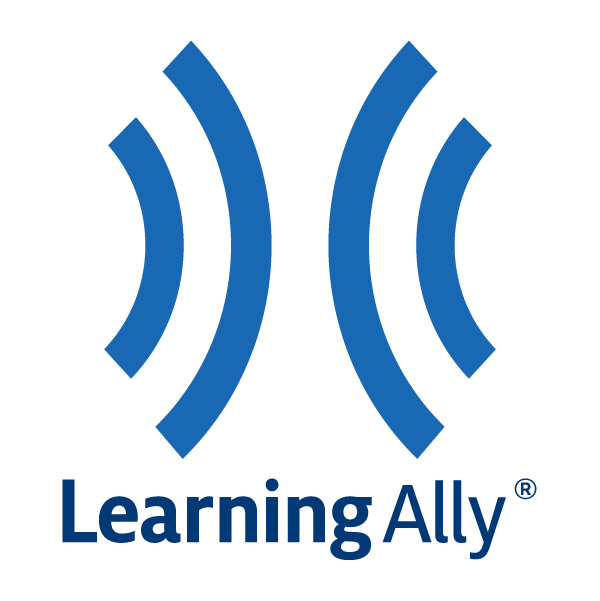
Summing it up
These accessibility tools—JAWS, Google Docs Speech to Text, Read&Write, PrintFriendly, ZoomText, WebAIM, and Learning Ally—help students with a variety of educational needs in the classroom. By encouraging inclusion, independence, and comprehension, they enable students to effectively engage with digital content, ensuring that all learners have equal access to educational materials and opportunities. With these tools, classrooms may become more accessible and inclusive, allowing every kid to succeed.
Image Citations
https://mediaaccess.org.au/latest_news/jaws-screen-reader-gets-more-bight
https://cybertext.wordpress.com/2018/09/05/google-docs-speech-to-text-function/
Empowering Education Using Hyperdocs
The use of Hyperdocs is interactive and contains various elements such as videos, links, and activities which are designed for personalized learning. Google Docs, Microsoft Word, and Google Slides are all examples of platforms used to create a Hyperdoc. A HyperDoc is an interactive Google Doc or Slide Deck that takes traditional learning and teaching and puts it in the hands of the student. It promotes student centered learning, providing students with access to a variety of resources and activities within a single document. Students can go through the material at their own pace. Educators can customize Hyperdocs to meet the diverse needs of their students.
Example of Hyperdocs in Google Slides
I found a great, fun, and interactive Hyperdoc on Wakelet that was created in Google Slides. The Hyperdoc that I found looks like a game board. It is an activity for students to do on the first day of school as a cool and engaging way to get students excited about learning again. Within the game board there are links to assignments making it easy for students to navigate and access their tasks. This interactive approach fosters excitement and engages active participation.
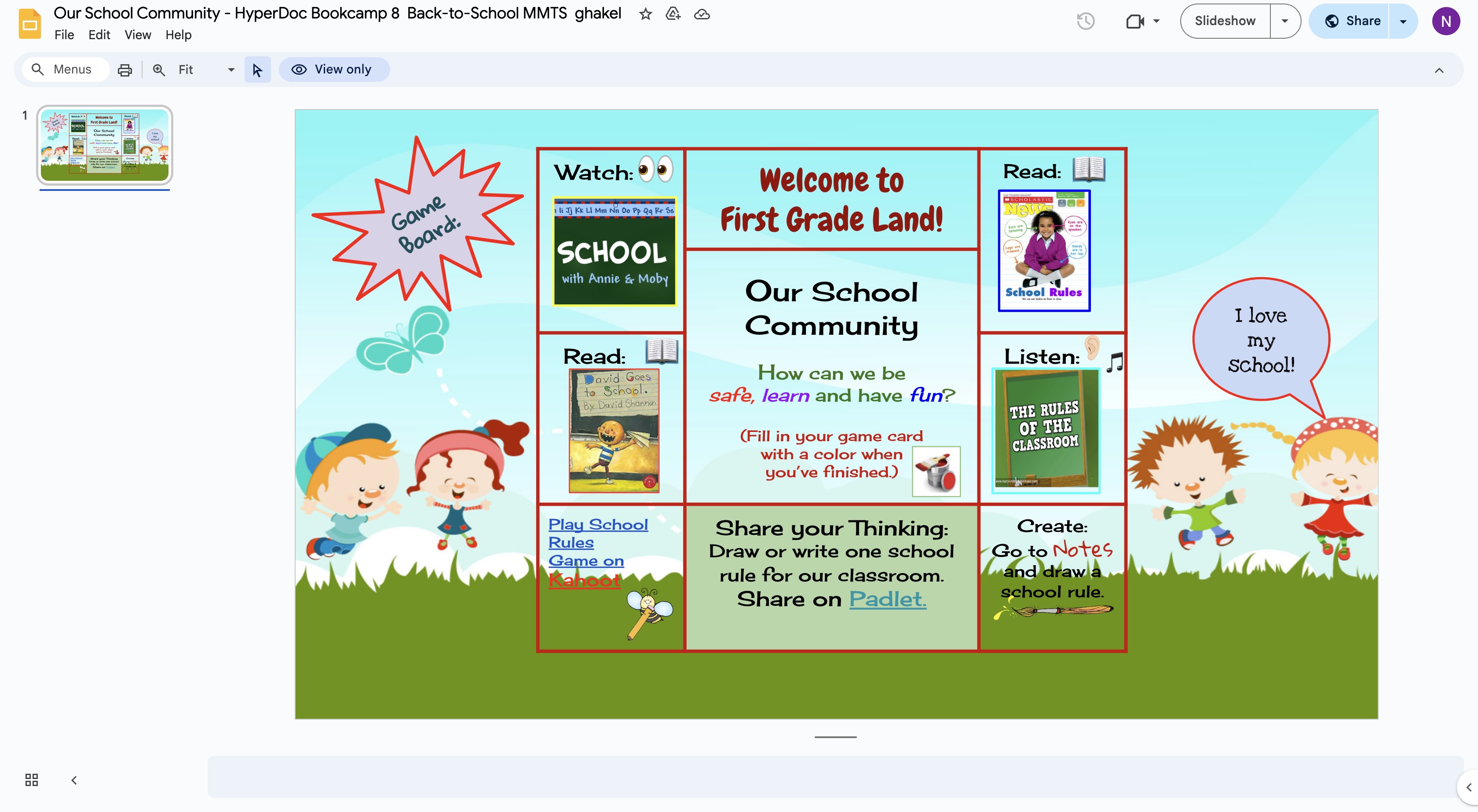
Exploring the Secret Annex – A Virtual Tour of the Anne Frank House
Visitors can tour the little hiding place where Anne Frank and her family hid during World War II in an interactive virtual field trip. Viewers can learn about the everyday problems, aspirations, and daily lives of the residents through the use of detailed 3D renderings and audio narrations. Every area of the house, from the secret door beneath the bookshelves to Anne’s bedroom and the attic where she wrote her famous diary, conveys an emotional story. The virtual tour provides an effective way of teaching and remembrance, guaranteeing that the experiences of the Holocaust and Anne’s legacy will never be forgotten.
The tour can be found at https://www.annefrank.org/en/anne-frank/secret-annex/
Who was Hiding and Who Helped

Taking a Look Inside
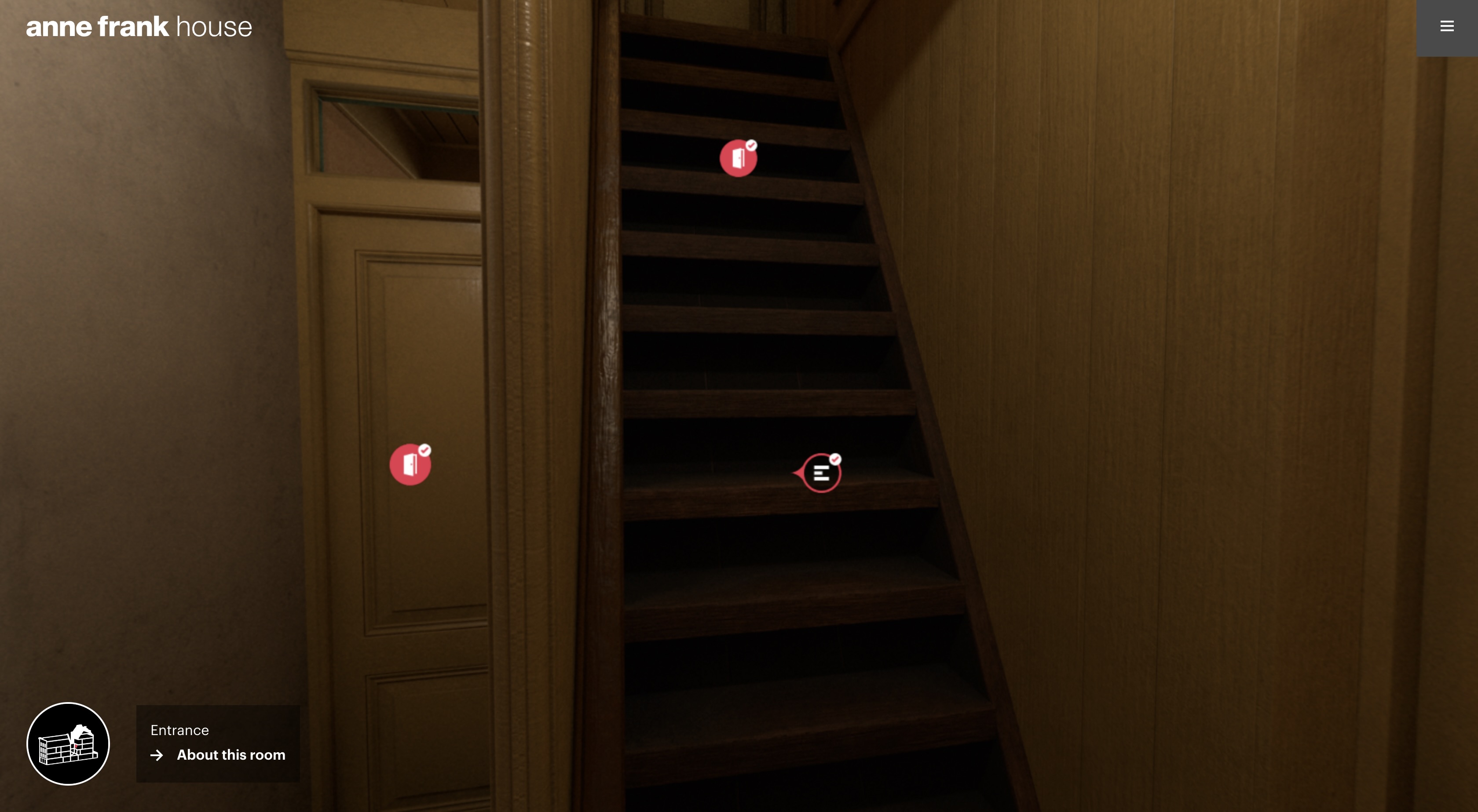




Anne decorated her room with pictures of Hollywood stars, art, and royalty. These scene, you can really imagine her sitting at her desk and pouring her heart out onto the pages of her diary.
As the Tour Comes to an End
The virtual tour is an excellent educational resource. It helps teachers to make history interesting and approachable, encouraging critical thinking, empathy, and conversations on the value of tolerating differences and speaking out against injustice.
Anne Frank House’s Secret Annex is a praiseworthy project that guarantees the legacy of Anne Frank and the lessons learned from the Holocaust for coming generations.
References
Insights from “Sail the 7 Cs with Microsoft Education” Chapter 2
Diving into chapter two in the book “Sail the 7 Cs with Microsoft Education,” the importance of communication was discussed throughout the text. Communication was the unanimous choice for the most important leadership quality. As I was reading the first few paragraphs I couldn’t agree more with communication being an important quality for teachers. I have participated in similar questionnaires where my professors would ask, at the beginning of the semester, what we need from them as our professor. My response would always be good communication. This is because it promotes collaboration between teachers and students. It helps clarify concepts, address doubts, and creates a supportive and inclusive learning environment. When students are in a comfortable environment they are often able to express themselves and engage more often. There are endless positive outcomes when there is good communication within the classroom, overall it allows for better academic outcomes and student success.
Microsoft Forms
Most of us are probably familiar with Microsoft Forms, whether we used it as students or as a teacher. “Sail the 7 Cs with Microsoft Education” discusses how this tool is a helpful communicator in the classroom. Even though I have used Microsoft Forms, I never saw it as a communication tool. Looking at it from that perspective has helped me realize the many benefits. Teachers are able to create surveys or quizzes to gather feedback from their students about their understanding of the material. It can help track their progress and identify areas of improvement. A cool feature that I find extremely useful is the fact that teachers can create anonymous surveys to encourage honest feedback from students, especially on things like the classroom environment and teaching methods. This is another way that can help teachers identify areas of improvement and make adjustments to enhance the learning environment.
Microsoft Teams
I am not too familiar with Microsoft Teams, the first time I have actually used it is in my Web Tools class at Stockton University. After reading Chapter 2 it has helped me create a better understanding of Microsoft Teams and the advantages. This tool can be super helpful in online courses. It allows teachers to create virtual classrooms (similar to Zoom) where they are conducting live lectures, discussions, and presentations. It is great for interaction between students and teachers regardless of physical location. There is also a chat feature that allows for quick communication between students and teachers. This gives the opportunity to ask questions, seek clarification, or discuss assignments. A few things I wasn’t aware of that Microsoft Teams offers is the opportunity to file share, the incorporation of other Microsoft applications, and the ability to provide feedback and assessment. Generally, this tool comes with many perks that fosters collaboration and communication within the classroom.
Flipgrid
This is another tool that I had never used before until my Web Tools class. After using it and becoming more familiar with this tool I was able to understand the benefits. “Sail the 7 Cs with Microsoft Education” also dives into how Flipgrid helps with communication in the classroom. Flipgrid consists of mostly video discussions. It allows students to record short videos in response to prompts or questions from the teacher. This helps students express themselves verbally rather than typing a response, which is helpful in improving communication skills and engagement. Flipgrid also enables students to view and respond to other classmates’ videos. This feature creates a collaborative environment where students can provide feedback to one another and share ideas. Another thing that I think is great about Flipgrid is the fact that it helps students who are shy or introverted express themselves without the pressure and anxiety of speaking in front of a whole class. Being someone who has anxiety when speaking in front of a group of people, this tool helps ease my mind by creating an inclusive environment for those of us who struggle with public speaking.
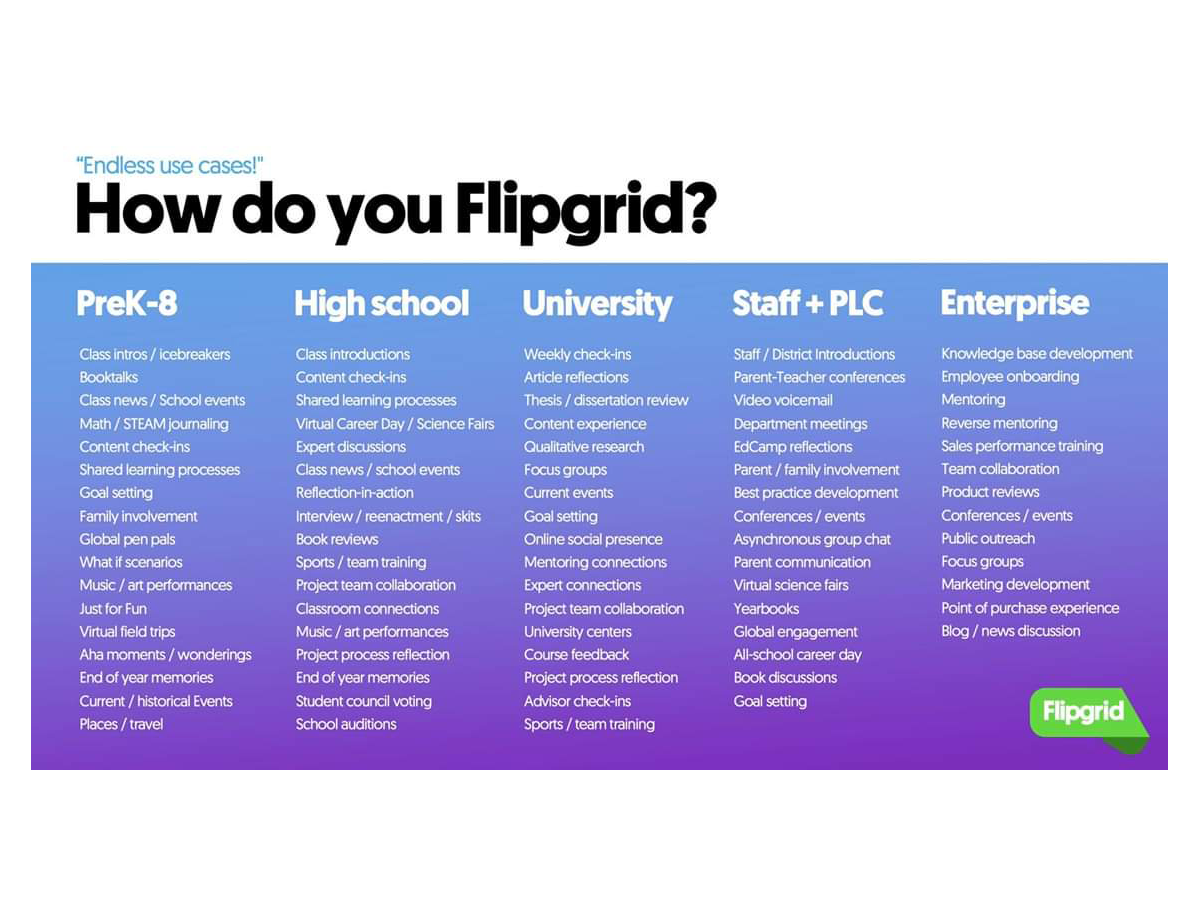
Skype
Skype is a tool that has been around for a very long time (almost 20 years), it is basically as old as me. I remember using it when I was younger to chat with my friends. I never thought about the uses for it within the classroom but once again, “Sail the 7 Cs with Microsoft Education” Chapter 2 elaborates on how it is such a powerful tool in education. The opportunities are limitless; virtual guest speakers, virtual field trips, and even parent teacher conferences. Skype can be used to bring guest speakers into the classroom virtually, regardless of location, which allows students to learn from experts helping to provide real world insights. It also enables teachers to take students on virtual field trips to museums, historical sites, and other places around the world, expanding their horizons without the need to physically travel. Skype can also be used for virtual parent teacher conferences. This can allow parents an alternate option to meet if they have trouble meeting in person. Skype is such a versatile tool that can increase communication, collaboration, and learning in the classroom.

Conclusion
“Sail the 7 Cs with Microsoft Education” Chapter 2 offers such great insights on the many tools that can be used to help communication in the classroom. After reading this chapter it has helped shed light on how Microsoft Forms, Microsoft Teams, Flipgrid, and Skype can create dynamic learning environments that promote student success.
Citations
Kersznowski, K., & Keene, B. (n.d.). Chapter 2 Communicators. In Sail the 7 Cs wit Microsoft Education: Stories from around the World to Transform and Inspire Your Classroom. essay, Dave Burgess Consulting, Incorporated.
The Ultimate Teacher’s Toolkit: The World’s Largest Lesson
Introduction
The goal in our Web Tools class at Stockton University was to choose a tool we found that could be useful. I am currently a Junior who is a Liberal Studies Major with a Concentration in Early Education. I am aware that as teachers, we are constantly searching for new and creative approaches for our students that improve their educational experience. The amount of resources available can be extremely overwhelming and exhausting. When I came across the “World’s Largest Lesson” I quickly realized it is such a wonderful discovery and the benefits when used in the classroom are absolutely endless.

Why I Chose the World’s Largest Lesson
While working on a separate assignment for my Web Tools class I immediately became drawn to this site. Luckily, I got to dive into this site some more to make a blog post on why it can be so helpful to educators.
The World’s Largest Lesson has such a wide variety of lesson plans. The website covers a broad range of themes and topics that can be useful in lesson plans. The website has a straightforward layout and the option to look up lessons by grade level, topic, and learning objectives, this drew my attention the most. It saves time and gives teachers more freedom when designing lessons when they have access to such a vast collection of instructional resources.
What I Found Useful
The World’s Largest Lesson’s versatility in accommodating different approaches to teaching and classroom environments is among its most helpful features. You can find lesson ideas that are customized to fit your preferences, regardless of whether you like group discussions, hands-on activities, or traditional lecture-based education. Every lesson plan also includes clear directions, learning objectives, and evaluation techniques, which simplify execution and help assess students’ progress.
How I Would Use It with My Class
Without a doubt I would use this helpful tool in my classroom. Using the World’s Largest Lesson in my curriculum I would incorporate it into my current lesson plans to add to them and provide new subjects that fit my students’ needs and interests. I would also encourage student participation and teamwork by utilizing the tool’s interactive capabilities. The World’s Largest Lesson offers students lots of benefits. It gives them the chance to apply their knowledge in real-world scenarios, build critical thinking, communication, and problem-solving skills.
Conclusion
The World’s Largest Lesson is amazing for teachers looking to improve their methods and encourage their students to learn. There are tons of benefits using this tool within a classroom setting. The website includes wide ranges of lesson ideas and a simple layout, it is an invaluable tool for educators teaching in many subject areas and grade levels. By utilizing this tool’s potential, educators can design engaging and dynamic learning experiences that enable students to develop into knowledgeable, involved, and caring citizens.

Collaboration in Education
Collaboration fosters creativity, engagement, and meaningful learning experiences. Chapter 3 of “Adventures in Authentic Learning” by Kristin Harrington gives insights and tools on how educators and students can use collaboration in their classrooms.
Sharing tools in the classroom
Harrington goes into some detail about tools that are excellent for interacting with and exchanging ideas with other teachers.
Voxer, a walkie talkie app can be a useful platform for educators. It provides a unique audio communication platform where discussions on various educational subjects can take place.
Facebook Live can be a great platform as well. It offers educators the opportunity to share tips, classroom tours, and explore specific educational groups.
Feedly is another platform that can be helpful for educators. It lets you gather, organize, and read articles, blog posts, and updates from various websites in one place. It simplifies the process of keeping up with the latest content. This makes it easier to explore and engage with content that matters to you.



Benefits of Experts in the Classroom
It is important to use Personal Learning Networks to connect with content experts for educational projects. The incorporation of diverse voices enhances collaboration and serves as a model for students. Your school’s media specialists, instructional and edtech coaches, or STEM teachers are all viable people to reach out to.
The benefits of having guest speakers are endless. Technology expands the opportunities of having all kinds of different guest speakers. Harrington says, “Not only does this enable your students to hear from and discuss projects with distant experts, but it is also a great opportunity to increase cultural diversity in your classroom.”
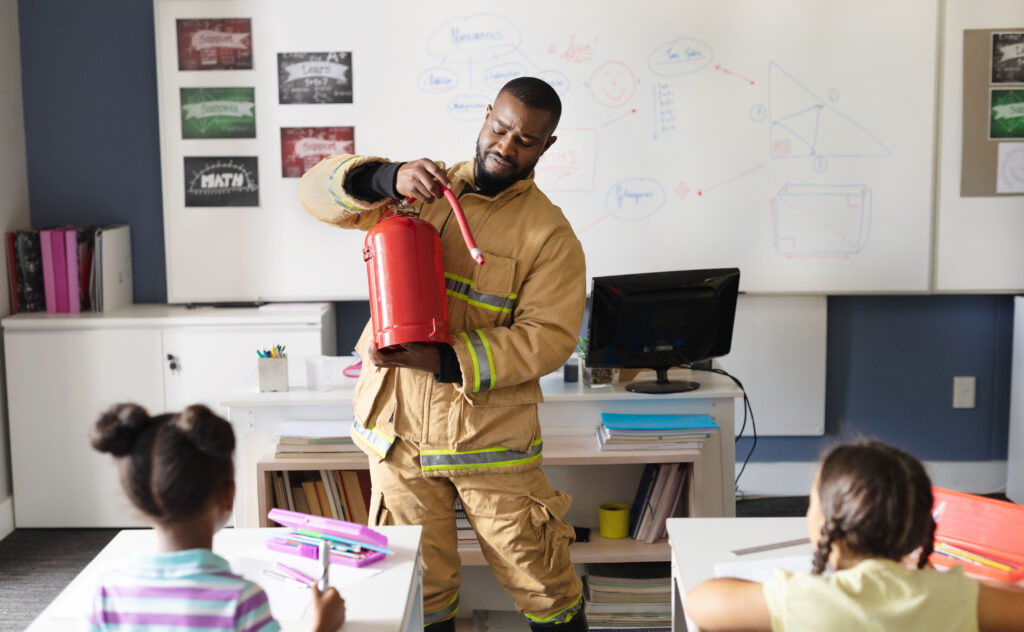
Video Conferencing Tools
As mentioned before, having guest speakers can be extremely beneficial. Global collaboration in your classroom can be tricky if you aren’t aware of useful video tools.
Skype, Google Meet, and Zoom are all free applications that you can use to make video calls. These platforms are able to help teachers and students connect with guest speakers, find virtual field trips, and connect with other classrooms.

The Importance of Peer Review
Using peer review in the classroom fosters individual and collective growth. It prompts students to reflect on their work and encourages them to analyze their own strengths and weaknesses. Receiving feedback from peers also contributes to building students’ confidence in their academic skills. Engaging in peer review aligns with global collaboration, students are working and collaborating with each other. Providing constructive feedback and communicating ideas effectively are crucial skills. Peer review helps students develop these skills. The approach of peer review in the classroom enhances the quality of learning.
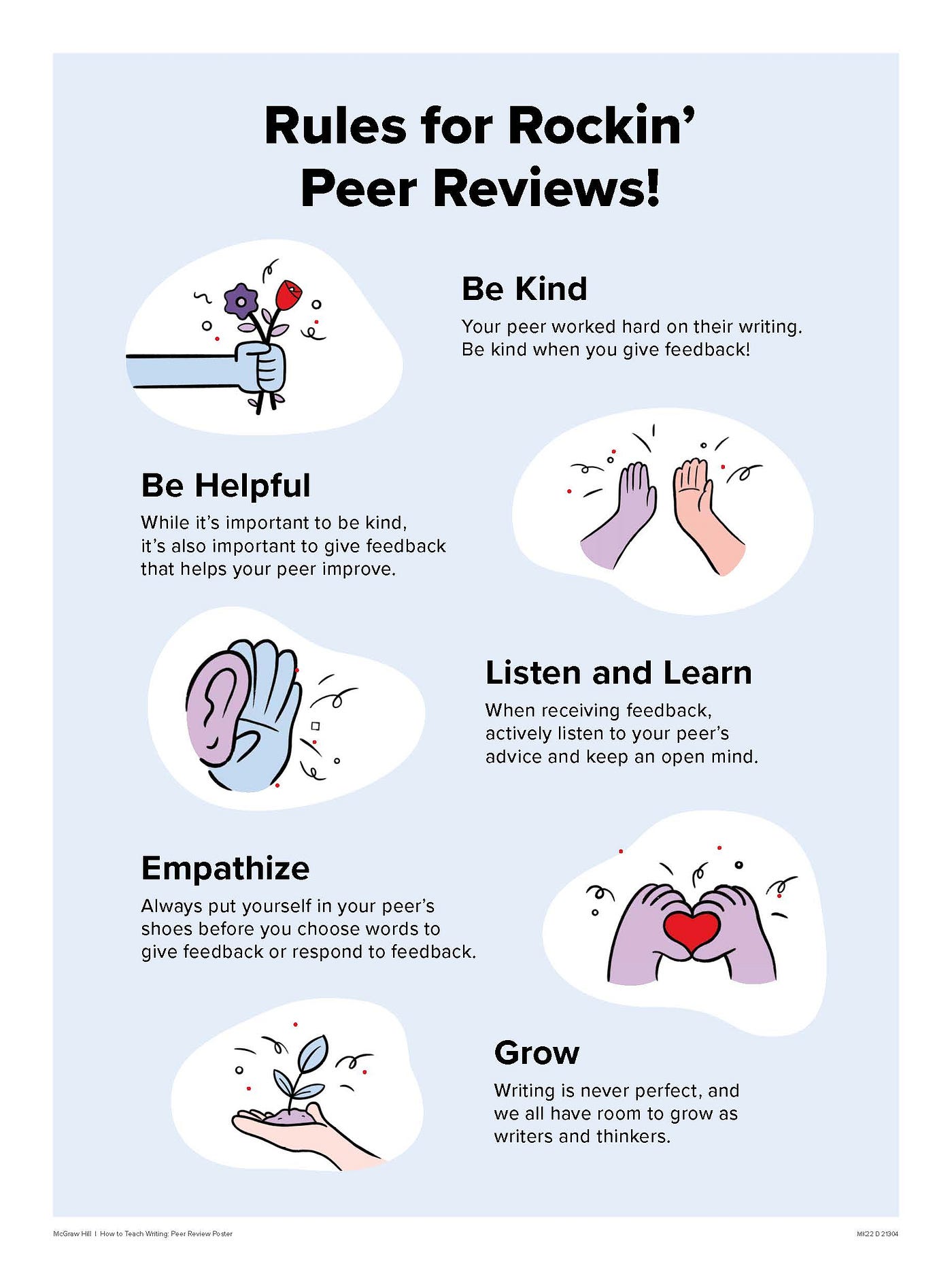
Citations
Harrington, Kristin. Adventures in Authentic Learning: 21 Step-by-Step Projects from an Edtech Coach. Hawker Brownlow Education, 2021.
Project Success in the Classroom
I began reading the book “Adventures in Authentic Learning” by Kristen Harrington. Pages 10-13 she discusses setting a foundation for project success. She emphasizes the importance of creating a supportive and inclusive classroom environment for successful project-based learning. It suggests incorporating culturally responsive teaching, such as diverse literature and guest speakers. The text also highlights the significance of class and team building through activities like multiple intelligences surveys and using scripts to teach social skills, fostering a positive environment which is good for collaborative projects.
Multiple Intelligence Surveys
Harrington discusses the use of Multiple Intelligences Surveys, inspired by Howard Gardner’s framework, called the “How Are We Smart?,” which is shown below. She emphasizes the surveys’ value in helping students understand themselves and appreciate diverse preferences. The surveys aim to facilitate lessons tailored to meet the needs of all learners by acknowledging various intelligences. Harrington suggests creating online forms using platforms like Google Forms or Microsoft Forms for easy response collection, especially in virtual classrooms. The use of graphics in these forms makes them accessible and simple for even the youngest learners to complete.
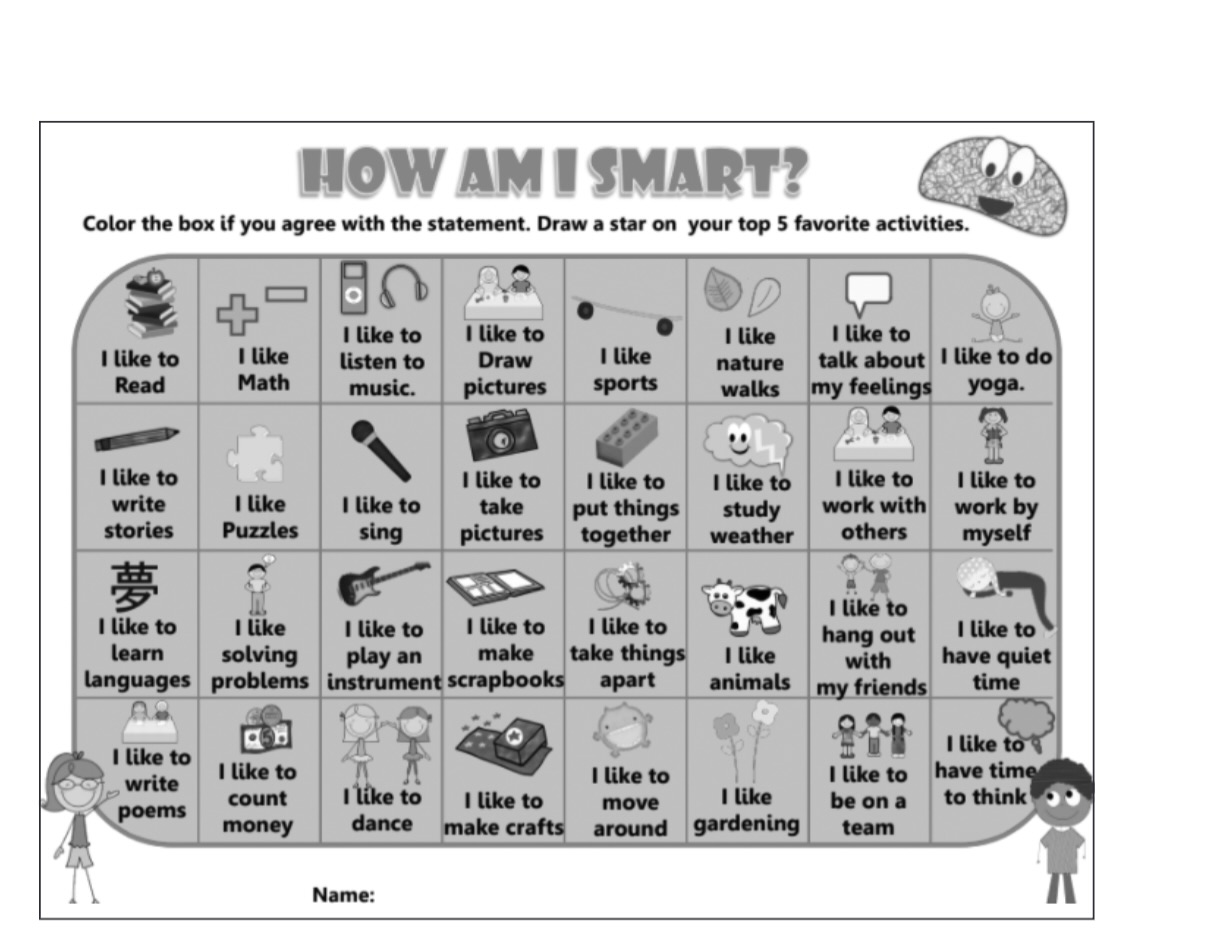
Using Scripts in the Classroom
The example of using scripts in a STEM engineering project with first-grade classes illustrates how scripts can benefit younger students and those with limited social skills by promoting turn-taking, focused discussions, and improved project outcomes.
Here is a link to some sample scripts I found helpful when trying to understand what they would look like or consist of.
Overall
The passage provides comprehensive insights and practical strategies for creating a conducive learning environment for successful project-based education.