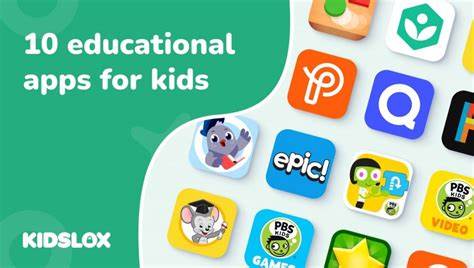Nearpod for teachers globally
By: Lorraine Montero
Nearpod is a tool for teachers to create lessons that are creative and engaging for students. Whether you are in an online or in-person setting Nearpod offers tools and resources to execute lesson planning successfully. For teachers who want the free version of Nearpod this YouTube video breaks down the setup in 5 sections that include, Nearpod Setup, Content, Games and Activities, Launching a Session, and Student Reports.

How would Nearpod contribute to a successful global collaboration for teachers? Nearpod has a collaborative board designed for teachers to connect to technology with pedagogy in the classroom. Moreover, if a teacher has a vlog site with a collaborative board such as this it will allow for other teachers around the world to adopt and implement this same collaboration board in their classroom. Collaboration Board are very interactive for students and allows them to engage in assignments in creative ways and for the teacher this board can provide benefits such as:
1. Make collaborative classroom discussions part of every lesson
2.Keep feedback at the center of classroom discussions
3.Make collaborative learning visible
4.Collaborate and contribute in multiple formats
5.Build community and social emotional skills
Ultimately, I feel that Nearpod is a great way for teachers to connect globally especially in a collaborative setting. Teachers can use this technology to exchange ideas and lesson plans to use in their classrooms whether they teach in person or online. I feel that Nearpod should be used in every classroom as a way to use technology to advance learning in a fun and creative way.
Exploring the WE Virtual Learning Center
By: Lorraine Montero
As an aspiring future educator, I am delighted to have come across this organization that is making a significant impact on education and change. Upon inspecting the site, I came across the Virtual Learning Center which is essentially guide to what WE have to offer to both teachers and students.
The Virtual Learning Center has an array of resources for educators including, on-demand library, grants and awards, service-learning resources and activities to name a few. For my future classroom I would love to use the on-demand video library in a lesson plan because of the visual engagement that students lean more towards. This video is an example of one of the many resources also offered for training educators in their professional development.
I also was very excited about the lesson packages feature you can browse by grade, skill, or theme making lesson planning easier. One other exciting feature is the virtual workshops packed with numerous topics you can choose from like, self-care and wellbeing workshop to taking action for education workshop. All workshops have a recommended grade level and an opportunity for teachers to rate the workshops. Accordingly, I feel that this tool is a tremendous resource for educators who are seeking to be a part of a global classroom dynamic to partner with different schools in different countries and affect change.
Accessibility Tools
By: Lorraine Montero
Exploring Microsoft and its functions throughout the semester, I have become a major advocate for all of the tools and resources Microsoft provides especially accessibility tools. Here are my top 7 accessibility tools that I think are bring technology to the forefront of education.
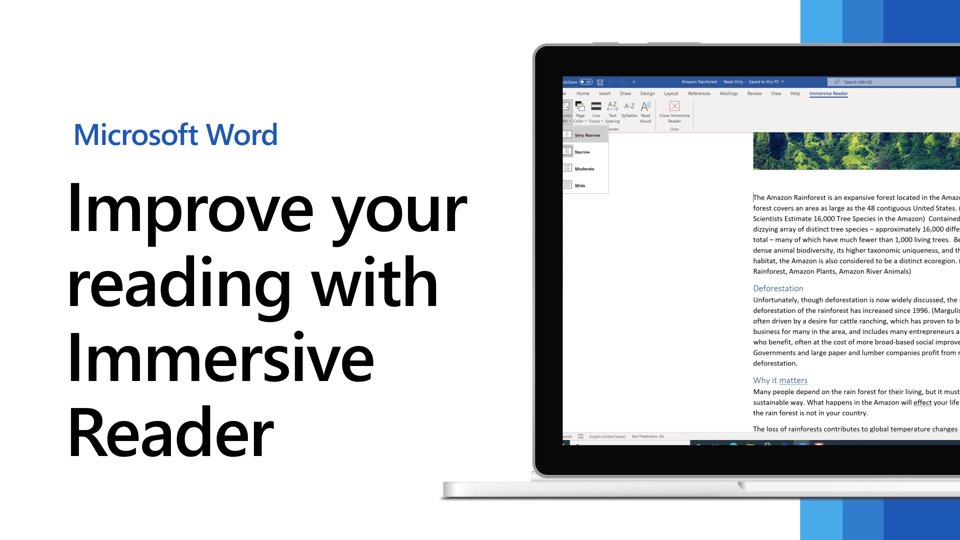
1. Immersive Reader a tool that allows students to customize how word documents appear while you read and edit. A feature on Microsoft Word that provides options for a comfortable and easy to process experience. The tool come with features such as, allowing you to listen to the text read aloud or adjust how text appears by modifying spacing, color and more. Great for students of all ages!

2. Microsoft Reflect an effective tool for a classroom setting to support expression, connection, and learning. Students have access to emotional check-in’s as well as, focus timers a new study tool feature. Reflect has also been adding new enhancements such as a new game called Connection Wheel which allows students and teachers to connect in conversation by spinning a wheel with an array of topics. Reflect is a great way for students and teachers to connect.
3. Google Classroom a learning resource provided by Google. Teachers can utilize Google classroom to start video meetings. Create and manage classes, assignments, and grades online without paper. Students using Google classroom can track classwork and submit assignments. Share resources and interact in the class stream. Google classroom provides an option for teachers who want to work remotely.

4. Google Forms is an excellent tool for teachers especially in higher grade levels. Teachers can create forms, quizzes, and surveys; share them with people; and track responses. You can create, edit, and navigate forms with a screen reader and keyboard shortcuts.
5.Padlet designed for grades 3-12 to create and collaborate via interactive, multimedia bulletin boards. This site allows students to post videos of a certain subject where others can comment and ask questions on the video. Padlet is an extremely creative way for students to interact not just locally but globally with other schools.
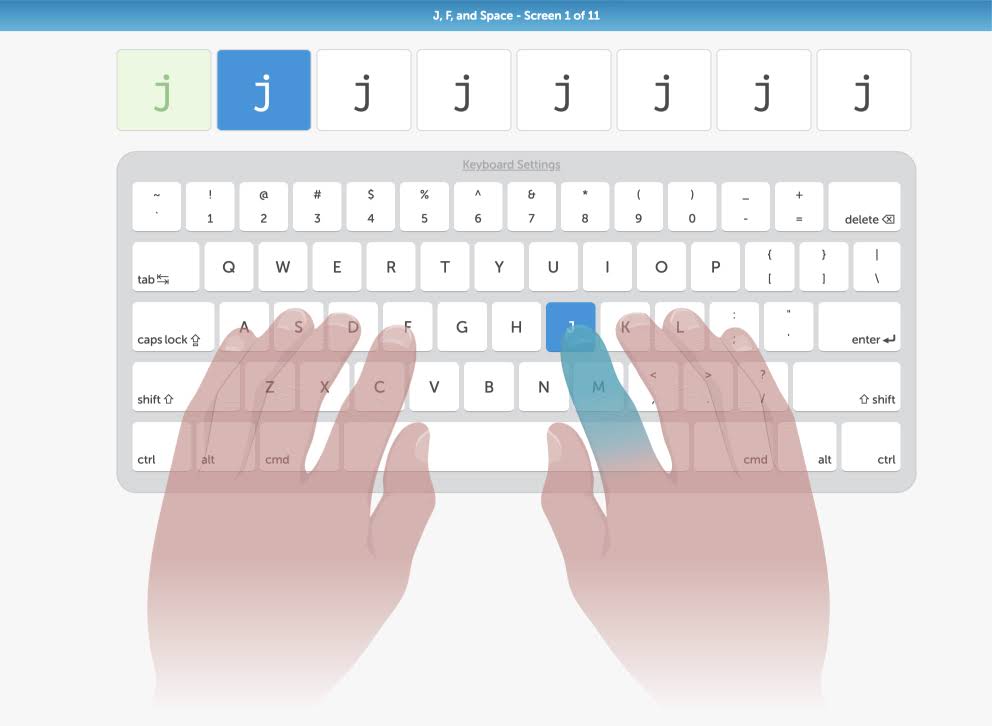
6. Typing.com for students K-12 to enhance and improve their typing skills. The app offers helpful performance data which tracks the progression and accuracy of students typing with timed practice lessons. This tool is great for beginners to proficient typers.
7. Fit Money Super Squad a game-based learning app geared towards financial literacy for grades 1-5. The site offers financial literacy topics in a simple, accessible way. Videos introduce topics like the difference between needs and wants. Interactive mini games give students hands-on practice and multiple-choice questions test comprehension.
All of these tools are innovative ways to further enhance accessibility in a classroom.
Hyperdocs the New Lesson Planner
By: Lorraine Montero
Growing up I was so used to a teacher on the board, the teacher would then give a textbook to explain what we would learn, lastly the students would take notes or ask questions. Now that I have started teaching, I realize the struggle for a teacher to want to give an upbeat lesson while providing important information while keeping a student engaged in the lesson. Hyperdocs is a great asset for teachers in this technology-based education we currently live in. Hyperdocs can be used for any grade level moreover, it can be utilized for any subject, topic, or discussion.
It can be very useful for teacher to utilize a Hyperdoc starting in second grade why, because I know from experience working with kids K-1 most students do not know how to type or spell correctly in addition to not knowing how to read very well so, it would be harder for them to understand. Now for second grade and up Hyperdocs is fantastic and a great way to spice up the classroom in a new way of learning.
My Virtual Field Trip to the Smithsonian
By: Lorraine Montero
I took a look into an exciting virtual tour of called Cellphone: Unseen Connections a special exhibition showcases on the second floor of the museum. This exhibition takes a deep dive in the anatomy and science of cell phones and the eco-friendly sustainability behind them. When you first enter the virtual tour, you have an assortment of enlarged cell phone screens with a floor light reading “stand here”. The screen that really got my attention was the section 3 about the raw materials of a cell phone and how it is recycled.

It was incredible to read the conflicting minerals used to construct the battery that powers a device or how these minerals are obtained through small-scale miners and the risk they face to excavate these minerals to make a source of income as well as their livelihood. I would definitely recommend this tour for those who could not travel to Washington D.C especially history teachers looking to create an engaging new lesson plan outside of a textbook.
Communication through Reflect
By Lorraine Montero
Through a site called Wakelet I explored a resource on Communicators via Microsoft Forms: Creating Authentic Assessments. Upon exploring the site, it offered numerous education training for teachers one that stood out to me was the Social-emotional Learning Module. For current and future educators this resource is excellent because it provides different modules of training from Minecraft education to Reflect which contain videos and insight on how each system works.
Virtual Field Trips using Discovery Education
By: Lorraine Montero
Over the past few years, Public Schools in our community do not have the funding or resources to go on educational field trips. I discovered a website that has the ability to take students on virtual events without having to leave the classroom! Discovery Education Virtual Field Trips is a fun and exciting way to create a field trip without the need of a permission slip. A new feature that the website launched is DE Docs which include documentary style videos to enhance the understanding of a certain topic more deeply. I find this tool to be extremely useful for students that want to engage in a virtual, interactive experience.

For educators you can request a demo at no cost and select the product you are interested in subjects like, Social Studies Techbook, Dream Box Reading, Pivot Interactives just to name a few. To register all you will need is your name, district school, phone number, and job title. Additionally, the site offers upcoming and featured field trips that teachers can register for as well as dozens of on demand field trips to choose from. For my classroom I would utilize the on-demand field trips periodically for instance the Change Makers in Action field trip making a lesson plan more creative as well as more engaging for the students. Accordingly, I feel that virtual field trips and DE Docs would be an innovative way to invite students to an entire new world of interactive technology. To explore more information about the site, visit Virtual Field Trips | Discovery Education.
Global Collaboration
After reading “Transform Learning through Technology” a specific section gives teachers insight on the connected learner and ways of how the collaboration of technology can help further advance a classroom. This page focuses on three indicators (p.10) 1. A call to action to actively pursue professional learning 2. Directs you on to a path of finding that learning, as effective coaches are active in professional learning networks. 3. Has coaches establishing shared goals with educators to extend and enhance learning. Globally, technology has expanded for educators in a multitude of ways including, educational learning apps, social media, networks specifically for teachers in the field. Examples like Microsoft teams offer educators a way to connect by sharing lesson plans in groups, teaching resources, and parent-teacher communication that has not been done before and is available worldwide.

Inclusive Learning 365
What I found most interesting was the 365 strategies in particular strategy 1 Titled “Evaluating Apps for Educational Effectiveness Using a Quality Assurance Rubric“(p.26) It takes to account what educators should consider when using apps for learning in the classroom such as, does the app include rich engaging experiences that invite a high degree of interactivity, or is open-ended to support problem solving and creativity to name a few. This strategy also provides an array of resources including an educational apps checklist. As a future educator a strategy such as this will make my technology learning experience with my students more interactive and engaging.