Home » Articles posted by Summer Miller
Author Archives: Summer Miller
Virtual Reality in Classrooms
In an era where technology is transforming educational environments, Virtual Reality (VR) and Augmented Reality (AR) are emerging as revolutionary technologies. Platforms like as Veative, Nearpod, and YouTube 360 videos not only improve the learning experience, but also pave the road for successful global cooperation in K-12 education.
Why Virtual Reality?
Virtual Reality provides an immersive and interactive learning environment that engages students in ways that traditional approaches cannot. It allows the students to “experience” rather than simply “learn,” making difficult ideas more understandable.
The Power of Veative
Veative is an educational platform that provides a diverse set of VR modules on topics ranging from science and math to history and geography. Teachers can use Veative to develop customized classes based on their curriculum, including VR experiences that virtually bring students to other regions of the world.
How Veative Can Be Used For Global Collaborations
Virtual Field Trips: Teachers can take students on virtual field trips to discover sights, cultures, and ecosystems from all over the world. This can help students have a better knowledge and appreciation for global diversity.
Collaborative Projects: Students from all over the world can work together on projects using the Veative platform to solve challenges and exchange insights, developing cross-cultural understanding and collaboration.

Image Source: https://www.unicef.org/innovation/stories/veative-labs-making-educational-content-more-accessible-through-webvr
Nearpod: Interactive Learning for Global Understanding
Interactive Lessons: Teachers can use Nearpod’s VR and AR technologies to build interactive classes that allow students to experience foreign cultures, languages, and traditions.
Global Discussions: Nearpod’s collaborative capabilities allow students to join in global discussions, share their ideas, and learn from their peers all over the world.
YouTube 360 Videos
YouTube 360 videos provide a huge library of immersive information that can be used in classroom lessons. Teachers can make their own list of 360-degree videos that correlate with their curriculum, giving students a virtual view into the world.
How YouTube 360 Videos Can Connect to Global Collaborations:
How YouTube 360 Videos Can Foster Global Collaborations:
Cultural Immersion: Teachers can use YouTube 360 videos to immerse students in various countries, traditions, and environments, thereby increasing cultural knowledge and understanding.
Collaborative Viewing: Students can watch and discuss 360-degree videos together, exchanging observations and insights to promote worldwide collaboration.
Lesson Plan: Exploring Global Landmarks with Veative
The lesson plan objective would be to explore and learn the chosen global landmarks using Veatives’s VR modules.
The materials needed would be the Veative app downloaded onto a tablet, and worksheet with questions to help guide exploration.
The introduction would be to introduce the chosen landmark/s, and why it is important, then divide the students into pairs or small groups.
The student will then explore the virtual world with the Veative app. Encourage the students to take notes about what they find, to later discuss its significance.
The students will now take place in a group discussion. Students will share what they saw and found. Students can compare and contrast the different things explored virtually, highlighting the diversity of the global cultures.
Then, reflect as a whole class on how important it is for understanding and appreciating global diversity. Ask students how they can use what they learned when they do global collaborations.
WE Virtual Learning Center
WE Virtual Learning Center is supplying educators with countless of tools and resources to enhance their teaching and engage their students effectively. A part of the job as being an educator is to be constantly learning too! WE Virtual Learning Center makes continuous learning easy.
As a future teacher myself, right off the bat I saw just how valuable WE Virtual Learning Center is. One tool that caught my eye was the pre-made lesson plans. The one plan I chose is Learning About Community.
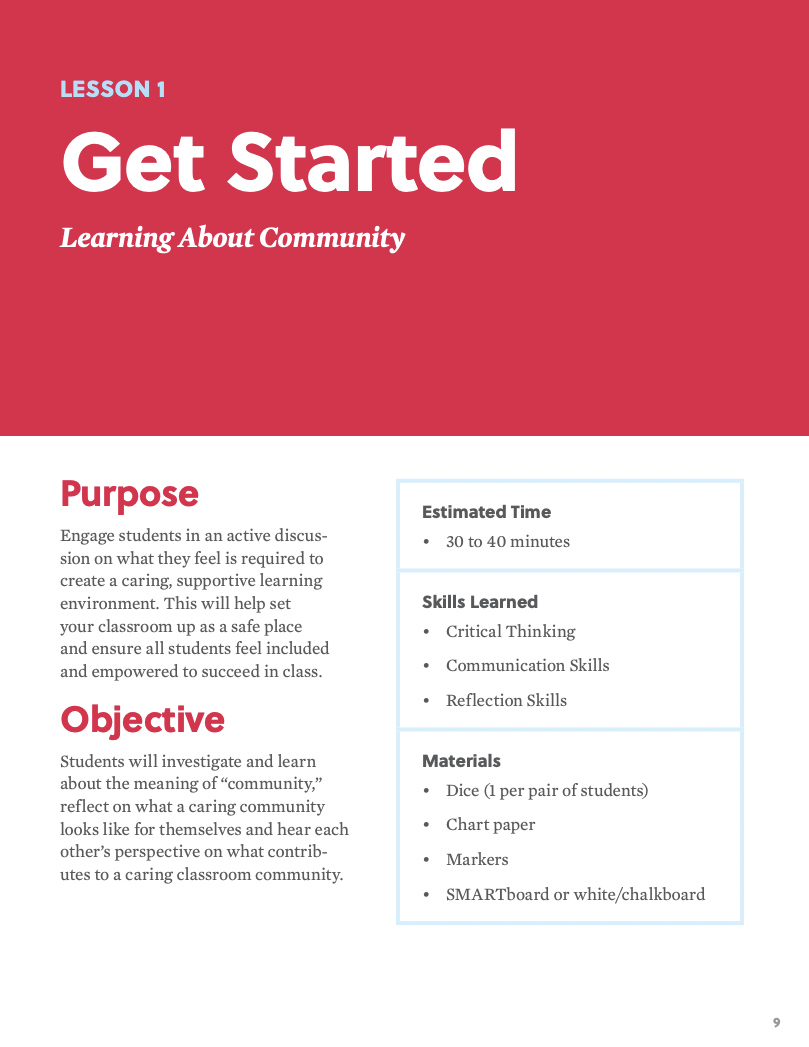
WE Virtual Learning Center has set out a step by step lesson plan for us. That means no work involved in creating a lesson plan!!
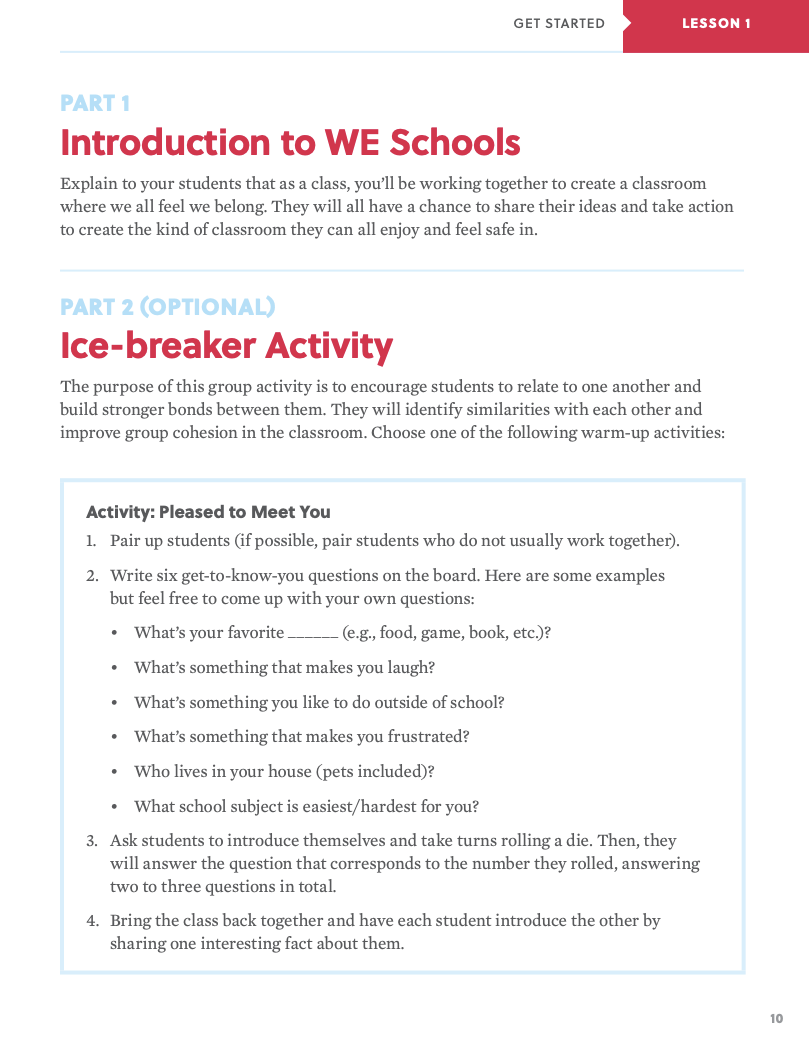
It includes the topics and activities in the order it is supposed to be taught.
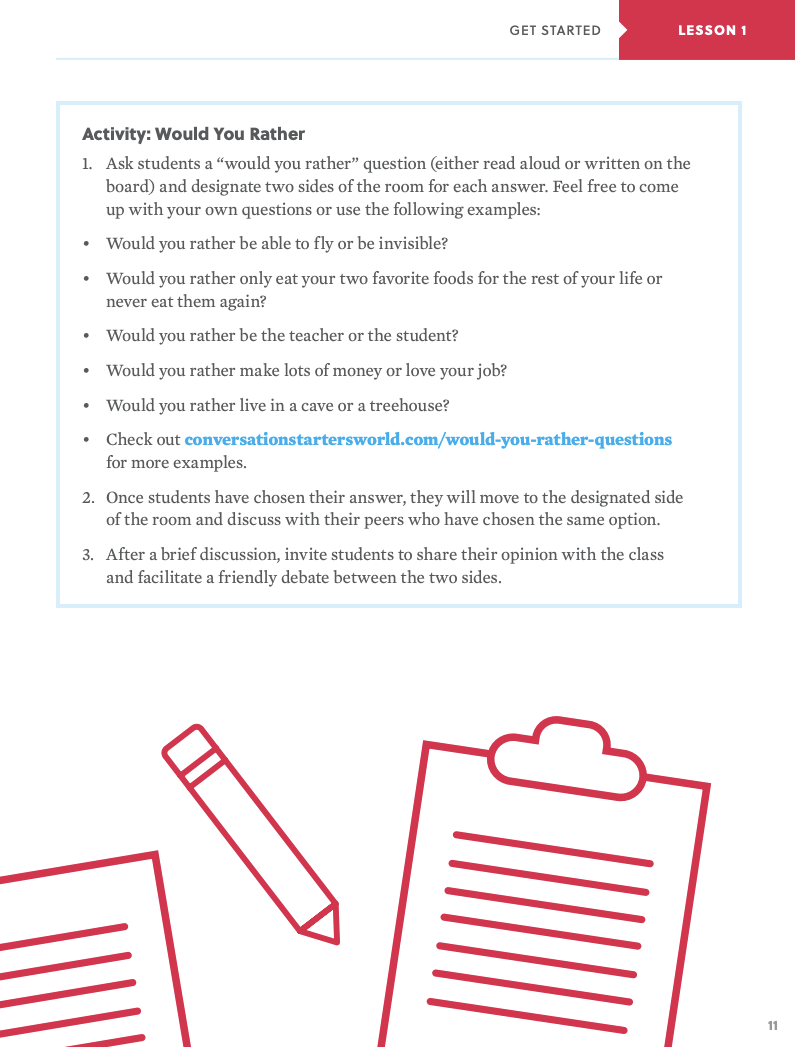
A ‘Would you rather’ activity for students to answer and get to know each other further.

A discussion for students to talk about the concept of community and how it applies to the classroom.
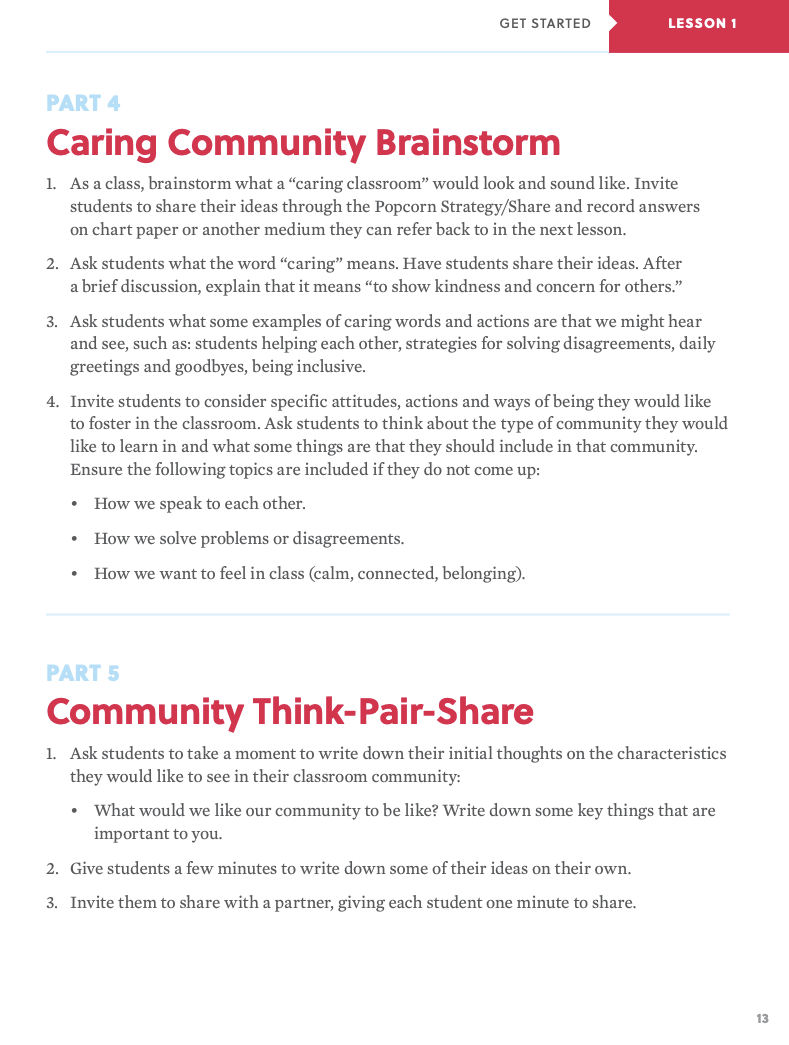
The lesson includes one-on-one activities, class activities, and individual activities.
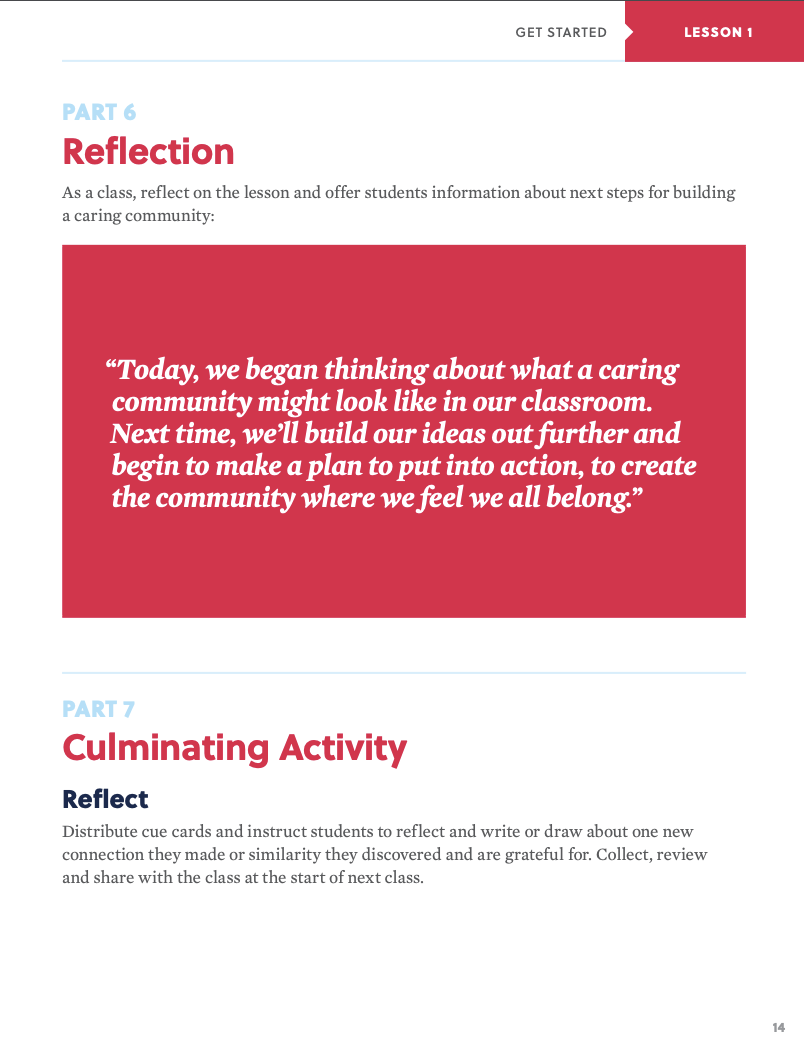
And finally, a reflection to end the lesson. Their reflections will show whether or not the lesson plan worked and how connected they feel towards everyone in the class.
I personally believe this is a great activity for the first day or sometime in the first week of school. I remember doing something similar to this in my eighth grade english class.
7 Tools For Education
Throughout my research, I tried to find tools I thought were best for a teacher or student to use.
The first tool I found is for students who are visually impaired:
JAWS, short for Job Access With Speech, stands as the premier choice among screen readers globally. It’s tailored for individuals experiencing vision impairment, rendering screen content and mouse navigation inaccessible. Offering speech and Braille output, JAWS seamlessly integrates with leading computer applications on your PC. With it, you can effortlessly browse the Internet, compose documents, manage emails, and craft presentations, whether you may need to work from.
The second tool I found is for students who are struggling with their literacy skills:
Kurzweil offers integrated functionalities aimed at supporting students facing literacy challenges, encompassing reading, writing, and study skills. Tailored to foster independence in learning, it empowers students to actively engage in their education, facilitating them in reaching their academic goals.
https://www.kurzweiledu.com/default.html
The third tool I found is for students who might not be able to type as fast as they brain storm:
Dragon Naturally Speaking is a voice-operated software that enables students to generate, format, and revise documents through verbal expression. This software is crafted to enhance students’ productivity, creativity, and ability to handle multiple tasks simultaneously.
The fourth tool I found is for students who might like working online rather than on paper:
Rocketbook Beacons transform conventional whiteboards into intelligent ones by seamlessly syncing with the Rocketbook app. These Beacons facilitate note-taking and aid in retaining information jotted down on whiteboards.
The fifth tool I found is for students who are in the brainstorming phase and want to get all their ideas on a page then go back and edit:
Sonocent is an audio note-taking software that seamlessly captures audio, text, and slides within a unified note-taking interface, allowing for effortless organization.
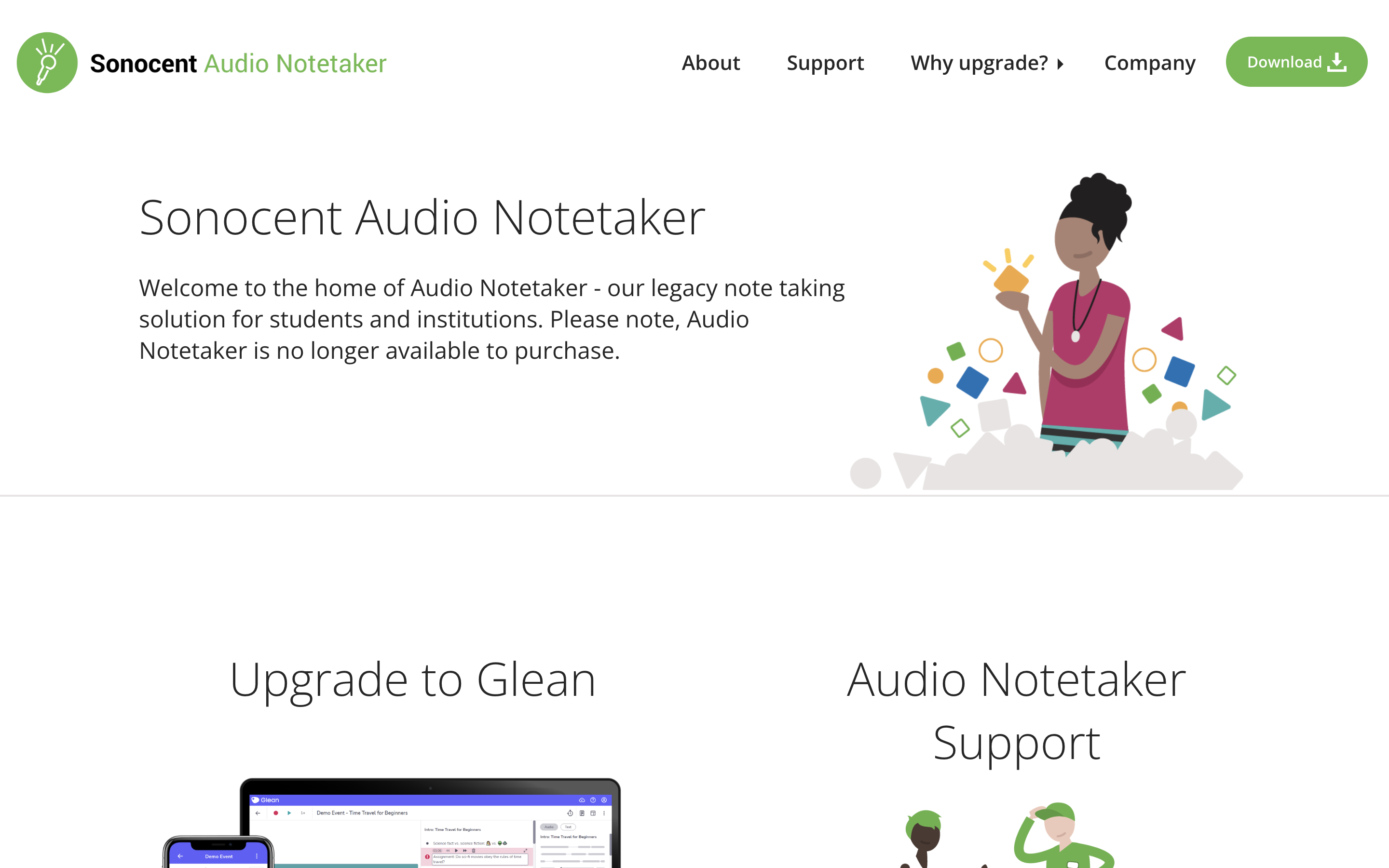
The sixth tool I found is similar to the first tool, for students who have low vision:
ZoomText is a screen magnification tool designed specifically for Microsoft Windows users with low vision.
The seventh tool I found is Flipgrid, a new way to have discussions:
Flipgrid is an online platform enabling educators to establish “grids” to facilitate video-based discussions. Each grid functions akin to a message board, where instructors can present questions, referred to as “topics,” and students can submit video responses, all presented in a tiled grid layout.
The eighth tool I found is ClickUp, a project management platform that, among other things, allows you to visualize timelines for assignments and projects:
ClickUp serves as a robust project management system, online teaching aide, and digital teaching organizer. It offers an abundance of features for document management, presentation creation, lesson planning, and student communication.
The ninth tool I found is Kahoot, which is a class-wide gamified assessment platform:
Kahoot is an online platform that enables you to add a game-like element to your classroom content. It provides a variety of educational games and interactive quiz activities, which became a very popular tool for all grade levels throughout the past decade.
The tenth and final tool I found is Loom, which is a screen-recording software for interactive presentations:
Loom is a screen-recording tool with a user-friendly user interface that enables educators to capture their screen and webcam simultaneously. This tool provides a simple and free method to produce and distribute online lessons, which students can pause, revisit, and play at their convenience.
Hyperdocs: Unbearable Spelling Bees
The first time I ever heard about Starfall Education was when my younger sister went on it, probably around 10 years ago. What really stood out to be was how a program was able to make learning feel like play. Looking back on it now, I see that learning is capable of feeling like that always, if it is being taught in the right way.
That is the whole point of Hyperdocs! It is a type of education that is not the typically teacher lecturing and students completing their worksheets. It brings a whole new interactive and creative touch into the lesson at hand.
What I really love about Starfall is the extensive learning topics and grade levels. Each lesson being very interactive and fun for the student.
One example I found is called Unbearable Spelling Bees. It is a spelling test game for 4th or 5th graders (you can pick the grade level).
https://www.starfall.com/h/english45/spellingbees/ This is the link.
It first starts off with a bear coming out of hibernation when he sees he has no more honey left to eat!


He then goes to a beehive to collect honey. This is where you select 4th or 5th grade.


Once you pick the grade level, you begin practicing spelling!
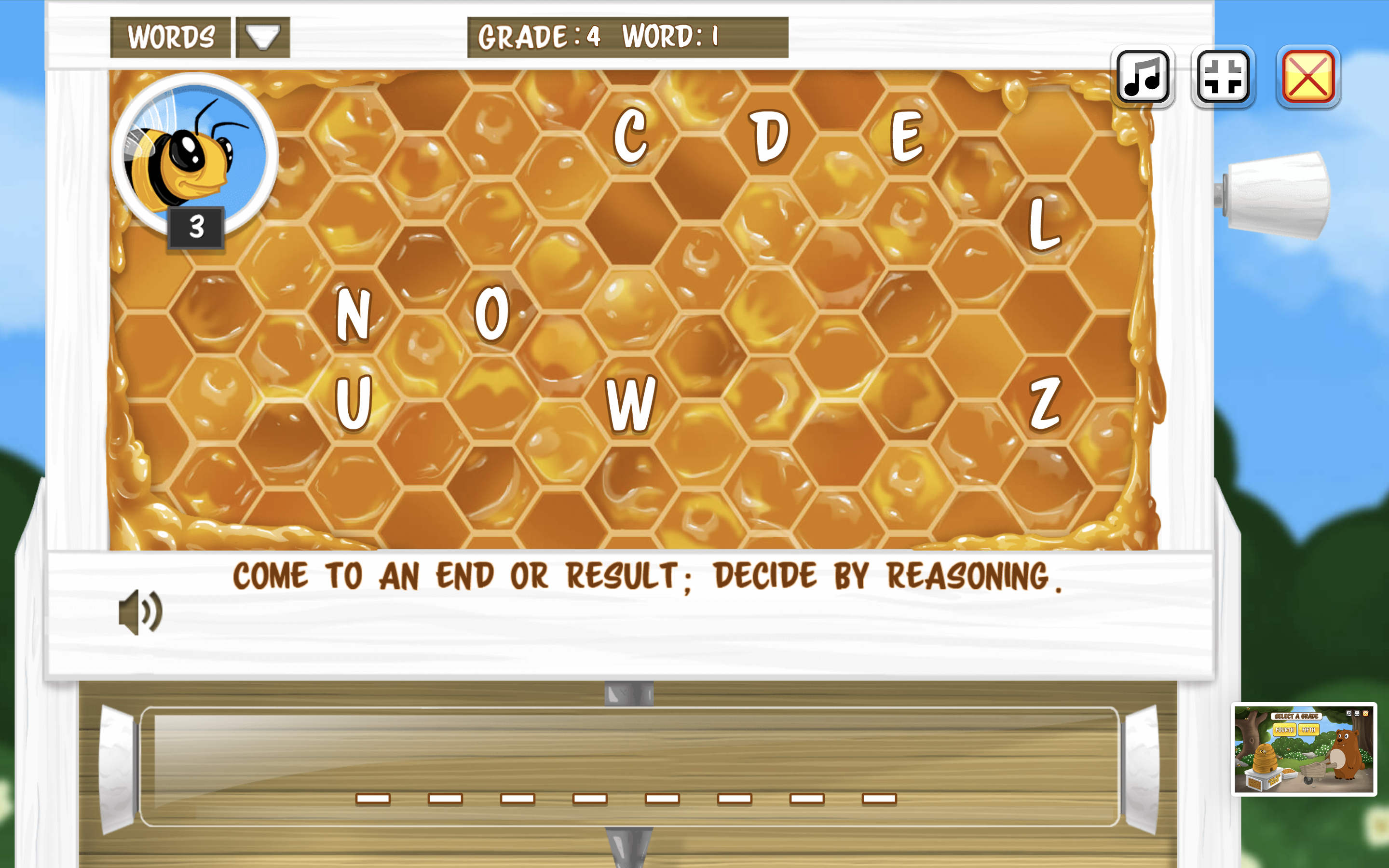
The way it works is you are given a list of words it could possibly be.
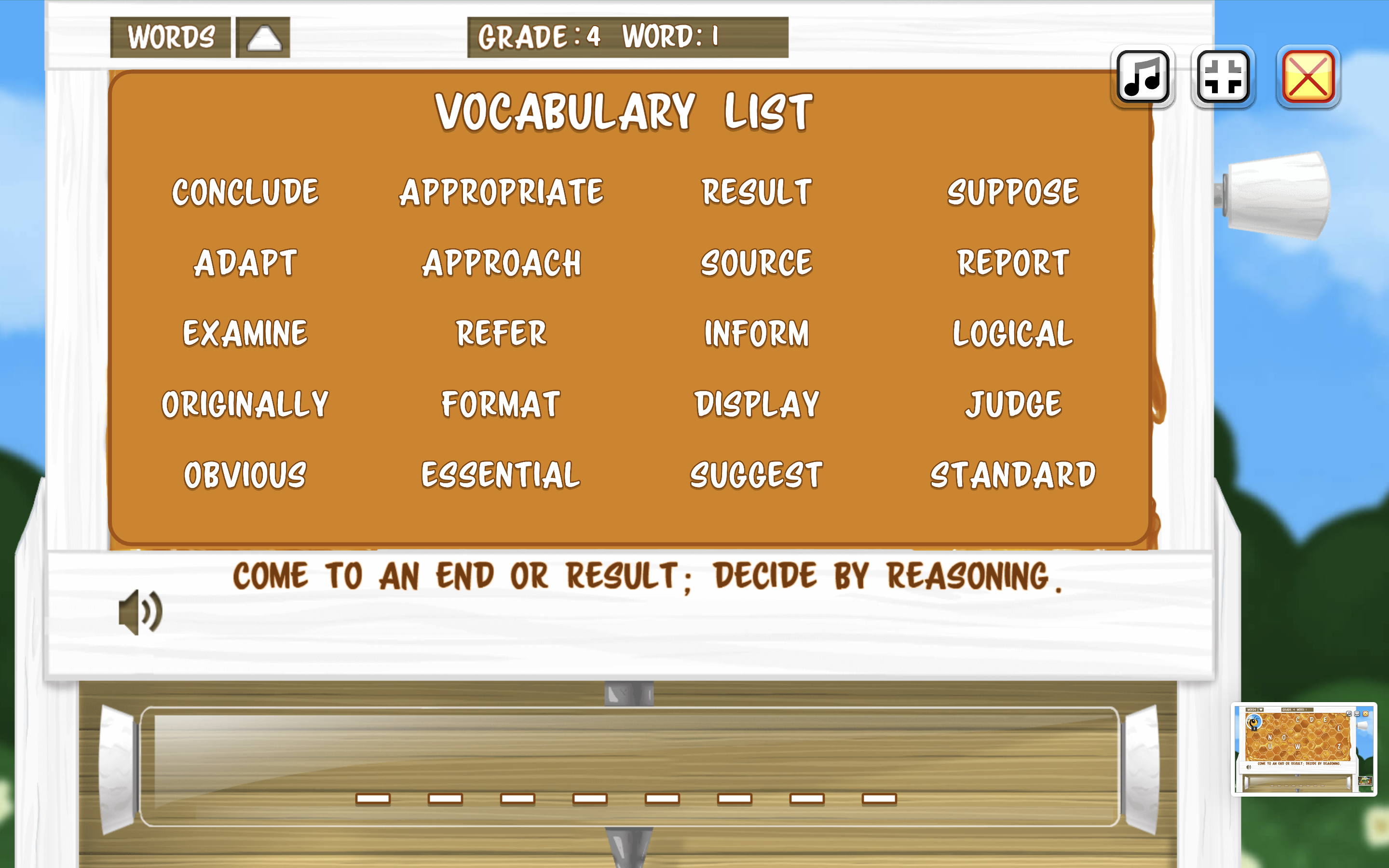
Then you have to figure the word out by reading the definition or synonyms provided. Every word spelled correctly, you get a new honey jar filled up!
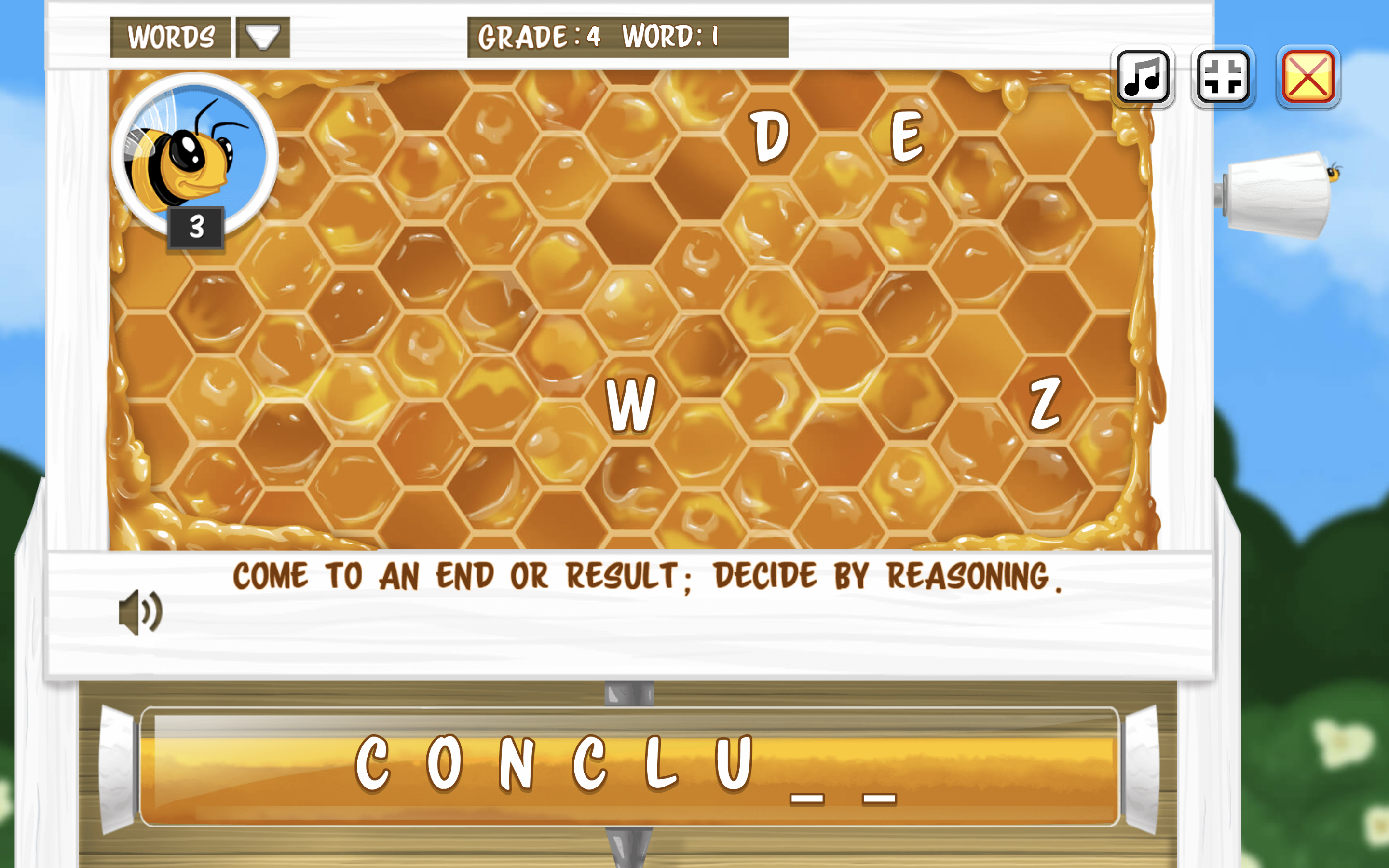

This interactive learning tool can bring excitement to the students when practicing their spelling. This program can be a much more exciting way to spell your words rather than just paper and pencil!
CORAL REEFS: A VIRTUAL JOURNEY TO AN UNDERWATER ECOSYSTEM
The sky is the limit, or rather, the depths of the ocean is, as you contemplate the possibilities of a virtual field trip for your classroom. Virtual excursions have revolutionized the educational journey, propelling learning experiences to unprecedented heights.
Imagine whisking your students away on a digital voyage to the very heart of the topics they’re studying. Where learning the intricacies of ecosystems, complexities of food chains, and the urgent realities of climate change can all be taught through a trip to the coral reefs. This virtual field trip offers an immersive and engaging platform to explore these important lessons.
The virtual field trip starts with going over everything the students will learn.
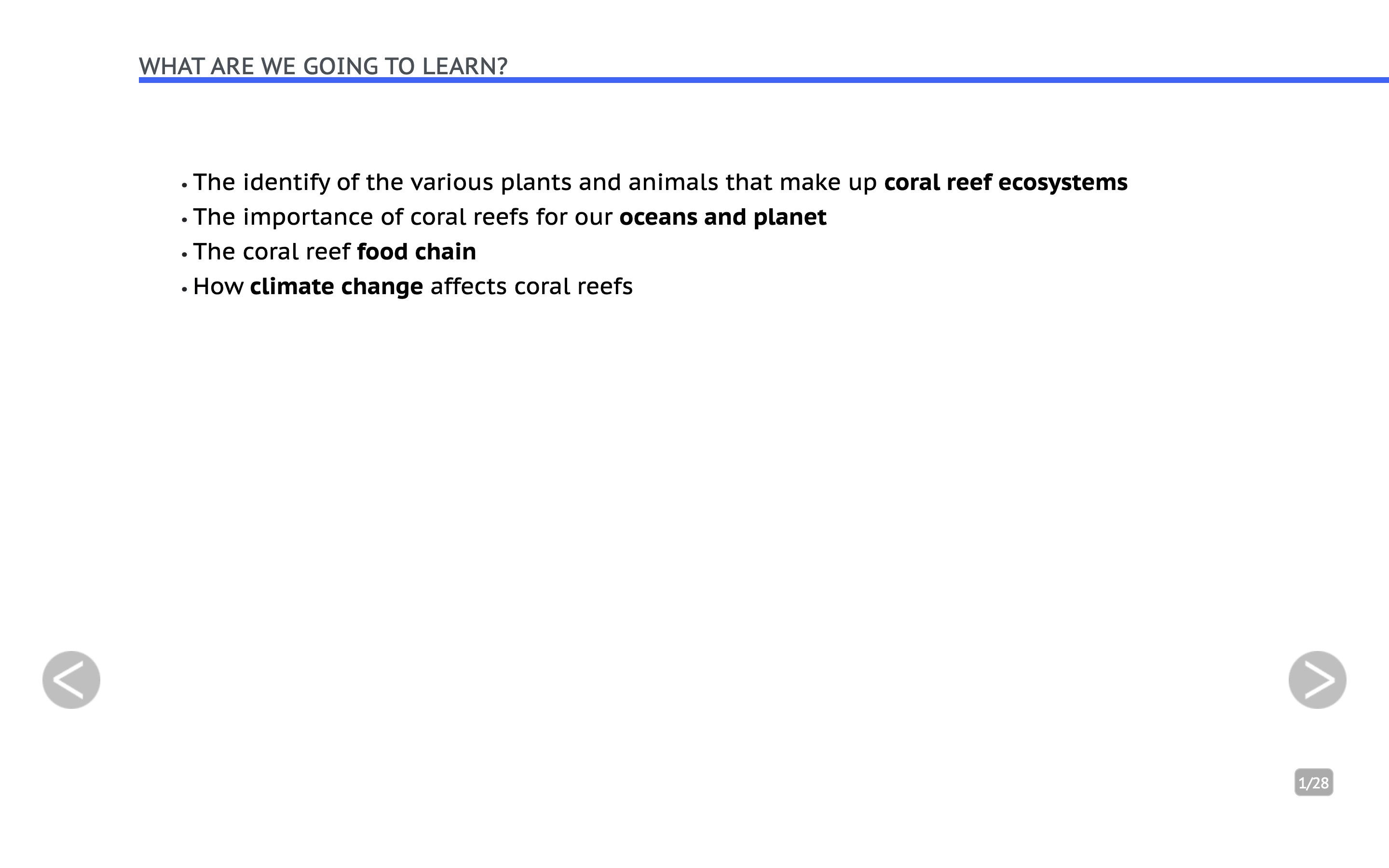
Then goes into depth of the first learning objective.
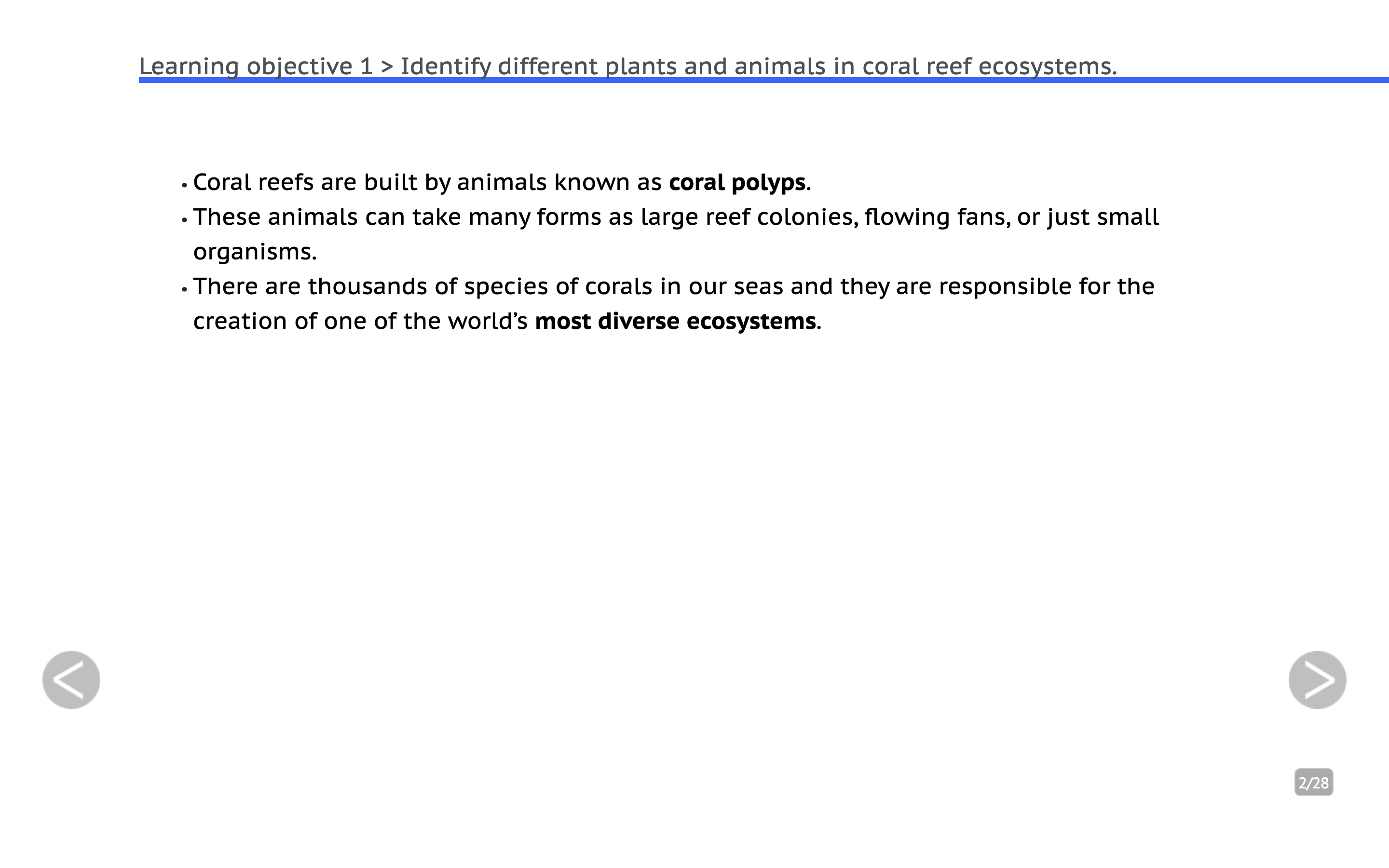
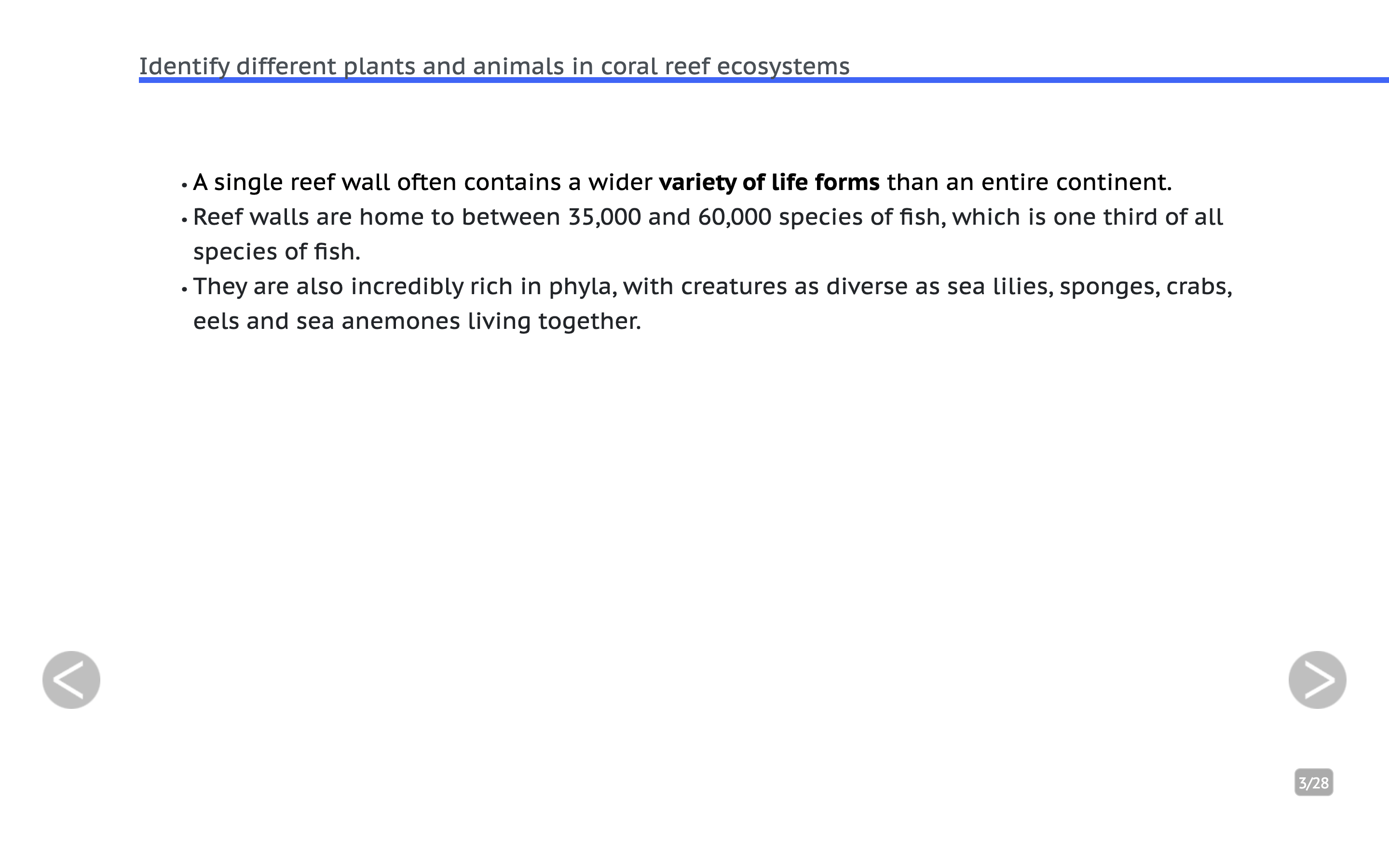
After those three slides we begin the exploration!
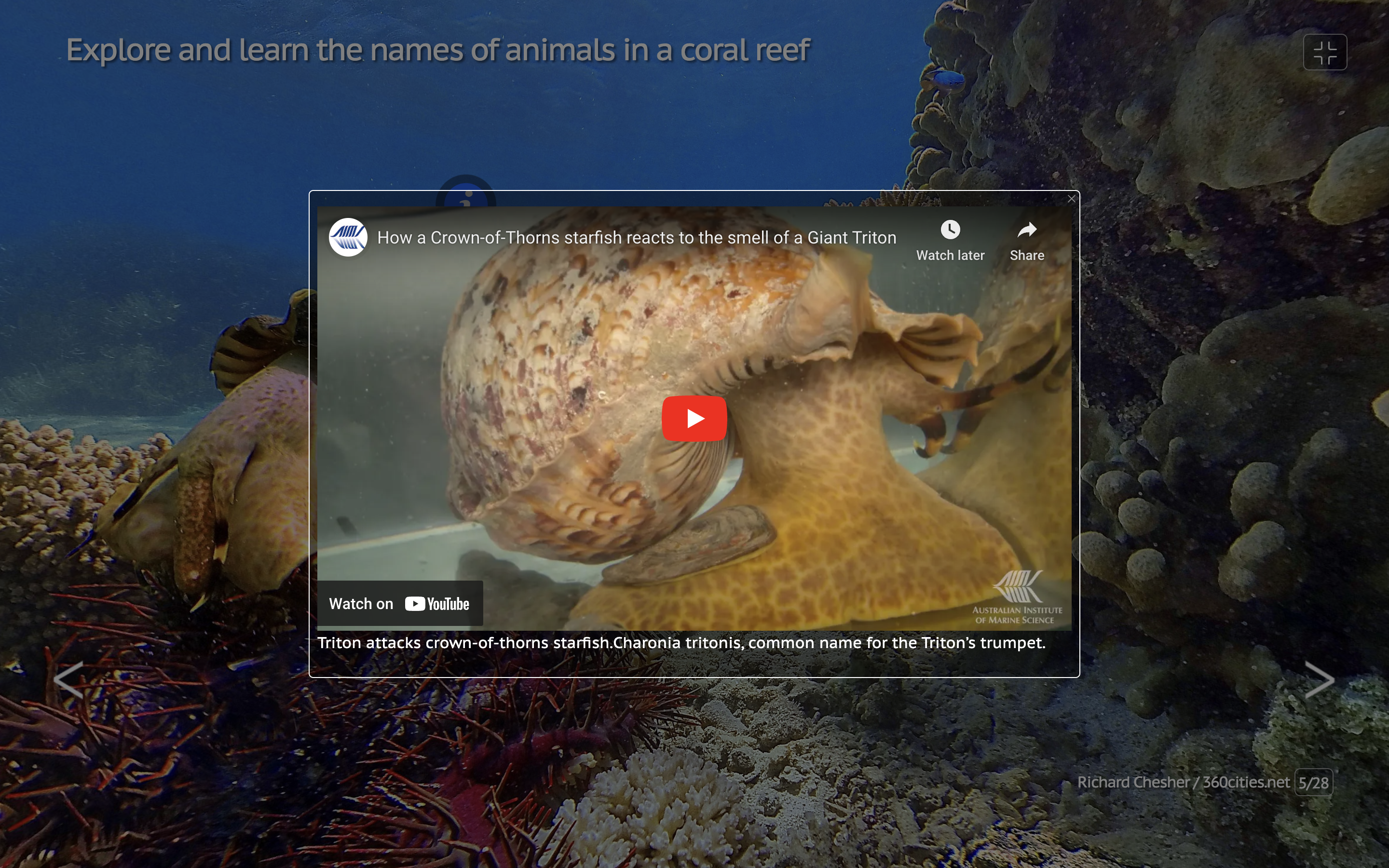
Three more learning objectives are explained in this virtual field trip following with more organisms and areas to explore.

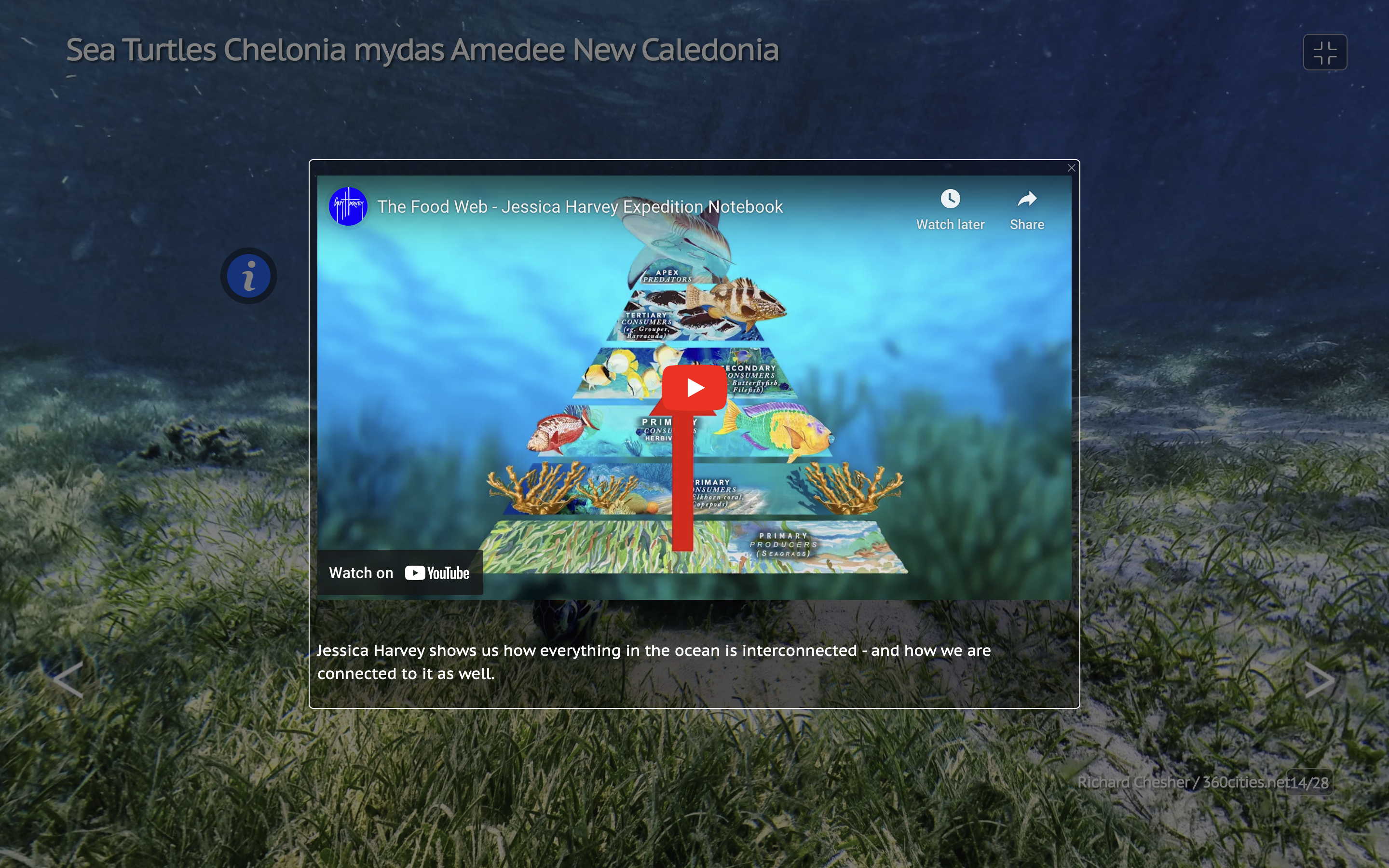
The virtual field trips offered by https://sites.google.com/a/stockton.edu/gsdlc/virtual-field-trips allows access to environments that might otherwise be inaccessible to students. It’s not just about learning facts from a textbook; it’s about experiencing and interacting with the subject matter firsthand, allowing a deeper understanding and appreciation for the world around us.
So, when it comes to enriching the classroom lessons, a virtual field trip might be the way to go! The boundless opportunities of virtual field trips will spark the students’ curiosity and their knowledge will expand like never before.
Linguistic Diversity
Is your classroom equipped for ELL or bilingual students?
Microsoft Translator allows for fast and effective translation for students, parents, teachers and more. One effective way is to place the device between the two people and hit the microphone.
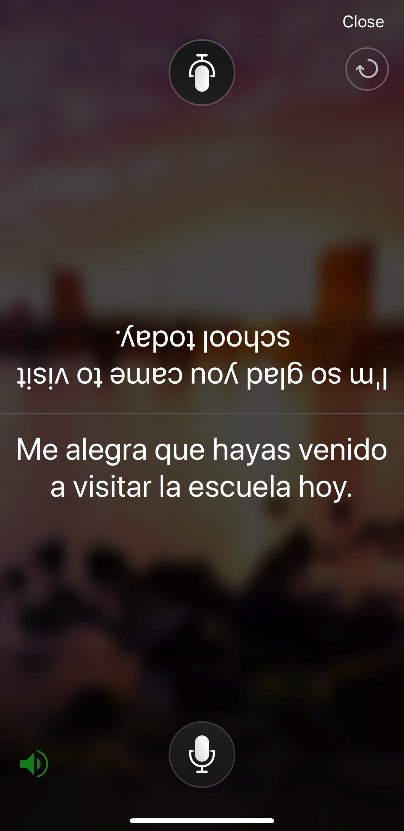
Perusall Image
When classrooms have differing levels of English speaking students, communication tools such as the Microsoft Translator allows for learning to still take place. When there is no translation tools in place, students may begin to feel lost and not included in the class. Some real life experiences are mentioned in the video below.
From the video we find that one in five students in the United States speaks a language other than English at home or speaks English with difficulty. This is a high percentage and must be taken into account when finding tools that will help in the classroom.
The high number of students who struggle to grasp English frequently fail to follow directions.
Look up a lesson in another language, can you follow along? Odds are, you cannot. Yet, these students are expected to follow along with the lesson, complete their assignments, and learn English. Apps like Microsoft Translator allows real-time conversations between teachers, students, coaches, families, principals and more.
Another benefit
Another benefit would be for parents who have limited English. This may prevent them from asking questions or speaking their concerns. A translation app like this can make them feel comfortable, since it is important to never make the child have the responsibility as the interpreter.
Takeaway
Linguistic diversity directly influences classroom performance since the child may or may not understand English. ELL students are expected to do the same as every other student, while not fully understanding the lesson and what is being asked of them. I see this first hand in my clinical experience kindergarten class. There are two boys that only speak Ukrainian and when the directions get too difficult to understand, they will start to cry. The teacher has a translation device to help them when they start to cry, but sometimes they still sit there, not understanding what to do. Understanding how difficult it is for these students is the first step. Then, take strides into finding tools like Microsoft Translator to help them.
Working On Geography
Grades Pre-K, K, 1, 2
As someone who has always loved the outdoors and nature, using the National Geographic education resources is perfect for my future classroom! One resource I found was to create a map for a local park. The students will be able to understand and use spatial concepts of identity, location, and symbols.
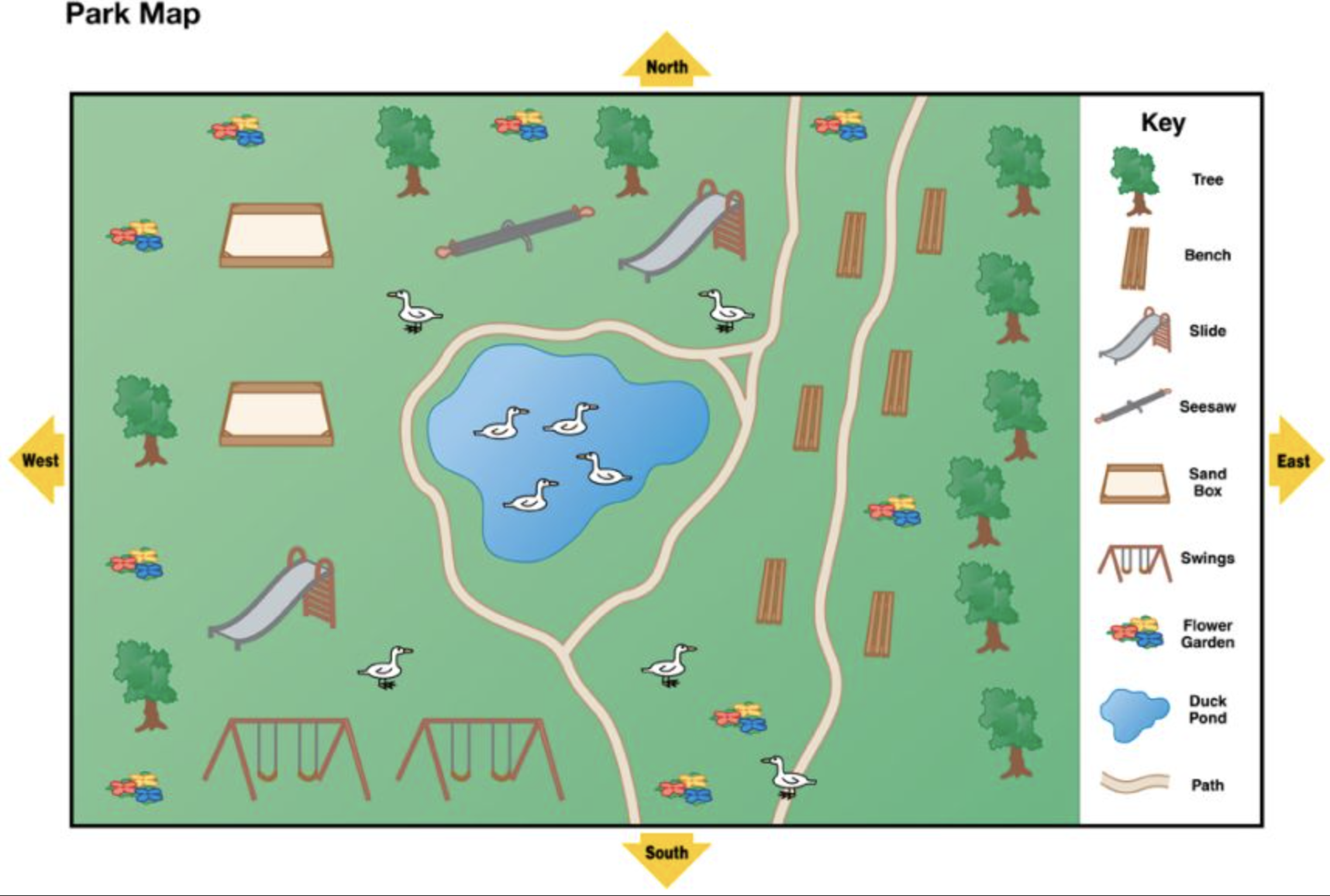
https://education.nationalgeographic.org/resource/park-map/
The first activity for the students would be to explore this already made park map. Students will be given the following prompt:
“A park is a place where people play, enjoy nature, exercise, and have fun. Look at this map of a park. It shows play areas, walking paths, and some of the nature you can find in the park. It includes a map key with symbols.
Parks provide places for people in the community and visitors to sit and enjoy nature. Look at the map key to find the symbol for a bench. Find the benches on the map. How many are there? What could you see if you sat on one and looked north, south, east, and west? What other places on the map might be a good place to enjoy nature?”
Other questions could consist of:
- What is between one of the slides and a sandbox?
- What is the line that circles the pond?
- If you were on the seesaw and looked east, what would you see?
- What are the swings next to?
- In what direction would you walk to get to the duck pond from the benches?
- If you walked south on the path, what animal might you run into?
After exploring the map as a class, students will be asked to create their own map. Including a map key with symbols. Once the map is drawn and complete, the students can show and explain their map to their classmate.
The students learn the concept of a map and how it represents places. They learn the concept of symbols, map keys, and cardinal directions for analyzation of the map.
The Importance of Collaboration
Working Well with Others
Whether it be in school, work, or at home, collaboration is bound to be apart of the activities. Group projects, task-division, or even making dinner, we all are called to do our part. The ability to collaborate is a sought after quality since many companies are looking for candidates that are able to work well with others. Learning to work well with others should start as early as it can for students.
Collaboration in Education
Being taught to collaborate begins in schools in order to prepare students to “live and work in an interconnected world” (Keene). Many students do not understand the process of a collaborated project such as team productivity and the integration of individual knowledge coming together to create the final product (Keene).
One great tool to utilize collaboration in the classroom is using Microsoft Teams. An online collaborative workspace that allows for the integration of different ideas without the limitations of meeting in person.
Opening New Learning Pathways
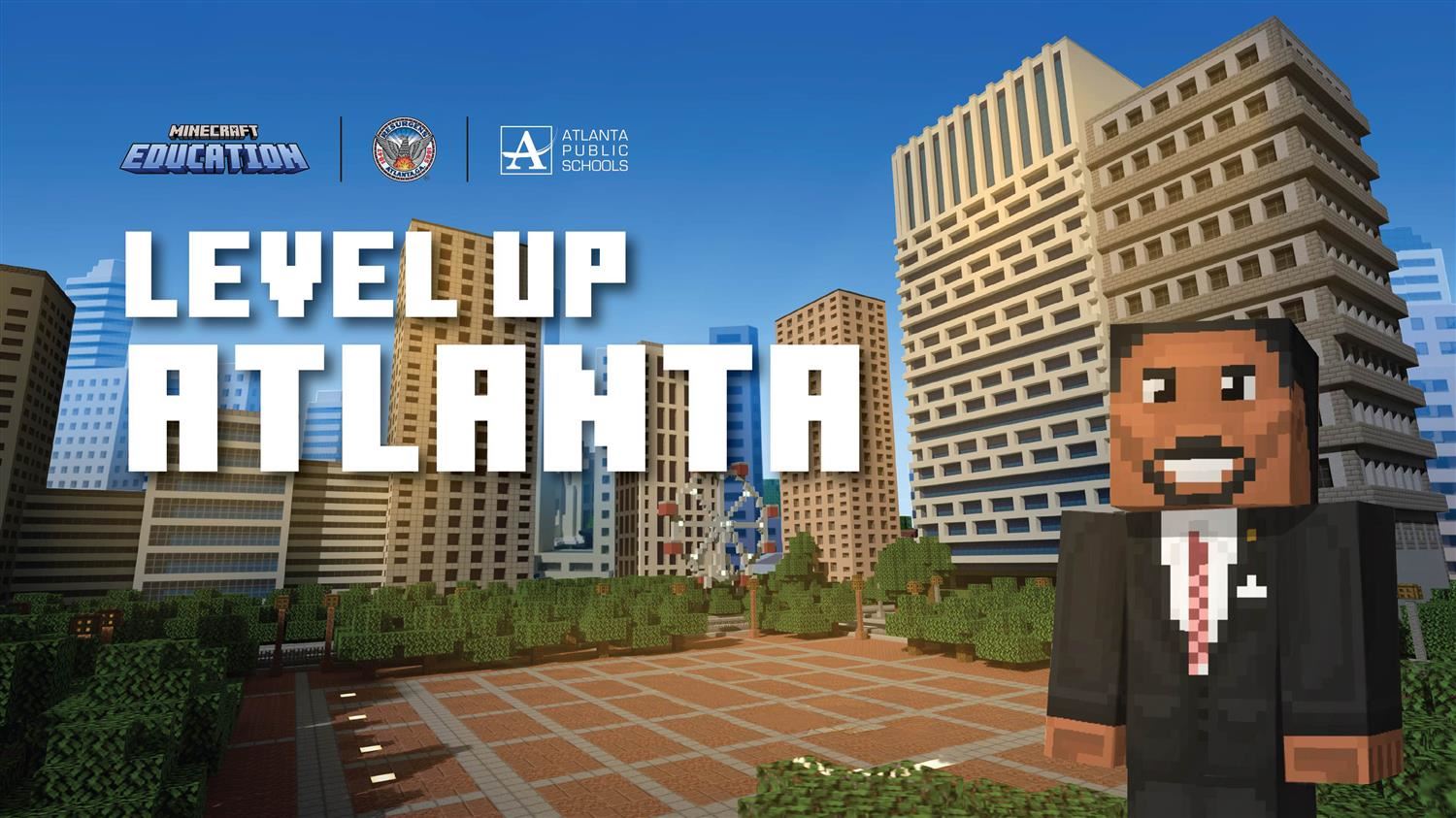
Collaborators from all over are prime examples of how beneficial and effective collaboration is when introduced to the classroom. Atlanta Public Schools are using Minecraft in the classroom appropriately for school with the challenge of answering “How can we envision a connected, equitable and sustainable future that moves Atlanta forward without leaving anyone behind?” It is a city-wide challenge for the students to virtually explore and learn. The students are creating solutions together to “re-image, reconfigure, and revitalize notable areas in and around metro Atlanta” (Instructional).
The challenge consists of:
- Visit and explore downtown Centennial Park, the Stitch, the Beltline, Five Points, the Battery in Cobb County, and the Buford Dam in Gwinnett County.
- Speak with and learn from a variety of experts from the City of Atlanta.
- Design and create solutions to address issues such as:
- Mobile Transportation
- Affordable Housing
- Food Insecurity
- Environmental Sustainability
- Submit a two-minute video overview of your build
To learn more about the city-wide Minecraft project visit this link https://www.atlantapublicschools.us/Page/70992
Keene, Becky, and Kathi Kersznowski. “Collaborators .” Sail the 7 Cs with Microsoft Education: Stories from around the World to Transform and Inspire Your Classroom, Dave Burgess Consulting, Incorporated, San Diego, 2020.
Instructional Technology / Minecraft Design Challenge, www.atlantapublicschools.us/Page/70992. Accessed 3 Feb. 2024.
Class and Team Building
from Adventures in Authentic Learning Class and Team Building by Kristin Harrington
The Importance of Belonging
A Learning study by Schwartz, Tsang, and Blair is helping us understand the significance of creating a welcoming and constructive classroom environment for learning. It is essential for children to study in a safe atmosphere where they are made to feel valued and heard. A student cannot begin to learn when they are in a high-stress environment where they do not feel comfortable or like they belong. Everyone has a basic need to belong, it is fundamental, and productive learning can only occur in an environment where this is felt (Harrington 11).
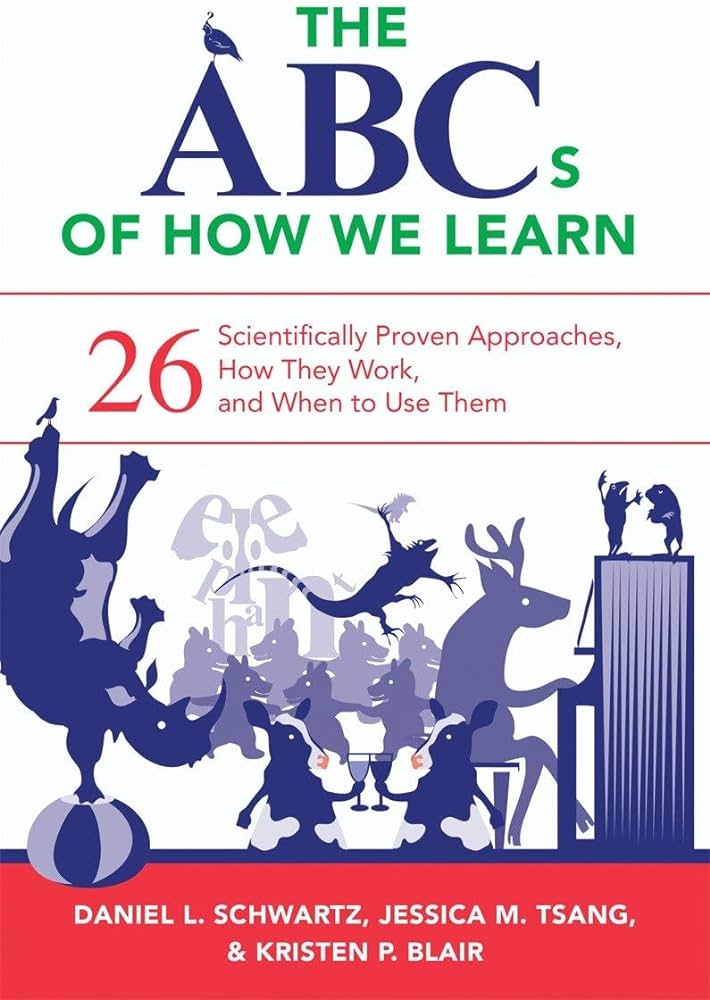
Ways to Welcome
There are numerous strategies to maintain a positive environment in the classroom when it comes time to propose a project. Research-based strategy recommends using scripts to advise the students how to interact appropriately and effectively with each other. This promotes awareness among students and keeps them supportive of one another. Conducting intelligence surveys is another choice for the classroom. These exercises show how to establish a supportive classroom environment that supports project-based learning.
Using intelligence surveys
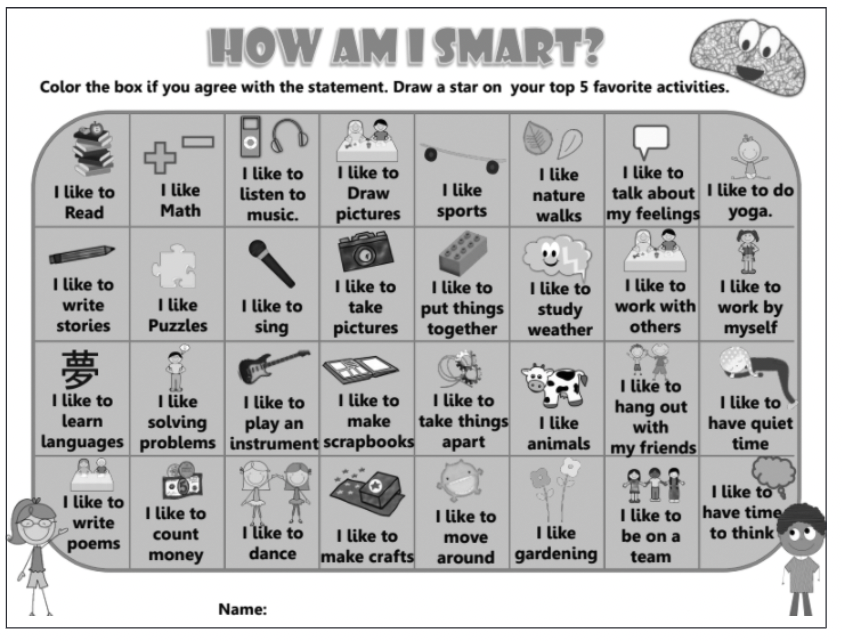
Students can gain a better understanding of who they are and how diverse interests and preferences might be advantageous while working cooperatively.
Using Scripts
Students can learn how to effectively collaborate and build social skills by using scripts. More precisely, epistemic scripts help in task focus, while social scripts help students work cooperatively with their classmates. Scripts may look like:
“Let’s make sure everyone has a chance to talk . . .”
“I would like to add to your idea by . . .”
“I like your idea, but have a few questions about . . .”
(Harrington 12)
Utilizing scripts keeps it a safe space for all students to express what is on their mind.
These resources and strategies allow for the classroom to maintain a positive and safe environment for all students, allowing for the most productive learning.