Virtual and Augmented Reality for the Classroom
Advancements in technology have allowed for classroom to become more direct in how any lessons can be applied to the ‘real world’. One of the best ways to through virtual reality (VR) and augmented reality (AR). These pieces of technology can allow for students to explore fictional worlds, or map out how something may exist in front of them. It is important to distinguish the difference between the two reality-influencers. VR acts as a total reshaping and changing of what the user is seeing, it manipulates the whole environment; instead of being in a classroom, the student could be in a museum across the country. AR adjusts to the environment it is used in, and simply adds or subtracts the desired subjected from the view of the user; students could see how large a bear is in comparison to them by using AR to make it look like a bear to right next to them in their own classroom.
VR Tools in the Classroom
If you are looking to extend your students’ awareness and collaboration, you should definitely try out VR and AR tools in the classroom! They allow for students to see how things look in other places in the world, and how objects would look in their own spaces! One great tool to use in the classroom is Nearpod. Nearpod allows for teachers to create interactive lesson reviews for students, all the students have to do is enter the code to the Nearpod and they’ll be in! That’s not all, Nearpod also has a VR system!

Using Nearpod for Global Collaboration
Nearpod has a fantastic function for educators who want to show their students environments from all over the world! When choosing the interactive slide you want your students to see, there is an option for “Virtual Field-Trip”, which can be used to bring your students on a virtual field trip to so many locations! Check out the video below to see how you can add virtual field trips to your own Nearpod!
How does this circle back to collaboration? Well, thinking back to the stories we read in our “Seven C’s” book this semester and the global goals project, it is easy to see how using this feature of Nearpod brings great opportunities for students to get involved! By showing students different environments, whether it be to see how humans impact wildlife or to see the living conditions of other people, showing students what exists in the world is a great way to get them involved with projects such as global goals. For instance, if your students are learning about human impact on the environment, show them the environment from the lesson, and have them discuss ways to clean up, or use Nearpod with students from a classroom across the world and show each other how they live day to day! Nearpod holds endless possibilities for students to collaborate with their peers both inside and outside the classroom to make the world a better place to live! Maybe you don’t know where to start in your virtual lesson, but that’s okay, here is a resource I found that may bring some inspiration for what lessons you can create!
Conclusion
Don’t be afraid to try out new teaching methods, students thrive on being able to learn in different ways, and what better way to spark their imagination than by providing them an almost-real-life experience that VR and AR can bring to a classroom!
Citations
Nearpod: https://nearpod.com/nearpod-vr
Youtube video: https://www.youtube.com/watch?v=AvFpI2l2yXE
Global Goals webpage: https://www.globalgoals.org/
Lesson plan inspiration: https://www.classvr.com/category/virtual-reality-teacher-lesson-ideas/
Empower Your Classroom with WE
What is WE?
WE is a charity and educational platform that aims to help people all across the world. WE hopes to spread the message that everybody should be able to get out of poverty, have access to education, and so much more. Their website offers the ability to donate, learn about what others have done; there is a virtual learning area that provides materials for educators to give to students to help them grow within the classroom.
Inspiring Students for the Future
Since the project has ended, I have missed being a part of Global Goals in the classroom, it was so incredible to learn about. When browsing the WE virtual learning center, I noticed a section named “Action Campaigns”. When I clicked this area, I noticed that there were several categories that match what we were doing for the Global Goals project, including conserving water, going green, and even STEM innovations! I decided to explore the “WE Are Innovators” section of the campaigns.
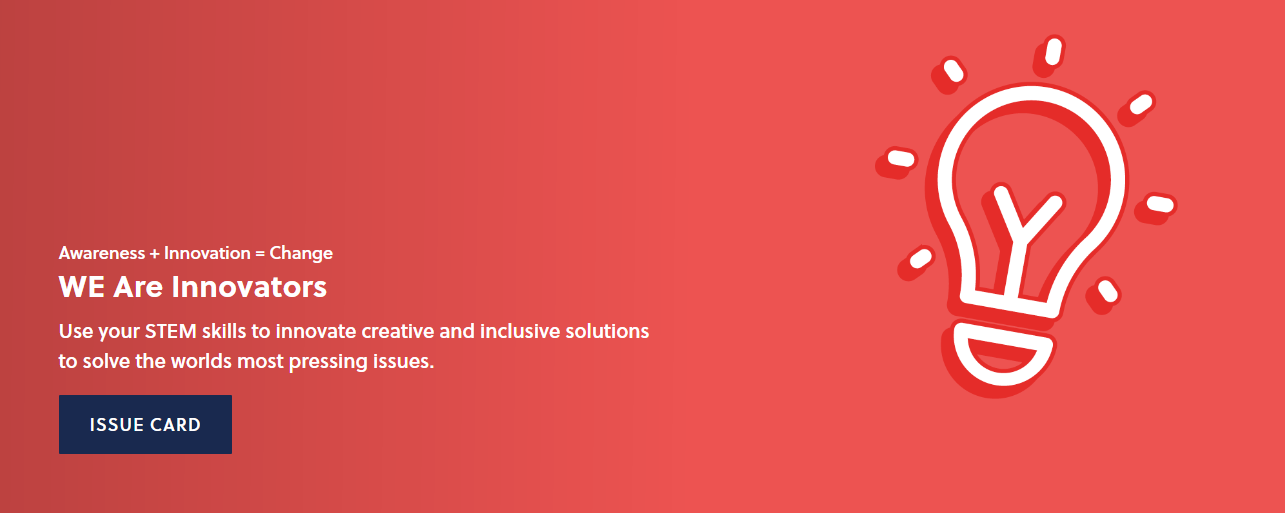
WE Are Innovators
In this section, there are several modules with specified grade levels they could be used for. One module of value (for younger students) is one about understanding human impact on the environment.
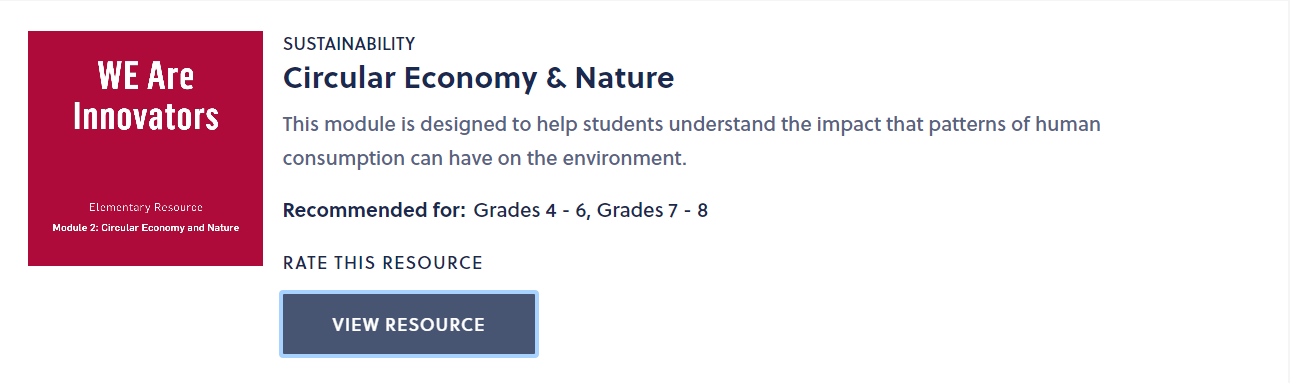
After looking through this resource, I was absolutely amazed. It provides articles and videos for educators to show students to get them to think about how humans interact with the environment. It has question that direct students to recognize where waste comes from, and the varying forms it takes on in the environment (smog, trash, pollution, water problems). Later on, it provides ideas on how to get students into groups and determine what they can do, both individually and as a community, to better the environment and help their community.
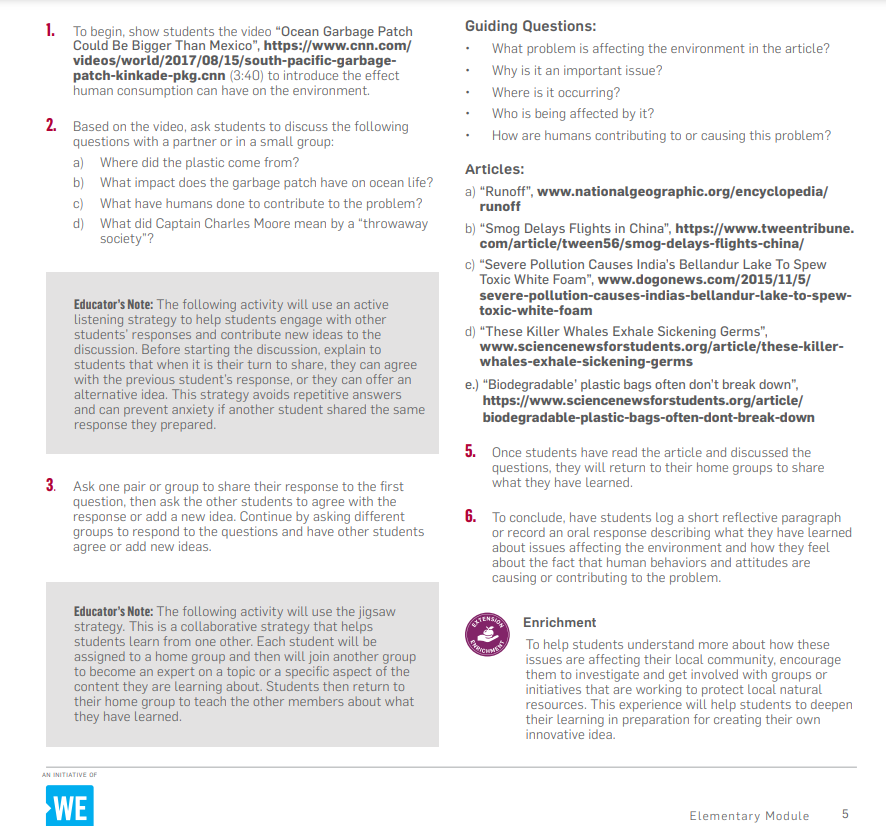
The Wonders of “WE Are Innovators”
The resource mentioned above is a fantastic way to have students increase their STEM skills while also making them aware of how humans impact the environment. This is a valuable resource to have, as it allows for students to contemplate how to interact with the world in the future, and it increases their understanding of the consequences of waste in the environment. By having the students work in groups, they can collaborate, communicate, and reflect on how they can help the world around them all while becoming better in STEM related areas.
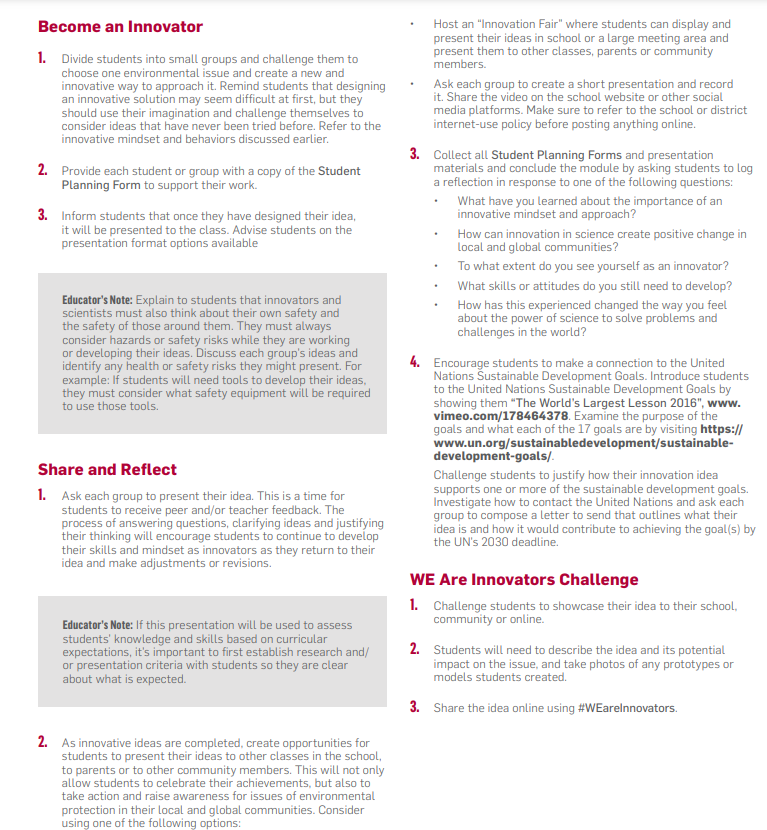
Conclusion
WE is a fantastic website if you want to learn about how to help both in your own country and internationally. It is even better for helping educators empower students to learn more about how they impact the world, and how they can directly change the course for environmental issues.
Citations
WE website: https://www.we.org/en-US/
Spreading Accessibility Throughout the Classroom
The Importance of Accessibility
Have you ever looked at a tool or advertisement and thought, “What purpose could that serve, who needs that”, or maybe after trying it you thought “WOW, this is amazing, I can’t believe more people don’t use this”. Chances are, its an accessibility tool! Many people see tools without understanding that they are built to make things more accessible (and are usually a benefit for all people)! Accessibility is all around you, elevators, ramps, claw grippers to pick things off of the ground, and so much more! It is one thing to have a website be usuable, but its a whole other deal to have it be accessible!
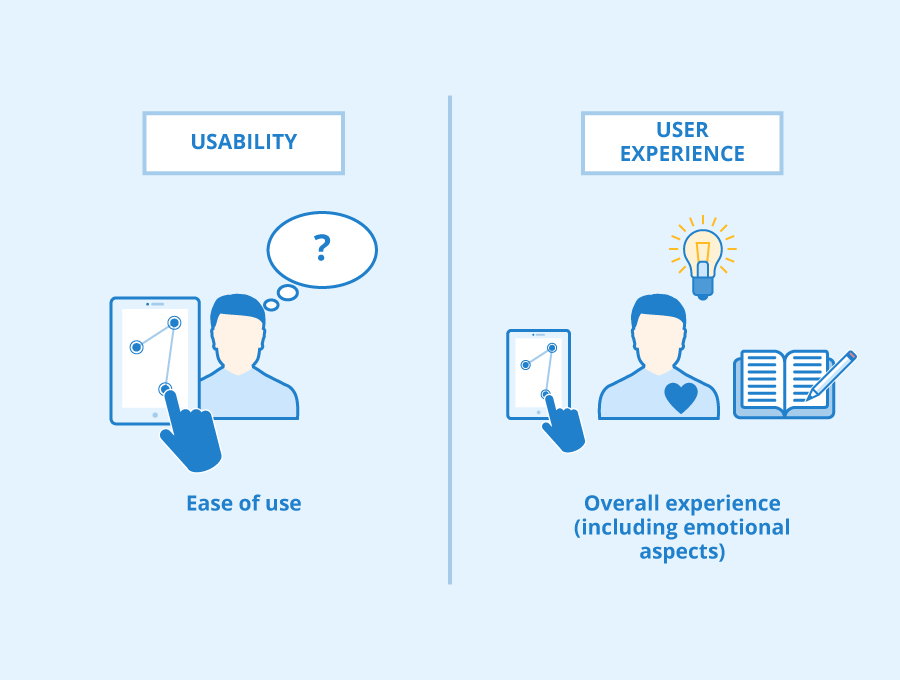
Tools All Around
Over the past few years, more and more accessibility tools have been created to allow more people to use online tools and websites! Many of these tools revolve around making things easier to read, by having a larger or clearer font, color-blind friendly adjustments, even translations. All of these tools would be great to incorporate into the classroom, they provide easier reading experiences, which will help students remain engaged in what they are reading! Today’s post is about some of the most useful accessibility tools I found while looking for various tools! Here is my list, and let me know if you have any others that would be great for the classrom!
1. OpenDyslexic
OpenDyslexic is a great tool to help students with Dyslexia read in the classroom. keep on track while reading online articles and news stories. This add-on is used to manipulate the font of a paragraph so that a student who struggles with the rigid fonts online can have an easier time reading. This is done by making the bottom of a character larger or “weighted”. This helps root the character down in the students mind, and aids in keeping the characters from appearing incorrectly to the student.
2. JAWS
JAWS is a screen reader made for those who may have a hard time reading on a screen. By using JAWS, the user is able to have the add-on read PDFs, websites, articles, and more. JAWS was created as a way to allow those with vision problems and difficulty reading screens to be able to know the content on the screen. JAWS reads the text outloud, and is capable of translating things into braille for printouts.
3. C-Pen Reader
C-Pen Reader is a physical pen that can be used to translate text from one language into another. It is then done spoken out loud so that the user can understand the text. It also acts as a dictionary for whatever language the user has programmed for it. This would be great to use in classroom as a way to encourage multilingual learning amongst students.
4. FM Systems
FM systems are on of the most important tools you could provide a student. This tool helps those with hearing aids make sure that they are able to get the content from the educator without missing the lesson. These systems are done by having the speaker wearing a microphone, while the student wears the receiving device. The great part about this product is that it filters out background noise, so the student directly hears what is being said, and the noises from the class become filtered out. This way, the student can focus on the lesson, rather than becoming overwhelmed by the other students or miscellaneous noises.
5. Kurzweil
Kurzweil is an amazing piece of software that aids students to organize their educational lives. It helps build study skills, and allows students to also build upon their reading and writing skills. It provides numerous services to help students become get better habits. This includes the ability to annotate documents, have speech to text, and more.
6. ZoomText
ZoomText is a tool that enlarges the text on screen to provide a more accessible reading experience. Similar to the settings on a phone that enlarge text messages and other text, ZoomText allows for the user to have an easier time reading the text on the screen by acting as a magnifying glass. It can also act as a text to speech system for documents you both type and research. This would be a great tool for students who are in the back of the class.
7. Sonocent
Sonocent is a great tool for those who have problems taken notes. Sonocent is an audio note taking tool, that uses provided audio clips or live speech to take notes accordingly. It also works on text and slideshows! I have known many people who struggle to take notes on a presentation because they want all of the provided information, but the instructor speaks too fast for them to capture all that they want to write. This tool would be great for those who struggle to consolidate notes and lecture materials!
Citations
OpenDyslexic: https://opendyslexic.org/about
JAWS: https://www.freedomscientific.com/products/software/jaws/
C-Pen Reader: https://cpen.com/products/readerpen/
FM Systems: https://www.healthyhearing.com/help/assistive-listening-devices/fm-systems
Kurzweil: https://www.kurzweiledu.com/default.html
ZoomText: https://www.freedomscientific.com/products/software/zoomtext/
Sonocent: https://sonocent.com/
The Possibilities of Hyperdocs
What are hyperdocs?
Hyperdocs are a highly engaging digital document that has various materials within the document (images, videos, links, etc.). The purpose of this is to create a better environment for students to be excited and more engaged in the content they are learning. Hyperdocs are interactive, so instead of students watching a presentation, they are clicking links and exploring the document to find questions within it. One of the best ways to create hyperdocs in education, is by using the various tools found in Google Drive.

Where do you find hyperdocs?
Hyperdocs can be hard to find online, if you don’t know what you’re looking for! Here is a great website that has many hyperdocs for each subject. Some lead straight to a Google Doc, while others bring you to Padlet or Wakelet to discover other templates people have made.
Hyperdocs are for all ages!
While exploring the website, I found a hyperdoc centered around exploring habitats found on Earth. This hyperdoc is meant for first graders, and engages the students in exploring what a habitat is, as well as having the students reflect on what they learned. The best part of the hyperdoc is the activity at the end, in which the students are given a link to a website that allows for the students to create their own habitat. If you are able to, I highly recommend checking out this hyperdoc!
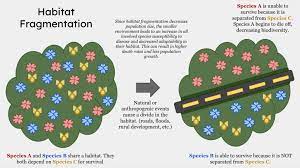
Why are hyperdocs important?
Hyperdocs allow for students to take more control over their learning, and lets the child become more engaged with the activity. With an increase in engagement, students become more excited about what they are learning. Hyperdocs allow for shy students to be active in class, and freely think without worrying about the input of others! Teaching and creating lesson plans using hyperdocs focuses on the students truly learning, rather than them just memorizing information! Hyperdocs are a great resource for both educators, and students!
Citations
Website containing hyperdocs: https://www.hyperdocs.co/blog/posts/samples-of-hyperdocs-for-every-subject
Referenced hyperdoc : https://docs.google.com/document/d/139sN5j0CYne4FJDA4VENWB6Kcdg4lJgb1HS532EBEGo/edit
The History Within The Louvre
A Collection of Art
Museums are often thought of as a mere collection of pieces throughout a period in history, but how much history shown depends on the museum. The Louvre is the largest museum in the world; it is located in Paris, France. This museum has historical pieces dating back to 1848, and has an array of art mediums throughout its massive halls. Sculptures, pottery, and even famous paintings such as the Mona Lisa can all be seen within the museum.
Exploring The Louvre
The Louvre has a portion of their website that allows for virtual tours of different exhibits, so that you can enjoy the art even if you can’t get to The Louvre. One of the virtual tours I decided to explore was “FOUNDING MYTHS: FROM HERCULES TO DARTH VADER”, which was the first Petite Galerie exhibition. It displays a collection of works from various cultures and time periods that reflect myths from throughout history. One example is of this small statue, in which Hercules is slaying a monster, likely depicting one of his many labors that are key in the stories surrounding Hercules.

The Overall Time at The Louvre
Though this blog post discusses only one exhibit, there is something for everyone at The Louvre, and it is definitely worth checking out if you would like to explore art from different time periods and cultures! The website provides access to plenty of exhibits to check out, as well as some French podcasts, kids entertainment, and more! Use this link to check out all that The Louvre has to offer!
Citations
The Louvre official website: https://www.louvre.fr/en
Britannica : https://www.britannica.com/topic/Louvre-Museum
The multimodal functions of Sway
The internet has provided opportunities for connection and community all across the world. In chapter 2 of “Sail the 7 Cs with Microsoft Education”, there are countless stories of how communities were strengthened and built from different web tools, but perhaps the most touching was the one done through Sway.
Sway
Sway is a website built on expanding the experiences often seen in presentation tools such as PowerPoint and Google Slides. Instead of having blocked or sectioned areas, Sway operates as a flexible “story-telling” app by Microsoft to create a more interactive experience. When creating something on Sway, you can use videos, photos, and more to recreate or simulate a desired moment. That is exactly what Lee Whitmarsh helped to achieve in Alsager, England.

Sway Used to Better Life
Whitmarsh had students paired with couples in which one partner suffered from dementia, and had them use Sway to gather memories and mementos to help restore memories lost by the one partner. This process even continued after the project ended, with family members adding onto it regularly. This tool not only provides a more enjoyable presentation experience for students, but it also operates as an item to improve daily life for many people.
Textbook Learning
It is often overlooked how important the resources cited in a text can be. Whether it be scientifically, in a storybook or biography, appreciating the cited sources and tools provided by a piece of text allows not only for a better comprehending of what has been read, but also how to use it for yourself. This week’s reading is proof of that. With so many tools that I had been previously unaware of, it truly is a marvel how many different uses can come from one tool.
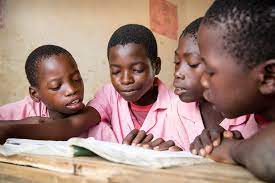
Conclusion
The beauty of “Sail the 7 Cs with Microsoft Education” is the varying tools it introduces you to. Prior to this week’s chapter, I had never even heard of Microsoft Sway. I took a look at the website after reading the chapter, and it truly is a great tool that can be used for any reason. It offers templates for blogs, newsletters, reports, resumes, presentations; there are endless possibilities on Sway. I think that using Sway as a main source for really any project would prove to be fruitful, with so many outcomes possible, Sway would aid any person in their day to day life. I learnt about a tool that I now may use in the future for my own projects. The value of Sway is unmeasurable, as seen in the story from this week’s reading, and I truly think that this tool is one that everyone should know about.
Citations
Keene, B., & Kersznowski, K. (2020). Sail the 7 Cs with Microsoft Education: Stories from around the World to Transform and Inspire Your Classroom. Dave Burgess , Incorporated.
Resources
Expanding a Child’s Horizons with Bilingual Kidspot!
Grades: K-8
Everyday, people from places all over the world are becoming increasingly connected. Whether it be through the comments in a video they both like, social media posts, or even in video games, humans have found ways to make connections. The best part- the interactions experienced do not even have to be in the same language! But what if it was possible to allow these connections to happen at an earlier age?

The Perks of Bilingual Kidspot
Bilingual Kidspot is a website dedicated to providing books and other resources to kids to aid in their journey of becoming bilingual! They have books in English, Spanish, French and more. Don’t know where to start, well there are several links on different pages of the website that help guide both parent and child to find what can best aid the child in learning a new language, or even just reading for the fun of it!

My Review
When reviewing different tools for this blog, this is the one that got me the most excited. I remember being ecstatic in elementary school when we got to learn Spanish, only to feel let down because I felt as though I never got to learn anything, and I was never able to remember anything since I did not have the resources outside of school to learn it. In my beginning paragraph, I mentioned how the world has grown to be connected in a way that was not previously imaginable. Having the materials to teach, either as a teacher or a parent, would only better the lives of future generations. Not only will students be able to communicate with others, but they may have better opportunities later in life when they become a part of the work force. I chose this tool for those reasons, as there are no negatives to knowing multiple languages. I find that the most useful function of this website is the various learning tools within the website. There is a tab about culture, which includes facts about how different cultures celebrate the same holiday, or how cultures have one specific holiday that others do not, such as Ramadan. There is also a tab titled “Bilingual Kids”, which gives tips on raising a bilingual child, and so many other types of resources found in other tabs. The website provides access to activities to improve speech, writing activities for creativity and more, all of which would be useful in a classroom setting. In my own classroom, I would set time aside to use one of the online books found on the website to do a class activity, and then break down into small groups so that students can help each other understand and learn more from the discussion. In my eyes, giving students access to communicate better with others is only beneficial for everybody, so why not make the most out of it by providing the resources to learn another language!
Using Collaborative-Technology to Improve Learning
Advancements in School Technology
Every year, educators are discovering new uses for technology in the classroom. Over the past five years, more and more schools have been adding various forms of technology to classrooms. Whether it be tablets, laptops, or other tech, these additions to the educational world means educators have to figure out one thing-how to possibly include these devices into daily lessons and work.
Technology for Collaboration
Technology can be a wonderful tool to increase collaboration amongst classrooms, and many educators have realized this. With all of the apps and websites that can be found on the internet, it is no surprise that the brilliant minds of educators found endless ways to use those apps to their advantage.
Video Collaborations
The internet has allowed for people (who would otherwise seem worlds away from each other) to be able to communicate and connect with others from all over the world. One such app that can be used to promote connection is Skype, a platform from 2003, that is still usable today. Teachers have been able to use this platform to have their students interact with other students from different countries. Stacey Ryan, a teacher from Kansas, USA is just one example. After her students connected over Skype with students from Kenya and seeing how their lack of resources affected their lives, her students were able to collaborate and raise money to have a new water system implemented into the area those students in Kenya were from! All of that work would never have happened the way it did were it not for the wonderful collaboration and connection made possible by technology!

The Use of Popular Kid’s Media in Classrooms
Often times, there is a disconnection between students and teachers K-12. Part of this disconnect comes from a lack of interest in material that younger students have a hard time relating to. The solution – incorporating popular media into your lesson plans. Now, this does not necessarily mean that the way to a student’s heart is through memes and playing songs in the classroom during independent work times, but using known and pre-existing platforms to encourage students to interact with each other. One such platform is actually the 2009 videogame Minecraft. This beloved game is known as a “sandbox” game, which means that the player can do whatever they want, how they want, and when they want. The world created within the game can be manipulated in any way, and most importantly, can be accessed by multiple people. In 2016, Minecraft got an update to be used in classrooms, “Minecraft: Education Edition”. This specific part of the platform allows for the game to be used by educators to help students create, learn, and collaborate with other students. The best part is, this platform can be used for any subject: math, science, literature, history, and more! Use the game to recreate a story from a book your students read, allow them to help each other discover ways to best convey a scientific comparison between the game and the real world. You can even have students play “survival mode”, which forces the player to hunt and gather materials to mimic how life had been like in the past.

The Whole Picture
Though there is hesitance from all parties (parents, teachers, students) it is important to note that with the constant evolving of technology in the world, knowing how to use technology in the classroom is key to helping students prepare for the world ahead of them. By using modern technology, students have access to new learning platforms, collaborations with other students, and even more power to change the world through communication and collaboration!
Keene, Becky, and Kathi Kersznowski. “Collaborators .” Sail the 7 Cs with Microsoft Education: Stories from around the World to Transform and Inspire Your Classroom, Dave Burgess Consulting, Incorporated, San Diego, 2020.
Interactive Storytelling to Strengthen Literacy
Over the past few decades, technology has proven to be a useful tool in classrooms all across the globe. Within the past twenty years, educators have come to the conclusion that not only can they use technology to teach, but so can students. Students often listen to -and can even learn the best- from their own peers. What better way to check a student’s understanding of the most recent novel read in class than a book trailer!
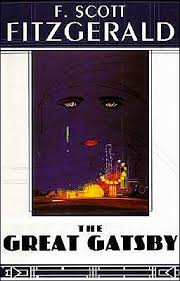
Inspiration
Kristin Harrington’s book, Adventures in Authentic Learning: 21 Step-by-Step Projects From an Edtech Coach provides several ideas and lesson plans to get students comfortable with using technology in the classroom. In particular, one lesson plan is all about increasing the literacy level of your students by having them create book trailers (pgs. 24-27). This lesson plan focuses on a student’s understanding of the material they had read, either in or out of the classroom. Students can choose to focus on specific literary devices (figurative language, similes) or the key ideas of the overall story (theme, plot).
Outcomes
The best part about this specific lesson plan, is that it can be done across all grade levels! In terms of elementary students, they will be able to solidify and effectively relate their newly learned literacy terms with someone they read in class. In addition, the K-5 students will have an introduction to technology meant for filming and editing videos. Upper grade levels (6-12) can create a more in depth trailer, allowing for the students to learn more about filming, writing scripts, and editing videos; the students will also be able to better analyze and display a better understanding of literary terms across various book genres.
