“New Jersey School Boards Association Releases Guidelines for Social Networking Policies”
Here is a link to the article that was provided

To adapt to the changing digital landscape, the New Jersey School Boards Association (NJSBA) recently published a model policy aimed at guiding local boards of education in complying with a new law regulating social media use between teachers and students. Governor Christie signed the legislation on April 24, emphasizing the need for school districts to establish clear policies regarding electronic communications.
Social media’s rapid growth prompted NJSBA to develop a model policy addressing how school staff should use electronic communication and social networking. With recent legislative changes, the policy has been revised to encompass new areas of electronic communication, including online education.
According to NJSBA President John Bulina, such policies are essential to maintaining proper communication channels. He emphasized the need for school boards to prevent inappropriate interactions between students and staff, ensuring child safety and providing guidance to instructional staff.
The newly enacted law mandates school districts to adopt a written policy governing electronic communications between school employees and students. This includes regulations for communication through email, cell phones, social networking sites, and other Internet-based platforms. Districts are given a 120-day window from the signing date to implement these policies.
The NJSBA model policy, titled “Electronic Communication by School Staff, ” recommends annual orientations or reminders for staff members, emphasizing the importance of maintaining decorum both online and in person. The policy delves into specific guidelines, such as teachers requiring written approval from their principal before “friending” students and the stipulation that all electronic contact with students should occur through district-approved computer or telephone systems.
Additionally, the policy addresses the appropriateness of staff members’ personal use of social networks, prohibiting the posting of any content related to students. It also emphasizes proper behavior during online education sessions, highlighting that “an online classroom is still a classroom.”
While NJSBA’s model policy aligns with legislative intent, it grants districts the flexibility to create their policies based on the unique preferences, needs, and challenges of their communities. This approach empowers local boards to tailor regulations that best suit the dynamics of their educational environments. As college students navigate a digital era, it’s crucial for us to be aware of these policies shaping the educational landscape and to understand the significance of responsible online interactions between educators and students.
Enhancing Global Collaborations in Education through Virtual Reality: A Journey into Immersive Learning

Introduction:
The use of augmented reality (AR) and virtual reality (VR) in education has opened up countless possibilities for immersive learning experiences at a time when technology is rapidly advancing. These tools, which provide students with an avenue to experience the world outside of textbooks, have transformed traditional classroom settings. They range from engaging virtual field trips to interactive simulations. The real potential of VR and AR, however, is found in promoting international student cooperation in addition to enhancing solitary learning. We examine the revolutionary possibilities of VR and AR in K–12 education in this blog article, as well as how they might act as catalysts for fruitful international cooperation.

Exploring the Landscape of VR and AR Tools:
Prior to exploring the world of international cooperation, let’s become acquainted with some of the major VR and AR resources that are changing the face of education. Websites such as Veative, Nearpod, and YouTube 360 films have become indispensable tools for teachers who want to use VR and AR in the classroom to create immersive learning environments. With the extensive collection of interactive simulations that Veative provides, students can interact practically with difficult ideas. With Nearpod, instructors can easily include virtual reality (VR) experiences into their class plans, enabling them to provide engaging presentations for their students. In the meanwhile, YouTube 360-degree films take students to far-off places, providing them with virtually limitless field trips.
Unlocking Global Collaborations:
Let’s now close the distance between international partnerships and immersive learning. Consider a classroom in New York using Veative’s lifelike virtual reality simulations to go on a virtual field trip to the Great Wall of China. Through the same virtual experience, students in Beijing, located halfway around the world, are likewise discovering the glories of their cultural heritage. Teachers can organize real-time collaborative sessions where students from several continents collaborate to solve interactive puzzles or dissect virtual specimens by using platforms such as Nearpod. Additionally, YouTube 360-degree films provide a global forum for students to share cultural experiences and exchange viewpoints and thoughts from around the globe.

Lesson Plan: Journey Across Continents
Objective:
To facilitate global collaborations and cultural exchange through immersive VR experiences.
Materials Needed:
– Veative VR headset or compatible VR devices
– Nearpod presentation with interactive VR content
– YouTube 360 videos showcasing cultural landmarks
– Internet-enabled devices for each student
Procedure:
1. Introduce the concept of global collaborations and the importance of cultural exchange in today’s interconnected world.
2. Divide students into groups, ensuring diversity in geographical backgrounds.
3. Provide each group with access to Veative VR headsets or compatible VR devices.
4. Guide students through a virtual field trip to a culturally significant landmark using Veative’s immersive simulations.
5. Encourage students to take notes and reflect on their experiences during the virtual journey.
6. Reconvene the class and facilitate a collaborative discussion using Nearpod’s interactive VR presentation.
7. Allow students to share their insights and observations, fostering dialogue across cultural boundaries.
8. Conclude the lesson with a screening of YouTube 360 videos showcasing various cultural landmarks, encouraging students to explore and appreciate the diversity of our world.
Conclusion:
Overall, the incorporation of virtual reality and augmented reality into educational settings presents significant opportunities for promoting cross-cultural cooperation and understanding among students. Through the utilization of immersive technology, instructors have the ability to surpass geographical limitations and offer students chances to investigate varied viewpoints and participate in significant cross-cultural interactions. Let’s take a collaborative step towards a future that is more compassionate and interconnected as we embrace the revolutionary potential of virtual reality and augmented reality in education.

WE Schools: Empowering Youth, Transforming Communities, and Creating Future Leaders
Innovators, let’s talk about WE Schools, the unstoppable force in education. WE Schools is making waves and developing a new generation of compassionate leaders prepared to take on society’s most difficult problems, from empowering students to reforming communities.
Empowering Youth: The goal of our team at WE Schools is to enable youth to reach their full potential and change the world. Our objective? to provide them the drive, vision, expertise, self-assurance, and knowledge needed to tackle urgent problems on a local and international scale. Through the implementation of campaigns to eliminate bullying, raise money for clean water systems, or organize community clean-ups, kids learn that they have the ability to make a difference and form a lifelong dedication to civic participation, volunteerism, and philanthropy.
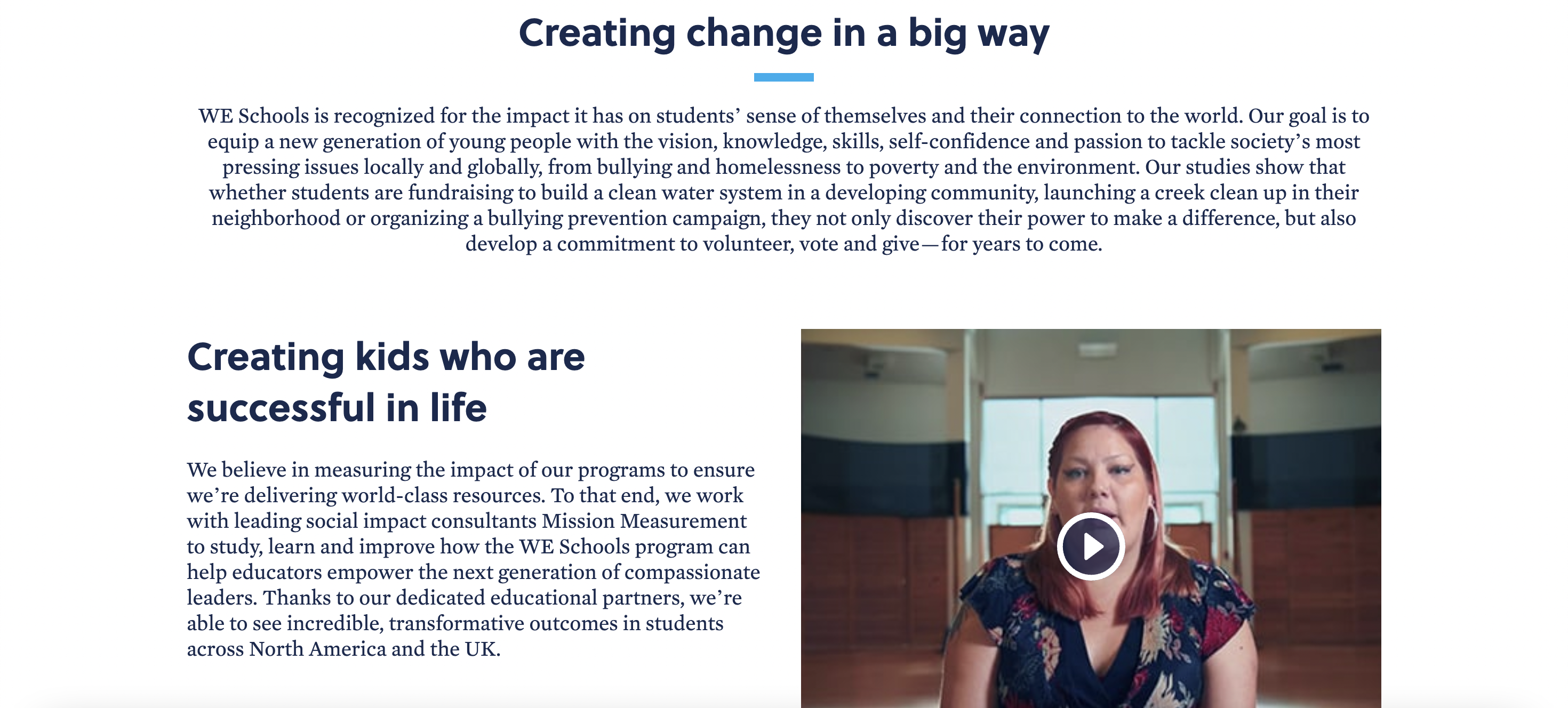
Measuring Impact: We walk the walk as well as talk the talk. In order to make sure we’re providing top-notch resources, we think it’s important to track the results of our initiatives. For this reason, we collaborate with top social impact advisors, Mission Measurement, to research, understand, and constantly enhance the ways in which WE Schools develop the next wave of altruistic leaders. And believe me when I say that the results speak for themselves: they have had a transformative impact on pupils in the UK and North America.
WE Schools by the Numbers: Let’s break it down. During the 2017–2018 school year, campaigns run by youth involved in WE Schools resulted in:
– $8.3 Million raised for social causes
– 10.8 Million pounds ($15.5 M in value) of food collected for local causes
– 12.7 Million hours volunteered for local and global causes
That’s not just numbers; that’s real impact, real change, and real difference-making.

Transforming Youth: The worst part is this: According to 81% of educators, students who attend WE Schools are more inclined to take action to better lives both at home and abroad. Youth at WE Schools perceive themselves as change agents seven times more frequently than their peers do, and 90% of teachers believe that students are becoming more leadership-oriented. That’s what I mean when I say empowerment!

Empowering Educators: Not only do kids gain, but teachers also gain authority. Because of their involvement with WE Schools, 78% of them feel more fulfilled in their careers, and 82% of them have been able to find leadership possibilities for their kids. Furthermore, 76% of educators claim that WE Schools have helped them create a welcoming and safe atmosphere. How about changing things both inside and outside of the classroom?
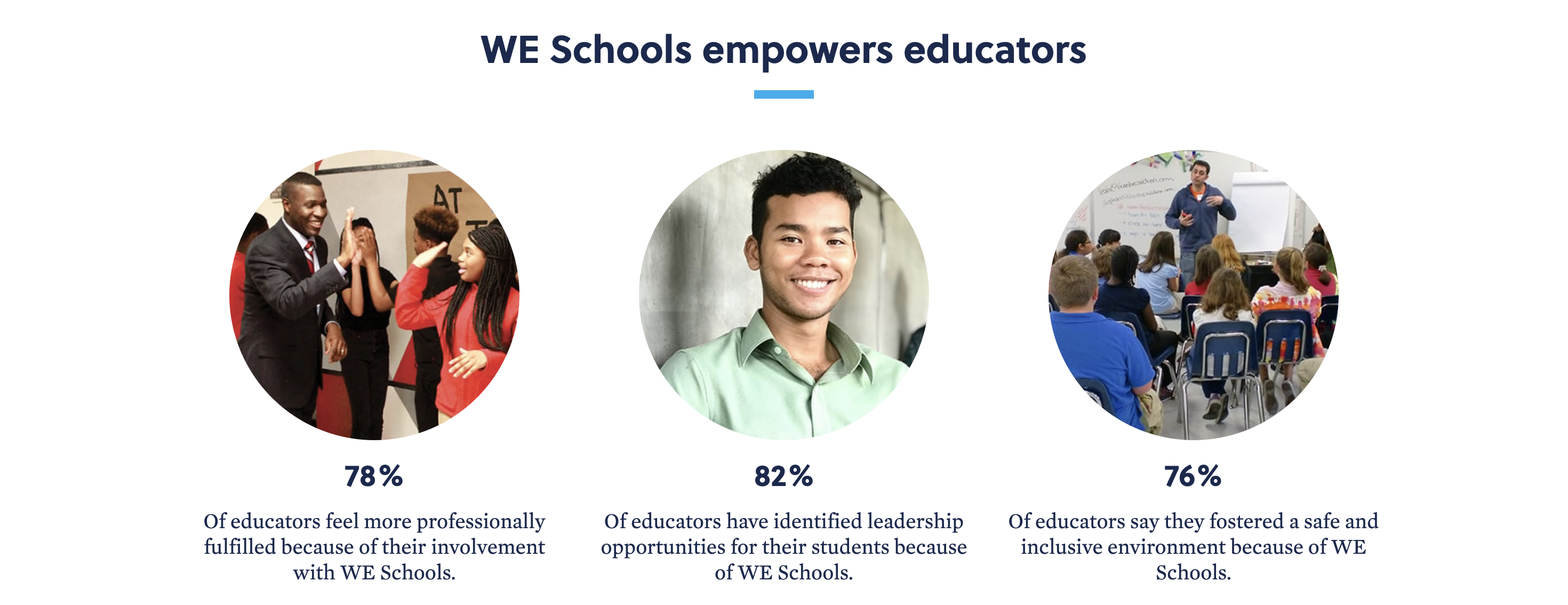
Preparing Young Leaders: The effects don’t end there. Because of their involvement with WE Schools, 73% of youth feel inspired to attend college, and 92% of young adult participants list WE Schools’ accomplishments on their resumes. Companies also adore it; 94% of them respond favorably to resumes that highlight involvement with WE Schools. Students who receive that kind of instruction are more likely to succeed in life.
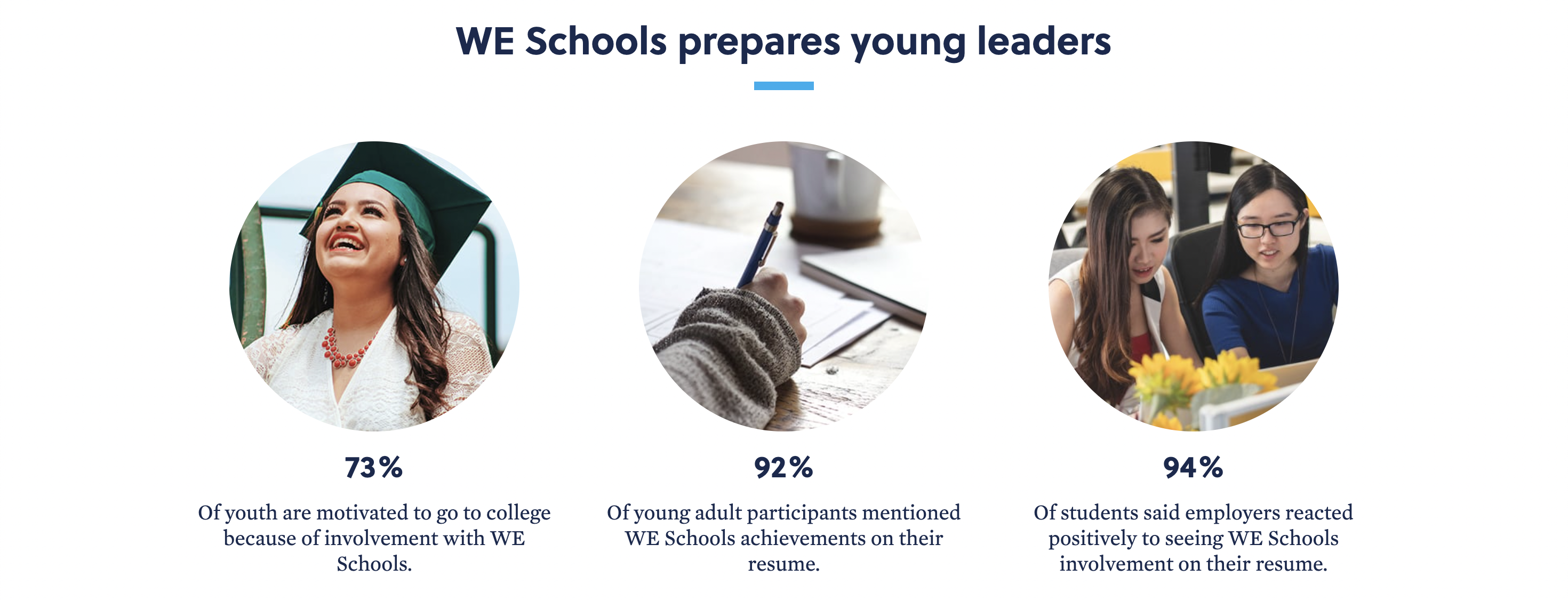
In summary, WE Schools is a vibrant movement rather than merely a program. Its goals are to uplift young people, revitalize neighborhoods, and develop the next wave of leaders who will be able to have a significant impact on the globe at large. With your continued help, we’re not only having an impact—we’re building the groundwork for a day when leadership, action, and compassion will all come together to improve everyone’s quality of life. And this is just the start of our path to a more promising future.
Maximizing Productivity: A College Student’s Guide to Google Tools
College students nowadays have to balance their social lives, extracurricular activities, and homework in the digital age. Thankfully, Google offers a range of effective resources to streamline assignments and improve teamwork. In addition to the widely recognized Docs, Slides, and Classroom, Google Forms, Meet, and Groups provide other advantages. These resources are essential for all students since they simplify processes, promote productivity, and ease communication. With Google’s suite of tools, students may write papers, manage assignments, host virtual meetings, and do much more to make college life more revolutionary and successful academically.

Google Forms
It is the commitment of educators and students to administer surveys, collect data, and get feedback. With Google Forms, creating and distributing surveys has never been easier. Google Forms can be used to get input from classmates or carry out research for a class assignment. Its easy-to-use interface lets you change the themes and types of questions. Furthermore, real-time response monitoring and data analysis tools simplify the process of reviewing survey results and obtaining valuable insights that might support your work.

Google Meet
In the current learning environment that is becoming more and more virtual, in-person communication is essential. A smooth way to host online classes, video conferences, and virtual meetings is with Google Meet. With capabilities like screen sharing, chat, and real-time captioning, Google Meet offers an engaging and dynamic environment for teamwork. Google Meet makes sure that distance never gets in the way of productive communication, whether you’re catching up with classmates, working on a group project, or meeting for office hours with your professor.

Google Groups
Maintaining ties with study groups, clubs, and classmates is crucial for both academic achievement and creating a welcoming environment. A platform for building online communities and promoting group conversations is offered by Google Groups. Google Groups is a primary center for communication and cooperation, whether you’re setting up a study group, planning club activities, or asking friends for help. Keeping in touch and participating in your academic community is made simple with Google Groups’ capabilities, which include file sharing, threaded conversations, and customized email preferences.

Google Docs
College life requires writing essays and research papers, and Google Docs is the best tool for the job. You can write, edit, and format documents easily with Google Docs thanks to its user-friendly interface and real-time collaboration tools. To collaborate in real-time with students or teachers, share your paper with them and eliminate the trouble of exchanging drafts via email. It’s also never been easier to track changes and provide comments thanks to the integrated commenting and revision history features.

Google Slides
Many college classes require presentations, and Google Slides provides an easy-to-use platform for making visually appealing slideshows. With Google Slides, you can bring your ideas to life with a variety of customizable templates and design tools, whether you’re working on a group project or giving a presentation in class. Embedding links, videos, and images allows you to make captivating presentations that hold the attention of your audience and successfully deliver your message.

Google Classroom
It might be difficult to keep organized and manage your education, especially when you’re juggling several classes and assignments. Google Classroom simplifies the procedure by offering a central location for task management, communication, and teamwork. Within an intuitive interface, students may access course materials, turn in assignments, and participate in conversations, while teachers can simply distribute materials, make interactive tasks, and offer feedback. It’s never been simpler to keep on top of deadlines and remain in touch with your students thanks to Google Classroom.
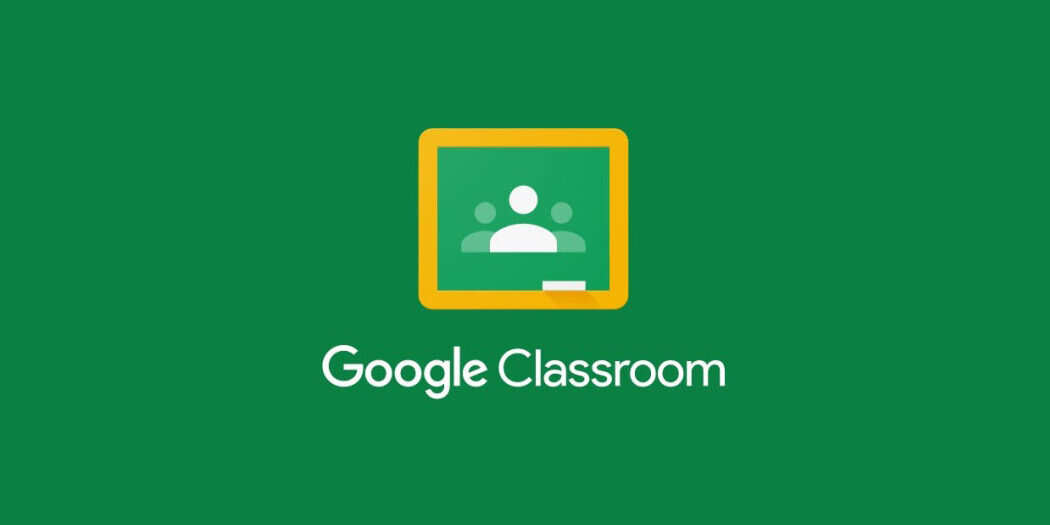
In conclusion, Google provides college students with a range of essential tools to improve teamwork and productivity. Academic assignments can be easily completed with Google Docs, Slides, and Classroom, which offer options ranging from composing papers to managing coursework. Furthermore, Google Meet, Groups, and Forms simplify communication and promote teamwork when conducting research or participating in online courses. These tools can help you keep organized, expedite processes, and open up new opportunities for academic success in your college routine. Why then wait? Start utilizing Google’s resources right now to enhance your college experience.

https://support.google.com/a/answer/1631886?hl=en
Exploring Belouga: A Versatile Educational Tool
Teachers are always looking for creative methods to include students and improve their learning experiences in the digital environment we live in. Belouga is one such tool that has piqued my interest. I think prospective teachers must keep up with the most recent developments in educational technology, and Belouga provides a fortune of opportunities for classroom integration across grade levels.
Why Belouga?
I choose it because of Belouga’s adaptability and abundance of resources appropriate for various grade levels. A wide range of instructional resources, such as collaborative projects, virtual field trips, and interactive classes, are accessible through this platform. Its adaptable features and easy-to-use interface make it the perfect option for educators who want to meet the many needs and interests of their students.

Useful Features
Belouga’s interactive courses, which let pupils take an active role in their education, are among its most beneficial characteristics. These lessons offer instructors a wealth of materials to enhance their curricula, spanning from STEM to the humanities. Belouga also provides virtual field trips so that students can experience other places and cultures without ever leaving the classroom. Their comprehension of the world is improved, and it also promotes empathy and a sense of global awareness.
Additionally, Belouga makes it easier for students to collaborate locally and internationally. Students can interact with classmates worldwide via its platform, sharing thoughts and viewpoints on a range of subjects. This fosters cross-cultural dialogue and understanding in addition to improving their ability to communicate and function as a team.
How I Could Use Belouga in Classroom
I can see myself implementing Belouga in the classroom in several ways in the future. First and foremost, I would include technology in my lessons to provide engaging exercises and multimedia materials that would help them remember important ideas. For instance, in a science session, I may have learners participate in hands-on learning by simulating experiments using Belouga’s virtual laboratories.
In addition, I would make use of Belouga’s extensive worldwide network to promote cooperation and cross-cultural interchange. Through collaborative work or virtual pen-pal programs with classrooms abroad, my students would get the chance to gain firsthand knowledge of many cultures and viewpoints. This promotes tolerance and empathy in addition to enhancing their educational experience.
In addition, I would advise students to independently explore Belouga so they can explore their hobbies and curiosity outside of the classroom. Belouga enables students to take charge of their education and pursue lifelong learning by giving them access to a wide variety of educational resources.
To sum up, Belouga is an invaluable teaching aid with countless integration options for the classroom. With its interactive courses, virtual field trips, and tools for worldwide collaboration, it’s a priceless tool for teachers trying to give their pupils immersive, interesting learning experiences.