Breaking Down Borders: How Virtual Reality is Revolutionizing Global Collaboration in K-12 Classrooms
Author: Chase Iaconelli
Date: 07/22/2024

If someone were to travel in time to 1985 and show the picture above to a group of students, they justifiably would assume that it must be a photo taken from an unreleased science fiction movie. The reality of education is one that is continually marked with progress and innovation. Teachers have always clamored for new ways to engage with their students, whether it be the use of physical aids like toys or the deployment of early technology like projectors and film. The thread of technology throughout the course of education started with humble intentions, which is how can educators best invigorate their teaching and inspire their students to learn in new and exciting ways. As we look forward to today, schools all across the world have not only harnessed the capabilities of computers and the internet, but the entrance of Virtual Reality and Artificial Intelligence into the classrooms has radically changed how students engage with content. In terms of global collaboration, students in K-12 classrooms across the globe are being enabled with so much potential because of this new, yet powerful technology. Despite this, there is still the concern that the access to VR/AR resources remains a challenge, and the equitable funding and distribution of this technology still remains a pervasive issue.
But for this blog, we are going to focus on Virtual Passports and how Nearpod VR is revolutionizing the way that technology is being used as a tool to facilitate global collaboration.

Defining Global Collaboration in the K-12 Context
The first thing that everyone should be aware of is that Nearpod VR allows students to quite literally transport themselves to new environments and landscapes around the world. The software of the virtual passport enables students to become interconnected to the international community by allowing them to virtually travel to places like France, Italy, Britian, and Germany, as they walk the streets of famous cities and experience settings that they would otherwise not be capable of. Sure, anyone can Google pictures of these places or read a book about their cultural or international significance, but to actually step into these landscapes and have educational content as its backbone truly enables a broader, more diverse learning experience. This increases the student’s capacity to learn about societies and lives that are different than their own, while also fostering a sense of empathy, reverence and respect for realities of different communities around the globe. Also, the Virtual Passport gives students the ability challenges their beliefs and perspectives, as the virtual experience brings lessons of their eyes that break down stereotypes, pre-conceived notions, and prejudices that keep us divided and at odds with each other. As the students gaze upon historical sites and relate their virtual trip to class content, there is a subtle, yet imperative phase of critical thinking that happens that emphasizes critical thinking and encourages communication skills. When a student is able to appreciate different cultures and societies, they not only deepen their understanding of diversity, but they also learn to articulate that appreciation due to their referenceable digital experiences.
Interactive Lessons & A Gateway to Global Learning
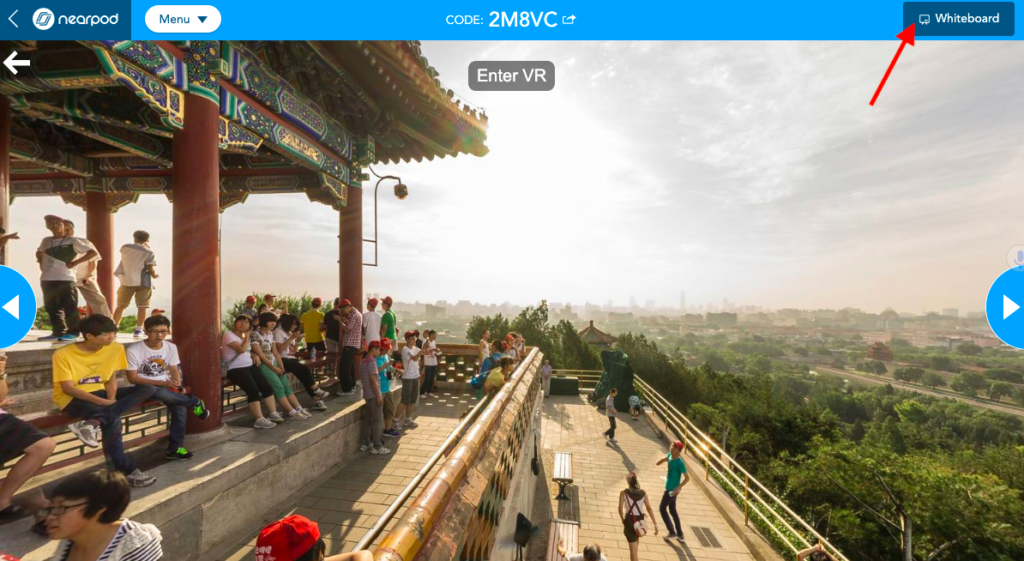
When a person thinks about what it means to have an interactive lesson, there are a plethora of examples that are suitable for the definition of the term. Some teachers use physical, literary, dictation, and digital aids to enhance the learning experience and yes, entertainment of their students. Educators who choose to deploy the services of Nearpod’s interactive lessons are dealing with an entirely different resource, as the platform’s immersive field trip allows students to walk the grounds of historical sites and dive deep into the nuances of global topics. If Nearpod is used in a social studies class, students can walk the Great Wall of China after sitting through a lecture on China’s rich history and truly appreciate the scope and scale of the one of the worlds historical marvels. If a science teacher uses its virtual features, then their students can walk through the Rainforest in the Amazon and understand the impacts of climate change, specifically, what is at risk as it relates to the dangers of forest fires and corporate pollution. But sticking with the topic of climate change for a moment, this VR experience allows students fundamentally grasp and investigate global challenges by placing them in the places that are in the most danger to the devastating effects of climate change. From the issues of poverty, famine, droughts, and war to the social conventions of government corruption, fossil fuel proliferation, and the displacement of citizens due to inaction, students can sincerely understand a topic by gaining visceral, real experience through the dealing with Nearpod’s services.
The Impact of Nearpod VR on Global Education

There are many positive effects that this technology has on the consciousness and development of a student’s capacity for learning. The first is that it increases cultural awareness through enabling students to see the landscapes, culture, social practices, and feel of different societies. This not only entertains the students, but it gives them a perspective that we, as a global community, are not that different from each other. The second positive effect is that hopefully, if appreciated, students will deepen their capacity for empathy through collaborative projects that engage them with different languages and customs of societies that are radically different from their own. This generates a feeling that we are interconnected and dismantles the assumption that just because someone comes from a different nation that there is nothing in common. When we reach across the oceans and stand on the grounds of our ancestors, it opens our mind to the realities of humanity and allows us to transcend our rigid, low-resolution differences. VR is new, and many suggest that we are just seeing the infancy stages of what this technology is capable of. But if we look at the resounding results that students and teachers are seeing, then there is literally no limit of where and how this technology can be integrated to serve the needs and empowerment of all students across the world.
Essential Tech Tools Empowering Students with Accessibility Needs
Author: Chase E Iaconelli
Date: 07/15/2024
As one considers the evolving landscape of technology in education, there is a noticeable shift in the way that it is being used and developed to reach the needs of diverse learners. In the advent of educational technology, it largely served as a means of enhanced entertainment to the students and enabling teachers to deliver lessons with ease. From the emergence of projectors and computers to the contemporary uses of tablets, phone applications and Artificial Intelligence, the steady progression of innovative and intuitive technology in schools has broadened the capabilities of student accomplishment and has removed the limit from which teachers can inspire their students to learn and grow. One of the avenues that have in recent years became open to teachers and students is the use of Assistive Technology (AT) and with its introduction, came a new wave of protentional for not merely conventional purposes, but to accommodate the needs of neuro-divergent and diverse learners. AT incredibly levels the educational playing field when one considers the innumerable reasons as to why a student might need assistance with writing, reading, and expressing themselves due to a physical, mental, or learning disability. In this blog, we will look at seven different examples of Assistive Technology and how the deficits and difficulties of students are met with a new age of inclusive and groundbreaking technology.
Tool 1: Learning Ally
Growing up with Dyslexia, it was always a dreaded moment when I was called in to read the next few paragraphs during a class reading session. The feeling of fear and uncertainty would creep in, not knowing if I would be able to read fluently or at all. Learning Ally would have saved me from such anxieties, as it is a platform designed specifically to aid in the difficulties of reading in comprehensive ways. With thousands of books in its reserves, Learning Ally delivers a reading experience that is guided with an audio book and text options that enhance the focus and comprehension of the reading. Students can manipulate the platform to change the text size, font, color, and background so that it is fitted to their necessary learning styles. As the audio book is reads the chapter, the student can follow along and even slow the speed down of the audio so that the student might attempt to read alongside it but at their own level. The function of the program is rudimentary in its design, yet perfectly simple in its user experience and demonstrated effectiveness for those with dyslexia and learning disabilities. Not only does it bolster autonomy and a passion for reading, but it is an accessibility that fundamentally changes the way students learn.


Tool 2: Remember the Milk
It can be hard to manage all the assignments, responsibilities, and demands of a student, especially if that student struggles with executive functioning, a common issue of those with ADHD. There are many tired and true methods of staying on track of tasks for school. Many students choose to keep a physical Calander and write down the assignments, others rely on the native iPhone Calanders to manage their schedules. Yet, very few options seem as fitted to the life of a student as Rember the Milk. This application tracks deadlines through the traditional means of calendaring, yet there is an understanding of the company that produced the app of what is most important to students. You can set priorities to each task, along with a description of the assignment details and designate them by class title. But where it truly separates itself from other time management and task organizers is its ability to set reminders and notifications across different platforms, whether that be email or Twitter (X). Through its grounded notifications, it can reliably and consistently remind students of upcoming assignments, and using advanced programing, create assignment notifications to be reoccurring as well. Remember the Milk is a fantastic app that can increase the student’s ability to stay on top of their responsibilities, cultivate the art of effectively utilizing their time, and develop the skills of organization that transcends the priorities of the classroom and can broadly impact their lives in a positive way.

Tool 3: Mindly
When it comes to taking notes, every student has their own beliefs and preferences on the best ways that work for them. Some maintain that handwritten notes are more reliable in recording their thoughts and the dictations of the teacher, other feel that typing notes is better. Mindly enters the chat with something new and refreshing, that combines the ethics of both methods. Brainstorming is an essential part of note taking, and Mindly harnesses the power of brainstorming to create an interactive mind map where ideas can flow onto the screen in an organic and natural way. Once the student narrows in on a theme or direction, Mindly crafts a landscape that gives students the tools customize their writing with images, links to sources and creative structures to connect one idea to another. For those with ADHD and other neuro-developmental struggles, Mindly presents opportunities to manifest their thoughts onto the screen in the often chaotic and scrambled processes of their mind. With handwritten and typed notes, students are free to express themselves but with the reasonable constraints of the platform. Mindly removes those constraints and unshackles students in their articulation and expression of their ideas.

Tool 4: Microsoft Office Lens
In the past decade, American education has embraced the ethic and principles of inclusive education, as the last true frontier of Civil Rights extends to the limitations and inequities of students with learning disabilities. In keeping with the embrace of inclusive education. Microsoft Office Lens stands as one of the primary mediums to help students with visual or physical difficulties of annotating notes and recording their thoughts. The way it works is that students can take pictures of the whiteboard, handouts, or any printed material and Microsoft Office Lens will generate a page with the written text from the photos. Documents that are produced are able to be turned into PDFs and editable pages where students can then configure the material in a specific and pointed way. This makes it easier to consume class content and also allows the student to interact with the material in their own way, an approach that speaks to inclusive nature of the platform and its wide applicability to those who need assistance. Additionally, one of Microsoft Office Lens most prominent features id the Optical Character Recognition platform. This harnesses advanced machine learning software to edit images and text based on the pre-conditions of the user. If a student has poor eyesight, then the application will take that into account and generate a document with enlarged text and an increased brightness setting. As time goes on, Microsoft Office Lens will evolve and grow in its capabilities and potential for students and their specific accessibility needs.
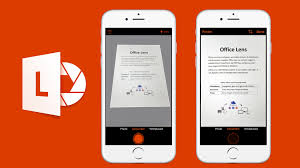
Tool 5: Graphing Calculator by Mathlab
There is a binary expression of math amongst students; it is either understood, yet challenging, or not understood and challenging. For those who fall into the ladder category, the Graphing Calculator by Mathlab might be just the thing they need to overcome their persistent struggles with math and learning disabilities such as Dyscalculia. Mathlab’s graphing calculator introduces complex equations in a way to makes it easier for students to understand through visual representations of numbers, quantities, variables and geometry. This is no ordinary calculator, as its primary functions extend beyond its traditional form, allowing students to plot graphs, conceptualize the relationships of equations and even provides an explanation of the problems properties. In addition to these functions, the Graphing Calculator by Mathlab also has interactive tools that break down the problems through a step-by-step process and encourage the students to confront their difficulties in an elementary way. Students that use this application will come to find that they are not only learning new ways to solve the equations and sidestep their difficulties, but they will likely also enjoy their experience doing it. From a teacher’s perspective, this provides an opportunity for their students to stay ahead of the curve by allowing them to engage with the material in a differentiated and unique way.
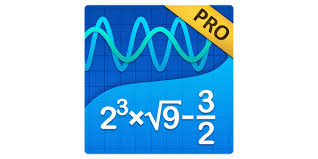
Tool 6: Evernote
Writing can be a very personal endeavor and because of this, the landscape in which a person records their writing should be personal as well, that is where Evernote shines. In its simple, yet vivacious interface, Evernote is what any reliable note taking app should be, reliable in storing, categorizing and sharing of the students work, but it does so with a unique personalization. With its cross-device syncing, students can go from their laptop, phone, tablet, and even VR headset to pick up where they left off. The apps platform brings a diverse set of templates, fonts, folders, and even uses AI to summarize notes from lectures as well. Evernote enables students to organize their notes with intention, collaborate through the syncing capabilities, and hold dominion over the vast collection of their notes. As it relates to the accessibility features of the app, there are standard settings to increase contrast, text size, and dictation, but it also is a platform for a much more versatile and mailable experience for a student who best thrives when they are able to configure and shape their notes and writing in their own way.

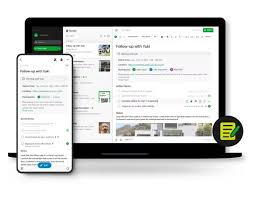
Tool 7: Action Blocks + Dragon Dictation
Modern American classrooms are diverse places, with students coming from all walks of life, who possess different strengths and weaknesses. Action Blocks is an app that allows students to create a programable button to be used in any that student wants. Once programed, these buttons can be used to aid students in organizing their note taking or research, or even to set an alarm before going into a study session. The possibilities of the Action Blocks are literally endless, it is especially the case when considering how limited students are with physical disabilities. Action Blocks can be programed to perform a voice recording, if a student in a wheelchair is also nonverbal, they can have the teacher record words like “bathroom please” so that they can communicate their basic needs. Dragon Dictation adds to the versatility to these accessibility tools, it stands as one of the most accurate voices annotations on the market. Its accuracy not only stands on the reputation it has earned from healthcare professionals and special education educators, but it’s efficiency and communicative results truly empower students to live and learn free of limitations.


Virtual Field Trip: The Mayan City of Chichén Itzá
Author: Chase E. Iaconelli
Date: 07/01/2024

Transportation Through Education
As you gaze upon the limestone ruins of a once flagrant and formidable empire, the formations and pyramids of Chichén Itzá hold an energy that fuels interest and speculation. From the expression of detail and cultural artifacts carved into the buildings to the prowess and incredible presence of the pyramids, the virtual experience, if truly appreciated, gives us tremendous insight into their civilization. Virtual field trips are one of the many innovative platforms teachers use to strengthen their students’ interests and educational grasp. Not only does it provide an all-encompassing environmental experience, but it also includes historical guides and resources that entrenche the viewer into a truly unique experience. Due to the preponderance of technology in the classroom, today’s students have access to an unprecedented degree of information that is multi-dimensional in its application. Teachers who harness these applications are doing so with the understanding that it widens their technological literacy and enables their educational autonomy. Classmates can choose their virtual field trip, write and record their experiences, and then compare that to their peers, who may have decided to virtually travel to the Coliseum in Rome.
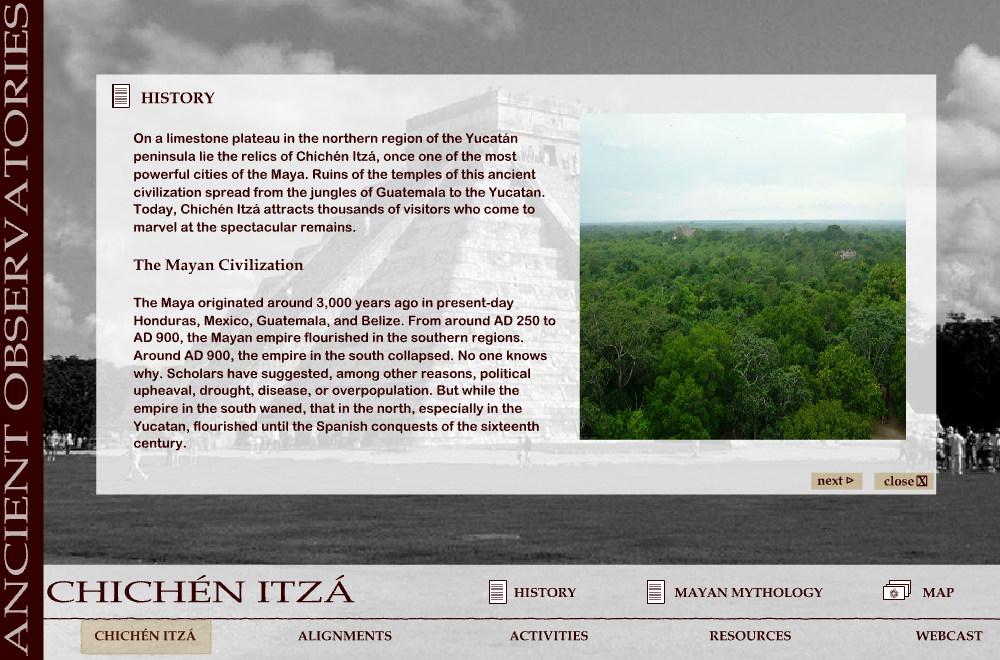
Universal Application
Whether it is a history teacher guiding their students through the streets of Boston during the Revolutionary War or a Chemistry teacher guiding their students through the complexity of molecular structures, Virtual Field Trips can be embarked upon by any grade or discipline. There is something quite exciting about the trajectory of its potential, too, if one considers how the advancement of artificial intelligence and virtual reality will impact the quality and immersion of these platforms. So much of education is about exploration, diving into new educational territory, exploring the cannon of the mind with new ideas and perspectives. Yet so much of our nation’s curriculum seems to be bogged down with outdated approaches and antiquated means of reaching disinterested students. For the quality of America’s education to increase, teachers and school districts must embrace alternative means of presenting the content and differentiate their methods to accommodate all students, considering their inclinations as learners.
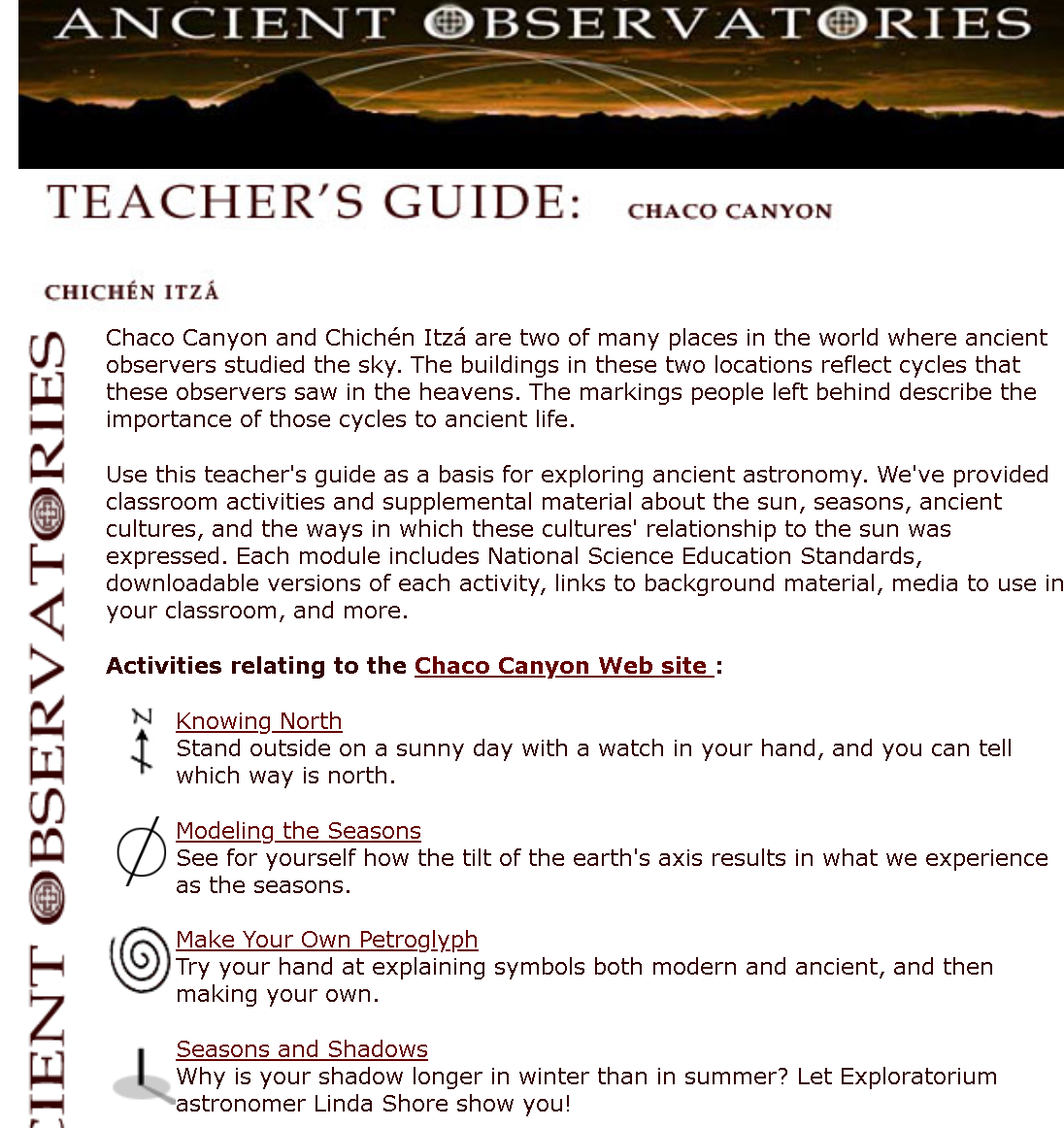
The Future of Teaching is Bright
Despite the long hours, challenging circumstances, mounting responsibility, and questionable salaries, teachers who are committed and passionate about their profession have more to be optimistic about than ever before. With each year that passes, the emergence of educational technology has made teacher jobs easier due to the innumerable options it presents them. Educators new to the classroom also benefit from being a part of a generation that genuinely understands the capabilities and applications of online avenues and can deploy such resources confidently and creatively. Virtual Field Trips like Chichén Itzá give students the ability to imagine what it would be like to walk in the footsteps of our ancient ancestors, and by doing so, it accelerates an apricate for different cultures and the rich history of the world.
Microsoft Whiteboard: A Domain of Collaboration, Creation, and Communication
Author: Chase Iaconelli
Date: 06/17/2024
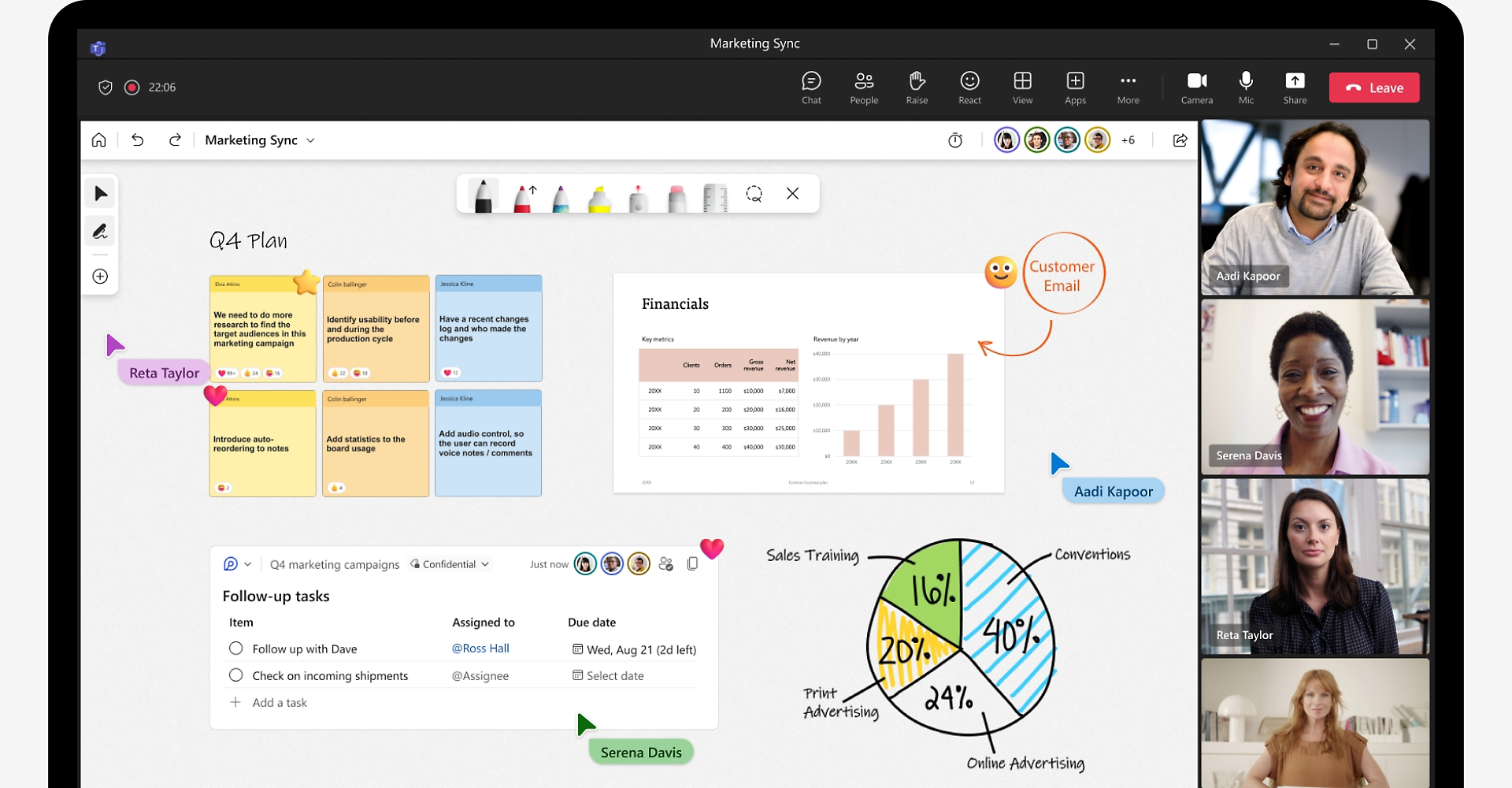
A screenshot of Microsoft Whiteboard being used for a Marketing Project by work associates.
A Communicator’s Playground
A Communicator’s Playground
Upon reading Chapter 2 (Communicators) in the Sail the & C’s textbook, Microsoft Whiteboard and its far-reaching applicability for teachers and students was something that pronounced itself. Microsoft Whiteboard is a versatile program that enables people to work on projects and presentations in real time, with a landscape that is rife with potential and creativity. Students can harness the power of their ideas by adding graphics, text, images, animations, all while communicating with their partners during the creative process. The environment of Microsoft Whiteboard is fluid and open, users are able to manipulate the canvas of their project in a way to invites input and changes on go, allowing for alterations to be made seamlessly. Not only does Microsoft Whiteboard encourage students to facilitate communication, but it does so in a manner that fosters educational engagement with the class content. In the age of technology, students have access to more information than ever before, and Microsoft Whiteboard channels this reality by allowing its users to use the application on any device, so that once you leave your computer, you can work on the project on your phone, tablet, or even virtual reality headsets.

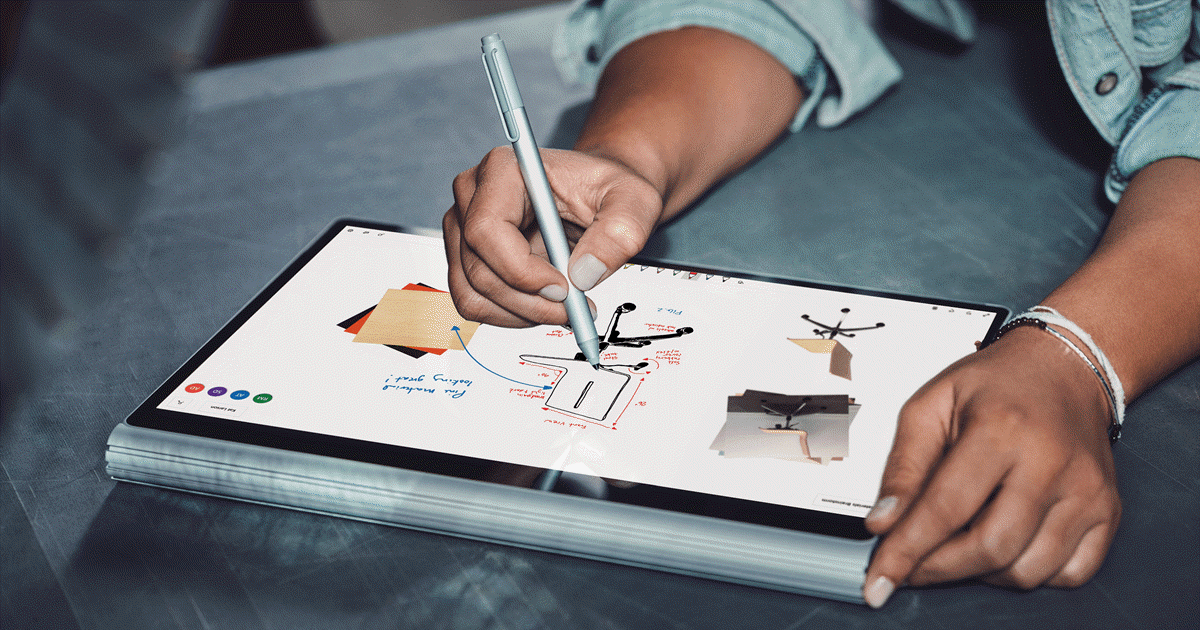
Primary Features & Educational Value
In academia and professional development, one of the pervasive struggles people face is the effectiveness of brainstorming and constructing a plan. There are many avenues that people can take to ease these struggles, but only some offer the tools that Microsoft Whiteboard does. From its colorful platform of notetaking to the mechanisms of video and voice chat, the displayed whiteboard is meant to serve as a blueprint for those seeking detailed and nuanced collaboration with their partners to integrate their ideas from the abstract to reality. Microsoft Whiteboard allows multiple users to operate simultaneously within the space, increasing efficiency and effectiveness as it relates to time-sensitive deadlines. The educational value of the application pronounces itself when one considers how students might use the whiteboard for storyboards and group projects that demand communication and collaboration. Teachers can track their student’s progress as they work through the differences in their approaches and watch their endeavors evolve from rough ideas into a fully formed and cohesive direction. Since the whiteboard allows an organic expression of ideas, students can divide their contributions to the project into tasks. One student can work on the text, another can input pictures, and another can find documents or videos to include, providing a well-rounded and all-encompassing environment for equal participation.
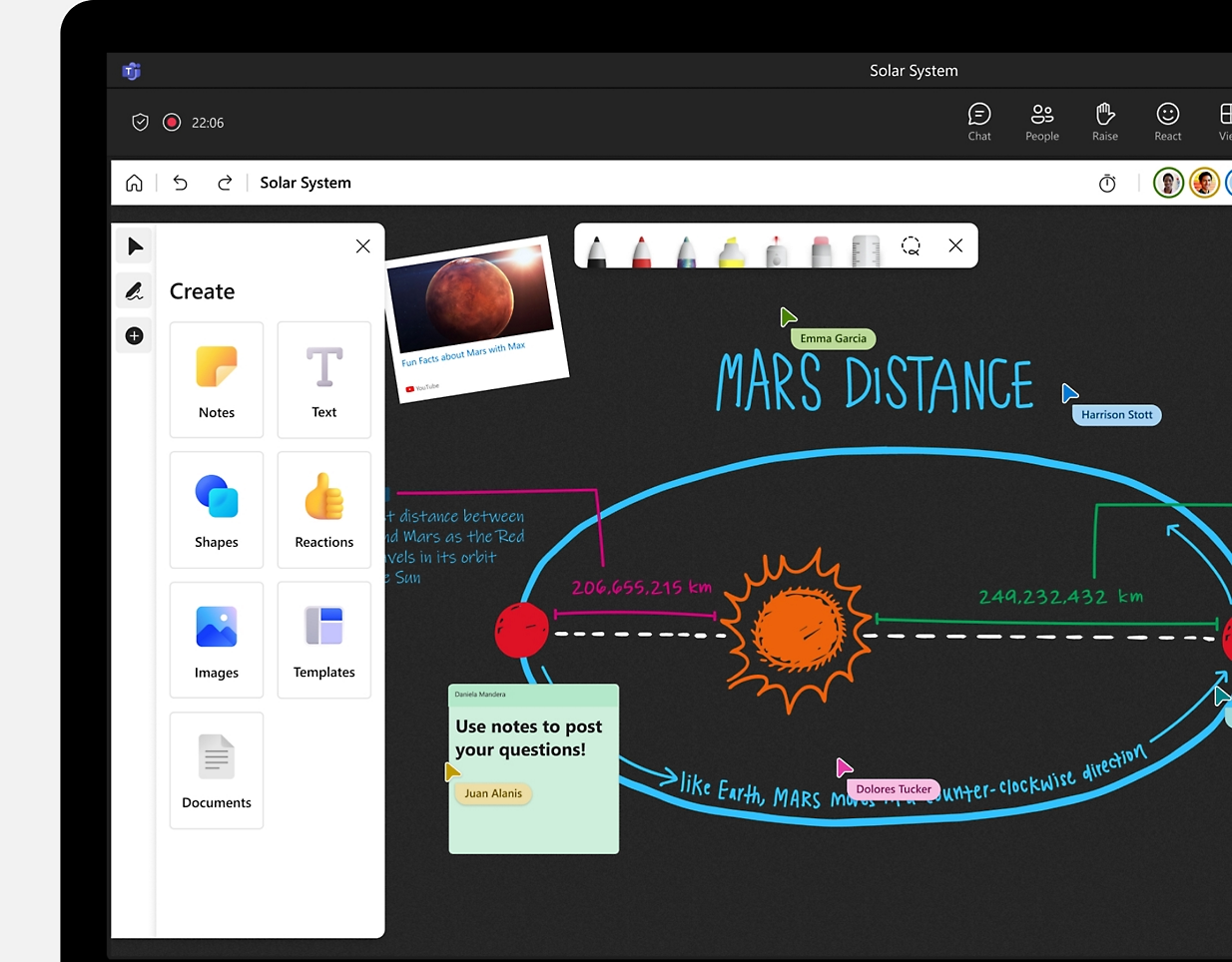
The Accommodation of Diverse Learners
There is an aspect of this application that serves a greater purpose for the multiple intelligences of diverse learners in the classroom. Neurotypical learners will surely benefit from using Microsoft Whiteboard. However, those who have learning disabilities such as ADHD, Dyslexia, or Autism can find much more profound meaning in this program as well. Visual learners might need help with the often rigid and uninspired classroom lessons using Microsoft Whiteboard due to its use of colorful images, graphics, drawing functions, and mind maps. Those with auditory processing difficulties may be eased by the fact that they can use the whiteboard to record lessons or lectures. Kinesthetic learners can harness the platform’s hands-on features so they will feel more connected to the course’s content. Moreover, those who struggle with the communication element of schooling will find encouragement in the exciting aspects of collaboration and virtual involvement.
Microsoft Whiteboard, in addition to all of the programs that Microsoft Education offers, gives students the freedom to express themselves in a new and creative domain that differentiates the fundamental lessons of the classroom. It enables them to build their critical thinking skills and connection to their fellow students as they navigate the challenges and trials of their educational journey. This is just one more tool teachers can use to further the innovation of how content is delivered and the new ways that students interact with it.
Learning For Justice: Progressive Tools for Teachers
Author: Chase Iaconelli
Date: 6/20/24
Learning That Facilitates Awareness, Inclusion, Activism & Change
Across the expansive and ever-changing landscape of contemporary education, there is a growing embrace of teaching methods and practices rooted in progressivism’s enlightened principles. The Southern Poverty Law Center’s ‘Learning for Justice’ has led the charge in such teaching modalities by crafting classroom resources and teacher professional development. The aim of the site and the initiative is not only to dismantle the effects of white supremacy within Southern education but also to bolster awareness around intersectionality and the advancement of human rights for all people. Steeped within the Learning for Justice initiative is a multi-dimensional approach that works with educators to best orient themselves around culture and climate, curriculum and instruction, leadership, family, and community engagement. The initiative deploys tools that include articles, guides, lessons, films, webinars, and comprehensive frameworks for teachers to structure their content.
It seems warranted to investigate one of these tools to see what value they serve for teachers and students in order to better understand the anatomy of learning for Justice.

Collage of Concerns: Do Something K-12
One tool that seems to pronounce itself when navigating through the website is the Collage of Concerns: Do Something learning plan. In this activity, the teacher will have their students create a collage incorporating pictures that express the issues surrounding social Justice and diversity. The theme or direction of the project will be related to the content the students have been learning, such as the central text or characters of a book. The project will take place over a week. The value of the lesson will be to develop literary skills and effectiveness in communication; their engagement with the contents of the lesson’s book will allow the students better to understand the issue of social Justice and diversity while also allowing them to express their ideas and feelings on the matter.
First, the teacher will instruct the students to hunt for newspapers, magazines, and catalogs to share their recycled images with other classmates and define the direction of their collage. Then, the students will draft a template consisting of visual checklists consistent with the rubric provided by the teacher. The “Do Something Planning Guide” will be their map as they move through the project’s objectives. The teacher will add instruction throughout the week so that the students clearly understand the expectations of the rubric and assignment. For the sake of clarity, let’s say that the book being reviewed is about a girl who belongs to the LGBTQ+ community and faces hardship and hatred as she strives to become a professional tennis player; the students will brainstorm talking points relevant to the story and begin to combine their images so to express a chosen theme about her story effectively. Students can draw their illustrations and be encouraged to find words associated with social Justice, anti-bias, or LGTBQ+ pride. Once students develop a coherent direction for the project, they can begin the creative process of collaging.
.
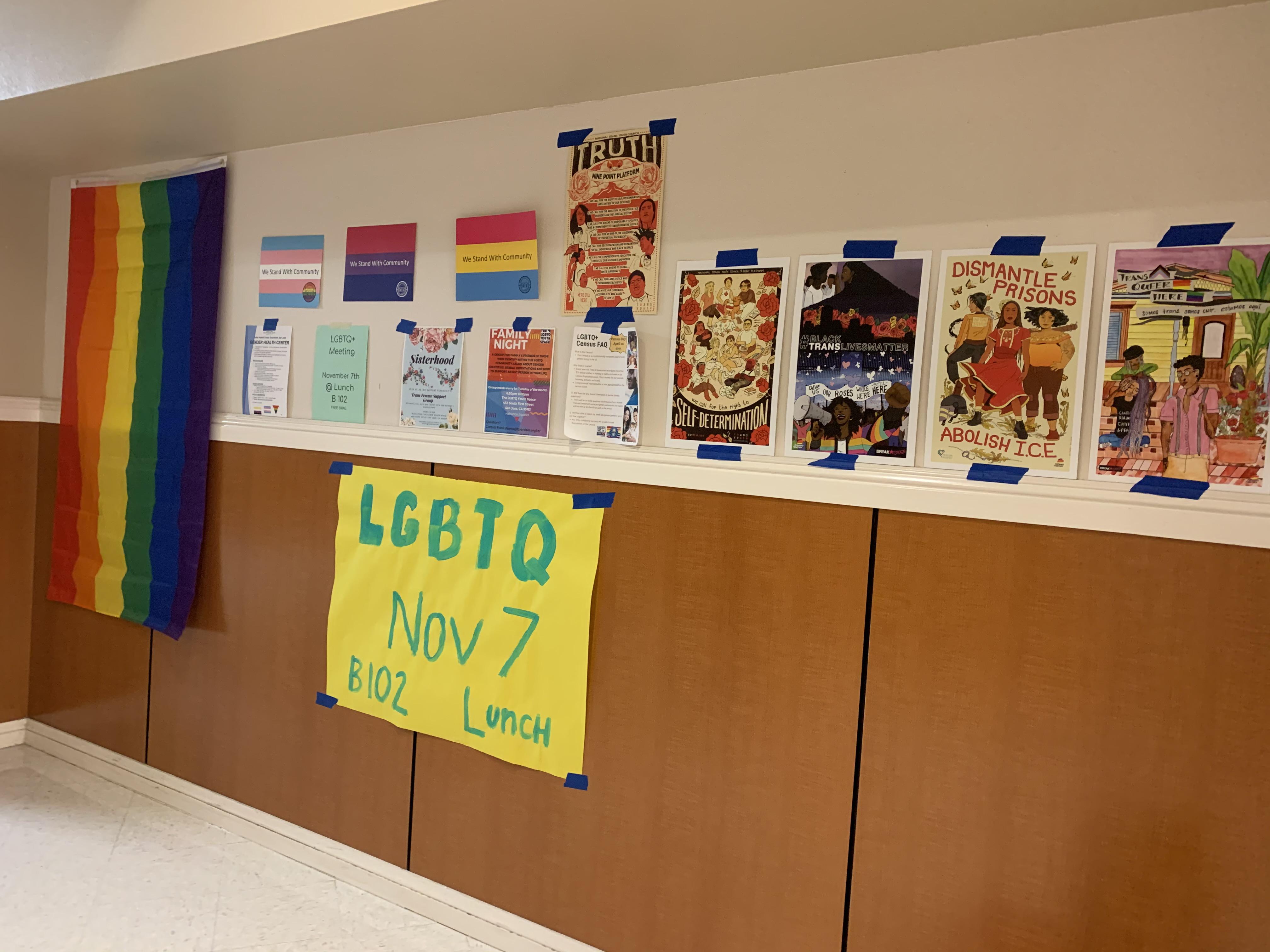

An example of collages and images relating to the issues of social justice, awareness, and LGBTQ+ matters seen in a school and hospital.
The teacher will instruct the students to write captions that are descriptive of what their theme is and what the overall concern of the collage might be, relating to the protagonist’s journey in the book. Once the collage is finished, the students, who had been assigned or allowed to pick their own groups, will present their finished product to the class. The Do Something learning plan should be posted in a hallway or visible space, and family member, other classes, grades and members of the school are not just encouraged but invited to come and see their work. This fosters a strong sense of community, academic praise and awareness to the topic of LGBTQ+ issues. Onlookers can leave sticky notes and comments on the collage to further promote community participation, dialogue and awareness on the given theme or topic of the project.
The week after the projects are submitted and presented, the teacher will engage in a reflective discussion about the process of creating a collage, the central themes of the text, and the deeper considerations and impact that such issues have on the community and the class as a whole. Students should feel confident in the book’s central purpose and be encouraged to develop uplifting solutions to their concerns relating to the complexities of social and cultural issues within the lesson.
The Learning for Justice website contains lesson plans and guides for teachers to reach their students in new and exciting ways while fostering a basic understanding of diversity, inclusion, Social Justice, and progressive perspectives. The Southern Poverty Law Center understands that these types of lessons can be seen as controversial and at times ill-placed within the classroom, but their goal in offering these types of tools is to change the conversation around taboo and uncomfortable topics by increasing awareness, education, and engagement for the future generations of teachers and students. Rest assured, the Learning for Justice initiative is a comprehensive and well-thought-out resource designed to equip educators with the necessary tools to navigate these complex issues in the classroom.
The Collaborative and Educational Goals of the Qatar Foundation.

When it comes to the ethics of educational collaboration, and the ambition required to have a meaningful impact on students, one should look no further than the Qatar Foundation. In the Middle East, education can be a rather subversive service, with many countries limiting access to quality education for political and cultural reasons. But in Qatar, bustling industries and investments are being made to increase access to education. Education City, as it’s known in the region, is a large and expansive landscape filled with campus buildings, research centers, student housing and multi -disciplined facilities. This is all made possible by the Qatar’s growing partnerships with leading international universities. In the spirit of education collaboration, renowned universities such as Georgetown, Northwestern, and Texas A&M have all set up satellite campuses in Education City.


Pictures of Education City and its sprawling landscape of state-of-the-art academic facilities.
The Qatar Foundation is a strong example of what can be accomplished for students when institutions embrace the spirit of international collaboration in the name of advancing quality education. Hamad Bin Khalifa University, established by the Qatar Foundation, is at the foundation of this collaboration, as the communication, innovation and relationships of its international partners has enabled groundbreaking research programs. Funding and oversight of these pursuits come from a broad range of supporters, who notice the ambition and drive of the Qatar Foundation, and champion their goals of comprehensive education. Interdisciplinary programs such as the Academic Bridge Program, an initiative that brings students from schools around the world to collectively work on projects in their given discipline, is another example of their robust collaborative spirit.

What the Qatar Foundation understands, and why they are so successful, is that collaboration is an imperative element of growth. In order to achieve goals and overcome obstacles, bodies of higher education must rely on each other for improvement, adaptability, course corrections and community engagement. The international aspect of their collaboration also speaks to the amicable nature of foreign relations, as it relates to the matters of education. From hosting conferences, funding expos, and research projects, to their general message of promoting lifelong learning for all students, this foundation truly embodies a collaborative and forward-thinking institution of higher education. The Qatar Foundation is establishing a dynamic and innovative educational ecosystem by fostering a community of collaboration. This ecosystem, which surely serves as an example to the rest of the education community, will guide students to confront the complex challenges that will be faced in the 21st century.
AI Chatbot Project and The New World of Technological Teaching
Hands-On AI Projects for the Classroom: A guide for Secondary Education Teachers is a project that I came across while doing research for interesting learning methods that harness the emergence of technology in the classroom. The AI project is a new and exciting way for students to interact with content, while also becoming well versed in the functions of AI. The project seeks to build a student’s confidence and intellectual abilities by having the student ask questions with the AI Chabot. The consequences of this inquiry-based platform are that students will embrace their curiosity and have the tools to design their own Chabot, creating a space for applicability throughout their academic journey. Because the nature of AI is always evolving, the limitations of the AI project continually shrink the more the student uses and understands it. We all know that students are under an incredible amount of pressure to perform and make good use of their time. This AI project, when wielded intentionally, can build a foundation of efficiency that a student can harness and utilize for the rest of their academic and professional life.

A class of collge students sit in class as they learn about the ethics and practices of AI.www.Bloomberg
A Teachers Role
When it comes to teachers, there are no constraints of AI, they can use it for Math, Social Sciences, English, and foreign languages. In appealing to the range of multiple intelligences, teachers can deploy the AI project into their classrooms to reach all learning styles and grade levels. Teachers can be descriptive in the AI prompts, relating it to the curriculums content, such as asking the Chabot to write a paragraph with grammatical errors and have the students find them in exercises. The possibilities and applications of this AI project are quite literally endless! When educators embrace innovative and new ideas, collaborate in their pursuit of effectiveness, our nations can students truly flourish and grow.

A Teacher stand over her student and guides them as they navigate the wonders and complexities of AI programs.
Author: Chase Iaconelli
Date: 05/29/24
