Virtual Trips Around the World
Virtual and augmented reality has become an incredible tool and resource for education and learning. One of my favorite applications of this technology is its use for virtual field trips. Field trips can be an amazing opportunity for students to learn more about the world in an engaging and exciting format. Yet field trips are often expensive and difficult to set up. Plus there are always restrictions on distance.

However, with the use of virtual reality and augmented reality, students can participate in digital field trips from within the school itself. Without evening have to leave school grounds students can explore museums, monuments, and more from anywhere across the globe.
Advantages of Augmented and Virtual Reality.
By being able to visit locations around the world. It also allows students from classes in different countries to collaborate and visit the same locations virtually despite massive distances. Students from different countries can learn about each other’s country and its history together by visiting important landmarks and museums, collaborating in a way that would be impossible without virtual or augmented reality.

This article 5-Minute Film Festival: Teaching With 360-Degree Videos provides a few basic examples of augmented reality field trips that can be used for education. While these examples are fairly simple compared to more advanced augmented reality or virtual reality, they help provide an entry point for teachers interested in including this type of application in their classrooms. Some of the field trips included in the article are a virtual guided tour of pairs, An interactive view of the solar system, and a view of a Romaleosuarous.
We Virtual Learning Center Resources
With the use of the internet, teachers and educators have been able to share their resources and tools across the globe for others to use to enhance their own education. This global collaboration has provided aspiring teachers today with an endless amount of resources to help support and enhance their learning. The Website WE Virtual Learning Center is one such source of education resources and today I will share 3 interesting things I found while exploring the site.
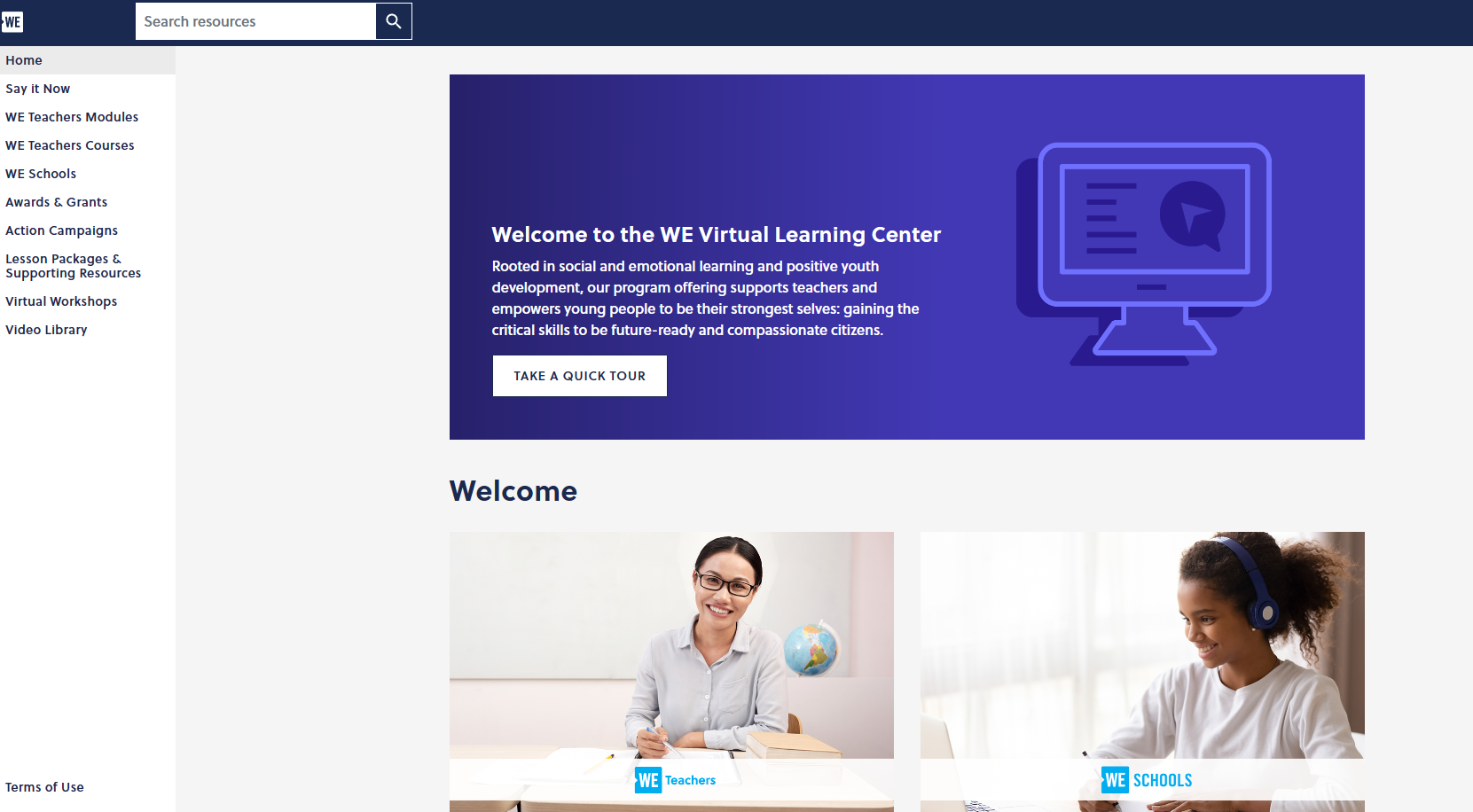
Events And Opportunities For All Teachers
Before we jump into the educational content and resources provided throughout the page, something I found very helpful was their event calendar. This helped show what types of events are being held when throughout the school year and how you can fit your teaching schedule around it. Events such as the Say It Now Workshop, Global Classroom, and Professional Development can help you learn and explore even more ways to improve your classroom as well as network and make connections with other educators around the world.
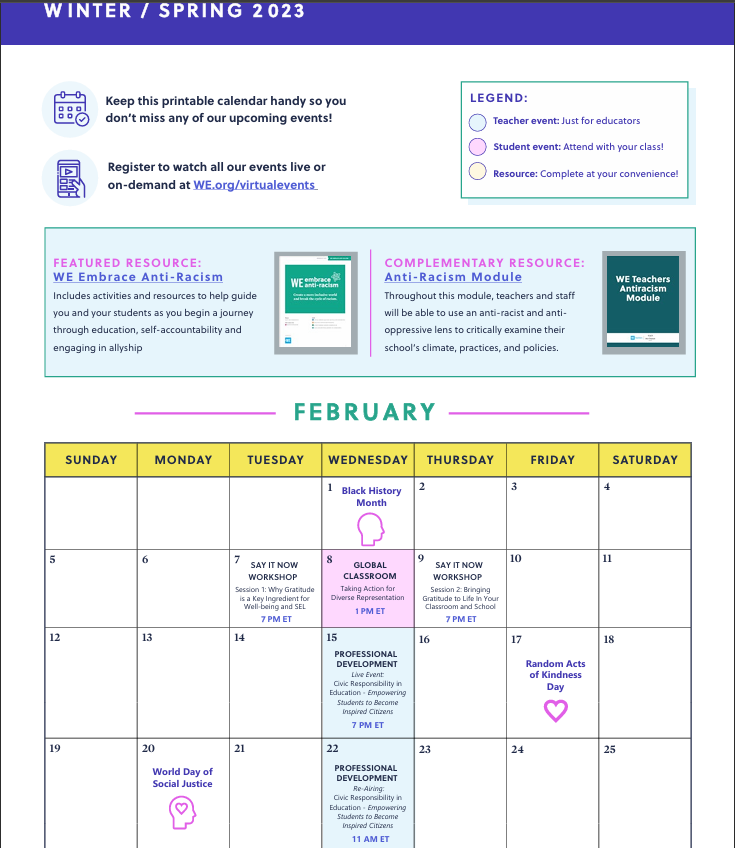
Endless Amounts of Lessons And Resources
Throughout the website, there are hundreds of lesson plans, teaching strategies, and course resources available to view or download. These resources range from classroom management, to improving social connections between students, to subject area content. It is really amazing how much there is. One resource I found interesting was the WE Are One Campaign Guide, a lesson plan/guide for teaching the importance of accepting diversity and providing inclusion with technology. The lesson plan is very well crafted with interesting graphics and designs. One small issue that I would like to mention is that while the website has many different resources, the way it organizes them can be somewhat confusing and difficult to navigate.
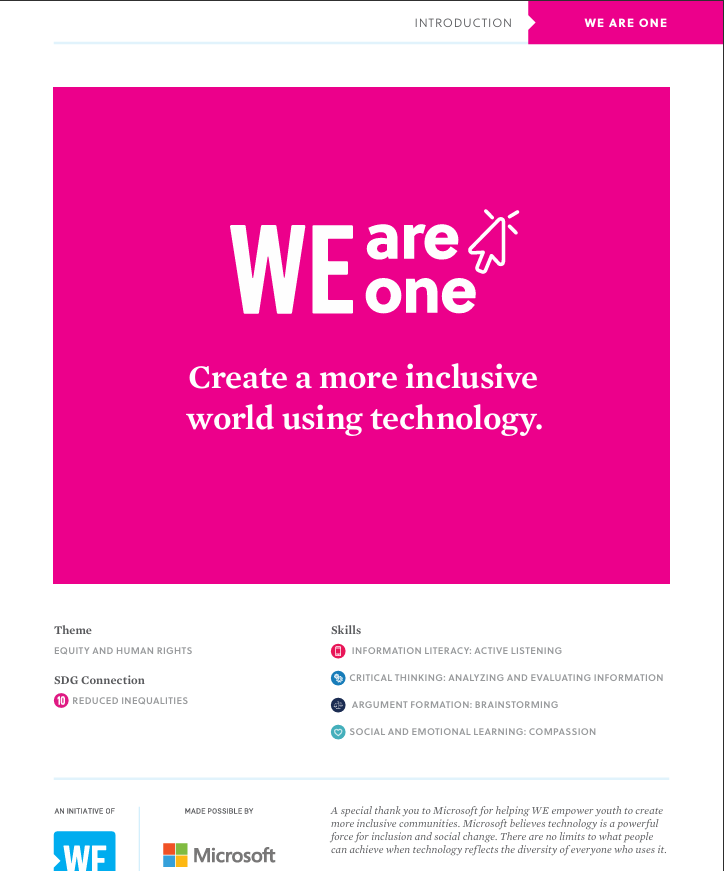
Different Types of Media For Teachers and Students
As a Visual/Audio learner, I love it when a website provides knowledge and resources in multiple different ways and formats mainly through video. Luckily the We Virtual Learning Center has a large collection of videos for you to watch yourself or use in a classroom. They contain many of the same resources and information as listed before in video formats such as Workshops, virtual events, and lesson ideas.
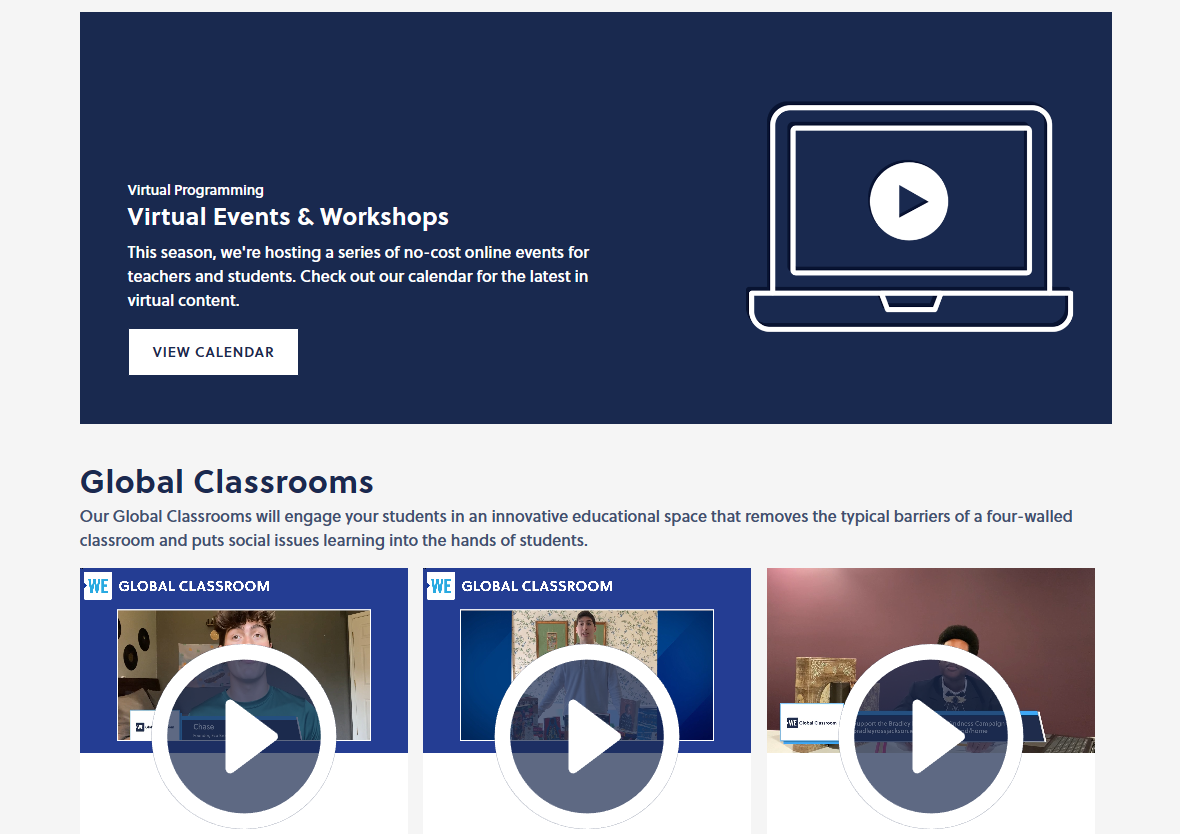
Conclusion
I am happy to add this website to my collection of educational resources and I believe it can be a great help for anyone looking for lesson ideas or wanting to improve their teaching craft. While the website can be a little confusing and complicated, it is still a vast and incredible resource that I would love to make use of myself as a teacher
You can check out the website here for yourself at this link https://weschools.we.org/. If you like this blog feel free to check out my previous blogs as well.
7 Accessibility Tools
Classrooms of the 21st century have been moving towards inclusive education where students with disabilities are taught in general education classrooms. This system of inclusion has been proven to provide a significantly improved educational experience for students with disabilities and has positive effects on other students as well. Yet, to provide an effective and appropriate education for students with disabilities in general education classes, support in the form of assistive technology must be provided to the student to assist their learning and comprehension. While assistant technology has a very wide range of supports, today I will be focusing on accessibility tools and programs that students use with a computer. Here are 7 amazing Tools I found and how they can assist students.
Immersive Reader
Immersive Reader is a program that is part of many different Microsoft products. It allows viewers to edit and format documents and words to make them easier to read and decode.
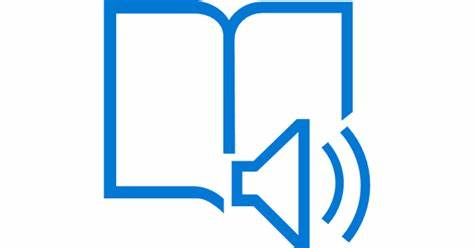
Dragon Dictation
Dragon Dictation is a speech-to-text software program that allows users to create, edit, and format documents by speaking or giving vocal commands.

Natural Reader text-to-speech
Natural Reader text-to-speech is like the previous program yet flipped around. It converts Word, pdf, and even e-books into an audio-spoken format for students to listen to.

JAWS
JAWS is a computer screen reader designed to assist users with vision loss to read through and navigate websites by converting information on the screen into brail or spoken words.
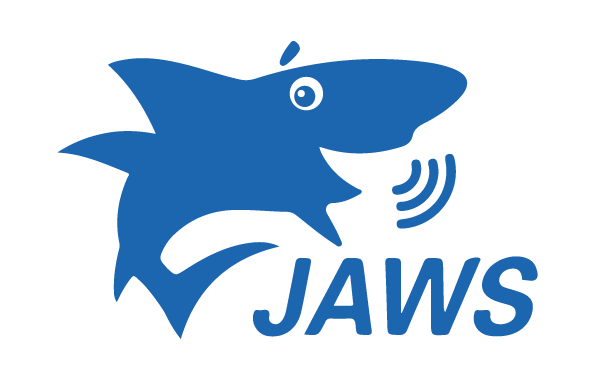
Sonocent
Sonocent is an audio notetaking program that helps assist students with poor Note-taking skills. It captures audio, text, and slides from class and compiles all of the info into one location that can be easily organized.

Remember the Milk
Remember the Milk is a time management program that lets students create and organize a list of priorities and assignments due dates which then sends reminders to the students.

Ideament
Ideament is a program that allows students to draw diagrams such as mind maps, concept maps, or flow charts and then convert them into a text outline or written format.

Tools for you
I hope this short list helps give people some ideas on what types of programs exist and their functionality. Many more programs like these exist so it can sometimes be difficult finding the best ones so it is always best to try a few accessibility tools before picking the one you’d like to stick with. Not only can these tools be implemented in any future classroom but some of these tools are available to us as students through Stockton. So if you feel like one of the mentioned accessibilities tools can help you achieve more as a student, try looking on the Stockton website to see if the tool is supported and available.
Remember to check out my other blog posts for more information on educational topics.
Hyperdocs in education
In today’s modern classrooms, more focus is beginning to be placed on concepts of student-led learning and instruction and providing more creative and diverse means for students to express their knowledge and understanding of a topic. There is also a move towards providing online and virtual learning experiences that can be accessed by students anywhere with a device. Luckily, there is a form of instructional design that addresses each of these aspects and it is called Hyperdocs.
What is a Hyperdoc?
Hyperdocs are a document or slide shows that have links incorporated within them. Students read through the doc or slideshow clicking on and exploring the different information and resources provided in the links at their own pace. These links can be used to present information in creative ways that address the differing learning needs of students, but they can also gather data on student understanding by providing unique ways of allowing students to apply and share their knowledge before finally reflecting on it. hyperdocs are also excellent for creating collaborative spaces where students share information with each other. Here is a look at a Hyperdoc I found focused on Manifest Destiny.
What do they look like?
This Manifest Destiny Hyperdoc is built as a PowerPoint. The first slide gives some important general information to help intrigue and hook student interests but it also provides a link to a video on Manifest Destiny providing different ways of presenting the material.
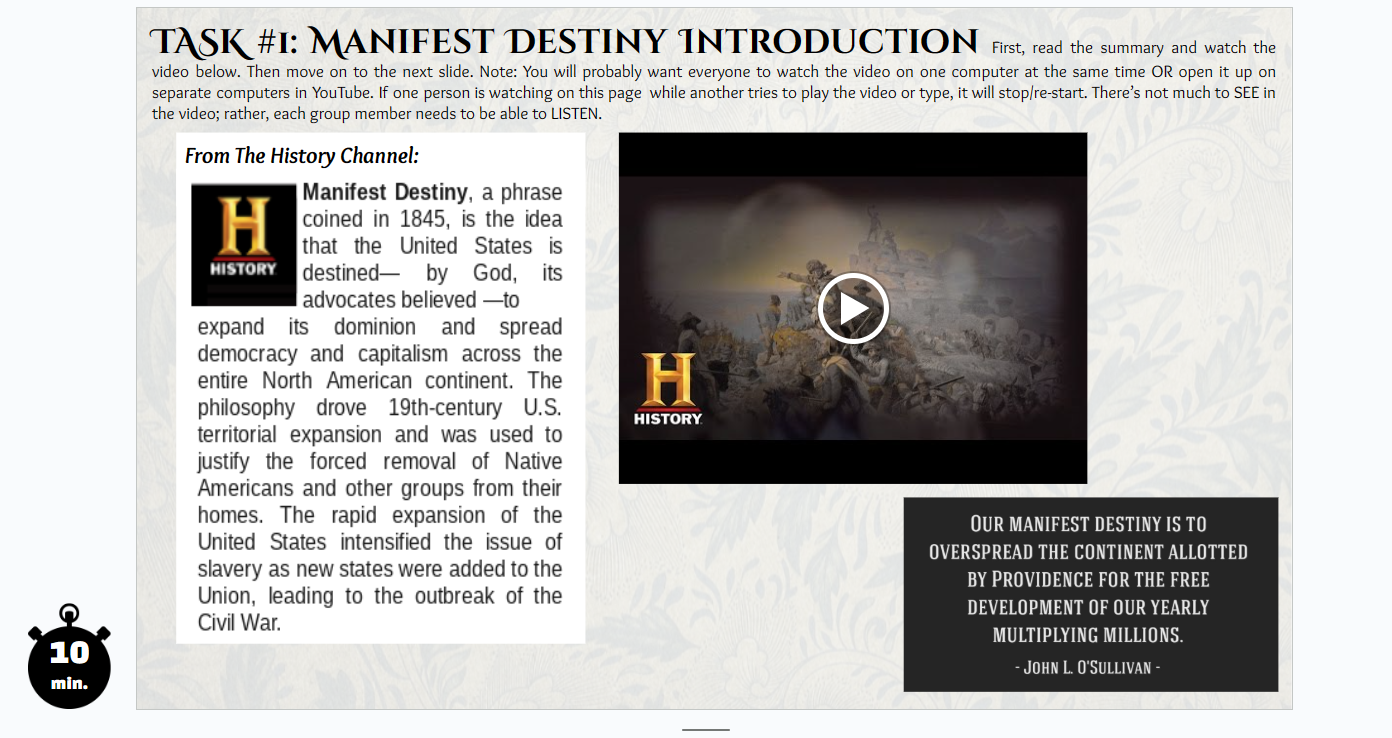
A few slides down from the intro, a short activity is given for students to complete. This one is an art examination where students express and explain their understanding of a famous piece of artwork on the concept of manifest destiny. This shows the creative and interesting means Hyperdocs can measure student learning and understanding.
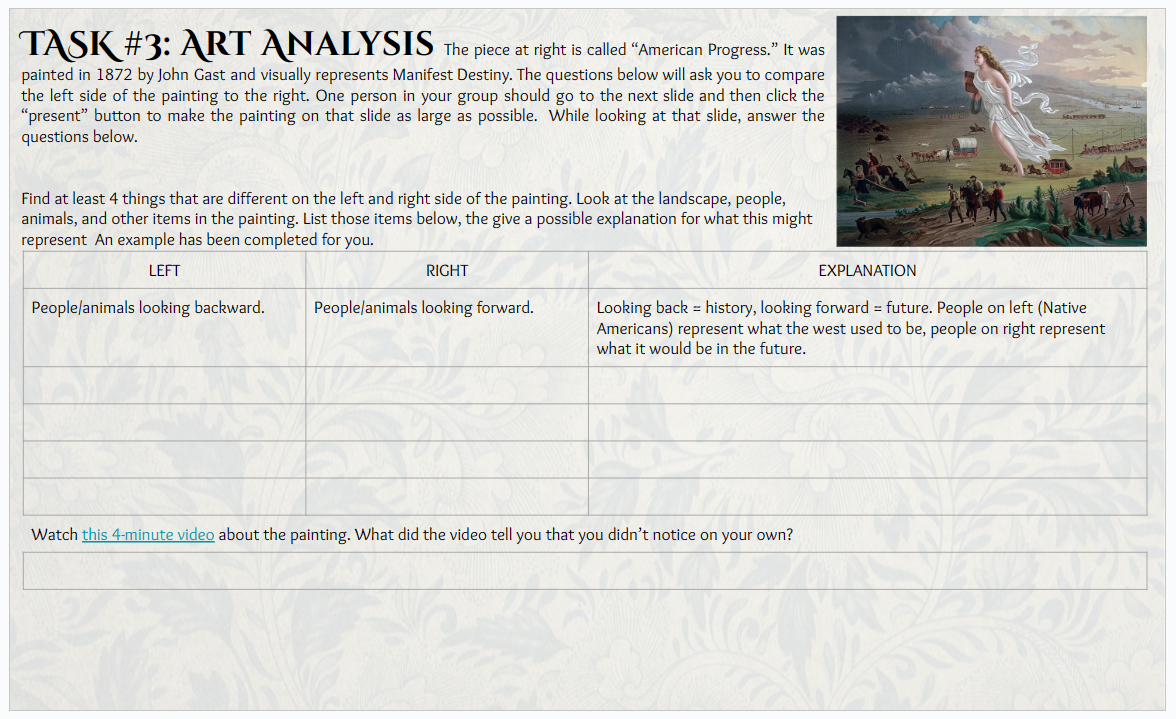
This final slide gives the students a video and quizlet for resources and then asks students to write a summary of the Mexican-American war. This shows how unique and diverse learning resources and comprehension assessments can be combined for effective instructional design.
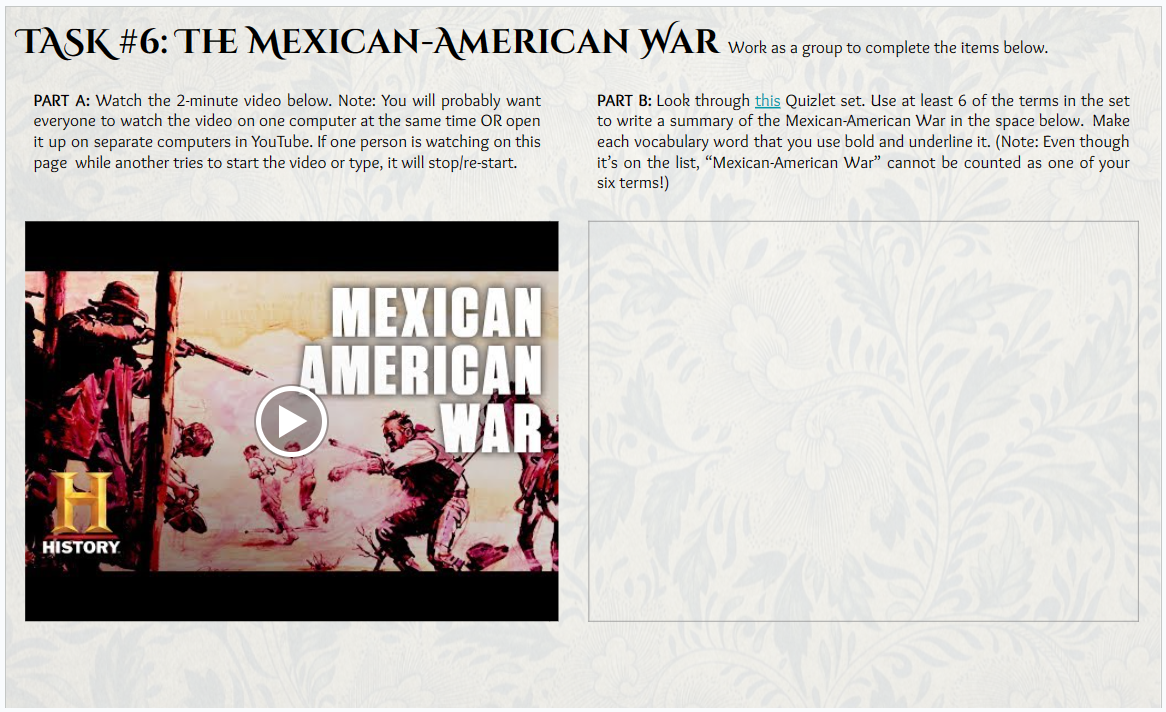
Overall Thoughts.
Hyperdocs definitely seem to be a great strategy that I would love to incorporate into my class. I believe that creating an interesting and engaging lesson and meeting the needs of individual student’s skills and interests is an important part of education, and Hyperdocs managed to do both and more.
Check out my other blog posts for more other cool educational experiences like virtual tours. Also, check out the entire Manifest Destiny Hyperdoc I used at this link here. https://docs.google.com/presentation/d/1ewJf94s8jOinnrCqyT6VHAGNuPZrR6-xQKYEVFztYTM/edit?usp=sharing
Virtual Tour of Ellis Island
While Ellis Island has been closed for just about 70 years, it had a major impact on the lives of many people trying to enter the country for the first time and it has cemented itself as a major part of the History of the US. Today I am going to share some interesting details and facts I learned while partaking in a virtual tour of the island.

Arrival in Awe
Ellis island itself is located not too far away from Liberty Island which holds the famous statue of liberty which was built in 1886. Many immigrants arriving in New York harbor for the first time were greeted with this amazing sight to behold. Many would cheer or weep with joy at the sight, a symbol that their journey to the US had finally finished. Yet for many passengers, they still had a lot to go through before they could step foot in the US as after a quick health inspection, most immigrants were brought to Ellis Island to undergo immigration processing.

(The statue of liberty seen from the side of a passing ship.)
Processing People
Once immigrants arrived at Ellis Island, they were forced to undergo a series of more intensive health inspections as doctors checked for issues such as sickness, disease, physical impairments, and even troubled breathing. While most people had to wait 3-5 hours for these health checks to be completed, this wasn’t because the tests were lengthy but because the amount of people entering each day made the lines incredibly long. People that failed health inspections were placed into quarantine to undergo further inspections and some were even sent back to their home countries.
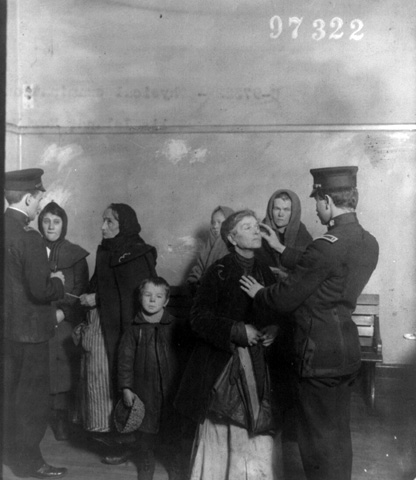
(A woman undergoes an eye exam during processing.)
The Legal Inspection
Once people passed the health examination, they would meet one on one with a uniformed inspector. This inspector had access to records on each immigrant’s information which was provided by the crew of ships the passengers arrived on. The inspector would then ask questions such as “Where were you born? Are you married? What is your occupation? Have you ever been convicted of a crime? How much money do you have? What is your destination?” If the immigrant gave any information’s that contradicted what was stated on the records provided by the crew, they could be detained for further questioning. If the information checked out, they would continue up a flight of stair before finally being free to start a new life in a new country.
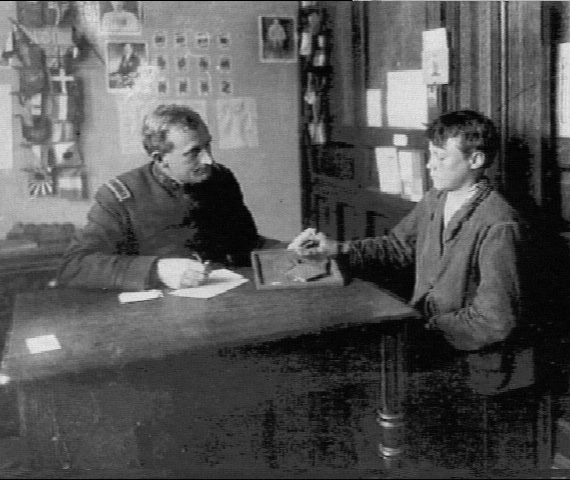
(An official question’s an immigrant on their records.)
Final Thoughts
Having never participated in many virtual tours this was a really incredible presentation of an important place and part of US history. As an aspiring history teacher, I would love to be able to implement these kinds of tours into my classroom so I can provide a more interesting and engaging learning environment for students.
Thanks everyone for checking out my 5th Blog. If you’d like to check out the virtual tour of Ellis Island yourself, click this link https://teacher.scholastic.com/activities/immigration/tour/index.html. If you get the chance check out my previous 4 for more stories and details on education related subjects.
Assistant and Accessible technology.
Education today is more inclusive than it has ever been, more and more often students with certain learning disabilities are being implemented and included into general education classrooms. While it has been proven that students with disabilities are often able to effectively and meaningfully participate, they often need certain support and services in place to help them reach their full potential. One of these supports is assistant technology. Assistant technology is basically any tool or technology used in the classroom that is used to help support a student’s learning, this can range from graphic organizers to software programs. One example of a software program that’s abilities and supports are widespread, diverse, and easy to access is Microsoft immersive reader.
What is this program?
Microsoft Immersive reader is a software program that is now incorporated into most Microsoft products. It is designed to improve the accessibility of online communication such as reading, writing, listing, and speaking. It achieves this goal in four main ways. First is voice options which allows for texts and documents to be read aloud to the user while also letting them change the speed and type of the voice. The second is text options which let the user adjust the size of the text as well as the spacing and font of the text. The third is grammar tools which let the user separate words into their syllabus and highlight different grammar terms in the text. The last is called reading preferences which allows the user to highlight certain lines of text for better focus and translate individual words or the entire text into a different langue, it also provides definitions for each word including pictures to identify the word.
Who can it help?
These tools can be very useful for students with certain learning disabilities who struggle to read text or communicate online. Immersive readers can function as an accommodation by providing alternate means of reading or understanding information online. For example, a student who has dyslexia can use the text and grammar tools to make the text easier to decode and understand. Another example is a student who is blind can use the voice options to have the text read directly to them. besides disabilities, students who are still learning English or any langue can use the reading preferences to change translate the text and make it easier to read.
Its availability
Immersive reading provides many different options for customizability to fit the needs and wants of any viewer. Users can turn the program on and off whenever they want as well as the 4 separate tools. However, Immersive reader’s greatest benefit is that it is completely free for anyone. This means that anyone who wants to make use of the tool can regardless of if they have an IEP or not. This also means that those with IEPs can use this tool during times when other accessibility’s tools or programs are still being bought to prepared. Finally, this also means that schools can make use of the program regardless of if they buy Microsoft programs and products.
Thanks again for checking out blog number 4, If you want to read more check out my other blogs linked in my twitter and if you want to learn more about Microsoft reader check out this link here https://edudownloads.azureedge.net/msdownloads/Microsoft-Immersive-Reader-Quick-Guide.pdf
Learning Through Film
In today’s classrooms we have begun to implement new technologies and systems into our classrooms. This technology helps with improving our pedagogy skills, connect with students, and most importantly provide teachers with alternative means of teaching information. In the past most learning by students was done either through lecture or reading but with new technology being added to the classroom, teachers now have countless means to teach and engage students both inside the classroom. Not only does this make learning more interesting but I can also help students who have difficulty reading learn better. One of earliest inclusions of technology into the classroom was through video and film presentation.
Most people today may remember a time in school where teacher would wheel in a tv on a cart or set up a project on the white board. Films and video provide students with a new way of learning and teachers a new way of teaching.

19 Things Today’s Kids Will Never Experience in School. (2015). Pinterest. photograph. Retrieved February 19, 2024, from https://www.pinterest.com/pin/remember-this–189432728054383825/.
What is Teen Screen?
But what if this learning style and technology was taken out of the classroom and into a theater. That is the goal of the organization Named Teen Screen. As their website states “Teen Screen is a free educational experience that allows students of different backgrounds and learning styles to explore important, often difficult, topics through the engaging and dynamic medium of film. Since 2005, over 100,000 students and teachers in the region have joined together in movie theaters and in classrooms virtually to watch and discuss movies of historical, cultural, and social significance—and they have walked away changed forever” (“Team Screen”, n.d.). Team Screen allows teachers to choose a film for their class, a screening date, and choose whether to hold it virtually or selected location. Teen Screen then provides a study guide for students to complete while watching the film, afterwards students discuss and reflect on what they have learned in the film or what interested them.
I choose this Tool to blog about because I am a very audio-visual learner and I know that for students like me, we learn much better watching and listening to a film than reading a book. I also believe that film is often more engaging and interesting for students increasing the likelihood that students will pick up information while watching. Lastly, I think the social aspect of being able to meet up with friends to watch and discuss a movie together helps to improve social bonds and connects between students. Teen Screen provides all of these things in one simple service that already has a massive archive of films from topics such as Holocaust, Genocide, STEM, Environmentalism, and Social Justice/Human Rights.

Horn, E. van. (2015). 19 Things Today’s Kids Will Never Experience in School. The Aztlan. photograph. Retrieved February 19, 2024, from https://ehsaztlan.com/4851/uncategorized/anyone-can-become-a-movie-producer/.
I would love to implement this tool into my classroom. I already hope to use film as a tool for teaching in my classroom and Teen Screen can help provide me with the tools and resources needed to create an effective and diverse set of films and activities for students. I would also like to encourage class discussions on important topics presented in each film similar to a book club so that students can socialize while also sharing ideas with each other. I hope that more teachers take note and use this tool for this classroom so that learning can become more accessible and fun.
Thanks for reading my 3rd Blog post. If you want to check out my pervious blogs, follow my twitter account @troymdemant. Also check out the Teen Screen website Here for more information.
References
Teen Screen – How It Works. Teen Screen – How it Works | Film Pittsburgh. (n.d.). https://filmpittsburgh.org/pages/teen-screen-how-it-works
Worldwide Education Collaboration and the Importance of Transnational Education
By Troy Deman
Introduction
Since the dawn of humanity, we have benefited from the sharing of knowledge and collective learning across towns, cities, countries, and entire societies. We help teach those around us new ideas and information and as a result we collectively collaborate to progress not just as separate people but as spices as a whole. While collaborating through the sharing of ideas and knowledge in classrooms is common today, many people don’t think about the collaboration of education and its resources across separation nations. However, in recent years a new system has emerged to help provide new educational opportunities and resources to peoples who lack it most. This system is called Transnational Education or TNE.
What is TNE and what does it do?
Transnational education is essentially “all types of higher education study programs, or sets of courses of study, or educational services (including those of distance education) in which the learners are located in a country different from the one where the awarding institution is based” (Riga, 2001). Through TNE programs, higher education institutions like universities are working with each other to provide educational opportunities and share knowledge to countries and people outside of the country the institution resides. This is a game changer for countries that lack sufficient higher education opportunities as universities can share their resources and collaborate with countries outside their own to provide education to regions that lack it. This program will help humanity overtime increase the spread of and access to high quality education across the globe.
“Institutions are increasingly recognizing the value of global collaborations in TNE. Joint ventures between universities, cross-border partnerships and collaborative research initiatives are on the rise. These collaborations not only help widen access to international education and meet local demand, but also contribute to enhancing the quality of education internationally, supporting the development of local capacity and the creation of richer and more diverse learning experiences” (Riaz & Trifiro, 2024).

Drake, D. & InBusiness. (2015, May). Making Global Connections Work. InBusiness Greater Phoenix. https://inbusinessphx.com/partner-section/making-global-connections-work.
Benefits to TNE
There are other benefits to TNE programs as well including.
- lower tuition fees than mobile international students
- Better gender eqaulty
- Much more flexable for working students
- Preventing brain drain on the countries using TNE
Conclusion
This program will help humanity overtime increase the spread and access to high quality education across the globe. TNE will help humanity reach a future where different peoples, ethnicities, and cultures around the world all have access to high quality education which will in turn increase the diversity of human thinking and improve the collective learning of the planet.
“TNE serves as a bridge, connecting individuals, institutions and education systems across the globe, in the process helping to foster that shared understanding and sense of global citizenship required for peaceful and constructive relations between our increasingly interconnected communities” (Riaz & Trifiro, 2024).
Thanks for reading through my 2nd blog, if you want to see more check out the original article linked here The untapped value of transnational education. Also check out Nishat Riaz on twitter at https://twitter.com/nishatriaz where I originally found the article.
Citations
Riga. Code of Good Practice in the Provision of Transnational Education, 2001, www.cicic.ca/docs/TNE-Code2001.en.pdf.
Riaz, Nishat, and Fabrizio Trifiro. “The Untapped Value of Transnational Education.” University World News, 27 Jan. 2024, www.universityworldnews.com/post.php?story=20240126230211149.
Teaching Teachers About Technology
By Troy Deman 1/28/2024
Technology has become an essential part of the classroom in the last two decades. To assist with the incorporation of technology into traditional technology environments technology facilitators or coaches have been established in school settings to support teachers using technology and “guide how, when, and why to incorporate technology into the curriculum” (Transform learning through technology, page 1). While it’s easy to assume the job and role of these facilitators and coaches have stayed the same, due to changes in technological advancement and understanding as well as different approaches to teaching with technology, their duties have changed greatly over time.

During the early 2000s as technology first became integrated into the classroom, teachers were taught by technology facilitators how to use common computer programs such as Microsoft Excel and PowerPoint. It was then hoped that teachers would share their knowledge of how to use these programs with their students. The problem with this system is that while teachers taught about technology and programs in the classroom, they didn’t use the technology to help them teach.

By the late 2000s early 2010s the name changed from technology facilitators to technology coaches “Since it was recognized that educators needed higher quality professional development” (Transform learning through technology, page 2). The hope was to teach teachers how to effectively incorporate technology and pedagogy to improve student learning. However, this strategy still involved one and done training and the technology coach had full control over what technology and strategies should be used by teachers.

The latest change to technology coaches was brought about by increased research and understanding of professional development in use of technology for teaching. Now the act of training teachers on the incorporation of technology into the classroom is much more collaborative. Today the technology coach “ works in collaboration with both educators and educational leaders, listening to their needs and developing relevant professional development opportunities” (Transform learning through technology, page 2). The one and done training strategies was also done away with as now coaches use “iterative, cyclical coaching frameworks to provide ongoing support and development strategies” (Transform learning through technology, page 2).
While one might question why this information is important to understand for teachers today, especially since most of us won’t be technology coaches ourselves. However, it’s important to remember that even though we might not be coaches ourselves, in this collaborative style of technology coaching we all have to be willing and able to support and collaborate with others and the technology coach themselves on how to incorporate technology in order to create the best possible environment for students to learn. It’s also important to keep in mind that as technology has changed and advanced into the school setting, we have had to change and advance how we train on and incorporate technology in the classroom. So, we must be prepared to further change and adapt our approach to technology in the classrooms as technology changes and improves in the future.
Thanks for reading my first attempt at a blog.
If you want to learn more about technology coaches and the Intergration of technology in the classroom, visit the link Transform learning through technology. for more.
Make sure to also follow my twitter or x @troymdemant
Crompton, H. (2022). Transform learning through technology: A guide to the ISTE standards for coaches. Hawker Brownlow Education.