Reflecting on Thankfulness in the Classroom
By: Kaytlin Czeslaw
As educators, it is essential to cultivate an environment where students not only excel on an academic level but where students can also grow emotionally and socially. One effective way to achieve this is by incorporating activities that encourage students to reflect on thankfulness and appreciation. Such activites are able to have a profound impact on their overall development and help foster a positive classroom culture.

The main element of these discussion questions that stands out to me is that they allow students to share something they are thankful for and really think about what makes them feel thankful. It could be a person, an experience, or even a small moment that brings them joy and sharing so can help them connect with that aspect from outside of the classroom.
Implementing the value of thankfulness and gratitude in the classroom is crucial for many reasons, including promoting positive mental health, building empathy and compassion, strengthening the classroom community, and encouraging self-reflection.

Another aspect I really like about this activity is that it allows students to take the time to express the gratitude they feel. This alone helps students to really touch with those emotions and build a stronger relationship with what or who they are grateful for.
In conclusion, this activity centered around gratitude and thankfulness is more than just a way to fill time in the classroom; it is a powerful way for emotional and social development. By encouraging students to reflect on thankfulness and appreciation, we as educators can create a more positive and supportive classroom, which is something I strongly value.
Enhancing Classroom Experiences with Technology
By: Kaytlin Czeslaw

In the ever-evolving world of educational technology, various tools have since emerged to create some of the best immersive learning experiences. These technologies are not just about using gadgets; they offer a dynamic way that encourages more engagement and helps students open up new avenues for global collaboration.
Lessons with Interactive Tools
Interactive tools allow students to explore new concepts and scenarios that would otherwise be harder to access. Interactive tools provide a sense of presence and engagement that traditional methods cannot match. Some best practices for using interactive tools in the classroom include integrating with curriculum, interactive discussions, and creating your own content. These practices help complement lesson plans, help encourage students to discuss their observations and experiences, and enhance their understanding while also developing their technical skills.
Gamification of the Classroom
Gamification in the classroom takes engagement to a whole new level by incorporating game-like elements into the learning journey. Gamification can be used for things like virtual field trips, interactive simulations, and collaborative projects with students from around the world. Some of the best practices for incorporating gamification into the classroom include starting with simple applications, focusing on interaction, and facilitating global collaborations. These practices help with offering games that offer a range of quizzes that are easy to integrate into lessons, encouraging students to interact with the content, and help students gain a better understanding of global perspective.
Incorporating interactive tools and gamification into your teacher toolkit can help transform your classroom into a vibrant, inclusive, and interactive learning environment. By following these practices, educators can create a more memorable educational experience.
Immersive Learning with VR: YouTube 360
By: Kaytlin Czeslaw
Integrating something like YouTube 360 into your classroom can revolutionize a student’s educational experience. Providing students with something so immersive and interactive, it allows for enhancement and more engagement in the school. This technology tool also opens the door to global collaborations that can help provide a deeper understanding of diverse cultures and persepctives.
YouTube 360 offers a panoramic video experience that allows students to explore environments and scenarios as if they were physically there themselves. Picture this: A science class where they can explore the wonders of the ocean. The level of immersion YouTube 360 brings can make any learning experience more tangible and memorable. YouTube 360 videos an be shared and accessed on a global scale, enabling classrooms from all different parts of the world to join in on the immersive experience. This technology also helps with global collaboration by allowing joint projects and the sharing of different environments.
Incorporation of this part of technology into the classroom will not only enhance the learning experience but it will also help prepare students for a future where digital literacy and global collaboration are fundamental skills. By taking advantage of something such as YouTube 360, educators can create an environment built on inclusive learning that goes beyond traditional classroom experiences.
Accessibility Tools for the Classroom
By: Kaytlin Czeslaw

- Glean: Glean is a great accessibility tool that can be used in many classrooms! Glean was created to help students organize information much more effectively and help immensely with note-taking assistance. With this element, students are also able to record lectures and take notes simultaneously, helping students keep up at their own pace. One feature I find really interesting the transcription and keyword search features Glean offers that can adhere to students with hearing impairments and those who need to go back and review specific parts of the lecture.
- FM Systems: FM Systems are wireless devices that help students with hearing impairments hear the teacher more clearly. While the teacher wears and speaks into a microphone, the student receives the audio through this tool and directly into their hearing aid or cochlear implant. This is a great way for students with hearing impairments to keep up with everyone at the same time.
- Kurzweil: Kurzweil is a fantastic tool that has many accessible features to it. Kurzweil offers many features like text-to-speech, writing support, translation and is customizable to fit the learning needs of any student.
- Writable: Writable is a writing platform that works to support students in developing writing skills through practice and receiving feedback. Writable offers a range of writing prompts, peer review, and feedback that helps make it easier for teachers to stay organized and manage writing assignments that will help students improve their writing skills. Writable contains a text-to-speech feature to help support students with different learning needs.
- Edpuzzle: Edpuzzle is a great tool that allows teachers to integrate their lessons into videos with questions, comments, and quizzes all embedded into the videos. Not only is Edpuzzle a great tool to ensure the engagement of students, but it is also a great accessible tool. With Edpuzzle, it allows students to work at their own pace and has features such as subtitles and video playback to help aid student comprehension.
- C-Pen Reader: C-Pen Reader is a great accessible tool with many features that adhere to students with different learning needs. These features range from text-to-speech, portability, language support, and dictionary function. The feature that sticks out to me the most is the language support, covering various languages and helping students stay at pace with everyone else.
- JAWS: JAWS is a tool that contains many accessible features. JAWS has a feature called screen reading, which allows comprehensive screen-reading capabilities that allow visually impaired students to hear the text being displayed. JAWS also allows many features like braille support, keyboard shortcuts, and customization to suit the specific needs of any student.
Revolutionizing Classroom Learning with HyperDocs
By: Kaytlin Czeslaw
In the face of constant digital development, educators are consistently finding innovative ways to have students become more engaged and enhance different learning experiences. A powerful tool that has gained popularity is HyperDocs: A digital and interactive document that serves as a lesson plan for students. In today’s blog, let’s dive into some of the key features that make them so effective!
- Interactive and Engagement: HyperDocs work to transform traditional lessons into interactive, multimedia-rich experiences for students to explore. By embedding videos, links, images, and interactive elements, teachers can create lessons that cater to different learning styles. The interactivity of HyperDocs can help keep students more engaged and make lessons more enjoyable and inclusive.
- Self-Paced Learning: A standout feature that comes from Hyperdocs is that they allow students to learn at a pace that is comfortable to them. Each student can move through content, revisit materials, and spend more time on challenging concepts until they feel more confident with it. This personalized approach Hyperdocs offers ensures that no student is left behind and everyone is able to achieve a better understanding of the subject matter.
- Collaborative Opportunities: HyperDocs help encourage collaboration among students. With HyperDocs, teachers can incorporate group activities, shared documents, and discussion prompts within the HyperDoc. This creates a sense of community and teamwork within the classroom, allowing students to learn from each other and develop useful collaboration skills.
- Differentiation: Sometimes, teachers can find that differentiating instruction to meet the various needs of students can be challenging. HyperDocs helps simplify this issue by allowing teachers to include various levels of tasks and resources within one document, staying organized and creating a lack of confusion for students. Students are then able to choose activities that match their skill level, ensuring that everyone is challenged appropriately.
In conclusion, HyperDocs prove to be a universal and powerful tool that can significantly enhance the learning environment of any classroom. By taking advantage of these features and creating lessons that are interactive, personalized, and collaborative, HyperDocs creates that environment. For educators seeking to become more innovative and improve their teaching skills, HyperDocs is a great tool that is worth exploring!
My Virtual Field Trip to Ellis Island
The virtual experience of being exposed to the history of Ellis Island and learning more about the history that surrounds it was incredibly intriguing. Throughout this experience, I was able to go on a virtual journey where that explores interactive exhibits. The exhibits tell stories of the women, men, and children who once had been to Ellis Island. This virtual experience allowed me to see photographs, documents, and audio hearings that provided a more in depth experience.
This tour allows you to experience the beginning-to-end process of being at Ellis Island. There are so many interesting parts of this tour, but too much to detail and discuss every part of it. I will be discussing and highlighting some of my personal favorite aspects of this tour.
Starting with the 2nd stop, The Arrival, I found this to be one of my favorites! My main reason for taking such a liking to this part of the tour is because of the Statue of Liberty. Though it is just a small detail in this tour, I think it is such an interesting element to include. The tour explains that after having to sail across the Atlantic Ocean while enduring rough conditions, the Statue of Liberty was one of the first things people got to see once they reached the New York Harbor. Not only is the Statue of Liberty a beautiful piece of art that stands out, the symbolism of people immigrating into the U.S and seeing something that embodies freedom is astounding.

Moving on to another part of the tour that stuck out to me, the Registration Room. Also known as the Great Hall, the Registration Room was a huge room where immigrants had to go through medical and legal inspections. During this part of the process, officials would declare who would be able to enter the country right away and who would need to wait for further review. Doctors also examined immigrants for a contagious eye disease called trachoma. I find this part of the tour so interesting because it is such a significant part of the Ellis Island experience.
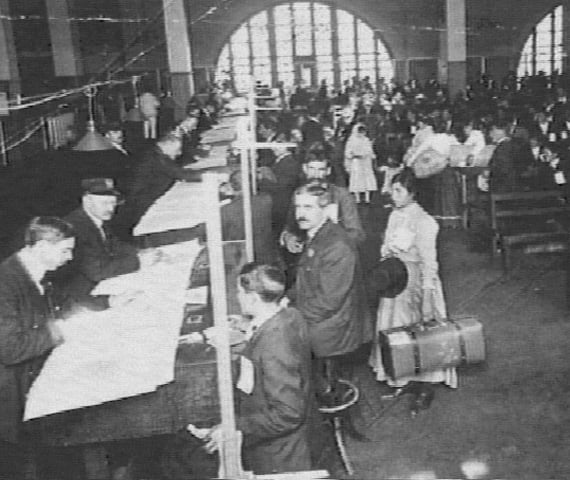
The last section of the tour I want to discuss is the Stairs of Separation. Learning about the Stairs of Separation was interesting because I never knew about it until now. After going through legal and health inspections, immigrants were brought to these staircases divided into three sections. Immigrants being detained were brought down the center of the staircase, immigrants traveling west or south were brought down the right side of the staircase, and immigrants going to New York City or to the north were brought down the left side of the staircase. A detail that I find interesting about this was that at the end of the staircase there was a ticketing office for railways and social workers. There was also an office to exchange money for U.S currency.

This virtual field trip was such an interesting experience that really highlights different aspects about Ellis Island I never knew about before. I think being able to go back on a part of history like this is so important and informative for people who may not know the extent of information in this tour.
The Importance of Microsoft’s Translator
Kaytlin Czeslaw
In today’s diverse classroom, it has become more common to have classrooms with students who come from different language backgrounds. While this diversity helps enhance our learning environment, it may also serve as a challenge of communication in our classrooms. With Microsoft’s Translator Tool, it offers solutions to these issues and serves a great resource for students, educators, and more even outside of the classroom.
This tool can translate text, speech, and even conversation as it is happening in real time. The aspects of this tool make it a great resource for the classroom. Educators can use this in the classroom by translating lesson materials, ensuring that all students have an equal understanding of what they are learning. This also helps the students coming from different linguistic backgrounds keep up with their peers so they don’t feel like they are behind in any way.
As mentioned before, the conversation mode in Microsoft’s tool is really great to use in the classroom, especially for group work assignments. Because this tool allows the translation of conversation as it is happening in real time, it will help students communicate with other students. This tool proves to be a great way to include these students in collaboration. This tool may also be useful for parent-teacher meetings, to help ensure the educator and parents or guardians have an efficient ent way of communicating.
Using this tool in the classroom opens the door to opportunity and creates a more inclusive environment for students and families who speak different languages. The implementation of this tool is a great way to show how education is constantly adapting and finding new ways to connect with students so they feel safe in their environment. Microsoft’s Translator is an amazing tool that helps educators, students, and families thrive in a more diverse community.
Virtual Field Trips Through Discover Education
Kaytlin Czeslaw

Exploration in education is exciting, innovative, and immersive in the classroom. Implementing something such as virtual field trips is a great way for students to connect with real-life experiences while staying in the classroom. This is a transformative way for students to experience a new form of learning that is extremely exciting.
Although I have many reasons for why I think this tool in the classroom is great, the thing that really stands out to me is how accessible it is. Field trips come with significant costs that certain low-income schools may not be able to afford. But with this in the classroom, it allows that opportunity for those schools and students to explore new places. The accessibility of this idea also strongly applies to students who may have impairment that stops them from being able to leave the classroom and attend in-person field trips.
Something that stuck out to me with this specific tool was the variety of media it covers. Looking at the Discovery Education website, has virtual field trips like behind the scenes with the NBA, discovering immersive worlds from the future, behind the scenes of award shows, and so much more! Having so many options for students to explore is a great way to keep them engaged.

If I were to bring this tool to my classroom I think I would focus on actively incorporating it with what is actively being taught. To me, I believe some of the best ways to keep students engaged in their work is by implementing tools that appease their interests. With this in the classrooms, it allows a new way for educators and students and makes possibilities endless.
Global Collaboration
Kaytlin Czeslaw

Global collaboration in education has modified how students and educators interact and learn from each other from all different parts of the world. Because of newly developed technologies, geographical limitations can’t stop the exchange of knowledge from others. There is a global collaborative article I read that talks about how Niagara College’s Institute teamed up with local partners in Tanzania through the Empowering Through Skills Program. Within this program they worked on impactful activities, sharing their expertise in things such as culinary, gender equality/human rights, and marketing. To me, this is a very impactful and useful way to take advantage of global collaboration.
One of the biggest parts of global collaboration is being exposed to different cultures and perspectives. With this kind of experience, it allows the people involved in these collaborations to gain a more in-depth understanding of different parts of the world. Being able to communicate with so many people from different parts of the world is truly a great experience and there are so many tools we can use to make that happen. Tools such as Skype, Zoom, and many other collaborative tools provide a platform for cultural exchange. With global collaboration, we are able to encourage other by working on international projects. These projects can consist of human rights, poverty, and climate change. With so many different platforms, students are able to collaboratively work on these projects globally.
In conclusion, there is a litany of benefits from global collaboration. Developed and advanced educational technology helps break the barrier and allows more opportunities for global collaboration. Global collaboration creates a more inclusive way to help students learn about perspectives and skills they need for the future. We should be thankful we are able to have these experiences that will help prepare us for a globalized workforce. Just like in the article I mentioned, the project they worked on allowed students to develop skills that they could use after graduating. This proves to me that these global projects can be life changing and its important that we understand and take advantage of these opportunities.