Immersive technology in Education
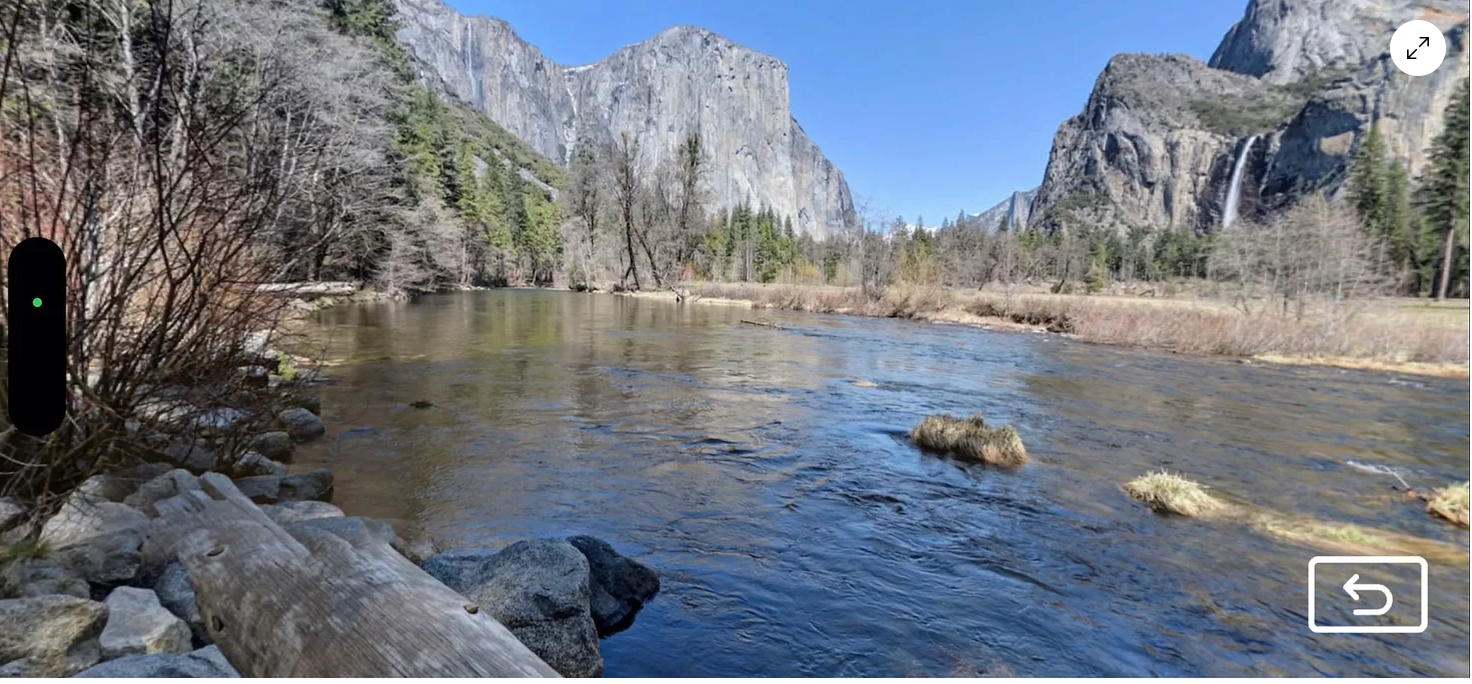
As I was exploring this blog about how to incorporate VR and AR within a classroom setting I cam across one that really caught my eye. It is called “Xplore”, this blog starts off by explaining, Xplore by TimeLooper offers an immersive educational experience through augmented reality. With Xplore, students can delve into a variety of subjects including:
- United States History
- The Civil Rights Movement
- World History
- State Parks
- World War II
- Animal Kingdom
- Pre-Colonial and Colonial Eras
- Government
- Nature
Using this tool lets you show your students some historical sites, visualize the impacts of war, and more, all through these AR experiences.
This is a tool I defiantly will be sharing within my classroom and I think more people should too. It gives the visual students a really get grasp on certain parts of the world without physically being in that place.
WE Virtual Learning
Something that I found very interesting is this Schools Event Calendar. This is so people can come online and join these virtual events that this school does virtually.
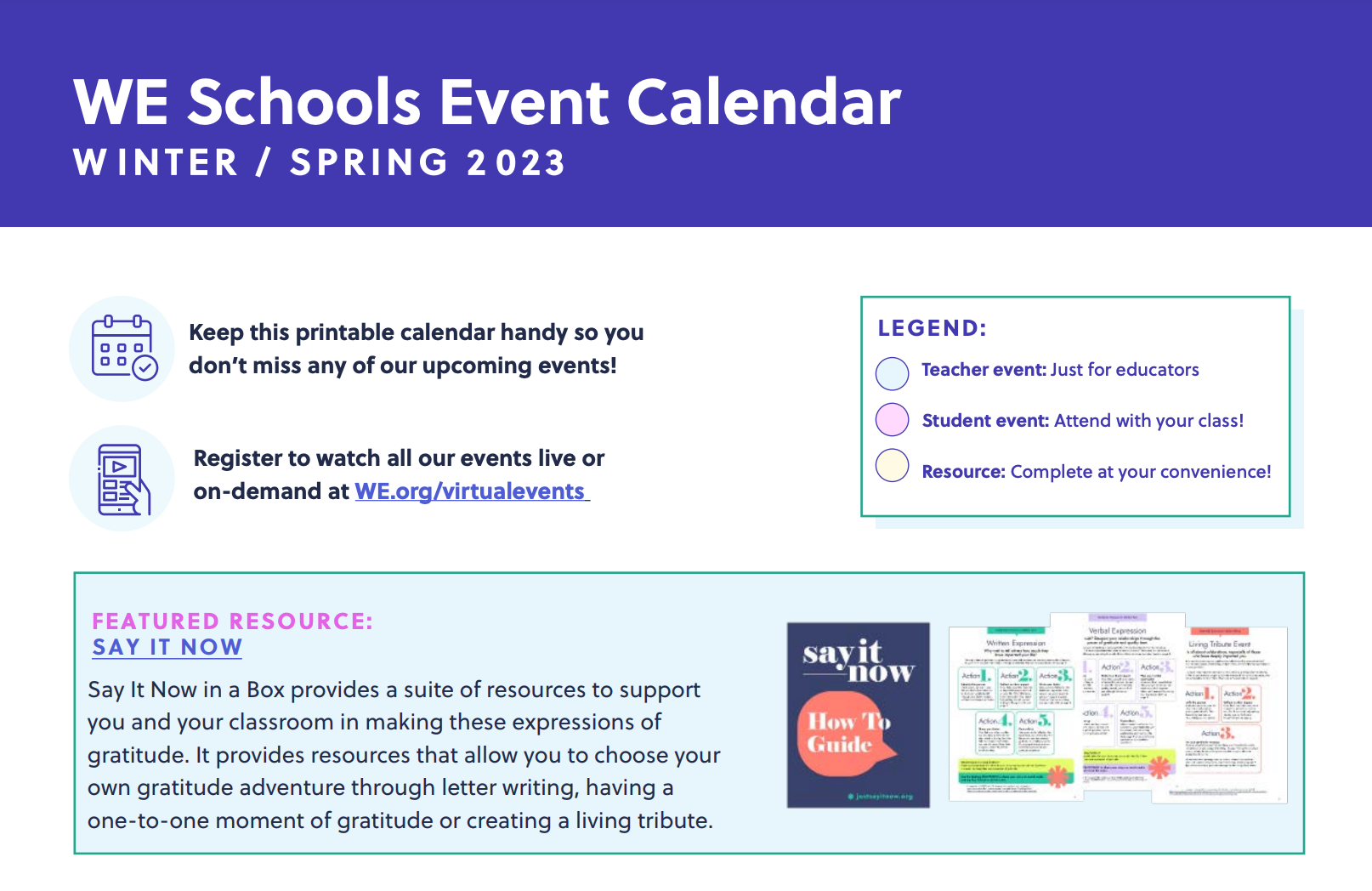
It showed me some examples of events that the WE School teachers do and they share with other people. This is something that not only students, teachers or anyone can join virtually but something that teachers around the world can take advantage of and try out some of the activities they do virtually. This can give teachers some ideas to bring to their classrooms. Some examples I will picture below.
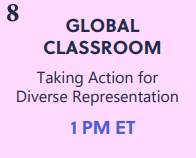
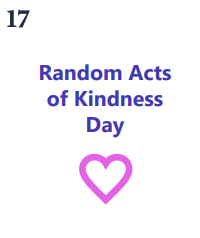
Accessibility tools
After doing some research regarding some accessibility tools I found many very helpful and some I would even consider using within my future classroom setting. Some are also explained and accessible through the Stockton website.
One that I will be talking about is called Jaws. Jaws is explained as a screen reader is a tool made for people who can’t see well on a computer. It helps them by reading out loud what’s on the screen and lets them control the computer without using a mouse.
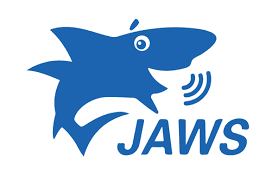
Next, being Zoom Text. This is explained as a screen magnifier designed specifically for people with low vision who use Microsoft Windows. Zoom text is definitely a tool that is used for people with poor eyesight. This would be very helpful for students that have low eyesight or need assistance within the classroom.

I will also be talking about a tool called Kurzweil. This program offers tools to help students who have trouble with reading, writing, and studying. It’s made to support these students in becoming more independent in their learning, participating more in class, and reaching their full academic potential.

C-Pen Reader is a small gadget that reads printed words out loud using a digital voice that sounds like a human. You can choose between English, Spanish, or French.
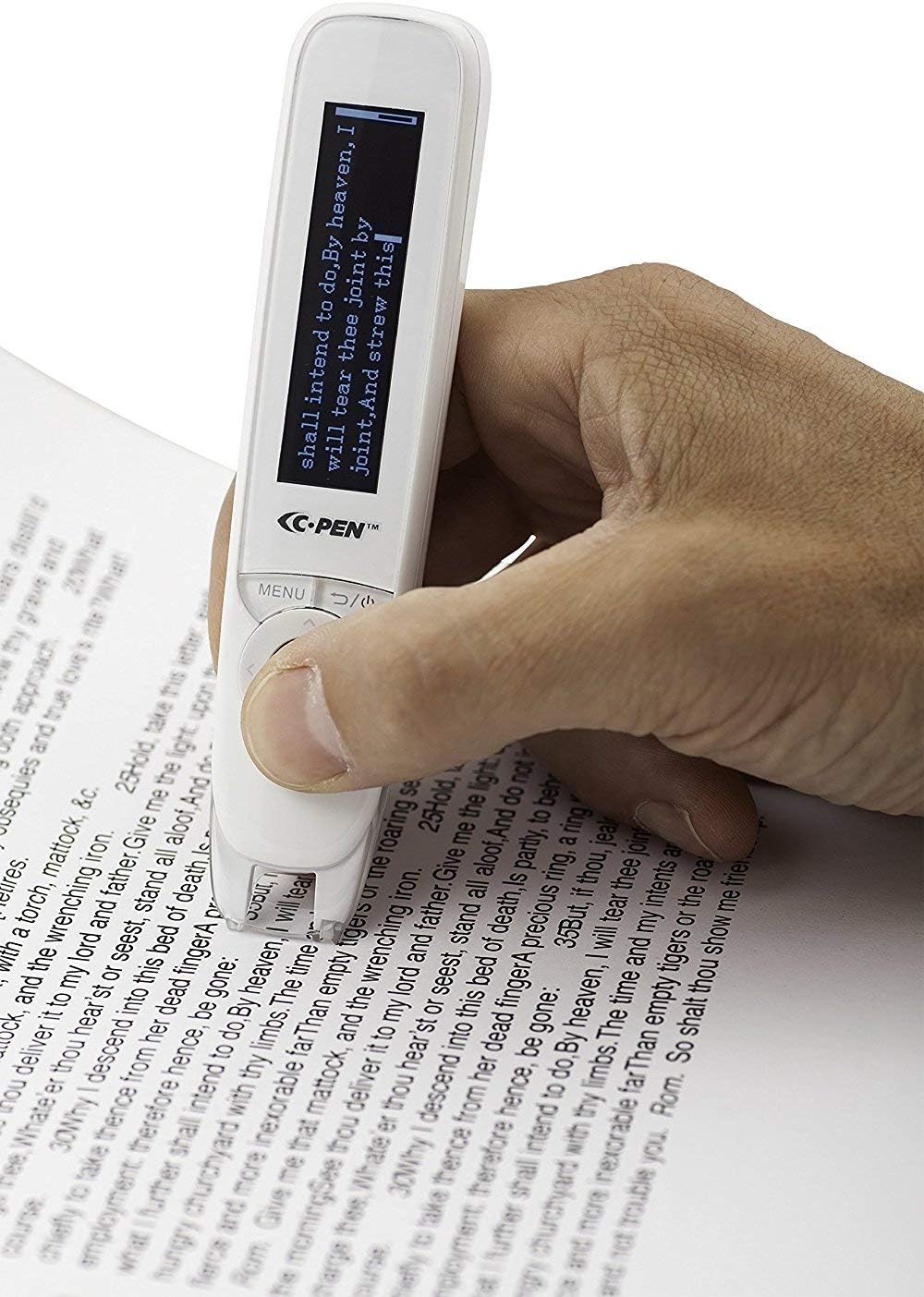
Also, Spellex is a great tool, which checks spelling for medical terms like procedures, diseases, surgeries, treatments, tests, and medicines.

Then, there is a tool called Sonocent which is explained as a software for taking notes that records audio, text, and slides all in one place, making it simple to keep everything organized.

Lastly, this tool called Dragon Naturally Speaking is a program that lets students create, format, and edit documents using their voice. It’s designed to boost productivity, creativity, and the ability to multitask.

Ellie Schiller Homosassa Springs Wildlife State Park
I chose to visit the Ellie Schiller Homosassa Springs Wildlife State Park in Florida, virtually, a decision that was driven by multiple reasons. First, is my fascination with ocean life and the exciting creatures that inhabit them, one being manatees. Since childhood, I have formed a love for these gentle animals of the sea. In fact, during my younger years, I took the initiative to adopt a manatee, an experience that allowed me to name the manatee and to closely monitor its whereabouts as it swam through its aquatic environment.
Furthermore, my interest in manatees extends beyond admiration; I am also deeply invested in their conservation and well-being. My awareness of the various threats facing these magnificent creatures, from habitat loss to collisions with boats, has only served to strengthen my commitment to learning more about them and supporting efforts to protect their natural habitats.
Against this backdrop, the opportunity to virtually explore the Ellie Schiller Homosassa Springs Wildlife State Park held fascination. With its innovative live video camera feeds providing captivating glimpses into the underwater world of manatees, the park offers a unique and immersive experience that allows visitors like myself to observe these majestic animals in their natural habitat from the comfort of our own homes.
The beauty of the scenes captured by the park’s live feeds left a lasting impression on me. As I watched the manatees gracefully navigate their aquatic area, I couldn’t help but admire their beauty and the importance of preserving it for future generations to enjoy.
In conclusion, my virtual visit to the Ellie Schiller Homosassa Springs Wildlife State Park was both educational and deeply fulfilling. It served as a poignant reminder of the critical importance of protecting our natural world and the extraordinary creatures that call it home.


Sail the 7 C’s Chapter 2 Communicators
This chapter was filled with new information that i plan to incorporate within my future classroom. It shares ideas, problems and solutions to certain skills kids and teacher should include within the school day. One that i will be focusing on is, in my opinion, very important for not only teachers and students, but people in general. This is being communication. I shared my personal experiences that communicating should be a face to face conversation, no matter the circumstance. “… communication is the very backbone of education” I express when annotating that it is important for the person to know the tone of the conversation. Conversing over text message or even over the phone they can not sense your body language or facial expression. I feel as though this is very important to get the correct point across. In the text they point out something similar, the point out the fact that what comes with effective communication comes understanding. If understanding is not present within a conversation then no one is educating.

Another topics was about Microsoft Translator which is also talked about also in an article. The article introduces this tool, “The Translator for Education site provides free resources, tools, and how-to guides for live captioning and translation in the classroom.” This can assist with translating foreign transcripts and documents, simplifying the teaching process in my classroom and enhancing the students’ comprehension of the lesson. The first thought was that this can assist with translating foreign transcripts and documents, simplifying the teaching process in my classroom and enhancing the students’ comprehension of the lesson. For example, my mothers student is a boy from China and speaks little to no English. His family also does not have a clear understanding of English as well. So, this is something that I will be introducing to my mom.
Discovery Education Virtual Field Trips
These virtual field trips makes online learning fun! This website is promoting “No more permission slips” as a way to attract the parents or teachers for some extra trip experience without physically going on a trip. This website shows hundreds of different places these kids can explore virtually. This is a really great way for kids that had to do virtual learning, due to the COVID-19 pandemic, to feel as though they are exploring these places face to face.
After exploring these virtual field trips, I was shown so many unique and different places. One of these included Japan, where a four time olympic award winner, Katie Ledecky, showed us around Japan and how advanced the country has formed over the years. She also talked a little bit about what she does as an athlete. There are hundreds of more of field trips like this one that goes in depth about the different places around the world that kids wouldn’t even have to opportunity to visit.

As a child, I remember always looking forward to field trips. They were always a way to get out of school to experience different opportunities and explore local areas that I have never learned about before. I also feel as though field trips are a great way to teach kids in a different way. They get to experience the world and learn new information without being in the classroom. However, since our world is evolving tremendously when it comes to technology, this is an amazing way to share more information from all different parts of the world that kids wouldn’t be able to experience in real life. This tool is definitely something that I will be sharing within my classroom with my future students, so they can experience new places outside of the lesson plans throughout the school day. Having this as a take home assignment for kids would be something I would include because this is something they would look forward to after a long day in the classroom.
Importance of Teacher Collaboration
The Importance of Teacher Collaboration discusses the passion and dedication that educators have, often with advanced degrees, who may feel lost at certain points while in the teaching profession. By working together in planning and teaching, educators can find support, encouragement, and connections, by sharing the hardships of teaching responsibilities.
This writing expresses what Teacher Collaboration is. The answer is simple. Teacher collaboration is described as educators that work together to develop certain lesson plans, share experiences of different concerns related to there students performance and behavior, share student challenges to see if they can work together to help advance the kids that need it, and provide mutual support and encouragement to get through different hard situations that come along with the teaching profession.

Something announced in this article that I personally believe is one of the more efficient ways to collaborate with the teachers around them is Professional Learning Communities (PLCs). While I am working in a school district as a Substitute Teacher and also having a mother that is a current teacher, I have heard of what these meetings consist of. They typically run before school hours, and they are to ensure that all teachers in that specific group are on track with the lessons they are educating their students with. There is always new curriculum coming in and it in important to assist your fellow PLC group members with any questions or concerns they may have along the way. This is a really great way to collaborate with teachers within the same grade level as you, that was presented in this article.

In Conclusion, it is very important to collaborate with other teachers. I feel as though some people could be secretive and not want other teachers to “steal” their lessons or activities within the classroom. But, I believe this is an immature thought one could have because if you help and share ideas within your fellow teachers, the day you need help theres are the people that are going to be there for you.
Teachers and Technology
Technology has not only broadened in the real world, but also in the classroom settings. “New digital tools are constantly appearing hand in hand with new approaches to teaching to take advantage of these new tools.” (Transform Learning Through Technology Page 5) When new technologies made their way into schools from the wider community, there was a growing need for someone to help figure out how, when, and why to use them in the education atmosphere. This led to the creation of the role of a technology coach in schools, whose job is to guide and teach the new form of technology into their daily routines by trying out different educational strategies and methods.
In the early stages of the evolution of technology, teachers had to be taught and were required to try to involve Microsoft Excel and Powerpoint within their classroom lifestyles. Now, elementary school kids are using technology themselves, mainly through iPads and Laptops which are available for use in their daily centers. It shows how much technology has evolved throughout the years. In my opinion, I feel as though due to the Covid Pandemic, the technology world changed tremendously. Not only for the teachers, but to all the students, which includes kids of all ages.

These coaches that educate these teachers about all they need to know to expand on their learning techniques must understand the importance of relationships. To make a big impact in schools, coaches know that trust is key. Educators need to feel comfortable trying new things, like new ideas and technologies. They should know the coach supports and encourages them, even when things are not going perfectly. “Coaches show support by working together, supporting educators in working toward implementing the ISTE Standards for Educators and the ISTE Standards for Students.” (Transform Learning Through Technology Page 7).
