Virtual Reality and Global Collaboration

Technology holds the key to a successful and collaborative future. Billions of people live on this planet speaking different languages, living in diverse cultures, and practicing various lifestyles. There are many apps that connect the worlds of virtual reality and reality but one that I was thought great for all ages was YouTube360. This allows the person to discover anything! Space, oceans, do-it-yourself projects, political affairs, and practicing for job interviews can all be simulated through this app. One feature that I feel that can globally collaborative is a simple cooking educational experience. Many cultures exist and they can come together through this app without the worry of a language barrier or restrictions. Cooking lessons, advice, ideas, and kitchen safety can all be simulated through this app in the classroom and at home. This feature will help connect many people with the needed skills required when they become adults or even help adults with disabilities.
The Making of a 360° VR Recipe Video | Food Network (youtube.com)
Cooking Simulator | 5 Star Career Run | NO COMMENTARY | Casual and Relaxing Gameplay (youtube.com)

Service Learning with WE Schools
WE is an amazing learning experience that promotes a collaborative service between students AND teachers! Like-minded students choose an issue or topic that needs attention and consideration then develop plan to bring awareness to this topic. This allows for the students and community to become involved through volunteering and skilled work.
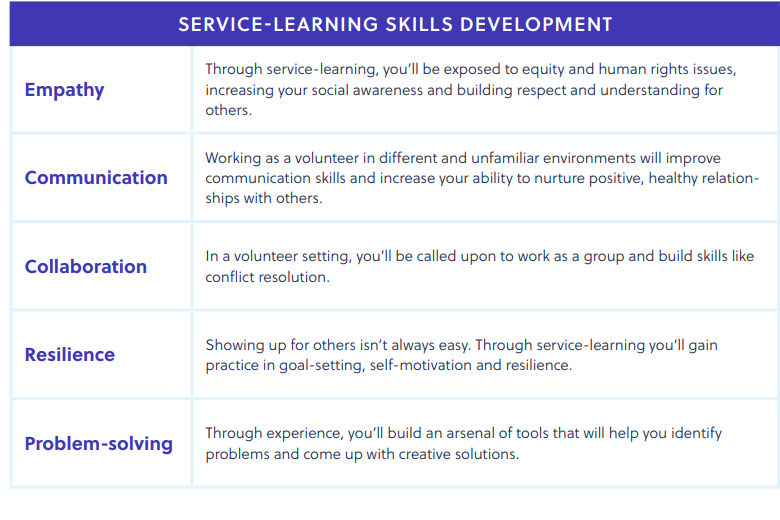
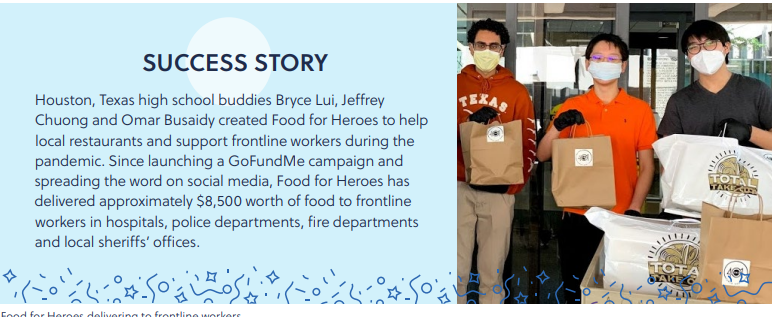
A success story from this concept is this story from Texas that raised funds to aid those in need through a GoFundMe campaign and local donations.
I look forward to using this resource in my classroom for many reasons. I feel as though this can not only bring our community together to help local issues but can also expand to global issues too. The students and teachers can influence others who want to help but do not know how to get started.
Important Accessibility Tools
Accessibility tools are a great way for teachers and students to connect in the classroom. Students who have accessibility issues may experience sensory impairment or language barriers that can hinder their education. Teachers may even display their own struggles when lecturing or maneuvering around the classroom so everyone can hear them, and these tools can help the environment become a positive and productive experience! Some tools I liked are:
*Thunder T3- this tool is an earmuffs feature that reduces noise in the classroom using Air Flow technology.
*Smartpens- using Bluetooth technology, recorded audio can be sent to a smartphone, tablet, or PC.
*Handheld Magnifiers- used to magnify text for those who have visual restrictions.
*JAWS- also for the visually impaired. This feature is a screen reader and helps with mouse navigation.
*Sonocent- captures slides, texts, and audio in note-taking form.
*Kurzweil- the struggle for literacy is reduced by having built-in features for reading, writing, and study skills.
*Dragon Naturally Speaking- a voice-driven program that allows students to create, format, and edit documents.

Accessibility Toolbox – The Wellness Center | Stockton University
Hyperdocs in the Classroom
When trying to utilize helpful tools in the classroom, the use of hyperdocs can be fun, educational, and easy! Hyperdocs can aid in ensuring that the teacher’s lessons are explained thoroughly, also providing an interactive education plan to follow. A hyperdoc that I have used in the classroom is a “Whole-Class Google Doc”. This allows the classroom to receive an assignment, add their input/ information to the assignment, and be able to view their fellow classmates’ additions. This type of hyperdoc has many positive qualities that include how easy it is to share, expansion of student thinking, inclusion, and promotes participation amongst students who feel intimidated. There are some important rules to set before the doc is shared including to not erase other’s work, leaving font size and colors untouched, only positive comments, and professionalism.

Virtual Tours: The National Museum of Natural History
Virtual tours became a very popular tool to use during the pandemic, allowing people to “visit” their favorite place or museum without having to leave your home! One of my favorite places to visit virtually and in-person is The National Museum of Natural History. This museum is full of many different past, present, and futuristic exhibits allowing all ages to have fun! The virtual tour also offers many details and stories along with interactive graphics one may not receive in-person. The museum can become very crowded, especially in the gem and fossil exhibits, making one feel rushed. The virtual tour will ensure that you can learn about the objects, where and when they were from, and the importance of their existence! I highly recommend this virtual tour for all ages and can guarantee that every visit will lead you to new information!

Virtual Tour | Smithsonian National Museum of Natural History (si.edu)
Modern Day Communicators
Web tools are a great way for people to connect, learn from, gain ideas, and collaborate with other people globally. There are many popular tools used to help teachers create lesson plans and curriculum but the most intriguing tool to me is Microsoft Translator. The concept of Microsoft Translator is to create an understood communication amongst people in meetings, chat rooms, and projects even though they do not speak the same language.

Microsoft Translator can add captions during the meetings and even create a transcript of the meeting for others to read. Participants of the meeting can “join the conversation, post in their preferred language, and see the responses” of others in the meeting, creating a successful meeting! This concept will be helpful to many (especially in my field of History) when having to explain foreign documents, places, and culture. There is also a mobile version of Microsoft Translator that can be used by travelers, coaches, principals, and educators during conventions or other gatherings where using a laptop may be difficult.
References:
Keene, B., & Kerszonwski, K., (2020). Sail the 7 Cs with Microsoft Education: Stories from around the World to Transform and Inspire Your Classroom. Dave Burgess, Incorporated.
Useful Web Tools in the Classroom
February 19, 2024
Web tools are not only an educational benefit to a teacher’s curriculum but a fun and interactive way to engage your students! A web tool that I found extremely useful is the site “National Geographic Explorer Classroom”. This tool promotes the use of live video for immediate answers to questions when reading the material through chats enabling the user to not only read the interesting material but view examples too!

The “National Geographic Explorer Classroom” is organized into different categories to guide the user towards the specific material they need (Social Studies, Geography, Biology). Different grade levels are also given so the user can find material that pertains to their level of education ensuring the user can comprehend the information. If the user is a visual learner, maps and videos are available throughout the site too!
I would use this tool in my classroom daily. I am a History major and understand this tool to be useful in many different ways towards many different ideas. My lesson plans would derive from the many offered ideas and concepts given through this tool which will allow me to incorporate a visual explanation to my students.
Resources:
Global Collaboration is the Future of Education
February 5, 2024
The concept of Global collaboration in the classroom is a productive and useful tool that should be implemented into every school’s curriculum. Global collaboration is represented through technology and the many different applications and tools offered throughout the world which help classrooms across the globe connect. These connections guide the teachers and students to expand their knowledge and create new and useful ideas.

There are many different types of global collaborations available to both teachers and students that will ensure a positive connection. A face-to-face meeting used through Zoom, Google Meet, and Flipgrid will allow the user to share ideas adding a friendly face to the presentations. Kahoot and Quizizz are game applications that can also add not only fun into the classroom but knowledge. When understanding social media, Twitter can be extremely beneficial because you are able to follow people and organizations that pertain to your topic and learn and add to their blogs.
now/https://ditchthattextbook.com/20-easy-ways-to-collaborate-globally-with-your-class-now/
Technology and the Inclusive Learner
Inclusive Learning 365: Edtech Strategies for Every Day of the Year
Inclusive learning is a popular method of engagement in the classroom that has been known to help all children learn to the best of their ability. In the past, ideas on how to incorporate inclusive learning in the classroom have been shared through national conventions, board meetings, and within the schools. Technology has really “boosted” this method, enhancing the curriculum, ideas, and quality of this concept. The book “Inclusive Learning 365: Edtech Strategies for Every Day of the Year” by Christopher Bugaj, Karen Janowski, Mike Marotta, and Beth Poss describes different strategies and ideas that can be applied to the classroom all year long.

When reading the book, the chapter labeled “Matching Learner Needs to the Future of Technology” (p. 7) discusses the importance of these web tools, apps, and resources available to schools, students, and teachers and how they directly affect the inclusive learner. Ensuring that the inclusive learner is assigned the correct material and that they have their special needs met through use of these apps and aids will produce a strong classroom. Suggested curriculum to the other students in the class on how to promote a positive learning environment to their fellow peers is also discussed. Once these concepts and ideas are distributed throughout the classroom, a safe and productive environment will ensure all parties are given the best opportunities available.

inclusive_9781564848840_pdf.pdf