Virtual and Augmented Reality YouTube 360
YouTube 360 is a great tool that can contribute greatly to successful global collaborations now and in the future as the technology continues to improve. With the YouTube 360 tool you can use things similar to google maps to visit places and collaborate with classes all over the world. You could take your class to the school you are collaborating with that could be a thousand miles away. Or you could have a joint field trip that sends you up into space with another class that you are communicating with across the globe. The videos down below are some examples of what global collaboration can be like with YouTube 360 as it continues to evolve as a piece of technology. For the tour of space and tour of the ocean students can work with their own class and go into this VR to meet another school. Where they go through the ocean tour together and work together to find different animals, plants, and places in the oceans. It could be like a online multiplayer scavenger hunt type game in the ocean that can be played with different classes around the world. The space game can be the same thing except identifying the planets, the moons of these planets, stars, and constellations. Your students can work with other classes around the globe to figure out which of these are which and they can work to get the highest score or receive a prize for how well they do in the game with YouTube 360. I think it will be such a great tool to use in the future and there are so many possibilities of involving this global collaboration within YouTube 360. You can also use the tsunami video to learn about the phenomenon while playing a fun interactive game to try to escape the natural disaster with people around the globe. Working together and trying to stay alive with people from around the world. There are so many different ways to learn about so many different things with YouTube 360 and ways in which we can collaborate with others around the globe. I can only see this technology growing tremendously in the coming years and it being further integrated into schools across the globe.

WE Virtual Learning Center
The resource I read through on the We Virtual Learning Center is about the Service- Learning Educator Guide. This guide is for the educator and shows how they use this framework for students to accomplish their learning objectives. While also engaging with and addressing the needs of their community as well as possibly the entire world, their country, their state, or their county. Through this framework it shows the educator how they should have their students investigate and learn about the topic that is being taught to them. Then the action plan of how to implement their learning on the lesson or topic at hand to apply it into the real world. As well as how they take action to do so and what type of action they will take to accomplish this goal. Finally reporting what the outcomes of what they have learned, each and every step they complete must be recorded and reflected so that they can implement these notes into their final project as well.
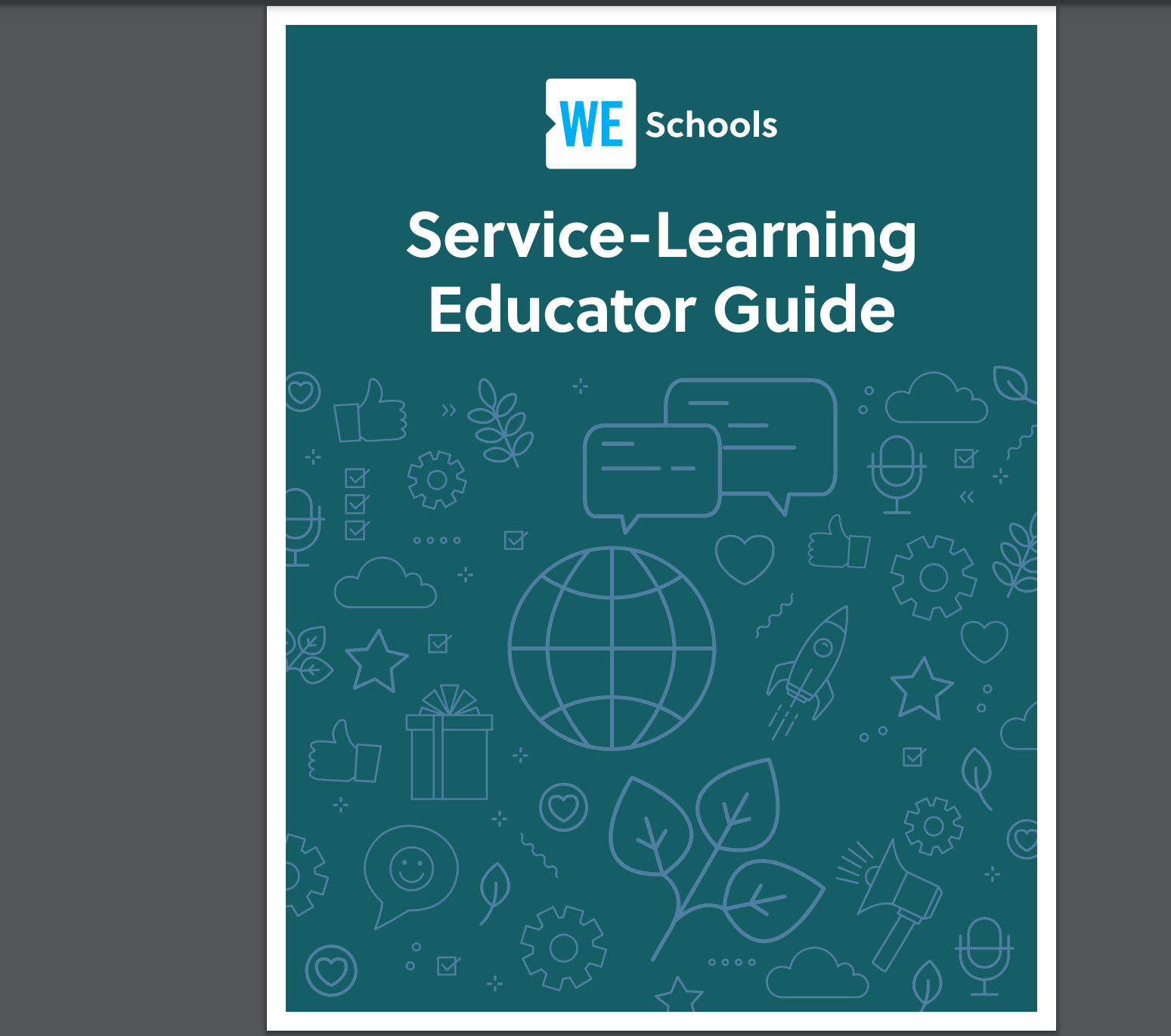
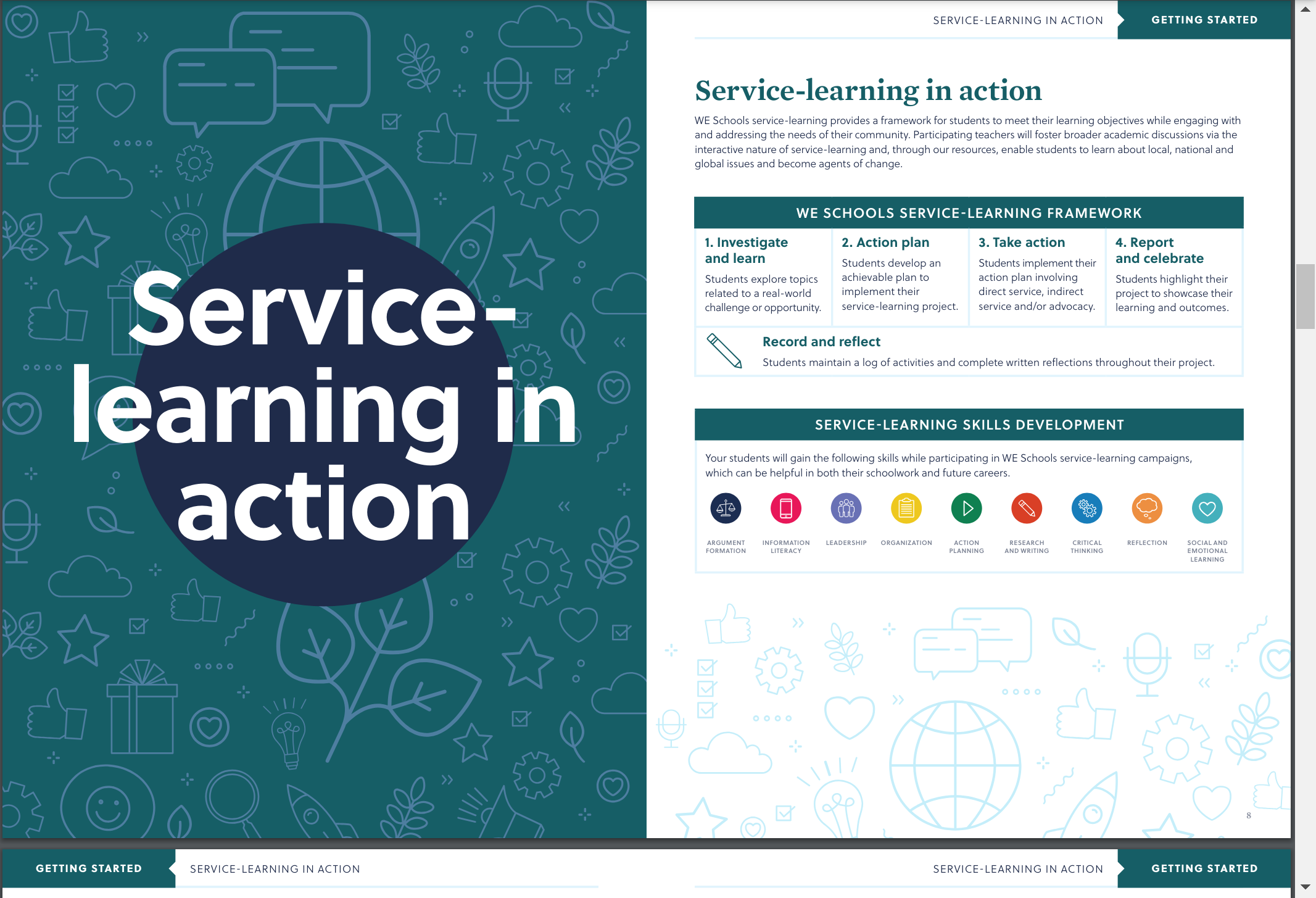
I thought that this was a great resource as it gave the teacher the full outline of what the lesson and work should be done by their students. All the educator has to do in this situation is follow the lesson plan and what each part wants the student to accomplish. Then at the end the students have completed a service while learning about a certain topic. This service will help their community, county, state, country, or maybe even the world which is a very positive thing. That is why I decided to research and write about this tool from the WE Virtual Learning Center since it is such an amazing tool from this website. WE Virtual Learning Center has many other great tools and resources such as the student toolkit which helps students complete projects like these and the steps they must go through on their own to work through these projects correctly. I suggest looking through this website with everything that it has to offer as it has many great resources that educators and students can use for their class.
https://vimeo.com/garciacreativemedia/review/510525284/851a1a17e5
Accessibility Tools
Assistive technology (AT) is available for students with a disability that need hardware, software, or equipment to improve their functional capabilities in the classroom. These tools are very helpful to students that can’t use the computer like other students because of a certain disability that hinders them in the classroom or doing schoolwork. That is why having these accessibility tools to help these students and provide aid in areas they need assistance in is so important. Since without these tools the students may not be able to do certain work or use some of these technologies on their own. All the accessibility tools that I have read about and will discuss do one or multiple things to help students with disabilities use technology in or out of the class just like the rest of their peers.
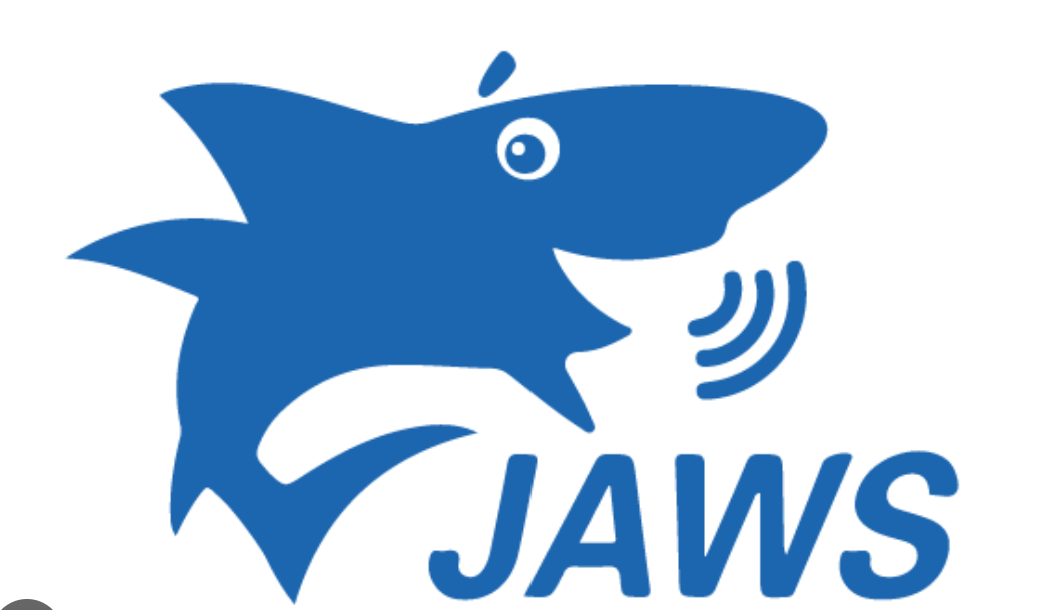
JAWS is a great tool for those that have some sort of vision problems or vision loss. JAWS is a screen reader tool, so just like the name says it will read the screen to any student, teacher, or anyone using the program. It also helps these people see the content on the screen and navigate through this content with their mouse. JAWS is a great way for those with vision issues to use computer and do the same assignments as all their fellow peers, it even has a Braille display.

With the DRAGON Naturally Speaking program this tool is used so students can talk into the computer and then what they are saying is then typed down into a document. Students can create, edit, and format their documents just by speaking into their computer with this program. Students who have issues typing can use this program, it can help students increase their productivity, creativity, and multitasking skills.

Rocket Book beacons allow you to put these little orange triangles on the side of your white board which then converts the work written into a smart board. By using the app you can access the white board that is now a smart board and save it and work on the document. This is very beneficial when students want to get documents on their computer, but it was written on the whiteboard they can use the app and this feature to gain access online.
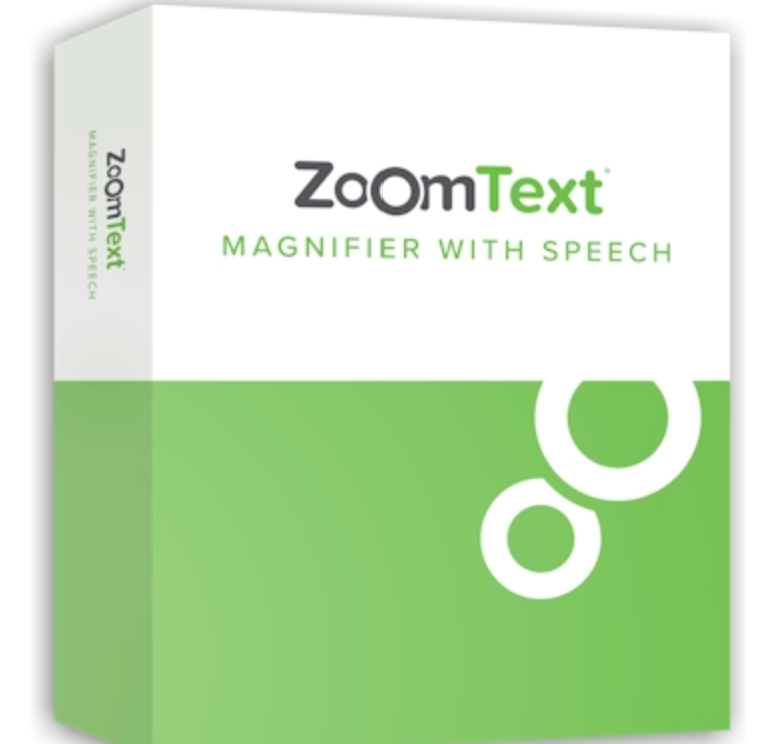
Zoom Text is another tool for users that have vision issues and what Zoom Text does is magnify the screen for Microsoft windows users and make everything bigger. This tool is similar to the JAWS tool as it also makes it easier for those with vision problems to read and comprehend what is on their computer.

Print friendly is great for taking things out of documents you want to use as a resource for your class or taking unnecessary items out of an article and print the new version of the document. You can highlight these items that you find repetitive, unnecessary, or inappropriate and remove them from the document. Then print out your new version without these items and you can use it in your class for your students.

Using WriQ students can be more independent writers and learn to write better without their teacher. WriQ is basically like an editing tool, as students type out their work WriQ does a spell check, looks at the vocabulary used, and fixes any grammar mistakes. This is a great tool to double check that your work is grammatically correct, your using proper spelling, and you are using good vocabulary.

Zoom is a great tool to use when working with your teacher or in a group to share all the progress each person has been making on a project or lesson. Students and teachers can share their work in the zoom meeting as well as sharing their screen. This ensures that good resources are being used and that all students show the quality work they are doing. Teachers can also ensure by stopping into the zoom meetings there students groups are working in that the group is on track and making good progress with their work.
Hyperdocs Blog Post
Hyperdocs are extremely useful when it comes to sharing with your students and having a whole class collaboration on the hyperdoc. For students it is very easy to collaborate with one another and read what each student thinks about a certain topic. Since it is easy to share your work can be sent to your fellow students as well as your teacher very quickly in a hyperdoc like google classroom or OneNote for example. Hyperdocs expand students thinking as well and allows them to see the thoughts and ideas from their fellow students work. These ideas and concepts are exposed to them which certain students may not have thought about until they see it from their fellow peer. Everyone in the class can work in the hyperdoc harmoniously and get a lot of work done on the document. While also allowing for another great way in which students can learn about a lesson or topic.
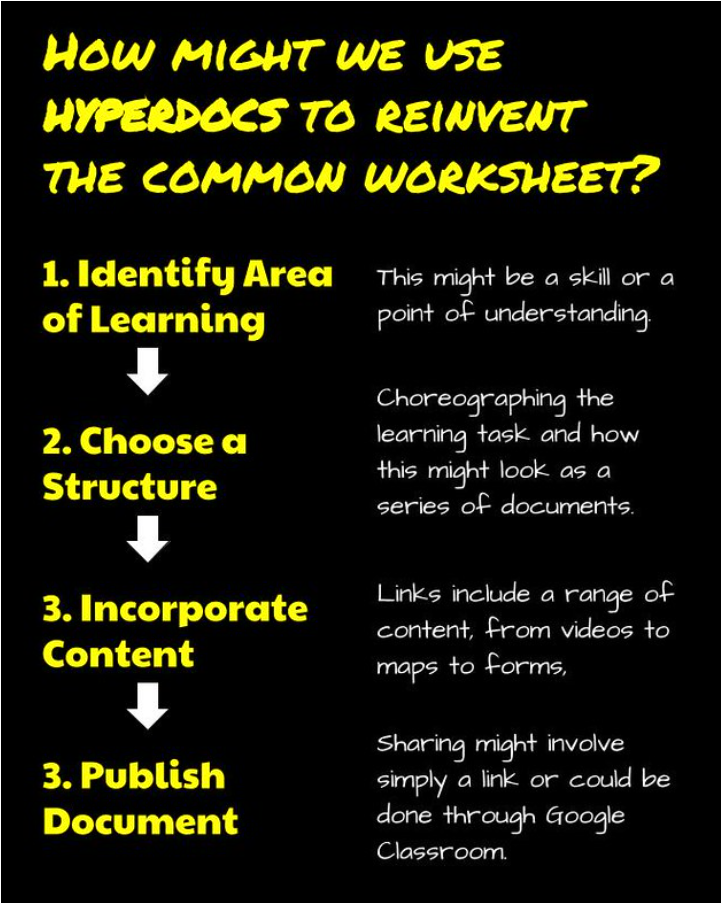
The Supreme Court Virtual tour
In this virtual tour we get to take a look at the inside of all of the rooms that encompass the supreme court building. We see all three of the courtrooms, the Justices’ Library, Lawyers’ Suite, and the lobby of this amazing building. In this tour you also get to learn about the architecture of the building, the facilities, and the artwork. Within this tour you can also gain access to how you can schedule your own visit in person to walk around and see this magnificent building for yourself. It was a very great virtual tour and being someone like me who is so into history I loved seeing all the different rooms inside of the building. In this tour you learn a lot of great information about the building, the art in the rooms, and as well as where the justices work inside of this great building. My favorite part of this virtual tour has to be seeing each separate court room and the differences between each one.

https://www.supremecourt.uk/visiting/360-degree-virtual-tour.html
Blog post 4 communication
In this blog post I will be discussing how skype is a great way for students to communicate with other students as well as with their teachers. It can also be a great tool for teachers communicating with other teachers about certain shared topics, lessons, and how to best effectively teach their students in their classroom. Skype is a great way for students to work on joint projects with their peers in school as well as students from all around the world on a global activity or project. Students can connect from anywhere that they have internet access at any time they want to connect. They can be skyping while working on a SDG project, playing Minecraft together, or doing online computer games such as math with sumdog.com or Abcya. The possibilities are endless using skype so students can communicate with one another, and can be a great way for students who aren’t the best at communicating in person to begin a relationship with other students in their class. As well as connect them with students of similar interests from around the world and they can work together as well as begin a quality long lasting relationship with one another online. Teachers can also join these skype rooms and make sure that these students are working together properly and that everyone’s input is involved in the project that they are completing. They can also aid the students with any questions or help that they may need while working on the project so teachers know that their students are doing quality work and are on the right track. Skype can be a great way for students to build quality working relationships with all their peers even if it is not face to face. In this new digital age people are using skype and zoom much more to communicate and work on projects together so students will need to learn how to use these communication features online properly. It is also very fun and interactive for the students as they can be at home working with their peers enjoying the work they are doing while also being comfortable at home or wherever they are learning and working from.
https://youtu.be/zhBLqTLmdcU?feature=shared

National Geographic Explorer Classroom
The tool that I was most interested in using for my classroom was the National Geographic Explorer Classroom tool. This tool allows students to be fully immersed in the environments that these explorers are in by using live video. Classes can register for on-camera spots of these explorers in the field whether they are in the ocean, at the pyramids, or in Everglades questions can be submitted to these explorers live via the chat feature. This is a great and engaging way for the students to learn more about what they are seeing and the about the research the explorer is doing out in the field. The students get instant answers to questions such as the animals that inhabit a certain environment, the benefits of the explorers research in an area, and other places where they can learn more about the environment they are studying with the explorer.
My assessment
I found this tool to be useful for many reasons, I like how this tool is not just a video and it actually allows the students to be taught by an expert explorer on topics such as wildlife, the environment, and historical places throughout the world. I as the teacher and my students can talk with the explorers live and ask them questions about their research in the field. Any questions that my students have can be answered immediately by the explorer. Along with the explorer providing great resources that can educate us further on the topic or things the students can do in class to learn more or do their part to help further educate others on the topic. This website can also educate you further on the research the explore is doing, as well as what they have done in the past for the National Geographic Explorers. I would use this tool to further talk about topics that are being discussed in my History class. An example would be teaching students about the pyramids and then later in the lesson doing the virtual field trip with an explorer so the students can learn more about topic of the pyramids. Additionally if we were learning about the oceans of the world further into the lesson I would do the virtual trip with an explorer who’s research is about the oceans or with an explorer who is currently traveling on one of these oceans. Having my students see where the explorer currently is and what they are doing in the field is a great way to engage them and have them wanting to learn more about the topic.
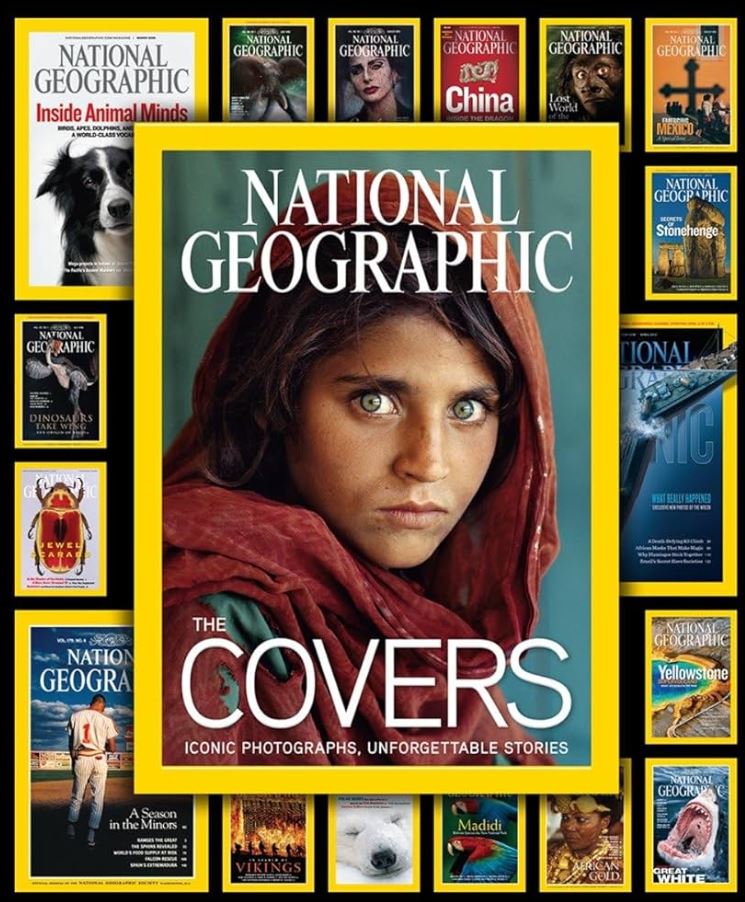
Collaboration in the Classroom
Collaboration is such an important concept not only in the classroom, but in all other aspects of life as well. Developing good collaborating skills in school is so important because collaborating does not stop after you leave school. You will most likely have to collaborate in any job you find yourself in once you go on to getting a job in the world. Examples such as cooks collaborating on how to make a great food recipe, marketers for a business collaborating on what the best way is to market their business, and architects collaborating on what is the best way to complete their work on a home or building. Collaboration is not just important for students it is also important for teachers as well, teachers have a wide array of resources now that allows that to not only collaborate with their colleagues in their school building. Teachers can now with the development of social media and technology collaborate with millions of teachers around the world. Teachers can use Microsoft Teams with their colleagues at their schools to develop better lesson plans, have meetings, and work together to help improve their schools’ community. Students can also use these collaborative resources in many great ways that can help them get the best quality education they can in and out of the classroom. One such collaborative resource is the MetaZooMee’s virtual education, this collaborative source has interactive classrooms, virtual field trips, and allows for student collaboration across the globe. Students with this resource can work together with students from anywhere at any time on a number of different topics, assignments, and projects. It is so great having resources such as this one along with Microsoft teams among others that allow for students and teachers to collaborate with one another at any time. Students can work together or with the teacher for test reviews, learning a lesson, or doing a project. All the files can be stored in one place and can be accessed by all users at any time which is so helpful if there is a snow day, someone is sick or on vacation, or if the students need to complete work at home. These collaborative resources are a great way to continue learning outside of the classroom and have everyone work together to complete a common project, assignment, or goals.

Kids Teaching Kids
In this article Kids Teaching Kids– With Chatbots by Nicole Krueger in pages 119-120 in Edtech for the K-12 Classroom, Second Edition. Krueger talks about how she had her eighth grade students create an AI system that would answer the nutritional questions that second graders had. This practice of having older students create an AI system for younger students is a great process for teachers to have their students complete. Since it allows these students young and old to adapt themselves to the AI system that is becoming more and more prevalent in the educational world today. These older students are made to collaborate with one another like real-world developers because they need to create an AI system that will answer the second graders nutrition questions. This practice can be great for educators as well to get used to using AI tools to develop lesson plans or activities for their students to complete so they get the most out of lessons and get quality learning about the subject. It will also teach students and teachers to adapt to the resources or lack there of when using these AI tools. This project shows that no matter the lack of resources chatbots can be developed that help answer students questions on thousands of different topics or only a few topics. Students must get familiar to using and detecting AI because it doesn’t seem to be going away anytime soon. So, activities like this one are very beneficial to students who are not completely familiar with the technology. So students any age develop and learn the tools necessary when using AI and when they are allowed to use this technology.

An educator helping a student with technology
This video shows another way in which AI and technology is being used to improve students learning.