Using AR in the Classroom
Virtual and Augmented Reality can be amazing tools for the classroom, especially Augmented Reality (AR). With AR, all you need is a device with a camera and anything can be projected onto your surroundings. This is incredibly useful for schools, because it allows students to interact with objects they might not be able to otherwise.
For example, the app AR Chemistry Lab has tons of experiments. You don’t need access to any kind of glassware or expensive chemicals. Not only is this great for schools with less funding, but it works for classes with students who can’t handle using real chemistry equipment.

Of course, there are many more AR apps out there. There are infinite possibilities for VR/AR software, and infinite possibilities for including it in lesson plans.
WE.org is a charity that gives children voices to make change in the world. It also has a portal of resources for teachers called the WE Virtual Learning Center. These resources focus on creating a welcoming, equitable learning environment by educating teachers with readings and courses.

There are many resources about encouraging students to make impacts in their local communities, from speaking out against environmental issues to participating in service learning activities. WE has created many lesson plans to teach students new skills that relate to these issues, including virtual workshops. The portal also brings attention to different campaigns that students and teachers can take part in.
If you’re a teacher looking to introduce your students to global citizenship, or even looking to expand their existing knowledge, the WE Virtual Learning Center is a wonderful collection of resources.
7 Accessibility Tools for the Classroom
There are many accessibility tools available online. This is great, because it means there are many options for students who need them. Here is a list of seven apps that can help students in the classroom.
- Speechify can create audiobooks out of any text, such as a PDF or highlighted text on a webpage. This is useful for students learning another language or those with dyslexia.
- Easy Reader is another application that makes it easier for students with dyslexia or low vision to read.
- WritePad converts handwritten notes to digital text.
- Ideament is a writing tool that converts diagrams like mind maps into a text outline. This is incredibly useful for students who struggle with executive functions, like organizing their thoughts externally.
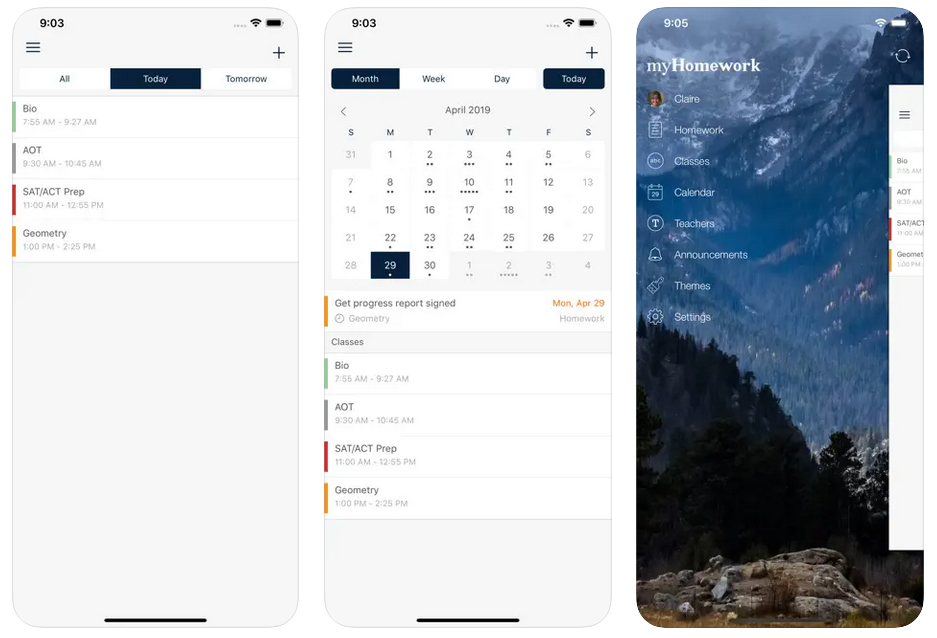
- myHomework is a school planner that supports calendar views, perfect for students who need a visual schedule.
- Equatio is an online editor for math equations. You can create assignments in Equatio and students can collaborate with classmates to solve them.
- News2you is an interactive reader that modifies the content of news stories to meet the level of your students.
Hyperdocs: Interactive, self-paced lessons
Hyperdocs are documents that make extensive use of hyperlinks and its digital medium. Students click through at their own pace, answering questions and using outside resources to enhance their learning experience.
For example, this hyperdoc about electricity takes students through a lesson, step by step. Instead of a teacher showing videos to the entire class and waiting for everyone to finish completing the activity, each student can finish at their own pace. This creates less room for distraction, because students always have something new to do.
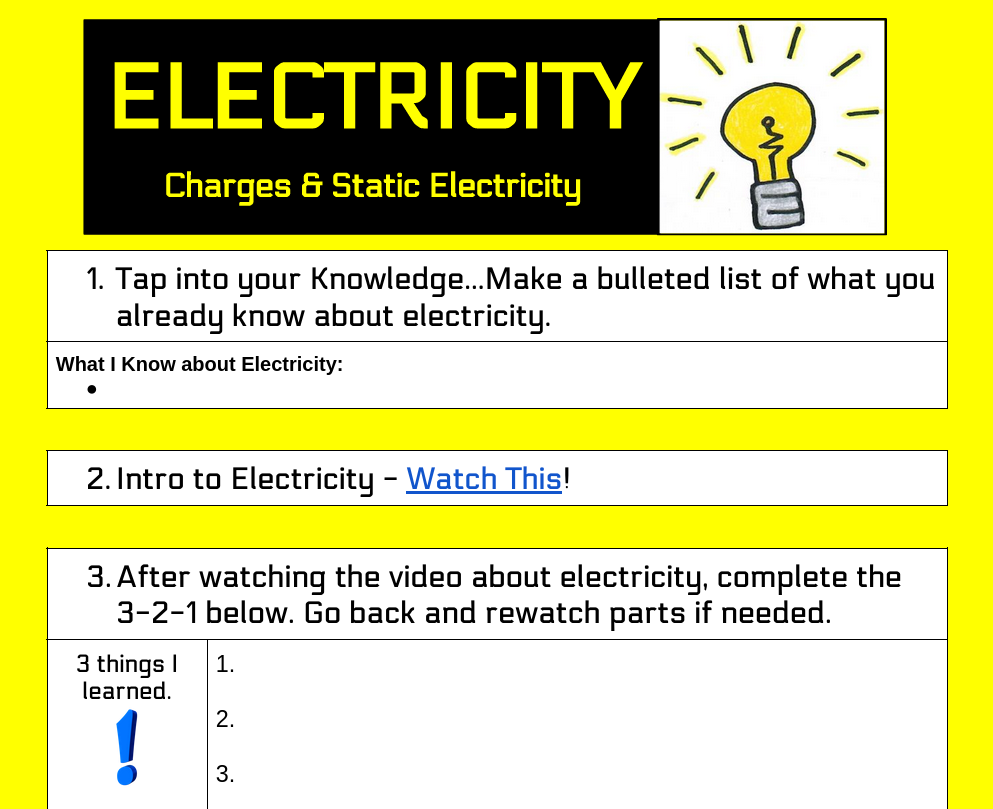
Another benefit of hyperdocs is their versatility. Digital documents can hold anything, from editable drawings to games embedded in them. The linked hyperdoc is a great example. In the lesson, students write a chart about what they know, watch external videos, and conduct their own experiment.
A Virtual Field Trip to the San Diego Zoo
Thanks to livestreaming technology, you no longer have to physically be at a zoo to learn more about animals. The San Diego Zoo’s website has a list of live camera feeds where you can watch various species in their enclosures.

Some feeds, such as the burrowing owl cams, have information about species conservation. The burrowing owl page even has a link to the Wildwatch project, where anyone can help classify photos that were caught by livestreams.
An interesting part of the San Diego Zoo livestreams is that for some animals that are more active at certain times of the day, the camera feed isn’t truly live. Instead, they re-broadcast that day/night’s video again. This way more people have a chance to catch a glimpse of an animal during its most active time.
These streams are a wonderful way to learn about the natural world and animal conservation efforts no matter where you are.
Making Communication Accessible: Microsoft’s Immersive Reader
It doesn’t matter how good a piece of written work is, if there are external barriers for a student, they will not read it. It could be a novel that might change their life, but they have a disability that makes it difficult to read long words. Perhaps their textbook’s font is hard to parse. Thanks to Microsoft’s Immersive Reader program, these students have the opportunity to read things they may not have been able to before.
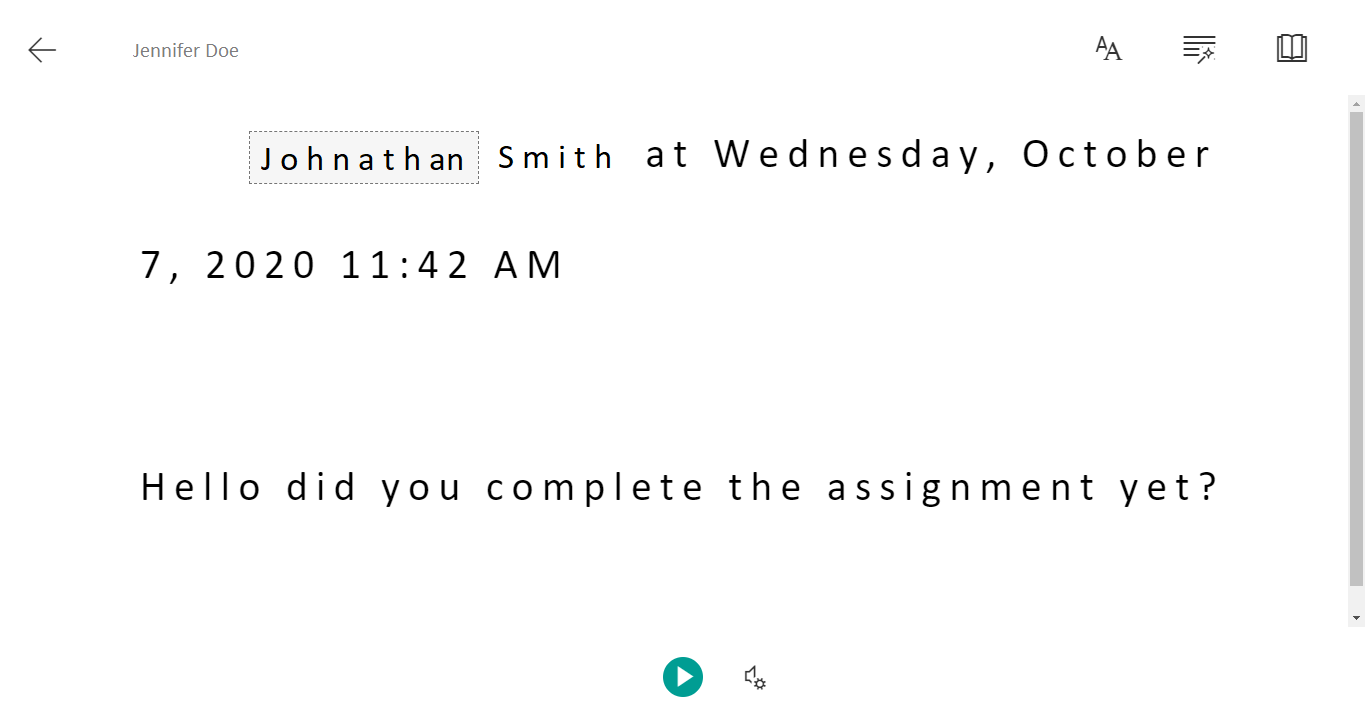
Immersive Reader is available for any user and has a wide range of capabilities: changing fonts and colors, a pop-up dictionary with pictures, syllabification of words, and translation tools. These things are incredibly important for disabled and ELL students, but they are not the only groups that could benefit.
In fact, any student could benefit from Immersive Reader. Students might need its services temporarily. If they encounter a new word, Immersive Reader can display it syllable by syllable and give a definition. Packaging this program into every school computer makes every mode of written communication accessible to everyone.
Teaching compassion with Empatico

Empathy is an important ability for young people to practice. Not only empathy for others, but empathy for themselves and for the world. The latter can be hard to teach when students can’t travel to other places. Thankfully, the current state of technology allows students to connect with each other no matter where they are. They likely already do this through social media, but social media is unpredictable. It lacks the structure needed to guide students and foster their empathy skills.
Empatico is an online platform that gives both students and teachers that structure. Through activities, videos, and live chats with others, students can learn about a wide range of life experiences. Teachers can also connect with each other to share ideas and grow their network.
My goal is to teach middle school science. At first glance, one might not think empathy is important in science. But empathy and compassion are what drives so many fields of science, from environmental studies to improve animal welfare, to medical research that improves humanity’s quality of life. Compassion is important in every field, and Empatico is available to teach it to students around the world.
Peer Review on Both Sides of the Classroom
In education, communication is one of the most important skills that teachers must use. Not only do they have to effectively teach their students, but they also have to talk with other teachers. Building relationships with fellow teachers allows you to work together on projects that would take twice as long otherwise. Others might have ideas that you wouldn’t think of, that greatly improve a lesson plan. Additionally, they can provide feedback using their own experiences. As Kristin Harrington states in Adventures in Authentic Learning, “Basically, by crowdsourcing the project planning with your personal learning network (PLN), you can free up time to spend on what really matters: your students,” (p. 74).
Collaboration is also an important skill for students to develop. Particularly the ability to review their peers’ work: effectively communicating problems and providing new ideas. Peer review can often be more impactful than teacher feedback, because students are inherently more invested in their peers’ opinions. Teaching students how to peer review will follow them as they grow older, as those communication skills are applicable not just in the workplace but daily life as well.
Digital environments may be better suited for peer review scenarios. They allow students time to reflect and give more honest feedback when compared to in-person conversations (p. 83).

While the idea of peer review may seem like it only applies to subjects like Language Arts or History, variations can be used in every classroom. Math students can create explanatory posters of a topic and ask each other if they’ve communicated the topic properly. Students in a science lab can draft experiment procedures and review them in groups.
For both students and teachers, communication is a crucial skill to learn. Applying personal experience, giving appropriate feedback, and contributing ideas are parts of peer review that are important on both sides of the classroom.
Harrington, K. (2020). Adventures in Authentic Learning (pp. 74-87). International Society for Technology in Education.
Digital Geoboards for Inclusive Geometry Lessons
Geoboards are a very useful tool for teaching geometry. They can help students learn the structure of different shapes, how to calculate perimeter and area, and they can even be used outside of math classrooms to create art.
However, some students may not enjoy working with them. Perhaps they struggle with fine motor skills, or perhaps they have sensory issues with rubber bands or the boards themselves. Thankfully, there are digital tools that allow these students to use geoboards without the aspects they don’t like such as this Geoboard app.
Digital tools often allow for more customization than physical ones. With the opportunity to toggle different settings, “digital geoboards are more flexible and offer additional options for engagement and annotation,” (Bugaj et al., 2021, p. 219).
Of course, some students may prefer physical geoboards. The kinesthetic aspect of using them could be important to their learning. But having digital versions available shows that no matter their needs or preferences, all students are welcome. That inclusive environment is incredibly important and will make everyone in your classroom feel seen.
Bugaj, C., Janowski, K., Marotta, M., & Poss, B. (2021). Inclusive Learning 365: Edtech strategies for every day of the year (p. 219). International Society for Technology in Education.