Nearpod
Nearpod contains lessons, activities, and videos. It contains subjects such as language arts, math, social studies, science, technology, music, art, physical education, and much more. It includes lessons and materials for every grade from kindergarten to 12th grade.
In addition to this, there are a lot of materials for events during the year. For example, there are lessons for Earth Day, National Poetry Month, and even Financial Literacy Month. It also offers materials such as test prep strategies, classroom culture builders, an even current events.
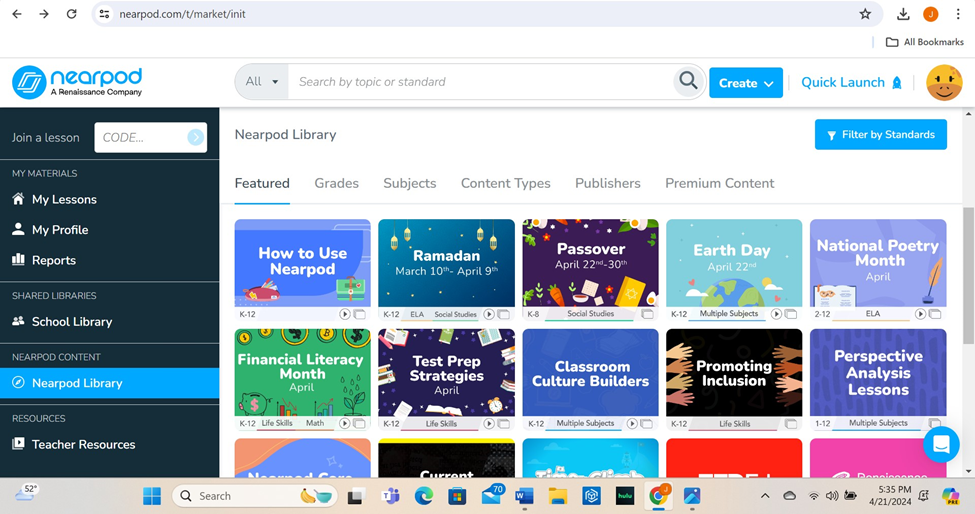
One lesson that I found was called, “Ecosystems: Explore the Ocean” This interactive lesson can work on it’s own and works similar to a slide show for each student. It contains questions and interactive screens that show a part of the world. It also has a video from national geographic. It also contains elements of drawing, polls, and field trips.

WE Virtual Learning Center
The WE Virtual Learning Center is a web tool that is “rooted in social and emotional learning and positive youth development.” (We Virtual Learning Center, 2021) It goes on to talk about how the program supports teachers and empowers their students to be their strongest selves. The program offers modules, courses, lesson plans, worksheets, and much more.
Yearly Planner
In just a few minutes I was able to find a resource that could be useful in planning out the year by months, and then it followed by planning out each quarter of the year. This could be a great way to organize each week, each month, and the whole year as a teacher.
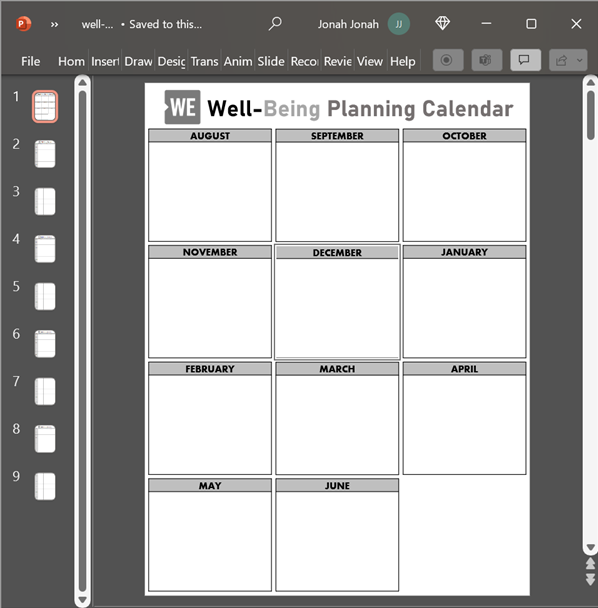
Gratitude Lesson Plan
Other resources that were provided was lesson plans. One of the ones that stood out to me was a lesson called, “We Have Gratitude.” This lesson is designed for the students to learn how to have gratitude and the science behind it.
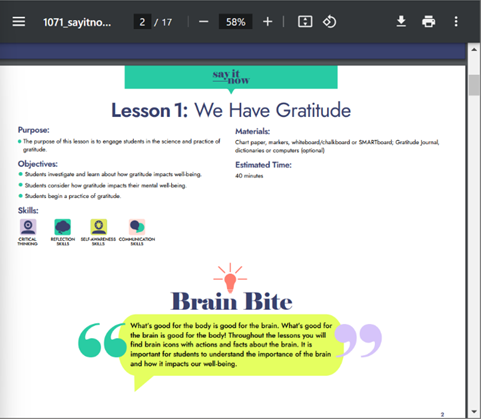
Issue topic cards
Another great resource was these cards that would hopefully spark discussion in the classroom about these topics. These cards might be able to assist in teaching the students how to argue in a respectful way. These topics are very important to the world, and it’s a way to get students to think critically about these important issues.
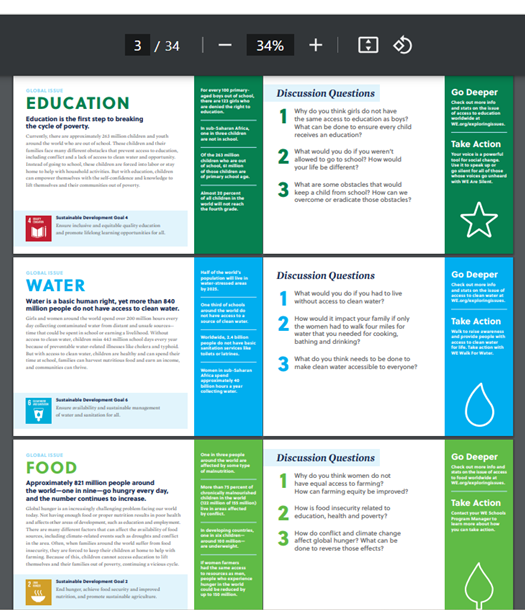
We virtual learning center. WE Virtual Learning Center. (2021) (n.d.-b). https://weschools.we.org/
Accessibility Tools
All of these tools can be used in classrooms all across the globe, and could assist students who need it. These tools are designed for different individuals, so although one student might not want one item another one might be a great fit.
Rocketbook Beacons
These beacons are placed on the edges of whiteboards so that you can scan the information with a smart phone or another device so that you can take notes easily off of them. You can buy this technology for a price of $15.99.

JAWS
JAWS is the world’s most popular screen reader. JAWS stands for Job Access with Speech. It is designed for users who have vision loss. It gives the individual speech and braille output for most computer applications of a PC. It can screen read emails, scan documents, PDFs, and even web surf.
Kurzweil
Kurzweil is designed to support learners with disabilities and facilitates smarter studying. Their website states, “Kurzweil Education believes that every student can become a steward of their own education when given the right resources and support.” Some of the qualities of this program is it supports text-to-speech, offers writing support, can be used with google classroom, and much more.
Glean
Glean.co is a tool that students can use to take notes without writing them, specifically typing them. It uses the microphone to jot down notes just by speaking to them into the computer. It also has a feature that has screen audio. It can even organize these notes.
C-Pen reader
The C-Pen Secure Reader is a tool that scans printed text and reads it aloud. This device doesn’t need Wi-Fi or any computer interactions. The natural speakers are directly in the device. The device features multiple languages, and a rechargeable battery that lasts for a full day.

Smartpens
Smartpens work by converting what you write in the journal to being on your phone or laptop. This technology could be used by students to take notes easier.
Thunder T3
The Thunder T3 is designed to limit the air flow control to the ears. The Earcups snap in place during use and they swing back when they aren’t being used. These earmuffs reduce noise in the room.

If you want more information on these tools you can visit this page that shows what Stockton provides there students.
Edpuzzle
Edpuzzle is a great tool for a HyperDoc. Edpuzzle is a website and app that tracks students participation in the video. Edpuzzle allows teachers to create checkmarks and questions that are embedded into the video. This feature is a great way for teachers to find out if the student is paying attention or not.
These questions can come at any moment in the video, and you can ask many different types of questions. For example in this picture below, you can see that the video is about 4 minutes long and there is one question in the video. As you can see in the picture this question is an open ended response question. You can make the questions multiple choice as well.

The student is also allowed to rewatch the video or a section of the video if they missed the answer. This gives the students a chance to go back if they missed some of the information. Using this tool as a student it is very helpful to go back in the video and doesn’t create too much stress.
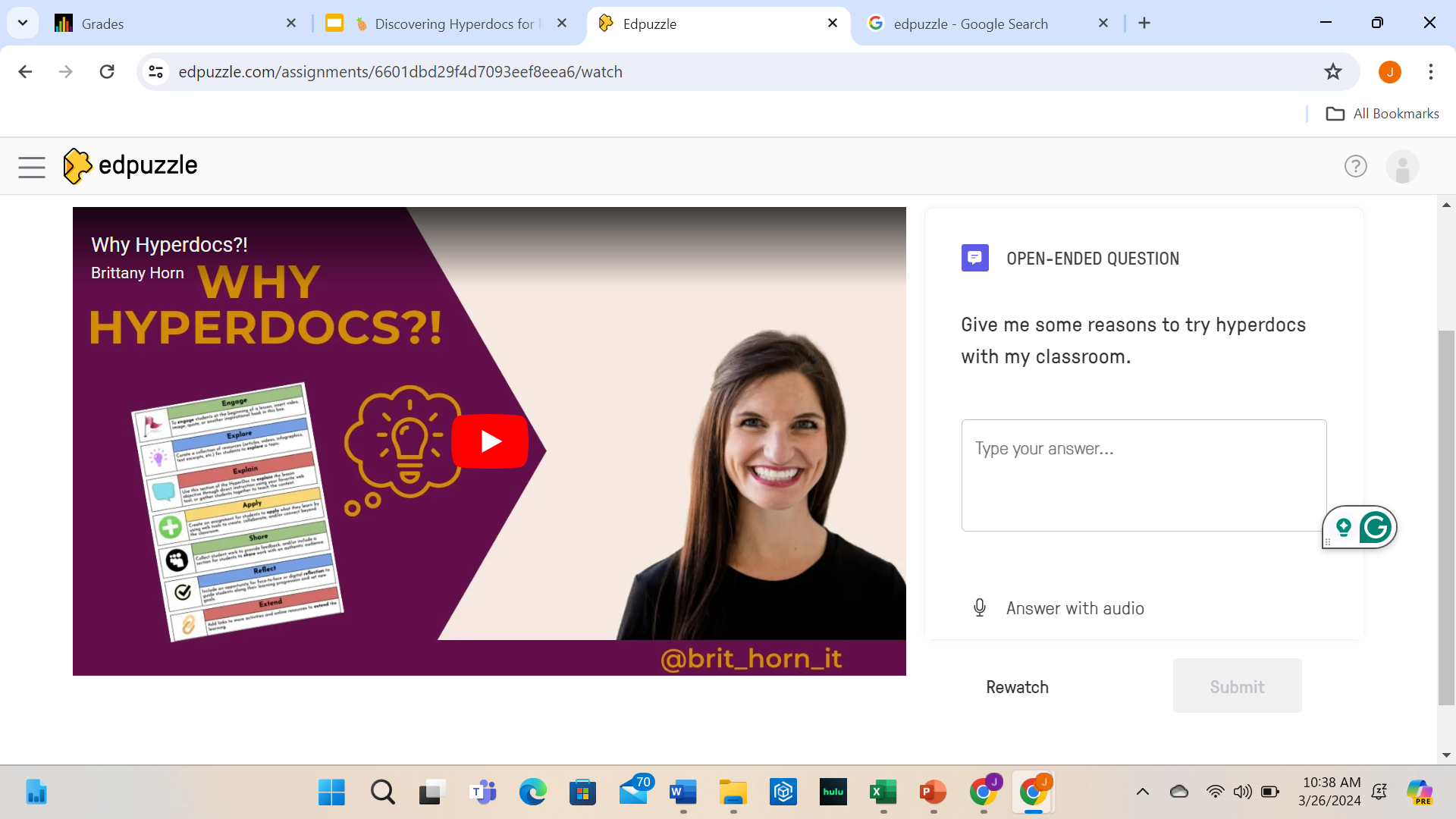
You are able to see from this picture the format of the open-ended question that the video ended with. It will also provide an image of what it looks like for the student to complete an edpuzzle video. For this specific assignment it needs you as the teacher to grade it, so for that reason it will look like this for the student.
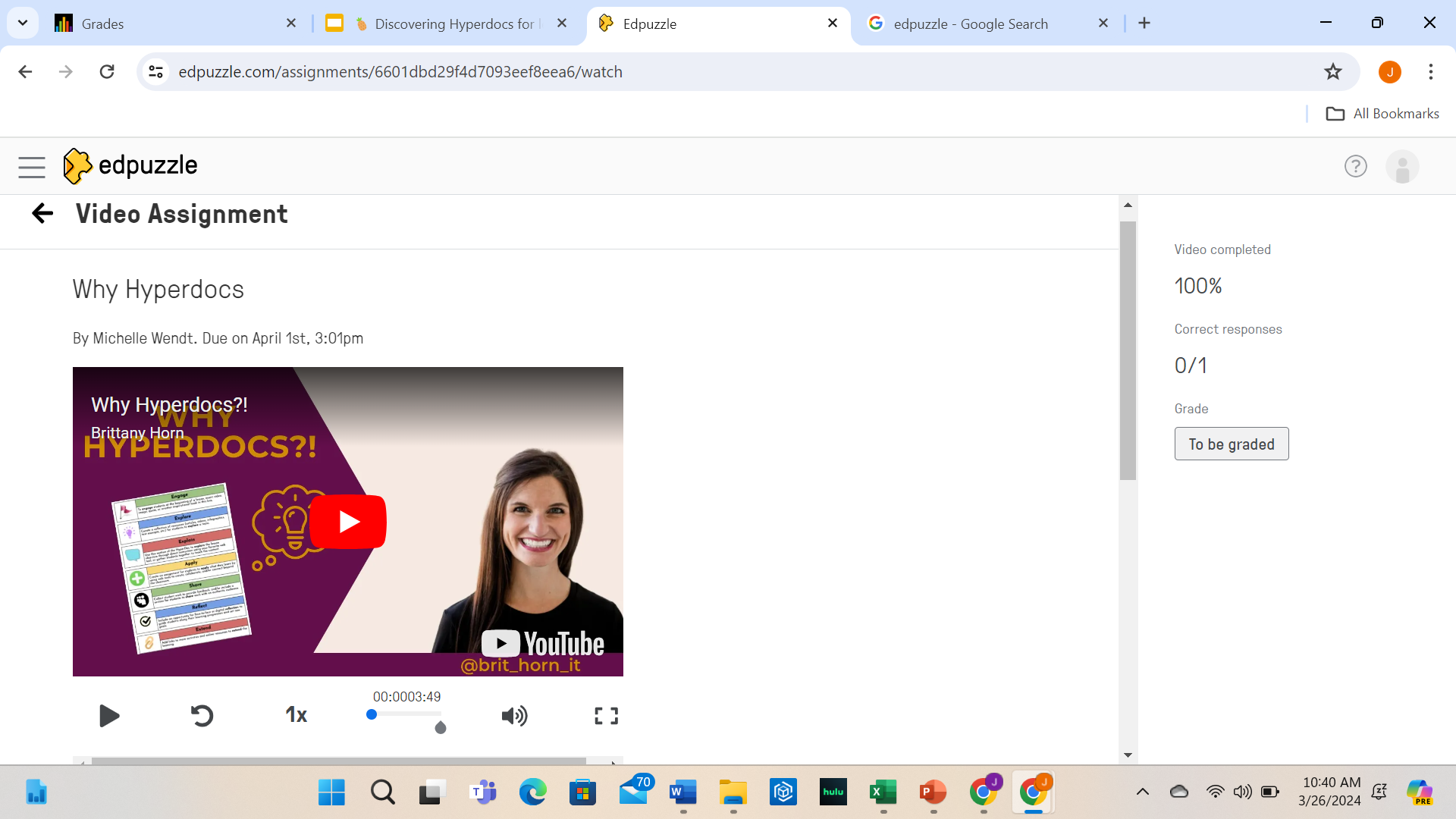
San Diego Zoo Safari Park
The San Deigo Zoo Safari Park offers a way for viewers all over the world to observe and see the animals. They have live cameras all around the park highlighting certain animals. These animals that are highlighted are the koala, baboon, polar bears, penguins, hippos, apes, tigers, platypus, giraffes, burrowing owls, condors, red pandas, elephants, and pandas. It is important to note that these cameras are live cameras so viewers won’t be able to see all of the animals at all times. For example, on the giraffe camera, I was able to see rhinos which I got a screenshot of.


I was also able to get a few more photos of the animals including a koala who looked to be sleeping in a tree, as well as an elephant who was eating. Although most of the footage is live a few animals have pre-recorded footage. One of these was the elephants.

I would also like to provide everyone with the zoo’s mission statement. Which states, “San Diego Zoo Wildlife Alliance is committed to saving species worldwide by uniting our expertise in animal care and conservation science with our dedication to inspiring passion for nature.” (San Diego Zoo Wildlife Alliance, 2024) The most important part of this mission statement is that the zoo aims to take care of the animals as well as promote conservation of these animals.
Live cameras. San Diego Zoo Safari Park. (n.d.). https://sdzsafaripark.org/live-cameras
Microsoft Forms
Microsoft forms is an online tool that can be used in many ways. It could be used in the form of a test, a quiz, or even a survey. These forms are pretty simple to create and an amazing tool for teachers to use. As a future educator, this will be a tool that I will use often in many different ways.
A great way to use this tool in the classroom is by creating surveys on Fridays asking your students how they are doing and giving feedback for the week. This would be a great way for the students to express there feelings without everyone else in the class knowing them. It is important for children to feel safe in the classroom, and having a way to communicate to the teacher in secret is a great way to do this.
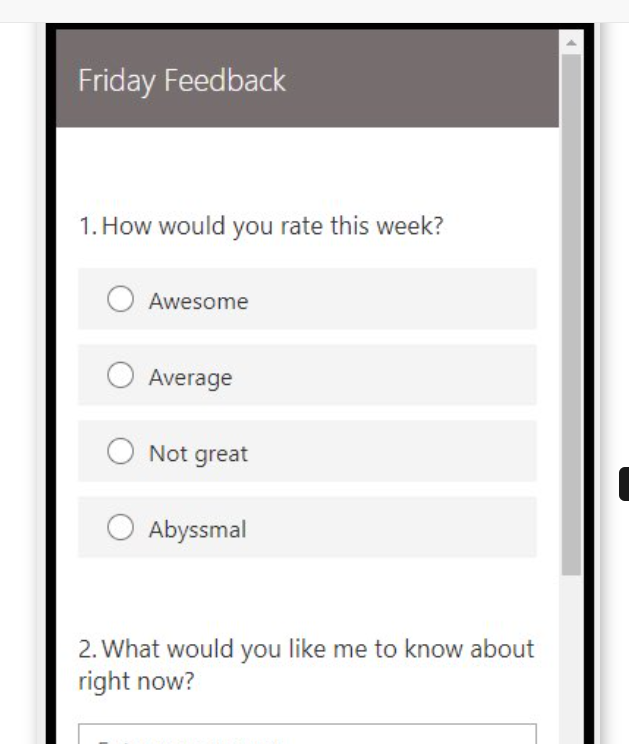
I also like the idea of having a tool that I can use for quizzes and tests. Microsoft Forms is a way that teachers can plug in the questions and the correct answers and then assign the test online for all the students. Microsoft Forms can then automatically grade the test and give the students immediate feedback.
Perusall. (n.d.). https://app.perusall.com/courses/gen-2108-001-web-tools-global-learning-162992835/sail-the-7-cs-with-microsoft-education-stories-from-around-the-world-to-transform-and-inspire-your-classroom?assignmentId=7jwkpu53zQYYvzpqZ&part=1
Microsoft forms. Surveys, Polls, and Quizzes. (n.d.). https://www.microsoft.com/en-us/microsoft-365/online-surveys-polls-quizzes
National Geographic Explorer Classroom

National Geographic is a very familiar company to me, as they have a television station that shows documentaries about wildlife and areas around the world. As someone who has focused on science for a majority of my time in college, it is really good to have informative videos on animals and plants. As a potential future middle school science teacher it could be beneficial to have videos about nature and be able to learn how to be more “green.”
National Geographic uses live interactive sessions for classrooms. These sessions let the students ask questions to the explorer and learn all about the environment that they are in. National Geographic has many stories. These stories have five focus areas that include oceans, land, wildlife, human histories and cultures, and human ingenuity.

I chose to look more into the session called pristine seas. Looking at the overview, it talks about how important the ocean is, a how important protecting our ocean is. This activity can provide a class with an extensive overview of the vastness of the ocean and learn about the wildlife, while also learning the importance of protecting the ocean.

Explorer classroom. National Geographic Society. (n.d.). https://www.nationalgeographic.org/tickets/explorer-classroom/
Collaboration As Teachers
Collaboration is something that educators have been doing and having been working to improve for years. Collaboration is described by Merriam Webster as, “To work jointly with others or together especially in an intellectual endeavor.” With this, collaboration is necessary to create a good environment for the teachers, parents, and the students.
The article called, The Importance of Teacher Collaboration, Shows the importance of collaboration between teachers and collaboration with students. The article shows that teacher collaboration is crucial in creating lesson plans, communicating about students’ behavior and achievement, and provides support to other teachers. The purpose of collaboration is to create a safe environment for their students, share responsibility, and create a positive work environment for all the students.
There are a few ways for teachers to have collaboration. Many teachers work with the same children, and they need to create times to plan on what the workloads are for the students and discuss students that are struggling. The article provided a few models to do this, and one of them was a PLC. A Professional Learning Communities is a group of teachers who meet to go over specific issues or questions, and they study and analyze student data. Critical Friends Group is a PLC that develop connections and trusts between educators.
One of the ways that teachers can create collaboration in their students is to create smaller groups in the classroom. They gave a few examples of how to do this. Station teaching is a way to put your students into small groups so that they can work together and figure out the work. Teachers can also split the class into two groups and have two mini-lessons. Splitting the class up can be a great way to get students to communicate and work together as a team.

Stocksy United. (n.d.). https://www.stocksy.com/
The importance of teacher collaboration. School of Education Online. (2023, May 15). https://soeonline.american.edu/blog/teacher-collaboration-importance/
Merriam-Webster. (n.d.). Collaborate definition & meaning. Merriam-Webster. https://www.merriam-webster.com/dictionary/collaborate
Motivation and Quality
Giving motivation to create quality work can be a challenge in the classroom. Kristin Harrington talks a bit about this in her book, Adventures in Authentic Learning, that provides ways to create quality work from your students. Many students instead of creating quality will do the minimum amount required, by simply following the rubric. This book shows some ways to help encourage your students to create quality.
The first way suggested is to allow something called student choice. This book describes this on page 37, as “providing opportunities for your students to choose what they learn, how they learn, and how they demonstrate their learning.” (Harrington, 2020) This creates a way for your students to feel like they are in control and making their own decisions. Another way the book uses is by creating models. The book suggests that it could be helpful to create a model that isn’t the best and provide a time for the students to suggest how to improve it. This way the students are thinking about how to create quality and understand what is expected all at the same time. Providing clear expectations is key to letting them produce quality work, by creating something “challenging but achievable.” (Harrington, 2020)
The book gave a few more examples, and one of them was providing the students with an authentic audience. Students need to know that what they are doing isn’t just busy work, but that they will use this later in life, and can make an impact on society. The author provides a great example of this by using a beekeeper as an authentic audience. The book says on page 39, “When implementing a project to help protect bees, students can interview a local beekeeper to gather information.” (Harrington, 2020) The last item on this list of examples was revision. Revision is essential in any subject because it allows the student to go back and figure out what they did and how to fix it. In doing this it can also create a higher quality of their work.
For more information this website on 20 Strategies To Get The Best Work From Your Students, can help provide extra ways to keep your students motivated in learning.
Harrington, K. (2020). Motivate Students to Create Quality Work. In Adventures In Authentic Learning. essay, International Society for Technology in Education.
Heick, T., & Heick, T. (2022, January 22). 20 strategies to get the best work from your students. TeachThought. https://www.teachthought.com/pedagogy/getting-the-best-work/

How to Teach Kids About Bees. (2020). Beekeeping Like a Girl. https://beekeepinglikeagirl.com/how-to-teach-kids-about-bees/