JAWS – Screen Reader
This tool can be extremely helpful within the classroom setting. It enables the visually impaired students to access textbooks, websites, and educational software. This gives these students the opportunity to participate in classroom activities. JAWS also provides students with the means to navigate through technology independently. Something that I thought extremely useful is that this tool offers real time spoken feedback. This allows students to hear what is displayed on the screen, including text, menus, and buttons. This helps give an understanding and the opportunity to interact with digital materials.
.png)
Google Docs Speech to Text Software
This tool, in my opinion, has endless potential uses in the classroom. It provides the option for students to input text using their voice. This is very useful for students with physical disabilities or those who struggle with typing or even putting thoughts onto paper. Speech to text technology can also increase typing speed. This can allow students to complete assignments and take notes more quickly than they could by typing manually. Another benefit from using this accessibility tool is that students who have a difficulty with spelling or handwriting, speech to text can eliminate these problems for them and allow the opportunity to focus solely on the content they are producing. Google Docs speech to text also supports multiple languages and accents which makes it beneficial for students who are non native speakers or who require language assistance. Overall, this tool offers and promotes inclusion in the classroom.

Read&Write – Text to Speech
Accessibility, comprehension, language support, and independence and some of the helpful benefits of Read&Write text to speech. Offering a valuable resource for students with reading difficulties, learning disabilities, or visual impairments, this tool converts written text into spoken words which creates an inclusive learning environment when used within a classroom. It also helps students improve their comprehension by hearing and seeing the text. It reinforces understanding and retention of information. This tool also offers support for multiple languages and accents. Accommodating to those from diverse backgrounds and promoting language proficiency is another reason why this too is so helpful and creates a classroom where everyone benefits. Lastly, the text to speech tool offers students to work independently. It provides them with the tools they need to access and engage with written content without relying on constant assistance from the teacher.
PrintFriendly
PrintFriendly offers many positive uses in the classroom. By optimizing web pages for printing it helps reduce paper waste by removing unnecessary elements such as ads, images, and unwanted content. By eliminating unnecessary content from web pages before printing, it helps reduce printing costs like ink and paper. This tool also simplifies the printing format by making materials easier to read and navigate. Students with visual impairments or reading difficulties who struggle with cluttered layouts can benefit from this. Teachers can also customize handouts, worksheets, and study guides from online resources to align with the curriculum. All in all PrintFriendly is very convenient, allowing users customizable options like adjusting text, size, font, and formatting options which provides flexibility to meet the needs of individual students or overall preferences.

ZoomText – Magnification Software
This is a powerful tool for enhancing accessibility in the classroom. ZoomText provides adjustable magnification levels which allows students to enlarge text, images, and other content that is on their screen. ZoomText can enhance visibility and clarity which reduces eye strain and fatigue for those with low vision, making it easier to engage with digital content. The tool also offers various color contrast options which enables students to adjust colors that suit their individual preferences and visual needs. There is even an option for reducing glare! Another cool feature with ZoomText is the option to customize your cursor including size, shape, and color. This makes it easier for students to locate and track the cursor on the screen.

WebAIM – Color Contrast Tool
Several reasons make this tool super useful in a classroom setting. The tool helps educators ensure digital materials meet accessibility standards by providing sufficient color contrast between text and background elements. This is a crucial tool to use in order to make accommodations for students with visual impairments or color blindness. It also ensures that text and images are easily readable and understandable for all students which promotes an inclusive learning environment.

Learning Ally
This is a valuable tool that supports students with dyslexia, visual impairments, and other learning disabilities. Learning Ally has a vast library of audiobooks and digital textbooks, this allows students with print disabilities to access and engage with curriculum materials. This tool also offers alternative formats such as audiobooks which helps students to access education content independently without relying on assistance. Learning Ally supports comprehension by providing auditory reinforcement while highlighting the corresponding text, helping students follow along and understand the material more effectively. This tool has options for teachers to differentiate instruction by providing personalized reading accommodations that fit each student’s individual needs and preferences.
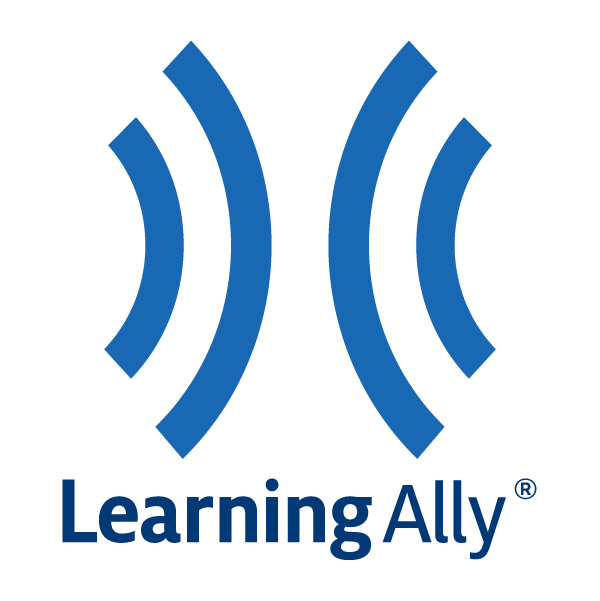
Summing it up
These accessibility tools—JAWS, Google Docs Speech to Text, Read&Write, PrintFriendly, ZoomText, WebAIM, and Learning Ally—help students with a variety of educational needs in the classroom. By encouraging inclusion, independence, and comprehension, they enable students to effectively engage with digital content, ensuring that all learners have equal access to educational materials and opportunities. With these tools, classrooms may become more accessible and inclusive, allowing every kid to succeed.
Image Citations
https://mediaaccess.org.au/latest_news/jaws-screen-reader-gets-more-bight
https://cybertext.wordpress.com/2018/09/05/google-docs-speech-to-text-function/