Diving into chapter two in the book “Sail the 7 Cs with Microsoft Education,” the importance of communication was discussed throughout the text. Communication was the unanimous choice for the most important leadership quality. As I was reading the first few paragraphs I couldn’t agree more with communication being an important quality for teachers. I have participated in similar questionnaires where my professors would ask, at the beginning of the semester, what we need from them as our professor. My response would always be good communication. This is because it promotes collaboration between teachers and students. It helps clarify concepts, address doubts, and creates a supportive and inclusive learning environment. When students are in a comfortable environment they are often able to express themselves and engage more often. There are endless positive outcomes when there is good communication within the classroom, overall it allows for better academic outcomes and student success.
Microsoft Forms
Most of us are probably familiar with Microsoft Forms, whether we used it as students or as a teacher. “Sail the 7 Cs with Microsoft Education” discusses how this tool is a helpful communicator in the classroom. Even though I have used Microsoft Forms, I never saw it as a communication tool. Looking at it from that perspective has helped me realize the many benefits. Teachers are able to create surveys or quizzes to gather feedback from their students about their understanding of the material. It can help track their progress and identify areas of improvement. A cool feature that I find extremely useful is the fact that teachers can create anonymous surveys to encourage honest feedback from students, especially on things like the classroom environment and teaching methods. This is another way that can help teachers identify areas of improvement and make adjustments to enhance the learning environment.
Microsoft Teams
I am not too familiar with Microsoft Teams, the first time I have actually used it is in my Web Tools class at Stockton University. After reading Chapter 2 it has helped me create a better understanding of Microsoft Teams and the advantages. This tool can be super helpful in online courses. It allows teachers to create virtual classrooms (similar to Zoom) where they are conducting live lectures, discussions, and presentations. It is great for interaction between students and teachers regardless of physical location. There is also a chat feature that allows for quick communication between students and teachers. This gives the opportunity to ask questions, seek clarification, or discuss assignments. A few things I wasn’t aware of that Microsoft Teams offers is the opportunity to file share, the incorporation of other Microsoft applications, and the ability to provide feedback and assessment. Generally, this tool comes with many perks that fosters collaboration and communication within the classroom.
Flipgrid
This is another tool that I had never used before until my Web Tools class. After using it and becoming more familiar with this tool I was able to understand the benefits. “Sail the 7 Cs with Microsoft Education” also dives into how Flipgrid helps with communication in the classroom. Flipgrid consists of mostly video discussions. It allows students to record short videos in response to prompts or questions from the teacher. This helps students express themselves verbally rather than typing a response, which is helpful in improving communication skills and engagement. Flipgrid also enables students to view and respond to other classmates’ videos. This feature creates a collaborative environment where students can provide feedback to one another and share ideas. Another thing that I think is great about Flipgrid is the fact that it helps students who are shy or introverted express themselves without the pressure and anxiety of speaking in front of a whole class. Being someone who has anxiety when speaking in front of a group of people, this tool helps ease my mind by creating an inclusive environment for those of us who struggle with public speaking.
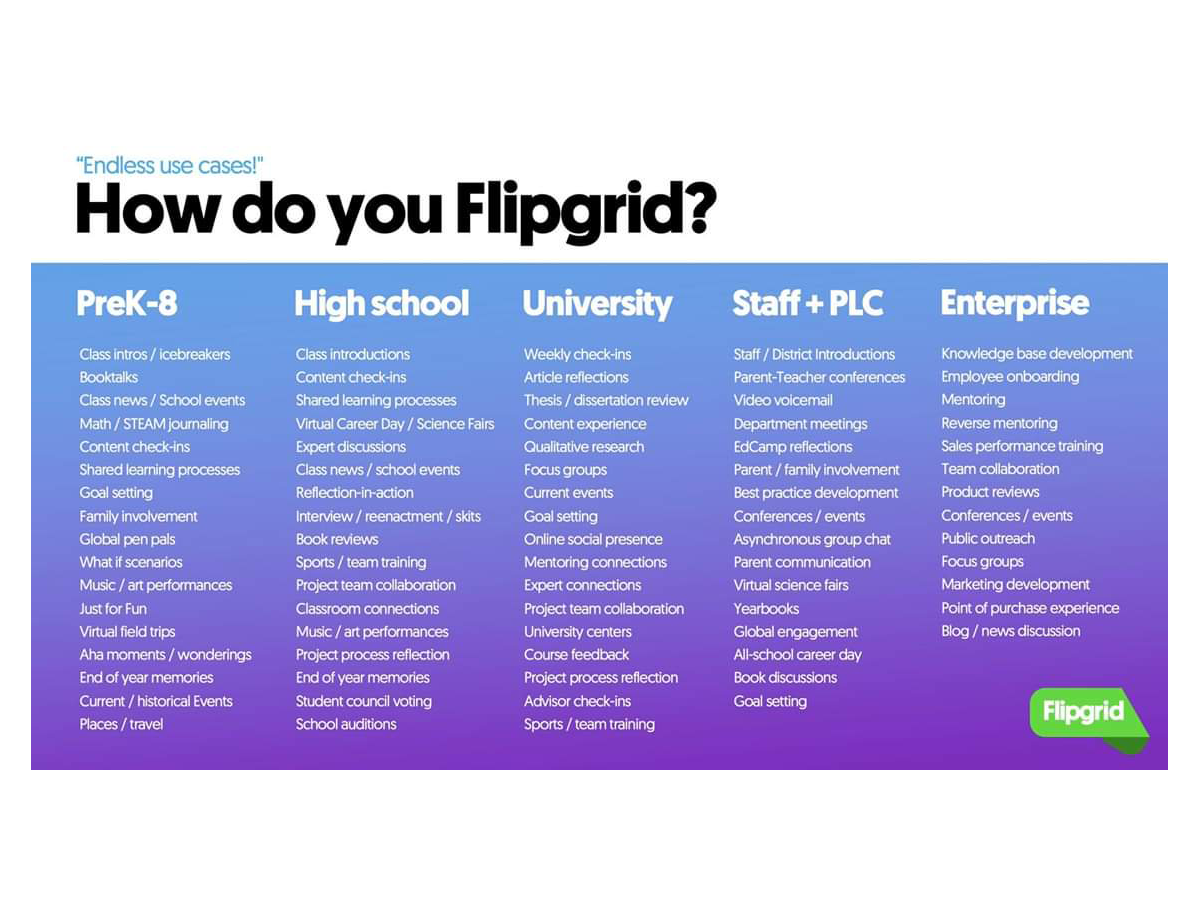
Skype
Skype is a tool that has been around for a very long time (almost 20 years), it is basically as old as me. I remember using it when I was younger to chat with my friends. I never thought about the uses for it within the classroom but once again, “Sail the 7 Cs with Microsoft Education” Chapter 2 elaborates on how it is such a powerful tool in education. The opportunities are limitless; virtual guest speakers, virtual field trips, and even parent teacher conferences. Skype can be used to bring guest speakers into the classroom virtually, regardless of location, which allows students to learn from experts helping to provide real world insights. It also enables teachers to take students on virtual field trips to museums, historical sites, and other places around the world, expanding their horizons without the need to physically travel. Skype can also be used for virtual parent teacher conferences. This can allow parents an alternate option to meet if they have trouble meeting in person. Skype is such a versatile tool that can increase communication, collaboration, and learning in the classroom.

Conclusion
“Sail the 7 Cs with Microsoft Education” Chapter 2 offers such great insights on the many tools that can be used to help communication in the classroom. After reading this chapter it has helped shed light on how Microsoft Forms, Microsoft Teams, Flipgrid, and Skype can create dynamic learning environments that promote student success.
Citations
Kersznowski, K., & Keene, B. (n.d.). Chapter 2 Communicators. In Sail the 7 Cs wit Microsoft Education: Stories from around the World to Transform and Inspire Your Classroom. essay, Dave Burgess Consulting, Incorporated.