College students nowadays have to balance their social lives, extracurricular activities, and homework in the digital age. Thankfully, Google offers a range of effective resources to streamline assignments and improve teamwork. In addition to the widely recognized Docs, Slides, and Classroom, Google Forms, Meet, and Groups provide other advantages. These resources are essential for all students since they simplify processes, promote productivity, and ease communication. With Google’s suite of tools, students may write papers, manage assignments, host virtual meetings, and do much more to make college life more revolutionary and successful academically.

Google Forms
It is the commitment of educators and students to administer surveys, collect data, and get feedback. With Google Forms, creating and distributing surveys has never been easier. Google Forms can be used to get input from classmates or carry out research for a class assignment. Its easy-to-use interface lets you change the themes and types of questions. Furthermore, real-time response monitoring and data analysis tools simplify the process of reviewing survey results and obtaining valuable insights that might support your work.

Google Meet
In the current learning environment that is becoming more and more virtual, in-person communication is essential. A smooth way to host online classes, video conferences, and virtual meetings is with Google Meet. With capabilities like screen sharing, chat, and real-time captioning, Google Meet offers an engaging and dynamic environment for teamwork. Google Meet makes sure that distance never gets in the way of productive communication, whether you’re catching up with classmates, working on a group project, or meeting for office hours with your professor.

Google Groups
Maintaining ties with study groups, clubs, and classmates is crucial for both academic achievement and creating a welcoming environment. A platform for building online communities and promoting group conversations is offered by Google Groups. Google Groups is a primary center for communication and cooperation, whether you’re setting up a study group, planning club activities, or asking friends for help. Keeping in touch and participating in your academic community is made simple with Google Groups’ capabilities, which include file sharing, threaded conversations, and customized email preferences.

Google Docs
College life requires writing essays and research papers, and Google Docs is the best tool for the job. You can write, edit, and format documents easily with Google Docs thanks to its user-friendly interface and real-time collaboration tools. To collaborate in real-time with students or teachers, share your paper with them and eliminate the trouble of exchanging drafts via email. It’s also never been easier to track changes and provide comments thanks to the integrated commenting and revision history features.

Google Slides
Many college classes require presentations, and Google Slides provides an easy-to-use platform for making visually appealing slideshows. With Google Slides, you can bring your ideas to life with a variety of customizable templates and design tools, whether you’re working on a group project or giving a presentation in class. Embedding links, videos, and images allows you to make captivating presentations that hold the attention of your audience and successfully deliver your message.

Google Classroom
It might be difficult to keep organized and manage your education, especially when you’re juggling several classes and assignments. Google Classroom simplifies the procedure by offering a central location for task management, communication, and teamwork. Within an intuitive interface, students may access course materials, turn in assignments, and participate in conversations, while teachers can simply distribute materials, make interactive tasks, and offer feedback. It’s never been simpler to keep on top of deadlines and remain in touch with your students thanks to Google Classroom.
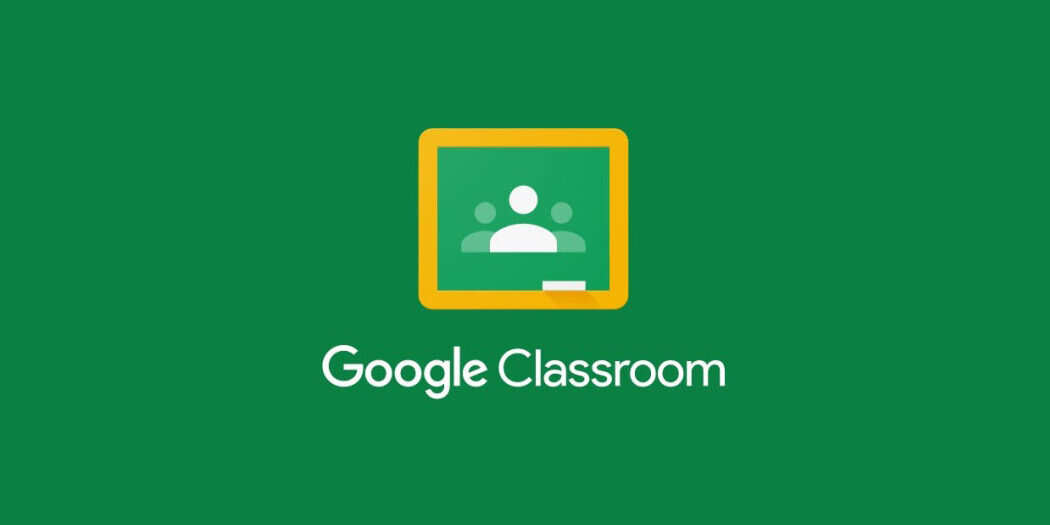
In conclusion, Google provides college students with a range of essential tools to improve teamwork and productivity. Academic assignments can be easily completed with Google Docs, Slides, and Classroom, which offer options ranging from composing papers to managing coursework. Furthermore, Google Meet, Groups, and Forms simplify communication and promote teamwork when conducting research or participating in online courses. These tools can help you keep organized, expedite processes, and open up new opportunities for academic success in your college routine. Why then wait? Start utilizing Google’s resources right now to enhance your college experience.

https://support.google.com/a/answer/1631886?hl=en