Assistive technology (AT) is available for students with a disability that need hardware, software, or equipment to improve their functional capabilities in the classroom. These tools are very helpful to students that can’t use the computer like other students because of a certain disability that hinders them in the classroom or doing schoolwork. That is why having these accessibility tools to help these students and provide aid in areas they need assistance in is so important. Since without these tools the students may not be able to do certain work or use some of these technologies on their own. All the accessibility tools that I have read about and will discuss do one or multiple things to help students with disabilities use technology in or out of the class just like the rest of their peers.
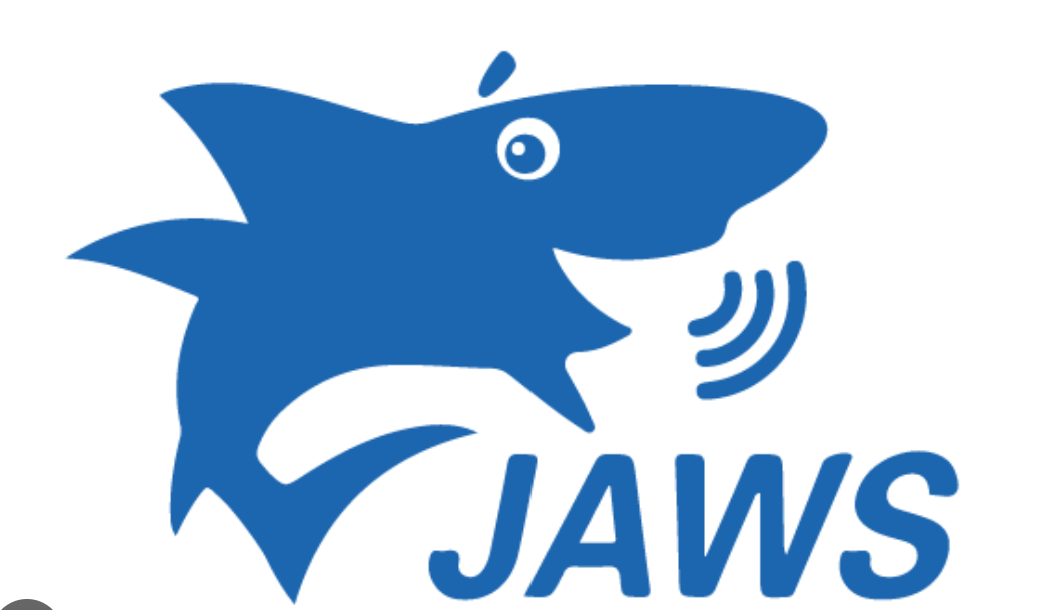
JAWS is a great tool for those that have some sort of vision problems or vision loss. JAWS is a screen reader tool, so just like the name says it will read the screen to any student, teacher, or anyone using the program. It also helps these people see the content on the screen and navigate through this content with their mouse. JAWS is a great way for those with vision issues to use computer and do the same assignments as all their fellow peers, it even has a Braille display.

With the DRAGON Naturally Speaking program this tool is used so students can talk into the computer and then what they are saying is then typed down into a document. Students can create, edit, and format their documents just by speaking into their computer with this program. Students who have issues typing can use this program, it can help students increase their productivity, creativity, and multitasking skills.

Rocket Book beacons allow you to put these little orange triangles on the side of your white board which then converts the work written into a smart board. By using the app you can access the white board that is now a smart board and save it and work on the document. This is very beneficial when students want to get documents on their computer, but it was written on the whiteboard they can use the app and this feature to gain access online.
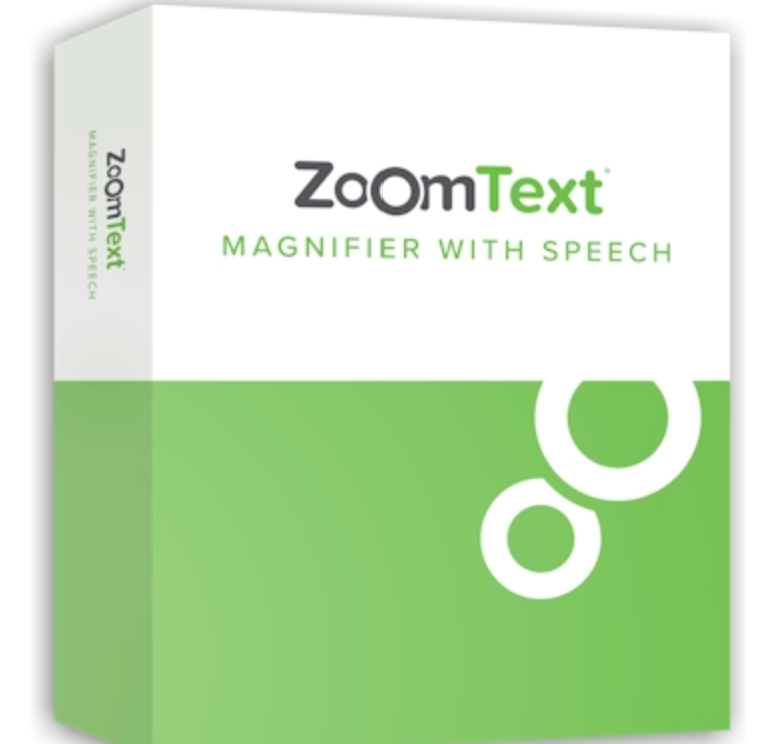
Zoom Text is another tool for users that have vision issues and what Zoom Text does is magnify the screen for Microsoft windows users and make everything bigger. This tool is similar to the JAWS tool as it also makes it easier for those with vision problems to read and comprehend what is on their computer.

Print friendly is great for taking things out of documents you want to use as a resource for your class or taking unnecessary items out of an article and print the new version of the document. You can highlight these items that you find repetitive, unnecessary, or inappropriate and remove them from the document. Then print out your new version without these items and you can use it in your class for your students.

Using WriQ students can be more independent writers and learn to write better without their teacher. WriQ is basically like an editing tool, as students type out their work WriQ does a spell check, looks at the vocabulary used, and fixes any grammar mistakes. This is a great tool to double check that your work is grammatically correct, your using proper spelling, and you are using good vocabulary.

Zoom is a great tool to use when working with your teacher or in a group to share all the progress each person has been making on a project or lesson. Students and teachers can share their work in the zoom meeting as well as sharing their screen. This ensures that good resources are being used and that all students show the quality work they are doing. Teachers can also ensure by stopping into the zoom meetings there students groups are working in that the group is on track and making good progress with their work.