With technology advances everyday, one of the most important uses for it in the classroom is to help all students get the accessibility and successful education they deserve. Luckily, there are new tools being released often to fulfill this need.
CommonLit
CommonLit is a literary program resource used to help students advance their reading, writing, speaking, and problem-solving skills through reading comprehension, vocabulary instruction, assessments on students progress, and more. The tool provides certain accessibility tools including having the option to have the material read aloud, highlighting and annotating important information, and the Guided Reading Mode (GRM) tool.
Snap&Read
Students who have visual disabilities or simply need help translating a text can benefit immensely from this tool, or ones like it. Snap&Read offers a Text-to-Voice extension, to read aloud the material to students, can translate or simply text, and also has color overlay options to make the information easier to read.
Riffit
Riffit is a different tool that can help students with Dyslexia or those who struggle with reading and promote creativity with learning. The resource encourages reading confidence by having students transform their studying material into a customized song. The final product highlights words as it goes along, allowing students to adjust where needed, read a long, or isolate text.
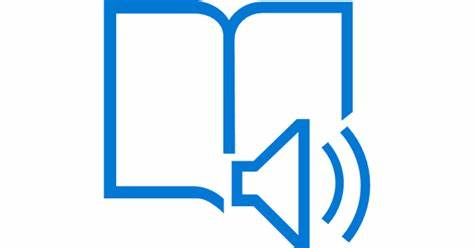
EdClub
This resource uses different exercises and games to track the progress of students typing, spelling, and vocabulary. There are multiple accessibility options available including closed-captioning, the ability to adjust font size or activate voice narration, and having multilingual choices for students.
Humankind
Humankind is a game that can be used by Social Studies classes to actively take students through history, showing them how different resources or choices can affect a civilization, It also allows students to focus on certain parts of historical issues that they find most interesting or important. There are advances that are flagged to show students the progress in civilizations, and in-game events that convey the separation of past and present.
GCFLearnFree.org
This resource has a variety of content to fit in different lessons. It provides short and long tutorials for multiple units including grammar, math, personal finance, and more. This tool is designed for students to be able to do it on their own and can provide extra practice to students who may be struggling in certain areas.
Pear Deck
Pear Deck provides interactive slides on presentations to provide check-ins on students progress. Different types of questions can be asked including multiple choice or true/false so teachers can understand where students are during the lesson, and it can also be used to start discussions on the topic in the classroom. Accessibility tools include text-to-speech, screen reader, keyboard navigation, reduced animation, and more. This resource can help students understand where they are and if they need help on certain subjects.

Closing
These are only a few of the amazing resources offered by different platforms that adhere to the needs of every student to ensure they are getting a quality education. As technology advances everyday, there are even more tools that can be used and it is important for each teacher to keep these options in mind for every student in their classroom.