Throughout my research, I tried to find tools I thought were best for a teacher or student to use.
The first tool I found is for students who are visually impaired:
JAWS, short for Job Access With Speech, stands as the premier choice among screen readers globally. It’s tailored for individuals experiencing vision impairment, rendering screen content and mouse navigation inaccessible. Offering speech and Braille output, JAWS seamlessly integrates with leading computer applications on your PC. With it, you can effortlessly browse the Internet, compose documents, manage emails, and craft presentations, whether you may need to work from.
The second tool I found is for students who are struggling with their literacy skills:
Kurzweil offers integrated functionalities aimed at supporting students facing literacy challenges, encompassing reading, writing, and study skills. Tailored to foster independence in learning, it empowers students to actively engage in their education, facilitating them in reaching their academic goals.
https://www.kurzweiledu.com/default.html
The third tool I found is for students who might not be able to type as fast as they brain storm:
Dragon Naturally Speaking is a voice-operated software that enables students to generate, format, and revise documents through verbal expression. This software is crafted to enhance students’ productivity, creativity, and ability to handle multiple tasks simultaneously.
The fourth tool I found is for students who might like working online rather than on paper:
Rocketbook Beacons transform conventional whiteboards into intelligent ones by seamlessly syncing with the Rocketbook app. These Beacons facilitate note-taking and aid in retaining information jotted down on whiteboards.
The fifth tool I found is for students who are in the brainstorming phase and want to get all their ideas on a page then go back and edit:
Sonocent is an audio note-taking software that seamlessly captures audio, text, and slides within a unified note-taking interface, allowing for effortless organization.
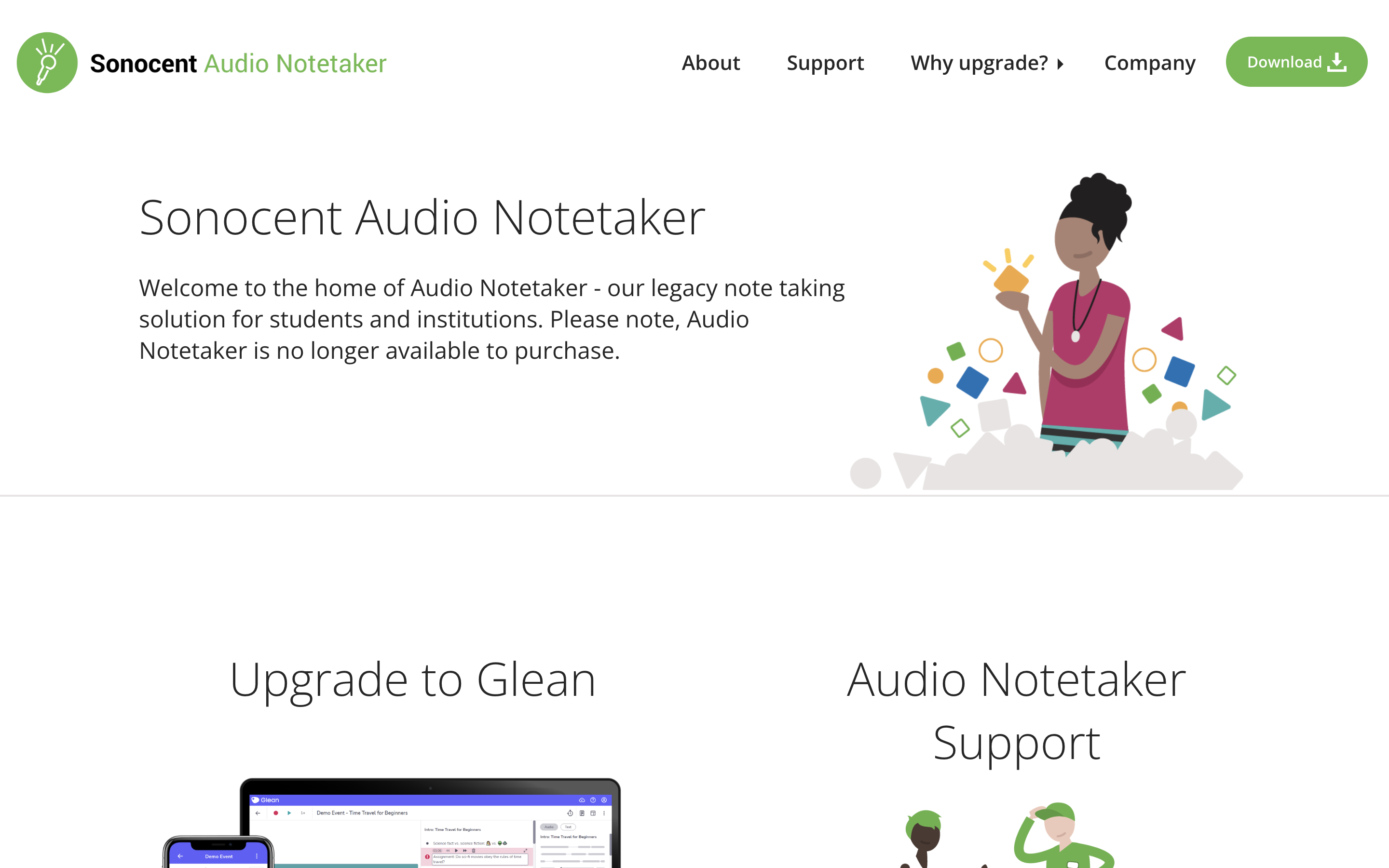
The sixth tool I found is similar to the first tool, for students who have low vision:
ZoomText is a screen magnification tool designed specifically for Microsoft Windows users with low vision.
The seventh tool I found is Flipgrid, a new way to have discussions:
Flipgrid is an online platform enabling educators to establish “grids” to facilitate video-based discussions. Each grid functions akin to a message board, where instructors can present questions, referred to as “topics,” and students can submit video responses, all presented in a tiled grid layout.
The eighth tool I found is ClickUp, a project management platform that, among other things, allows you to visualize timelines for assignments and projects:
ClickUp serves as a robust project management system, online teaching aide, and digital teaching organizer. It offers an abundance of features for document management, presentation creation, lesson planning, and student communication.
The ninth tool I found is Kahoot, which is a class-wide gamified assessment platform:
Kahoot is an online platform that enables you to add a game-like element to your classroom content. It provides a variety of educational games and interactive quiz activities, which became a very popular tool for all grade levels throughout the past decade.
The tenth and final tool I found is Loom, which is a screen-recording software for interactive presentations:
Loom is a screen-recording tool with a user-friendly user interface that enables educators to capture their screen and webcam simultaneously. This tool provides a simple and free method to produce and distribute online lessons, which students can pause, revisit, and play at their convenience.
Work cited:
https://stockton.edu/wellness-center/disability-services/accessibility-toolbox.html
ChatGPT