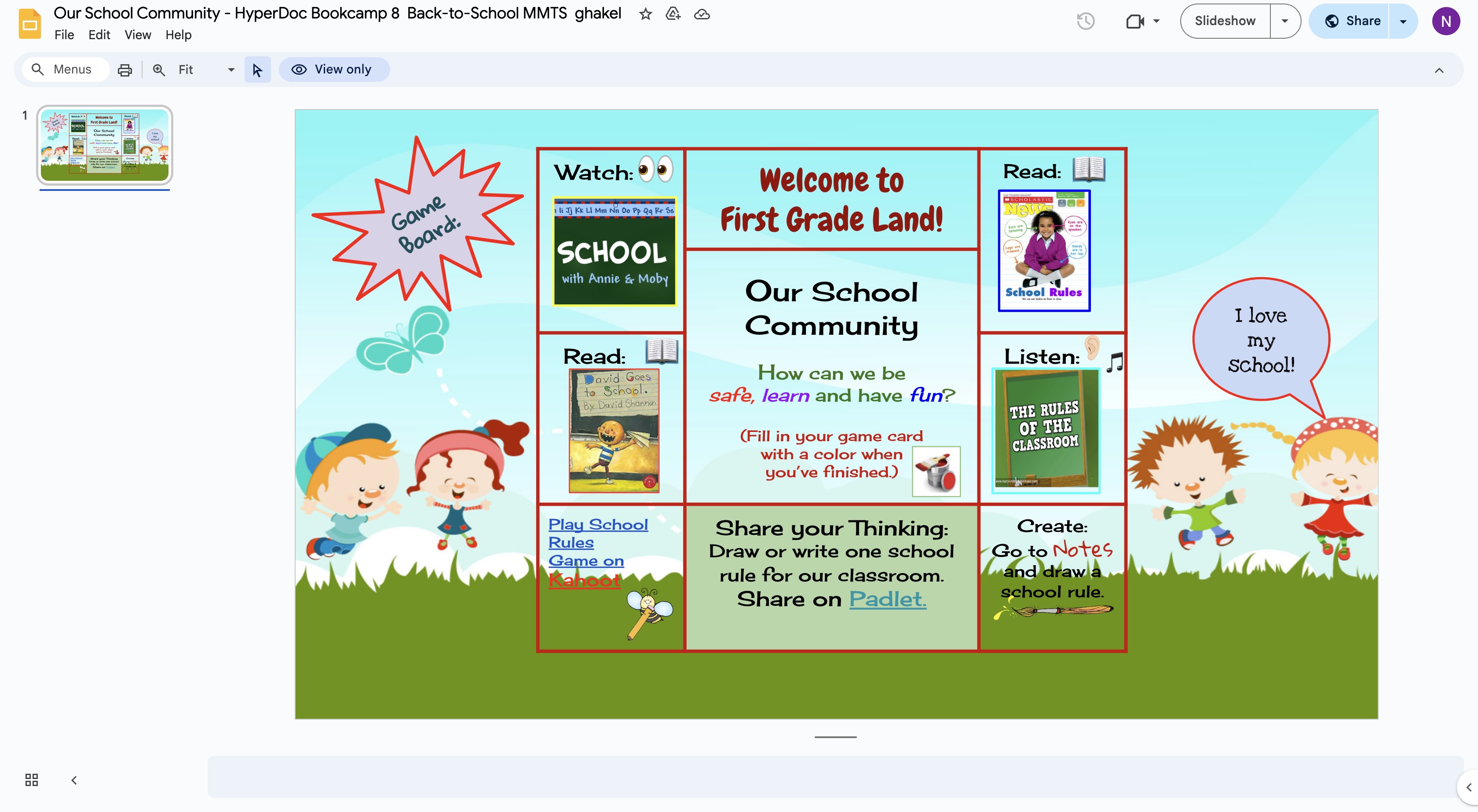The use of Hyperdocs is interactive and contains various elements such as videos, links, and activities which are designed for personalized learning. Google Docs, Microsoft Word, and Google Slides are all examples of platforms used to create a Hyperdoc. A HyperDoc is an interactive Google Doc or Slide Deck that takes traditional learning and teaching and puts it in the hands of the student. It promotes student centered learning, providing students with access to a variety of resources and activities within a single document. Students can go through the material at their own pace. Educators can customize Hyperdocs to meet the diverse needs of their students.
Example of Hyperdocs in Google Slides
I found a great, fun, and interactive Hyperdoc on Wakelet that was created in Google Slides. The Hyperdoc that I found looks like a game board. It is an activity for students to do on the first day of school as a cool and engaging way to get students excited about learning again. Within the game board there are links to assignments making it easy for students to navigate and access their tasks. This interactive approach fosters excitement and engages active participation.