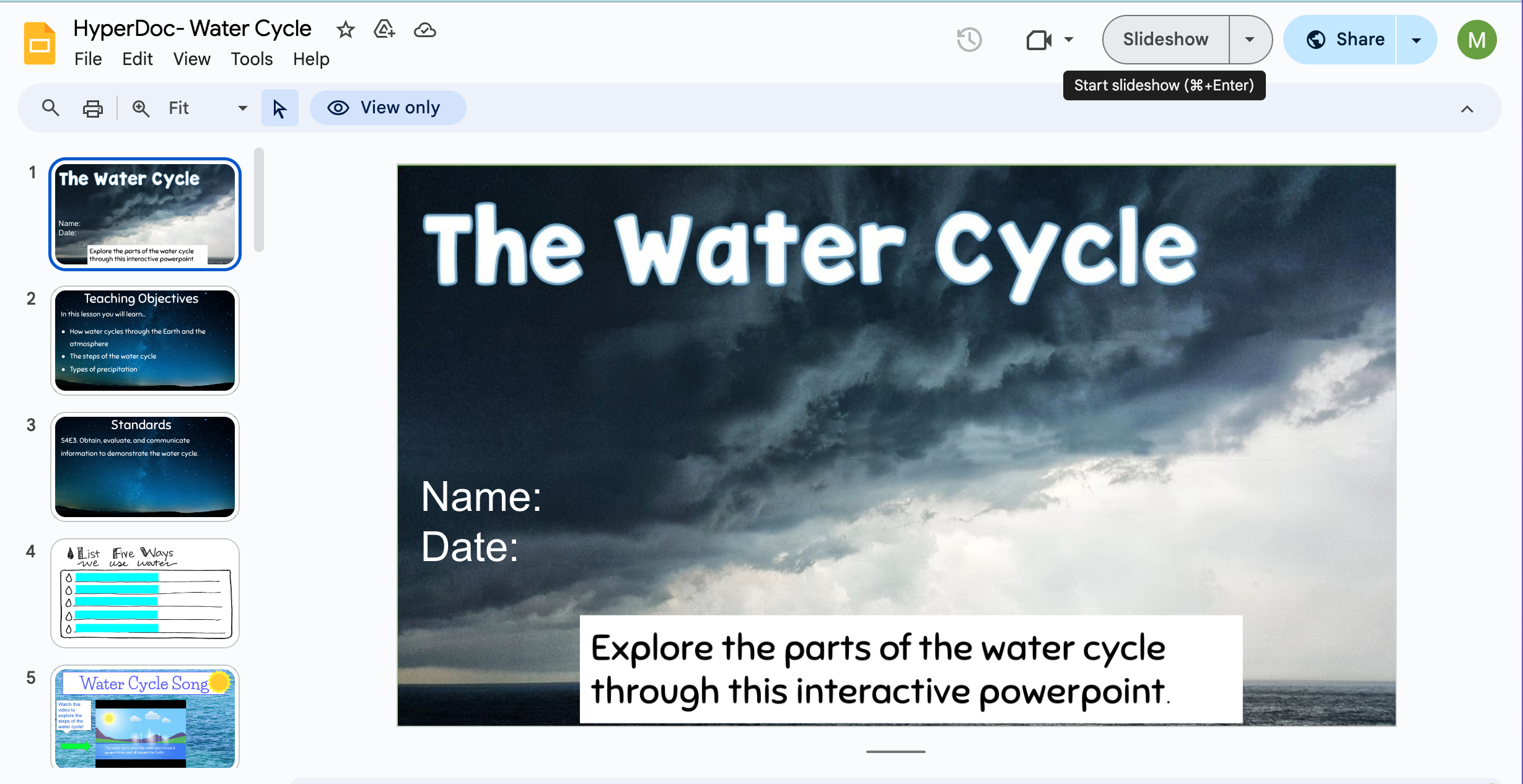Hyper docs are digital lesson plans created and designed by teachers. It replaces traditional pen to paper worksheets. Hyper docs can be created through Google Slides, Google Docs and Google Maps. They are a packaged, self-paced, and self-directed learning experience, with choices for learners to explore, apply, and do in a guided settingAnother way to explain it is an online journey, students will click on links that will bring them to interactive websites, they will answer questions directly on the doc, and overall think, listen, watch, and explore.
In high school, we were assigned hyper docs, and I always found them fun and engaging. One aspect I like about hyper docs is Ed Puzzle. Ed Puzzle is a great learning tool. You can assign students a video to watch, and add questions while they are watching.
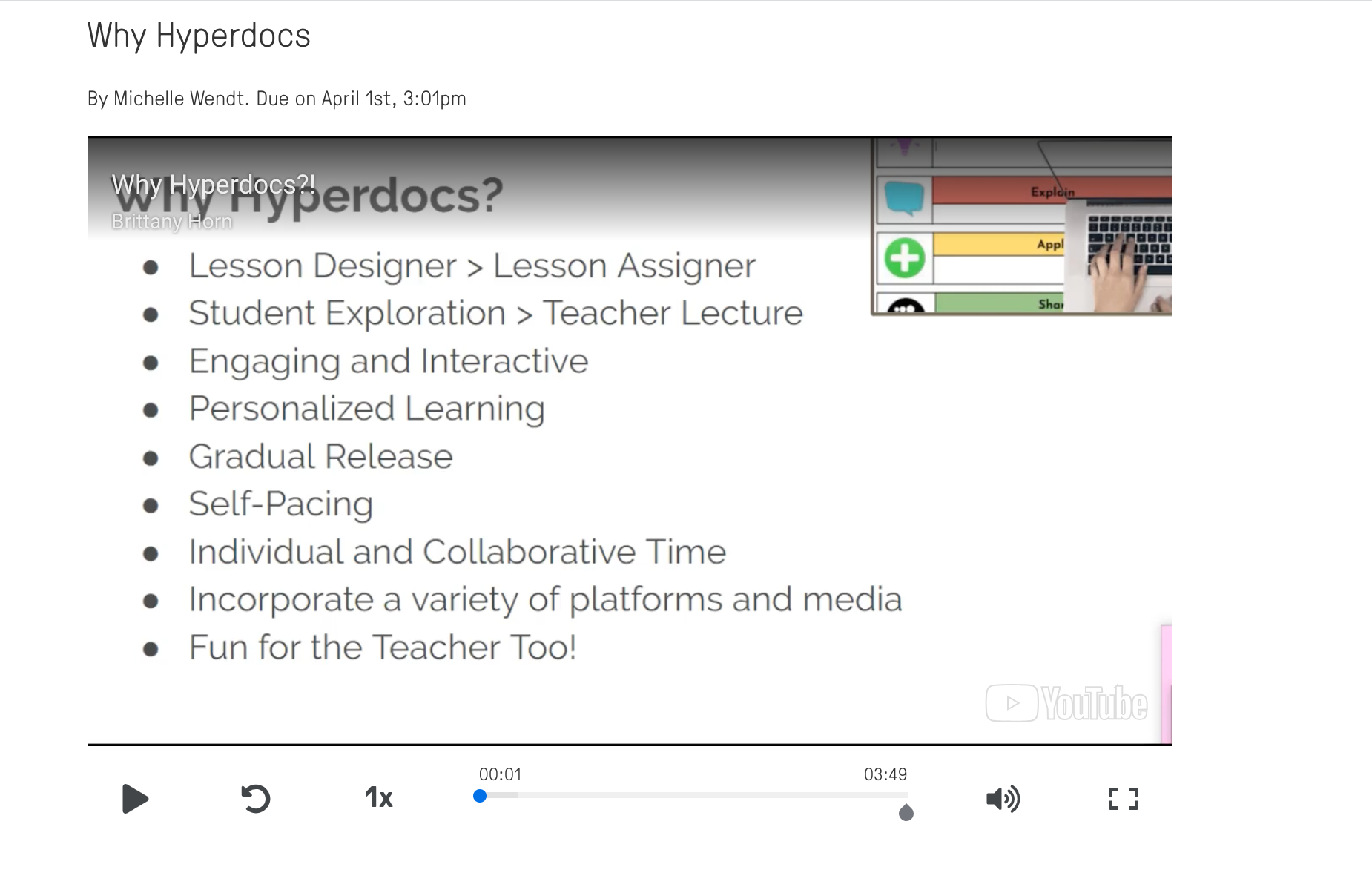
https://docs.google.com/presentation/d/1stWtUoV-m83UWAfDa-gmHytQ6efyhdjwIF-E9SWiqWc/edit?usp=sharing
This is a link to a hyper doc I found about the Water Cycle. It is a Google Slide that includes videos, questions that can be answered right on the slide, interactive water cycle websites, matching games, and a quiz at the end. This is an example of a hyper doc that I would assign to my students.