Hyperdocs are such an amazing tool, all educators should have in their back pocket. It is a interactive assignment for students, it gives students more of a personalized learning experience. Since they are able to go back and rewatch, answer questions while watching, and overall extends the learning of students. For example, edpuzzle stops students during the video to see if they know what they just watched, this is done in multiple choice or open ended questions. The picture below shows a video, and in the “To Complete” area it shows in the video there will be an open ended question to answer.
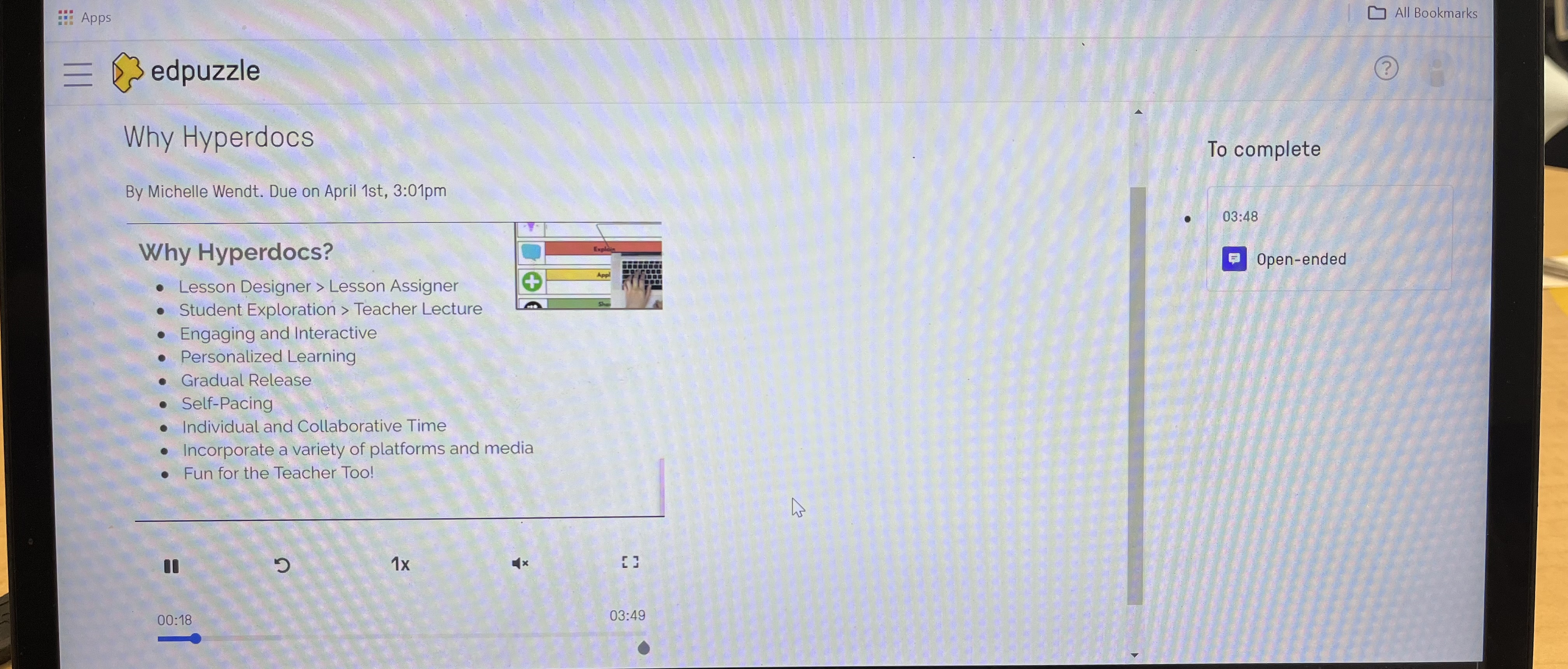
At the end of your assignment it also shows the student how they did, getting an immediate grade. Helping both the student and teacher out, teachers do not have to grade as much, and students if it is multiple choice gets a grade immediately. If it is open ended the teacher gets to go on and grade the student based on their response, which is another nice feature.
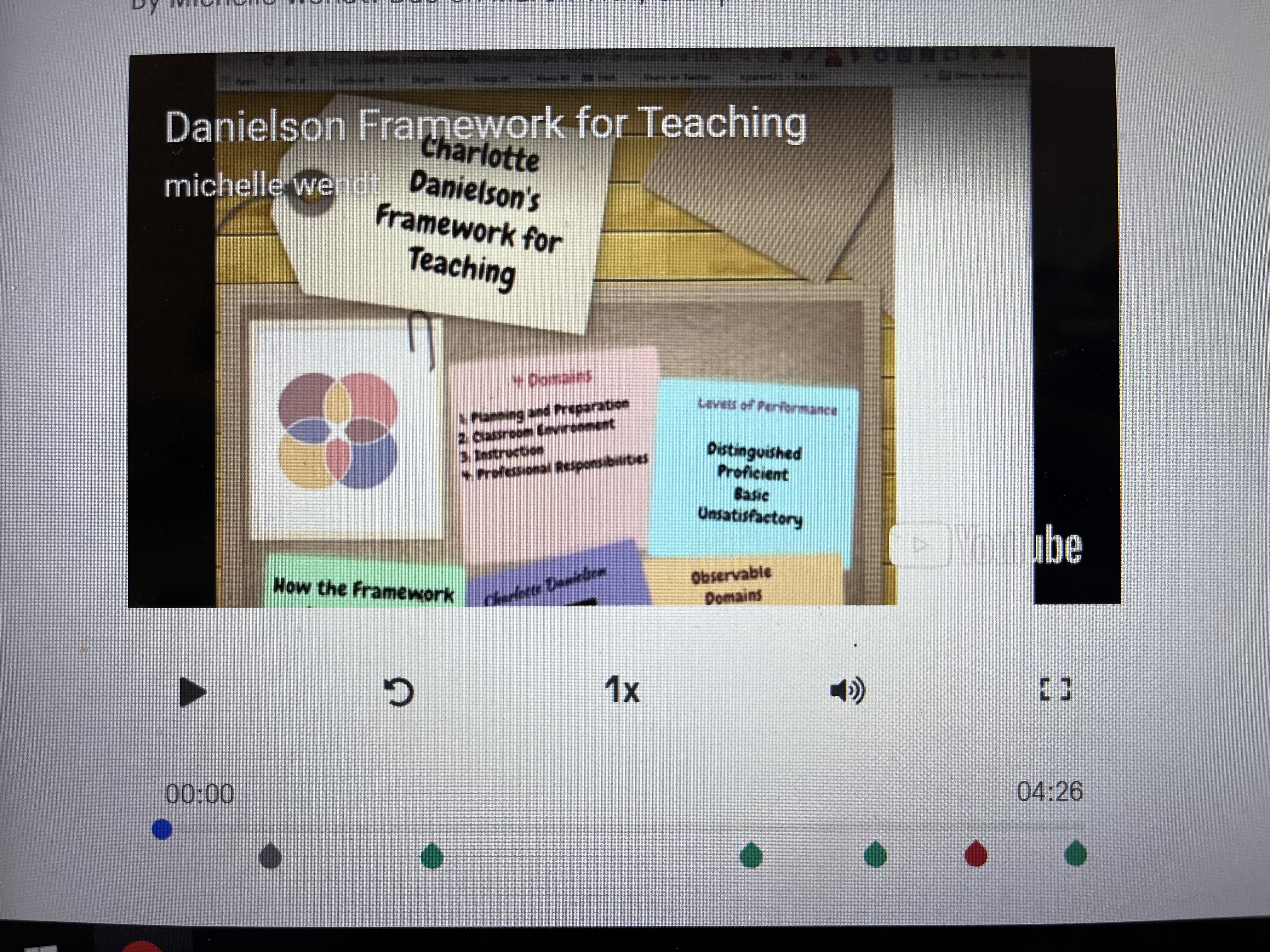
This picture shows where the questions in the video are located for this specific assignment. It also shows the colors green, gray, and red. Gray shows that one was a open ended and is not yet graded, green shows it is correct, and the red will tell the student what they got wrong in the assignment.