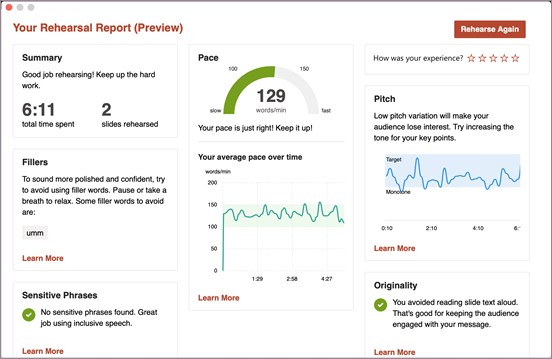Communication through powerpoint
Powerpoints can be used for so many different things, teachers can use powerpoints to create lessons or discussions, students can use powerpoints to create projects, plans, or organize work, and business can use powerpoints to promote products and so much more. Powerpoints can be something that we use to put information somehwere and display it for our students and classmates or be completely interactive. You can customize powerpoints to fit any type of audience, the benefit of a powerpoint is that it is fully created by you with images, words, and links of your choice and it is fully your choice on how you want to communicate with who your presenting to.
Presenter coach and what is is used for
Presenter coach was a tool that was created in order to make powerpoints more successful. Even though powerpoints are easy to create and full of information on their own, once they are presented the information doesn’t get explained the best it could. Presenting powerpoints can become tricky. Presenter coach makes it easier for the speaker to present and makes the powerpoint more enjoyable. This tool monitors your pace of speaking, your tone, your speech, the words you use, and the overall format of your powerpoint. It gives feedback when your slides are to wordy, don’t have enough information, or doesn’t sound correct. With this tool powerpoints become a great form of communication.