It doesn’t matter how good a piece of written work is, if there are external barriers for a student, they will not read it. It could be a novel that might change their life, but they have a disability that makes it difficult to read long words. Perhaps their textbook’s font is hard to parse. Thanks to Microsoft’s Immersive Reader program, these students have the opportunity to read things they may not have been able to before.
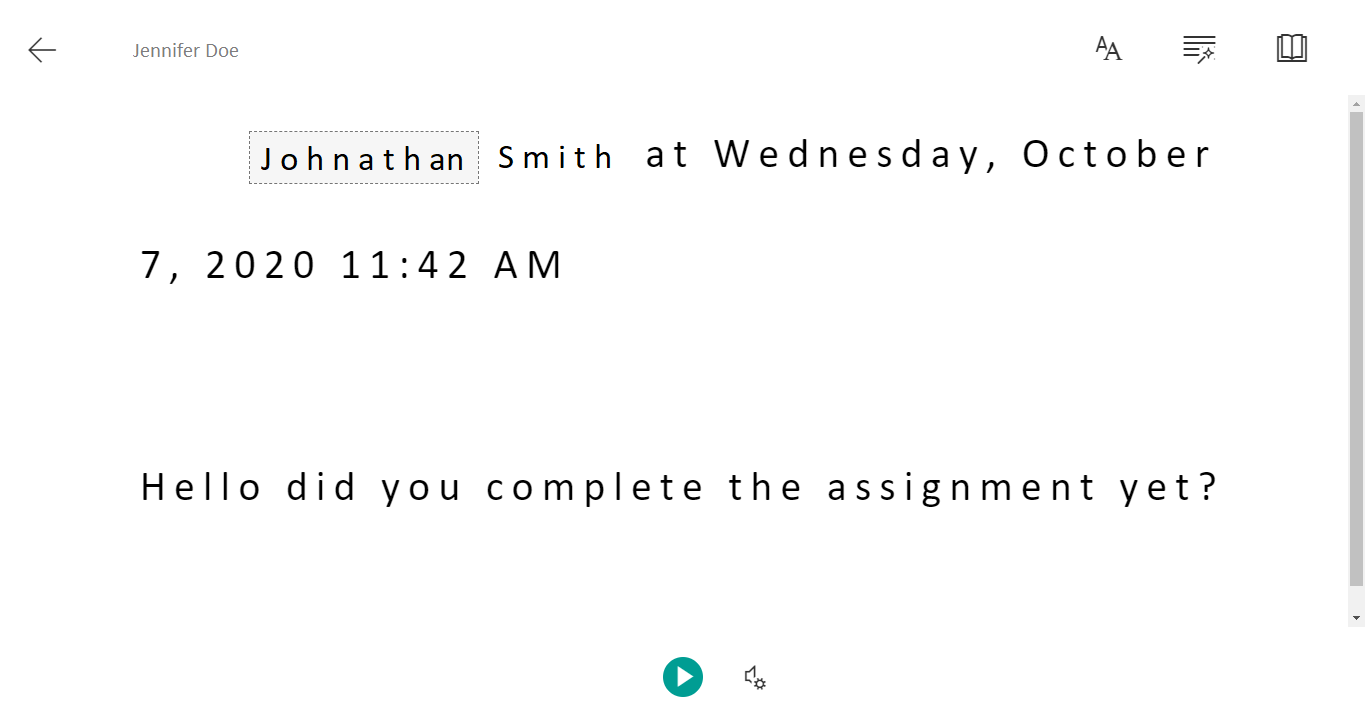
Immersive Reader is available for any user and has a wide range of capabilities: changing fonts and colors, a pop-up dictionary with pictures, syllabification of words, and translation tools. These things are incredibly important for disabled and ELL students, but they are not the only groups that could benefit.
In fact, any student could benefit from Immersive Reader. Students might need its services temporarily. If they encounter a new word, Immersive Reader can display it syllable by syllable and give a definition. Packaging this program into every school computer makes every mode of written communication accessible to everyone.