Accessibility tools are developed for those who have special needs or requirements, but they actually have the power to assist all students! This power is known as inclusive education. Inclusive education makes learning and skill-building accessible to all, especially students who may require extra assistance in some areas due to a unique cognitive, emotional, or physical need. Accessibility tools foster better learning outcomes and better learning experiences for individuals who engage with them. They are an overall must in an inclusive and effective classroom. Today we will explore some of the most helpful tools when it comes to assistive technology.
Microsoft Lens
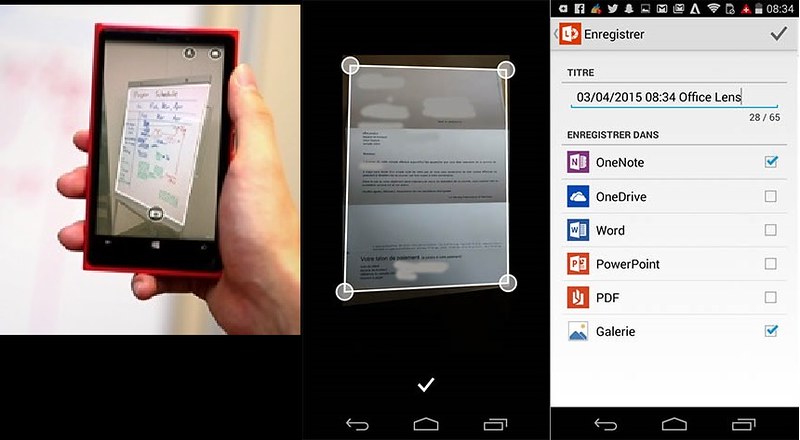
Microsoft Lens has become my favorite tool I have come across in my college learning experience. If only I had known about this sooner! Even more, I wonder what my education experience would have been like with the help of the tool’s features! Microsoft Lens allows users to capture what is written on whiteboards, notebooks, or textbooks, and save the image as a document of their choosing to their devices. The accessibility aspect of this tool is highlighted when it comes to its translation features. Non-English speaking students, or those who speak another primary language at home other than English, can use Microsoft Lens in their translation process and English language building. Moreso, visually impaired students can take what is presented to them during class and save it to their computer or device to later reference with other assistive technology, so that they are not left with nothing to take away after teacher presentations. Another key component of this tool is its ability to capture text from a variety of sources and read the captured information aloud to the user. Those who struggle to keep up with note-taking in class can benefit from the app’s note-to-document tool, and provide these students with a chance to transform their handwritten notes into online documents for better organization and clarity.
JAWS
JAWS (Jobs Accessed With Speech) helps users who have vision impairments when navigating online sources with the help of voice-over reading and Braille outputs. JAWS can be used in multiple spheres of work from school to business, and it helps users with a variety of online functions such as creating emails, filling out documents, and reading content on websites. In school, this tool would be beneficial to add to all learning devices as technology is now almost fully integrated into all classrooms.
Calm Counter
Calm Counter is a wonderful tool to help students who have difficulties navigating their emotions, such as those who have Autism or are on the Autism Spectrum. The way Calm Counter works is by presenting stories about whatever feeling the user is experiencing. In these stories, users are given examples and role-modeling-type scenarios where they can learn to manage their emotions better. This app serves as a calming and reassuring buffer between challenging emotions. My favorite feature is the “I Need a Break” screen that, when tapped, vocalizes the user’s need to take a break out loud, which serves to validify their emotions while helping them build emotional awareness skills. After the “I Need a Break” button is pressed, users tap the screen ten times and are advised to take a deep breath after reaching the final tap. This feature helps calm down users who have a hard time navigating emotional responses. In classrooms, this would be especially helpful as students face challenging emotions in response to academic challenges or social situations with their peers or teachers.
Microsoft Presenter Coach
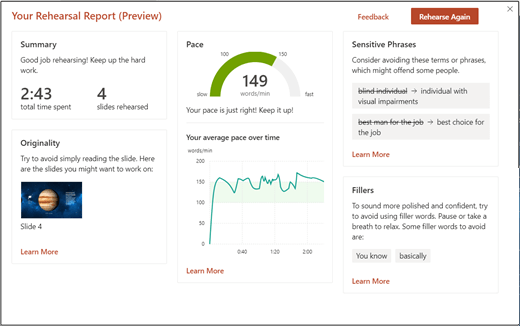
Presenter Coach by Microsoft helps users build their public speaking skills, enhance their presentation content, and support their language skills. This tool can help those who would benefit from individualized guidance in developing any one of these skills, and those who need more assistance in organization skills.
MindNode
MindNote is an accessibility app that allows users to create Mind Maps and take notes in an entirely personal, easy, and organized way. Students who have diverse thinking processes or those who challenge with organization skills can create Mind Maps to bring their thoughts into one coherent, easily editable page. MindNote helps users with taking notes, creating project outlines, planning assignments, or organizing their daily thoughts. It is easy to use and more importantly, easy to edit!
Microsoft Reading Coach
Microsoft Reading Coach makes online reading accessible to all, especially for students who require assistance in building their reading fluency, speed, and comprehension. As users read content, the AI technology in Microsoft Reading Coach notices the words where students struggle and provide opportunities to improve in these areas after completing the passage. This tool brings individualized learning opportunities for all students while meeting the needs of specific learners, a win-win!
Lexend
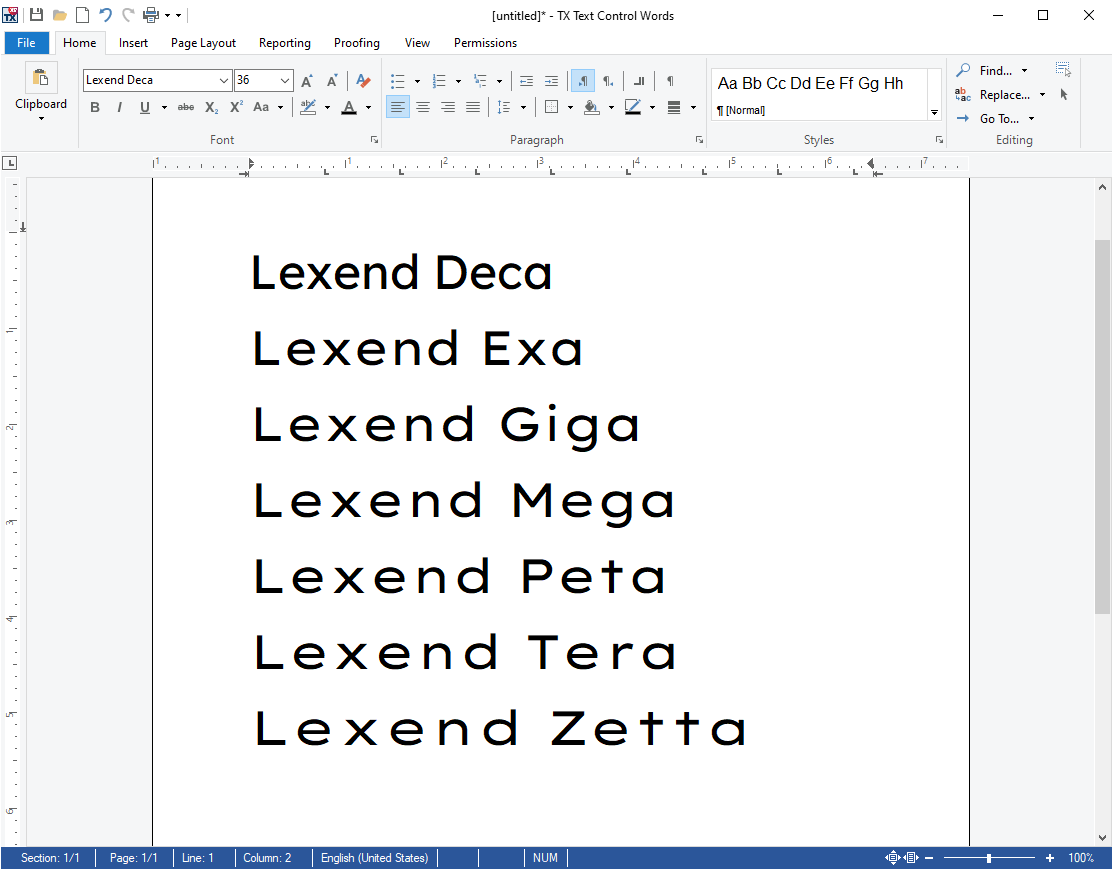
Lexend is a revolutionary tool when it comes to accessibility. By using font styles that are more spread out and clear to see, users can transform any online resource into an easier read. Lexend creates opportunities for users to experience better reading comprehension and visual reading ease. Students have been able to read more while understanding more of what they read, and this has improved students’ overall performance in class! Lexend makes online learning more accessible for all students and gives individuals an equal opportunity to engage with online content successfully.