If you are like me, and this is your first introduction to hyperdocs and their uses, you should also be intrigued in just how versatile this setup can be for teachers. A typical hyperdoc consists of around seven components: engage, explore, explain, apply, share, reflect, and extend. But like I said, you can use these cmponents to your desire to create what works for you and your classroom.
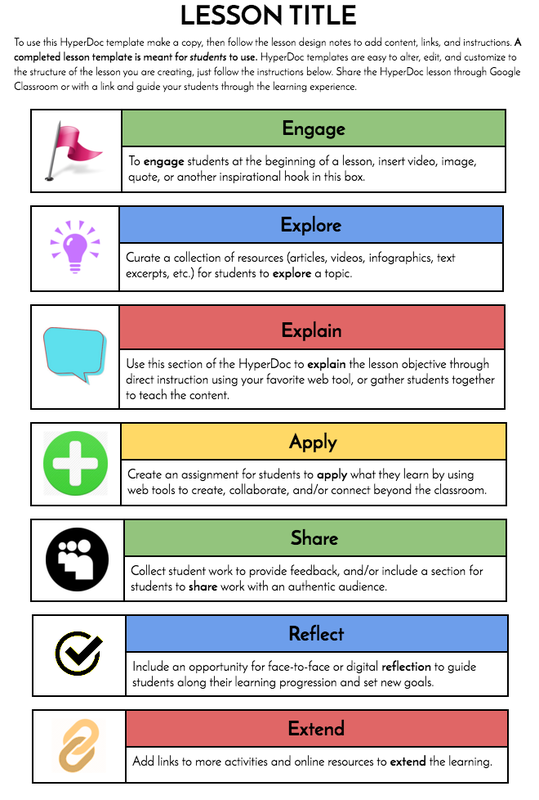
I have spent time looking into a specific hyperdoc that walks students through a fun and engaging assignment that allows independence, technology use, and communication with peers.
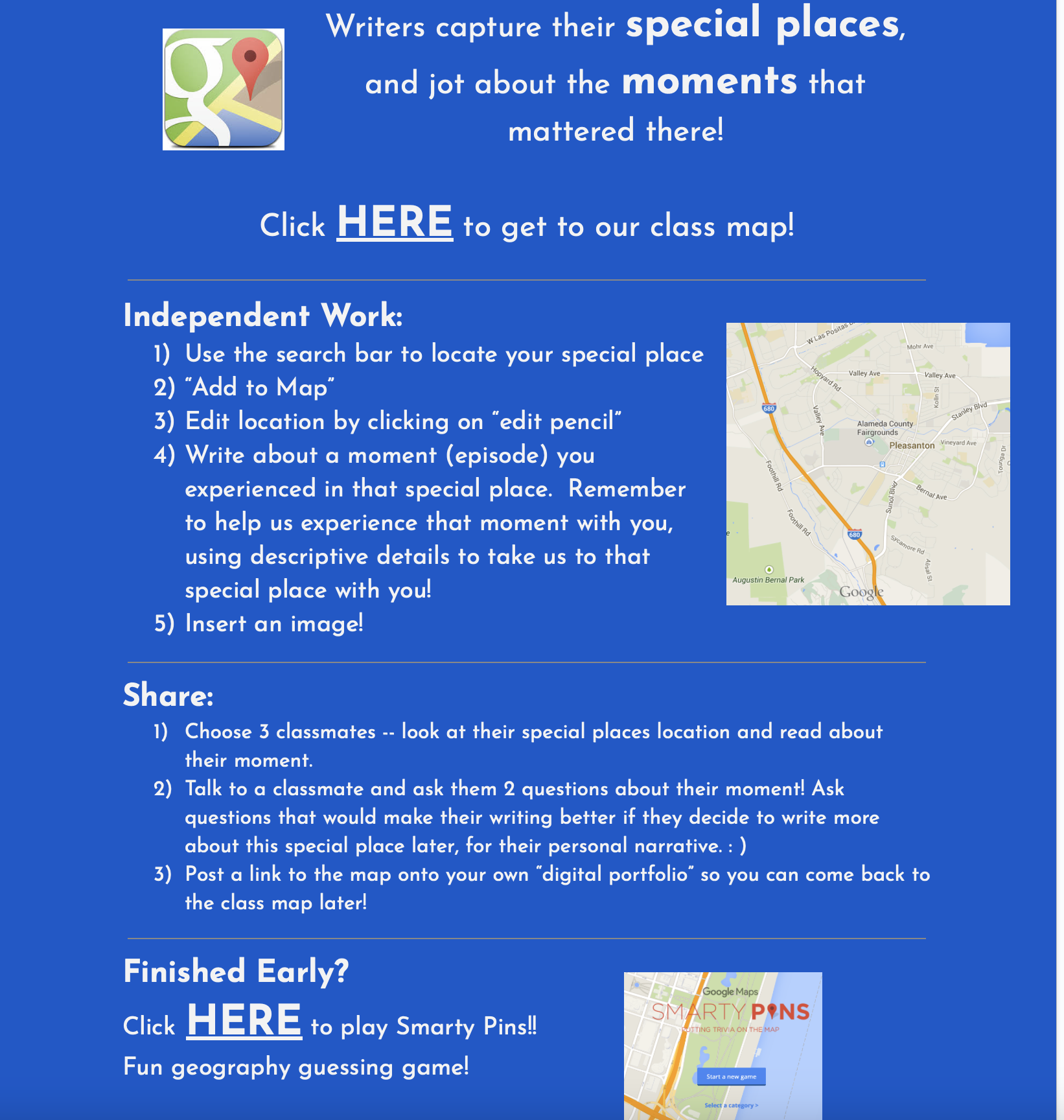
This specific hyperdoc is used to create an assignment by first engaging the student in the material and explaining what should be accomplished. The teacher links the needed websites and tells the students that she is looking for a writing response to a specific place the student can locate on google maps. Then the hyperdoc goes into the apply, share, and reflect sections. This has been done through the actual written response, the students sharing and reflecting with one another, until they’ve finished this assignment. Finally the hyperdoc moves onto the extend portion, theyve been given a fun and school safe game to play while also still engaging critical thinking. when they have finished their assignment.
The application of hyperdocs in classrooms can definitely be a positive experience, all of the sources and directions are placed in one place for all students to have access to. This gives children and students in general academic independance and frees up time for the teacher to help students who need it.