According to Joy Victory from “healthyhearing.com“, “15% of school-age children (6-19) have some degree of hearing loss. About 20% of teens do.”. This is a very high statistic and can definitely effect the education of so many students. There is also a very high amount of students who do not speak the same language they are being taught in, or cannot understand it very well. This creates a clear language barrier between teachers and students. It is not surprising that this would have an immediate and very negative impact on how they learn.
Introducing “Microsoft Translator For Education“, a website that assists in closing that gap created by language barriers and hearing impairments.
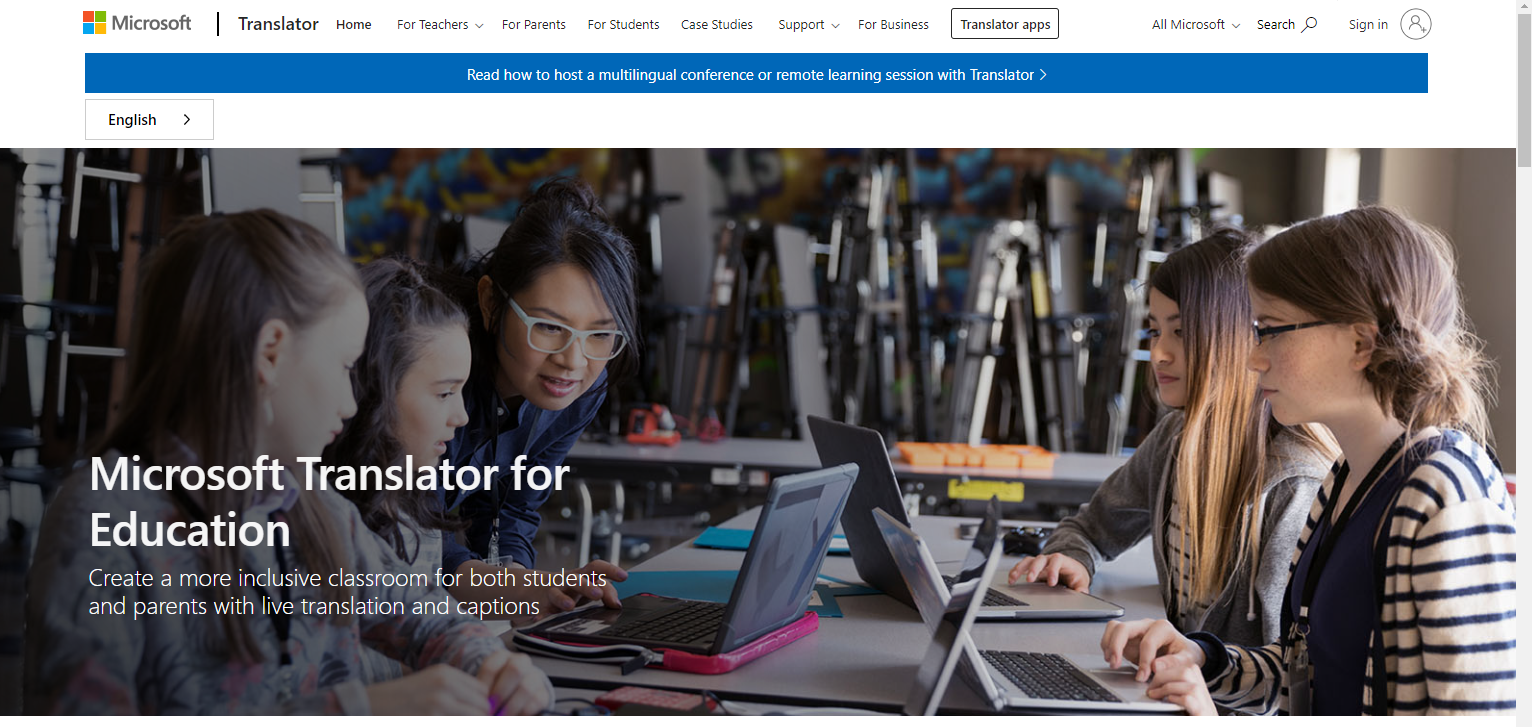
What is Translator for Education? According to the website, “The Translator for Education site provides free resources, tools, and how-to guides for live captioning and translation in the classroom. Schools are increasingly diverse. Teachers manage many types of learners, including students who are deaf or hard of hearing (DHH) who require assistive technology, and language learners (and their parents) who may not speak or understand the language of the classroom well. Microsoft Translator helps bridge these communication gaps, supporting accessible classroom learning with live captioning, cross-language understanding, and even multilingual casual conversations to help with student integration.”. This gives a very clear and insightful depiction of what this tool is good for.
There are numerous sections included in this website. For example, “Lectures and Presentations”, “Parent-Teacher Conferences”, “Study groups”, “Conversations”, “Student Resources” and more. You can learn more information on these sections by clicking on the blue links, which will take you to a more in-depth explanation of the features. There are also multiple videos included that discuss these further.
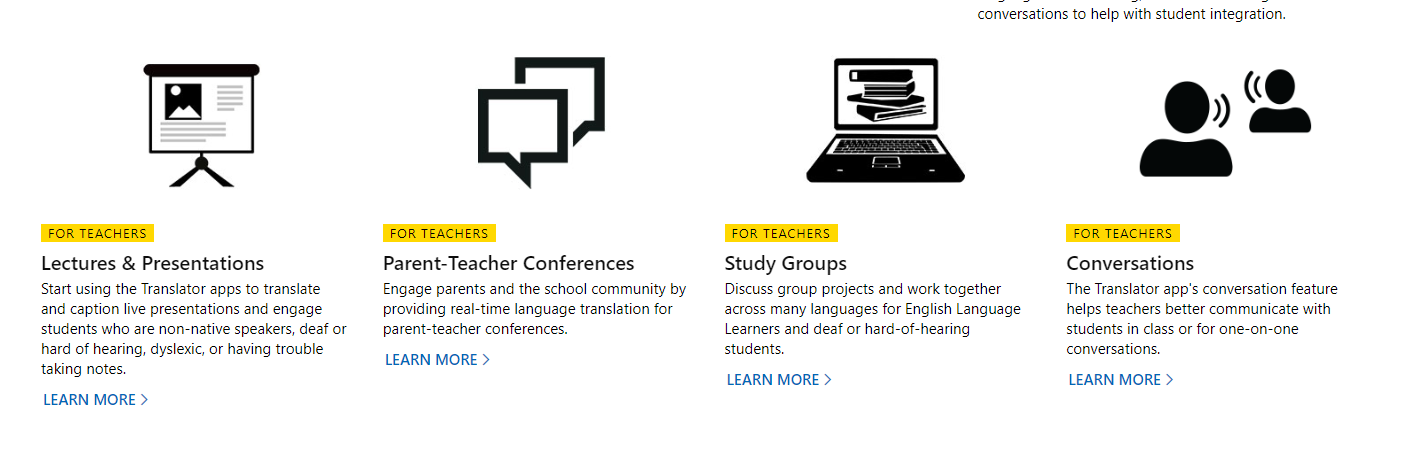
I have learned a lot from this website. Before finding this link in the Wakelet, I had not even know this existed. I, of course, knew about captions and some translating technologies but had never heard of this specifically. I learned about some of the amazing free features on this website. For example, you can translate and caption live presentations! This is extremely helpful for those with hearing impairments, language barriers, and for those who struggle with note taking. Also, I learned about a tool that can translate, in real time, during parent-teacher conferences. This is so important. Teachers and parents must be able to communicate to gain a level of understanding of each other and the students’ wants/needs. Finally, I learned about the “Student Resources” feature that allows students to communicate on campus and in study groups. It is an app that translates in order to break communication barriers between students. I’m sure this tool is very helpful in making students feel more welcome and understood. It can also be useful in making sure every member of a group are on the same page for projects.

All in all, I love this website. Education is so important and everyone deserves to receive one of a high-quality. Unfortunately, there are many issues, like hearing issues and language barriers, that make this extremely difficult. This website, on the other hand, connects students and teachers while making learning much easier for those who are struggling.
