There are many tools that are accessible for students that make their learning experience a little less stressful. This blog will consist of the seven top accessibility tools that I believe are the most helpful in the classroom. Each tools mentioned will include a brief description and their most beneficial aspects. These tools an essential to the classroom and can help students with many different challenges and needs. Together we will make the learning experience more suitable to each student!
#1 Jaws
Job Access With Speech
Jaws is an efficient and active way for computer users with vision impairment to be independent and self-efficient. Jaws is known as the worlds most popular window screen reader, offering many beneficial aspects. Jaws enables the blind or visually impaired user toured the text displayed on a computer screen using a speech synthesizer or braille display.
Some Features Include:
~Read documents. emails, websites and apps
~Easily navigate with your mouse
~Scan and read all of your documents, including PDF
~Fill out webforms with ease
~Easy to use with Daisy formatted basic training
~Save time with Skim Reading and Text Analyzer
~Surf the net with web browsing keystrokes
Reference to https://www.freedomscientific.com/products/software/jaws/

#2 C-Pen Reader
C-Pen reader is a portable device that guides individuals with neurodiverse differences and ELL in reading. This device is equipped to read printed text aloud with an English, Spanish or French human-like digital voice. This pen is designed to help improve the reading experience of those who face challenges the best way possible. Below are some great features of the new C-Pen Reader 2!
Here are some upgrades on C-Pen Reader 2
~Improved speed and function
~New AI Text Recognition
~Bigger and Better Interface
~Enhanced Voice Recorder
~Audio Boost Function
~Fast Speak Option
Reference to https://www.freedomscientific.com/products/software/jaws/

#3 Remember the Milk
Remember the Milk is an easy way to organize your priorities, due dates, and lists. This accessibility allows you to set reminders via email, text, IM, Twitter and mobile notifications for any important event. Remember the Milk give creative freedom to create list how it best suits your needs! It even connects to Google Drive or Dropbox to keep related files alongside each task. Never forget again with Remember the Milk!
Create an Account today: https://www.rememberthemilk.com
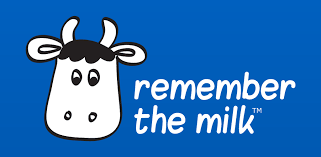
#4 Mindly
Mindly is a versatile mobile app that helps give structure to your thoughts, capture ideas, plan a speech, and take notes. With its user -friendly interface and intuitive design, Mindly eliminates all unnecessary clutter and helps you to focus on your ideas, thoughts and concepts. Whether you’re working on a projects, preparing a speech, or just trying to stay on track, Mindly can help students stay focused and productive.
“Mindly is a soil where new thoughts and connections can bloom. It helps you capture ideas without any distractions.”
Reference to https://www.mindlyapp.com

#5 AudioNote
AudioNote is a useful tool that enables students to use audio for their note taking skills rather than having to write them down. This tool is beneficial for students who do not have the ability to take notes quickly. Instead a student can then record the lecture and use AudioNote to transcribe what was said into well written notes. In addition to written notes, this tool also includes pictures and diagrams to enhance the understanding of certain topics.
Some Features Include:
~Notes linked to voice recordings
~Amplified microphone
~Text, writing and photo notes
~Follow along with playback
~Class and presentation notes
~Organization
~Multiple device sync
Reference to https://luminantsoftware.com/apps/audionote-notepad-and-voice-recorder/

#6 Grammarly
Grammarly is one of my most beneficial tools that I utilize myself. This tools checks a students writing for mistakes such as wordiness, unclear sentences, incorrect punctation or improper use of voice. However, it not only highlights the mistakes that were made but it also includes explanations and suggestions for the errors. This way students are not only being told their errors but they are also being taught ways to improve them.
Download the App Today!

#7 Microsoft Translator
In a classroom there is diversity, whether you are a student or teacher. Throughout education there are many people who speak different languages or people trying to learn another. Overall there can be language barriers that put a strain on educational communication. However, there is a choice to fight against the barrier and communicate easily with peers of different languages. With Microsoft Translator you will be speak/type what you want to say and it will translate it into the corresponding language of the receiver. This application has made speaking to others seamless and efficient! Microsoft Translator is not only used for speaking but also in creating documents, reading and digital content.
Below is a Youtube Video by Technology for Teachers and Students demonstrating how to utilize this tool in Google Documents!
References:
https://www.freedomscientific.com/products/software/jaws/
https://www.scanningpens.com/ReaderPenUS/
https://www.rememberthemilk.com
https://www.mindlyapp.com
https://luminantsoftware.com/apps/audionote-notepad-and-voice-recorder/
https://app.grammarly.com
Thank you for reading!
Stay connect and follow me on twitter: @scullytstockedu