Many accessibility tools can enhance students learning in so many different ways. These applications help teachers enhance school learning and prepare their students for success. Giving students various tools will help them with their school work and make school easier for those who struggle. This will make the climate in your classroom unforgettable. No student will be left behind if you incorporate the following tools into your future classrooms:
- Speechify
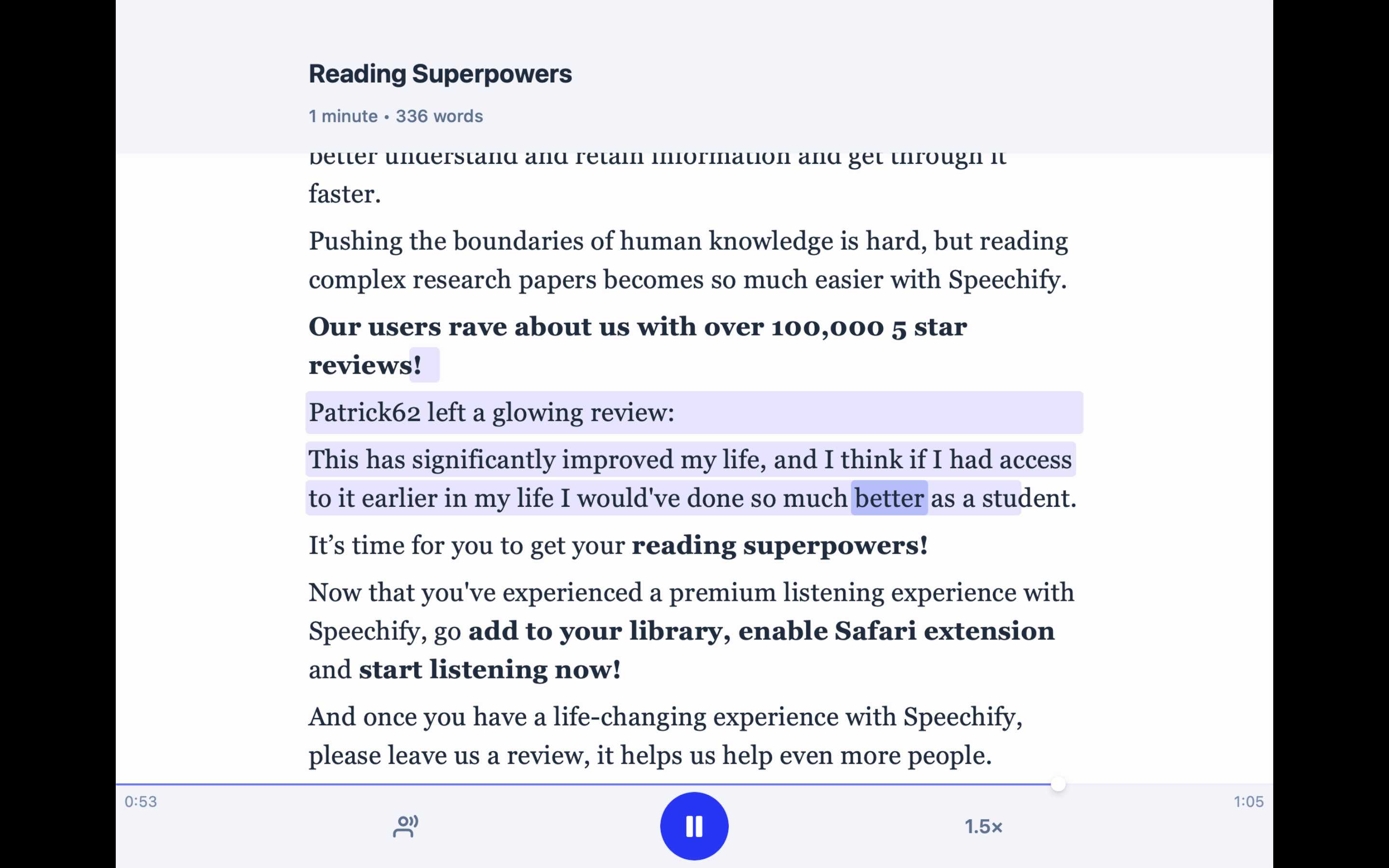
Speechify is a text-to-speech application that can significantly help students. Some of the many benefits that this tool include:
- Note-Taking: This tool allows users to take notes while listening to the text which can help students who need to take notes during lectures or while reading textbooks.
- Highlighting: This highlighting feature can help students quickly mark up and locate important information to study later.
- Language Translation: This translation feature can translate text into multiple languages which can help students coming from different countries, eliminating the language barrier that could be there.
2. Notability
This tool is excellent for note-taking because it creates organized notes that are easily shared between devices. Some of the essential features of Notability that can help students with accessibility needs are:
- Audio Recording: Users can record audio while taking notes, which can help students who have difficulty taking notes during lectures or need to review the material later.
- Handwriting Recognition: Notability has an integrated handwriting recognition feature that can convert handwritten notes into the text; this can help students who have difficulty typing or prefer handwritten notes.
- Multi-Device Syncing: This application allows users to sync their notes across multiple devices, including iPhones, iPads, and Macs, which is extremely helpful to students who like to swip-swap their devices frequently.
- PDF Annotation: PDF annotation allows users to annotate PDFs with handwritten notes, highlights, and images. I enjoy marking up PDFs while reading them to help me study, so this is a great feature.
2. Easy Reader
Easy Reader is a great digital tool that can give teachers helpful support to enhance students’ reading experiences in the classroom. The tool’s customizable reading lists allow teachers to select the appropriate text for their student’s reading levels. Teachers can add notes and questions to the tests, which can facilitate group discussions and individual reflections to give students a deeper understanding of the course material. Easy Reader also has reading data tracking. This enables teachers to monitor their student’s reading progress since it shows how long they spread reading, which can help teachers help the students better.
3. Forest: Focus for productivity
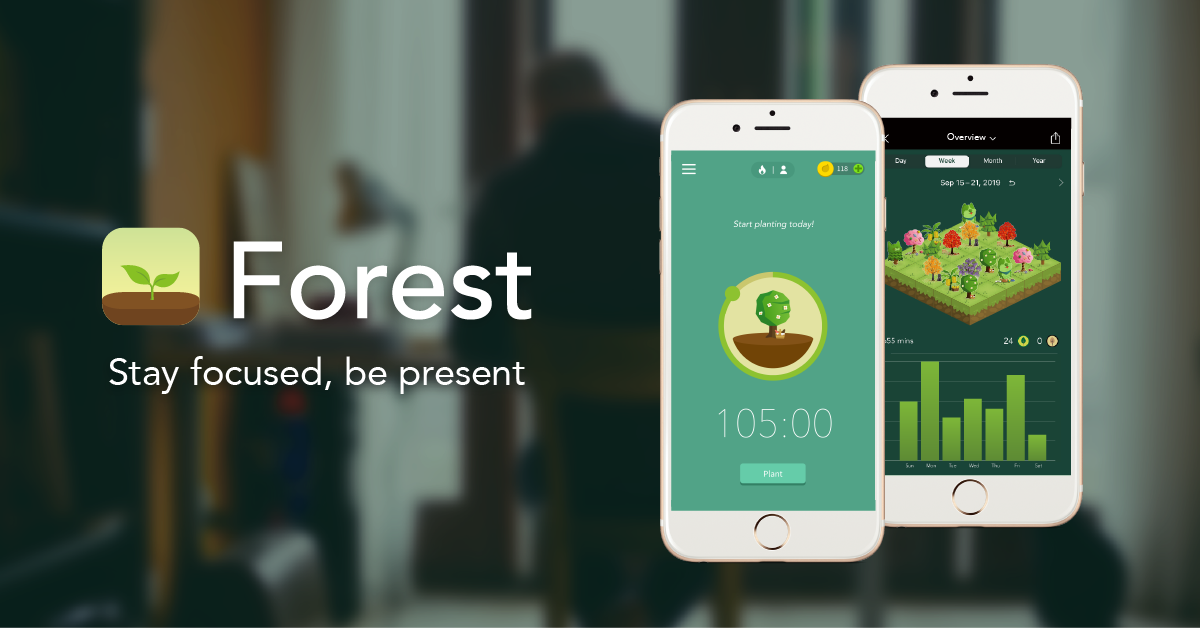
Forest: Focus for Productivity is a digital tool to help users stay focused and allows them to be more productive. This application reduced distractions on mobile devices significantly. This app can help motivate and engage students in their work with the ability to set customizable timers for students who need help managing their time more effectively. The app also uses Google Calendar which can help students there work in the future days ahead.
4. Grammarly
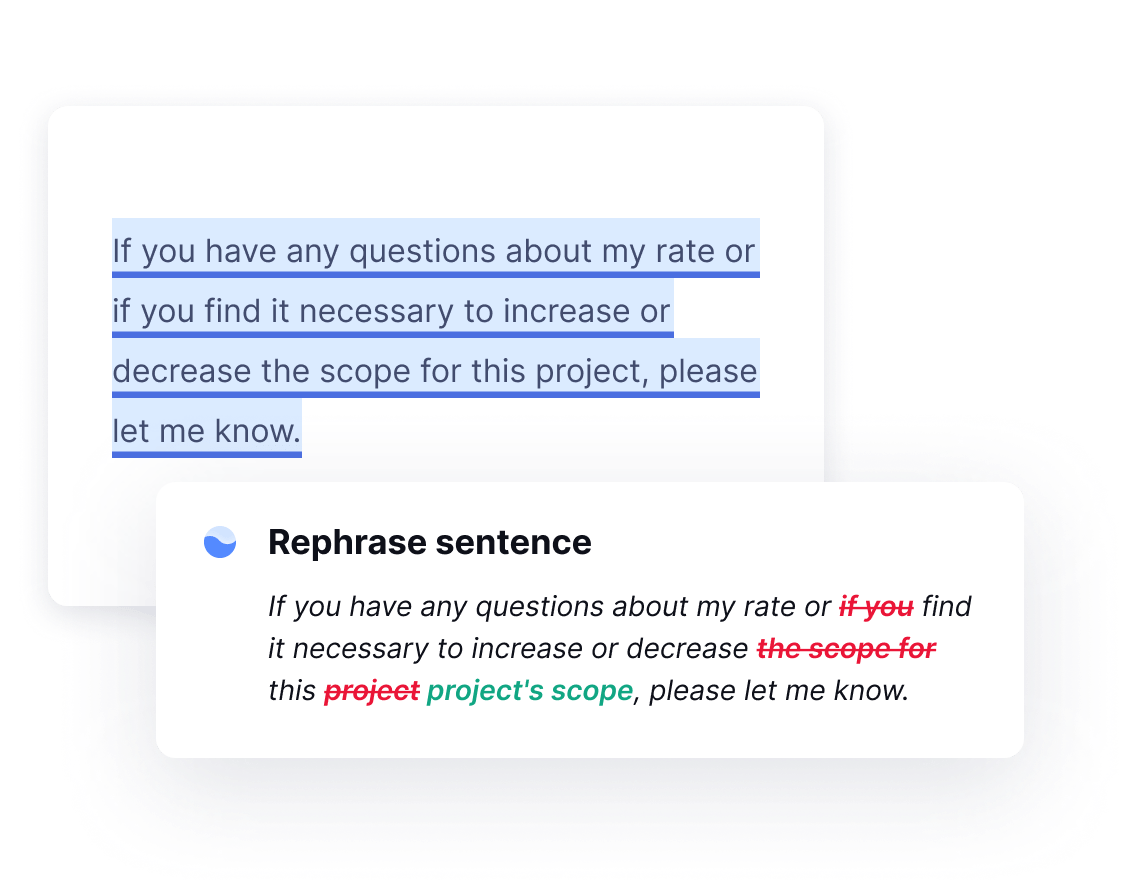
Grammarly is my favorite to use. This application allows your text to be checked in multiple ways. It offers different ways to enhance your writing by offering clarification help and delivery suggestions while correcting all grammar and misspellings. Grammarly also includes a plagiarism checker and has an option that allows you to receive help from an expert writer from their team. This can help students like me who want to get the information down and worry about grammar checking later.
5. Ideament
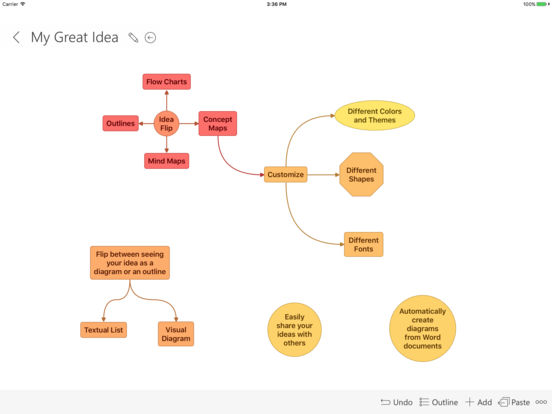
This app supports visual learners. It allows students to make different types of visual idea notes like the photo above. This could be helpful while trying to create a writing outline and you want to branch off of different ideas you want to touch on. This feature also has customizable templates that can help different students learn by providing a more engaging and interactive approach to organizing and analyzing information.
6. Calm Counter
This app allows those with autism. This app is great for those who need to take a second and just want a breath. This app is great because, unlike the other ones, it gives the opportunity for the students to analyze their thoughts and feelings. For most students, all they do is work on school work and before they know it, their mental health isn’t great. So, this app is a great method to get you to think about your feelings and it regulates breathing within the app, which is great.
7. Microsoft Lens
Microsoft Lens allows you to scan and save photos of whiteboards and other documents. After the photo is taken, Microsoft lens will crop it to fit perfectly into your phone’s frame, allowing you to share it with others. This can save so much time for students. Instead of taking time hand-writing notes, they can snap a photo after a meeting or a lecture and save it automatically.