Education is a fundamental right of every individual, and every student deserves equal access to the tools and resources that enable them to learn effectively. Even in this day and age, students with accessibility needs face numerous challenges in accessing and comprehending the content presented to them. Fortunately, technology has made significant strides in recent years, providing a range of accessibility tools that can help students overcome these challenges. I’d like to explore some of the tools that I think are the most helpful.
First, watch this quick video to get a sense of what accessibility tools can do for students in need.
- Speech-to-Text
- Speech-to-text technology allows students to dictate their thoughts and ideas instead of typing them. This is especially helpful for students who have difficulty typing or have motor disabilities such as things as simple as a broken arm. By using this technology, students can quickly and accurately transcribe their thoughts and ideas, reducing frustration and allowing them to focus on their writing.
- Text-to-Speech
- Flipping upside down, we have Text-to-speech! Text-to-speech technology converts written text into spoken words, making it easier for students with visual impairments or learning disabilities to access written content. Students can listen to books, articles, or other texts read aloud, providing them with an equal opportunity to learn and access information. I don’t have any impairments myself; however, I still use text-to-speech very often as a way to just let someone else read for me! People like me, may digest content better when it is being audibly delivered.
- Grammarly
- Grammarly is an AI-powered writing tool that can help students with accessibility needs by offering suggestions for spelling, grammar, and syntax errors. It can also provide suggestions for improving sentence structure and clarity, making it an ideal tool for students who struggle with writing. Grammarly can be used in numerous ways. I have seen people use it to revise papers, writing assignments, social media posts, or even emails that you want to send to your teacher. It is a simple download and can be used in many ways.
- Screen Magnifiers
- For students with visual impairments, screen magnifiers can be a lifesaver. These tools magnify the text and images on the screen, making them larger and easier to read. Some screen magnifiers also offer other features, such as high-contrast modes and color filters, which can further enhance readability. Nowadays, these magnifying tools are built-in on browsers and websites, making them pretty easy to find. However, if they are not on there, there are many third party apps that allow you to download a magnifier.
- C-Pen Reader
- The C-Pen Reader is a portable, handheld scanning pen that allows students to scan and read printed text. This extremely cool device can be particularly useful for students who struggle with reading or have dyslexia. The C-Pen Reader can read aloud text in a natural-sounding voice, making it easier for students to comprehend and retain information. It can even translate texts from one language to another!
- Coding
- Coding can be an excellent way for students with accessibility needs to develop their problem-solving and critical-thinking skills. Coding involves writing instructions in a language that a computer can understand. It is a great way for students to learn how to break down complex problems into smaller, more manageable parts. It may be meticulous, but it is a great way to teach problem-solving and enhance creativity!
- Dark Mode
- Many websites now offer dark mode options, which can be beneficial for students with visual impairments or sensitivity to bright lights. I know, personally, I use Dark mode on every website or app that I have. Whether it be Youtube, Twitter, Instagram, etc. Dark mode changes the color scheme of a website, making the background darker and the text lighter, which can reduce eye strain and make it easier to read. This is especially useful for people like me, who are in front of a screen practically 24/7!
Here are some of my favorite resources that display these Accessibility Tools:
- Speech-to-Text and Text-to-Speech ~ https://www.speechtexter.com/

- Grammarly ~ https://www.grammarly.com/

- Screen Magnifier ~ Browser Tool (depicted below)
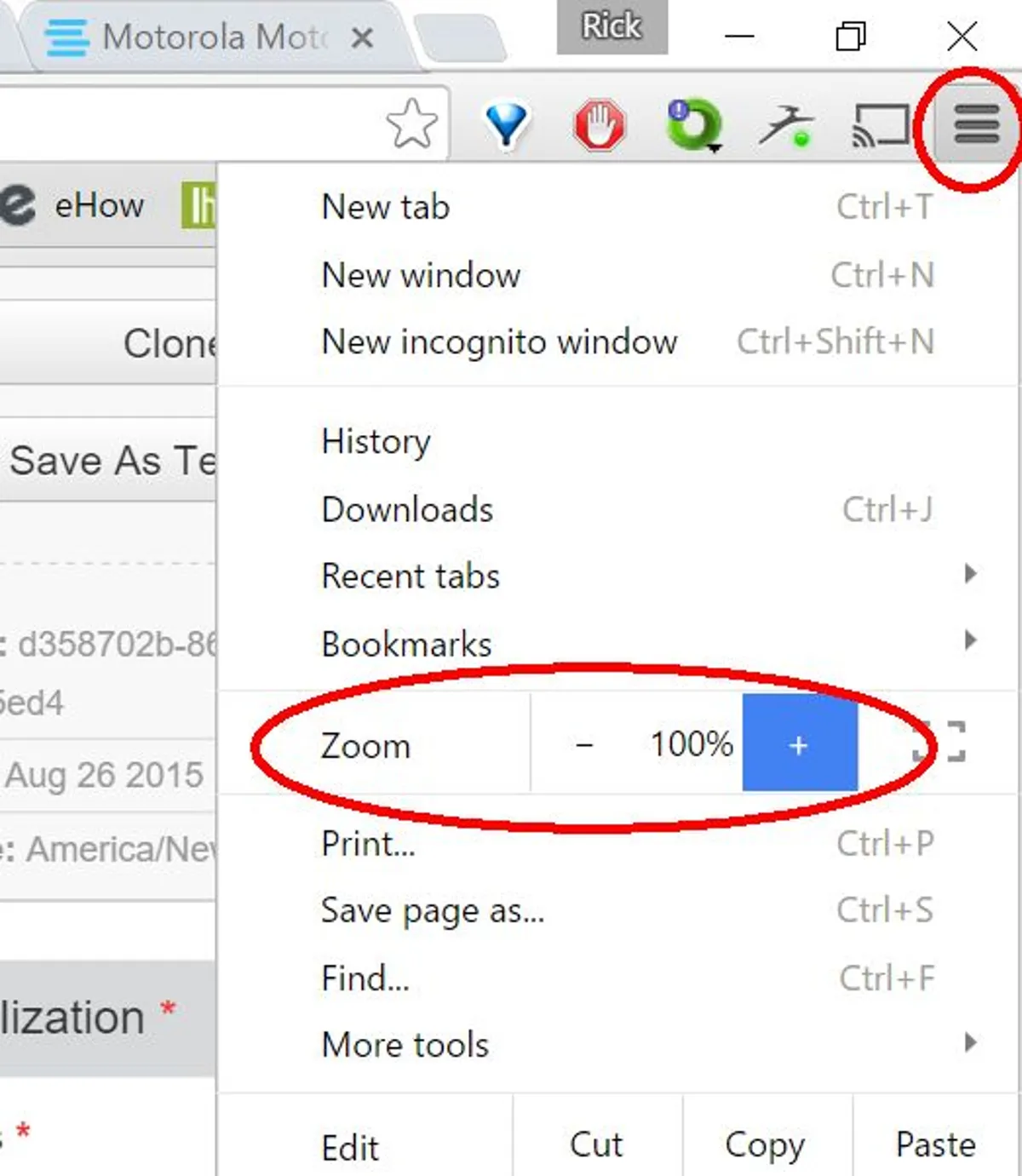
- C- Pen Reader ~ Link to purchase C-Pen
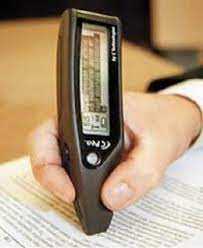
- Coding ~ https://code.org/
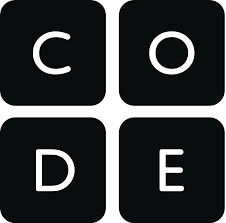
- Dark Modes ~ Site/ Browser Tools (depicted below)
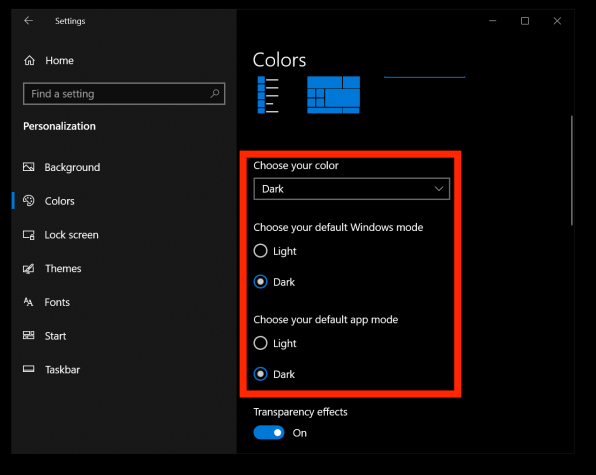
All in all, technology’s ever-going development and evolution will continue to vastly impact the world of academia. The tools that come out of our advancing technologies should not go unnoticed in the educational setting. Making simple things more accessible to those who need it is a stellar way to propel a student’s future. Accessibility tools, like the ones I highlighted today, can change the lives of many, even if it is as simple as making those letters on your screen just a tiny bit bigger.
Thank you for Reading!
Follow me on Twitter: @shaktir03