This blog post will focus on 7 different tools that make learning a little bit easier for students!
EasyReader is a tool that makes reading easier for those that are visually impaired, have dyslexia and any other disability that may affect their reading skills. Some features of EasyReader include being able to customize text, text to audio, audio books and more!
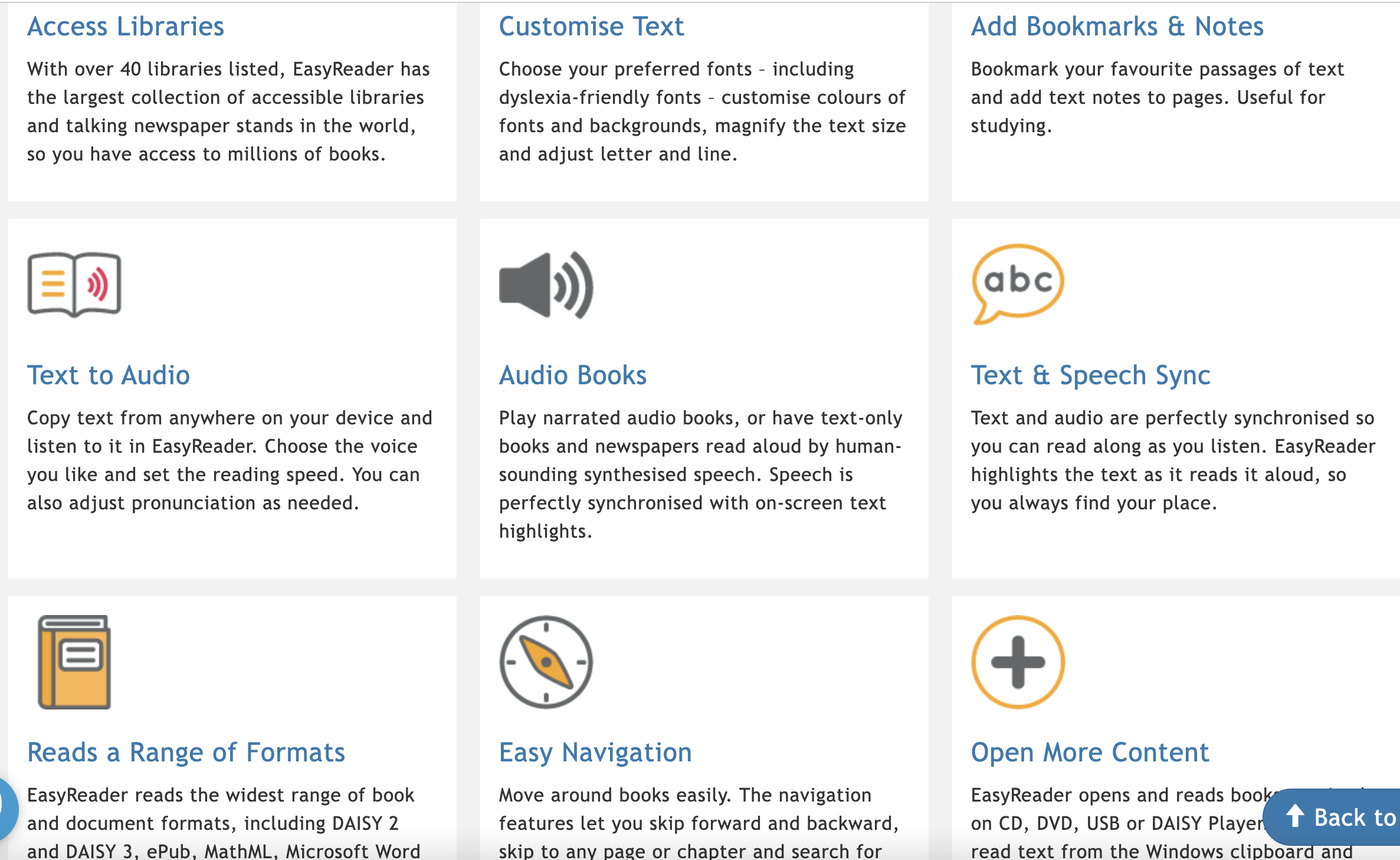
Speechify is a tool that allows you to listen to hard written documents. That can either be a written piece of paper or a google doc you might have. All you have to do is take a picture of the document and upload it onto the app. Then it will read the document for you. This tool is great for those that are visually impaired or may struggle with reading.
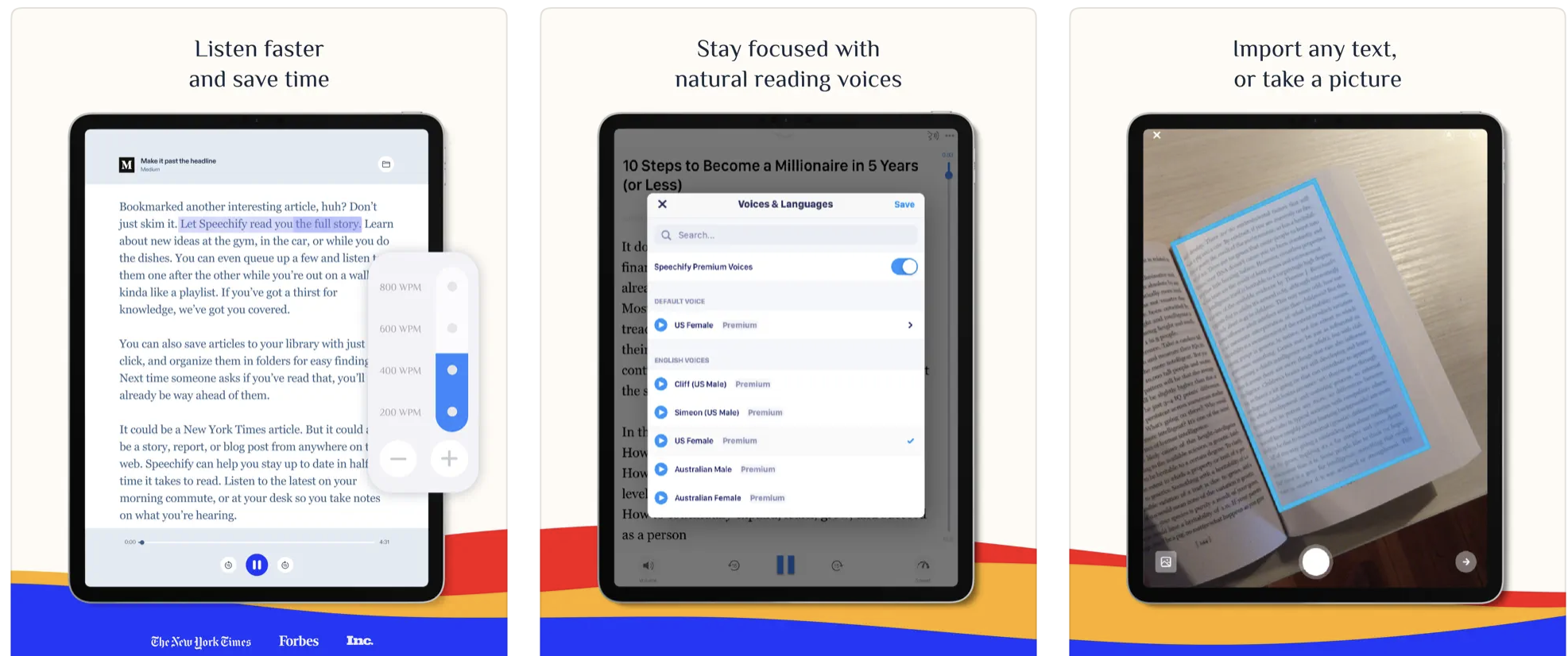
Forest: Focus for Productivity is a tool that is designed to help with time management. I have a background with this tool because I used it for a little bit in high school. This tool is designed so that it limits distractions through your phone screen. It sets a timer for however long you want to make sure that you focus on the task you have given yourself. I had it set so if I had picked up my phone before the timer went off it was buzz and keep buzzing until I put my phone down. This tool helped me when I needed to focus the most. It can help other students who may struggle with keeping their attention on their school work and off of their screens.
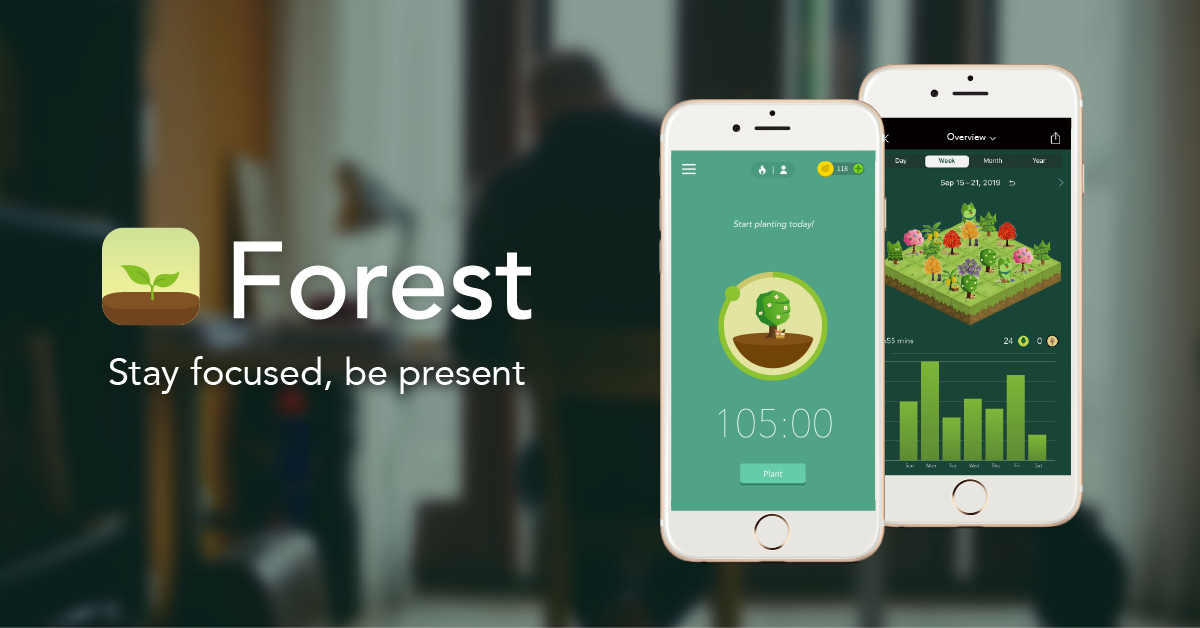
AudioNote is a tool that allows for audio to be turned into notes without having to write them down. This tool can help students who may not be good at taking notes quickly. A student can then record the lecture and put it into this digital tool that will then create the notes of what was said for them. The tool can add pictures and diagrams to the parts that may need a little bit more of an explanation.
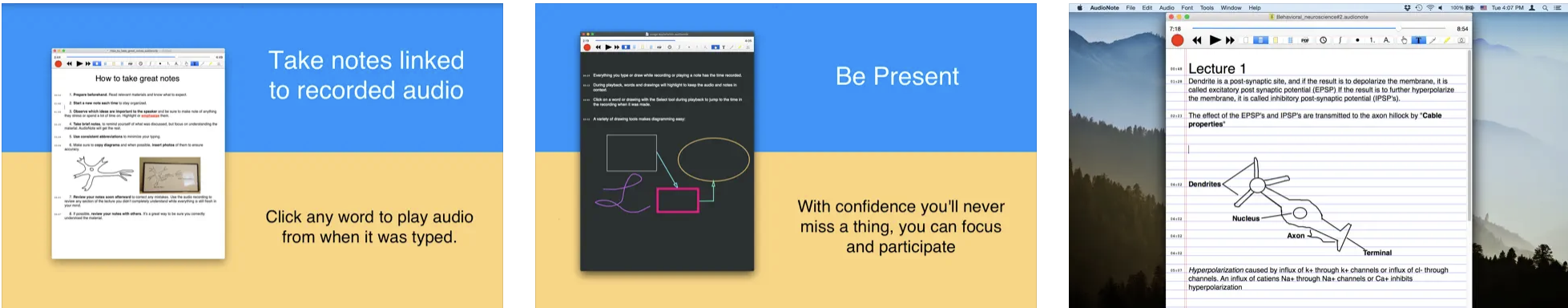
Screen Shader is a tool that changes the shade of your screen. This allows for you to stay more engaged and focus better because your eyes will not be strained. We all know that the blue light of your electronic can cause headaches and eye aches and this tool is to help decrease that. The “cozy” orange tint that it gives allows you to work for longer periods of time without feeling those side effects of the blue light.

Grammarly is a tool that is designed to check your writing when you need it. This tool is an extension that you add to your browser that will give you tips on how to improve your writing. This is for great for younger students who are learning grammar and to check their work to make sure that it is correct
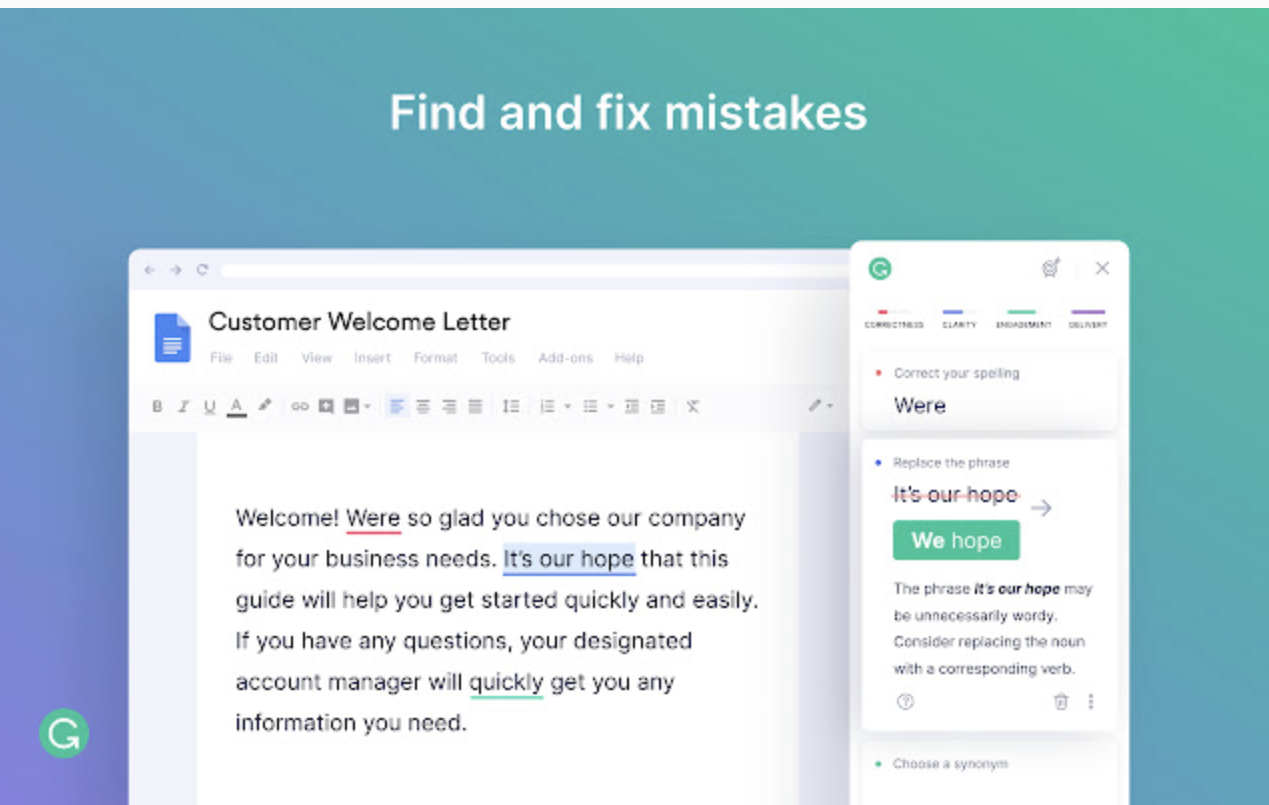
Math Assistant in One note is another great tool to give your students. All your student needs to do is type in the equation they need help with and they will get step by step instructions on how to solve it. Math is a subject that many students struggle with, myself included. This tool allows for them to get help when they are at home and do not have their teacher with them to help. Math Assistant does not just tell them the answer but it explains how they get that answer so they are also learning how to solve the next question like that. This is a great solution to use in the classroom so students can get quick feedback on how to solve an equation they may struggle with.
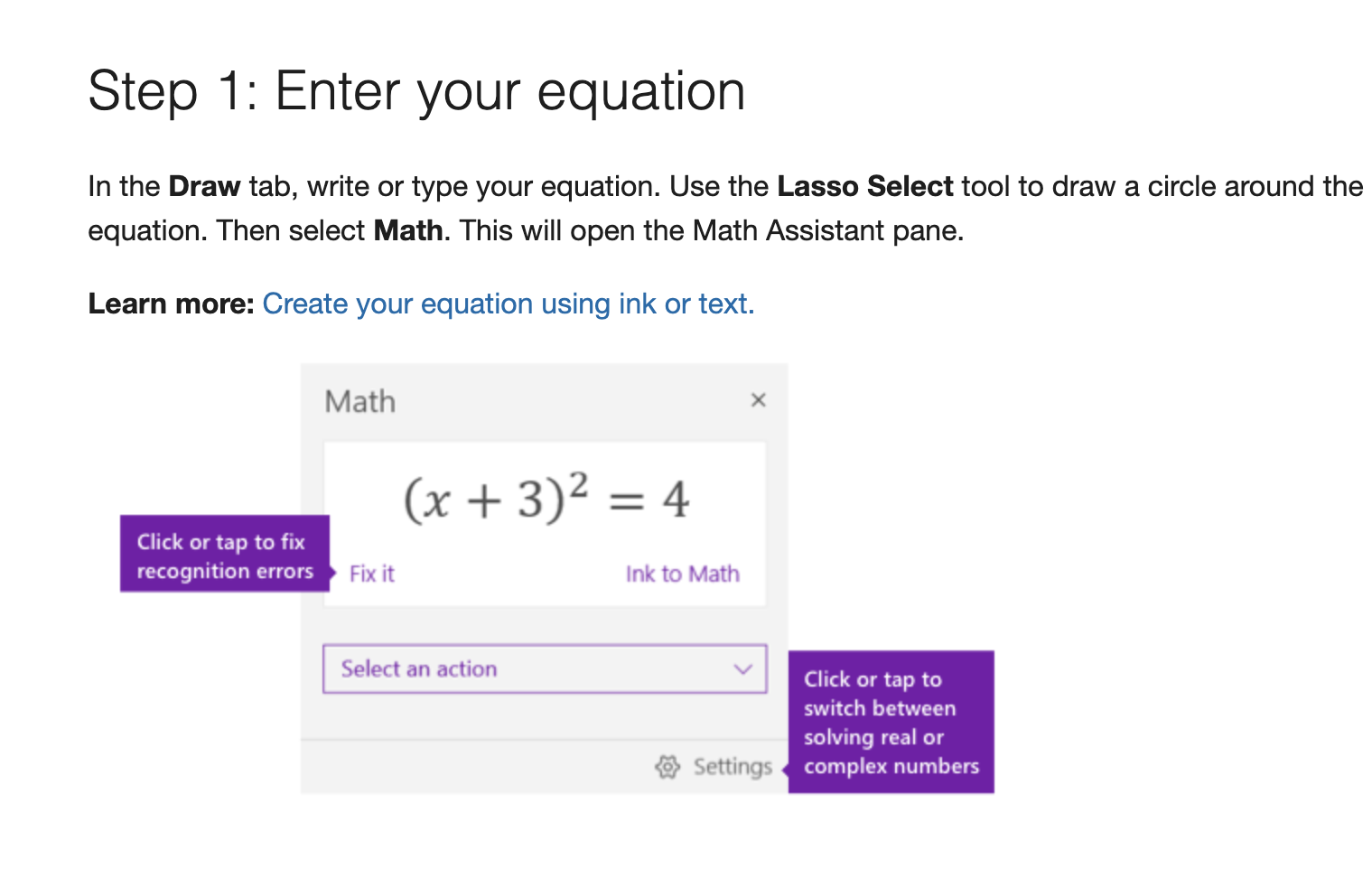
These tools are helpful to incorporate into your classroom to help the students who need just a little bit of extra help. Test them out for yourself and see which one you like the best!