Just Read is a highly accessible tool that helps with readability and speed. Just Read allows viewers to read text that applies to them, and viewers can disregard any other elements that appear on the page. Readers can remove any distracting ads, images, comments, and can even change the font and size to a desirable font customized to each reader. Readers can also use keyboard shortcuts, change the theme and colors, as well as controlling which options and rules Just Read completes. This extension can be added right into chrome, being extremely easy and efficient. Just Read will benefit those who may find certain elements on websites to be distracting when reading, and modify their reading experience to each their own!
More About Lexend
Lexend is another accessible tool that can be easily added as an extension that helps with readability. Lexend is a software that allows readers to change the font of text to be completely adjusted to one’s needs. Many students experience some type of reading difficulties, so Lexend is a software designed just for that reason. Lexend also helps reduce visual stress, which in return will improve other areas in reading as well. Another great use of this platform is for readers who may have dyslexia, and other learning disabilities. Lexend helps strengthen reading skills, due to it being individualized to each reader! Aside from readers who may struggle or have a learning disability, Lexend is a platform that works for everyone just as well.

What is Kami?
Kami is another great accessible tool that comes with many extra features and tools implemented into the extension itself. Kami is a digital tool that can be used for annotations. With Kami, you can markup documents and pdfs and other document formats in a variety of ways. Some of these ways include highlighting, underlining, and bolding. You can even add new text boxes, images, and more. Kami can also automatically save all edits and documents as they are uploading, making this convenient for both students and educators! There are many benefits of Kami for teachers, as they can merge files, and give feedback in many different ways. The feedback process includes text, video, audio, and screen capture, so teachers can respond to their students individually in the way they respond best. Kami has benefits for all, and works to be accessible for everyone.
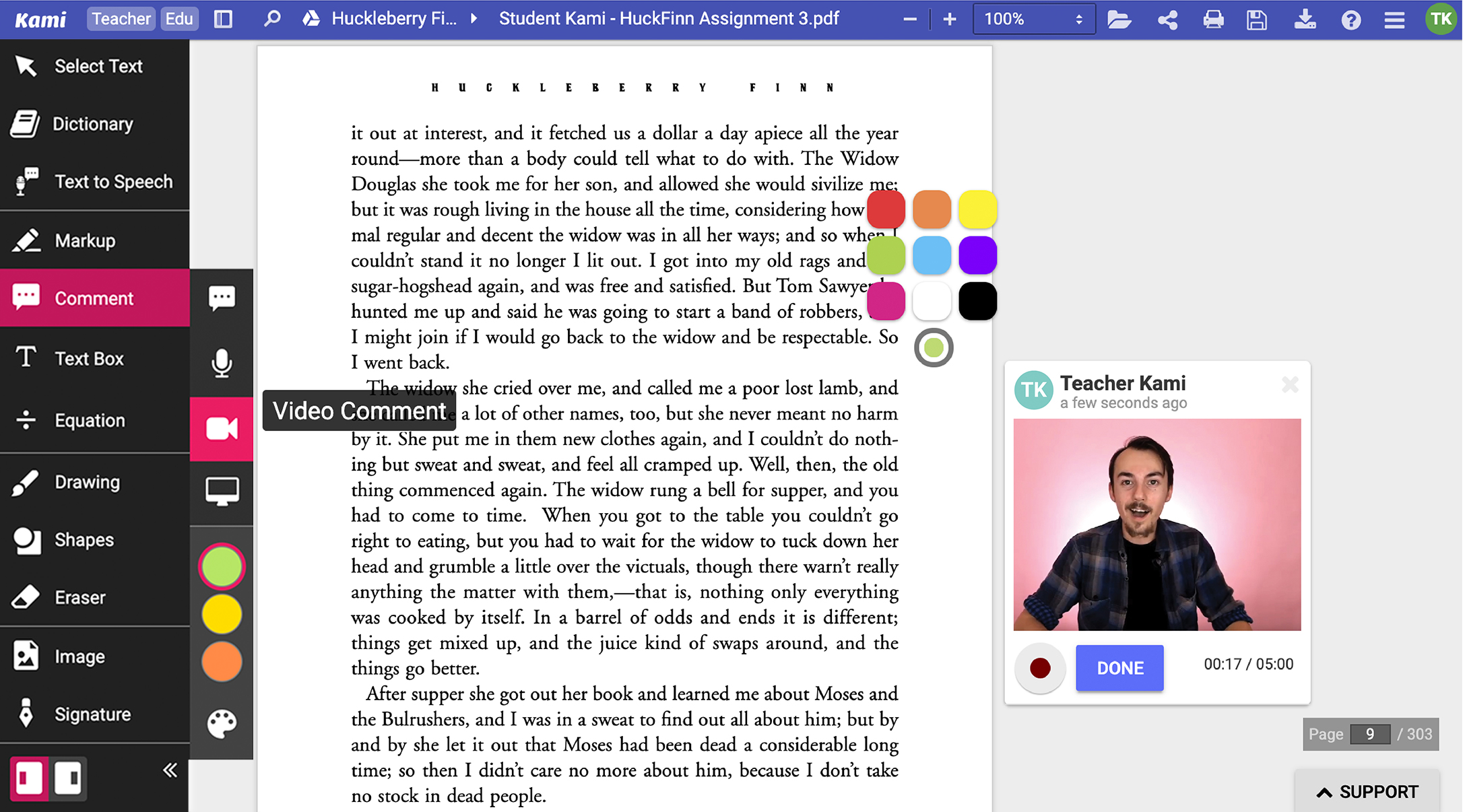
Learning About Grammarly
Grammarly is a highly accessible cloud-based typing software that serves as assistance to those in the writing process. Grammarly examines the grammatical parts of writing. This includes spelling errors, punctuation, clarity, and can even cite plagiarism. Grammarly also has the ability to become adjusted to one’s preference of style, language, and context. Grammarly is a great platform for everyone to have access to, whether it be students or teachers and anyone working in different professions. Grammarly helps in the writing component of skills, and makes it easier for people to detect errors in their work.
What Is Screencastify?
Screencastify is a screen recording platform that can be added to chrome. Screencastify is also the leading screen recorder for Google Chrome. Installing this extension allows users to record, edit, and share videos of themselves. Using screencastify, users can record videos from any device and save these videos to playback later and edit before uploading. Screencastify allows the editing process to be smooth, and makes editing easier! You can give presentations with the use of screencastify, while allowing it to emphasize the content and information itself, as well as showcasing yourself since you can include your face in the corner through the webcam. Users can share their creations along many different platforms, whether it be teachers or peers! Screencastify has been a major advancement and easily accessible tool in the education system and classrooms.

Plagiarisma.net
Plagiarisma.net is a free online software that detects any signs of plagiarism in work. All users have to do is submit pieces of writing into a generator that will then detect plagiarism and similar information that matches other websites online. Plagiarism in society can demolish a job or career, whether that be in school or out of school. With that, Plagiarisma.net is a free to use website that is working to prevent those possible outcomes. With the use of plgiarisma.net, people all over the world can paste writing pieces into the generator, especially due to the fact that it reads up to 190+ languages. This makes plagiarisma.net extremely accessible for all, and free of use.
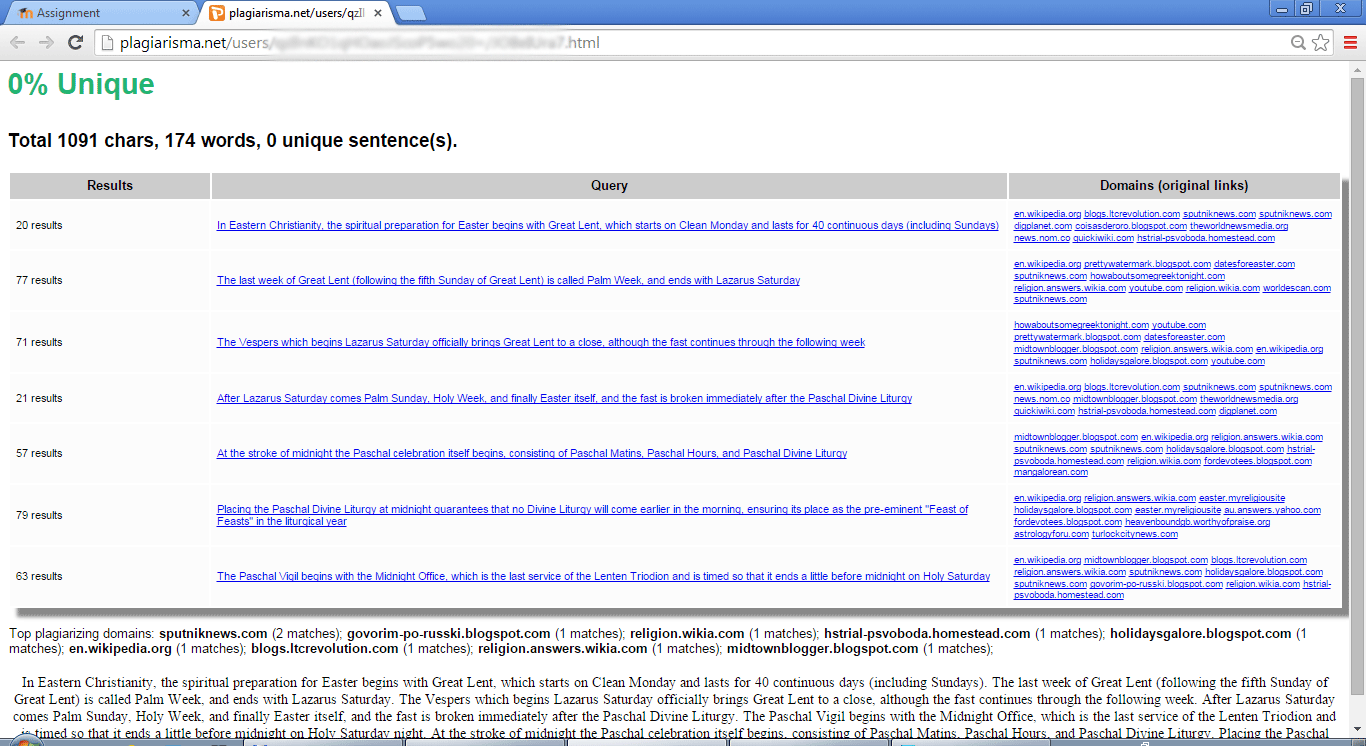
Voice Access Tool
The voice access tool is an accessible tool for those who may deal with motor and dexterity deficiencies. This means those who deal with muscle dysfunctions or mobile deficiencies, can utilize this tool in ways they may need that becomes accessible to them. Voice Access also helps people who are not familiar with digital touch screen devices due to any other difficulties. Voice access makes it easier to follow basic commands on a mobile device, like reading messages, opening emails, or making a phone call. Voice access also follows basic controls on the current screen a person may be using. Examples of this include scrolling down for something, tapping next, etc. Being able to manipulate their device through spoken commands benefits many who suffer from particular disorders or disabilities that cause them to have trouble doing so. Aside from any of those, voice access is also accessible for anyone who wants this tool for everyday use on their mobile devices.
